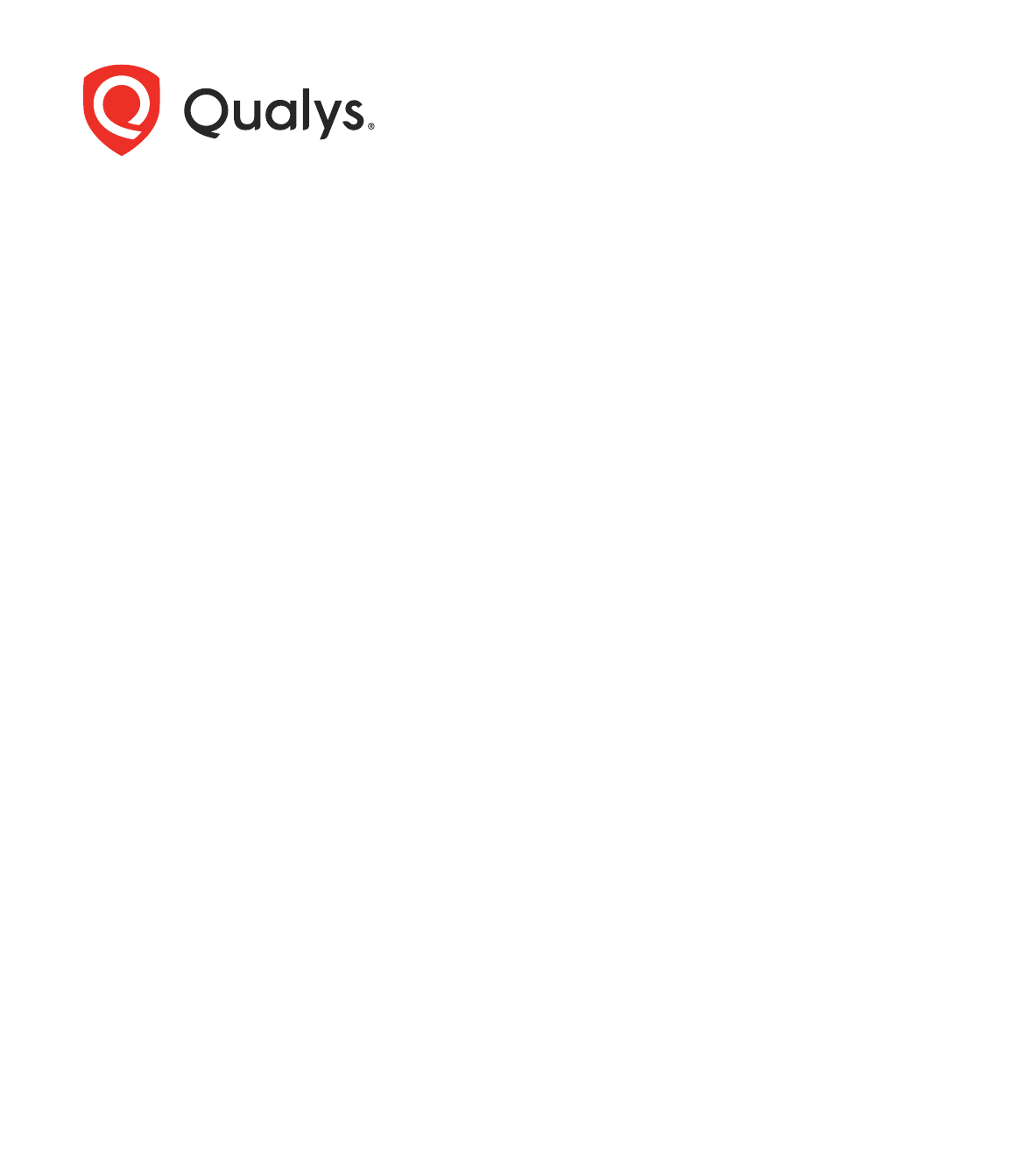
Verity Confidential
Cloud Agent
Getting Started Guide
July 04, 2024
Copyright 2015-2024 by Qualys, Inc. All Rights Reserved.
Qualys and the Qualys logo are registered trademarks of Qualys, Inc. All other trademarks
are the property of their respective owners.
Qualys, Inc.
919 E Hillsdale Blvd
4th Floor
Foster City, CA 94404
1 (650) 801 6100

Verity Confidential
Table of Contents
About this Guide ...............................................................................................4
About Qualys ........................................................................................................................... 4
Qualys Support ........................................................................................................................ 4
Get Started ......................................................................................................... 5
Overview ................................................................................................................................... 5
What do I need to know? ........................................................................................................5
Cloud Agent Platform Availability Matrix ............................................................................ 7
It’s easy to install agents ........................................................................................................ 8
Installing agents in AWS ...................................................................................................... 12
We’re syncing asset data to the cloud! ............................................................................... 12
Continuous scanning in the cloud ....................................................................................... 13
Cloud Agent Cloud Provider Metadata ................................................................................ 14
Manage Your Agents.......................................................................................21
A quick look at your agents .................................................................................................. 21
Tell me about agent status ................................................................................................... 22
Easily view current Asset Details ......................................................................................... 24
Take bulk actions on agents ................................................................................................. 25
Change configuration ............................................................................................................ 25
Tagging agent hosts .............................................................................................................. 26
Looking for agent files? ......................................................................................................... 28
4
About this Guide
About Qualys
About this Guide
Thank you for your interest in our revolutionary new Qualys Cloud Agent Platform. This
new platform extends the Qualys Cloud Platform to continuously assess global IT
infrastructure and applications using lightweight agents. All you have to do is install
agents on your IT assets. We’ll help you get started quickly!
About Qualys
Qualys, Inc. (NASDAQ: QLYS) is a pioneer and leading provider of cloud-based security and
compliance solutions. The Qualys Cloud Platform and its integrated apps help businesses
simplify security operations and lower the cost of compliance by delivering critical
security intelligence on demand and automating the full spectrum of auditing,
compliance and protection for IT systems and web applications.
Founded in 1999, Qualys has established strategic partnerships with leading managed
service providers and consulting organizations including Accenture, BT, Cognizant
Technology Solutions, Deutsche Telekom, Fujitsu, HCL, HP Enterprise, IBM, Infosys, NTT,
Optiv, SecureWorks, Tata Communications, Verizon and Wipro. The company is also a
founding member of the Cloud Security Alliance (CSA). For more information, please visit
www.qualys.com
Qualys Support
Qualys is committed to providing you with the most thorough support. Through online
documentation, telephone help, and direct email support, Qualys ensures that your
questions will be answered in the fastest time possible. We support you 7 days a week,
24 hours a day. Access support information at www.qualys.com/support/
Get Started
Overview
5
Get Started
With Qualys Cloud Agent you’ll get continuous network security updates through the
cloud. As soon as changes are discovered on your hosts they’ll be assessed and you’ll
know about new security threats right away. All you have to do is install lightweight
agents on your hosts - we’ll help you do this quickly!
Overview
Install lightweight agents in minutes on your IT assets. These can be installed on your
on-premise systems, dynamic cloud environments and mobile endpoints. Agents are
centrally managed by the cloud agent platform and are self-updating (no reboot needed).
Scanning in the Cloud We’ll start syncing asset data to the cloud agent platform once
agents are installed. Agents continuously collect metadata, beam it to the cloud agent
platform where full assessments occur right away. Since the heavy lifting is done in the
cloud the agent needs minimal footprint and processing on target systems.
Stay updated with network security Scanning in the cloud uses the same signatures
(vulnerabilities, compliance datapoints) as traditional scanning with Qualys scanners.
You’ll get informed right away about new security threats using your Qualys Cloud
Platform applications - Vulnerability Management (VM), Policy Compliance (PC),
Continuous Monitoring (CM), AssetView (AV) and more!
What do I need to know?
Here’s a few things to know before you install agents on hosts within your network.
Get informed quickly about Qualys Cloud Agent (CA).
Video Tutorials
Cloud Agent Platform Introduction (2m 10 s)
Getting Started Tutorial (6m 34s)
6
Get Started
What do I need to know?
Cloud Agent requirements
- We support these systems: Windows, Linux/Unix (.rpm), Linux (.deb), BSD(.txz),
Apple Mac OSX (.pkg)
Cloud Agent Platform Availability Matrix
- Your hosts must be able to reach your Qualys Cloud Platform (or the Qualys Private
Cloud Platform) over HTTPS port 443. Go to Help > About to see the URL your hosts need to
access.
- To install Windows Agent you must have local administrator privileges on your hosts.
Proxy configuration is supported
- To install Linux Agent, BSD Agent, Unix Agent, MacOS Agent you must have root
privileges, non-root with Sudo root delegation, or non-root with sufficient privileges (VM
scan only). Proxy configuration is supported.
Steps to install agents
- Create an activation key. This provides a way to group agents and bind them to your
account.
- Download the agent installer to your local machine.
- Run the installer on each host from an elevated command prompt, or use group policy or
a systems management tool.
- Activate agents for modules in your subscription (VM, PC, FIM, EDR, PM, and so on). A
license will be consumed for each agent activated.
Note: For Patch Management, this activates Cloud Agent only for patch detection. For
patch deployment, a separate license must be assigned to the agents from the Patch
Management application.
Our Quick Start Guide helps you get started
Check out our Quick Start Guide (you can go to user name menu and select this option).
On the left you’ll see step by step instructions with links to the right places to take actions.
On the right you’ll find links to video tutorials.
Qualys URL your hosts need to access
The Qualys URL you use depends on the Qualys platform where your account is located.
Refer https://www.qualys.com/platform-identification/
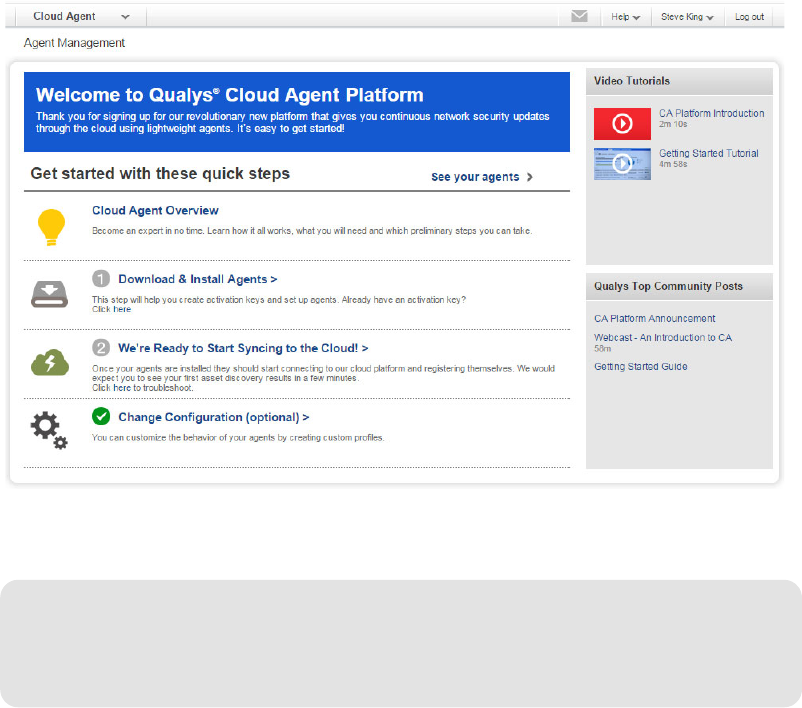
Get Started
Cloud Agent Platform Availability Matrix
7
Tip - You can click Cloud Agent Overview to get helpful information on requirements,
proxy support and more.
Looking for training? You might want to check out these options.
Cloud Agent Platform Availability Matrix
For the most current list of supported cloud agents with versions and modules on the
Qualys Cloud Platform, please refer to the following article:
Cloud Agent Platform Availability Matrix
Free Training
Take a free CA self paced class
CA video library
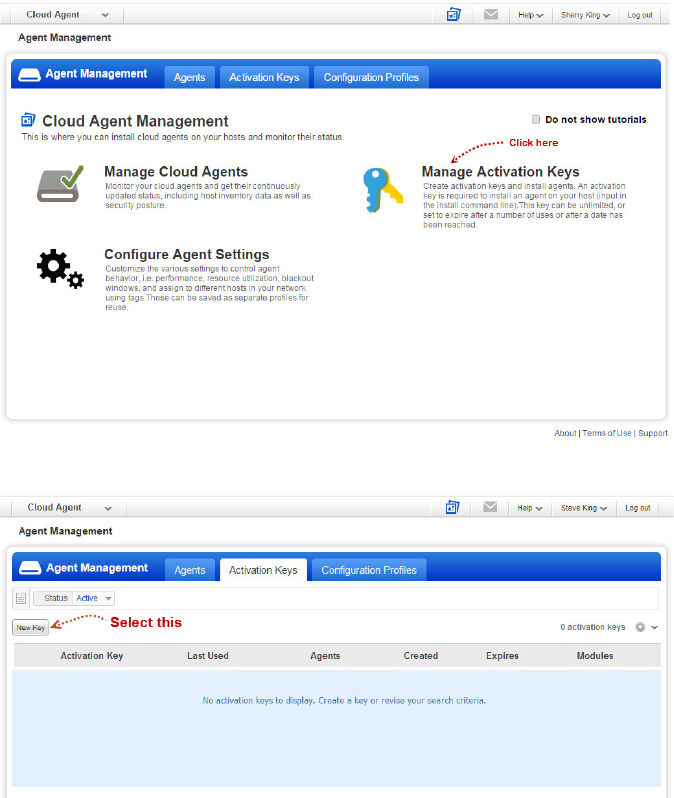
8
Get Started
It’s easy to install agents
It’s easy to install agents
It just takes a couple minutes to install an agent. Our wizard will help you do it quickly!
Help me with the steps
Start the wizard Choose Agent Management and select Manage Activation Keys (or go to
the Activation Keys tab).
Select New Key to create a new activation key. An activation key is used to install agents.
Already have a key? Just select a key from the list, and select Install Agent from the Quick
Actions menu.
The activate key
provides a way
to group agents
and bind them
to your account.
For example,
you can create
different keys
for various
business
functions and
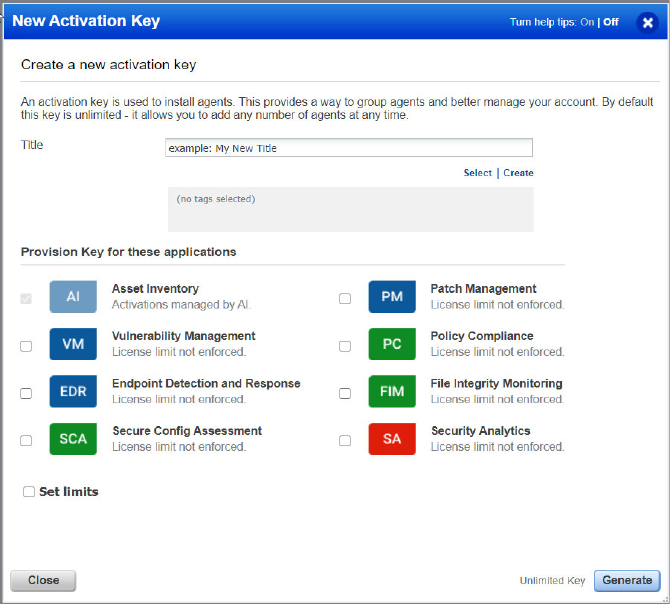
Get Started
It’s easy to install agents
9
Generate a new activation key Click the Generate button.
Give your key a
meaningful
name to easily
identify it later.
Why add tags?
This helps you
manage agents
- we’ll associate
tags to agent
hosts.
Your key is
unlimited by
default - install
any number of
agents at any
time.
Set limits if you
want the key to
expire after a
number of
agents, or on a
certain date, or
both.
Auto activate
agents for apps
in your account.
Skip this step to
activate agents
at a later time.
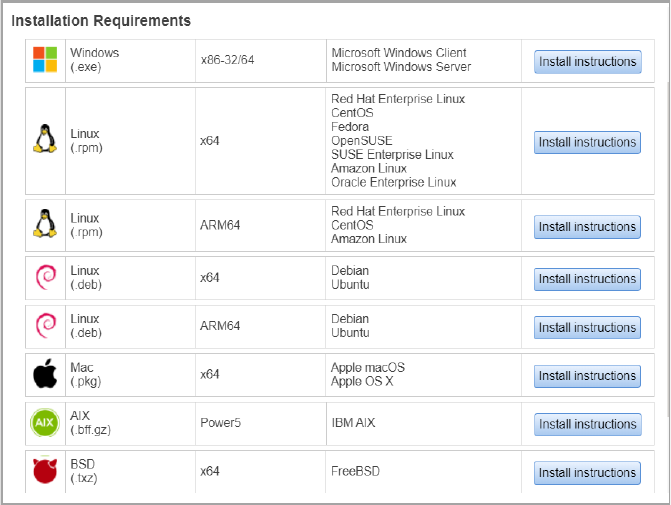
10
Get Started
It’s easy to install agents
Review requirements and click Install Instructions for the target agent host.
Install your agents You’ll download the agent installer and run on your hosts. To run the
installer you just copy and paste the command shown - it’s that simple.
Depending on the OS type, you’ll download respective agent installer and install the agent
from Install Instructions.
Few examples:
For Linux (.rpm) ARM64, you’ll click Download .rpm button to download the agent
installer.
For Linux (.deb) ARM64, you’ll click Download .deb button to download the agent installer.
For MacOS (.pkg) x64, you’ll click Download .pkg button to download the agent installer.
Setup proxy support Our installation guides help you with this and more options.
Installation Guides: Windows Agent | Linux Agent | BSD Agent | Unix Agent | MacOS Agent
Don’t see all of
the options?
Just go to Help >
Contact
Support and
we’ll help you
with this
quickly
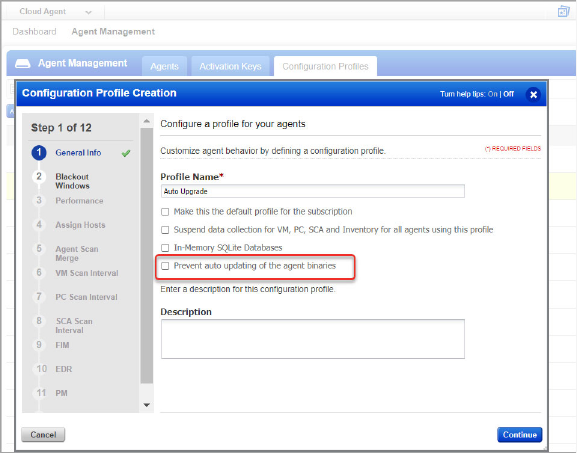
Get Started
It’s easy to install agents
11
Upgrade your agents
You can choose to upgrade the Cloud agent automatically or manually.
Upgrade the agent automatically
Upgrade your cloud agents to the latest version automatically. To enable automatic
upgrade of the agents, clear the Prevent auto updating of the agent binaries check box
within the Cloud Agent module of your Configuration Profiles.
Upgrade the agent manually
Upgrade your cloud agents to the latest version manually.
See instructions for upgrading cloud agents in the following installation guides: Windows |
Linux | AIX/Unix | MacOS | BSD
Deploy Cloud Agent using third-party tools
Qualys Cloud Agents can be deployed via third-party deployment tools. For details, refer to
the following resources:
- Deploy Qualys Cloud Agent for Windows using Group Policy
- Deploy Qualys Windows Cloud Agent with Configuration Manager

12
Get Started
Installing agents in AWS
Installing agents in AWS
Please follow the installation steps provided at the link below.
We’re syncing asset data to the cloud!
The agent immediately connects to the cloud agent platform and registers itself. We
would expect you to see your first asset discovery results within a few minutes. This is a
light scan that collects asset inventory data: IP address, OS, DNS/NetBIOS names, MAC
address.
Status messages are continuously updated. Learn more
Be sure to Activate Agents for modules (VM/PC) or (FIM/EDR/PM/SA). Activate Agent from
the Quick Actions menu (or do it for many agents in bulk using the Actions menu). If you
skip this step your agents will sync inventory information only (IP address, OS, DNS and
NetBIOS names, MAC address) and the cloud agent platform will not perform host
assessments and report security threats.
No agent status? You should see the status of your agent (on the Agents tab) a few
minutes after installation. If there’s no status this means your agent has not been
installed - it did not successfully connect to the cloud platform and register itself.
There are 2 common reasons for this:
1) The agent host cannot reach the Qualys Cloud Platform (or the Qualys Private Cloud
Platform if this applies to you) over HTTPS port 443. Check network access and be sure to
allow the platform URL listed in your account. Just go to Help > About for details.
Learn more
Installing Cloud Agent in AWS
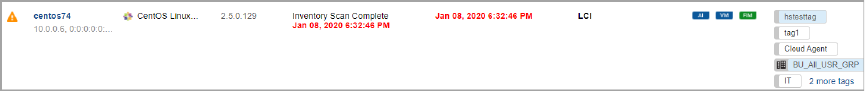
Get Started
Continuous scanning in the cloud
13
2) You have a custom proxy. Our Quick Start Guide > Cloud Agent Overview will help you
with this quickly.
Still need help? Keep in mind your agents must connect to the cloud platform to start
syncing asset data to the cloud. Read our troubleshooting tips (under Help > Online Help).
Continuous scanning in the cloud
The first assessment scan in the cloud takes some time, after that scans complete as soon
as new host metadata is uploaded to the platform.
How it works The agent sends up an upload of the baseline snapshot to the cloud agent
platform for assessment. For the initial upload the agent collects comprehensive
metadata about the target host (a few megabytes) and sends a baseline snapshot to the
cloud for assessment. The status Scan Complete is reported upon success. This first scan
typically takes 30 minutes to 2 hours using the default configuration - after that scans run
instantly on the delta uploads (a few kilobytes each).
The asset data the agent collects includes many things for the baseline snapshot like
network posture, OS, open ports, installed software, registry info, what patches are
installed, environment variables, and metadata associated with files. The agent stores a
snapshot on the agent host to quickly determine deltas to host metadata it collects.
What signatures are tested? Agent-based scanning uses the same signatures
(vulnerabilities, compliance datapoints) as traditional scanning with Qualys scanners. If
you’ve activated your agents for VM, we’ll test for vulnerability signatures. If you’ve
activated your agents for PC we’ll check for compliance datapoints.
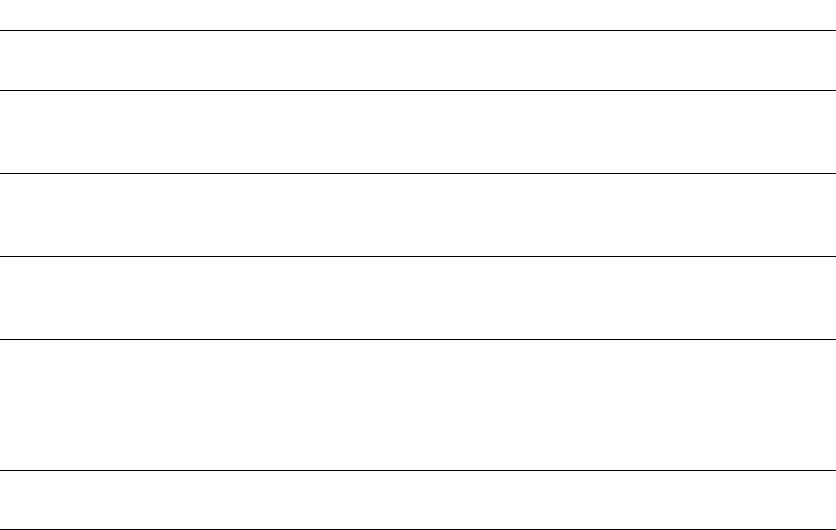
14
Get Started
Cloud Agent Cloud Provider Metadata
Cloud Agent Cloud Provider Metadata
Available starting with Cloud Agent Linux 1.7.0 and Cloud Agent Windows 1.6.0 releases,
the Qualys Cloud Agent collects instance metadata from supported public cloud
providers, including Amazon Web Services, Microsoft Azure, and Google Compute
Platform.
The agent collects the instance metadata from the cloud provider's instance metadata
web services locally available from each running instance via HTTP as part of the agent's
default inventory collection. The collected instance metadata is available in the Qualys
AssetView module (Asset Details and new search tokens) and Asset Management API.
The following table presents the URLs that the Cloud Agent for Windows and Linux uses
to fetch Cloud metadata using cloud APIs:
Cloud Provider Windows Linux
AWS http://169.254.169.254/latest/
meta-data/instance-id
http://169.254.169.254/latest/
Azure http://169.254.169.254/metadat
a/instance/compute?api-
version=2017-08-01
http://169.254.169.254/metadat
a/
GCP http://metadata.google.internal
/computeMetadata/v1/instance
/id
http://metadata.google.internal
/computeMetadata/v1/
IBM https://api.service.softlayer.co
m/rest/v3/SoftLayer_Resource_
Metadata/getId
https://api.service.softlayer.co
m/rest/v3/
OCI http://169.254.169.254/opc/v2/i
nstance/id
or
http://169.254.169.254/opc/v1/i
nstance/id
http://169.254.169.254/opc/v2/
ALIBABA http://100.100.100.200/latest/m
eta-data/instance-id
http://100.100.100.200/latest/
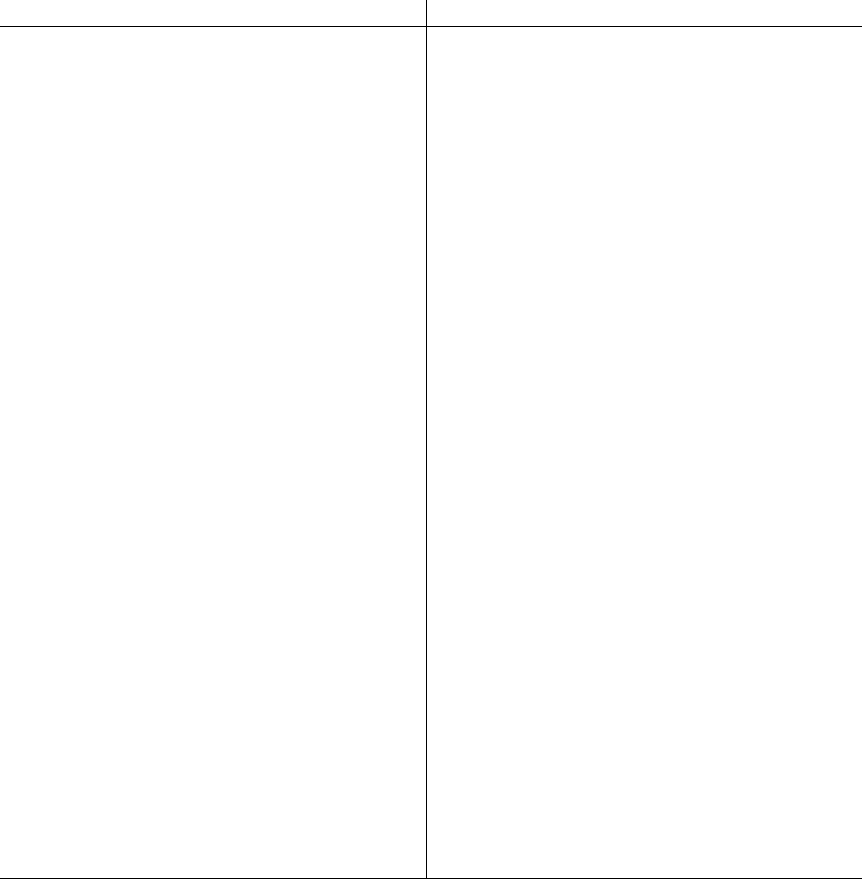
Get Started
Cloud Agent Cloud Provider Metadata
15
Cloud Provider Instance Metadata
The following table lists the instance metadata currently collected by the Cloud Agent for
each cloud provider. Refer to the Cloud Agent Release Notes for additional instance
metadata collected from public cloud providers in future versions of the Cloud Agent.
For AWS
Cloud Agent Windows Cloud Agent Linux
accountId
ami-id
availability-zone
instance-id
instance-type
kernel-id
local-hostname
local-ipv4
network/interfaces/macs/mac/mac
network/interfaces/macs/mac/subnet-id
public-hostname
public-ipv4
region
reservation-id
security-groups
security-groups-ids
vpc-id
asset.aws.ec2.availabilityZone
asset.aws.ec2.accountId
asset.aws.ec2.region
asset.aws.ec2.VPCId
asset.aws.ec2.publicIpAddress
asset.aws.ec2.document
asset.aws.ec2.macAddress-find
asset.aws.ec2.instanceId
asset.aws.ec2.kernelId
asset.aws.ec2.macAddress
asset.aws.ec2.hostnamePublic
asset.aws.ec2.subnetId
asset.aws.ec2.securityGroups
asset.aws.ec2.reservationId
asset.aws.ec2.instanceType
asset.aws.ec2.securityGroupIds
asset.aws.ec2.privateIpAddress
asset.aws.ec2.amiId
asset.aws.ec2.hostname
asset.aws.ec2.tags
accountId
ami-id
availability-zone
instance-id
instance-type
kernel-id
local-hostname
local-ipv4
network/interfaces/macs/mac/mac
network/interfaces/macs/mac/subnet-id
public-hostname
public-ipv4
region
reservation-id
security-groups
security-groups-ids
created date
state
vpc-id
asset.aws.ec2.instanceId
asset.aws.ec2.instanceType
asset.aws.ec2.privateIpAddress
asset.aws.ec2.region
asset.aws.ec2.kernelId
asset.aws.ec2.availabilityZone
asset.aws.ec2.amiId
asset.aws.ec2.accountId
asset.aws.ec2.hostname
asset.aws.ec2.hostnamePublic
asset.aws.ec2.publicIpAddress
asset.aws.ec2.macAddress
asset.aws.ec2.reservationId
asset.aws.ec2.ami-launch-index
asset.aws.ec2.ami-manifest-path
asset.aws.ec2.instance-action
asset.aws.ec2.securityGroups
asset.aws.ec2.VPCId
asset.aws.ec2.securityGroupsIds
asset.aws.ec2.subnetId
asset.aws.ec2.tags
asset.aws.ec2.launchTime
asset.aws.ec2.isSpotInstance

16
Get Started
Cloud Agent Cloud Provider Metadata
For AWS
Cloud Agent Mac
accountId
ami-id
availability-zone
instance-id
instance-type
kernel-id
local-hostname
local-ipv4
network/interfaces/macs/mac/mac
network/interfaces/macs/mac/subnet-id
public-hostname
public-ipv4
region
reservation-id
security-groups
security-groups-ids
vpc-id
created date
state
spot instance
asset.aws.ec2.VPCId
asset.aws.ec2.hostname
asset.aws.ec2.instance-action
asset.aws.ec2.privateIpAddress
asset.aws.ec2.accountId
asset.aws.ec2.availabilityZone
asset.aws.ec2.region
asset.aws.ec2.subnetId
asset.aws.ec2.isSpotInstance
asset.aws.ec2.ami-manifest-path
asset.aws.ec2.macAddress
asset.aws.ec2.publicIpAddress
asset.aws.ec2.instanceId
asset.aws.ec2.reservationId
asset.aws.ec2.kernelId
asset.aws.ec2.launchTime
asset.aws.ec2.amiId
asset.aws.tags
asset.aws.ec2.hostnamePublic
asset.aws.ec2.instanceType
asset.aws.ec2.ami-launch-index
asset.aws.ec2.securityGroupsIds
asset.aws.ec2.securityGroups
ProviderName
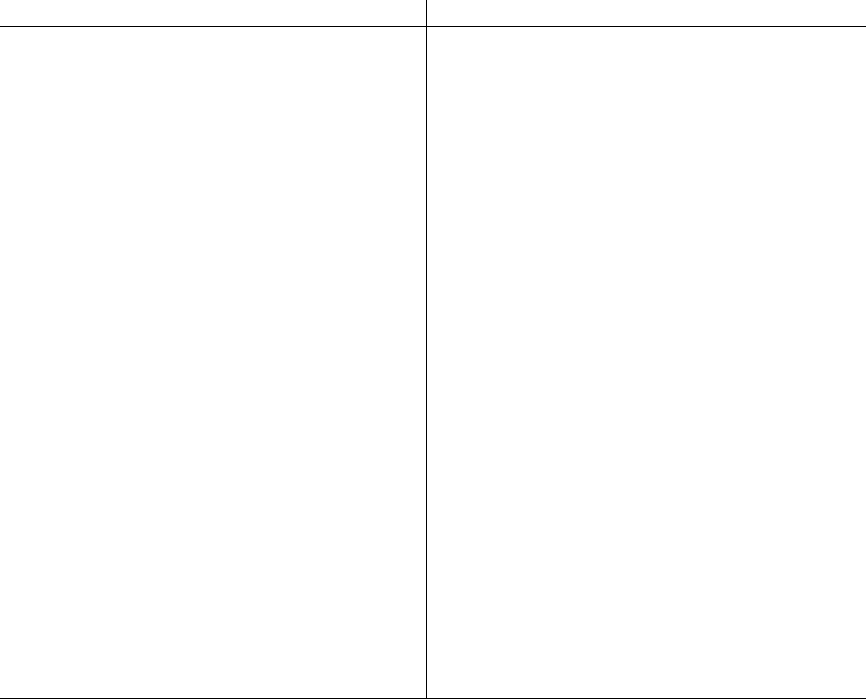
Get Started
Cloud Agent Cloud Provider Metadata
17
For Azure
Cloud Agent Windows Cloud Agent Linux
compute.location
compute.name
compute.offer
compute.osType
compute.publisher
compute.resourceGroupName
compute.subscriptionId
compute.tags
compute.version
compute.vmId
compute.vmSize
network.interface.ipv4.ipaddress.privateIpAddress
network.interface.ipv4.ipaddress.publicIpAddress
network.interface.ipv4.subnet.address
network.interface.ipv6.ipaddress.ipAddress
network.interface.macAddres
asset.azure.vm.subnet
asset.azure.vm.offer
asset.azure.vm
asset.azure.vm.subscriptionId
asset.azure.vm.name
asset.azure.vm.publisher
asset.azure.vm.privateIpAddress
asset.azure.vm.vmSize
asset.azure.vm.publicIpAddress
asset.azure.tags
asset.azure.vm.version
asset.azure.vm.ipv6
asset.azure.vm.vmId
asset.azure.vm.macAddress
asset.azure.vm.location
asset.azure.vm.resourceGroupName
asset.azure.vm.osType
compute.location
compute.name
compute.offer
compute.osType
compute.publisher
compute.resourceGroupName
compute.subscriptionId
compute.tags
compute.version
compute.vmId
compute.vmSize
network.interface.ipv4.ipaddress.privateIpAddress
network.interface.ipv4.ipaddress.publicIpAddress
network.interface.ipv4.subnet.address
network.interface.ipv6.ipaddress.ipAddress
network.interface.macAddres
asset.azure.vm.vmId
asset.azure.vm.name
asset.azure.vm.location
asset.azure.vm.vmSize
asset.azure.vm.offer
asset.azure.vm.publisher
asset.azure.vm.version
asset.azure.vm.osType
asset.azure.vm.SubscriptionId
asset.azure.tags
asset.azure.vm.resourceGroupName
asset.azure.vm.subnet
asset.azure.vm.macAddress
asset.azure.vm.publicIpAddress
asset.azure.vm.privateIpAddress
asset.azure.vm.ipv6
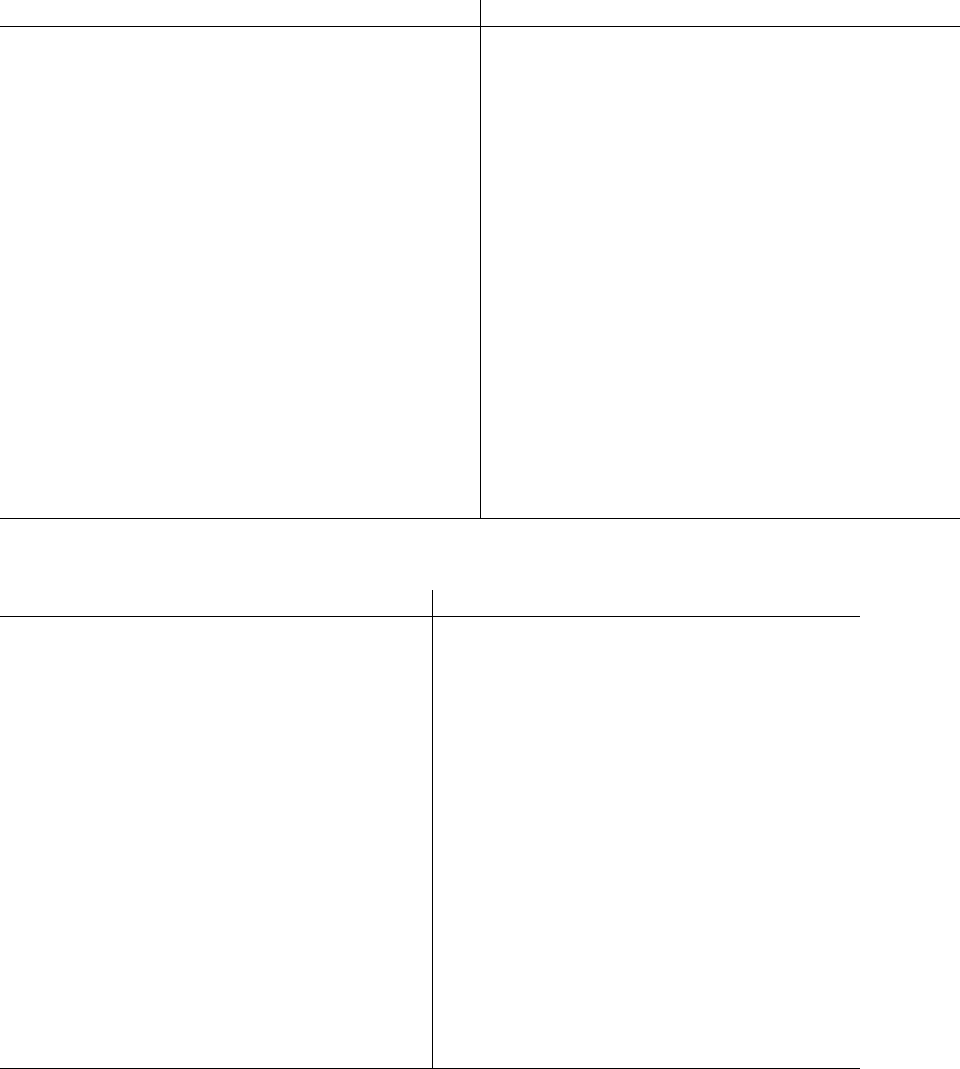
18
Get Started
Cloud Agent Cloud Provider Metadata
For GCP
For IBM
Cloud Agent Windows Cloud Agent Linux
instance/hostname
instance/id
instance/machine-type
instance/network-interfaces/
instance/network-interfaces/0/access-configs/0/external-ip
instance/network-interfaces/0/ip
instance/network-interfaces/0/mac
instance/network-interfaces/0/network
instance/zone
project/numeric-project-id
project/project-id
asset.gcp.compute.projectIdNo
asset.gcp.compute.hostname
asset.gcp.compute.projectDetails
asset.gcp.compute.id-PreAggregate
asset.gcp.compute.macAddress
asset.gcp.compute.id
asset.gcp.compute.publicIpAddress
asset.gcp.compute.projectId
asset.gcp.compute.networkInterface
asset.gcp.compute.zone
asset.gcp.compute.network
asset.gcp.compute.privateIpAddress
asset.gcp.compute.machineType
instance/hostname
instance/id
instance/machine-type
instance/network-interfaces/
instance/network-interfaces/0/access-configs/0/external-ip
instance/network-interfaces/0/ip
instance/network-interfaces/0/mac
instance/network-interfaces/0/network
instance/zone
project/numeric-project-id
project/project-id
asset.gcp.compute.id
asset.gcp.compute.hostname
asset.gcp.compute.machineType
asset.gcp.compute.zone
asset.gcp.compute.publicIpAddress
asset.gcp.compute.privateIpAddress
asset.gcp.compute.network
asset.gcp.compute.macAddress
asset.gcp.compute.projectIdNo
asset.gcp.compute.projectId
Cloud Agent Windows Cloud Agent Linux
Id
PrimaryIpAddress
Vlans
domain
datacenter
DatacenterId
FullyQualifiedDomainName
PrimaryIpAddress
PrimaryBackendIpAddress
asset.ibm.virtualServer.frontendMacAddresses
asset.ibm.virtualServer.backendMacAddresses
asset.ibm.virtualServer.id
asset.ibm.virtualServer.publicIP
asset.ibm.virtualServer.publicVlan
asset.ibm.virtualServer.privateVlan
asset.ibm.virtualServer.domain
asset.ibm.virtualServer.tags
asset.ibm.virtualServer.deviceName
asset.ibm.virtualServer.location
asset.ibm.virtualServer.pivateIP
asset.ibm.virtualServer.datacenterId
asset.ibm.virtualServer.id-PreAggregate
datacenter
DatacenterId
FullyQualifiedDomainName
PrimaryIpAddress
PrimaryBackendIpAddress
Id
domain
Tag s
Vlans
asset.ibm.virtualServer.location
asset.ibm.virtualServer.datacenterId
asset.ibm.virtualServer.deviceName
asset.ibm.virtualServer.publicIp
asset.ibm.virtualServer.privateIp
asset.ibm.virtualServer.id
asset.ibm.virtualServer.domain
asset.ibm.tags
asset.ibm.virtualServer.publicVlan
asset.ibm.virtualServer.privateVlan
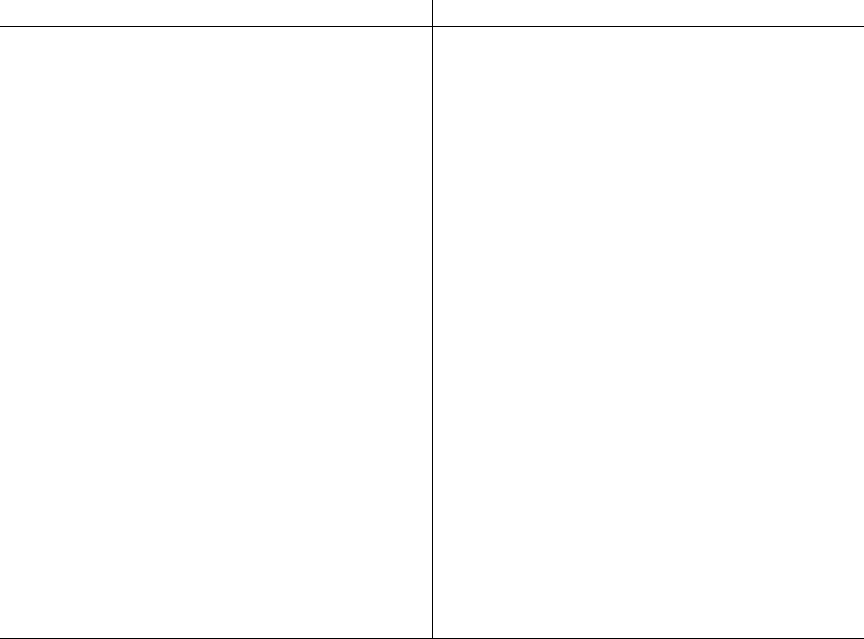
Get Started
Cloud Agent Cloud Provider Metadata
19
For OCI
Cloud Agent Windows Cloud Agent Linux
image
state
displayName
id
compartmentId
timeCreated
definedtags
freeformTags
shape
region
faultDomain
availabilityDomain
hostName
canonicalRegionName
asset.oracle.compute.image
asset.oracle.compute.vnic
asset.oracle.compute.state
asset.oracle.compute.displayName
asset.oracle.compute.instanceId
asset.oracle.compute.compartmentId
asset.oracle.compute.timeCreated
asset.oracle.compute
asset.oracle.compute.definedtags
asset.oracle.compute.freeformtags
asset.oracle.compute.shape
asset.oracle.compute.region
asset.oracle.compute.faultDomain
asset.oracle.compute.availabilityDomain
asset.oracle.compute.hostname
asset.oracle.compute.canonicalRegionName
id
displayName
compartmentId
shape
state
region
availabilityDomain
timeCreated
image
faultDomain
hostName
canonicalRegionName
definedTags
freeformTags
asset.oracle.compute.instanceId
asset.oracle.compute.displayName
asset.oracle.compute.compartmentId
asset.oracle.compute.shape
asset.oracle.compute.state
asset.oracle.compute.region
asset.oracle.compute.availabilityDomain
asset.oracle.compute.timeCreated
asset.oracle.compute.image
asset.oracle.compute.faultDomain
asset.oracle.compute.hostName
asset.oracle.compute.canonicalRegionName
asset.oracle.compute.definedtags
asset.oracle.compute.freeformtags
asset.oracle.compute.vnic

20
Get Started
Cloud Agent Cloud Provider Metadata
For Alibaba
Cloud Agent Windows
hostname
image-id
instance-id
mac
network-type
instance/instance-type
owner-account-id
private-ipv4
public-ipv4
region-id
zone-id
vpc-cidr-block
vpc-id
serial-number
vswitch-id
vswitch-cidr-block
network/interfaces/macs/[mac]/network-interface-id
dns-conf/nameservers
asset.alibaba.instance.hostName
asset.alibaba.instance.imageId
asset.alibaba.instance.Id
asset.alibaba.instance.macAddress
asset.alibaba.instance.networkType
asset.alibaba.instance.type
asset.alibaba.instance.accountId
asset.alibaba.instance.privateIpAddress
asset.alibaba.instance.publicIpAddress
asset.alibaba.instance.region
asset.alibaba.instance.zone
asset.alibaba.instance.vpcCidrBlock
asset.alibaba.instance.vpcId
asset.alibaba.instance.serialNumber
asset.alibaba.instance.vswitchId
asset.alibaba.instance.vswitchCidrBlock
asset.alibaba.instance.networkInterface
asset.alibaba.instance.nameserver
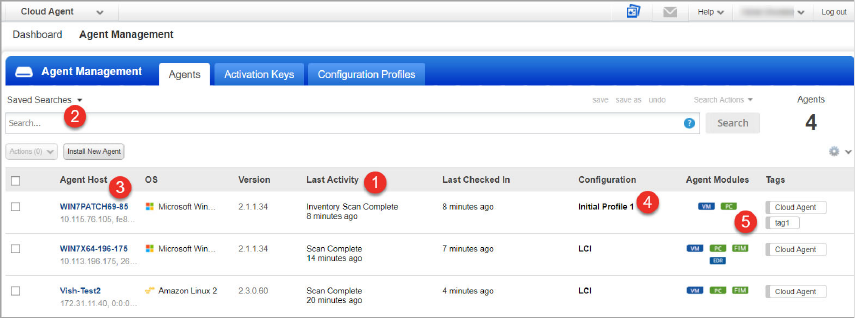
Manage Your Agents
A quick look at your agents
21
Manage Your Agents
A quick look at your agents
1 You should see status messages within a few minutes after installation. Learn more
2 Search your agents - your agents list includes all installed agents that have
connected to the Qualys Cloud Platform.
3 Agent hostname - NetBIOS name for a Windows host, DNS name for a Linux host.
You can configure the name displayed. Just select View Asset Details from the Quick
Actions menu.
4 A configuration profile has settings that impact agent behavior. Initial Profile is the
profile provided by our service to help you get started. Want create a profile with
customized settings? Just go to Configuration Profiles and select New Profile.
5 We assign the Cloud Agent tag to agent hosts automatically. This helps you manage
and report on you agent assets.
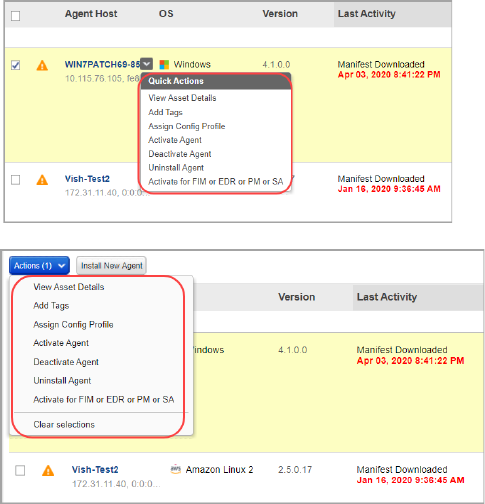
22
Manage Your Agents
Tell me about agent status
Tell me about agent status
The agent status is continuously updated to keep you informed about your agent. Not
seeing any status? Read our troubleshooting tips (under Help > Online Help).
Provisioned
The agent successfully connected to the cloud platform and registered itself.
Manifest Downloaded
The cloud platform updated the manifest assigned to this agent. This tells the agent what
metadata to collect from the host. The updated manifest was successfully downloaded
and it is in effect for this agent. For non-Windows agents the status column shows specific
manifest download status, such as Inventory Manifest Downloaded for inventory, and the
following status for scans:
VM Manifest Downloaded, PC Manifest Downloaded, FIM Manifest Downloaded, or EDR
Manifest Downloaded.
Configuration Downloaded
A user updated the configuration profile assigned to this agent. This defines agent
behavior, i.e. how the agent will collect data from the host. The updated profile was
successfully downloaded and it is in effect for this agent.
Quick Actions menu lets
you
- view asset details
- activate agent for various
assessments (VM, PC, etc)
- uninstall agent
Actions menu lets you
update multiple agents at
once
Manage Your Agents
Tell me about agent status
23
Agent Downloaded
A new agent version was downloaded and the agent was upgraded as part of the auto-
update process. Note the agent does not need to reboot to upgrade itself.
Inventory Scan Complete
The agent completed host discovery, collected some host information and sent it to the
cloud platform. During host discovery the agent attempts to collect this information: IP
address, OS, NetBIOS name, DNS name, MAC address.
Scan Complete
The agent uploaded new host metadata and an assessment was performed on the cloud
platform. If there is new assessment data (e.g. new VM vulnerabilities, PC datapoints) the
cloud platform processes this data to make it available in your account for viewing and
reporting.
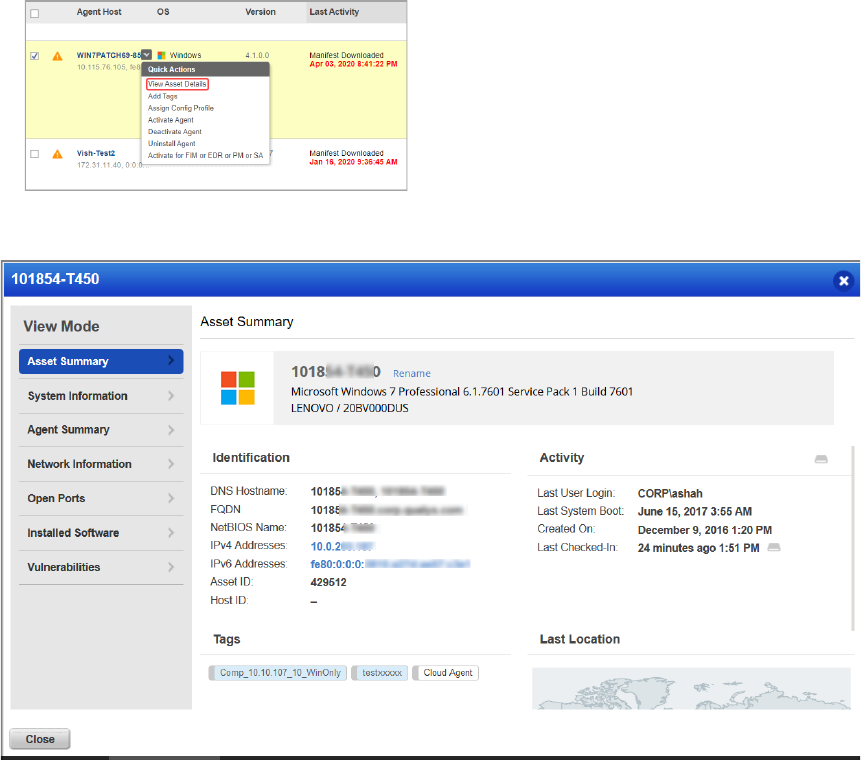
24
Manage Your Agents
Easily view current Asset Details
Easily view current Asset Details
Asset Summary and sections that follow show you current asset data returned from the
latest inventory scan and the latest full scan (assessment).
Select View Asset Details from
the menu
Drill down to the various sections to view comprehensive details returned from
vulnerability assessments. You can view control datapoints when your account has
Policy Compliance (PC) enabled, and alert notifications when Continuous Monitoring
(CM) is enabled.
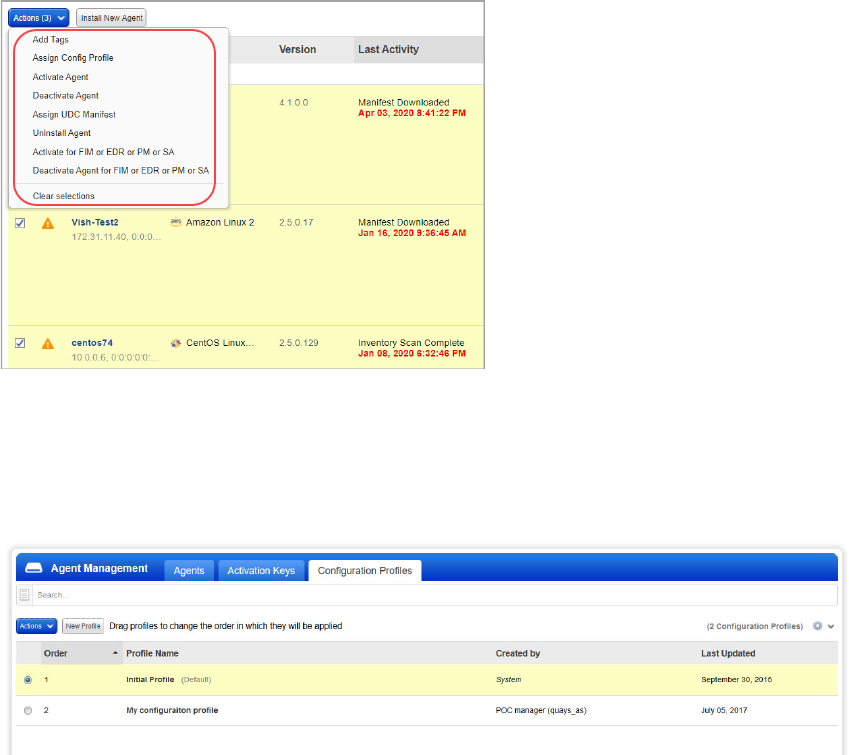
Manage Your Agents
Take bulk actions on agents
25
Take bulk actions on agents
Activate, Deactivate, Uninstall multiple agents in one go!
Select agents from your agents list, open the Actions menu and select the bulk action to
apply.
Change configuration
Agents have a default configuration and this controls how agents behave. You can change
agent configuration by creating configuration profiles, and change the order they are
applied.
Initial Profile is the default profile with configuration settings provided by Qualys. This is
assigned to agents by default at installation time. You can easily view the profile settings.
Profile settings impact many agent behaviors. How and when the agent collects
metadata, when it should sync with the cloud platform, when to do self-updates, tuning
of performance and bandwidth utilization, etc. You can create custom profiles and assign
to hosts.
Tip - Double click Initial Profile to view the
default settings provided by Qualys
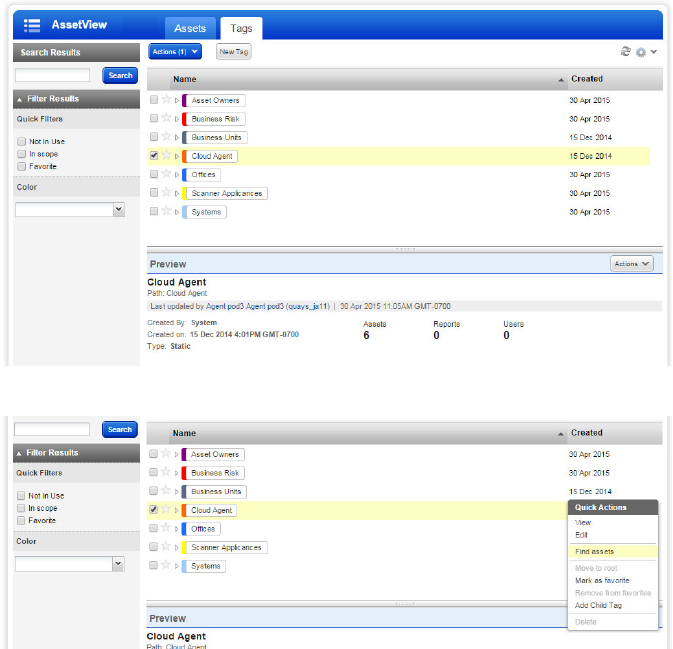
26
Manage Your Agents
Tagging agent hosts
Best Practices You might want to assign different agent configurations for different parts
of your network infrastructure, i.e. laptops, servers, desktops, datacenters. Just tag your
hosts according to your groupings and assign these tags to different configuration profiles.
Tagging agent hosts
The dynamic asset tagging features help you manage your agent host assets just like other
assets in your subscription.
The Cloud Agent tag is assigned to every agent host. Select this tag and you’ll see the
number of agent hosts (assets).
The Find assets option lets you find agent assets.
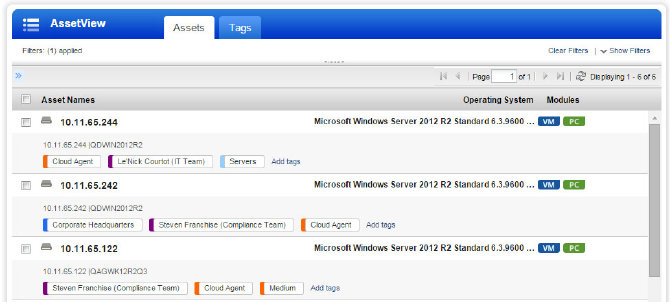
Manage Your Agents
Tagging agent hosts
27
You might want to tag agent hosts to help you organize them and report on them.
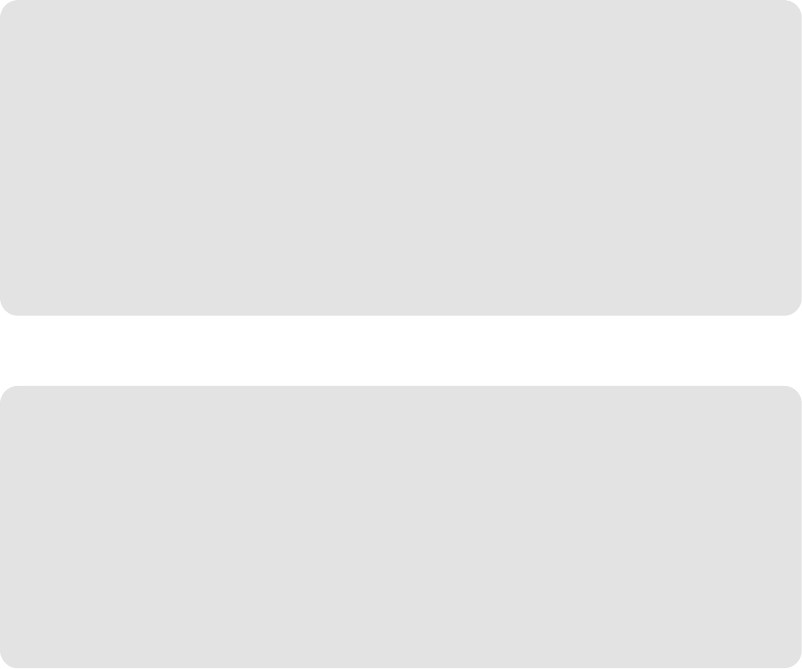
28
Manage Your Agents
Looking for agent files?
Looking for agent files?
The agent is centrally managed by the cloud platform. For this reason you should not edit
or execute the agent files installed on your hosts - we list these here for your information.
For help with troubleshooting you might want to review the log files.
What’s included? Program files, the manifest (instructions for what data the agent
collects), configuration (how the agent behaves), snapshot database and log files.
Still need help? Click Read our troubleshooting tips (under Help > Online Help).
Windows Agent
C:\Program Files (x86)\QualysAgent\Qualys\QualysCloudAgent.exe
C:\Program Files (x86)\QualysAgent\Qualys\Uninstall.exe
C:\ProgramData\Qualys\QualysAgent\*
Log files (Log.txt, Archive.txt) are located here:
C:\ProgramData\Qualys\QualysAgent
On XP and Server 2003, log files are located here:
C:\Documents and Settings\All Users\Application Data\Qualys\QualysAgent
Have custom variables? No worries, we’ll install the agents following the
environment settings defined for your hosts.
Linux Agent, BSD Agent, Unix Agent, MacOS Agent
/etc/init.d/qualys-cloud-agent
/etc/rc.d //BSD
/etc/qualys/cloud-agent/qagent-log.conf
/var/log/qualys/qualys-cloud-agent.log
/var/opt/qualys/qualys-cloud-agent.log //Unix
/usr/local/qualys/cloud-agent/* //Linux/BSD, Unix
/Applications/QualysCloudAgent.app/* //MacOS
