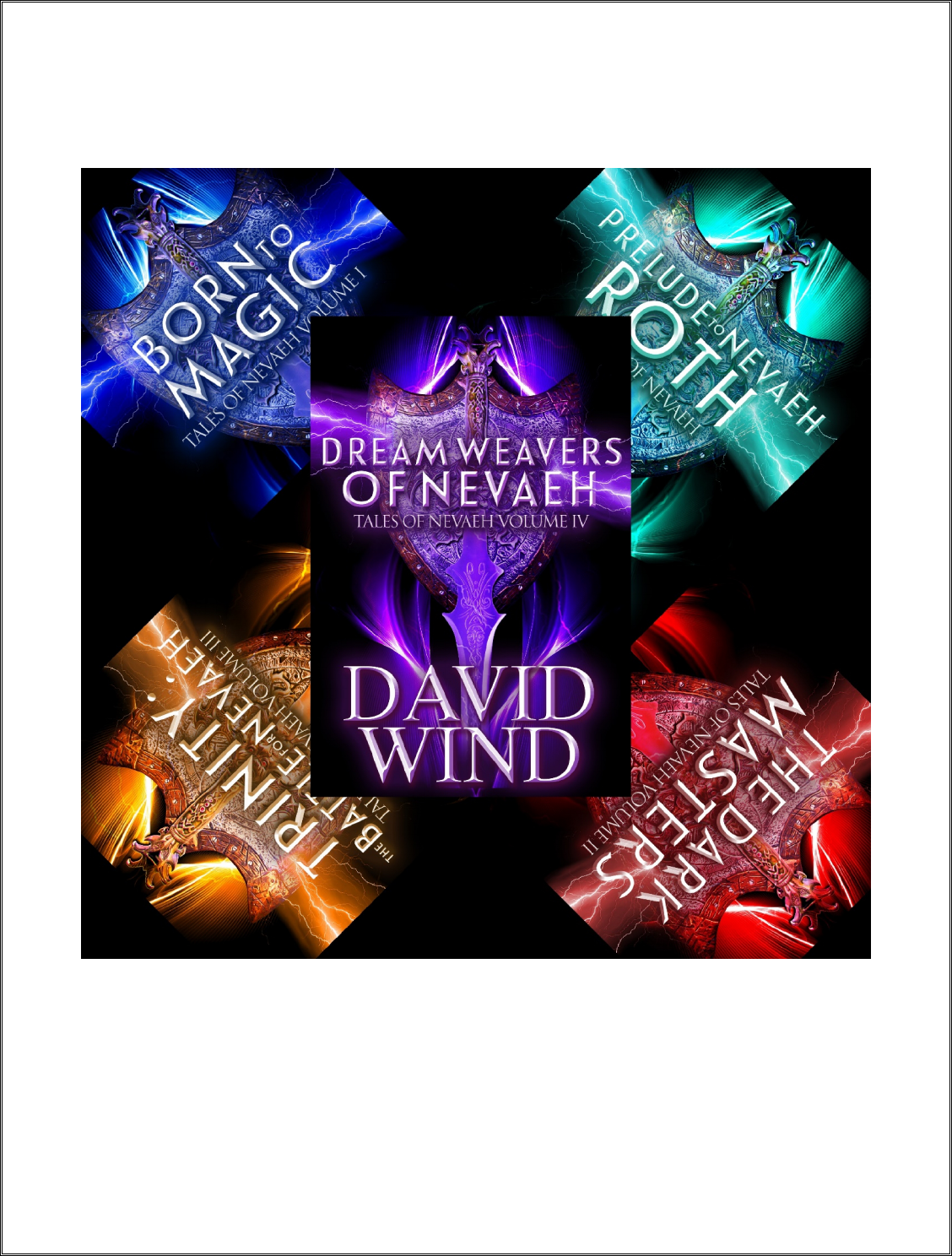
1
Indies in print: Using Ingram to get your books in bookstores
2
The Workshop
In this workshop, we will deal primarily with the PRINT aspects
of your books, which is an area with options that need to be
understood by Indie Writers in order to benefit from having a
print version of an eBook.
Other issues to be explored today will be Navigating the
publishing platform, The importance of your ISBN numbers,
pre-orders and the print publishing of backlist titles.
The information presented today, will come from:
David Wind,
Indie Author
and
Justine Bylo,
Author Acquisitions Manager, IngramSpark
3
As an Indie writer/author, or hybrid author, you are the target of endless advertising, ceaseless
promotions, and unending targeted attempts to get your dollars as you fight to get your books in
front of readers.
Unlike traditional publishing, where you as the writer/author, do not have a lot of input into the
distribution and marketing of your books, being Independent Writer/Author/Publisher, allows
you to have full control over your books. This means that from inception, to publishing and
production, to promotions and advertising, you need to know exactly what you are doing, how
to do it, and why you will do it in certain ways.
The Pros of using IngramSpark for print
IngramSpark distribution includes access to between 39,000+ retailers, libraries, schools
and universities.
IngramSpark, has direct shipping and global delivery.
IngramSpark distributes to Canada from the U.S.
IngramSpark maintains print facilities in the UK and Australia.
The IngramSpark Global Connect program works with their print partners in China,
Germany, Italy, India, Poland, Russia, South Korea. The bookstores in these countries
purchase directly from the printers,.”
Higher quality product.
Unlike Amazon and Barnes and Noble, Ingram does not sell directly to the public.
They will act like your eBook aggregator and place your PRINT book into most online
bookstores.
Bookstores order your book directly from Ingram, which means that booksellers look
for strong wholesale discounts, returnability, and prefer to NOT buy from their biggest
competitor— Amazon.
You can make your book available in hardcover, Paperback, and trade-paperback
For the Indie author/publisher, the range of discounts with IngramSpark is between 30%
to 55% on print versionsusing this, the Indie author can match or beat traditional
publishers, where KDP offers only a 40% discount to its Expanded Distribution program.
Libraries order from Baker & Taylor: Amazon will not guarantee librarians have access
to your books.

4
The Cons of IngramSpark
There is a one-time setup fee at IS of $49 for print or print plus ebook. (Today you will
receive a special discount code)
Uploading a revised manuscript costs $25 at IngramSpark.
Ease of use was great at CS but with KDP, I have found that to not be the case. AT CS
there was human support, at KDP you must go through the email help section first.
Ingram has human help available for you, 7 days a week. While. Ingram used to be more
complicated in creating a cover, and you need their cover template for exact
specifications, the same is now true for KDP.
It costs $85 to get into the advance Ingram catalogue.
One way to handle Print
Use KDP for print distribution to Amazon only. Use Ingram for print distribution
everywhere else. You can use the same ISBN number for both print editions.
Order your proof copies at Ingram since they don’t say “Proof” or “Not for Resale” like
KDP. Also, KDP limits your proofs to five copies.
What’s the difference between IngramSpark and Lightning Source?
The best way to look at this is:
IngramSpark is
IngramSpark combines Lighting Source print-on-demand services with e-book distribution.
This gives indie authors a single platform to manage both print and electronic titles. IngramSpark
and Lightning Source offer the same trim sizes and binding types, plus they both allow for trade
discounts on titles. IngramSpark is designed as a self-service model with reduced pricing for title
setup, and as such it may be more user friendly. Royalty statements in either case come from
Lightning Source.
Other Print Options
KDP – Paperback Program
Learn more at https://kdp.amazon.com/en_US/help/topic/G202062550
Benefits of publishing paperbacks with KDP include:
Reach readers through Amazon websites in the US, Europe, and Japan.
Royalties: 60% of List Price minus Printing Costs
Rights: Non-exclusive agreement.
Publish your paperback for international sale in just a few days.
Physical proofs and author copies are available. Unlike CS, your KDP proof and author
copies for the UK and Europe will now be printed and shipped from within Europe. For
author’s copies, you pay printing costs plus shipping and tax.
Use your own ISBN, or KDP can supply one for you. If you choose this latter option, the
Publisher field on your paperback's Amazon detail page will read “Independently
published.” This free ISBN can only be used on KDP for distribution to Amazon and its
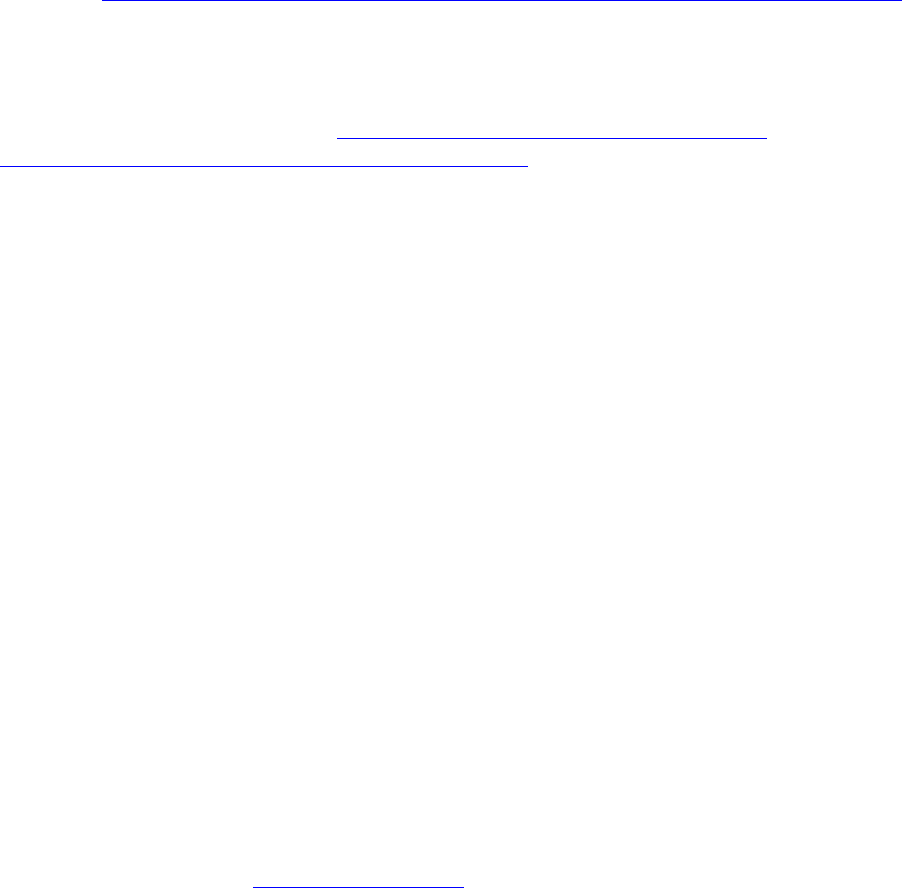
5
partners. It cannot be used with another publisher or self-publishing service.
If you use your own ISBN, KDP will check to see if your imprint matches what is on file
at Bowker. You will not be able to publish your book if there is a mismatch. If you are
reprinting your book, the title, author name, and trim size/binding type must stay the
same. The ISBN cannot be changed after publication.
With KDP, there can be NO variance on the title, from the cover to the title page.
Resource: http://nicholasrossis.me/2018/02/05/kdp-print-just-got-a-whole-lot-more-attractive/
Barnes & Noble Press
Barnes and Noble Press is a new self-publishing platform that combines their eBook and POD
platforms into a single site. This replaces Nook Press and their previous print program. For a
complete list of new features, visit https://press.barnesandnoble.com/whats-new and
https://press.barnesandnoble.com/author-tools-and-tips.
Draft2Digital.
Royalty rates on ebooks at Ingram are only 40% compared to 70% at KDP (depending on
your book’s price).
How to Use IngramSpark
Open a free account at IngramSpark. See if a coupon code is available for title setup. This is a
one-time fee of $49 for print or print and ebook. Your book will be available for as long as you
choose to keep it in their system. Title setup fee is refunded with one single order of 50+ print
copies within the first 60 days of setup. Don’t forget to put your imprint as the publisher or
company.
Decide your trim size (i.e. 8.5 x 5.5) and format (trade paperback). Hardcover options are
available with a laminated cover or full dust jacket. For paperback, choose perfect bound for the
binding, meaning the spine is glued and not stapled. Choose black and white interior, and pages
to be cream or white (white is my choice). Laminated cover with gloss or matte finish (I like
gloss).
Go to the Help page, find Tools, then find the Cover Template Generator. Fill out the form. Will
you upload an InDesign or a pdf file? If the latter, save cover as pdf. You will need the page
count, ISBN and price. They’ll email you the cover template. Cover requirements differ from
Createspace in regard to the spine.
Remember you need a separate ISBN for paperback, hardcover, and digital editions.
Global Connect Program: http://bit.ly/2xOH5T0
Pricing using Currency Converter and rounding up:
14.99 USD
11.99 GBP (UK)
12.99 EUR
19.99 CAD
19.99 AUD
Your book file will need to be a pdf file with embedded fonts. This ensures that no matter what
fonts a reader has on their device, they'll be able to see the file as you intend it to be seen.
6
Upload a pdf file for the book and one for the cover. You can use the same ISBN number for
your print versions at KDP and Ingram. You need a separate one for the ebook edition.
According to their user guide, the Publication Date is when you plan to make the book available
for purchase to bookstores, libraries and online retailers. The On Sale Date is the date that you
mean to release a title to be printed and delivered. This should be a date set the same as or later
than the Publication Date. My advice is to make them both the same.
If you want to do pre-orders, set the Publication date and the On Sale date to the same date in
the future. This will be the actual release date.
Ordering Physical Proof Copies
You have to approve the ebook proof before you can order a physical proof. After you approve
the pdf file, go back to your Dashboard, click on the Order link by your book title. One book
retail price $14.99 costs $4.66 + $1.99 handling = $6.65 + $3.80 shipping + $.40 tax = $10.85.
Economy service at $4.66 means it takes up to 5 days to print the book. For $5.13 express
service, you can get it shipped within 2 business days. Or use rush service at $6.06 for shipping
in 1 day. Basic Shipping Cost is $3.80 takes 7 – 10 business days and is not trackable.
Residential Ground $13.36 and takes 1 – 6 business days and is trackable. 5 books would cost
$32.81 at the cheapest rate. 28 books per carton. For 5 books with trackable shipping, it costs or
about $8.40 per book or $41.97 total. Click on Override On Sale Day if your book is available
for pre-order.
Discounts
For IS, a full trade discount is between 53% and 55% of your list price. This encourages
independent booksellers to buy your book, especially if you also offer returns. You can choose
from three different types of returns—return and destroy, return and ship, or non-returnable.
I set my book for a 40% discount with no returns. Ingram keeps half of this amount or 20%,
meaning bookstores/libraries get only 20% off. Booksellers prefer you to select the largest
discount with returns. But be aware that if you allow returns, you are charged for them.
If you will also offer your print book at Kindle Print, choose Amazon and Amazon Europe as
the distributors. Do NOT select Expanded Distribution. Amazon will favor the Kindle Print,
version over the IS one. If you don’t plan to use Kindle Print, at all, your Ingram edition will
show up on Amazon in the same way their version does..
If you’ve uploaded to Ingram first, and Amazon is showing your book as out of stock, submit
your KDP print edition. Amazon will take this version instead of the Ingram book and your title
will show as being in stock. You don't have to opt out of Amazon distribution at Ingram for this
to work.
Printing and shipping costs will depend on your book type, volume, and shipping location.
Royalties
At Ingram for a print title, you can be paid up to 60% of List Price minus printing costs.
For example, you set a retail price of $14.99. With a 40% discount, this means you’ll earn 60%
royalty. That comes to $8.99 per book. But the print cost is $4.56. This means the net royalty is
$4.43 per book. Note that booksellers do not get the entire 40% discount. Ingram takes half, so
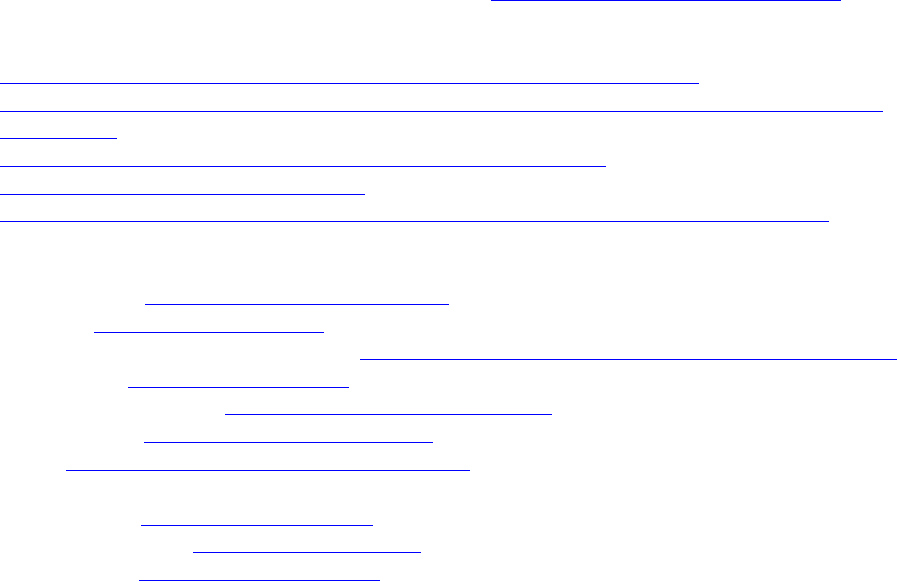
7
the bookseller will only get a 20% discount.
If you offer a 55% discount, this would earn a royalty rate of 45% or $6.75 per book minus
printing costs. That would equal a net royalty of $2.19 per book.
At Kindle Print, the royalty rate on a $14.99 book may be as high as $5.02 but only $2.02 for
expanded distribution.
A proof copy at Kindle Print, for one $14.99 book is $4.30 with shipping and tax for $7.80. For
5 books, it comes to $28.74 total. A proof copy at IS for one $14.99 book with shipping and tax
is $10.85.
But at Kindle Print,, there’s a limit on proofs to five copies and it says NOT FOR SALE on the
cover. No limit at IS and books are not labeled. And it’s a better quality book. Shipping costs
differ.
Re Author’s Copies, I’ve found shipping costs for multiple books are higher at CS than at
IngramSpark. So while the books themselves might cost less at CS, expenses nearly even out
with shipping and tax. I’d rather get the better quality product from IngramSpark.
Meet a Rep from Ingram. Find their events here: http://www.ingramspark.com/events
Resources
http://www.ingramspark.com/podcast/ep-07-ingramspark-vs-createspace
https://selfpublishingadvice.org/watchdog-ingram-spark-vs-createspace-for-self-publishing-
print-books/
http://www.ingramspark.com/blog/ingramspark-vs-createspace
http://www.ingramspark.com/features
https://kindlepreneur.com/ingramspark-vs-createspace-best-print-on-demand-services/
Distributors and Third Party Aggregators
Apple iBooks: https://itunesconnect.apple.com
Amazon: https://kdp.amazon.com
Amazon KDP – Paperback Program, https://kdp.amazon.com/en_US/help/topic/G202062550
Createspace: www.Createspace.com
Barnes & Noble Press: https://press.barnesandnoble.com/
Ingram Spark: http://www.ingramspark.com/
Kobo: https://www.kobo.com/us/en/p/writinglife
Draft2Digital, https://draft2digital.com
Smashwords (SW): www.Smashwords.com
PublishDrive: https://publishdrive.com/
Choosing an Ebook Distributor
Amazon – Higher royalty, choice to be exclusive with Kindle Select and Kindle Unlimited, or to
go wide.
Kobo – You can ask to activate the promotions tab and participate in special deals; global
audience. You can opt-in for Overdrive. Royalty is 50% of library list price. Saves you
from giving an aggregator a cut.

8
BN – New platform may allow pre-orders up to a year in advance. You can schedule your price
promotions in advance. Authors now earn 65% royalty on eBooks priced over $9.99.
iBooks – Must upload using an Apple device. For promotions at iBooks, you need to contact
editorial and make a pitch that you want to build your readership. They also like it if you
do exclusive preorders. You can set up preorders there up to a year in advance. Sales
count twice, when the person pre-orders the book and when it goes live. They give you
up to 50 free download codes.
Third Party Aggregators
PublishDrive
PublishDrive will publish your ebook in more than 400 stores, including 240k digital
libraries (schools, universities, public libraries). Won’t show all channels until you sign
up.
Takes 10% cut of list price.
Kindle, BN, iBooks
Google Play
Overdrive
Scribd
Smashwords
Kindle, Kobo, BN, iBooks
Baker & Taylor Axis360
Bibliotheca CloudLibrary (3,000+ public libraries in the US, Canada, U.K. and Australia
Gardners (hundreds of small ebook stores and 2,000+ public and academic libraries),
Inktera
Odilo (2,100+ libraries in North America, South America and Europe)
OverDrive (20,000+ public libraries)
Scribd
Tolino (Powers Germany's largest ebook stores)
SW pays 85% or more of the net sales proceeds from the work. Earn 60% of list price from
major ebook retailers and up to 80% list at the SW Store. Monthly payments and one
penny payment threshold with PayPal.
Daily sales reporting from iBooks, BN, Kobo, OverDrive and the SW store
Set Preorder books to Apple, BN and Kobo. These can be Asset-less preorders
(Metadata-only) up to 12 months in advance
Exclusive promotions such a Read an Ebook Week and the SW Summer/Winter Sale
Audiobook production/distribution via Findaway Voices
Use our free ISBNs or your own ISBNs.
Author profile page and Author interview
Ebook conversion to multiple formats via their “meatgrinder”
Consolidated sales reporting
Channel Manager
Readers can buy direct from the SW Store.
Exclusive marketing tools such as Coupon Manager, Special Deals, SW Alerts (notifies
readers of new releases), SW Series.
Draft2Digital

9
Takes 10% cut of retail price.
Kindle, Kobo, BN, iBooks
24Symbols
Overdrive
Playster
Scribd
Tolino
May be next: agreements with Ingram and Google Play
**Note you make a higher royalty (59.5%) going through D2D than going direct to Kobo (35%)
with a book priced less than $2.99.
Minimum threshold for royalties is $10 for international direct deposit, or $0 for all other digital
payments. We deliver payments once a month.
Easy to upload files for free file conversion into mobi, ePub, pdf files
Author profile page and book tabs
Audiobook Production/Distribution via Findaway Voices
Universal Book Links
Easy user interface and responsive customer service
New release notifications
Draft2Digital can automatically update your Also By pages in all of your books, so they
are always up to date with your latest works.
Resources
https://blog.reedsy.com/ebook-distribution/
https://kindlepreneur.com/smashwords-vs-draft2digital/
