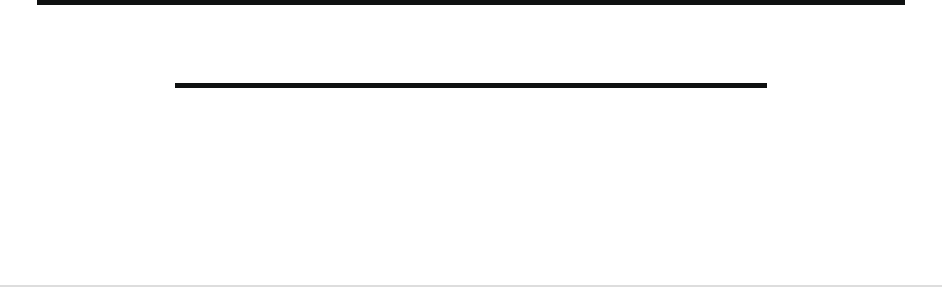
Place an Order for Delivery
to an Amazon Hub
If all items in your order are eligible, you'll see
the option to search for an Amazon Hub during
checkout.
To place an order for delivery to an Amazon
Hub:
1. Place an eligible item in your shopping
cart and select Proceed to Checkout.
2. When choosing a delivery address,
select Search for a Pickup Point
location near you.
3. Search by zip code (14802), address
(325 Allen St. Alfred, NY), or Hub Name:
Bambola
4. Select Ship to this address beside
your chosen location.
5. Complete your order.
When your package is ready for you to collect,
Amazon will email you Directly. This email will
contain the information you need to collect your
package.
