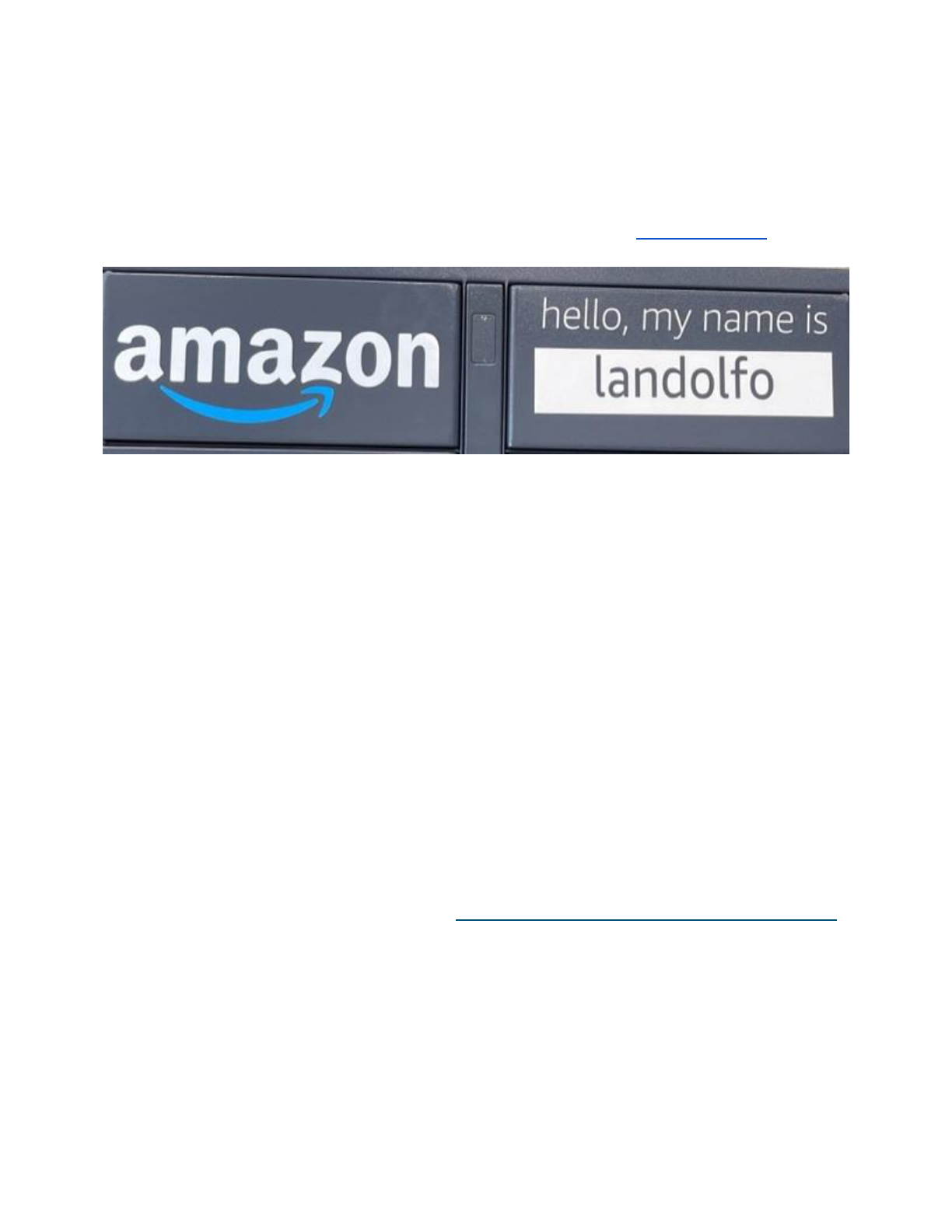
LANDOLFO, the Amazon Locker,
Has Arrived at Worcester State University!
Located on the first floor of the Learning Resource Center, you can now choose to ship
Amazon purchases to this location, which is accessible during building hours.
How does Amazon Locker work?
Getting set up on Amazon Locker takes just a few steps.
First, choose “Amazon Hub Locker - Landolfo | 486 Chandler Street, Learning
Resource Center 1st Floor, Worcester State University, Worcester 01602” as your
Amazon Locker location and then add it to your address book.
When you check out of your cart, make sure you’ve picked the correct Amazon Locker
location. Then, sit back and wait for the delivery confirmation which will be sent to the
email used with your Amazon account. The email will contain simple instructions for how
to open your locker and retrieve your package. You may need a code, barcode, or the
Amazon Shopping app to open the locker. Visit the locker, pick up your package, and
you’re done.
Are there restrictions when using Amazon Locker?
Keep in mind not all items are available for Amazon Locker pickup. For example, the
product must weigh less than 10 pounds, have dimensions of less than 16 x 12 x 14
inches, and be sold or fulfilled by Amazon. View the full list of eligibility requirements. If
your order is ineligible, then you will not be able to choose the Amazon Locker pickup
option at checkout.
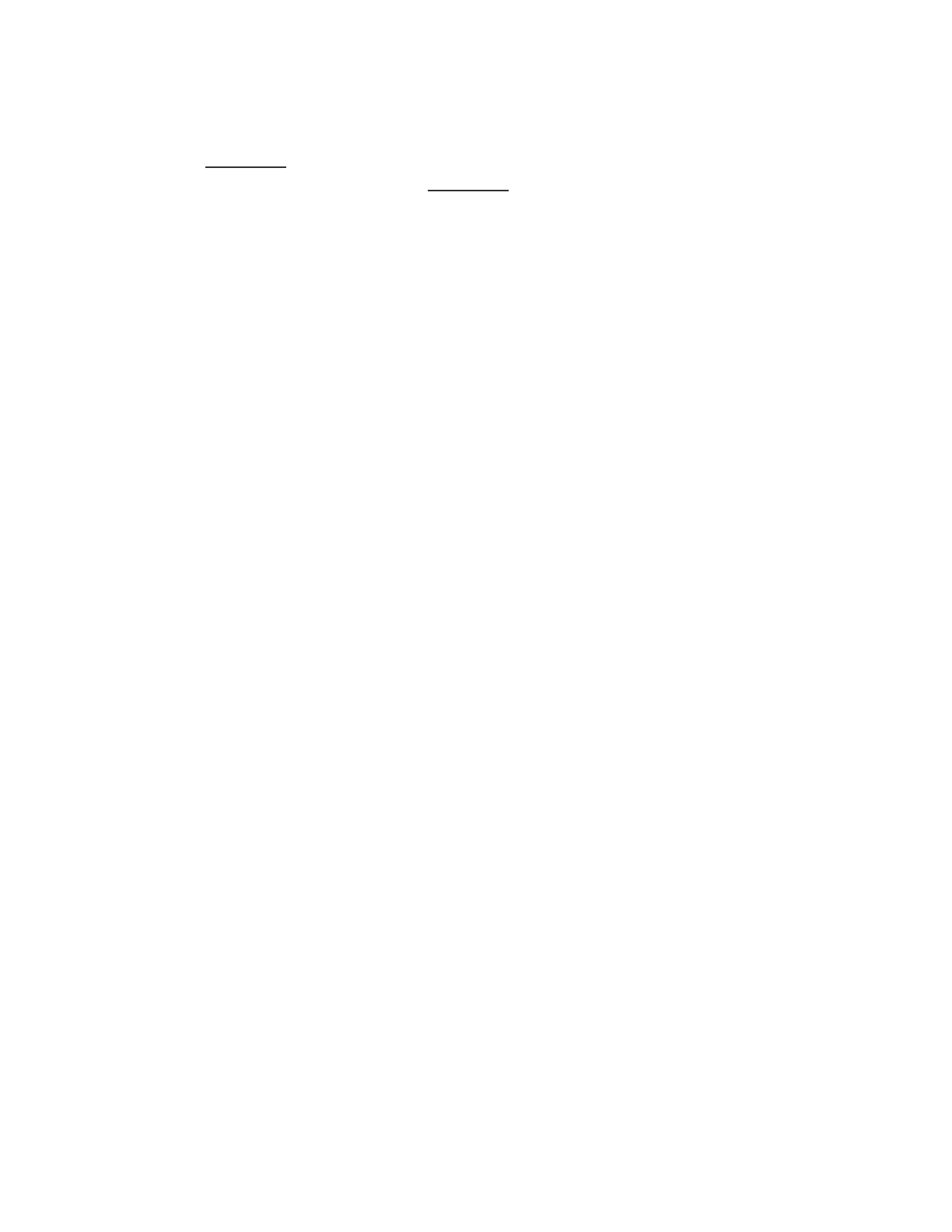
How long does Amazon Locker hold your item?
You have three calendar days to pick up your package from an Amazon Locker. If you
don’t pick up your package within three calendar days, Amazon will automatically return
the item and refund you.
Accessibility and Amazon Locker
Amazon offers accessibility features to accommodate all Amazon Locker users. All
Lockers include talking features, large and high contrast text, and the ability to always
choose lower locker slots (15-48 inches from the ground).
Can someone else pick up your package for you at an Amazon Locker?
Yes, you can have a friend, family member, or anyone else pick up your package for you.
All you have to do is forward them the delivery confirmation email containing the
instructions.
How do I pick up a package at an Amazon Locker without my phone?
You can pick up from an Amazon Locker without your phone if you write down the six-digit
code from the confirmation email. However, keep in mind some lockers may require a
barcode scan or use of the Amazon Shopping App, so it’s best if you have a phone with
you when you pick up your package.
What happens if an Amazon Locker is full?
You are only able to see and select an Amazon Locker that currently has availability. If the
Amazon Locker is full, you can select another location to ship your order, or ship directly to
the campus Mail Center. Remember to address all packages properly, whether using the
Amazon Locker or the WSU Mail Center:
Your FULL first and last name,
Worcester State University,
486 Chandler Street,
Worcester, MA 01602
What happens if I have an issue when using a Locker?
Amazon offers customer service 24 hours a day, seven days a week. The direct customer
service phone number is printed on every Amazon Locker.
Note: Amazon manages the locker and the notifications, the WSU Mail Center is not
responsible for the unit or the Amazon Locker notifications.
