
Enabling business reporting and generative AI capabilities for Amazon selling
partners
AWS Prescriptive Guidance
Copyright © 2024 Amazon Web Services, Inc. and/or its affiliates. All rights reserved.

AWS Prescriptive Guidance Enabling business reporting and generative AI capabilities for
Amazon selling partners
AWS Prescriptive Guidance: Enabling business reporting and
generative AI capabilities for Amazon selling partners
Copyright © 2024 Amazon Web Services, Inc. and/or its affiliates. All rights reserved.
Amazon's trademarks and trade dress may not be used in connection with any product or service
that is not Amazon's, in any manner that is likely to cause confusion among customers, or in any
manner that disparages or discredits Amazon. All other trademarks not owned by Amazon are
the property of their respective owners, who may or may not be affiliated with, connected to, or
sponsored by Amazon.

AWS Prescriptive Guidance Enabling business reporting and generative AI capabilities for
Amazon selling partners
Table of Contents
Introduction ..................................................................................................................................... 1
Business overview ......................................................................................................................................... 1
Solution overview ......................................................................................................................................... 1
Data available through the SP-API ................................................................................................ 3
Reports API .................................................................................................................................................... 3
Data Kiosk API ............................................................................................................................................... 7
Seller sales and traffic data .................................................................................................................. 8
Vendor analytics data ............................................................................................................................ 9
Seller economics data ............................................................................................................................ 9
Integrating the SP-API .................................................................................................................. 11
Register as an SP-API developer ............................................................................................................. 11
Request SP-API roles ................................................................................................................................. 11
Register your application .......................................................................................................................... 11
Select an authorization model ................................................................................................................ 12
Understand application authorization .............................................................................................. 12
Authorize vendor groups for application access ............................................................................ 13
Connect to the SP-API .............................................................................................................................. 13
Building a data ingestion pipeline ............................................................................................... 14
Implementing analytics capabilities ............................................................................................ 16
Implementing generative AI ......................................................................................................... 18
Examples of using Amazon QuickSight Q ............................................................................................ 19
Improving and optimizing ............................................................................................................ 21
Next steps ...................................................................................................................................... 22
Resources ........................................................................................................................................ 23
Amazon Selling Partner API resources .................................................................................................. 23
Data architecture resources ..................................................................................................................... 23
AWS service demos .................................................................................................................................... 23
Document history .......................................................................................................................... 24
iii
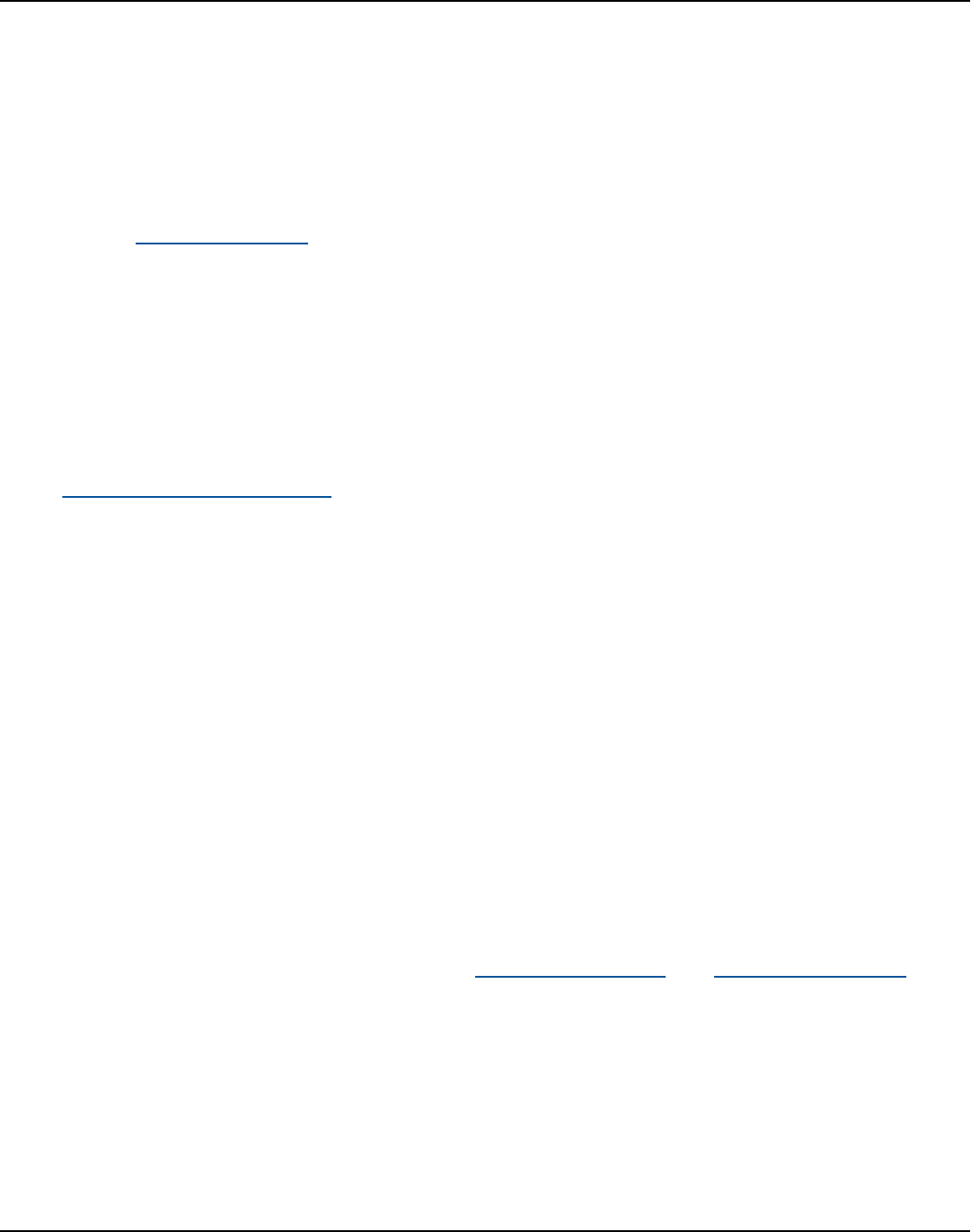
AWS Prescriptive Guidance Enabling business reporting and generative AI capabilities for
Amazon selling partners
Enabling business reporting and generative AI
capabilities for Amazon selling partners
Manikanta Gona Grafsgaard (Amazon Web Services) and Hina Vinayak (Amazon)
August 2024 (document history)
Business overview
Amazon is a data-driven company. It provides a wealth of data to both Amazon vendors and sellers
through various offerings, such as Vendor Central, Seller Central, electronic data interchange (EDI)
solutions, and APIs.
In the Amazon Selling Partner API, analytics reports empower sellers and vendors to deeply analyze
their sales performance, inventory health, glance views, and more. Comprehensive reports cover
sales, traffic, net pure profit margin (net PPM), forecasting, inventory, and catalog management.
Furthermore, brand analytics reports are a crucial component of this data-driven strategy, offering
invaluable insights to first-party and third-party sellers. Third-party sellers also gain powerful
insights through customer loyalty analytics and search analytics.
By providing these robust analytics and reporting capabilities, Amazon helps its selling partners
to make informed, data-driven decisions that can drive their business growth and success on
the Amazon marketplace. However, navigating and analyzing these extensive datasets can be
challenging for some vendors and sellers.
Solution overview
You can use generative artificial intelligence (generative AI) and analytics services to enhance your
business reporting for the Amazon marketplace. Amazon Q Business and Amazon QuickSight
can help you analyze data from the Selling Partner API and improve your business reporting.
By implementing data analytics and generative AI capabilities, you can unlock deeper insights,
automate repetitive tasks, and enhance your customer experience on Amazon. This ultimately
drives more sales and growth for your business.
The following is an overview of the data analytics, DevOps, and generative AI capabilities that you
can gain by implementing the recommendations in this guide:
Business overview 1

AWS Prescriptive Guidance Enabling business reporting and generative AI capabilities for
Amazon selling partners
• Create custom reports and interactive dashboards that unlock insights from your Selling Partner
API data.
• Develop secure, scalable extract, transform, and load (ETL) pipelines that ingest, transform, and
load the data.
• Combine Amazon Q with other business intelligence (BI) solutions to generate advanced
analytics, forecast, and make data-driven decisions.
• Build custom machine learning (ML) models that analyze your Selling Partner API data.
• Use generative AI to automatically create optimized, high-quality product descriptions for your
Amazon listings.
• Use large language models (LLMs) to generate engaging, persuasive content, such as marketing
copy and customer communications.
• Use machine learning to forecast sales, inventory, and other key business metrics.
To implement these capabilities, you do the following:
1. Integrate the Selling Partner API – Set up secure connections to the Selling Partner APIs to
access your sales, inventory, customer, and other business-critical data.
2. Build data pipelines – Develop robust ETL pipelines to normalize, structure, and prepare your
Amazon data for analysis and modeling.
3. Use Amazon Q and other analytics services – Combine Amazon Q with complementary BI and
data science services to create a comprehensive analytics ecosystem.
4. Explore generative AI services – Evaluate the AWS AI services and integrate them into your
workflows to automate content generation, product descriptions, and predictive modeling.
5. Implement AWS best practices – Use AWS services, such as AWS Lake Formation and Amazon
DataZone, to manage and govern your data according to your compliance requirements and
AWS best practices.
Solution overview 2
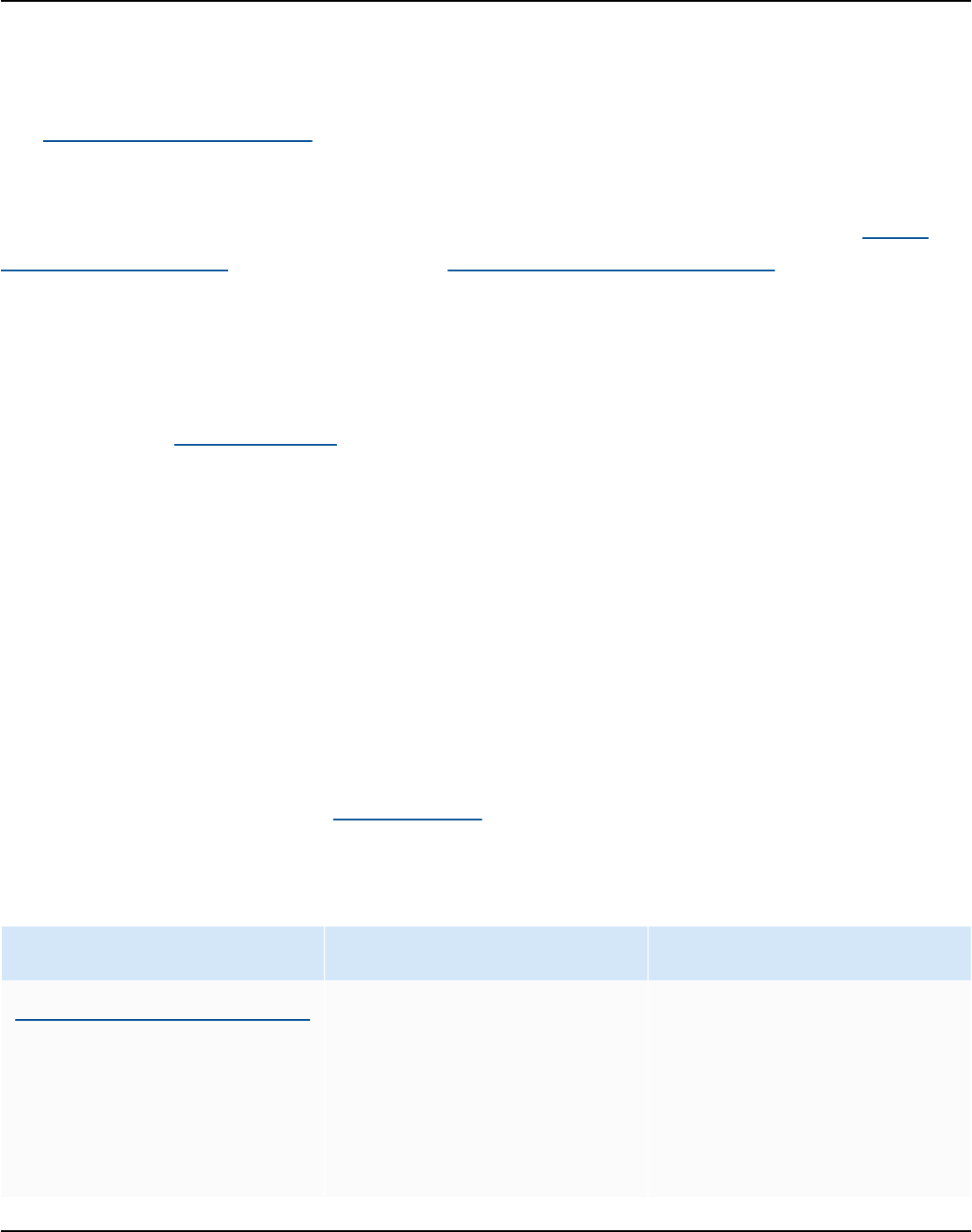
AWS Prescriptive Guidance Enabling business reporting and generative AI capabilities for
Amazon selling partners
Data available through the Amazon Selling Partner API
The Amazon Selling Partner API (SP-API) is a REST-based API that helps Amazon sellers and
vendors programmatically access their data on orders, shipments, payments, and much more.
The data from this API can increase selling efficiency, reduce labor requirements, and improve the
response time to customers. This guide focuses on the data that you can access through Selling
Partner API for Reports (Reports API) and the Selling Partner API for Data Kiosk (Data Kiosk API).
Reports API
The data from the Reports API is designed to help you manage your business on the Amazon
marketplace. The analytics reports provide valuable insights about your products, customers, and
overall performance, such as:
• Sales performance – Analyzing sales data can help you identify trends and customer buying
patterns. You can use this information to optimize your sales strategy.
• Product performance – Analyzing product data can help you identify which products are selling
well and which ones are not. You can use this information to optimize your product offerings.
• Customer behavior – Analyzing customer data can help you understand your customers'
preferences and needs. You can use this information to personalize your marketing and sales
strategies.
The following table explains each brand analytics report. The following reports are available
to Amazon sellers and vendors who have the Brand Analytics Selling Partner API role and are
registered in Amazon Brand Registry.
Report Description Parameters
Market Basket Analysis Report Provides data on the items
that are most commonly
purchased in combinati
on with the items in the
customer's basket (cart) at
checkout
The report can be requested
for different reporting
periods (DAY, WEEK, MONTH,
or QUARTER). The data is
provided across those periods.
Reports API 3
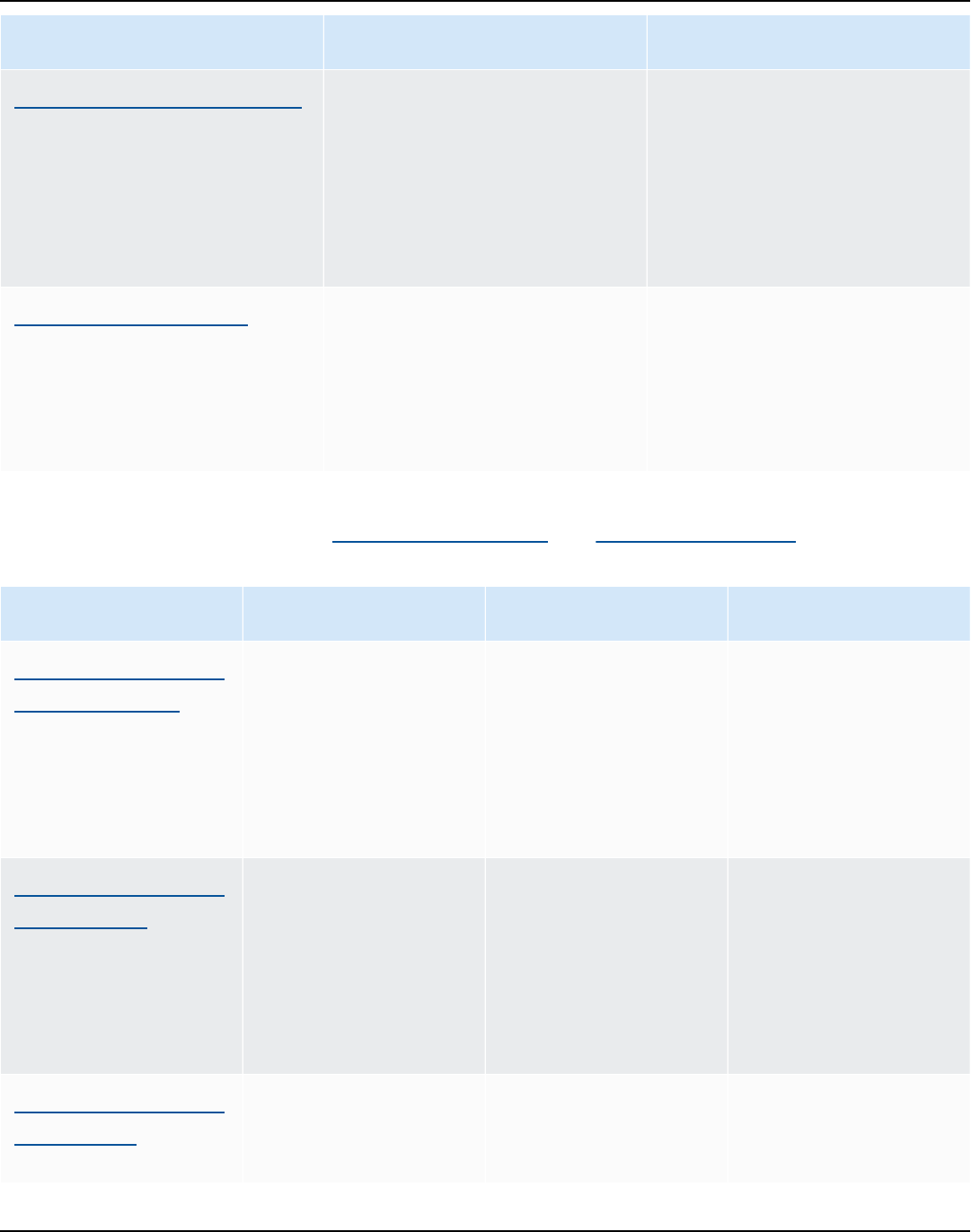
AWS Prescriptive Guidance Enabling business reporting and generative AI capabilities for
Amazon selling partners
Report Description Parameters
Amazon Search Terms Report Contains data on the most
frequently selected Amazon
Standard Identification
Numbers (ASINs), by search
keyword and department for
a marketplace
The report can be requested
for different reporting
periods (DAY, WEEK, MONTH, or
QUARTER). Requests cannot
span multiple reporting
periods.
Repeat Purchase Report Contains data on the quantity
of repeated purchases of the
selling partner's items
The report can be requested
for different reporting periods
(WEEK, MONTH, or QUARTER).
The data can span multiple
reporting periods.
The following table explains each vendor retail analytics and seller retail analytics report.
Report Description Availability Parameters
Rapid Retail Analytics
Inventory Report
Contains inventory
data at an ASIN level,
aggregated to an
hourly granularity
Vendors The report can
only be requested
. The data can span
multiple date range
periods, including the
current day.
Rapid Retail Analytics
Traffic Report
Contains data on the
customer traffic to
the detail pages of
the vendor's items,
with hourly granulari
ty
Vendors The report can
only be requested
. The data can span
multiple date range
periods.
Rapid Retail Analytics
Sales Report
Contains sales data
at an ASIN level,
Vendors The report can
only be requested
. The data can span
Reports API 4
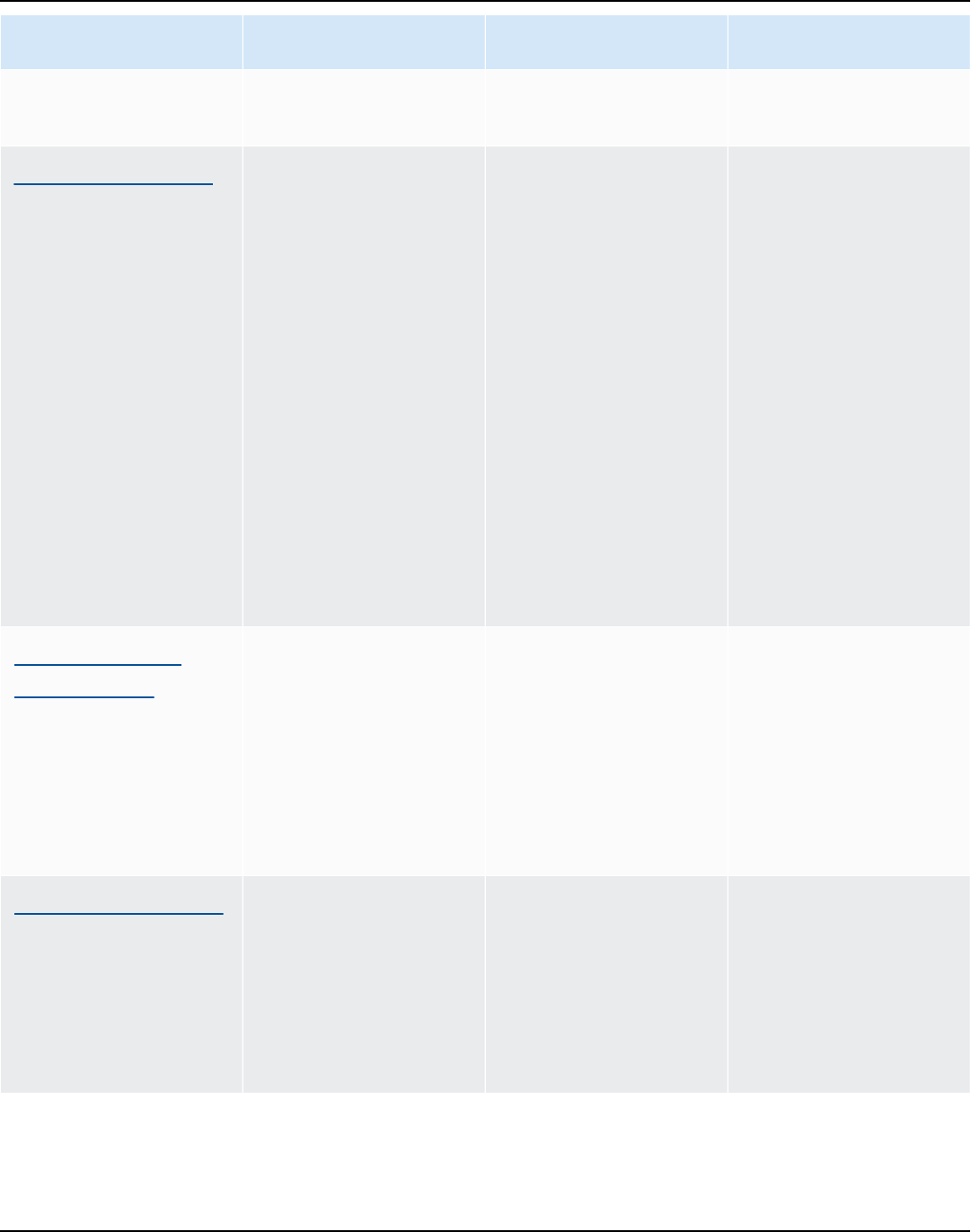
AWS Prescriptive Guidance Enabling business reporting and generative AI capabilities for
Amazon selling partners
Report Description Availability Parameters
aggregated to an
hourly granularity
multiple date range
periods.
Vendor Sales Report Contains key retail
sales metrics (such as
ordered and shipped
revenue and units),
reported at the
catalog level and at
the ASIN level
Vendors The report can
be requested for
different:
• Reporting periods
(DAY, WEEK, MONTH,
QUARTER, or YEAR)
• Distributor views
(MANUFACTURING
or SOURCING)
• Selling programs
(RETAIL,
BUSINESS, or
FRESH)
Net Pure Product
Margin Report
Contains data on
Amazon's net pure
product margins for
selling a vendor's
items, reported at the
catalog level and at
the ASIN level
Vendors The report can
be requested for
different reporting
periods (DAY, WEEK,
MONTH, QUARTER, or
YEAR).
Vendor Traffic Report Contains key retail
traffic metrics, such
as glance views,
reported at the
catalog level and at
the ASIN level
Vendors The report can
be requested for
different reporting
periods (DAY, WEEK,
MONTH, QUARTER, or
YEAR).
Reports API 5
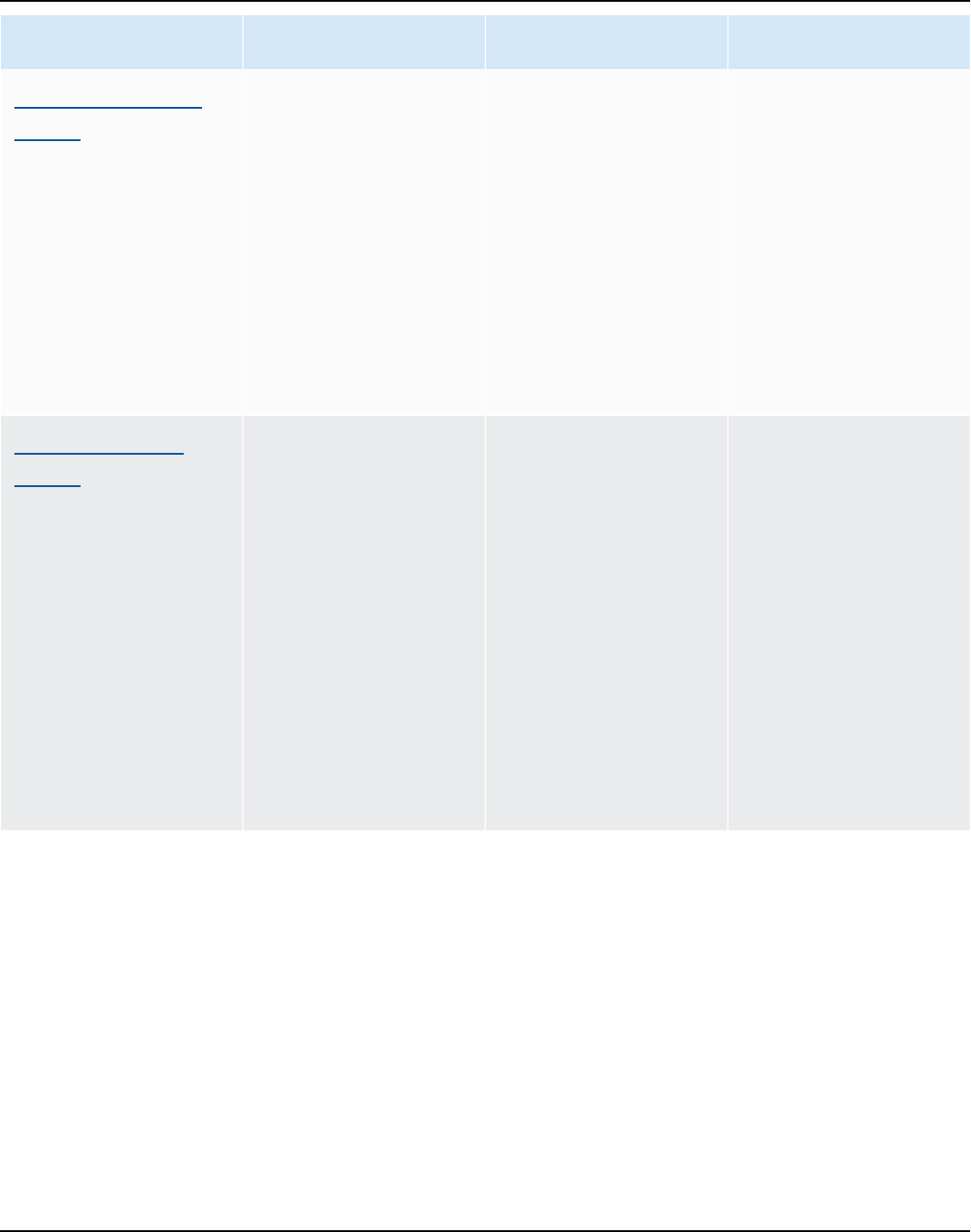
AWS Prescriptive Guidance Enabling business reporting and generative AI capabilities for
Amazon selling partners
Report Description Availability Parameters
Vendor Forecasting
Report
Contains forward-l
ooking mean, prior
70, prior 80, and prior
90 weekly customer
demand forecasts
, reported at the
ASIN level for the
most recent weekly
forecast generation
date
Vendors The report can
be requested for
different selling
programs (RETAIL or
FRESH).
Vendor Inventory
Report
Contains inventory
and operational
health metrics (such
as sellable on-hand
units and vendor
confirmation rate),
reported at the
catalog level and at
the ASIN level
Vendors The report can
be requested for
different:
• Reporting periods
(DAY, WEEK, MONTH,
QUARTER, or YEAR)
• Distributor views
(MANUFACTURING
or SOURCING)
• Selling programs
(RETAIL or FRESH)
Reports API 6
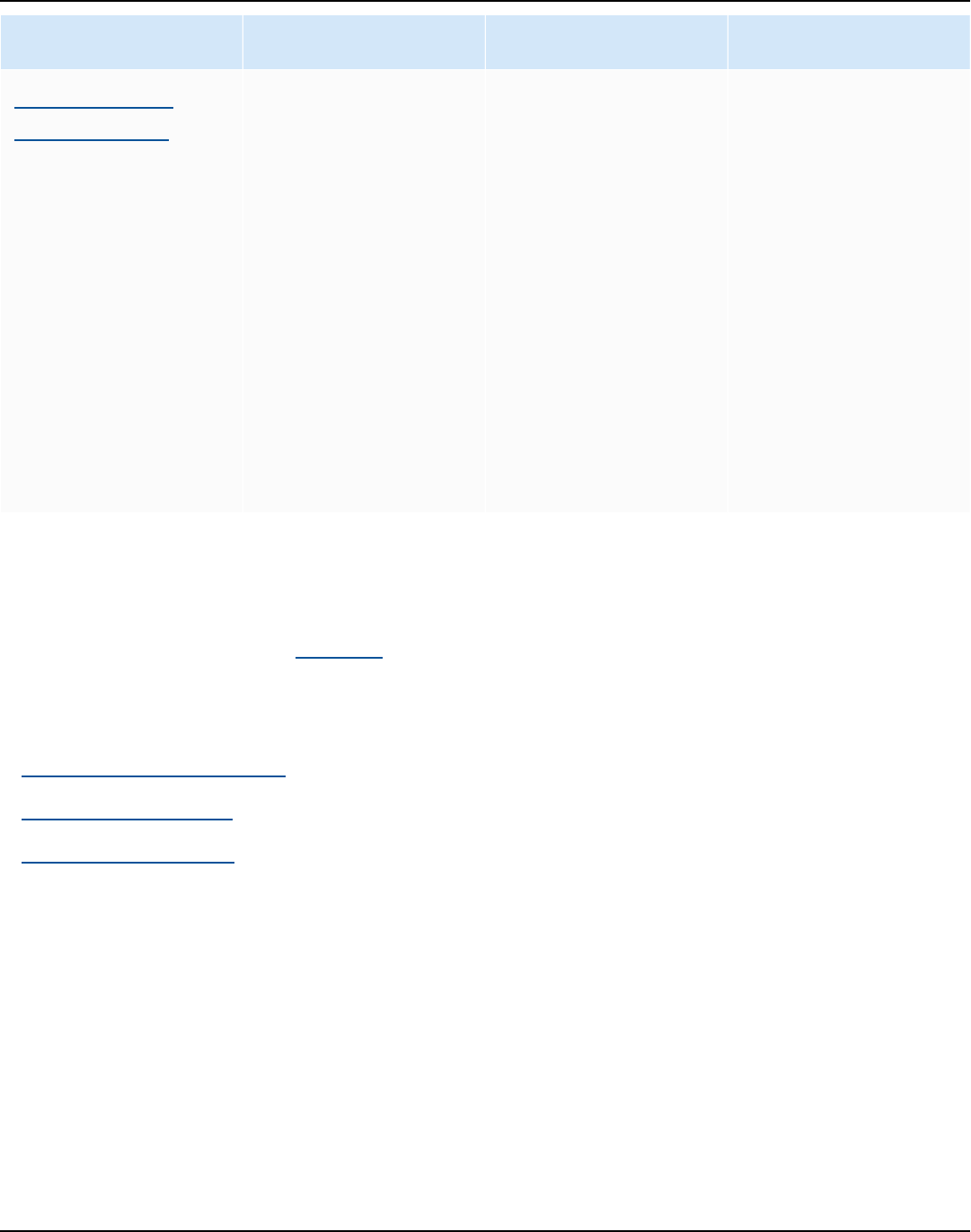
AWS Prescriptive Guidance Enabling business reporting and generative AI capabilities for
Amazon selling partners
Report Description Availability Parameters
Sales and Traffic
Business Report
Contains key sales
performance metrics
(such as ordered
product sales,
revenue, units
ordered, and claim
amount) and page
traffic metrics (such
as page views and
buy box percentage)
for the seller's entire
catalog, aggregated
by date and ASIN
Sellers The report can
be requested or
scheduled. The data
can be provided
for different date
range aggregation
levels (DAY, WEEK,
or MONTH) and ASIN
aggregation levels
(PARENT, CHILD, or
SKU).
Data Kiosk API
The Data Kiosk API provides a GraphQL-based dynamic reporting suite. It helps you generate
custom GraphQL queries and access bulk data from Amazon's datasets. You can use this API to
access a wide range of data, including:
• Seller sales and traffic data
• Vendor analytics data
• Seller economics data
The following are the key capabilities of the Data Kiosk API:
• GraphQL-powered dynamic reporting – The API supports GraphQL query operations, helping
you to create custom queries to retrieve the specific data that you need.
• Bulk data access – You can access large datasets through the API, facilitating comprehensive
analysis and reporting.
• Flexible data exploration – The GraphQL-based approach allows for dynamic, ad-hoc data
exploration. This flexibility helps you iterate on queries and extract insights.
Data Kiosk API 7
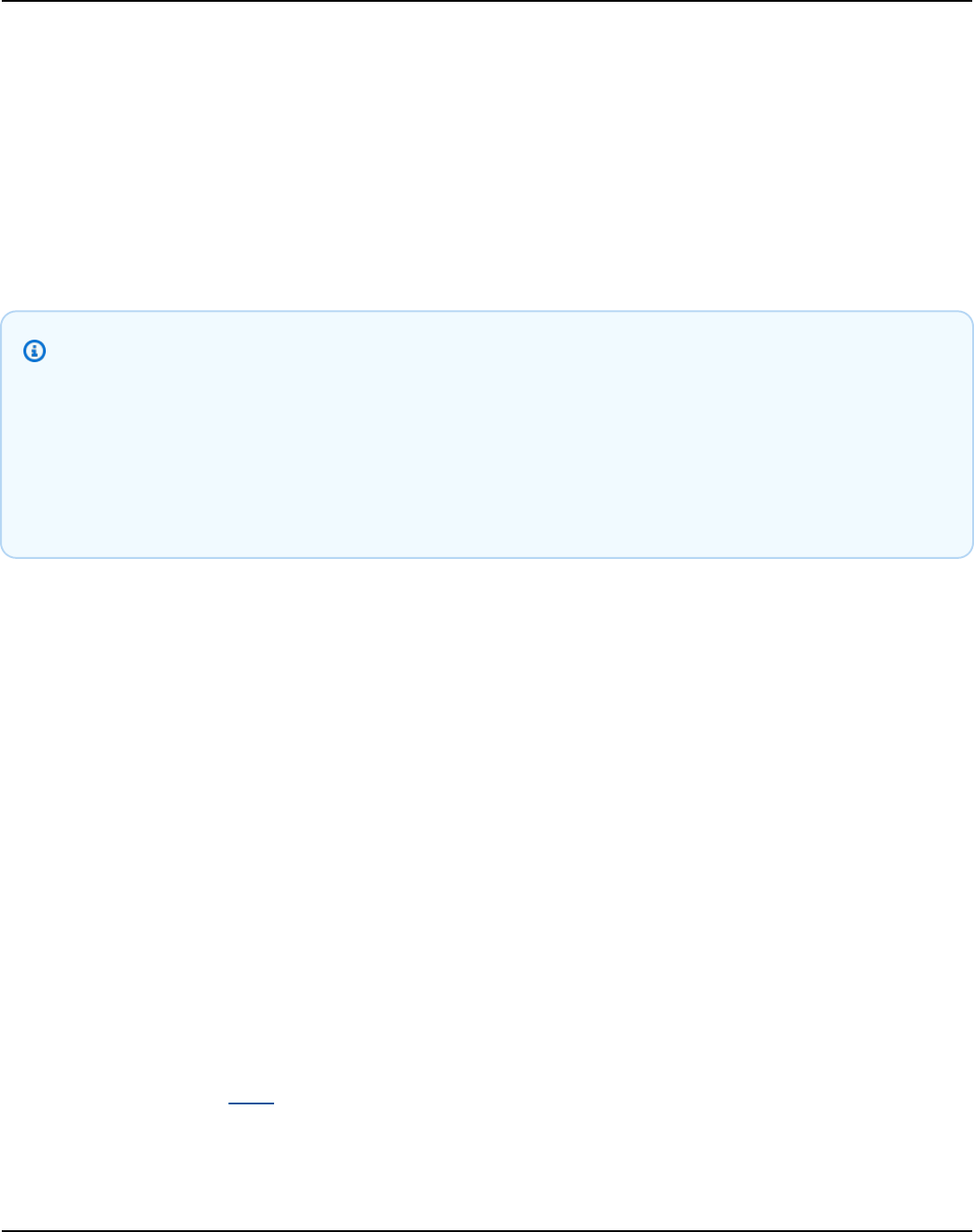
AWS Prescriptive Guidance Enabling business reporting and generative AI capabilities for
Amazon selling partners
• Comprehensive data coverage – The API provides access to a wide range of seller and vendor
data, enabling holistic performance analysis and business intelligence.
The schemas and directives in the Data Kiosk API provide a structured way to access your data
through a GraphQL API, with the ability to aggregate and filter the data based on your specific
needs. By using the Data Kiosk API, you can gain deeper, more actionable insights into sales, traffic,
and analytics data. This empowers you to make informed, data-driven decisions to optimize your
business strategies.
Note
The retention of a query varies based on the fields requested. Each field within a schema is
annotated with a @resultRetention directive that defines how long a query containing
that field will be retained. When a query contains multiple fields with different retentions,
the shortest (minimum) retention is applied. The retention of a query's resulting documents
always matches the retention of the query.
Seller sales and traffic data
In the Data Kiosk API, Analytics_SalesAndTraffic_2024_04_24 is the root type for sales and
traffic queries. Two queries are available for this root type:
•
salesAndTrafficByAsin retrieves sales and traffic data that is aggregated by ASIN (PARENT,
CHILD, or SKU).
•
salesAndTrafficByDate retrieves sales and traffic data that is aggregated by date (DAY,
WEEK, or MONTH).
Note the following about these queries:
•
Enumerated types (enums), such as AsinGranularity and DateGranularity, specify the
level of aggregation.
• Scalar types, such as Date, are used to represent the data.
Seller sales and traffic data 8

AWS Prescriptive Guidance Enabling business reporting and generative AI capabilities for
Amazon selling partners
Vendor analytics data
In the Data Kiosk API, Analytics_vendorAnalytics_2024_09_30 is the root type for vendor
analytics queries. Two views are available for this root type:
•
manufacturingView retrieves metrics about products that you manufacture, aggregated by
the specified date.
•
sourcingView retrieves metrics about products that you source directly to Amazon, aggregated
by the specified date.
You access the relevant view and its associated metrics based on the role assigned to you as
a vendor (SOURCING or MANUFACTURING). These queries include the start and end dates, the
marketplace identifier, the aggregated metrics, and the total metrics. Note the following about
these queries:
• The metrics are grouped by various attributes (such as ASIN or brand) by using the
ManufacturingViewMetricsGroupedBy and SourcingViewMetricsGroupedBy types.
•
Metric types, such as costs, customerSatisfaction, orders, and productAvailability,
represent the different metric groups.
•
The DateGranularity enum specifies the level of date aggregation.
Seller economics data
The seller economics report provides a comprehensive view of your performance and financials on
the Amazon marketplace. It covers sales data, advertising spend, fees, costs, and net proceeds. You
can aggregate the data by date and product identifier.
In the Data Kiosk API, Analytics_Economics_2024_03_15 is the root type for seller economics
queries. The seller economics data for a given product is represented by the Economics type. This
type includes the following key aspects:
•
ads – The advertising spend data for the product within the specified date range.
•
cost – The off Amazon cost provided by the seller for this product (per unit).
•
fees – The fees applied to the product within the specified date range.
•
fnsku – The Fulfillment Network Stock Keeping Unit (FNSKU) of the product.
Vendor analytics data 9

AWS Prescriptive Guidance Enabling business reporting and generative AI capabilities for
Amazon selling partners
•
msku – The Merchant Stock Keeping Unit (MSKU) of the product.
•
netProceeds – The net proceeds for this product within the specified date range.
•
sales – The sales data for the product within the specified date range.
Seller economics data 10
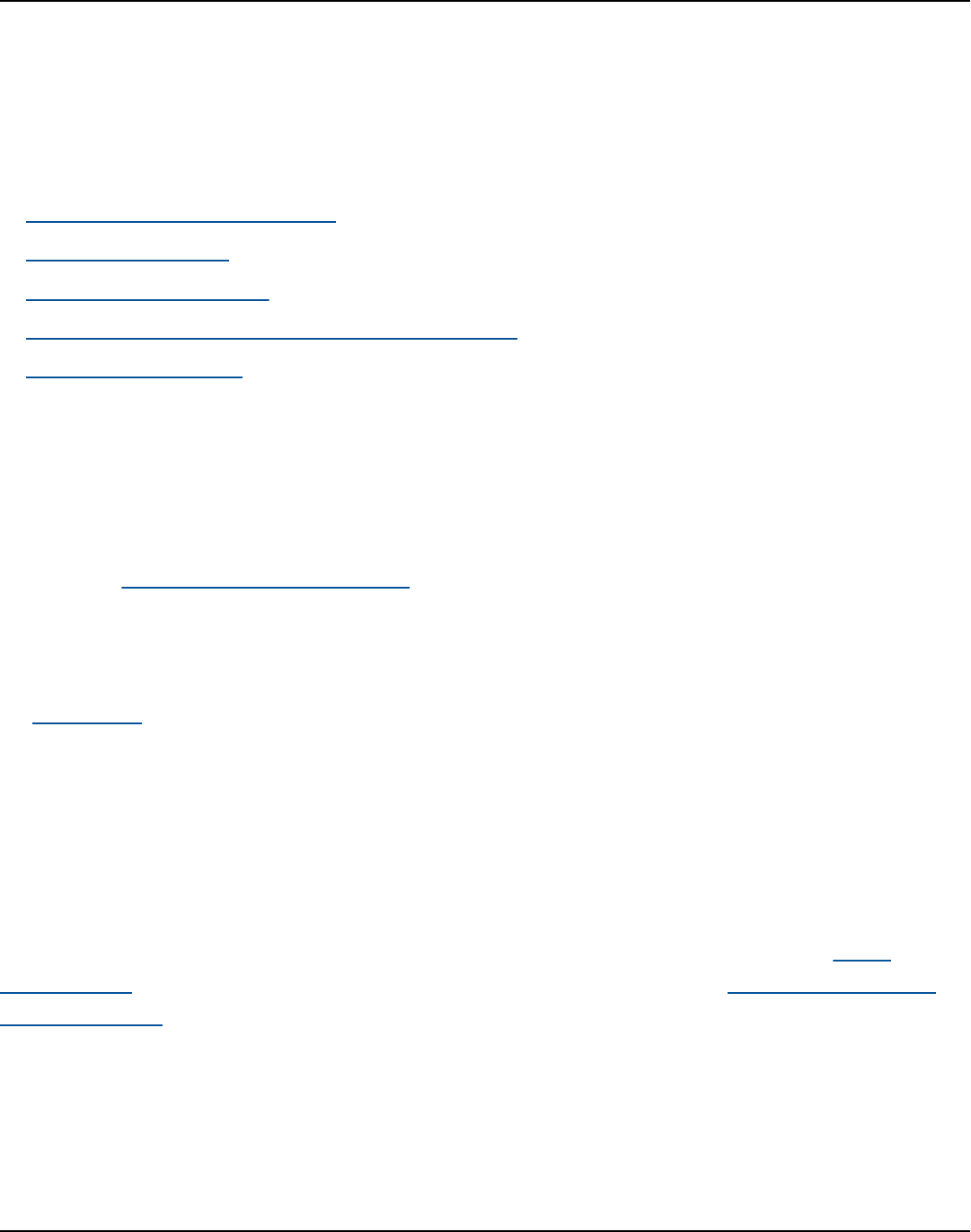
AWS Prescriptive Guidance Enabling business reporting and generative AI capabilities for
Amazon selling partners
Integrating the Amazon Selling Partner API
In order to access the data through the Amazon Selling Partner API (SP-API), you must complete
the following actions:
1. Register as an SP-API developer
2. Request SP-API roles
3. Register your application
4. Select an authorization model for your application
5. Connect to the SP-API
Register as an SP-API developer
Before you can register your SP-API application, you must create an Amazon developer account
and register as an SP-API developer. For a comprehensive overview of the developer registration
process, see SP-API Registration Overview in the SP-API documentation.
Request SP-API roles
An SP-API role determines whether a developer or application has access to a specific operation or
resource. As a developer, you must request and qualify for a particular role, or you will not be able
to access the operations and resources grouped under that role.
Roles protect access to personally identifiable information (PII) and other sensitive data. They
limit data access to make sure that developers can access only the data that is required for their
application. This helps protect customer data and preserve customer trust.
Accessing the data available in the brand analytics reports requires that you have the Brand
Analytics role. For more information about requesting access to a role, see How do I request and
qualify for a role in the SP-API documentation.
Register your application
The registration process varies slightly depending on the application type. For the purposes of
registration, applications are categorized as one of the following types:
Register as an SP-API developer 11
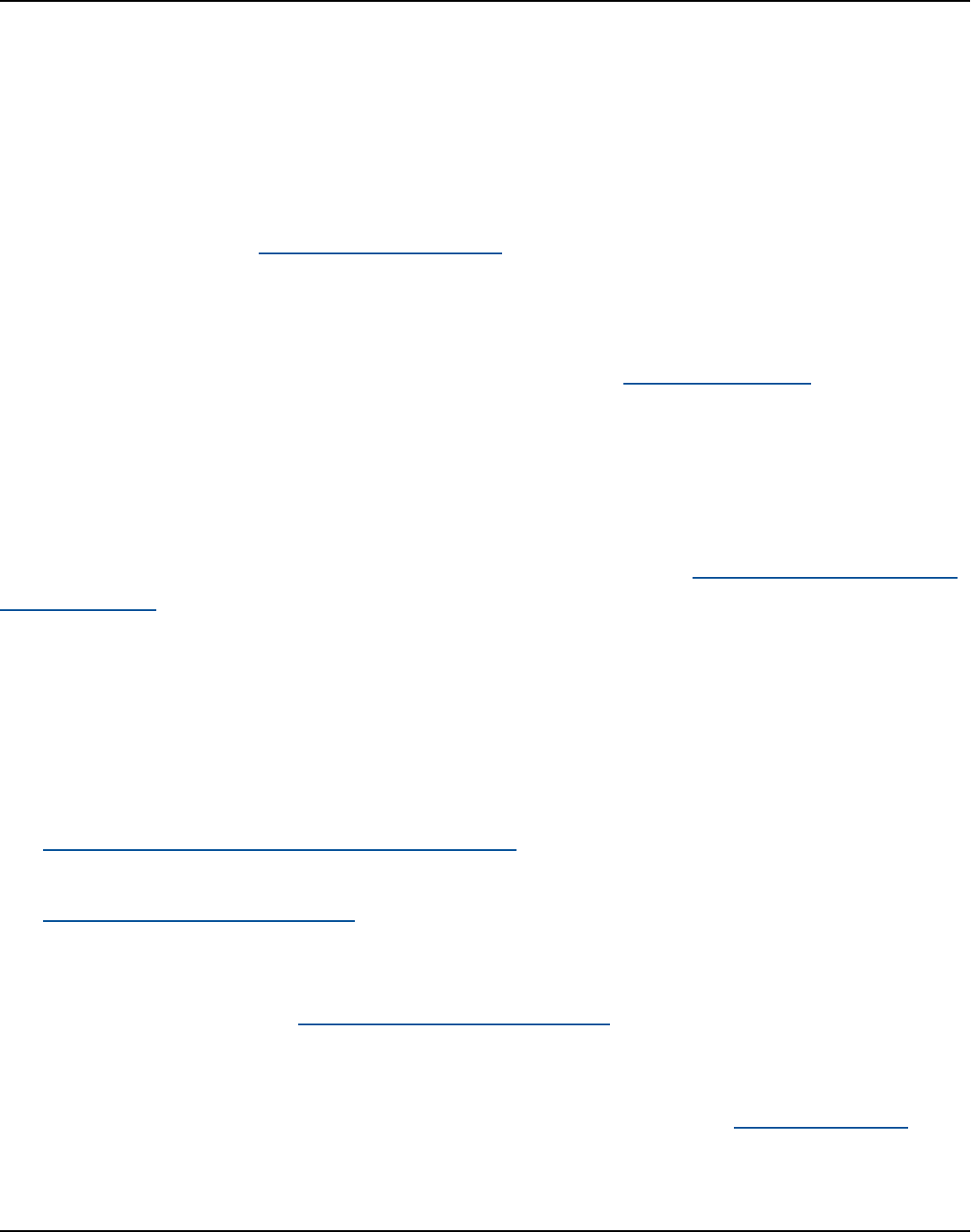
AWS Prescriptive Guidance Enabling business reporting and generative AI capabilities for
Amazon selling partners
• Public applications and private seller applications – These are applications that are publicly
available and are authorized by a seller or vendor, or they are seller applications that are
available only to your organization and are self-authorized.
• Private vendor applications – These are vendor applications that are available only to your
organization and are self-authorized.
For more information, see Register your application in the SP-API documentation.
Select an authorization model for your application
The authorization model for the Selling Partner API is based on Login with Amazon, an
Amazon implementation of OAuth 2.0. Your application is authorized through interactions with
pages displayed by Amazon and your website. The web browser is the user-agent that passes
parameters between your website and Amazon at each selling partner action. To implement
OAuth authorization, you must configure your website to accept and process the parameters that
Amazon passes to it. You must also configure your website to redirect the web browser and pass
parameters to Amazon. For more information about authorization, see Authorizing Selling Partner
API applications in the SP-API documentation.
Understand application authorization
For the purposes of authorization, there are three types of applications:
• Public applications for sellers – These applications are publicly available and are authorized by
sellers. You can choose one of the following authorization workflows:
• Selling Partner Appstore authorization workflow – An OAuth authorization workflow that is
initiated from the Selling Partner Appstore detail page.
• Website authorization workflow – An OAuth authorization workflow that is initiated from your
own website.
• Public applications for vendors – These applications are publicly available and are authorized
by vendors. You can use the Website authorization workflow. This is an OAuth authorization
workflow that is initiated from your own website.
• Private applications for sellers or vendors – These applications are available only to your
organization. These can be seller or vendor applications. You can use the Self authorization
approach. When you create a private application for your own organization you can self-
authorize it to access your account information. You can self-authorize your application in draft
Select an authorization model 12
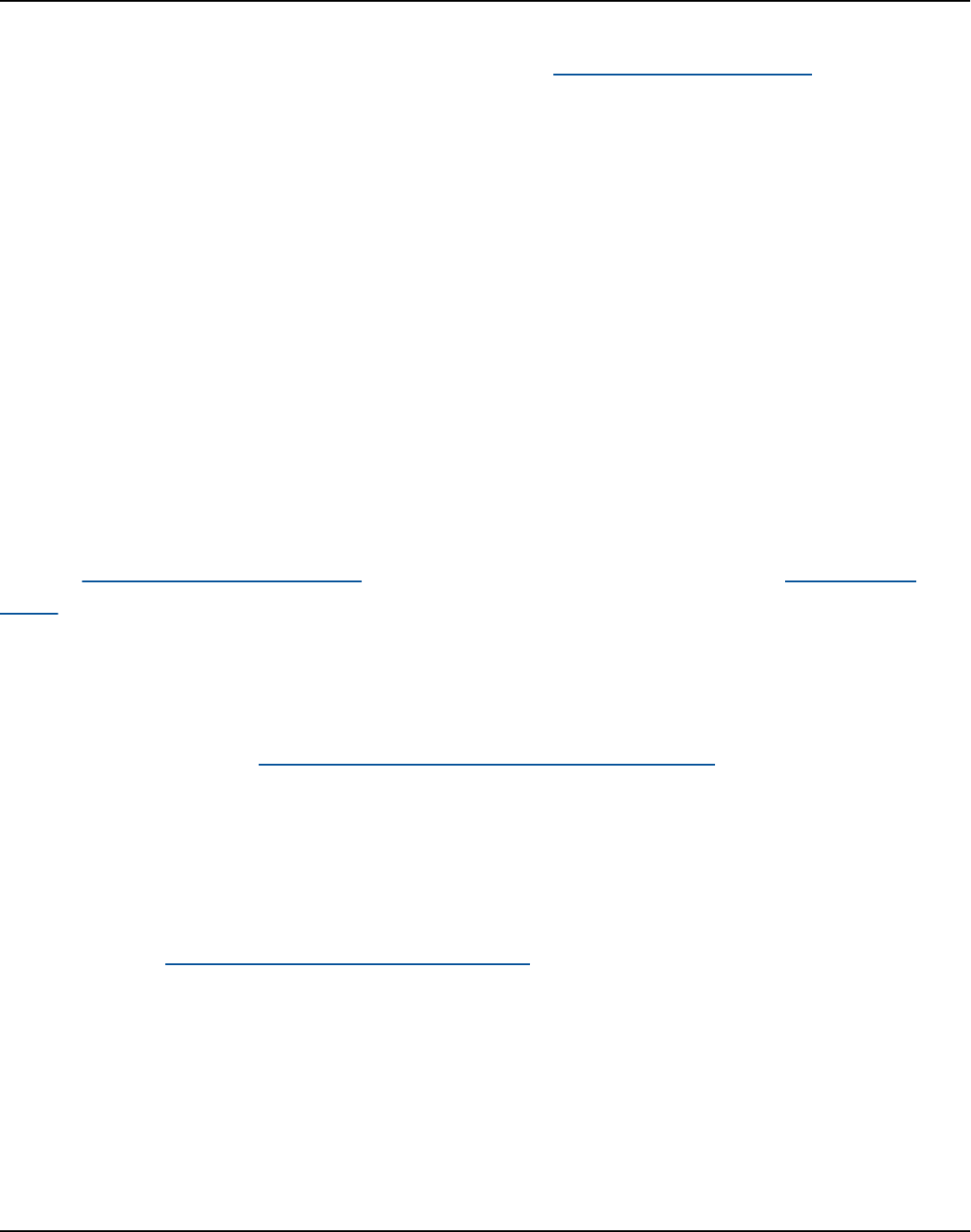
AWS Prescriptive Guidance Enabling business reporting and generative AI capabilities for
Amazon selling partners
status; there is no reason to publish a private application. For information about revoking self-
authorization from seller and vendor applications, see Revoke self-authorizations in the SP-API
documentation.
Authorize vendor groups for application access
When you authorize your Selling Partner API application to access your data, you are granting
access to the vendor group that is associated with the sign-in credentials for your Vendor Central
account. By extension, you are granting access to all vendor codes that are present in the vendor
group. Therefore, it's important to use the right Vendor Central credentials and vendor group for
your Selling Partner API integration.
The vendor group is the account you log in to. Depending on your business agreements, operation
models, and other factors, your vendor group can include one or more vendor codes. Each vendor
code allows you to list products in a specific category, or it includes the necessary business
agreements, such as one vendor code for a particular brand.
You can have multiple authorizations for each vendor group, or you can create a single vendor
group that contains all of your vendor codes. The option to use multiple vendor groups that are
associated with your profile gives you the ability to use an application with the same vendor code
in different vendor groups. With this option, you don't have to submit multiple vendor developer
applications for each vendor group.
For more information, see Authorize vendor groups for application access in the SP-API
documentation.
Connect to the SP-API
After you have registered and authorized your application, you can start making requests. For more
information, see Connecting to the Selling Partner API in the SP-API documentation.
Authorize vendor groups for application access 13
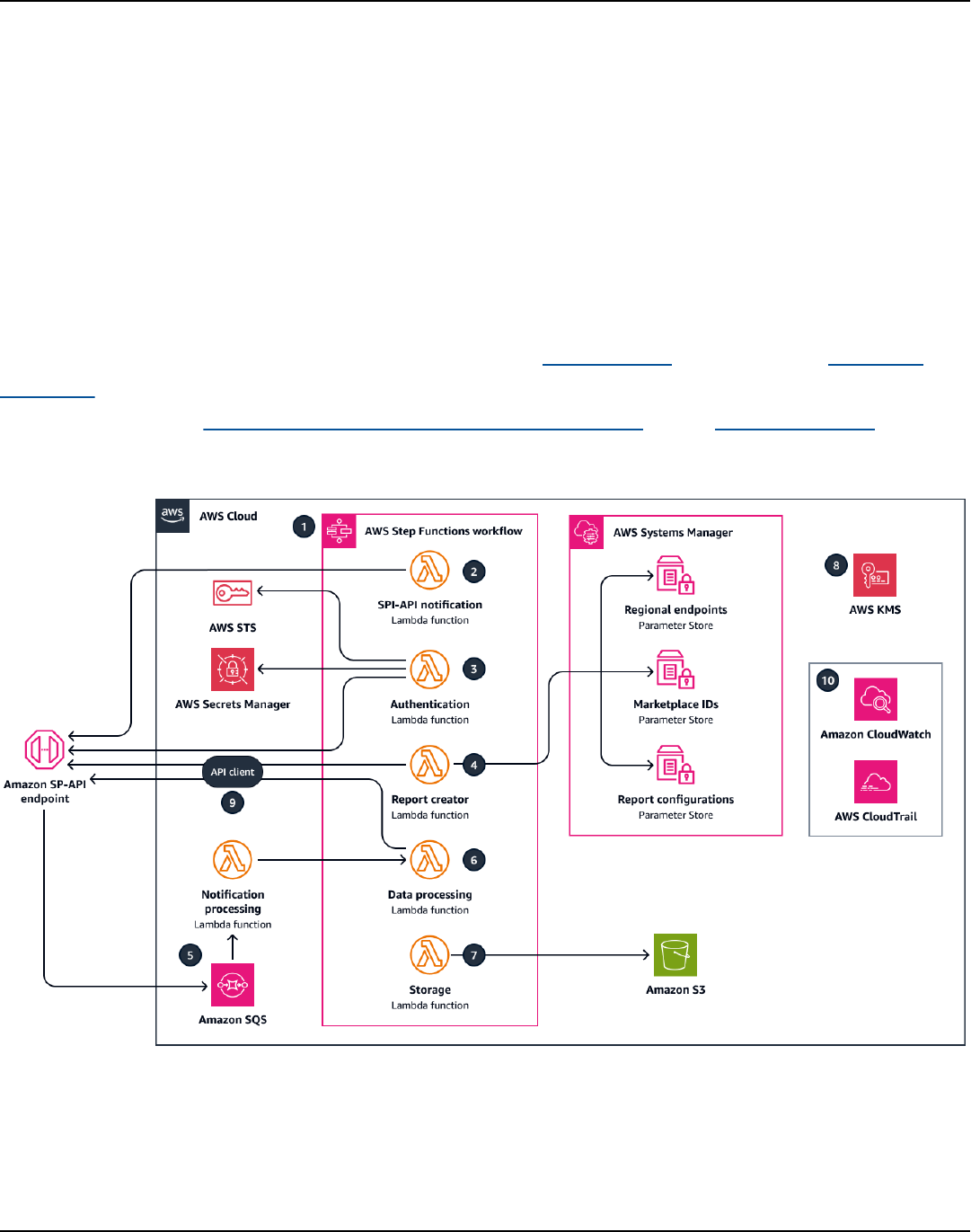
AWS Prescriptive Guidance Enabling business reporting and generative AI capabilities for
Amazon selling partners
Building the data ingestion pipeline for your Amazon
selling partner data
This section provides a strategy to ingests Amazon vendor and seller data from the Amazon Selling
Partner API (SP-API) to a data lake in your AWS account. This data pipeline architecture is designed
for agility. After the data is available in your account, you can implement analytics and generative
AI capabilities to obtain advanced business insights from this data. This data helps you understand
your business, inventory details, and analytics at scale across all marketplaces.
The following architecture diagram shows how you use AWS Lambda functions in an AWS Step
Functions workflow in order to ingest data from the SP-API into a data lake in your AWS account.
The data is stored in Amazon Simple Storage Service (Amazon S3) and in Parameter Store, which is
a capability of AWS Systems Manager.
The architecture diagram includes the following components:
1. Step Functions is used as a serverless orchestration service to centrally manage the workflow for
integrating with the SP-API.
14
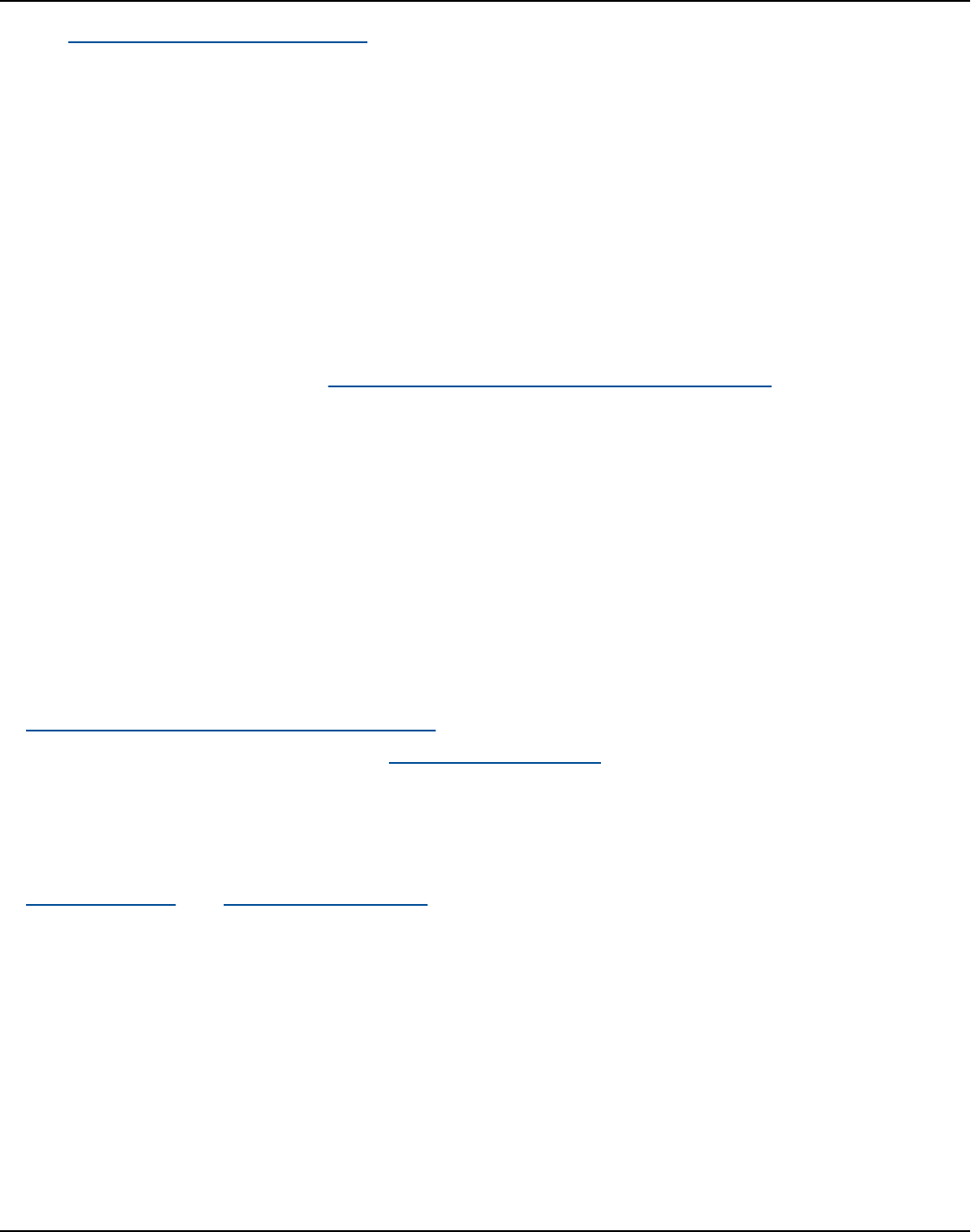
AWS Prescriptive Guidance Enabling business reporting and generative AI capabilities for
Amazon selling partners
2. The Selling Partner API for Reports (Reports API) supports notifications to automate the
report workflows. For this, you use an SP-API notification Lambda function to subscribe the
application to the REPORT_PROCESSING_FINISHED notification type.
3. In order to make calls to the SP-API, you use an Authentication Lambda function to obtain a
Login with Amazon (LWA) access token.
4. The LWA access token from the authentication function is passed to a Report creator Lambda
function. This function makes a createReport call to the SP-API by using the LWA access token
and the regional endpoints, marketplace IDs, and report configurations data that is stored in
Parameter Store.
5.
The SP-API generates the report. Upon completion, a REPORT_PROCESSING_FINISHED
notification event is sent to an Amazon Simple Queue Service (Amazon SQS) queue, which
provides information when report processing is CANCELLED, DONE, or FATAL. This triggers a
Notification processing Lambda function to process the event. If the notification event has a
status of DONE, a reportDocumentId is included.
6. The notification event is passed to a Data processing Lambda function in the Step Functions
workflow. This function uses the reportDocumentId to make a getReportDocument call to
the SP-API. The SP-API returns a pre-signed URL for the location of the report document and
the compression algorithm used, if the report document contents have been compressed.
7. This response is passed to a Storage Lambda function, which downloads the report document,
decompresses it (if applicable), and stores the report document in Amazon S3.
8. AWS Key Management Service (AWS KMS) is used to centrally manage encryption keys, which
can be used to encrypt the secrets in AWS Secrets Manager. Data is stored in Amazon S3 and
Parameter Store.
9. SP-API requests are limited by using the token bucket algorithm. Therefore, an API client is
recommended for rate limiting.
10.AWS CloudTrail and Amazon CloudWatch are used for monitoring and logging across the AWS
services. These logs provide traceability.
15

AWS Prescriptive Guidance Enabling business reporting and generative AI capabilities for
Amazon selling partners
Implementing an analytics strategy for your Amazon
selling partner data
This section provides a detailed strategy for how Amazon vendors and sellers can perform
advanced analytics on the data ingested from the Amazon Selling Partner API (SP-API). These
analytics capabilities can provide:
• Insights into sales performance, inventory management, brand analytics, and other key metrics.
• The ability to create custom calculations, filters, and visualizations to address your specific needs.
The following architecture diagram shows how you use AWS Glue to discover, prepare, move, and
integrate the data in the data lake so that you can use it for analytics and insights.
The architecture diagram includes the following components:
1. AWS Lake Formation is used to build the scalable data lake and to centrally manage the security,
access control, and audit trails.
2. Amazon Simple Storage Service (Amazon S3) is used as the data lake storage.
16
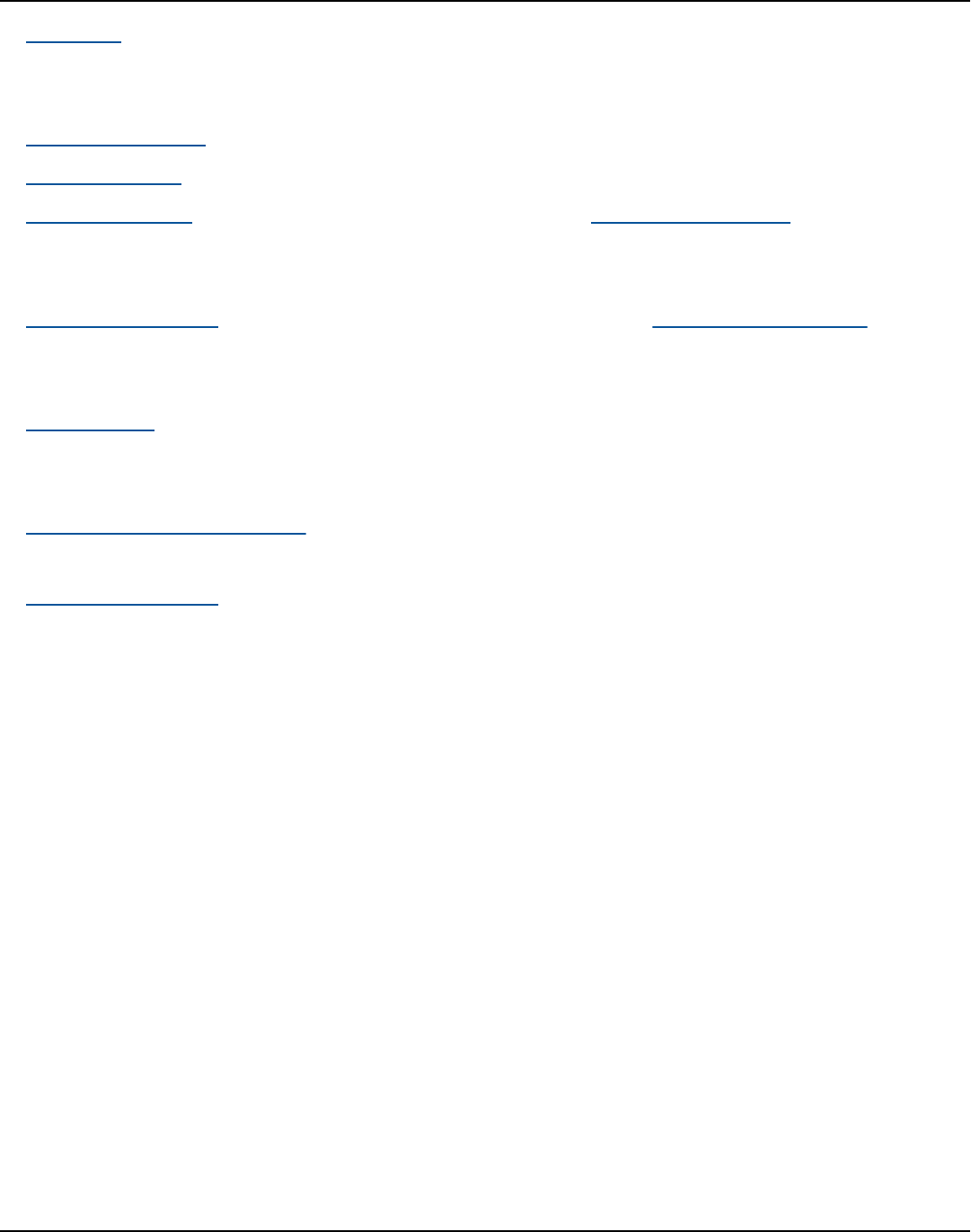
AWS Prescriptive Guidance Enabling business reporting and generative AI capabilities for
Amazon selling partners
3. AWS Glue is used to catalog, transform, enrich, move, and replicate data across multiple data
stores and the data lake. AWS Glue simplifies complex, manual, and expensive traditional data
integration processes, and it supports increased data volumes and data diversity.
4. Amazon DataZone helps you catalog, discover, share, and govern data across the organization.
5. Amazon Athena provides interactive querying, analyzing, and processing capabilities.
6. Amazon Redshift is used as a cloud data warehouse. With zero-ETL integration, you can perform
near real-time analytics on petabytes of transactional data, or you can use Amazon Redshift ML
capabilities to derive real-time insights.
7. Amazon QuickSight provides ML-powered business intelligence. Amazon QuickSight Q, powered
by machine learning, uses natural language processing to answer your business questions
quickly.
8. Amazon EMR is a managed cluster platform that simplifies running big data frameworks to
process and analyze vast amounts of data on AWS. Using these frameworks and related open-
source projects, you can process data for analytics purposes and business intelligence workloads.
9. Amazon OpenSearch Service can be used for operational analytics. It also provides vector
database search capabilities.
10.Amazon SageMaker can be used to build, train, and deploy ML models, and to add artificial
intelligence to your applications.
17
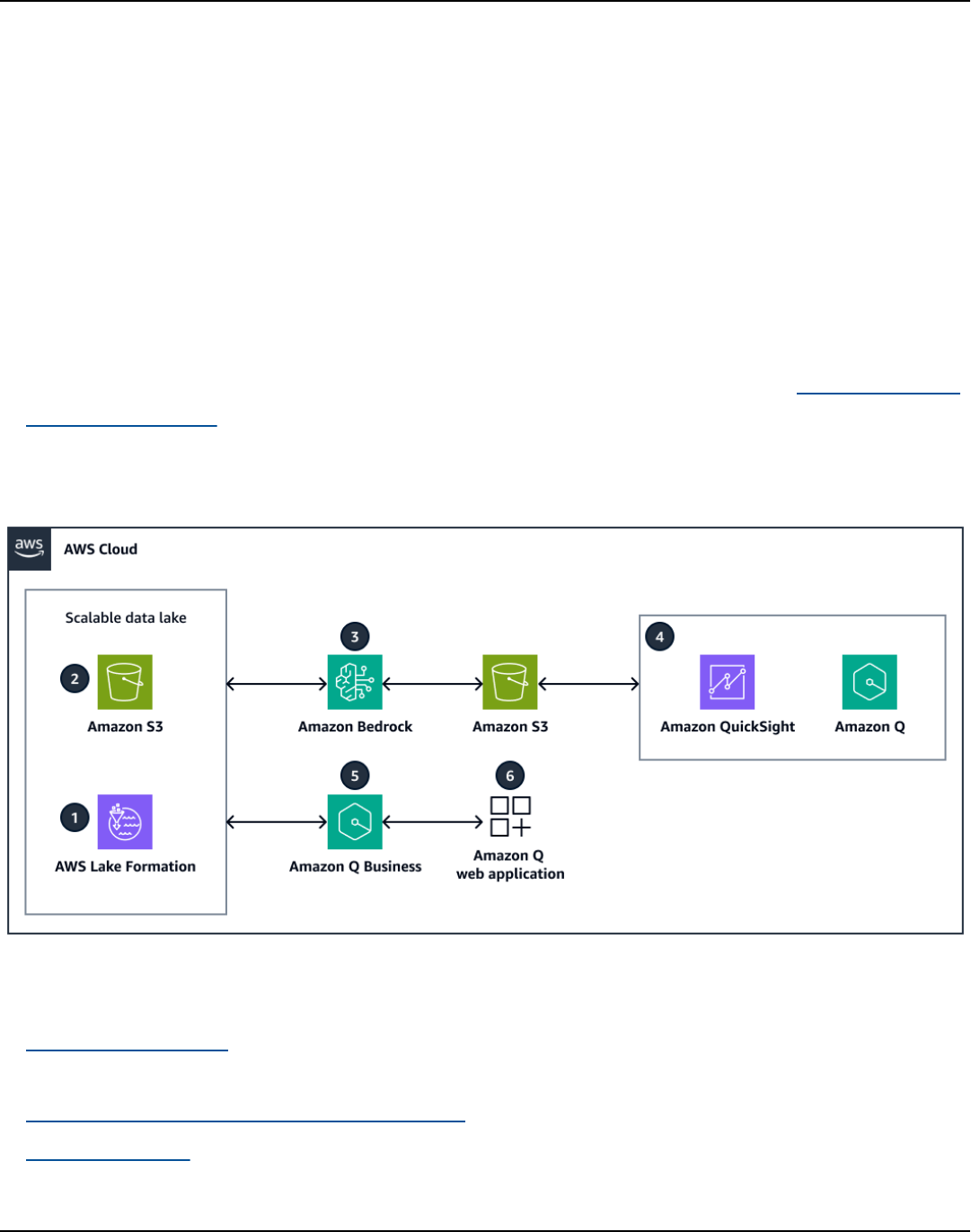
AWS Prescriptive Guidance Enabling business reporting and generative AI capabilities for
Amazon selling partners
Implementing a generative AI strategy for your Amazon
selling partner data
Amazon vendors and sellers can use generative artificial intelligence (generative AI) services and
features on AWS to gain deeper insights, automate repetitive tasks, and enhance your customer
experience on Amazon. For example, you can use generative AI to automatically create optimized,
high-quality product descriptions for your Amazon listings, generate marketing copy or customer
communications, or forecast sales, inventory, and other key business metrics. Generative AI can
provide insights into the data that you've ingested from the Amazon Selling Partner API.
The following architecture diagram shows how you can use AWS services, such as Amazon Bedrock
or Amazon Q Business, to kick-start your generative AI journey on AWS. Using this architecture, you
build a generative AI pipeline that uses a modern data analytics approach to derive insights from
the data.
The architecture diagram includes the following components:
1. AWS Lake Formation is used to build the scalable data lake and to centrally manage the security,
access control, and audit trails.
2. Amazon Simple Storage Service (Amazon S3) is used as the data lake storage.
3. Amazon Bedrock is a fully managed service that offers a choice of industry-leading foundation
models (FMs). It also provides a broad set of capabilities that you need to build generative AI
18
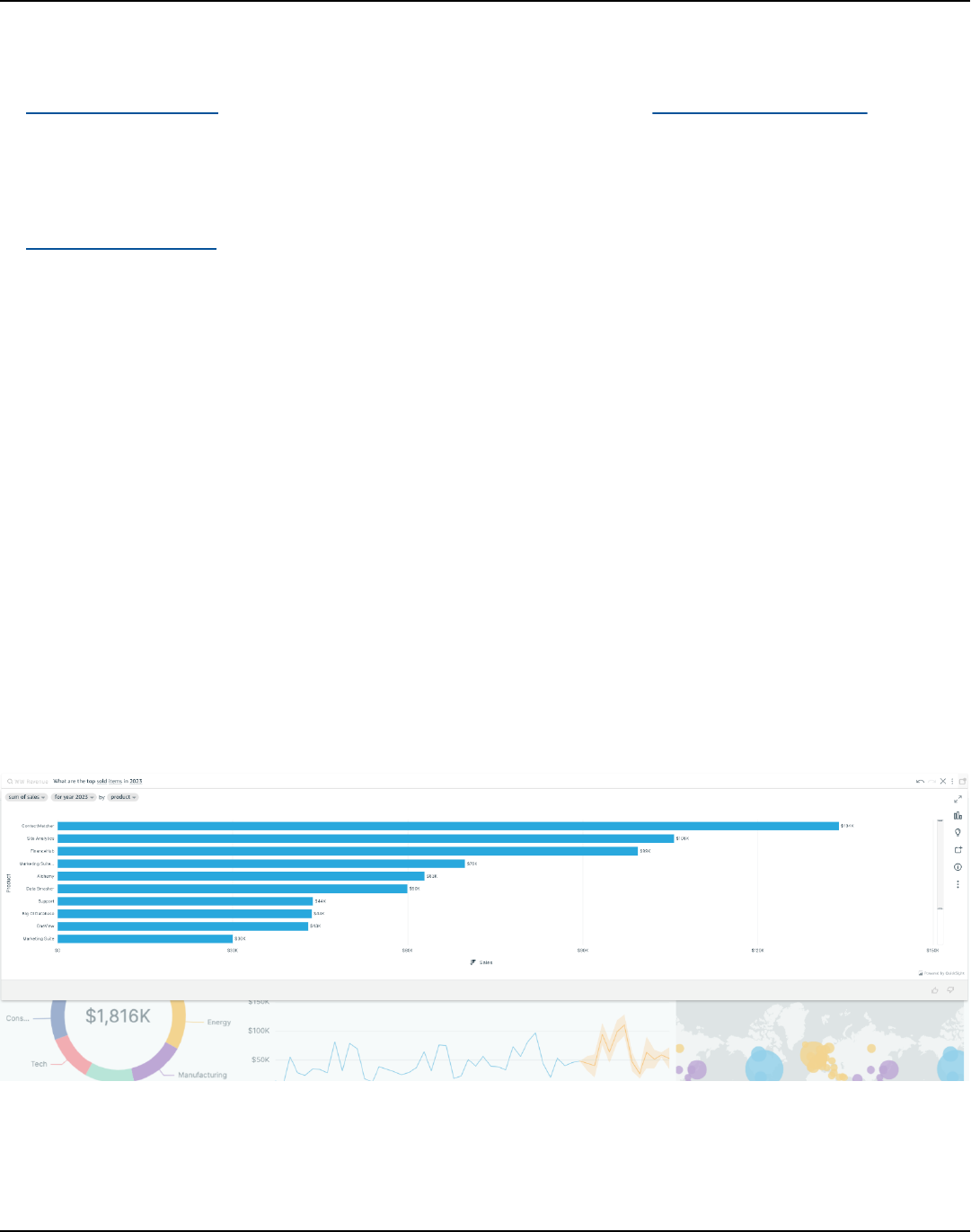
AWS Prescriptive Guidance Enabling business reporting and generative AI capabilities for
Amazon selling partners
applications, simplifying development with security, privacy, and responsible AI. You can store
the model output data in an Amazon S3 bucket and can integrate it to Amazon QuickSight.
4. Amazon QuickSight provides ML-powered business intelligence. Amazon QuickSight Q enhances
business productivity with generative BI capabilities to accelerate decision making. With new
dashboard-authoring capabilities, you can use natural language prompts to quickly build,
discover, and share meaningful insights.
5. Amazon Q Business is a generative AI–powered assistant that can answer questions, provide
summaries, generate content, and securely complete tasks based on data and information in
your enterprise systems. It helps you be more creative, data-driven, efficient, prepared, and
productive.
6. You can create a custom web application that consumes the data from Amazon Q Business.
Examples of using Amazon QuickSight Q
The following examples show how Amazon QuickSight Q helps you understand data with executive
summaries, a context-aware data Q&A experience, and customizable, interactive data stories that
help drive decisions from insights.
Example 1
You can ask Amazon QuickSight Q "What are the top sold items in 2023?” Amazon QuickSight Q
gathers and analyzes the data in order to provide an executive summary.
Example 2
You can ask Amazon QuickSight Q what are the top products that an enterprise sells on Amazon.
Examples of using Amazon QuickSight Q 19
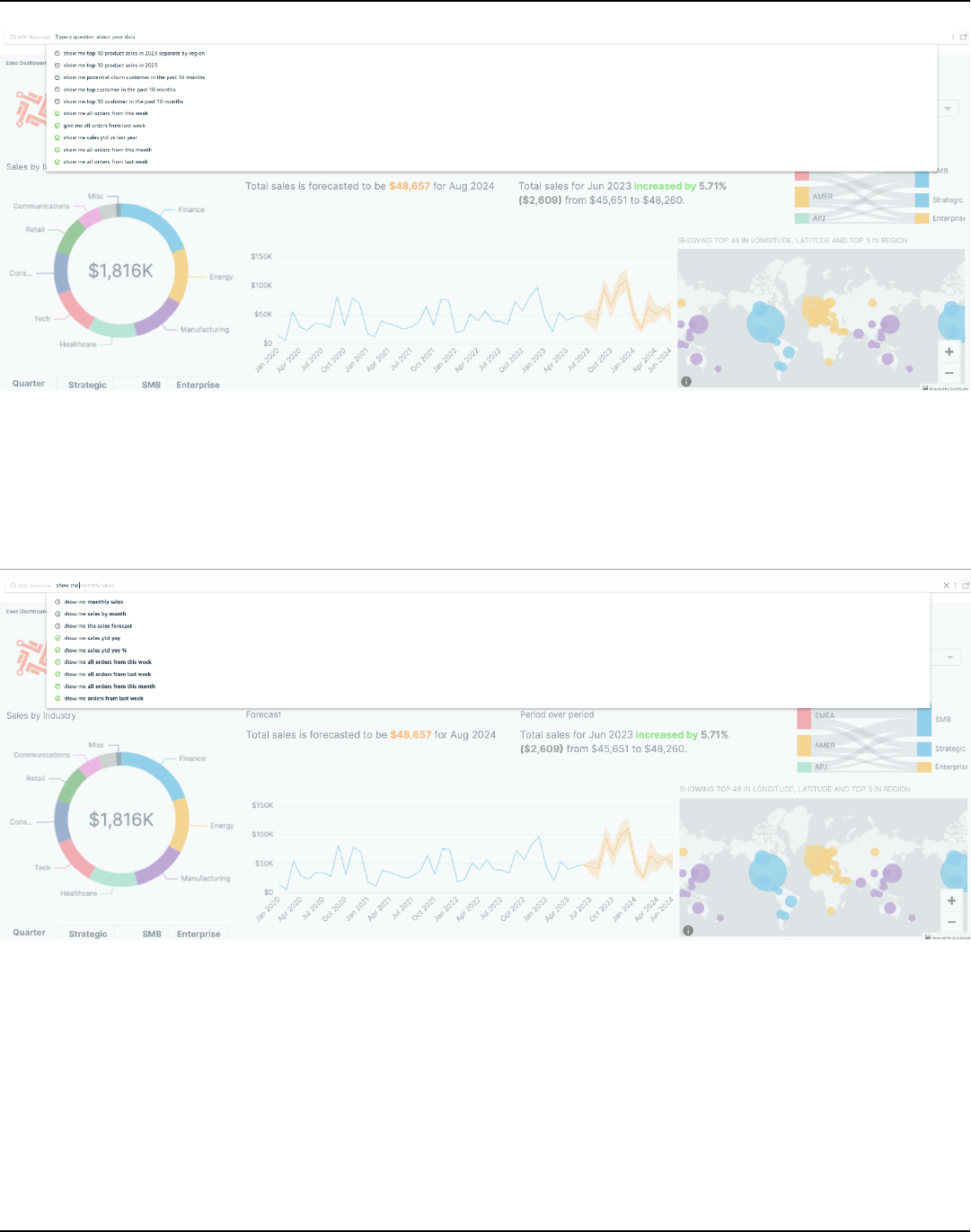
AWS Prescriptive Guidance Enabling business reporting and generative AI capabilities for
Amazon selling partners
Example 3
You can ask Amazon QuickSight Q to provide sales metrics for a product, based on month or year-
to-date.
Examples of using Amazon QuickSight Q 20

AWS Prescriptive Guidance Enabling business reporting and generative AI capabilities for
Amazon selling partners
Continuously improving and optimizing your analytics
and generative AI strategies
To continuously improve and optimize your analytics and generative AI strategies for your Amazon
seller and vendor data, we recommend that you do the following:
• Continuously monitor performance – Regularly review the usage and performance metrics
of the analytics and generative AI solutions to identify areas for improvement. Monitor key
indicators, such as user engagement, data processing throughput, API response times, and error
rates. Use this data to optimize system configurations, identify bottlenecks, and make informed
decisions about enhancements.
• Use advanced ML techniques – Explore the application of more sophisticated ML models and
techniques to further enhance the predictive and analytical capabilities of your application. This
might include experimenting with neural networks, time series forecasting, anomaly detection,
and other advanced algorithms.
• Prioritize user feedback – Actively gather feedback from the Amazon seller, vendor, and brand
community to understand evolving needs and pain points. Incorporate this user input into
your application's development roadmap to make sure that the solution remains relevant and
continues to deliver maximum value.
By continuously monitoring performance, using advanced analytics and ML techniques, and
prioritizing user feedback, you can make sure that the application remains a robust, adaptable,
and indispensable tool. This commitment to ongoing optimization and evolution helps you make
increasingly data-driven decisions, drive measurable business impact, and stay ahead of the
competition.
21
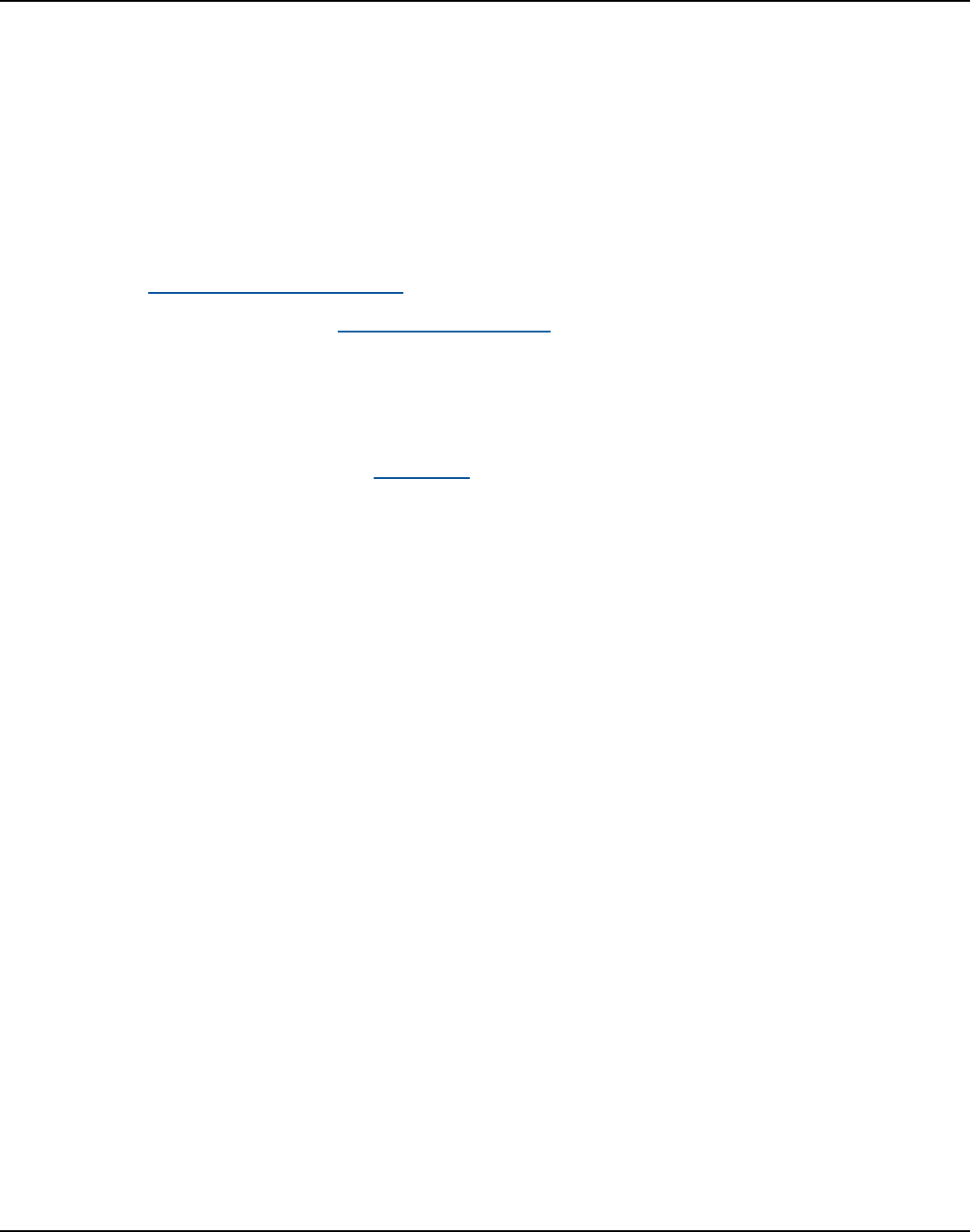
AWS Prescriptive Guidance Enabling business reporting and generative AI capabilities for
Amazon selling partners
Next steps
This guide is intended for Amazon sellers and vendors who want to use analytics and generative
AI capabilities to drive growth for their business. Using the recommendations and strategies in this
guide, you can:
• Build the cloud application in house
• Engage with AWS Professional Services
• Select an AWS Partner from the AWS Partner Network
• Contact your AWS account team
For more information and additional resources that can help you learn more about AWS analytics
and generative AI capabilities, see the Resources chapter of this guide.
22
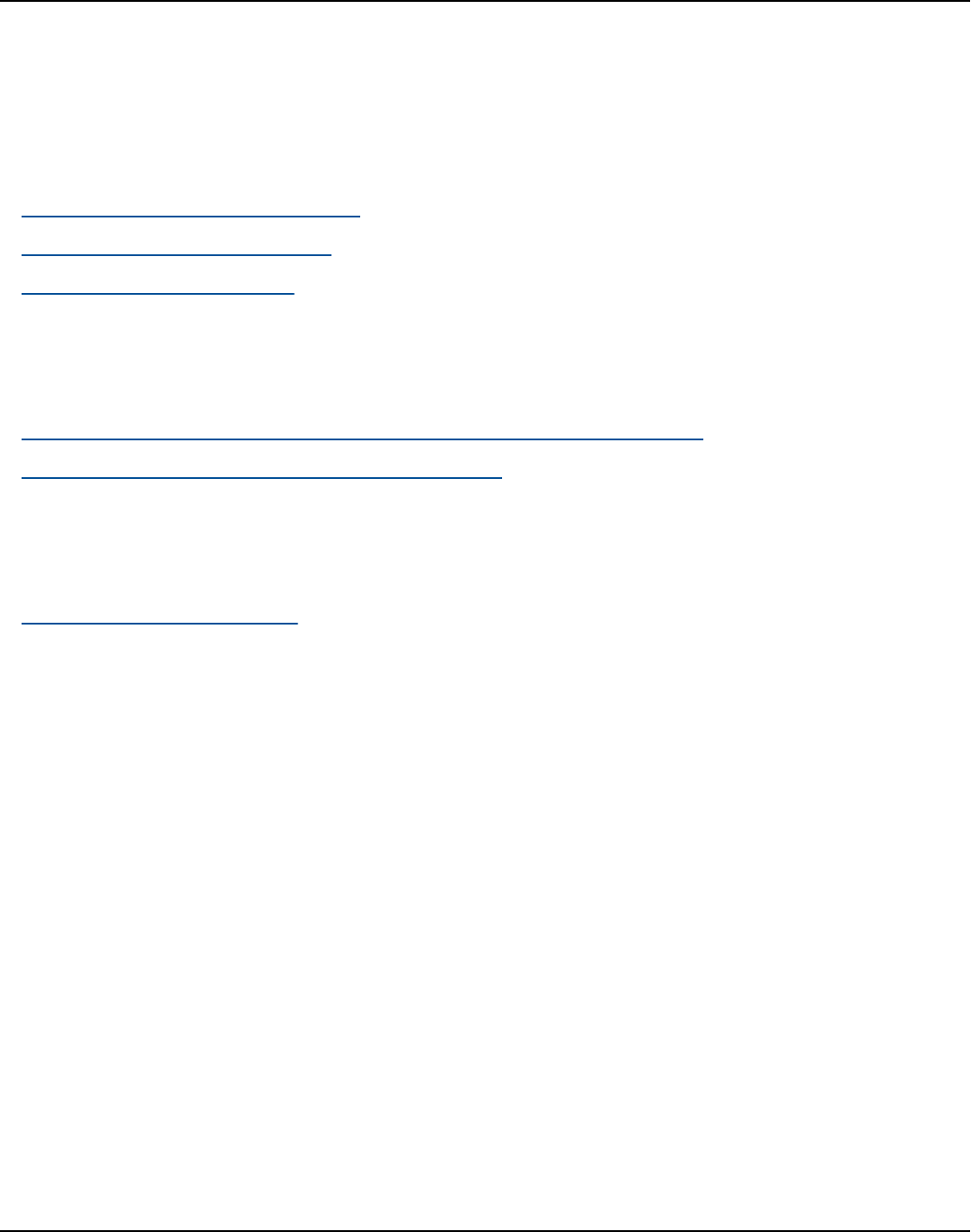
AWS Prescriptive Guidance Enabling business reporting and generative AI capabilities for
Amazon selling partners
Resources
Amazon Selling Partner API resources
• Selling Partner API documentation
• Selling Partner API data models
• Data Kiosk Schema Explorer
Data architecture resources
• Ingest Amazon Retail Data into a Serverless Modern Data Architecture (AWS blog post)
• Amazon Seller and Vendor Central Data Producer (AWS Solutions Library)
AWS service demos
• Amazon QuickSight Q demo (Demo Central)
Amazon Selling Partner API resources 23
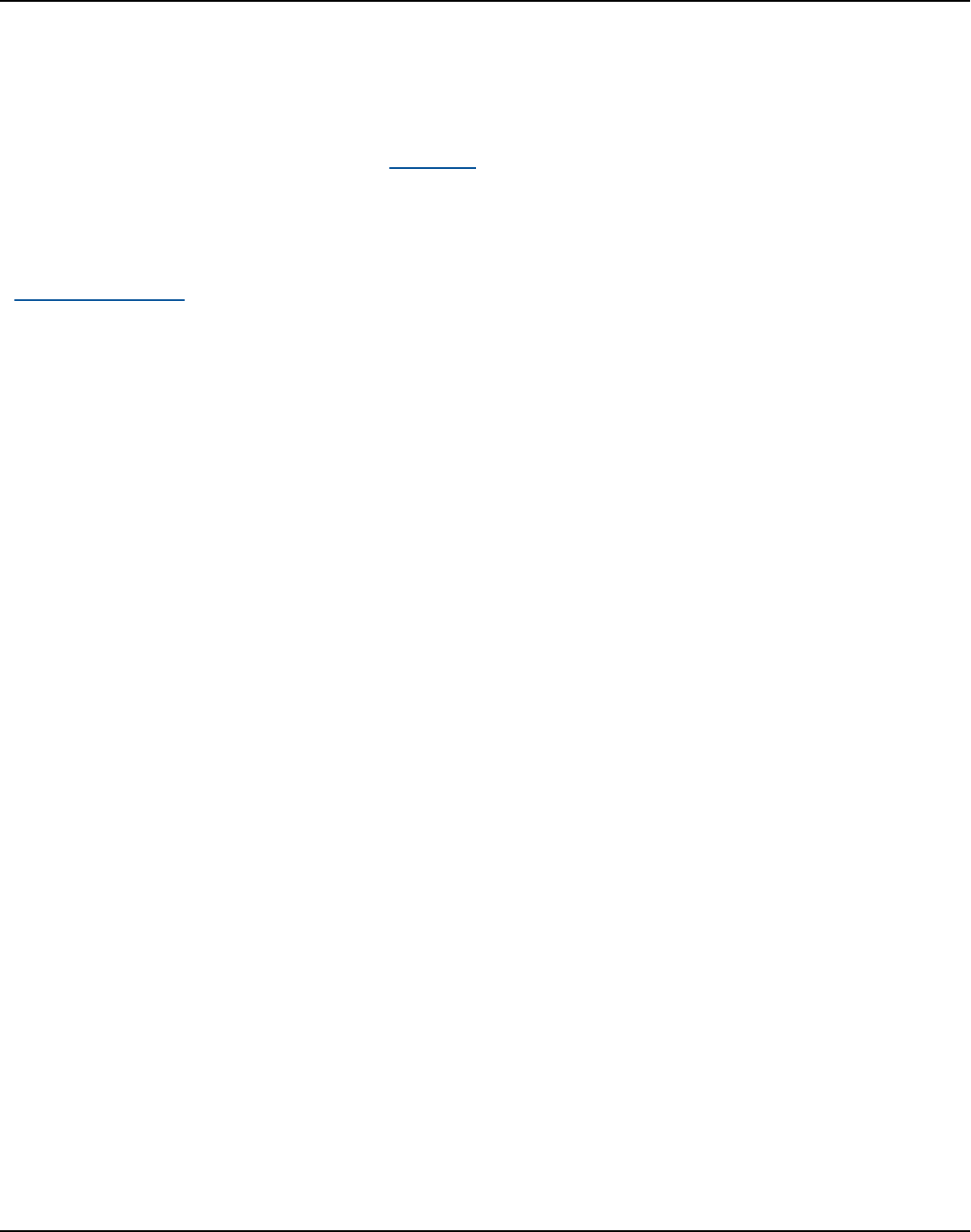
AWS Prescriptive Guidance Enabling business reporting and generative AI capabilities for
Amazon selling partners
Document history
The following table describes significant changes to this guide. If you want to be notified about
future updates, you can subscribe to an RSS feed.
Change Description Date
Initial publication — August 9, 2024
24
