
IBM Software
Thought Leadership White Paper
December 2013
Using IBM InfoSphere BigInsights to
accelerate big data time-to-value

2
Using IBM InfoSphere BigInsights to accelerate big data time-to-value
Contents
2 IBM InfoSphere BigInsights 2.1 overview
3 Accelerating deployments by tapping into Hadoop
community innovation
3 Leveraging existing SQL skills and solutions
4 Enabling user-driven analytics and data provisioning
5 IBM BigSheets
6 InfoSphere BigInsights Web Console
7 Analytics accelerators
10 Leveraging in-motion and at-rest analytics
10 Integration with popular modeling and predictive
analytics solutions
10 Conclusion
IBM InfoSphere BigInsights 2.1 overview
IBM® InfoSphere® BigInsights™ 2.1 is an Apache Hadoop-
based, hardware-agnostic software platform that provides new
ways of using diverse and large-scale data collections. This white
paper describes commonly used capabilities in InfoSphere
BigInsights 2.1 that allow organizations to cost-effectively ana-
lyze a wide variety and large volume of data to gain insights that
were not previously possible.
1
InfoSphere BigInsights 2.1 is focused on providing enterprises
with the capabilities they need to meet critical business require-
ments while maintaining compatibility with the Hadoop project.
InfoSphere BigInsights 2.1 includes a variety of IBM technolo-
gies that enhance and extend the value of open-source Hadoop
software to facilitate faster time-to-value, including application
accelerators, analytical facilities, development tools, platform
improvements and enterprise software integration. While
InfoSphere BigInsights offers a wide range of capabilities that
extend beyond the Hadoop functionality, IBM has taken an opt-
in approach: you can use the IBM extensions to Hadoop based
on your needs rather than being forced to use the extensions that
come with InfoSphere BigInsights 2.1.
To help you initiate big data projects quickly, InfoSphere
BigInsights 2.1 offers a number of enhancements, including a
collection of popular open-source and IBM technologies that
can be grouped into the following categories:
Accelerating deployments by tapping into Hadoop
community innovation
Leveraging existing SQL skills and solutions
Enabling user-driven analytics and data provisioning
Supporting human-oriented information discovery and
topic generation
Leveraging in-motion and at-rest analytics
Integrating with popular modeling and predictive
analytics solutions
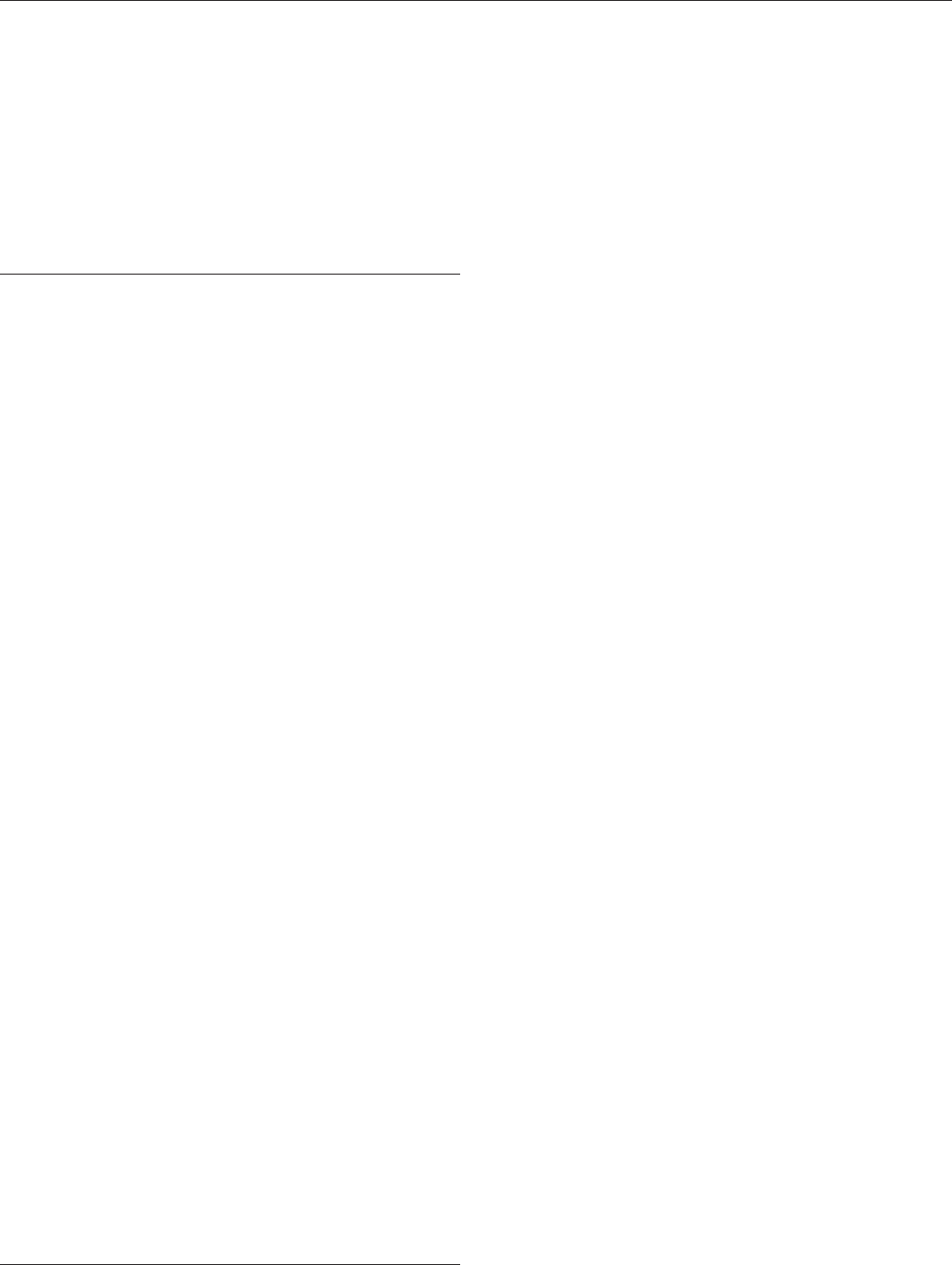
3
IBM Software
InfoSphere BigInsights: A highly compatible platform
Third-party applications, partner solutions and custom
development projects that are compatible with the following
InfoSphere BigInsights support versions are expected to work
without changes beyond updating data locations.
• Apache Hadoop (1.1.1), a 64-bit Linux version of the
IBM SDK for Java 6, and Java
• Avro (1.7.2), a data serialization system
• Chukwa (0.5.0), a data collection system for monitoring large
distributed file systems
• Fair Scheduler, for basic management of job submission
• Flume (1.3.0), a distributed, reliable and highly available
service for efficiently moving large amounts of data
around a cluster
• HBase (0.94.3), a non-relational distributed database
written in Java
• HCatalog (0.4.0), a table and storage management
service for Hadoop
• Hive (0.9.0), a data warehouse infrastructure that facilitates
both data extraction, transformation and loading (ETL),
and the analysis of large data sets that are stored in the
Hadoop Distributed File System (HDFS)
• IBM InfoSphere BigInsights Jaql, a query language designed
for JavaScript Object Notation (JSON), primarily used to
analyze large-scale semi-structured data
• Lucene (3.3.0), a high-performance, full-featured text
search engine library written entirely in Java
• Oozie (3.2.0), a workflow coordination manager
• Orchestrator, an advanced MapReduce job control system
that uses a JSON format to describe job graphs and the
relationships between them
• Pig (0.10.0), a platform for analyzing large data sets,
consisting of a high-level language for expressing data
analysis programs and an infrastructure for evaluating
those programs
• Sqoop (1.4.2), a tool that imports information from
structured databases and related Hadoop systems
into Hadoop clusters
• ZooKeeper (3.4.5), a centralized service for maintaining
configuration information that provides distributed
synchronization and group services
This paper describes how these enhancements help extend the
value of open-source Hadoop with the capabilities organizations
need to cost-effectively support emerging big data workloads.
Accelerating deployments by tapping into
Hadoop community innovation
The IBM commitment to the Hadoop open-source software
components in InfoSphere BigInsights 2.1 helps facilitate third-
party interoperability and supports the ongoing development of
new features and functionality. Organizations with existing
MapReduce, Hive, Pig and Sqoop projects can leverage that
work on InfoSphere BigInsights 2.1 if the version levels are all
compatible and directory structures are mirrored.
Leveraging existing SQL skills and
solutions
Legacy applications depend on SQL to access stored data, and
SQL is the de facto language used to query structured data;
as a result, most organizations have deep and abundant SQL
skills. IBM customers have been asking for ways to leverage their
SQL skills with Hadoop to lower the barrier to getting started
with Hadoop and to facilitate interoperability with existing
SQL-oriented tools and applications. IBM is enabling customers
to do exactly that with the introduction of IBM Big SQL, a data
warehouse system for Hadoop that is used to summarize, query
and analyze data that is stored in InfoSphere BigInsights 2.1.
Big SQL uses JDBC or ODBC drivers to access data that is
stored in InfoSphere BigInsights in the same way that users
access databases from their enterprise applications. You can use
the Big SQL server to execute standard SQL queries, and to
execute multiple queries concurrently (see Figure 1).
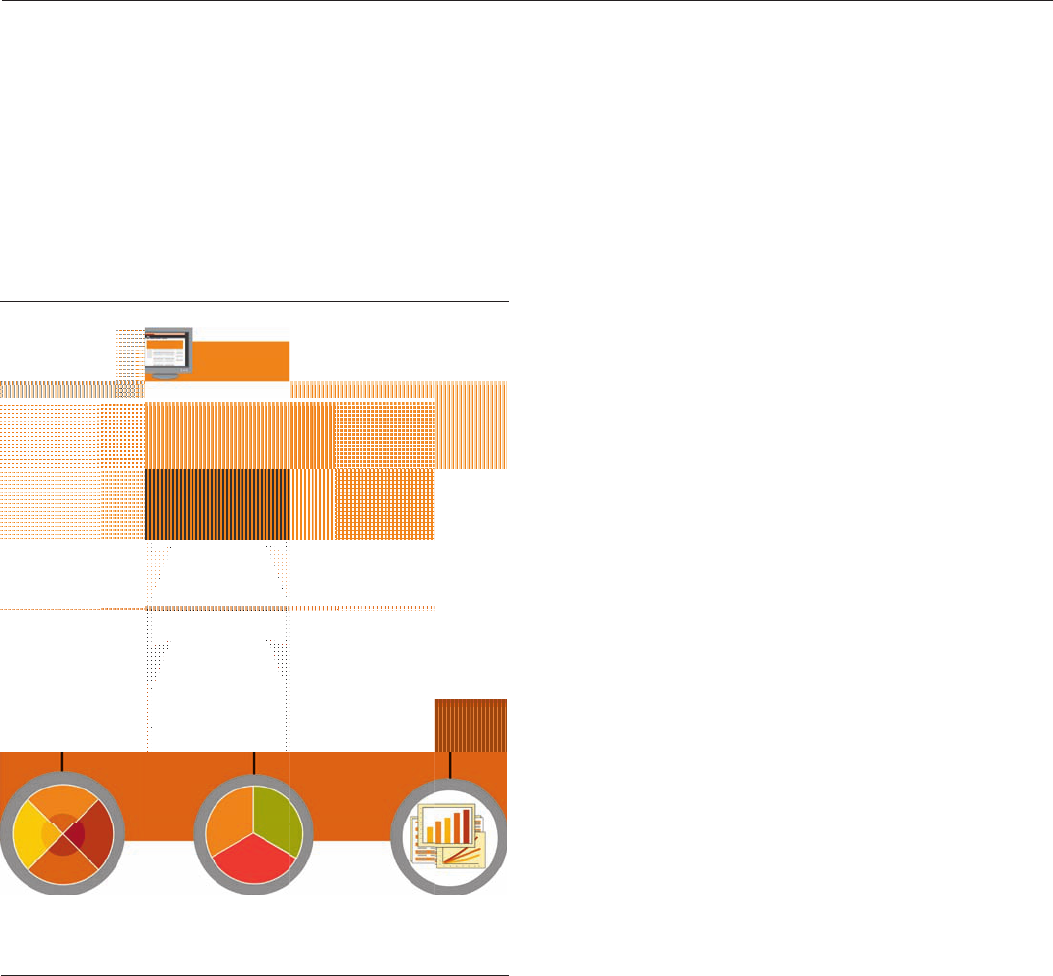
4
Using IBM InfoSphere BigInsights to accelerate big data time-to-value
Big SQL provides support for large ad hoc queries by using
MapReduce parallelism and point queries, which are low-latency
queries that return information quickly to reduce response time
and provide improved access to data. The Big SQL server is
multi-threaded, so scalability is limited only by the performance
and number of CPUs on the computer that runs the server. If
you want to issue larger queries, you can increase the hardware
performance of the server computer that Big SQL runs on, or
chain multiple Big SQL servers together to increase throughput.
Big SQL enables anyone with existing SQL skills to be immedi-
ately productive, thereby minimizing project timelines and low-
ering the financial commitment to a given project. With Big
SQL, all your data is SQL-accessible, allowing you to choose the
storage format best suited for your application.
Enabling user-driven analytics and data
provisioning
To gain new insights and improve business results, you need an
environment that is well suited to exploring and discovering data
relationships and correlations. With the right technology, you
can extend the value of your data warehouse by bringing in new
types of data and driving new types of analysis. One of the most
common deployment patterns for InfoSphere BigInsights is
known as a Data Exploration Zone. The Data Exploration Zone
provides an environment with the capabilities you need to ana-
lyze information in its raw form—whether it is structured or
unstructured data—with tools such as text analytics, data mining,
entity analytics and machine learning. You could use the data in
this zone for exploratory analytics, or send it to a data warehouse
for deeper analytics, providing greater flexibility in how you
work with and analyze data.
InfoSphere BigInsights
Application
SQL language
JDBC/ODBC driver
Data sources
Hive tables HBase tables CSV files
JDBC/ODBC server
Big SQL engine
Figure 1. An overview of IBM Big SQL.
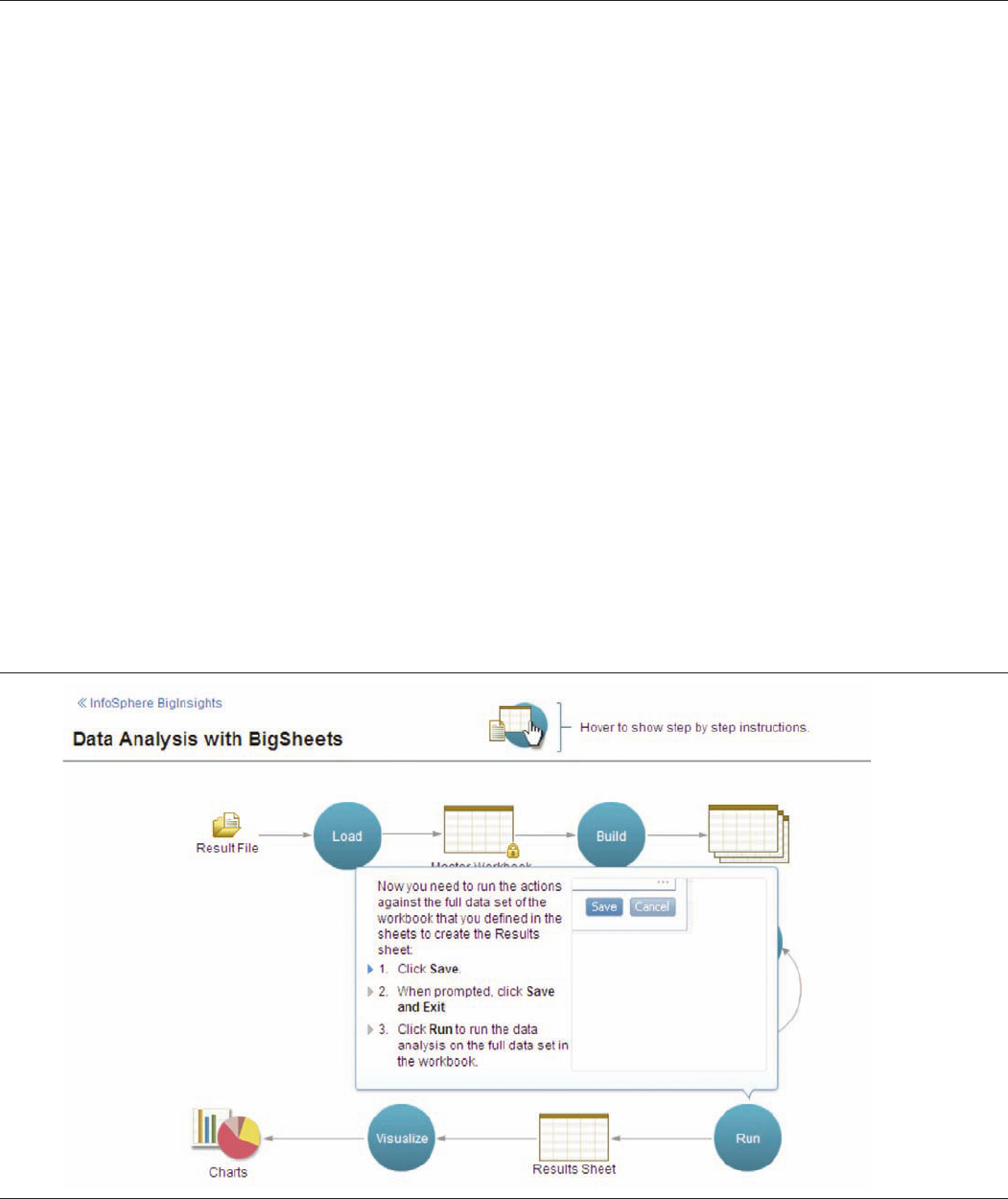
5
IBM Software
To deliver the correct information as rapidly as possible, the data
warehouse supporting these systems must be optimized for the
right balance of analytics performance and operational query
throughput. InfoSphere BigInsights 2.1 provides multiple user-
driven capabilities for creating new data collections from raw
data sets, expanding existing data sets from traditional relational
sources, and performing ad hoc analytics against the data with-
out requiring assistance from IT.
Data can be cleansed, transformed, integrated and aggregated
to prepare it for utilizations. Once prepared, data can be
published to common constructs such as Hive, or can be
staged for use by an external solution such as IBM PureData™
System for Analytics.
IBM BigSheets
IBM BigSheets is a browser-based analytic tool designed to
break large amounts of data into consumable, situation-specific
business contexts. Easily accessed from the InfoSphere
BigInsights console, BigSheets can collect data from multiple
sources, including web crawling, data import/export, data
sampling, social media data collection and analysis, machine
data processing and analysis, ad hoc queries and more
(see Figure 2). BigSheets can also be used with data that is
loaded through other means such as Flume or IBM InfoSphere
Information Server.
Figure 2. Overview of IBM BigSheets.

6
Using IBM InfoSphere BigInsights to accelerate big data time-to-value
Once InfoSphere BigInsights collects the data, BigSheets users
load the data of interest into a master workbook. From there,
BigSheets allows you to format and explore the data by building
sheets (which resemble spreadsheets) in workbooks that are based
on the master workbook. You can combine columns from differ-
ent workbooks, run formulas and filter data. These manipula-
tions form the basis of your analysis.
BigSheets generates and executes the code necessary to perform
all of the data manipulation work automatically, allowing you to
work in a visual paradigm rather than working at a lower script-
ing or Java level. You can also combine data with text analytics
functions within InfoSphere BigInsights to filter and manipulate
data and drill further into information to derive valuable insights
out of raw data.
After refining the data and running the analytics, you can apply
visualizations such as tag clouds, bar charts, maps and pie charts.
These visualizations provide a consumable output for your data
that highlights relationships and distills insights from previously
disconnected data.
InfoSphere BigInsights Web Console
A role-based Welcome page within InfoSphere BigInsights 2.1
dynamically populates data collections and jobs for each user.
The software includes applications that can be used for complet-
ing various data management tasks. These preinstalled applica-
tions have the same properties as applications you create and can
be used as jumping-off points for big data projects. Users can
create and share new jobs as they are developed, making the
Web Console an increasingly powerful starting point for work-
ing with InfoSphere BigInsights. The following list represents
just some of the applications provided out of the box:
Ad hoc Hive Query: Use the Ad hoc Hive Query application to
create your own customized Hive queries to analyze your data.
Ad hoc Jaql Query: Use the Ad hoc Jaql Query application to
create your own customized Jaql queries to analyze your data.
Ad hoc Pig Query: Use the Ad hoc Pig Query application to
create your own customized Pig queries to analyze your data.
Ad hoc R Script: This application is used to run an R script.
Because Oozie assigns the R script to run on a less-used
cluster node, R script must be installed on all nodes of your
cluster. The R script reads from and writes to files on local
rather than HDFS directories. The Ad hoc R Script applica-
tion, therefore, can copy input files into required local
directories and move output files to HDFS directories.
BoardReader: The BoardReader application searches for,
locates and displays information from multiple web sources,
such as online forums, message boards, blogs, news sources
and videos.
Data Download: This application is used to download data
from the IBM developerWorks® resource for developers.
After you agree to the developerWorks terms and conditions,
you can then select a sample data set from the data set
drop-down list or access some other data set by entering
a URL.
Data Sampling: Given a large data set and parameters, this
application generates a representative data sample. The
application samples the input data by using a uniform random
sample (without replacement). The application outputs
the results to a file whose format is the same format as the
input file.
Data Subset: The Data Subset application is used to create a
subset of your complete data. You can then improve perfor-
mance by analyzing the data subset by structure, content and
file format.
Database Export: This application writes data from files on the
HDFS to a table in the relational database management
system, and uses a Java program to export the data that is
stored on the HDFS into a table in the database. The input
data is stored in files on DFS. The format of the input can be
CSV or JSON.

7
IBM Software
Database Import: This application loads data from a relational
database management system into a file on the HDFS. It uses
a Java program to import data from a database and write it to
a file on the HDFS. You can specify the SQL (Select) query to
define the data that is to be imported from the database. The
data that is retrieved from the database is then written out to a
file on the HDFS in CSV or JSON format.
Distributed Copy: By using a MapReduce job, you can copy
data from a remote source to the HDFS or from the HDFS
to a remote source. Use the Distributed Copy application to
copy files and directories from one source to another.
HBase: The HBase application enables you to export rows of
data from an HBase table through the InfoSphere BigInsights
console. You can export rows of data from an HBase table as a
JSON file. The application requires parameters to export the
data; it does not accept HBase queries from you.
Web Crawler: The Web Crawler application is an automated
program that methodically tracks Internet pages and collects
data. It also compares the size and contents of a file against the
version of that file stored in InfoSphere BigInsights.
Web REST Import: This application fetches content from a
specified URL location and stores the content in a specified
HDFS directory.
These applications can be modified and then published to
specific users or a class of users based on their security rights to
provide them with multiple options for starting their projects.
Analytics accelerators
IBM offers several analytic accelerators that greatly reduce the
time-to-value of your big data applications. These accelerators
provide business logic, data processing capabilities and visualiza-
tion for specific use cases. By using accelerators, you can apply
advanced analytics to help integrate and manage the variety,
velocity and volume of data that constantly enters your organiza-
tion. Accelerators also create a development environment for
building new custom analytic applications that are tailored to the
specific needs of your organization.
Two accelerators are shipped with InfoSphere BigInsights:
IBM Accelerator for Machine Data Analytics and
IBM Accelerator for Social Data Analytics. Two accelerators are
shipped with InfoSphere Streams: IBM Accelerator for Social
Data Analytics and IBM Accelerator for Telecommunications
Event Data Analytics. These accelerators cover many common
use cases and are easily extended for enterprise-specific needs.
IBM Accelerator for Social Data Analytics
Data from social media forums contains valuable information
about user preferences. However, accessing and working with
that information requires large-scale import, configuration and
analysis capabilities. The IBM Accelerator for Social Data
Analytics, which has a built-in understanding of how to
work with social data sources, extracts relevant information
from tweets, boards and blogs and then builds social profiles
of users based on specific use cases and industries. A typical
workflow consists of importing your data files and then
configuring, indexing and analyzing the data.
With IBM Accelerator for Social Data Analytics, you can:
Import and analyze social media data, identifying user
characteristics such as gender, locations, names and hobbies
Develop comprehensive user profiles across messages
and sources
Associate profiles with expressions of sentiment, buzz, intent
and ownership around brands, products and companies

8
Using IBM InfoSphere BigInsights to accelerate big data time-to-value
The IBM Accelerator for Social Data Analytics is commonly
used to collect data to enrich customer analytics—and unlike
many social listening tools, can be used to help identify social
activity down to a known customer.
IBM Accelerator for Machine Data Analytics
The IBM Accelerator for Machine Data Analytics can ingest,
parse and extract a variety of machine data from sources such as
machine data files, log files, smart devices and telemetry, and
help process that data in minutes instead of days or weeks. It
helps organizations gain insights into operations, customer expe-
riences, transactions and behavior that may identify infrastruc-
ture issues and changes in customer preferences, or trap events
that can drive systems of engagement. Many IBM customers use
the IBM Accelerator for Machine Data Analytics to proactively
boost operational efficiency, troubleshoot problems, investigate
security incidents and monitor end-to-end infrastructure to
avoid service degradation or outages.
A typical introductory workflow consists of organizing and
importing batches of data, and then extracting, indexing, search-
ing, transforming and analyzing the data. With IBM Accelerator
for Machine Data Analytics, you can:
Search within and across multiple machine data entries based
on a text search, faceted search or a timeline-based search to
find events
Enrich the context of machine data by adding and extracting
log types into the existing repository
Link and correlate events across systems
Uncover patterns
InfoSphere BigInsights Text Analytics
InfoSphere BigInsights Text Analytics is a powerful and
declarative information extraction system that excels at creating
structured information from text inputs, allowing users to
gain actionable insights from the underlying text data. The
InfoSphere BigInsights Text Analytics module was custom-
designed to leverage a Hadoop-oriented processing model.
It is extremely fast and capable of handling large amounts of
unstructured information very quickly compared to traditional
text analytics approaches. The InfoSphere BigInsights Text
Analytics module is also declarative, meaning it can be readily
adapted to your specific analytics needs using a SQL-like
method that is simply not possible with conventional text tools.
This helps lower costs as well as providing a level of comfort
that is unique in the Apache Hadoop space.
Text Analytics is included in the Eclipse development environ-
ment as part of the InfoSphere BigInsights Text Analytics
Workflow perspective. Text Analytics Eclipse development
tools can be used to develop and test extractors in Eclipse.
Once you have identified and selected the extractor you would
like to use, you can publish it into the InfoSphere BigInsights
Console as an application, which an administrator can then
deploy and make available for consumption by users across
InfoSphere BigInsights.
The Welcome page of the InfoSphere BigInsights Console
includes information about how to enable your Eclipse environ-
ment for developing applications using InfoSphere BigInsights.
Once the extractor is published and the application is deployed
in the InfoSphere BigInsights console, it can then be run as a
BigSheets function or as part of a workflow.
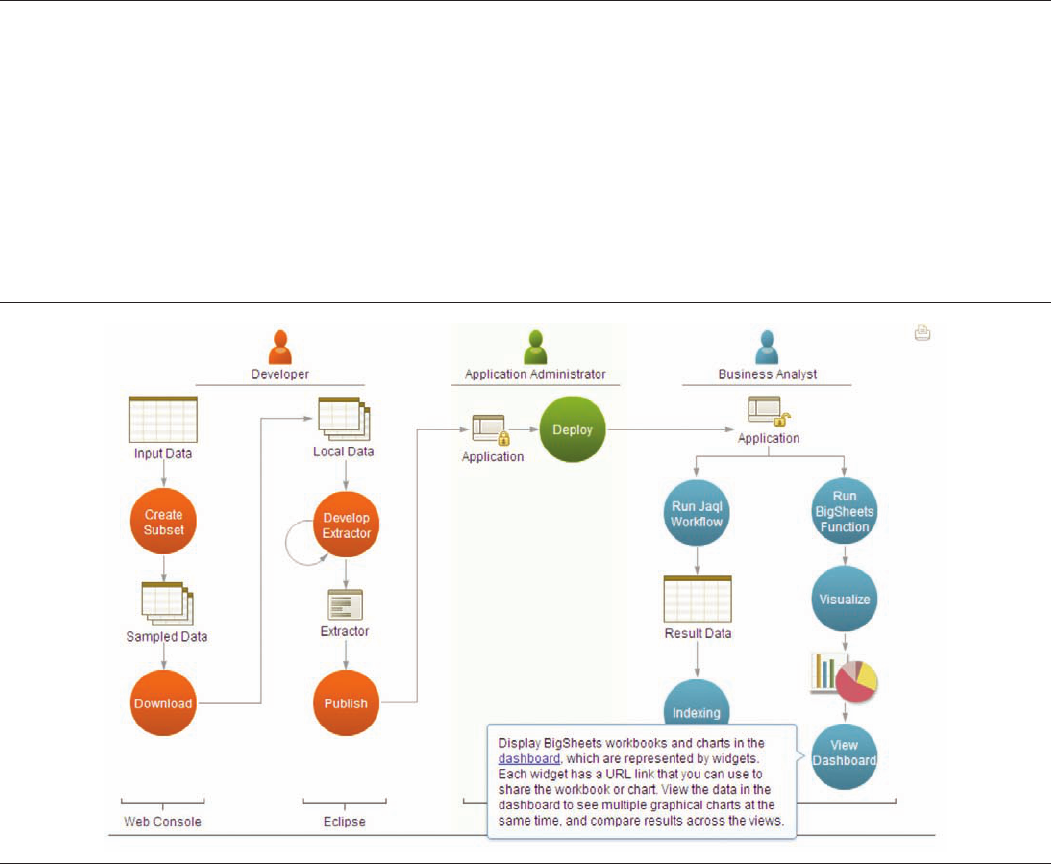
9
IBM Software
Results from a Text Analytics application can be exported to
BigSheets, Dashboard and other InfoSphere BigInsights
components for further analysis (see Figure 3).
IBM InfoSphere Data Explorer
A key part of your data exploration activities is allowing for
human-driven exploration and rapid understanding of the
information you have on hand. It facilitates end-user-driven
creation of topics of interest and automatic discovery of related
information, and lets users quickly build and deploy interactive
web applications that are commonly used in customer insight
and customer service environments. InfoSphere Data Explorer
Engine servers can receive data in real time from a cluster of
InfoSphere BigInsights servers or InfoSphere Streams servers.
InfoSphere Data Explorer can also push relevant data to users
of information applications and also enables federated access
to other IBM products.
Figure 3. Overview of the InfoSphere BigInsights Text Analytics Workflow.

10
Using IBM InfoSphere BigInsights to accelerate big data time-to-value
Leveraging in-motion and at-rest
analytics
Organizations are increasingly deploying analytics and applica-
tions that span in-motion (or real-time) and at-rest use cases.
The generation of insight that spans in-motion and at-rest use
cases requires data and analytics to flow across both types of
environments. InfoSphere BigInsights 2.1 accelerates the ability
to span in-motion and at-rest information handling by leverag-
ing IBM InfoSphere Streams.
InfoSphere Streams is a high-performance computing platform
that allows user-developed applications to rapidly ingest, analyze
and correlate information as it arrives from thousands of real-
time sources. For streaming data, InfoSphere Streams can con-
tinuously analyze massive amounts of data with very low latency,
enabling you to quickly react to trends and events as they unfold.
Programmers can instruct InfoSphere Streams to write data as
needed to InfoSphere BigInsights for deep analysis of trends
over time. The results of this analysis can be captured and fed
back to InfoSphere Streams to fine-tune application logic and
actions. To reduce deployment time and costs, InfoSphere
Streams applications map naturally to distributed InfoSphere
BigInsights stores.
Integration with popular modeling and
predictive analytics solutions
IBM customers have been asking for easy ways to use a variety of
predictive modeling solutions with Hadoop-based discovery
zones to quicken time-to-value and better utilize existing solu-
tions and skills. InfoSphere BigInsights meets this request by
supporting the most common modeling and analytics packages
available, including SAS, IBM SPSS® and R. Users familiar
with these modeling environments can use data in InfoSphere
BigInsights for their analysis. This allows users to continue to
work in a familiar environment while gaining access to new,
richer information than previously possible.
Each analytics package has different levels of Hadoop support
within the InfoSphere BigInsights environment. SAS and other
environments mainly use BigInsights as a data-sourcing environ-
ment, allowing you to utilize information in structures such as
Hive. Some packages, such as SPSS Catalyst for InfoSphere
BigInsights, allow for model development and execution to be
done directly on the InfoSphere BigInsights platform.
SPSS Catalyst enhances analytical productivity and shortens
time-to-value by helping to automate portions of data prepara-
tion, automatically interpreting results and presenting analyses in
interactive visuals with clear, concise summaries. SPSS Analytic
Catalyst running with InfoSphere BigInsights allows automated
key driver identification with sophisticated algorithms, automatic
testing and regression-based techniques. SPSS Analytic Catalyst
also provides interactive visuals and plain language summaries of
predictive analytics findings that show insights at a glance, along
with supporting explanations and statistical details.
Conclusion
InfoSphere BigInsights 2.1 provides a unique set of capabilities
that combine the innovation from the Apache Hadoop ecosys-
tem with robust support for traditional skill sets and already-
installed tools. The ability to leverage existing skills and tools
through open-source capabilities helps drive lower total cost of
ownership and faster time-to-value.
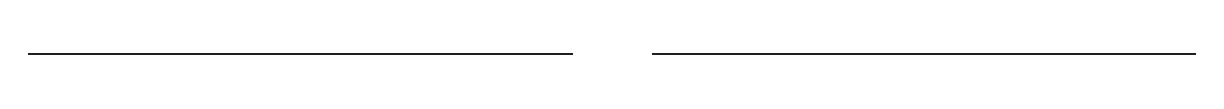
Notes

For more information
To learn more about InfoSphere BigInsights and the InfoSphere
BigInsights for Hadoop Quick Start Edition, please contact
your IBM representative or IBM Business Partner, or visit
the following websites:
ibm.com/software/data/infosphere/biginsights
ibm.com/infosphere/quickstart
About the author
Tom Deutsch (@thomasdeutsch) serves as a Program Director
for the IBM Big Data team. He played a formative role in the
transition of Hadoop-based technology from IBM Research to
the IBM Software Group, and he continues to be involved with
IBM Research big data activities as well as transitions from
IBM Research to commercial products. Deutsch created the
InfoSphere BigInsights Hadoop-based product and spent several
years helping customers with Hadoop, InfoSphere BigInsights
and InfoSphere Streams technologies, including identifying
architecture fit, developing business strategies and managing
early-stage projects across more than 200 customer engage-
ments. With more than 20 years in the industry and as a
veteran of two startups, Deutsch is an expert on the technical,
strategic and business information management issues facing
the enterprise today.
© Copyright IBM Corporation 2013
IBM Corporation
Software Group
Route 100
Somers, NY 10589
Produced in the United States of America
December 2013
IBM, the IBM logo, ibm.com, BigInsights, developerWorks, InfoSphere,
PureData, and SPSS are trademarks of International Business Machines
Corp., registered in many jurisdictions worldwide. Other product and service
names might be trademarks of IBM or other companies. A current list of
IBM trademarks is available on the web at “Copyright and trademark
information” at
ibm.com/legal/copytrade.shtml
Java and all Java-based trademarks and logos are trademarks or registered
trademarks of Oracle and/or its affiliates.
Linux is a registered trademark of Linus Torvalds in the United States,
other countries, or both.
This document is current as of the initial date of publication and may be
changed by IBM at any time. Not all offerings are available in every country
in which IBM operates.
It is the user’s responsibility to evaluate and verify the operation of any other
products or programs with IBM products and programs.
THE INFORMATION IN THIS DOCUMENT IS PROVIDED
“AS IS” WITHOUT ANY WARRANTY, EXPRESS OR
IMPLIED, INCLUDING WITHOUT ANY WARRANTIES
OF MERCHANTABILITY, FITNESS FOR A PARTICULAR
PURPOSE AND ANY WARRANTY OR CONDITION OF
NON-INFRINGEMENT. IBM products are warranted according to the
terms and conditions of the agreements under which they are provided.
1
This paper does not cover all of the more than 30 capabilities that
InfoSphere BigInsights contributes beyond what is available with open-
source Hadoop distributions. For comprehensive product documentation
on all InfoSphere BigInsights 2.1 features, please see the Product Center
documentation at http://pic.dhe.ibm.com/infocenter/bigins/v2r1/index.jsp?
topic=%2Fcom.ibm.swg.im.infosphere.biginsights.tut.doc%2Fdoc%
2Ftut_Introduction.html
IMW14684-USEN-01
Please Recycle
