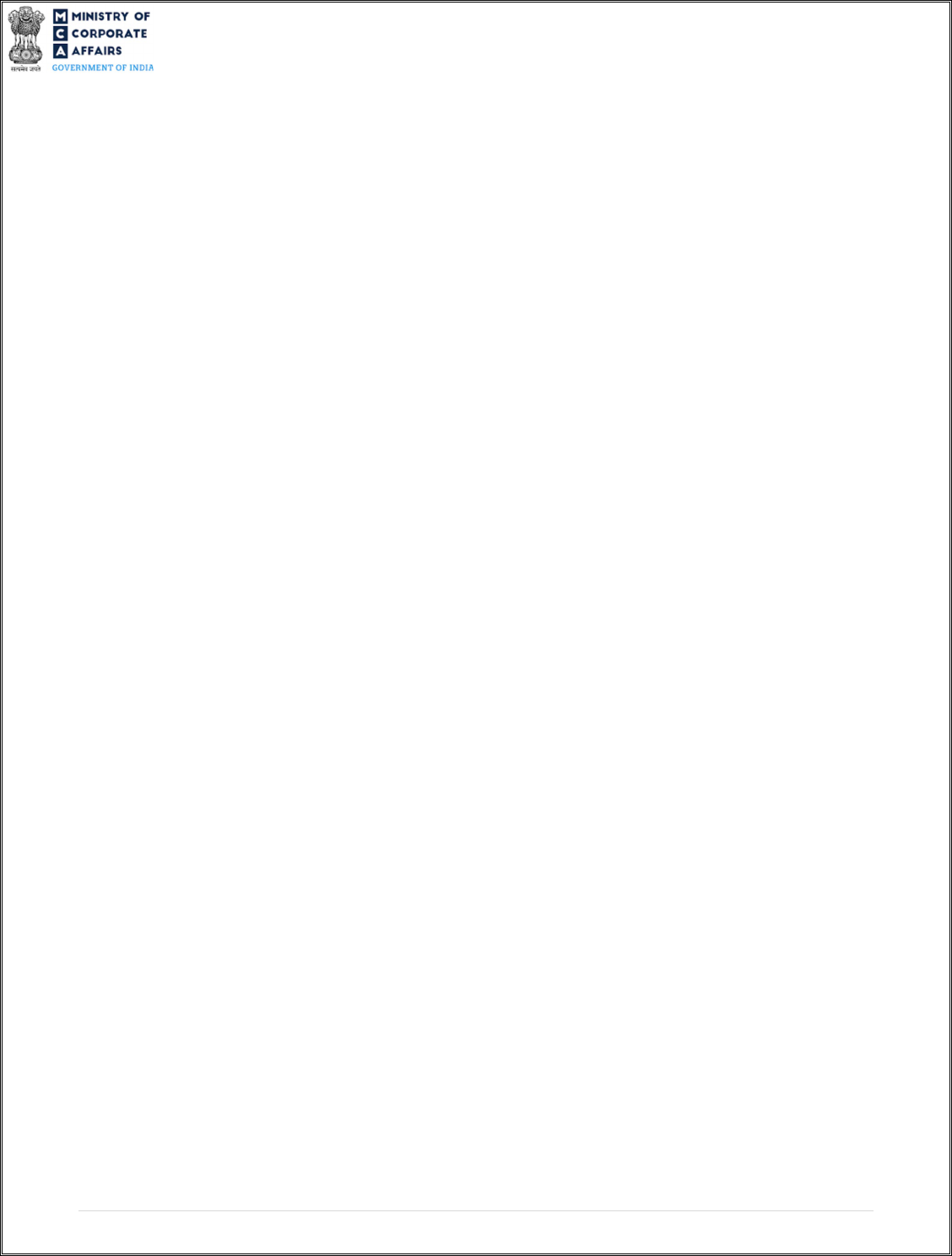
Instruction Kit for Form No. INC-20A
(Declaration of commencement of business)
1 | Page
Table of Contents
1 PART I – LAW(S) GOVERNING THE WEBFORM ......................................................................... 3
1.1 Purpose of the webform ................................................................................................................ 3
1.2 Important Check Points while filling up the webform .................................................................. 3
2 PART II – ACCESSING FORM NO. INC-20A APPLICATION ....................................................... 4
2.1 Application Process for Form No. INC-20A ................................................................................ 4
2.1.1 Initial Submission ................................................................................................................. 4
3 PART III – INSTRUCTIONS TO FILL THE WEBFORM ................................................................. 6
3.1 Specific Instructions to fill ‘Form No. INC-20A’ at Field Level .................................................. 6
3.2 Other instructions to fill ‘Form No. INC-20A’ ............................................................................. 9
4 PART IV – KEY POINTS FOR SUCCESSFUL SUBMISSION ...................................................... 10
4.1 Fee rules ...................................................................................................................................... 10
4.1.1 Companies (Registration offices and Fees) Rules, 2014..................................................... 10
4.2 Processing Type .......................................................................................................................... 11
4.3 Useful links ................................................................................................................................. 11
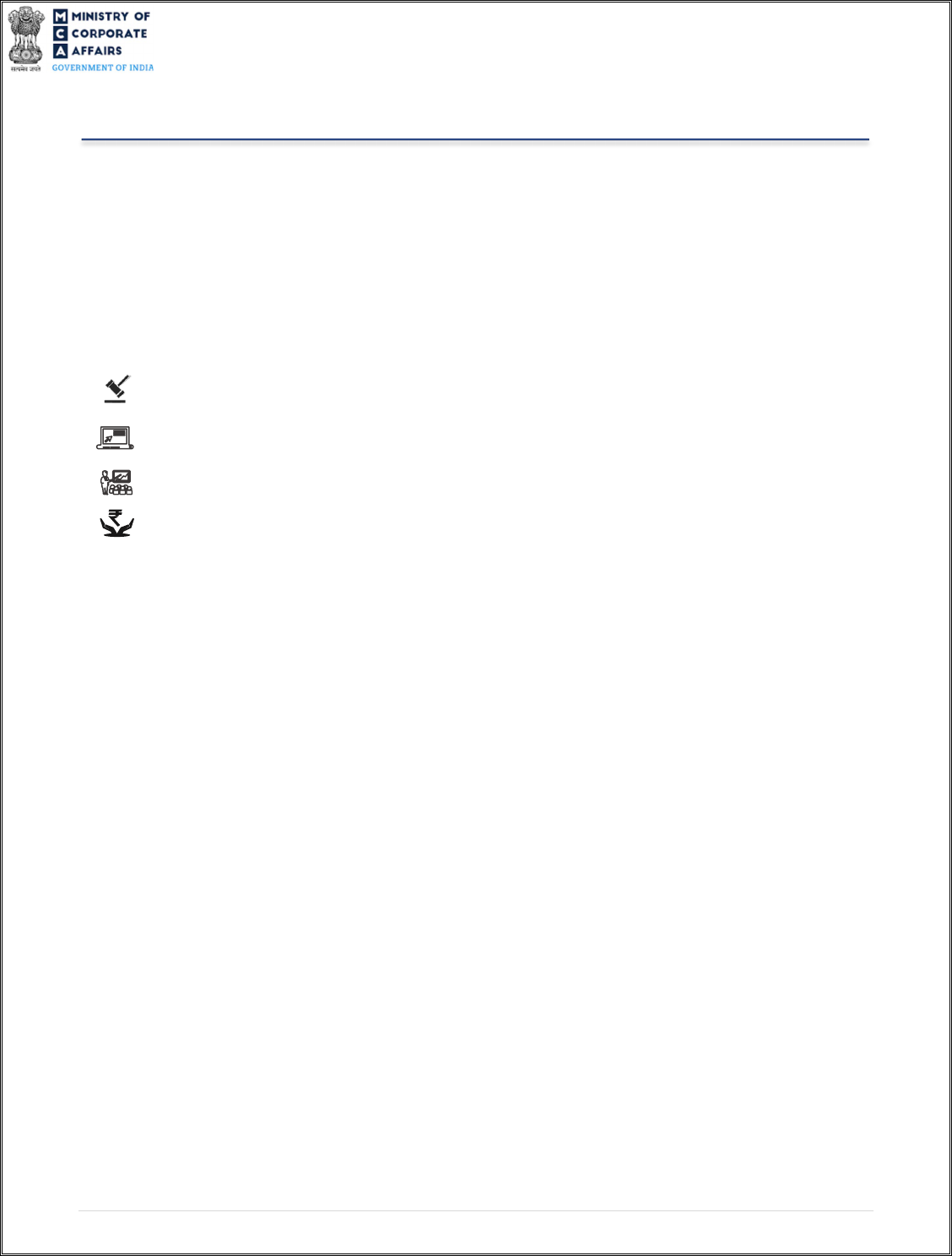
Instruction Kit for Form No. INC-20A
(Declaration of commencement of business)
2 | Page
ABOUT THIS DOCUMENT
This Instruction Kit is designed as a step-by-step guide to assist the user in filling up the webform. This document
provides references to law(s) governing the webform, guidelines to access the application, instructions to fill the
webform at field level and
important check points while filling up the webform along with other instructions to fill
the webform.
User is advised to refer to the respective instruction kit for filing of webform.
This document is divided into following sections:
Part I – Law(s) governing the webform
Part II – Accessing Form No. INC-20A application
Part III – Instructions to fill the webform
Part IV – Key points for successful submission
Click on any section link to refer to the particular section.
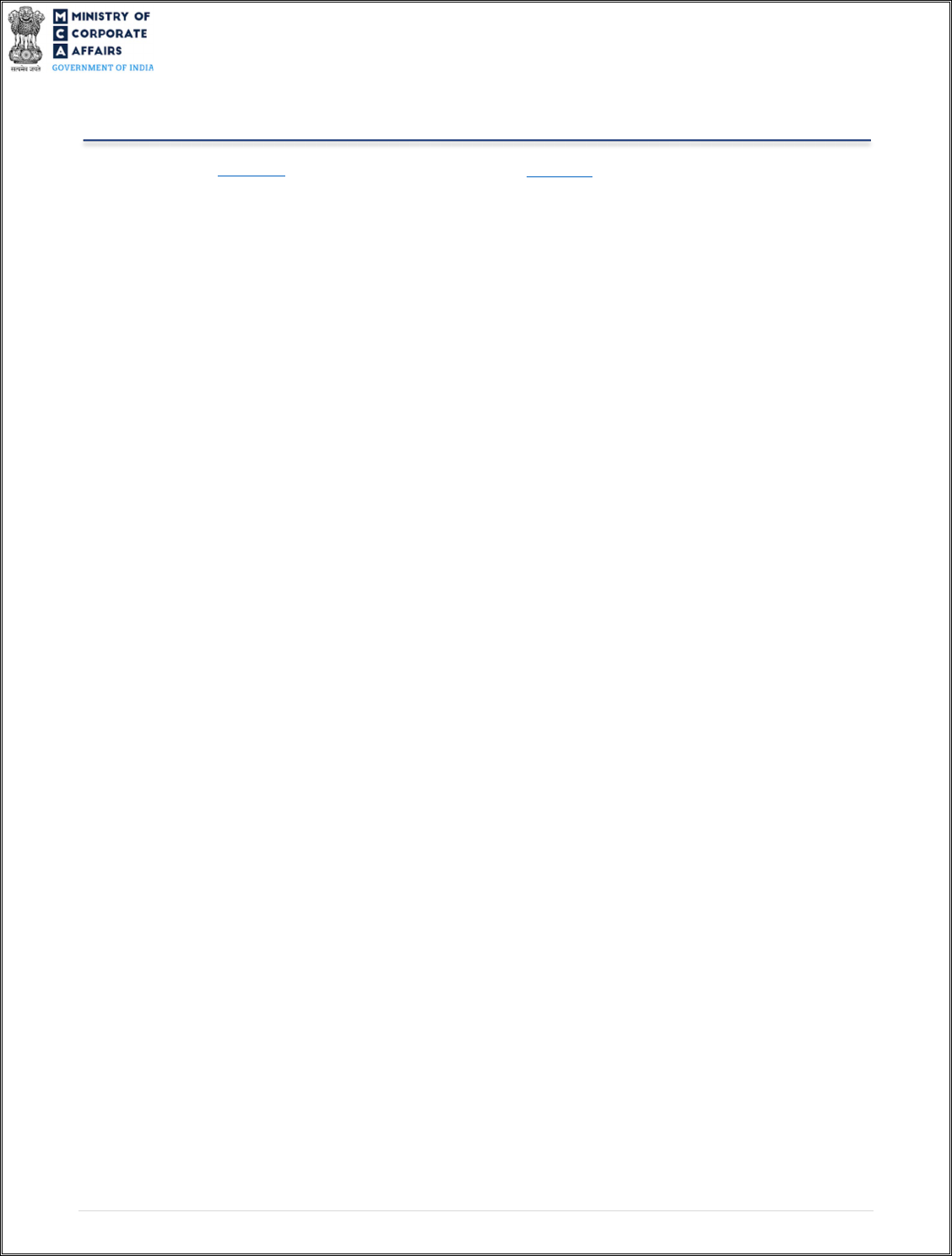
Instruction Kit for Form No. INC-20A
(Declaration of commencement of business)
3 | Page
1 PART I – LAW(S) GOVERNING THE WEBFORM
Pursuant to Section 10A(1)(a) of Companies Act, 2013 read with Rule
23A of the Companies (Incorporation) Rules,
2014.
1.1 Purpose of the webform
A company having share capital is required to file the declaration for commencement to the Registrar of Companies
(RoC). The declaration is to be filed by a Director in INC-20A application within one hundred and eighty days of
the date of incorporation of the company.
1.2 Important Check Points while filling up the webform
Please read instructions and guidelines carefully before filling online application forms.
Please attach the required mandatory supporting documents in the specified format only.
Please ensure that applicant of the webform is registered at MCA portal before filing the webform.
Please note that the Company for which the webform is being filed shall be registered with MCA and shall
have a valid CIN.
Please ensure that the business user is associated with the company or authorised by the company to e-file
on its behalf (applicable to other business user).
Please ensure that the signatories have an approved DIN or valid PAN or valid Membership number.
Please ensure that the Practicing professional signing the form shall have a valid membership number.
Please ensure that DIN of the director signing the webform is not flagged for ‘disqualification’.
Please ensure that the no other webform INC-20A is pending for approval/ approved/ pending for payment
against the CIN.
Please ensure that the registered office address of the company is updated via Form No. INC-22 or Form
No. SPICe+ Part B.
Please note that this form can be filed only by a company having share capital.
Please ensure that status of the company is ‘Active’.
Please ensure that the form shall not be signed by a director of the company in respect of whom Form No.
DIR-12 is pending for approval.
Please ensure that the DSC attached in the webform is registered on MCA portal against the
DIN/PAN/Membership number as provided in the webform.
Please note that the signing authority of the webform shall have valid and non-expired/non-revoked DSC.
If the space within any of the fields is not sufficient to provide all the information, then additional details
can be provided as an optional attachment to the webform.
Please check for any alerts that are generated using the “Notifications and alerts” function under the ‘My
Workspace’ page in the FO user dashboard on the MCA website.

Instruction Kit for Form No. INC-20A
(Declaration of commencement of business)
4 | Page
2 PART II – ACCESSING FORM NO. INC-20A APPLICATION
2.1 Application Process for Form No. INC-20A
2.1.1 Initial Submission
2.1.1.1 Option 1
STEP 1: Access MCA homepage
STEP 2: Login to MCA portal with valid credentials
1
STEP 3: Select “MCA services” and further select “E-Filing”
STEP 4: Select “Company Forms Download”
STEP 5:
Access “Form No. INC-20A (Declaration of commencement of business)”
STEP 6: Enter Company Information
2
STEP 7:
Search CIN using the search option (optional)
3
STEP 8:
Select CIN from the dropdown option (optional)
4
STEP 9: Fill up the application
STEP 10: Save the webform as a draft (optional)
5
STEP 11: Submit the webform
STEP 12: SRN is generated upon submission of webform (The SRN can be used by the user for any future
correspondence with MCA)
STEP 13: Affix the DSC
STEP 14: Upload the DSC affixed pdf document on MCA portal
STEP 15: Pay Fees (In case the user does not successfully upload the DSC affixed PDF within 15 days of SRN
generation and complete the payment within 7 days of successful upload of DSC affixed document or due date
of filing of the webform + 2 days, whichever is earlier, the SRN will be cancelled.)
STEP 16: Acknowledgement email is generated
2.1.1.2 Option 2
STEP 1: Access MCA homepage
STEP 2: Access Form No. INC-20A through search bar on MCA homepage (website search)
6
STEP 3: Login to MCA portal with valid credentials
STEP 4: Enter Company Information
2
STEP 5:
Search CIN using the search option (optional)
3
STEP 6:
Select CIN from the dropdown option (optional)
4
STEP 7: Fill up the application
STEP 8: Save the webform as a draft (optional)
5
1
In case Option 1 is selected, the user will have an option to either login immediately after accessing the MCA homepage, or login after selecting “Declaration of
commencement of business” in case the user is not already logged in.
2
In case the user filling the webform is a Company user then, CIN and Company name will be auto- populated based on the user id from which the user logs in.
3
In case the user filling the webform is a Professional user, a search option will be provided on the page allowing the user to search for CIN basis name of Company.
4
In case the user filing the webform is any other business user, a dropdown option containing a list of all the CIN’s and corresponding Company name for Companies
where the user is associated shall be displayed.
5
The option to save the webform as a draft shall be enabled once the user enters the “CIN”.
6
In case Option 2 is selected, the user will have an option to either login immediately after accessing the MCA homepage or login after performing the website search.
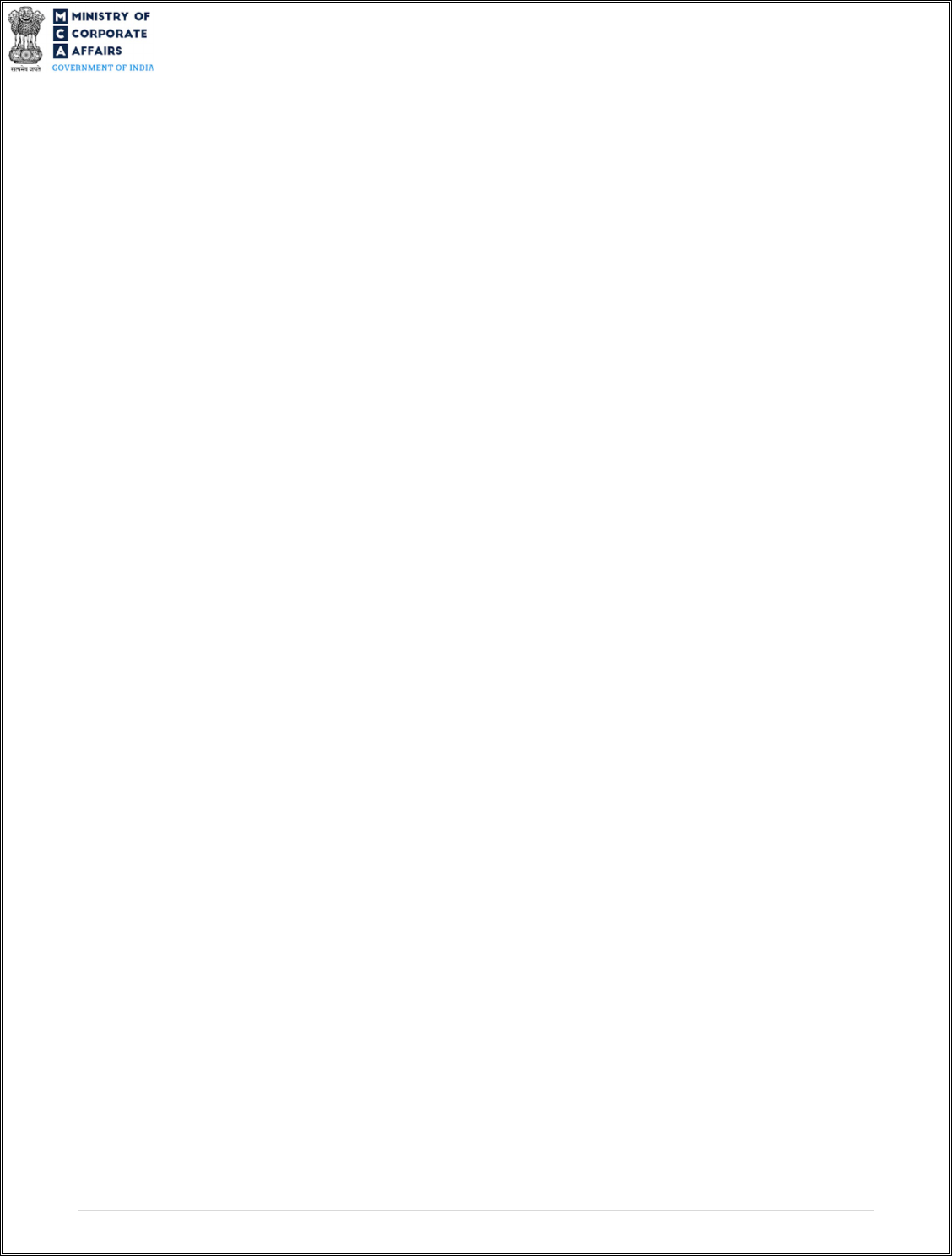
Instruction Kit for Form No. INC-20A
(Declaration of commencement of business)
5 | Page
STEP 9: Submit the webform
STEP 10: SRN is generated upon submission of webform (The SRN can be used by the user for any future
correspondence with MCA)
STEP 11: Affix the DSC
STEP 12: Upload the DSC affixed pdf document on MCA portal
STEP 13: Pay Fees (In case the user does not successfully upload the DSC affixed PDF within 15 days of SRN
generation and complete the payment within 7 days of successful upload of DSC affixed document or due date
of filing of the webform + 2 days, whichever is earlier, the SRN will be cancelled.)
STEP 14: Acknowledgement email is generated
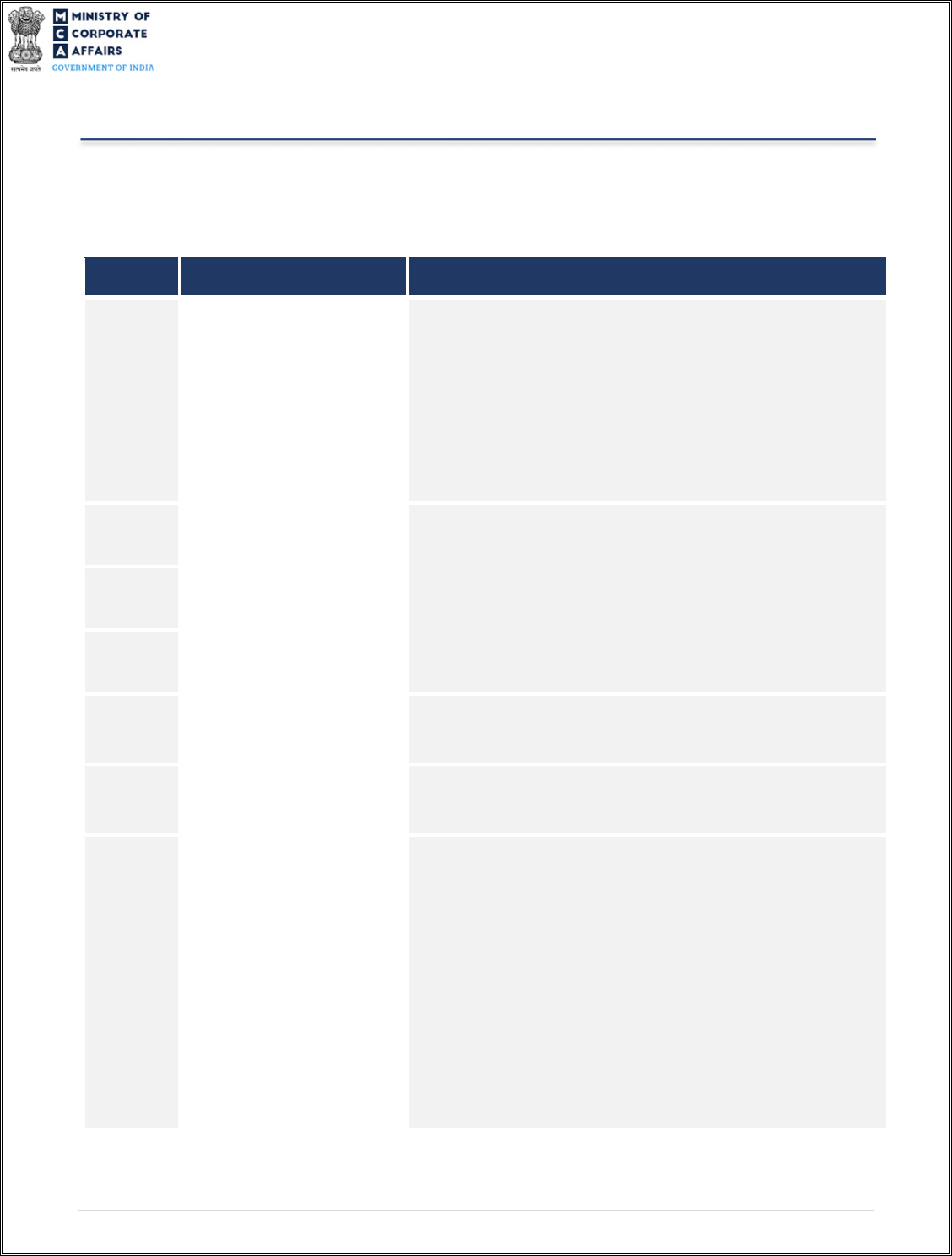
Instruction Kit for Form No. INC-20A
(Declaration of commencement of business)
6 | Page
3 PART III – INSTRUCTIONS TO FILL THE WEBFORM
3.1 Specific Instructions to fill ‘Form No. INC-20A’ at Field Level
Instructions to fill ‘Form No. INC-20A’ are tabulated below at field level. Only important fields that require detailed
instructions are explained. Self-explanatory fields are not explained.
Field No.
Field Name
Instructions
1 (a)
Corporate Identity Number
(CIN)
i. In case of company users, CIN of company shall be pre-
filled based on the user id.
ii. In case of professional users, a search option shall be
provided to search the CIN basis the company name.
either full name of the company or partial name can be
used to search the company.
iii.
In case of other business users, a dropdown option is
provided containing the list of CIN with which the user is
associated.
2 (a)
Name of the company
These fields shall be prefilled based on the CIN entered in field
number 1 (a) i.e. “Corporate Identity Number (CIN)” and shall be
non-editable.
2 (b)
Email ID of the company
2 (c)
Address of the registered office
of the company
2 (d)
Longitude
Longitude of the company shall be pre-filled based on the CIN
entered in field number 1 (a) i.e. “Corporate Identity Number
(CIN)”.
2 (e)
Latitude
Latitude of the company shall be pre-filled based on the CIN
entered in field 1 number (a) i.e. “Corporate identity number (CIN)
of company”.
3
Whether the company’s
activities is/ are regulated by a
Sectoral Regulator like RBI,
SEBI, IRDAI etc.
i. Specify whether the company’s activities is/are regulated by
a Sectoral Regulator like RBI, SEBI, IRDAI etc. by selecting
‘Yes’ or ‘No’ from the radio button provided.
ii. In case ‘No’ is selected in field number 3 i.e. “Whether the
company’s activities is/are regulated by a Sectoral Regulator
like RBI, SEBI, IRDAI etc.” of webform INC-20A and ‘Yes’
was selected in the field 5 (b) (iii) i.e. “Whether approval
from any sectoral regulator is required” of the SPICe form
(old form) OR flag was created in SPICe+ Part B webform
for the requirement of approval from sectorial regulator basis
the declaration clause “I further declare that, company shall
not commence its business, unless all the required approval
from the sectoral Regulators such as RBI, SEBI etc. have
END
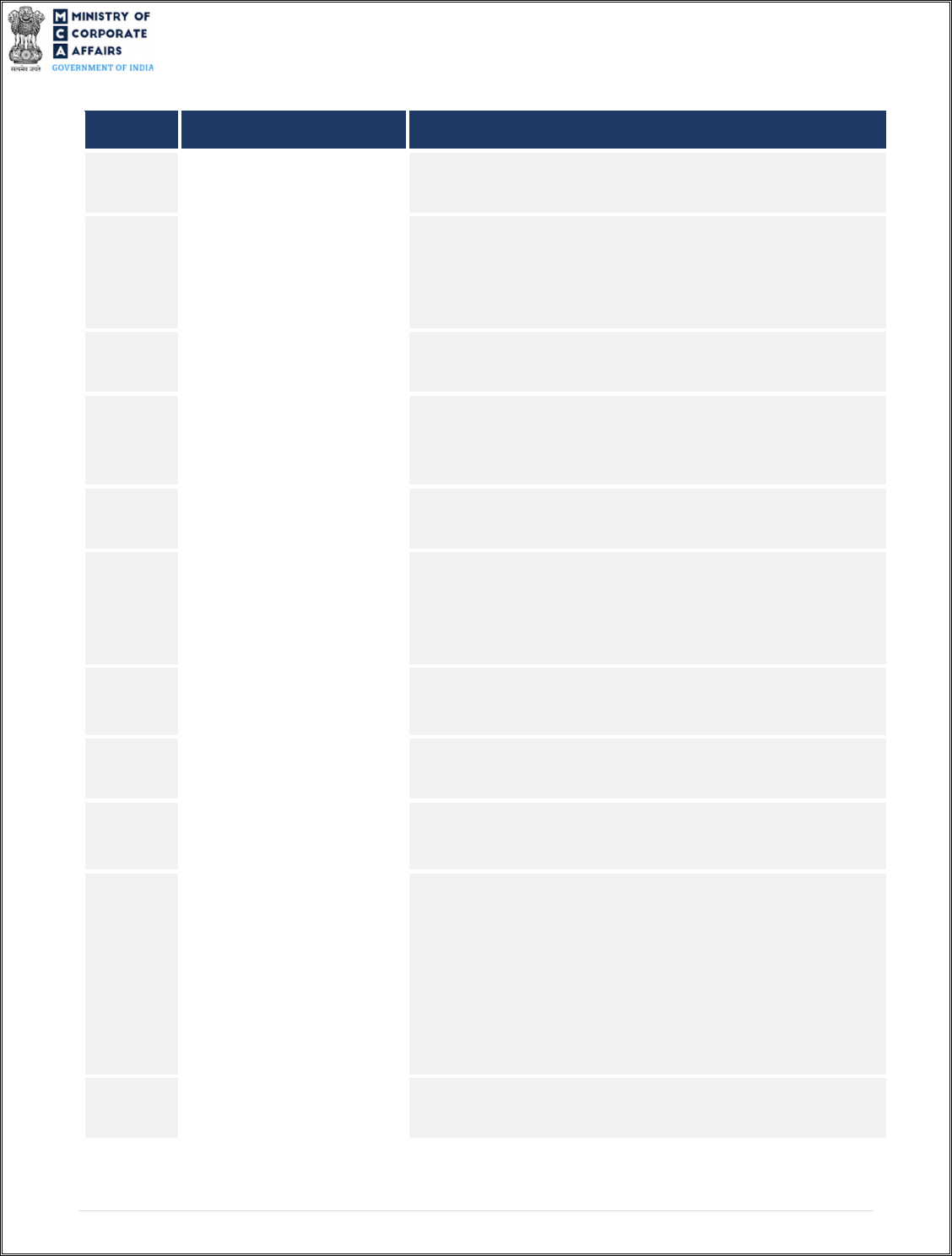
Instruction Kit for Form No. INC-20A
(Declaration of commencement of business)
7 | Page
Field No.
Field Name
Instructions
been obtained” checked by the user, the filing of this
application shall be restricted by the system.
3 (a)
If Yes, specify Name of the
regulator
i. This field shall be displayed and mandatory only if 'Yes' is
selected in field number 3 i.e. “
Whether the company’s
activities is/ are regulated by a Sectoral Regulator like RBI,
SEBI, IRDAI etc.”
ii. Select the applicable regulator from the dropdown list.
3 (b)
If Others, please specify
___________
This field shall be displayed and mandatory only if 'Others' is selected
in field number 3 (a) i.e. “If Yes, specify Name of the regulator”.
4 (a)
Number of Shareholders for
which company wish to report
The fields 4 (b) to 4 (f) i.e. “Name of shareholder” to “Amount of
receipt” shall be regenerated based on the number entered in field
number 4 (a) i.e. “Number of Shareholders for which company wish
to report”.
Attachments
All the attachments shall be either in pdf or.jpg format. The size of
each individual attachment can be up to 2MB.
(a)
Photograph of Registered
Office showing external
building and inside office also
showing therein at least one
Director/ KMP
This attachment shall be mandatory.
(b)
Optional attachment(s) - if any
i. This field can be used to provide any other information.
ii. Please note that the user has an option to upload up to five
optional attachments.
Declaration
I am authorised by the Board of
Directors of the Company vide
resolution number…..
Enter the serial number of the resolution, authorising the director to
sign and submit the application.
dated …............to sign this
form and declare that all the
requirements of Companies
Act, 2013 and the rules made
thereunder in respect
of the subject matter of this
form and matters incidental
thereto have been complied
with.
Date entered in this field shall be equal to or greater than the date of
incorporation of company; and Date entered in this field shall be less
than or equal to system date.
To be digitally signed by
Director
Director shall digitally sign the webform.
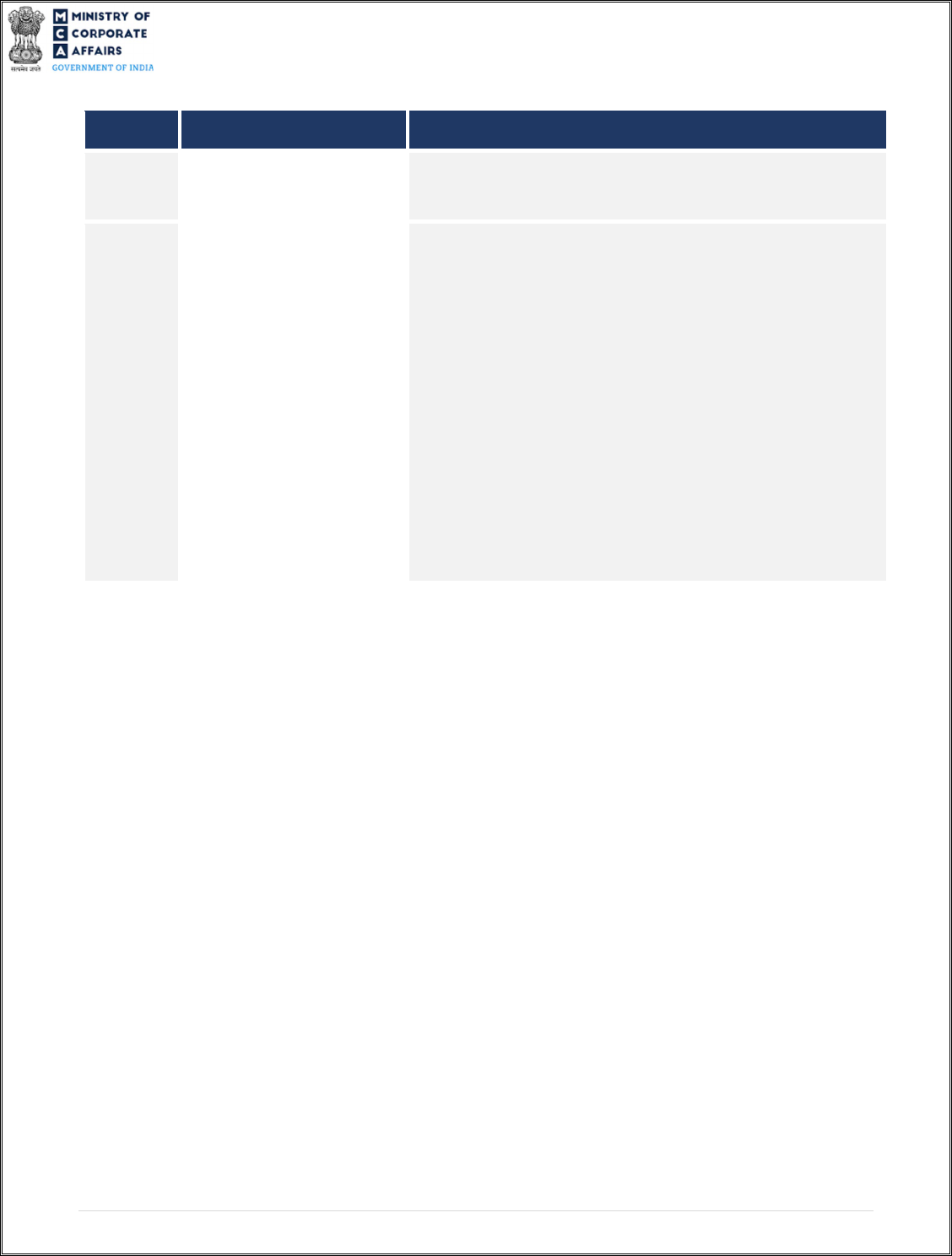
Instruction Kit for Form No. INC-20A
(Declaration of commencement of business)
8 | Page
Field No.
Field Name
Instructions
Director identification
number of the director
Enter the valid and approved DIN.
Certificate by Practicing
Professional
To be digitally signed by
i. The webform shall be certified by a chartered accountant (in
whole-time practice) or cost accountant (in whole-time
practice) or company secretary (in whole-time practice) by
digitally signing the webform.
ii. In case the professional is a chartered accountant (in whole-
time practice) or cost accountant (in whole-time practice)
then enter the membership number.
iii. In case the professional is a company secretary (in whole-
time practice) then enter the certificate of practice number.
iv. Select the relevant category of the professional and whether
he/ she is an associate or fellow.
v. Please ensure that membership/ certificate of practice number
of the professional corresponds to the ‘Associate’ or ‘Fellow’
member category selected in the webform.
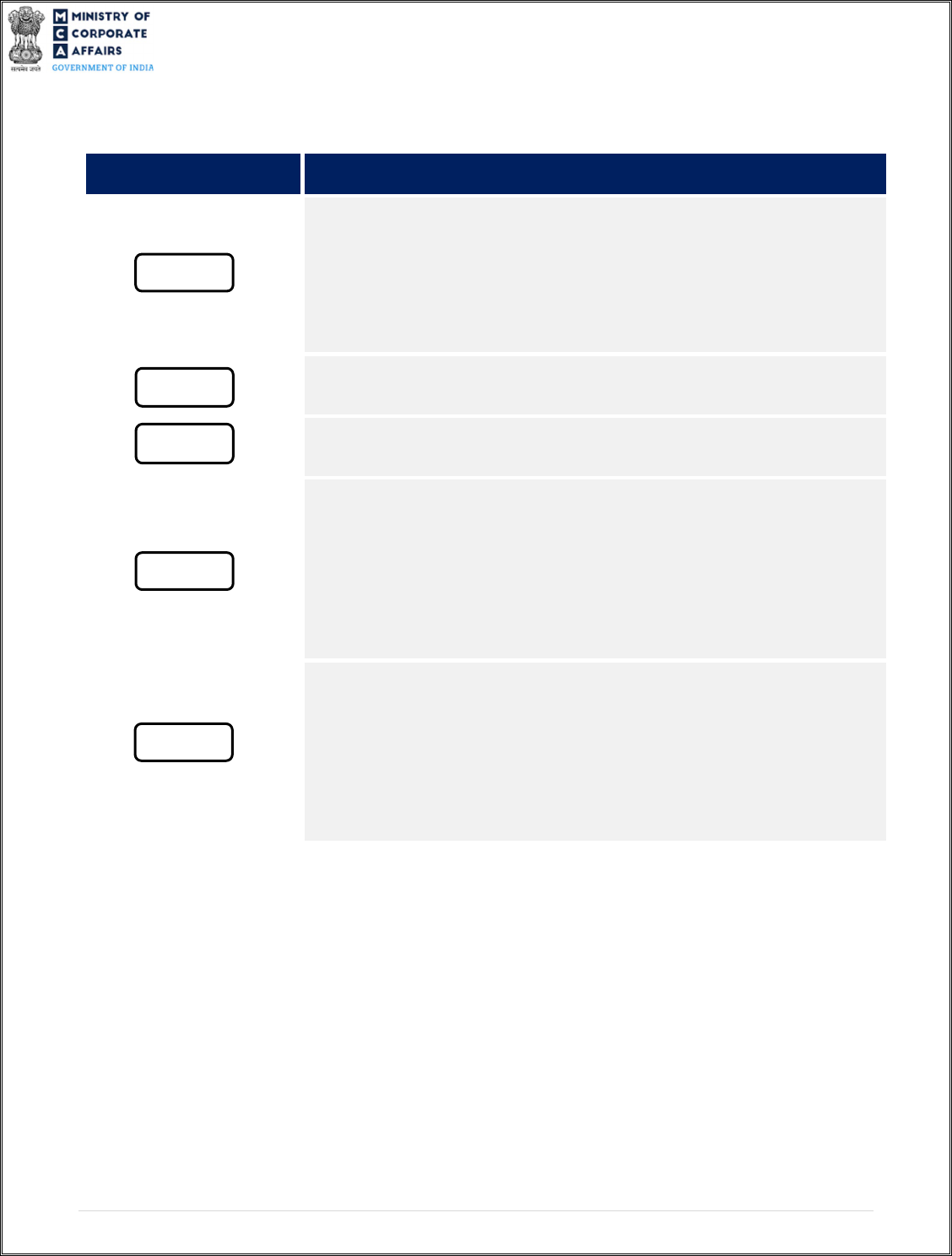
Instruction Kit for Form No. INC-20A
(Declaration of commencement of business)
9 | Page
3.2 Other instructions to fill ‘Form No. INC-20A’
Buttons
Particulars
i. Click the “Choose File” button to browse and select a document that is
required to be attached.as a supporting to ‘Form No. INC-20A’.
ii. This is an optional field.
iii. All the attachments should be uploaded in pdf or .jpg format. The total size
of the document being submitted can be up to 10 MB.
iv. The user has an option to attach multiple files as attachments within the
webform.
The user has an option to remove files from the attachment section using the
“Remove” option provided against each attachment.
The user has an option to download the attached file(s) using the “Download”
option provided against each attachment.
i. Click on Save button for saving the application in a draft form at any given
point in time prior to submitting the webform.
ii. The ‘Save’ option will be enabled only after entering the ‘CIN’.
iii. This is an optional field.
iv. On saving the webform, all the information filled in the webform will be
saved and can be edited/updated till the time webform is submitted.
v. The previously saved drafts can also be accessed (at a later point in time)
using the application history functionality.
i. This is a mandatory field.
ii. When the user clicks on the submit button the details filled in the webform
are auto saved and the system verifies the webform. Incase errors are
detected the user will be taken back to webform and all the relevant error
messages shall be displayed.
iii. In case at the submission of webform no errors are detected by the system
the submission will be successful.
Choose File
Remove
Download
Save
Submit
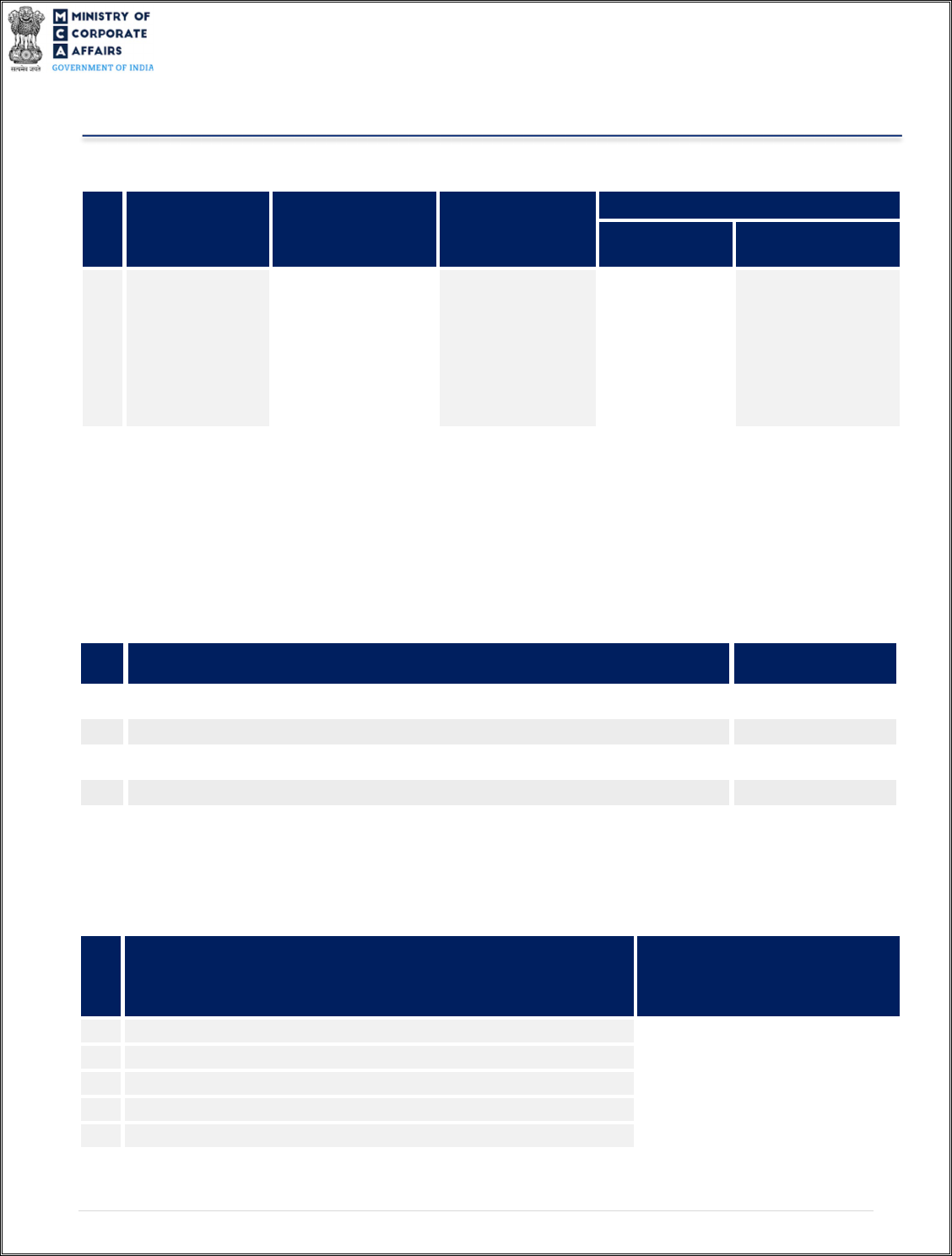
Instruction Kit for Form No. INC-20A
(Declaration of commencement of business)
10 | Page
4 PART IV – KEY POINTS FOR SUCCESSFUL SUBMISSION
4.1 Fee rules
S#
Purpose of
webform
Normal Fee
Additional (Delay
Fee)
Logic for Additional Fees
Event Date
Time limit (days)
for filing
1
Commencement
of business and
exercising
borrowing powers.
The Companies
(Registration offices
and Fees) Rules,
2014 (Refer Table 1
below)
Refer Table 2 below
Date of
incorporation of
company
In normal cases :
180 days
In COVID situation:
360 days if
incorporated b/w 1st
April 2019 to 30th
September 2020
Fee payable is subject to changes in pursuance of the Act, or any rule or regulation made, or notification issued
thereunder.
4.1.1 Companies (Registration offices and Fees) Rules, 2014
Table 1
Fees to be charged in case company is having share capital
S#
Nominal Share Capital (INR)
Fee applicable
(INR)
1
Less than 1,00,000
200
2
1,00,000 to 4,99,999
300
3
5,00,000 to 24,99,999
400
4
25,00,000 to 99,99,999
500
5
1,00,00,000 or more
600
Table 2
Additional Fees in case of delay in filing of form
S#
Period of delay
Additional fee applicable (INR)
1
Up to 30 days
2 times of normal fees
2
More than 30 days and up to 60 days
4 times of normal fees
3
More than 60 days and up to 90 days
6 times of normal fees
4
More than 90 days and up to 180 days
10 times of normal fees
5
More than 180 days
12 times of normal fees
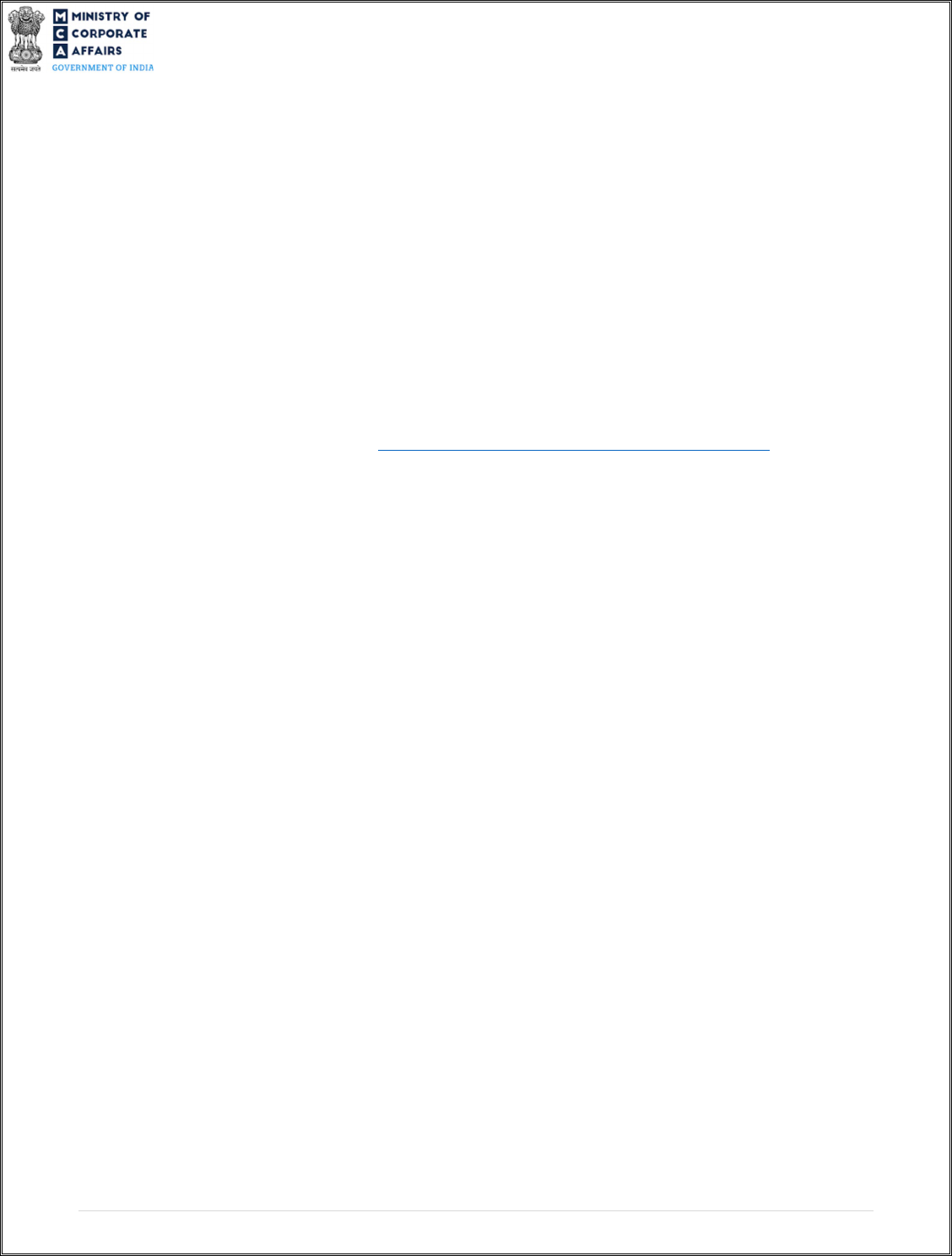
Instruction Kit for Form No. INC-20A
(Declaration of commencement of business)
11 | Page
4.2 Processing Type
INC-20A webform shall be processed in STP mode and shall be taken on record through electronic mode without any
further processing. Ensure that all particulars in the webform are correct. There is no provision for resubmission of this
webform.”
4.3 Useful links
1. Link to access INC-20A: https://www.mca.gov.in/MinistryV2/companyformsdownload.html
2. FAQs related to e-filing: https://www.mca.gov.in/MinistryV2/efiling.html
3. Payment and Fee related Services: https://www.mca.gov.in/MinistryV2/paymentservices.html
