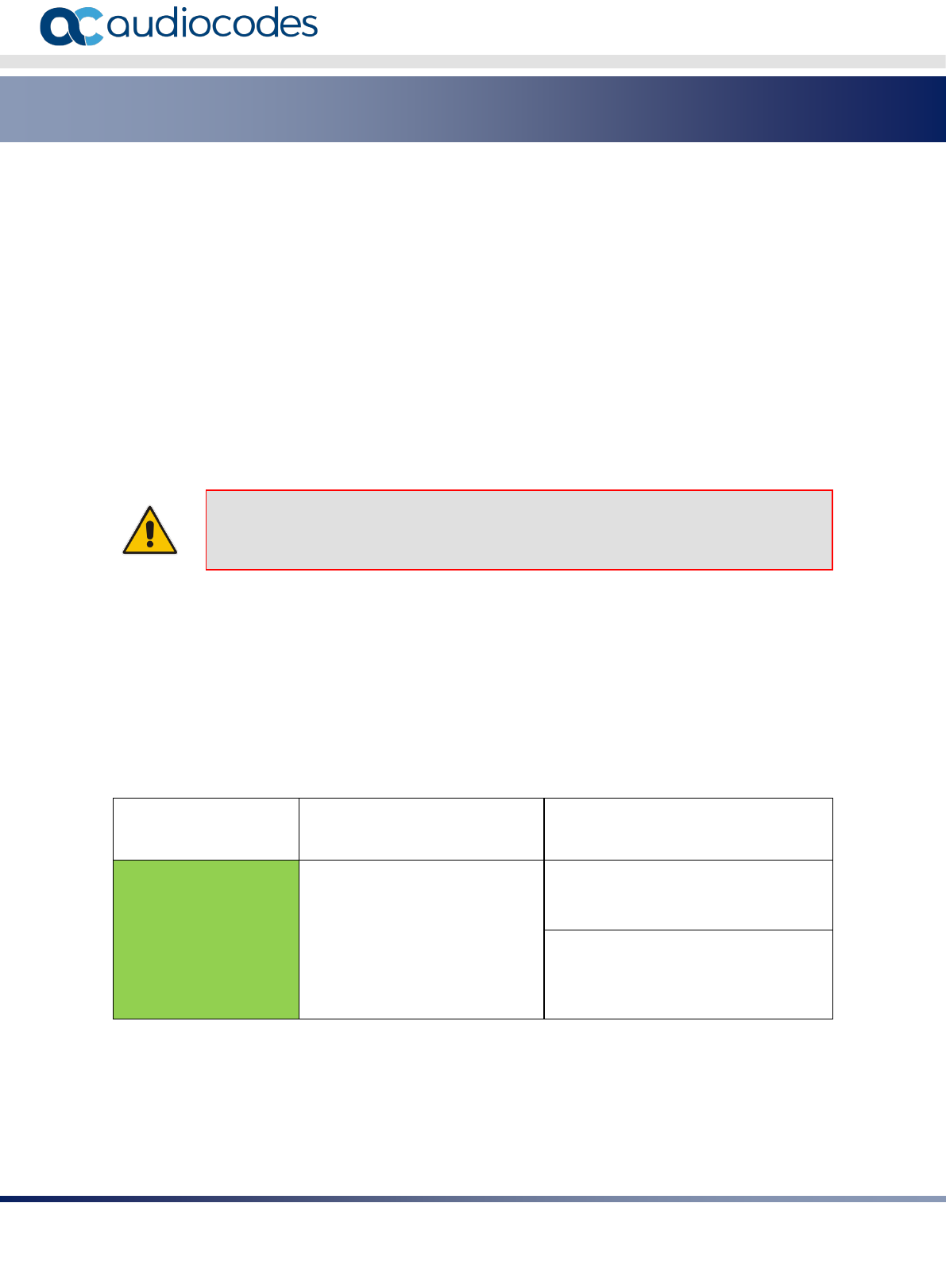
AudioCodes Inc.
27 World's Fair Drive, Somerset, NJ 08873
Tel: +1-888-586-4743 Fax: +1-732-469-2298
International Headquarters
1 Hayarden Street, Airport City, Lod 7019900
P.O. Box 255, Ben Gurion Airport, Israel, 70100
Tel: +972-3-976-4000 Fax: +972-3-976-4040
Contact
www.audiocodes.com/corporate/offices-worldwide
Website
www.audiocodes.com
SmartTAP™ Call Recording
Hardware and Software Requirements
Version 4.2
This document describes the hardware and software requirements for installing SmartTAP.
Note: Microsoft rebranded Lync as Skype for Business, therefore when the term
Skype for Business appears in this document, it also applies to Microsoft Lync.
1 Minimum System Requirements
1.1 Server Configurations
The following table lists the maximum available resources for three different SmartTAP server
profiles and for the Media Proxy and Announcement servers.
Table 1-1: SmartTAP Server
Server Specification Available Resources
SmartTAP server (Low
Profile)
Win 2012 R2 64bit
2 Core 2.5 GHz
6 GB Memory
2 SATA 7200 RPM HDD*
Dual Gb NIC
PCIe slots FL / FH2**
50 resources (audio only)
25 resources when Media Proxy
Service is installed on the same
server (audio only)
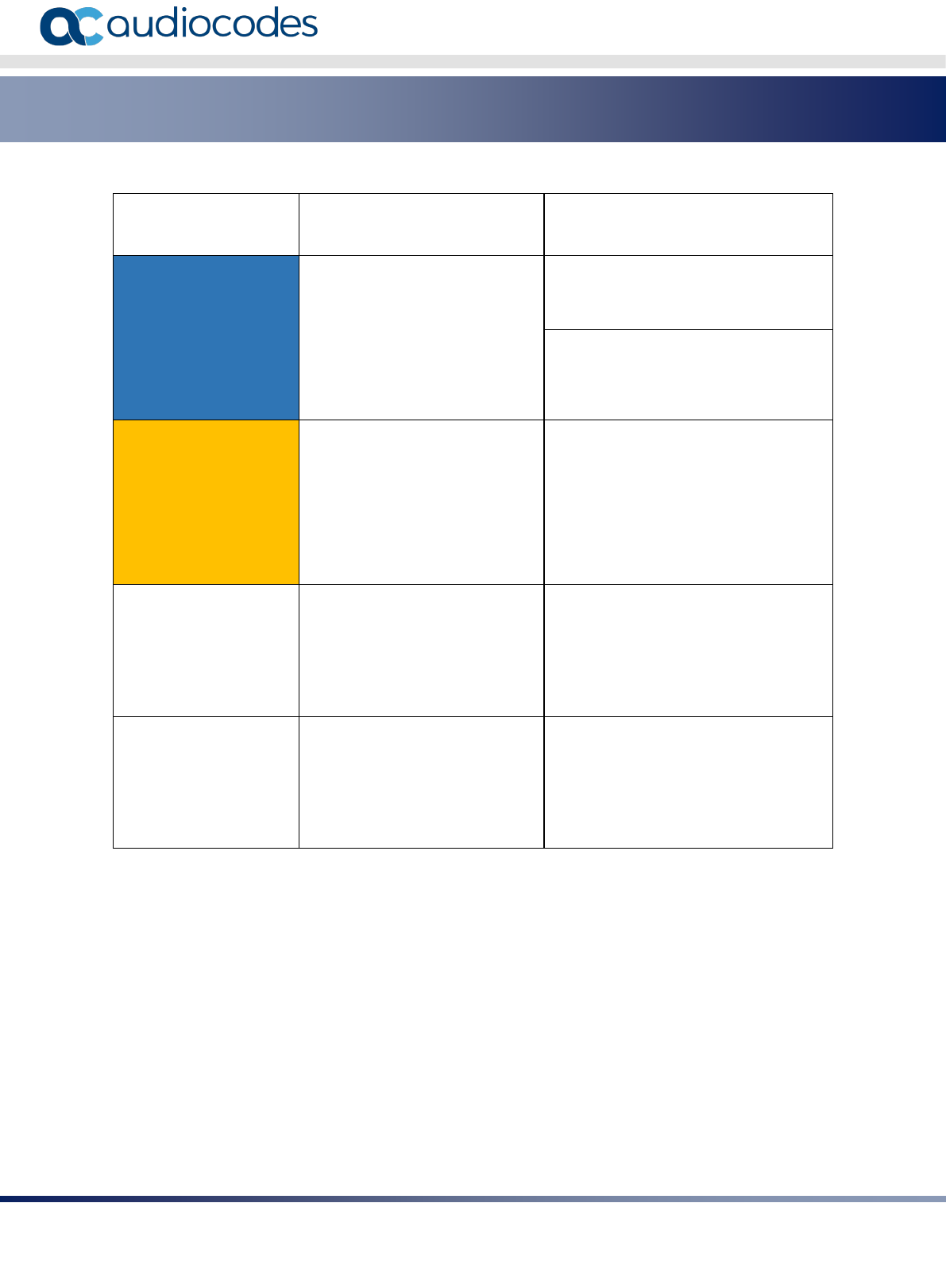
AudioCodes Inc.
27 World's Fair Drive, Somerset, NJ 08873
Tel: +1-888-586-4743 Fax: +1-732-469-2298
International Headquarters
1 Hayarden Street, Airport City, Lod 7019900
P.O. Box 255, Ben Gurion Airport, Israel, 70100
Tel: +972-3-976-4000 Fax: +972-3-976-4040
Contact
www.audiocodes.com/corporate/offices-worldwide
Website
www.audiocodes.com
Server Specification Available Resources
SmartTAP server
(Medium Profile)
Win 2012 R2 64bit
6 Cores 2 GHz****
8 GB Memory
2 SATA 7200 RPM HDD*
Dual Gb NIC
PCIe slots FL / FH2**
150 resources
50 resources when Media Proxy
Service is installed on the same
server (audio only)
SmartTAP server***
(High Profile)
Win 2012 R2 64bit
12 Core 2 GHz****
14 GB Memory
2 SATA 7200 RPM HDD*
Dual Gb NIC
PCIe slots FL / FH2**
300 resources
Media Proxy server***
Win 2012 R2 64bit
Quad Core 2 GHz
8 GB Memory
SATA 7200 RPM HDD
Dual Gb NIC
300 resources
Announcement
server***
Win 2012 R2 64bit
Quad Core 2 GHz
8 GB Memory
SATA 7200 RPM HDD
Dual Gb NIC
300 resources (assuming the
announcement length does not
exceed 20% of an average call length)
* SmartTAP server requires two dedicated HDDs - one for the Windows OS, SmartTAP
software and DB and another for the recorded media. The media HDD is required for both
local or remote media storage (in the case of remote storage it is used for intermediate
storage of the media). When running the SmartTAP Server in a virtual environment, the HDDs
has to be dedicated and mapped to SmartTAP server VM.
** PCIe Full Length / Full Height slots. The number of slots required is determined by the
number of Analog Stations required to record. Each card can record 24 channels (i.e., 56
Phones will require three PCIe card slots).
*** A group of these servers can be deployed when more than the supported recording
capacity in one server is required. An additional high-end server is required to be deployed for
the Application Server and Database.
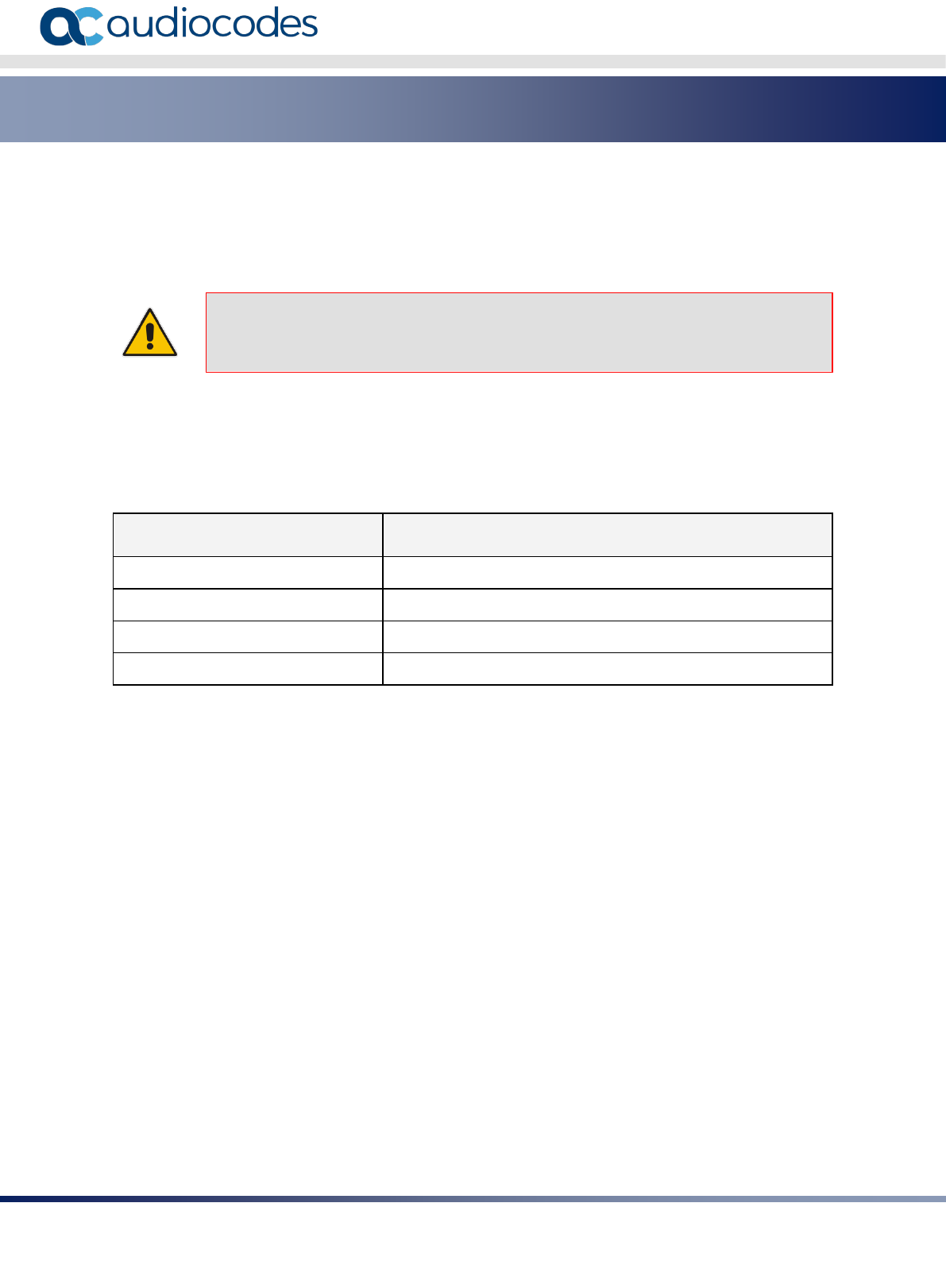
AudioCodes Inc.
27 World's Fair Drive, Somerset, NJ 08873
Tel: +1-888-586-4743 Fax: +1-732-469-2298
International Headquarters
1 Hayarden Street, Airport City, Lod 7019900
P.O. Box 255, Ben Gurion Airport, Israel, 70100
Tel: +972-3-976-4000 Fax: +972-3-976-4040
Contact
www.audiocodes.com/corporate/offices-worldwide
Website
www.audiocodes.com
**** Higher CPU speed (higher than 2.0 GHz) is recommended to accelerate download and
playback for Video and Desktop sharing recorded calls.
Note: When running in a virtual environment, all specification resources listed in Table
1-1 must be reserved for all SmartTAP servers.
To determine the server specification, calculate the required available resources. The
calculation of the required resources is based on the number of licenses multiplied by one of
the factors specified in the table below.
Table 1-2: License Factors
License Type Factor
Audio Recorder License 1
Video Recorder License 10
Announcement License 1
Desktop Sharing 5
Calculate the required number of resources on the SmartTAP server and the Media Proxy
server according to the following formula:
Required Number of Resources = (Number of Audio Recorder Licenses)*(Audio Recorder
License Factor) + (Number of Video Recorder Licenses)*(Video Recorder License Factor) +
(Number of Desktop Sharing Recorder Licenses)*(Desktop Sharing Factor)
Choose the SmartTAP server and Media Proxy server with the number of available
resources equal or higher than the required recording resources.
Calculate the required number of resources on the Announcement server according to
the following formula:
Required Number of Resources = (Number of Announcement Licenses)*(Announcement
License Factor)
Example 1: 100 Audio Recorder Licenses
• Required Number of Resources = (100 Audio Recorder Licenses)*(1 Audio
Recorder License Factor) = 100
• Choose Medium Profile SmartTAP server and one Media Proxy server
Example 2: 30 Video Recorder Licenses
• Required Number of Resources = (30 Video Recorder Licenses)*(10 Video
Recorder License Factor) = 300

AudioCodes Inc.
27 World's Fair Drive, Somerset, NJ 08873
Tel: +1-888-586-4743 Fax: +1-732-469-2298
International Headquarters
1 Hayarden Street, Airport City, Lod 7019900
P.O. Box 255, Ben Gurion Airport, Israel, 70100
Tel: +972-3-976-4000 Fax: +972-3-976-4040
Contact
www.audiocodes.com/corporate/offices-worldwide
Website
www.audiocodes.com
• Choose High Profile SmartTAP server and one Media Proxy server
Example 3: 50 Audio Recorder Licenses and 20 Video Recorder Licenses
• Required Number of Resources = (50 Audio Recorder Licenses)*(1 Audio
Recorder License Factor) + (20 Video Recorder Licenses)*(10 Video
Recorder License Factor)= 50 + 200 = 250
• Choose High Profile SmartTAP server and one Media Proxy server
Example 4: 40 Audio Recorder Licenses
• Required Number of Resources = (40 Audio Recorder Licenses)*(1 Audio
Recorder License Factor) = 40
• Choose either of the following:
♦ Medium Profile SmartTAP server with Media Proxy service installed
on the SmartTAP server
♦ Low Profile SmartTAP server and separate Media Proxy server
Example 5: 200 Audio Recorder Licenses with Announcement
• For SmartTAP server and Media Proxy servers:
♦ Required Number of Resources = (200 Audio Recorder Licenses)*(1
Audio Recorder License Factor) = 200
♦ Choose High Profile SmartTAP server and one Media Proxy server
Example 6: 50 Audio Recorder Licenses and 50 Desktop Sharing Recorder Licenses
• For SmartTAP server and Media Proxy servers:
♦ Required Number of Resources = (50 Audio Recorder Licenses)*(1
Audio Recorder License Factor) + (50 Desktop Sharing Recorder
Licenses)*(5 Desktop Sharing Recorder License Factor) = 300
♦ Choose High Profile SmartTAP server and one Media Proxy server
For Announcement server:
• Required Number of Resources = (200 Announcement Licenses)*(1
Announcement License Factor) = 200
• Choose one Announcement server

AudioCodes Inc.
27 World's Fair Drive, Somerset, NJ 08873
Tel: +1-888-586-4743 Fax: +1-732-469-2298
International Headquarters
1 Hayarden Street, Airport City, Lod 7019900
P.O. Box 255, Ben Gurion Airport, Israel, 70100
Tel: +972-3-976-4000 Fax: +972-3-976-4040
Contact
www.audiocodes.com/corporate/offices-worldwide
Website
www.audiocodes.com
2 Supported Operating Systems
Windows Server 2016
Windows 2012 Server 64-bit
Windows 2008 Server 64-bit SP2
3 Windows Updates
Recommended to disable Windows updates to prevent unknown side effects.
AudioCodes only certifies major Service Pack updates.
3.1 Installing Windows Updates
Schedule a maintenance window. SmartTAP will not be recording during this timeframe.
Download and install Windows updates.
Reboot the server even if Windows does not ask you to reboot to finish installing
updates.
Windows may continue installing updates after the system restarts, which may cause
instability within SmartTAP.
Once Windows updates are complete, reboot the server again.
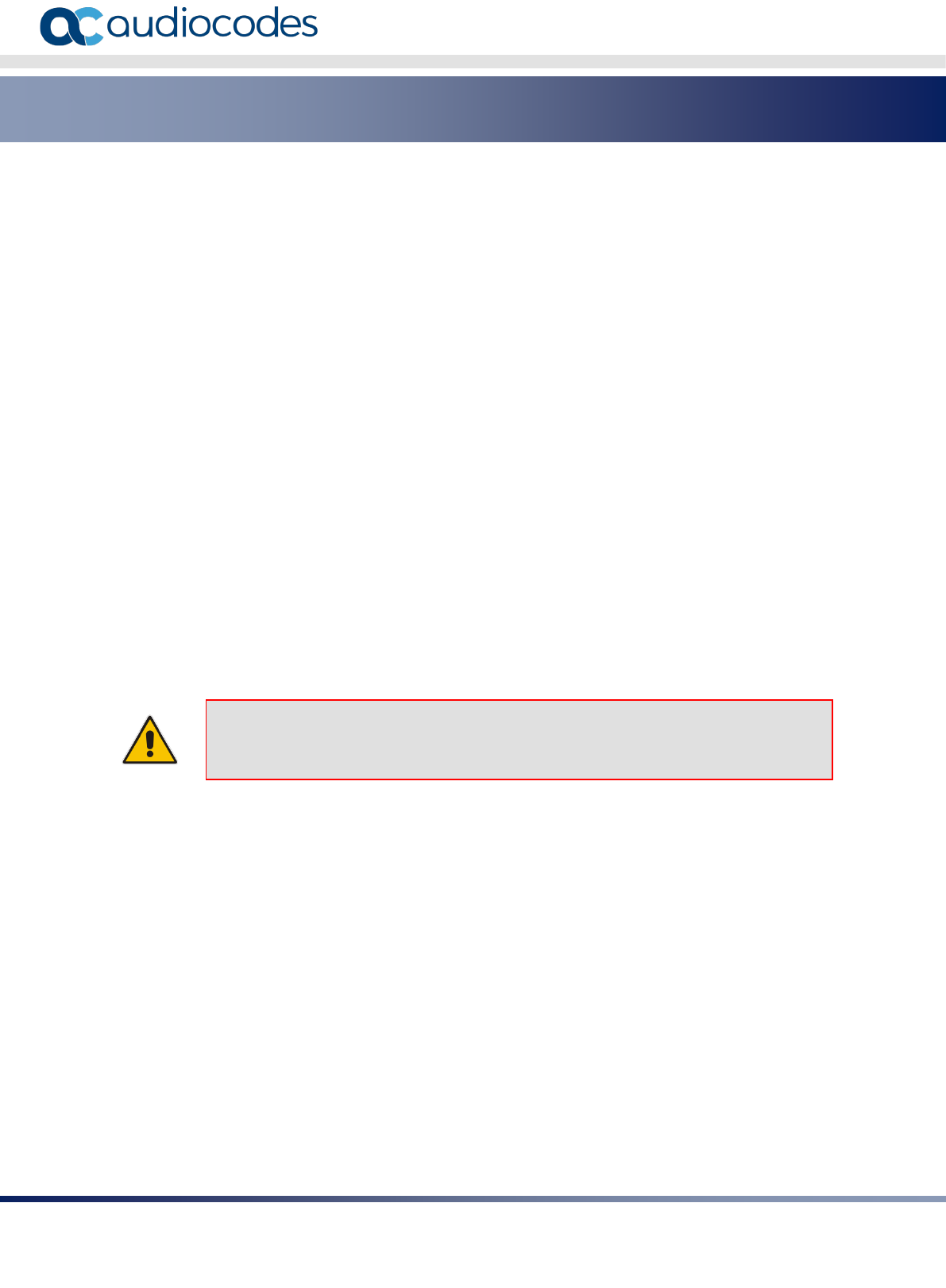
AudioCodes Inc.
27 World's Fair Drive, Somerset, NJ 08873
Tel: +1-888-586-4743 Fax: +1-732-469-2298
International Headquarters
1 Hayarden Street, Airport City, Lod 7019900
P.O. Box 255, Ben Gurion Airport, Israel, 70100
Tel: +972-3-976-4000 Fax: +972-3-976-4040
Contact
www.audiocodes.com/corporate/offices-worldwide
Website
www.audiocodes.com
4 Supported VM Environments
4.1 VMware ESXi
Version 4.1 and later (IP-based integrations only)
See the Troubleshooting section in the SmartTAP Administrator Guide for instructions on
how to enable promiscuous mode required for a SmartTAP system that is monitoring
(tapping) the network.
4.2 Microsoft Hyper-V
Windows Server 2016
Windows Server 2012 R2
Windows Server 2012 64-bit
Windows Server 2008 R2 SP1 or latest service pack
Windows Server 2008 R2
Windows Server 2008 64-bit SP2
Note: Hyper-V does not support promiscuous mode. Do not use in Passive integration
environments.

AudioCodes Inc.
27 World's Fair Drive, Somerset, NJ 08873
Tel: +1-888-586-4743 Fax: +1-732-469-2298
International Headquarters
1 Hayarden Street, Airport City, Lod 7019900
P.O. Box 255, Ben Gurion Airport, Israel, 70100
Tel: +972-3-976-4000 Fax: +972-3-976-4040
Contact
www.audiocodes.com/corporate/offices-worldwide
Website
www.audiocodes.com
5 Active / Standby Resiliency Configuration (Optional)
AudioCodes supports Microsoft™ Windows Clustering in the failover configuration, which
provides high available service to the SmartTAP application. To support this type of install, the
following is required:
Two identical Windows 2008 R2 or 2012 servers, which meet the minimum specifications
mentioned above
A SAN (Storage Area Network) with iSCSI support. The SmartTAP cluster requires at least
two Internet Small Computer System Interface (iSCSI) targets - one for the disk
witness/quorum, and another for the database and shared application data. A 3rd iSCSI
target “Optional” is required for the media storage. SmartTAP should not be configured
to write the media directly to the 3rd media target; instead, it should be set as Media
Transfer Service destination.
