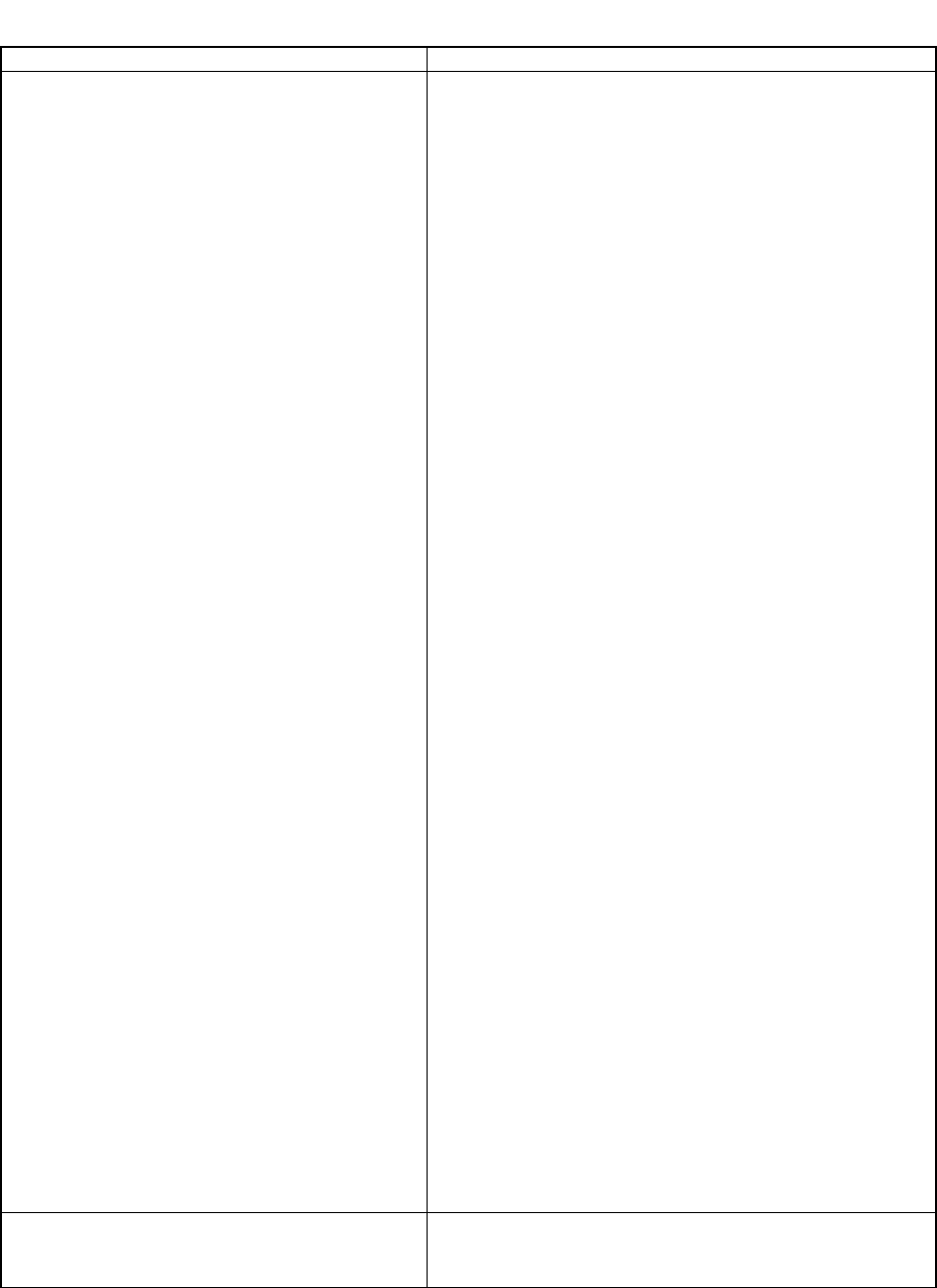
Table 1. Typecasting Functions
Function
Description
<text>.TYPECAST_LIST_T(<separator>)
Treats the text in an HTTP request or response body as
a list whose elements are delimited by the character in
the <separator> argument. Index values in the list that is
created start with zero (0).
Text mode settings have no effect on the separator. For
example, even if you set the text mode to
IGNORECASE, and the separator is the letter “p,” an
uppercase “P” is not treated as a separator.
The following example creates a Rewrite action that
constructs a list from an HTTP request body and extracts
the fourth item in the list:
add rewrite action myreplace_action
REPLACE 'http.req.body(100)'
'http.req.body(100).typecast_list_t('?').g
et(4)'
set rewrite policy myreplace_policy -
action myreplace_action
This policy returns the string “fourth item” from the
following request:
GET?first item?second item?third
item?fourth item?
The following example extracts the fourth-from-last item
from the list.
add rewrite action myreplace_action1
REPLACE 'http.req.body(100)'
'http.req.body(100).typecast_list_t('?').g
et_reverse(4)'
set rewrite policy myreplace_policy1 -
action myreplace_action1
This policy returns the string “first item” from the following
request:
GET?first item?second item?third
item?fourth item.
<text>.TYPECAST_
NVLIST_T(<separator>, <delimiter>)
Treats the text as a name-value list. The <separator>
argument identifies the character and separates the
name and the value. The <delimiter> argument identifies
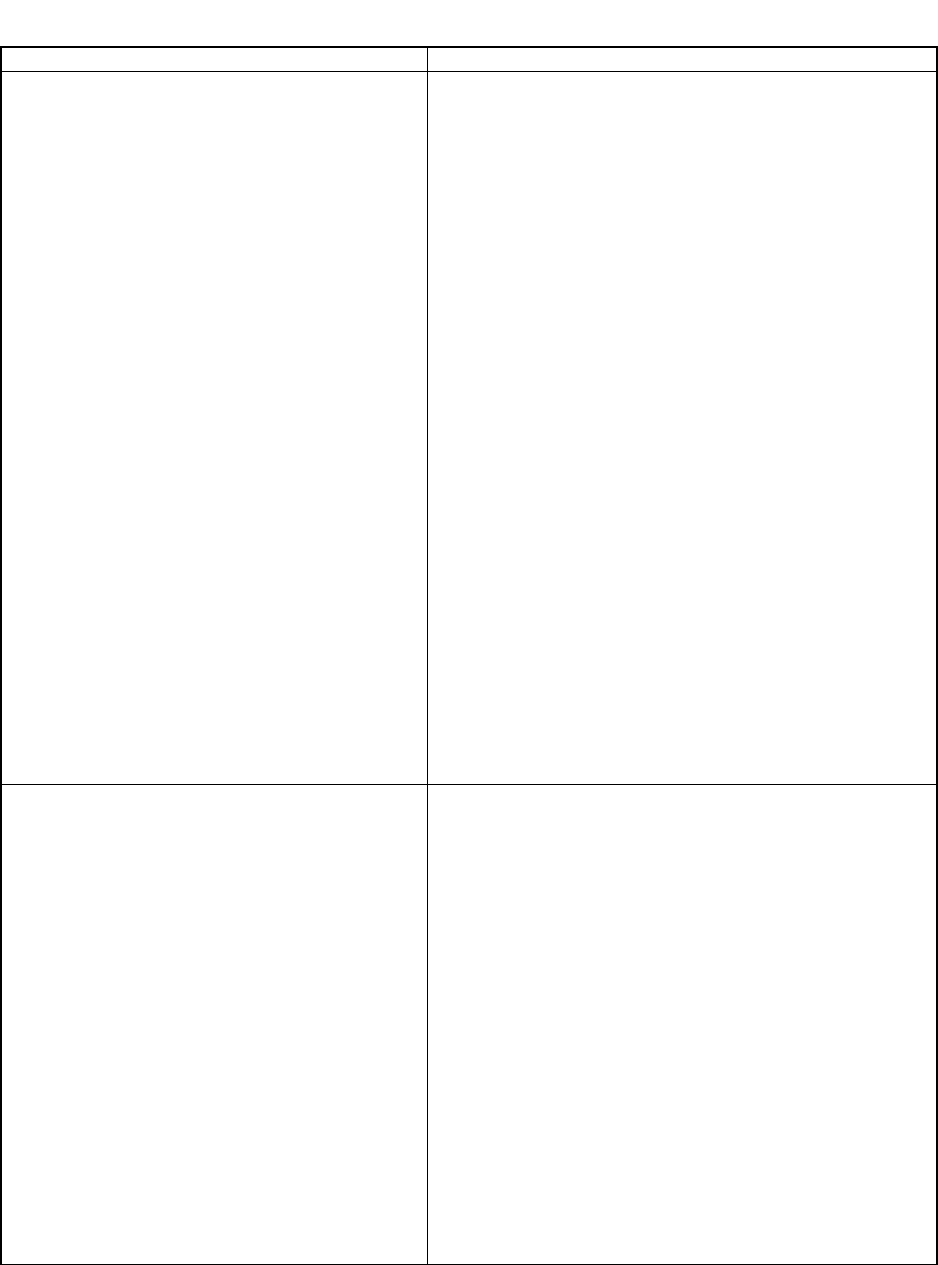
Table 1. Typecasting Functions
Function
Description
or
text.TYPECAST_
NVLIST_T(<separator>, <delimiter>,
<quote>)
the character that separates each name-value pair. The
<quote> character is required when typecasting text into
a name-value list that supports quoted strings. Any
delimiters that appear within the quoted string are
ignored.
The text mode has no effect on the delimiters. For
example, if the current text mode is IGNORECASE and
you specify “p” as the delimiter, an uppercase “P” is not
treated as a delimiter.
For example, the following policy counts the number of
name-value pairs and inserts the result in a header
named name-value-count:
add rewrite action mycount_action
insert_http_header name-value-count
'http.req.header("Cookie").typecast_nvlist
_t('=',';').count'
set rewrite policy mycount_policy -action
mycount_action
This policy can extract a count of arguments in Cookie
headers and insert the count in a name-value-count
header:
Cookie: name=name1; rank=rank1
<text>.TYPECAST_TIME_T
Treats the designated text as a date string. The following
formats are supported:
RFC822: Sun, 06 Nov 1994 08:49:37 GMT
RFC850: Sunday, 06-Nov-94 08:49:37 GMT
ASCII TIME: Sun Nov 6 08:49:37 1994
HTTP Set-Cookie Expiry date: Sun, 06-Nov-1994
08:49:37 GMT
For example, the following policy converts the string to a
time value and then extracts the day. This policy matches
all requests that have a day value lesser than or equal to
10.
Add rewrite policy mytime_policy
"http.req.body(100)
.typecast_time_t.day.le(10)" mytime_action
bind rewrite global mytime_policy 100
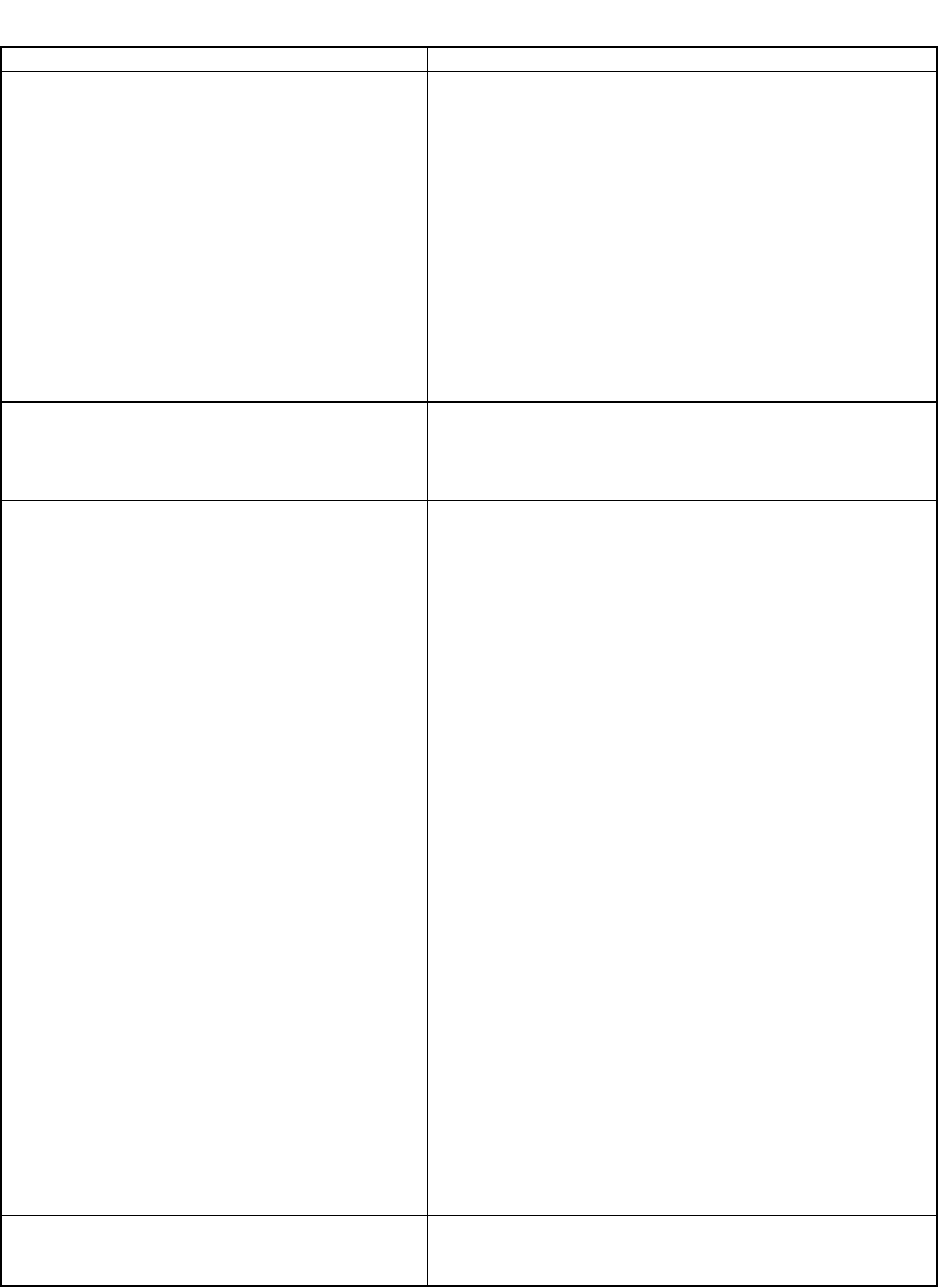
Table 1. Typecasting Functions
Function
Description
<numeric string>.TYPECAST_IP_
ADDRESS_T
Treats a numeric string as an IP address.
For example, the following policy matches HTTP
requests that contains Cookie headers with a value of:
12.34.56.78\r\n.
set rewrite policy ip_check_policy -rule
'http.req.cookie
.value("ip").typecast_ip_address_t.eq(12.3
4.56.78)'
bind rewrite global ip_check_policy 200 -
type req_default
<numeric
string>.TYPECAST_IPV6_ADDRESS_T
Treats a string as an IPv6 address in the following
format:
0000:0000:CD00:0000:0000:00AB:0000:CDEF
<text>.TYPECAST_HTTP_ URL_T
Treats the designated text as the URL in the first line of
an HTTP request header. The supported format
is [<protocol>://<hostname>]<path>?<query>,
and the text mode is set to URLENCODED by default.
For example, the following policy replaces a URL-
encoded part of a string in an HTTP header named Test.
add rewrite action replace_header_string
replace
"http.req.header(\"Test\").typecast_http_u
rl_t.path
.before_str(\"123\").after_str(\"ABC\")"
"\"string\""
add rewrite policy
rewrite_test_header_policy true
replace_header_string
bind rewrite global
rewrite_test_header_policy 1 END -type
res_override
Consider the following header:
Test: ABC%12123\r\n
This policy would replace the preceding header with the
value ABC%string123\r\n.
<text>.TYPECAST_HTTP_ HOSTNAME_T
Provides operations for parsing an HTTP host name as it
appears in HTTP data. The format for a host name is
abc.def.com:8080.
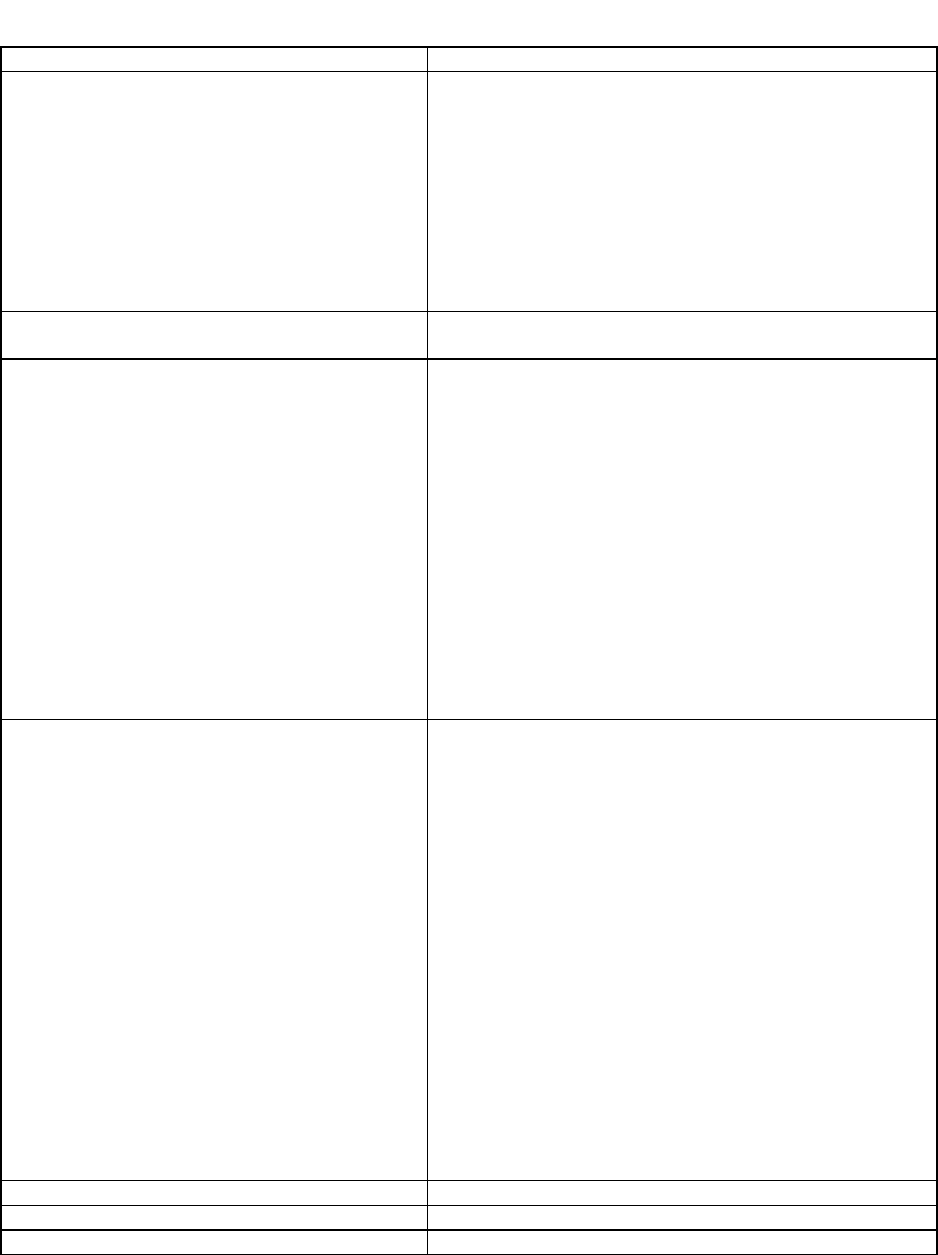
Table 1. Typecasting Functions
Function
Description
<text>.TYPECAST_HTTP_ METHOD_T
Converts text to an HTTP method.
For example, the following policy matches any HTTP
request that contains a Host header with a value equal to
POST:
Add rewrite policy method_policy
"http.req.header(\"Host\")
.typecast_http_method_t.eq(POST)" act1
<text>.TYPECAST_DNS_ DOMAIN_T
Enables the designated text to be parsed like a DNS
domain name in the format ab.def.com.
<text>.TYPECAST_HTTP_
HEADER_T("<name>")
Converts the designated text to a multi-line HTTP header
that you specify in a <name> argument.
For example, the following expression converts
“MyHeader” to “InHeader”:
http.req.header("MyHeader").typcast_http_h
eader_t("InHeader")
Typically, text operations that you specify in this type of
expression apply to only the last line of this header, with
some exceptions. For example, the CONTAINS
operation operates on values in all the lines in instances
of this header type.
<text>.TYPECAST_COOKIE_T
Treats the designated text as an HTTP cookie as it
appears in a Set-Cookie or Set-Cookie2 header. You can
apply name-value list operations as well as text
operations to the designated text. For example, you can
designate equals (=) as the name-value delimiter and the
semicolon (;) as the list element delimiter.
If you apply name-value list operations, the list is parsed
as if IGNORE_EMPTY_ELEMENTS were in effect.
Each cookie begins with a cookie-name=cookie-
value pair, optionally followed by attribute-value pairs
that are separated by a semicolon, as follows:
cookie1=value1;version=n.n;value;domain=va
lue;path=value
If the same attribute appears more than once in a cookie,
the value for the first instance of the attribute is returned.
<number>.TYPECAST_DOUBLE_AT
Transforms the number to a value of data type double.
<number>.TYPECAST_IP_ADDRESS_AT
Converts the number to an IP address.
<number>.TYPECAST_TIME_AT
Converts the number to time format.

Table 1. Typecasting Functions
Function
Description
<number>.TYPECAST_TIME_AT.BETWEEN(<
time1>, <time2>)
Returns a Boolean value (TRUE or FALSE) that indicates
whether the time value designated by <number> is
between the lower and upper time value arguments
<time1> and <time2>.
The following are prerequisites for this function:
Both the lower and upper time arguments must
be fully specified. For example, GMT 1995 Jan is
fully specified. But GMT Jan, GMT 1995 20 and
GMT Jan Mon_2 are not fully specified.
Both arguments must be either GMT or Local.
The day of the week must not be present in
either argument. However, the day of the month
can be specified as the first, second, third, or
fourth weekday of the month (example Wed_3 is
the third Wednesday of the month).
The upper time argument, <time2>, must be
bigger than the lower time argument, <time1>.
The following examples assume that the current time
value is GMT 2005 May 1 10h 15m 30s and that the day
is the first Sunday of the month of May in 2005. The
result of the evaluation is given after each example.
BETWEEN(GMT 2004, GMT 2006): TRUE
BETWEEN(GMT 2004 Jan, GMT 2006 Nov): TRUE
BETWEEN(GMT 2004 Jan, GMT 2006): TRUE
BETWEEN(GMT 2005 May Sun_1, GMT 2005 May
Sun_3): TRUE
BETWEEN(GMT 2005 May 1, GMT May 2005 1):
TRUE
BETWEEN(LOCAL 2005 May 1, LOCAL May 2005
1): The result depends
on the NetScaler system's timezone.
Parameters:
<time1> - Lower time value
<time2> - Upper time value
<number>.TYPECAST_TIME_AT.DAY
Extracts the day of the month from the current system
time and returns the value as a number that corresponds
to the day of the month. The returned value ranges from
1 to 31.
<number>.TYPECAST_TIME_AT.EQ(<t>)
Returns a Boolean value (TRUE or FALSE) that indicates
whether the time value designated by <number> is equal
to the time value argument <t>.
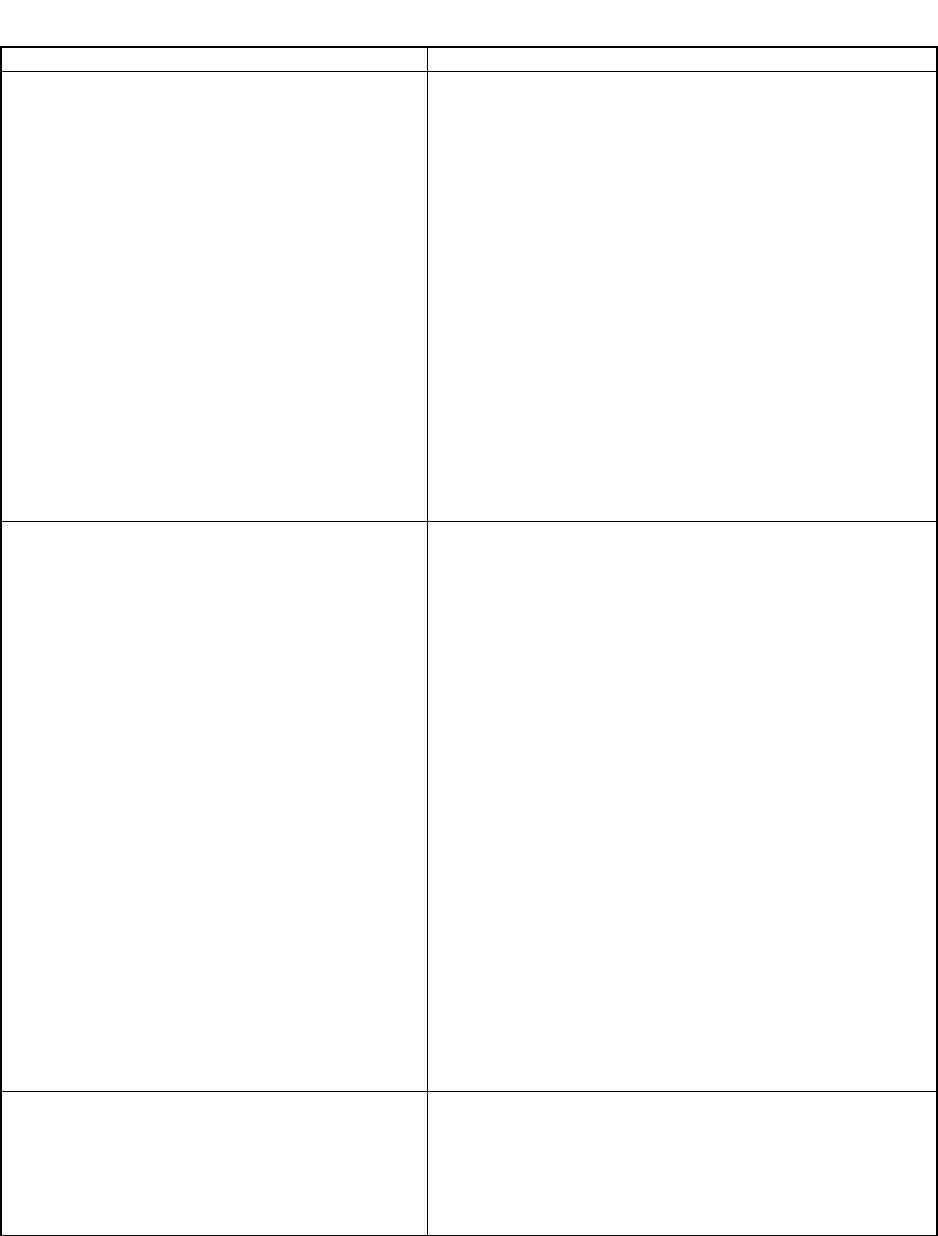
Table 1. Typecasting Functions
Function
Description
The following examples assume that the current time
value is GMT 2005 May 1 10h 15m 30s and that the day
is the 1st Sunday of the month of May in 2005. The result
of the evaluation is given after each example.
EQ(GMT 2005): TRUE
EQ(GMT 2005 Dec): FALSE
EQ(Local 2005 May): TRUE or FALSE,
depending on the time zone.
EQ(GMT 10h): TRUE
EQ(GMT 10h 30s): TRUE
EQ(GMT May 10h): TRUE
EQ(GMT Sun): TRUE
EQ(GMT May Sun_1): TRUE
Parameters:
<t> - Time
<number>.TYPECAST_TIME_AT.GE(<t>)
Returns a Boolean value (TRUE or FALSE) that indicates
whether the time value designated by <number> is
greater than or equal to the time value argument <t>.
The following examples assume that the current time
value is GMT 2005 May 1 10h 15m 30s and that the day
is the 1st Sunday of the month of May in 2005. The result
of the evaluation is given after each example.
GE(GMT 2004): TRUE
GE(GMT 2005 Jan): TRUE
GE(Local 2005 May): TRUE or FALSE,
depending on the time zone.
GE(GMT 8h): TRUE
GE(GMT 30m): FALSE
GE(GMT May 10h): TRUE
GE(GMT May 10h 0m): TRUE
GE(GMT Sun): TRUE
GE(GMT May Sun_1): TRUE
Parameters:
<t> - Time
<number>.TYPECAST_TIME_AT.GT(<t>)
Returns a Boolean value (TRUE or FALSE) that indicates
whether the time value designated by <number> is
greater than the time value argument <t>.
The following examples assume that the current time
value is GMT 2005 May 1 10h 15m 30s and that the day

Table 1. Typecasting Functions
Function
Description
is the 1st Sunday of the month of May in 2005. The result
of the evaluation is given after each example.
GT(GMT 2004): TRUE
GT(GMT 2005 Jan): TRUE
GT(Local 2005 May): TRUE or FALSE,
depending on the time zone.
GT(GMT 8h): TRUE
GT(GMT 30m): FALSE
GT(GMT May 10h): FALSE
GT(GMT May 10h 0m): TRUE
GT(GMT Sun): FALSE
GT(GMT May Sun_1): FALSE
Parameters:
<t> - Time
<number>.TYPECAST_TIME_AT.HOURS
Extracts the hour from the current system time and
returns the corresponding value as an integer that can
range from 0 to 23.
<number>.TYPECAST_TIME_AT.LE(<t>)
Returns a Boolean value (TRUE or FALSE) that indicates
whether the time value designated by <number> is lesser
than or equal to the time value argument <t>.
The following examples assume that the current time
value is GMT 2005 May 1 10h 15m 30s and that the day
is the 1st Sunday of the month of May in 2005. The result
of the evaluation is given after each example.
LE(GMT 2006): TRUE
LE(GMT 2005 Dec): TRUE
LE(Local 2005 May): TRUE or FALSE,
depending on the time zone.
LE(GMT 8h): FALSE
LE(GMT 30m): TRUE
LE(GMT May 10h): TRUE
LE(GMT Jun 11h): TRUE
LE(GMT Wed): TRUE
LE(GMT May Sun_1): TRUE
Parameters:
<t> - Time
<number>.TYPECAST_TIME_AT.LT(<t>)
Returns a Boolean value (TRUE or FALSE) that indicates
whether the time value designated by <number> is lesser
than the time value argument <t>.
The following examples assume that the current time
value is GMT 2005 May 1 10h 15m 30s and that the day
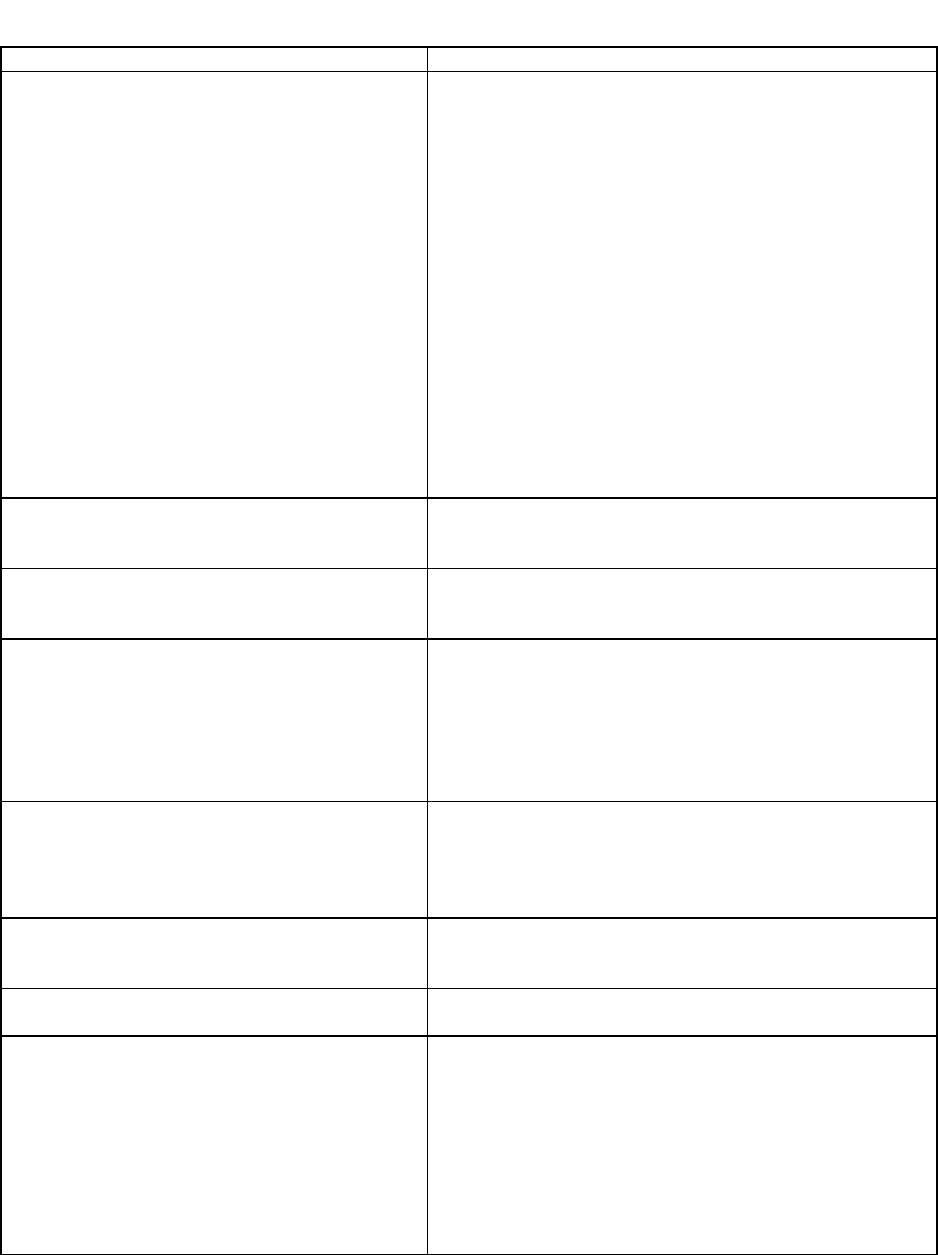
Table 1. Typecasting Functions
Function
Description
is the 1st Sunday of the month of May in 2005. The result
of the evaluation is given after each example.
LT(GMT 2006): TRUE
LT(GMT 2005 Dec): TRUE
LT(Local 2005 May): TRUE or FALSE,
depending on the time zone.
LT(GMT 8h): FALSE
LT(GMT 30m): TRUE
LT(GMT May 10h): FALSE
LT(GMT Jun 11h): TRUE
LT(GMT Wed): TRUE
LT(GMT May Sun_1): FALSE
Parameters:
<t> - Time
<number>.TYPECAST_TIME_AT.MINUTES
Extracts the minute from the current system time and
returns the value as an integer that can range from 0 to
59.
<number>.TYPECAST_TIME_AT.MONTH
Extracts the month from the current system time and
returns the value as an integer that can range from 1
(January) to 12 (December).
<number>.TYPECAST_TIME_AT.RELATIVE_
BOOT
Calculates the number of seconds that have elapsed
after the most recent reboot or the number of seconds to
the next scheduled reboot, depending on which is closer
to the current time, and returns an integer. If the closest
boot time is in the past, the integer is negative. If the
closest boot time is in the future (scheduled reboot time),
the integer is positive.
<number>.TYPECAST_TIME_AT.RELATIVE_
NOW
Calculates the number of seconds between the current
system time and the specified time, and returns the value
as an integer. If the designated time is in the past, the
integer is negative. If it is in the future, the integer is
positive.
<number>.TYPECAST_TIME_AT.SECONDS
Extracts the seconds from the current system time and
returns the value as an integer that can range from 0 to
59.
<number>.TYPECAST_TIME_AT.WEEKDAY
Returns an integer that corresponds to the day of the
week; 0 for Sunday and 6 for Saturday.
<number>.TYPECAST_TIME_AT.WITHIN(<t
ime1>, <time2>)
Returns a Boolean value (TRUE or FALSE) that indicates
whether the time value designated by <number> lies
within all the ranges defined by lower and upper time
value arguments <time1> and <time2>.
If an element of time such as the day or the hour is left
unspecified in the lower argument, <time1>, then it is
assumed to have the lowest value possible for its range.

Table 1. Typecasting Functions
Function
Description
If an element is left unspecified in the upper argument
, <time2>, then it is assumed to have the highest value
possible for its range.
If the year is specified in one of the arguments, then it
must be specified in the other argument as well.
Following are the ranges for different elements of time:
month: 1-12
day: 1-31
weekday: 0-6
hour: 0-23
minutes: 0-59
seconds: 0-59.
Each element of time in the lower time value argument
defines a range in combination with the corresponding
element in the upper time value argument. For the result
to be TRUE, each element of time in the time value
designated by <number> must lie in the corresponding
range specified by the lower and upper arguments.
The following examples assume that the current time
value is GMT 2005 May 10 10h 15m 30s.and that the
day is the second Tuesday of the month. The result of
the evaluation is given after each example.
WITHIN(GMT 2004, GMT 2006): TRUE
WITHIN(GMT 2004 Jan, GMT 2006 Mar): FALSE
(May doesn't fall in the Jan-Mar range.)
WITHIN(GMT Feb, GMT): TRUE (May falls in
the Feb-Dec range.)
WITHIN(GMT Sun_1, GMT Sun_3): TRUE (2nd
Tuesday lies within 1st Sunday
and the 3rd Sunday.)
WITHIN(GMT 2005 May 1 10h, GMT May 2005 1
17h): TRUE
WITHIN(LOCAL 2005 May 1, LOCAL May 2005
1): The result depends
on the NetScaler system's timezone.
Parameters:
<time1> - Lower time value
<time2> - Upper time value
<number>.TYPECAST_TIME_AT.YEAR
Extracts the year from the current system time and
returns the value as a four-digit integer.
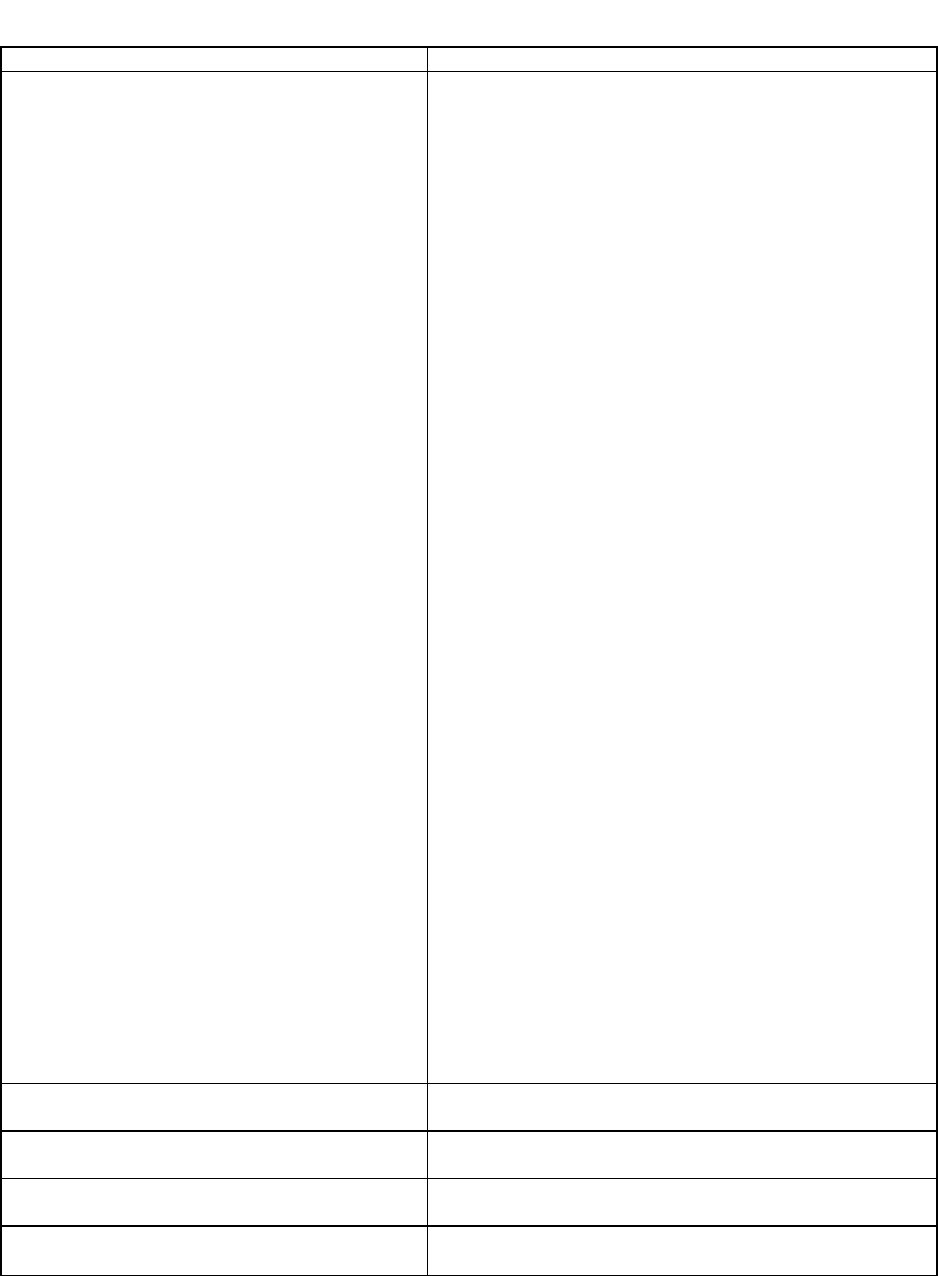
Table 1. Typecasting Functions
Function
Description
<prefix>.TYPECAST_NUM_T(<type>)
Casts numeric string data to a signed 32-bit number. The
argument <type> can be one of the following:
DECIMAL. Treat the string as a decimal number
and cast to a signed 32-bit number.
HEX. Treat the string as a hexadecimal number
and cast to a signed 32-bit number.
DECIMAL_PREFIX. Consider the part of the
string up to the first occurrence of a character
that is not a valid decimal character and cast to a
signed 32-bit number.
HEX_PREFIX. Consider the part of the string up
to the first occurrence of a character that is not a
valid hexadecimal character and cast to a signed
32-bit number.
For example, the following policy extracts a numeric
portion of a query string, adds 4 to the number, and
inserts an HTTP header named Company with the
resulting decimal value.
add rewrite action myadd_action
insert_http_header Company
"http.req.url.query.typecast_num_t(decimal
).add(4)"
add rewrite policy myadd_policy true
myadd_action
bind rewrite global myadd_policy 300 END -
type RES_DEFAULT
For example, this policy would extract “4444” from the
following URL stub:
/test/file.html?4444
The action that is associated with the policy would insert
the following HTTP response header:
Company: 4448\r\n
<prefix>.TYPECAST_NUM_AT
Casts a number of any data type to a number of
data type integer.
<prefix>.TYPECAST_DOUBLE_AT
Casts a number of any data type to a number of
data type double.
<prefix>.TYPECAST_UNSIGNED_LONG_AT
Casts a number of any data type to a number of
data type unsigned long.
<prefix>.TYPECAST_NUM_T(<type>,<def
ault>)
Casts string data to a signed 32-bit number. If the
typecasting operation raises an undefined ( UNDEF)

Table 1. Typecasting Functions
Function
Description
condition, the function returns the value specified for
default. The type argument takes the values specified
for TYPECAST_NUM_T(<type>).
<prefix>.TYPECAST_UNSIGNED_LONG_T(<
type>)
Casts string data to data of type unsigned long. The
argument can be one of the following:
DECIMAL. Treat the string as a decimal number
and cast to unsigned long.
HEX. Treat the string as a hexadecimal number
and cast to unsigned long.
DECIMAL_PREFIX. Consider the part of the
string up to the first occurrence of a character
that is not a valid decimal character and cast to
unsigned long.
HEX_PREFIX. Consider the part of the string up
to the first occurrence of a character that is not a
valid hexadecimal character and cast to
unsigned long.
<prefix>.TYPECAST_UNSIGNED_LONG_T(<
type>,<default>)
Casts string data to data of type unsigned long. If the
typecasting operation raises an undefined (UNDEF)
condition, the function returns the value specified for
default. The type argument takes the values specified
for TYPECAST_UNSIGNED_LONG_T(<type>).
