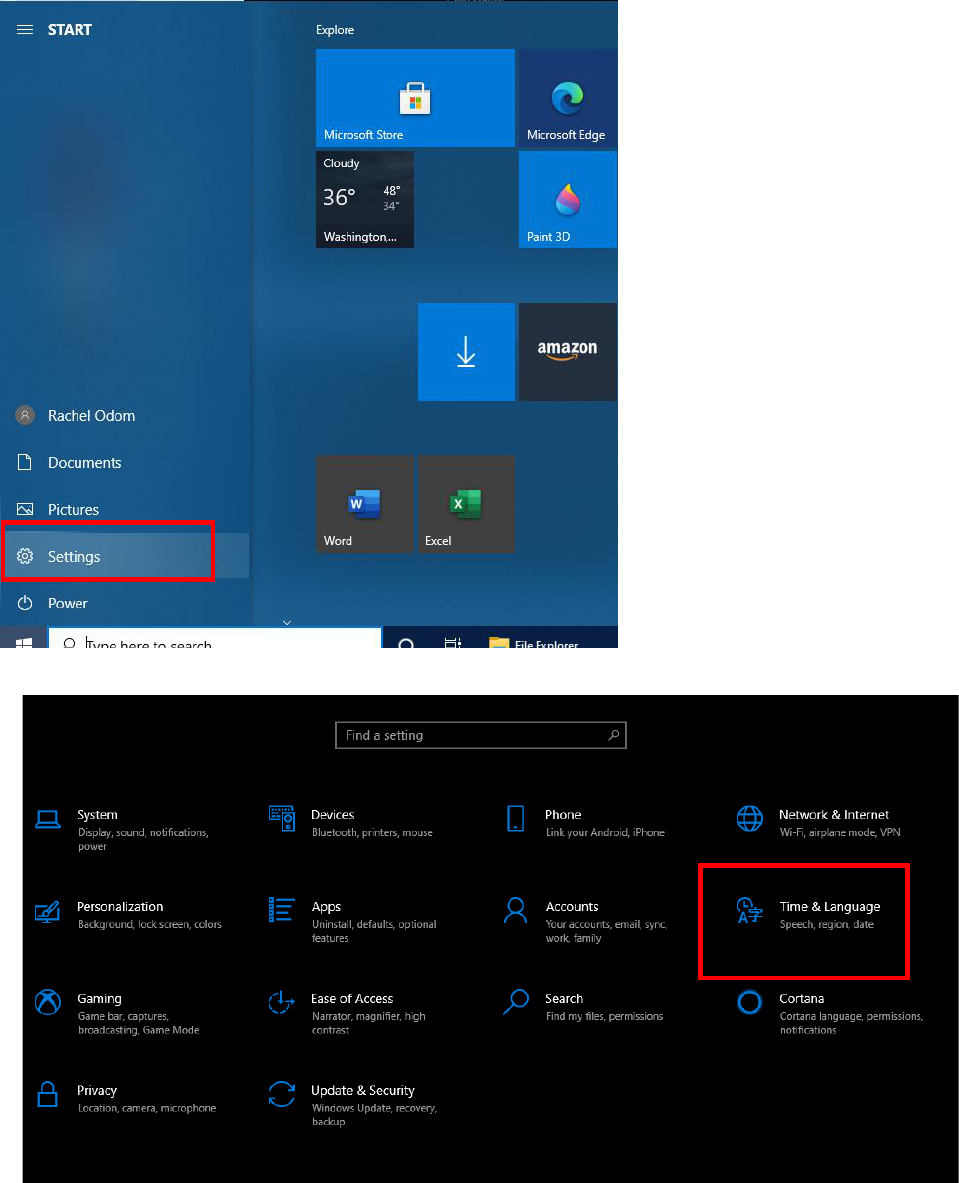
Converting an excel file to a pipe-delimited text file
1. Go to your computer settings
2. Choose Time & Language
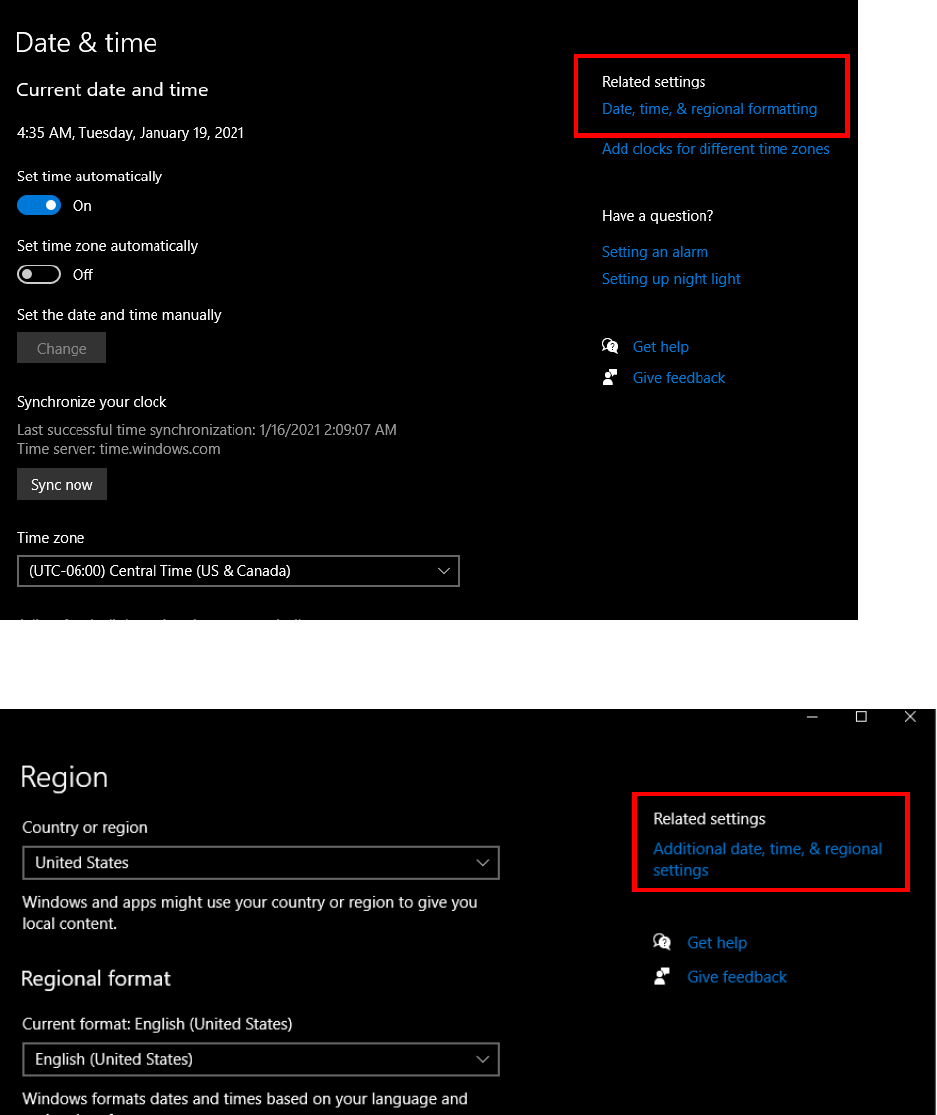
3. Choose Date, time, & regional formatting
4. Choose Additional date, time, & regional settings
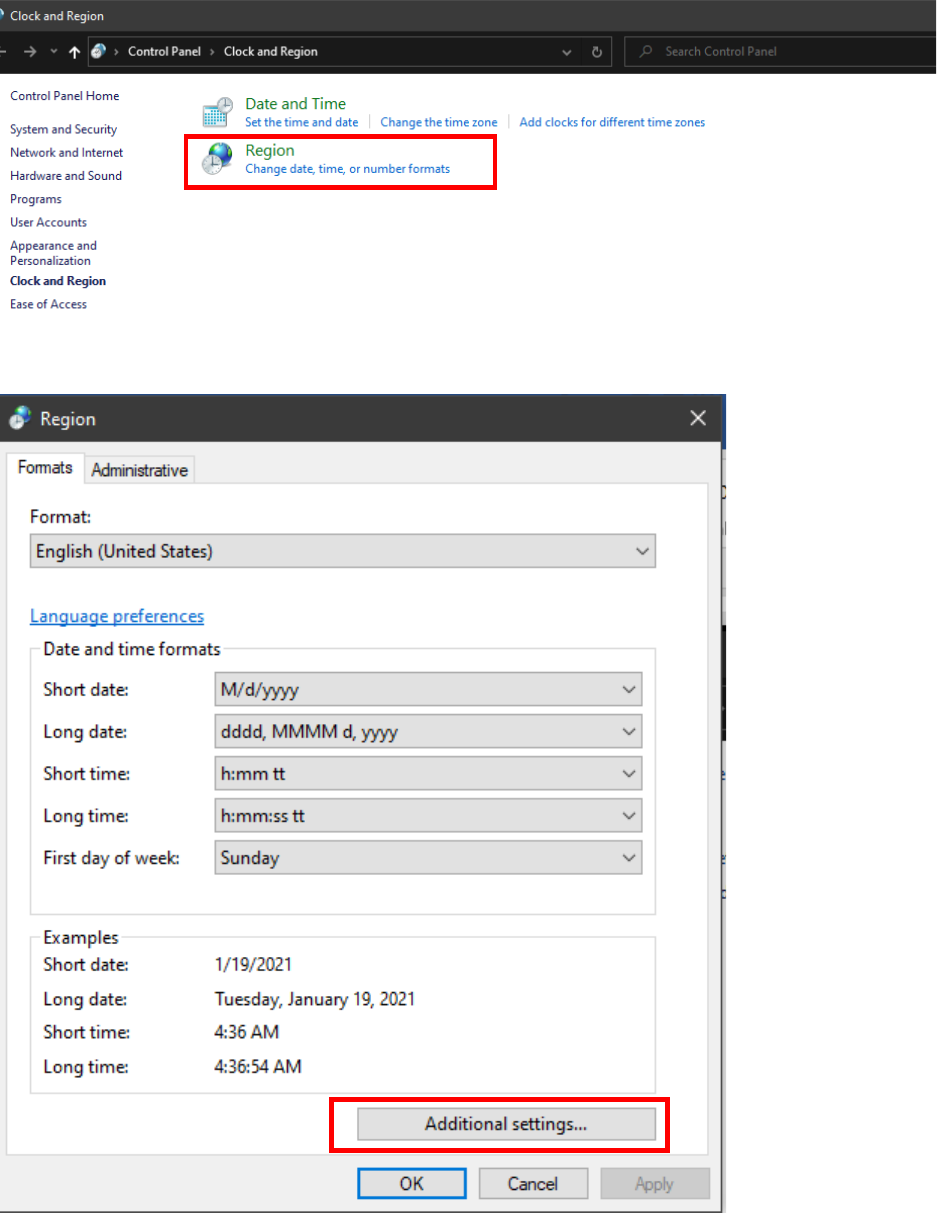
5. Choose Change date, time, or number formats
6. Choose Additional settings
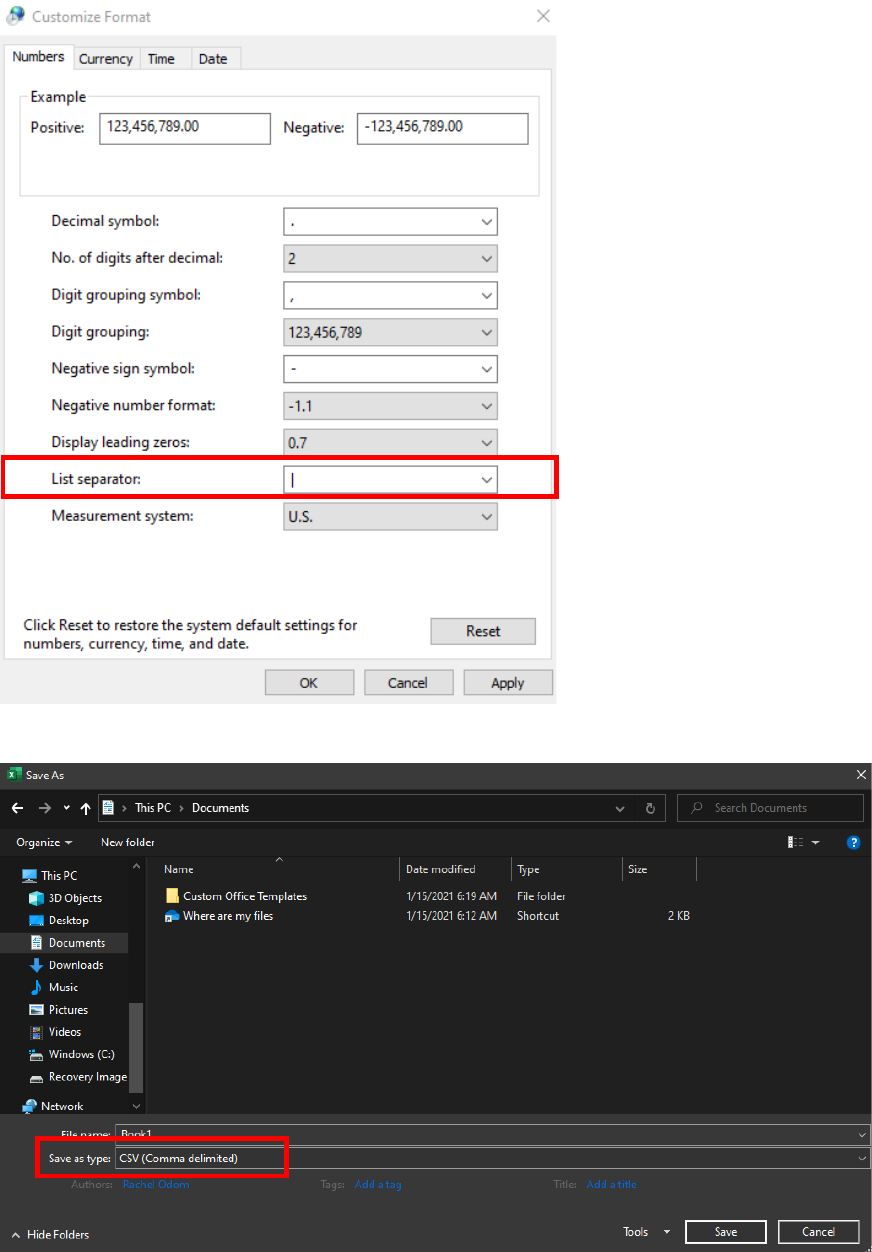
7. There should be a comma here. Change the comma to a pipe “|” and choose Apply then OK.
8. Save the file. Change the Save as type to CSV (Comma delimited). Click Save.
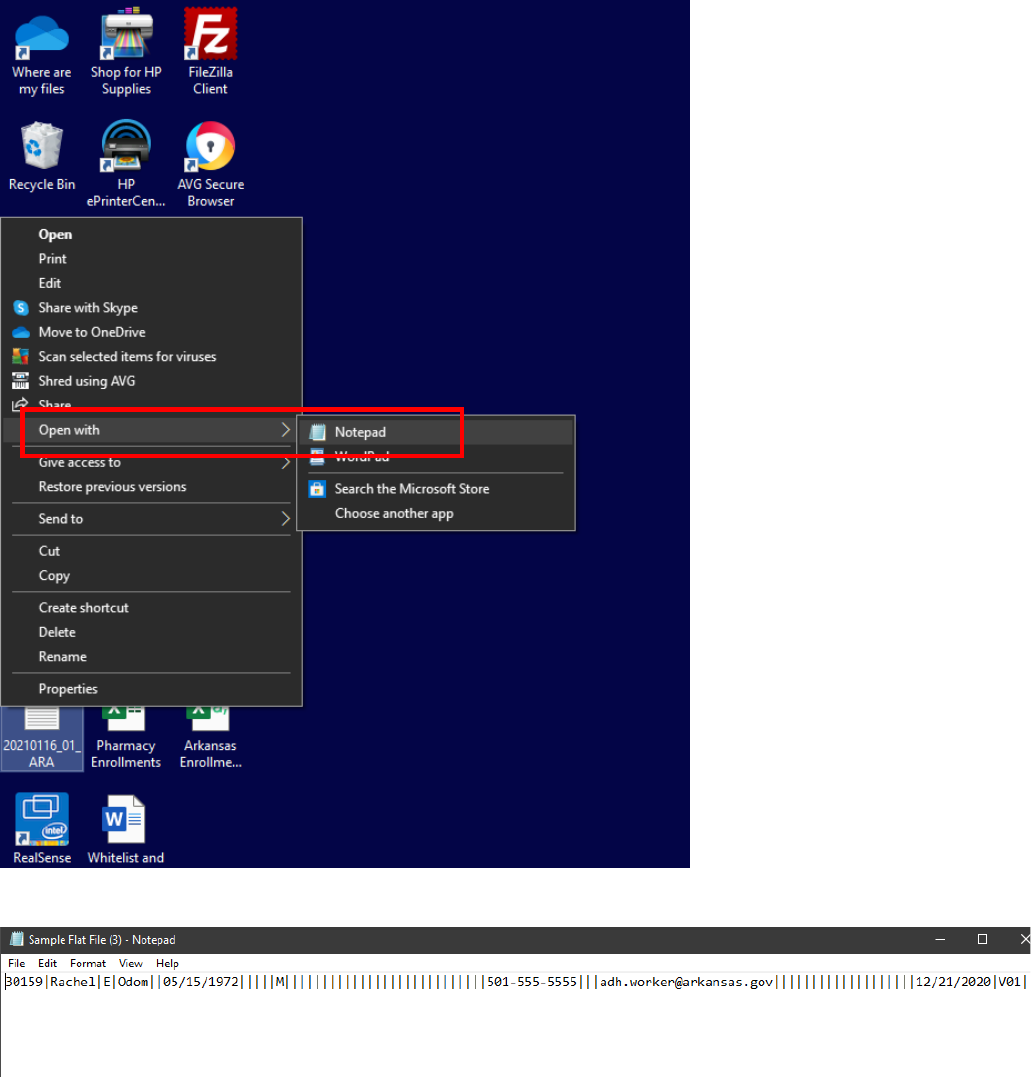
9. Find the saved file on your desktop. Right click on the file. Click Open with, then Notepad.
10. Your file should look like this. Save the file as a text document.
Please note: Several people have been unable to load their flat file because of an extra line at the bottom of the file. When
you open your file, click on the first blank line at the end of the file and backspace until your cursor is at the end of the last
line with data.
