
FW Series SQL Lite v1.3
1
EasyIO FW
SQL Lite (History) User Guide

FW Series SQL Lite v1.3
2
Document Change Log
17
th
Dec 2017
Document created.
27
th
Nov 2018
Update with auth_key generator in browser.
Update total number of records from 500 records each table to total records 6000 records.
17
th
Dec 2018
Updated disclaimer and support channel emails addresses
Updated total number of records, table limit, columns limit.

FW Series SQL Lite v1.3
3
Disclaimer
Confidentiality Notice
The information contained in this document is confidential information of EasyIO Holdings Pte Ltd. Such
information and the software described herein, is furnished under a license agreement and may be used
only in accordance with that agreement.
The information contained in this document is provided solely for use by EasyIO Holdings Pte Ltd employees,
licensees, and system owners; and, except as permitted under the below copyright notice, is not to be released to,
or reproduced for, anyone else.
While every effort has been made to assure the accuracy of this document, EasyIO Holdings Pte Ltd is not
responsible for damages of any kind, including without limitation consequential damages, arising from the
application of the information contained herein. Information and specifications published here are current as of
the date of this publication and are subject to change without notice. The latest product
specifications can be found by contacting our corporate headquarters or support channel.
Trademark Notice
EasyIO logo are registered trademarks of EasyIO Holdings Pte Ltd.
CPT Tool is by Online Tools Inc.
BACnet and ASHRAE are registered trademarks of American Society of Heating, Refrigerating and Air-
Conditioning Engineers. All other product names and services, mentioned in this publication, that are
known to be trademarks, registered trademarks, or service marks are the property of their respective
owners.
Copyright and Patent Notice
This document may not, in whole or in part, be copied, photocopied, reproduced, translated, or reduced
to any electronic medium or machine-readable form without prior written consent from EasyIO Holdings Pte Ltd
Copyright © 2017 EasyIO Holdings Pte Ltd. All rights reserved
Disclaimer
The material in this manual is for information purposes only. The contents and the product it
describes are subject to change without notice. EasyIO Holdings Pte Ltd makes no
representations or warranties with respect to this manual. In no event shall EasyIO Holdings Pte Ltd be liable for
any damages, direct or incidental, arising out of or related to the use of this manual.
EasyIO Holdings Pte Ltd
101, Cecil Street #09-07
Tong Eng Building
Singapore 069533
Worldwide and Asia Pacific Support : support@easyio.com
Americas Support : support@easyio.pro
Europe Support : support@easyio.eu
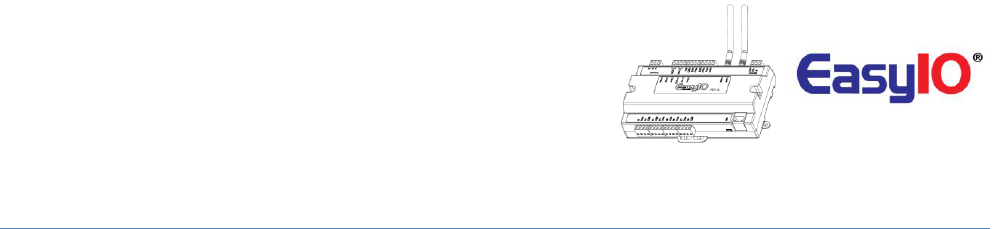
FW Series SQL Lite v1.3
4
Table of Contents
Introduction ................................................................................................................................................................... 5
Prerequisites .................................................................................................................................................................. 5
SQL Service Limitation ................................................................................................................................................... 5
SQL Lite Service .............................................................................................................................................................. 6
SQL Function Blocks ..................................................................................................................................................... 12
SQL Exporter ................................................................................................................................................................ 14
Auth Key ....................................................................................................................................................................... 18
Data Exporter Troubleshooting ................................................................................................................................... 19
Time Zone Appendix .................................................................................................................................................... 20
Technical Support ........................................................................................................................................................ 28
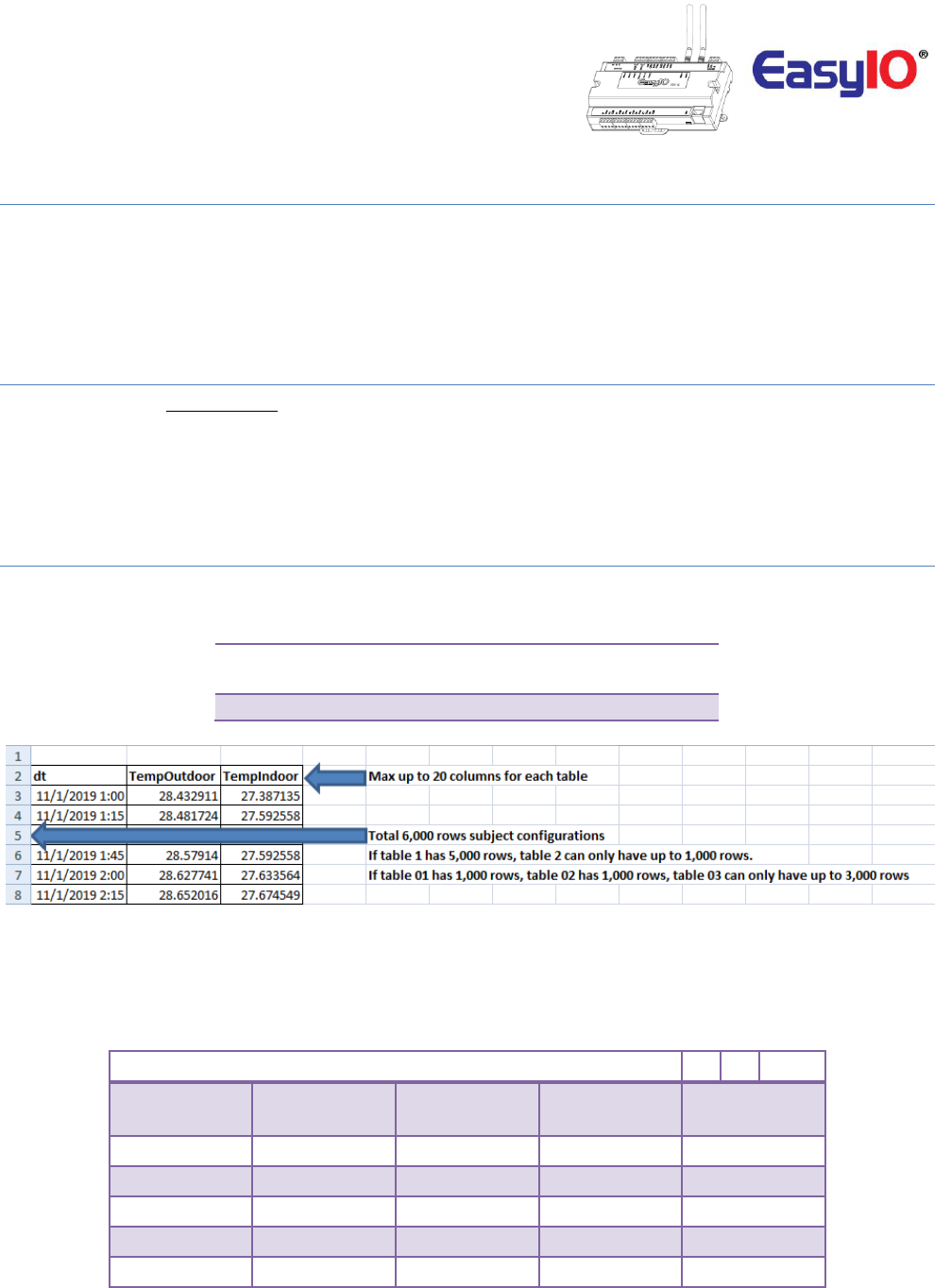
FW Series SQL Lite v1.3
5
Introduction
EasyIO FW Series has a SQL Lite program in its VM. The SQL Lite is capable of storing history in to tables and
columns.
These history is created using easyioFWSQL kit. The kit helps to create table and column within the Sedona apps.
Prerequisites
1. CPT Tool dated 22
th
Dec 2017 or later.
2. Minimum firmware requirement is v1.0b12d or later for best performance.
3. FWSql kit version 1.0.45.12.3 or later.
4. Always upgrade the firmware of a brand new purchase controller for optimum performance.
SQL Service Limitation
Below table tabulate the SQL service maximum limitation.
Ignoring this limitation will result in FW controller not running properly.
Max Number of Table +
SQL Functions objects
Max Column for each
table(Values)
10
20
Maximum Records allow in the SQL Database is 6000 records.
The number of records per table is user customizable and it is total sum of 6000 records.
For example, if table 1 records count is configure to store 3000 records, the subsequent table can only have up to
3000 records count. See another explanation below.
Number of Rows (Records)
Table 01
Table 02
Table 03
Table 04
Total Records
( Maximum )
1,000
1,000
2,000
2,000
6,000
1,000
5,000
-
-
6,000
3,000
3,000
-
-
6,000
5,000
500
500
-
6,000
6,000
-
-
-
6,000
If COV history is required, DO NOT configure the COV difference to a low value depending to type of real time
value.
For example, if temperature value is trended, do not set the COV different to 0.1 as this will also overload the CPU.
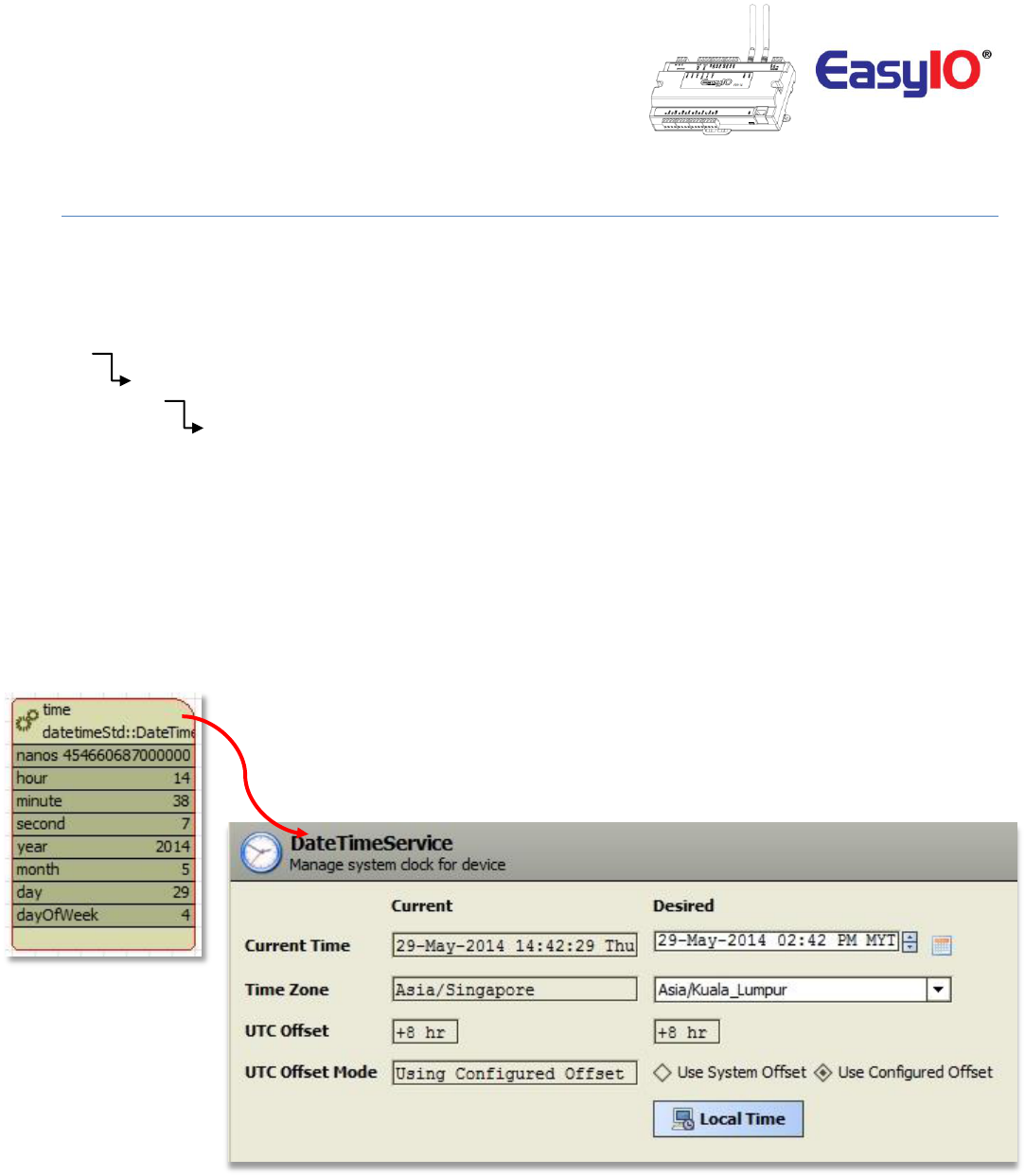
FW Series SQL Lite v1.3
6
SQL Lite Service
The architecture of the SQL kit is deployed as shown below in Step 2. The SQL service object can be dropped
anywhere in the Sedona app tree. Our recommendation is to create a separate folder and identified as you require.
SQL Service
SQL Table
SQL object (Column or Value)
**Tech Tips**
It is important to make sure the EasyIO FG controller Real Time Clock (RTC) is sync to local date and time and
time zone before proceeding to configure the SQL service in the EasyIO FG Series controller.
To sync the controller RTC, double click the time object in the service folder.
Using the graphical interface set the time.
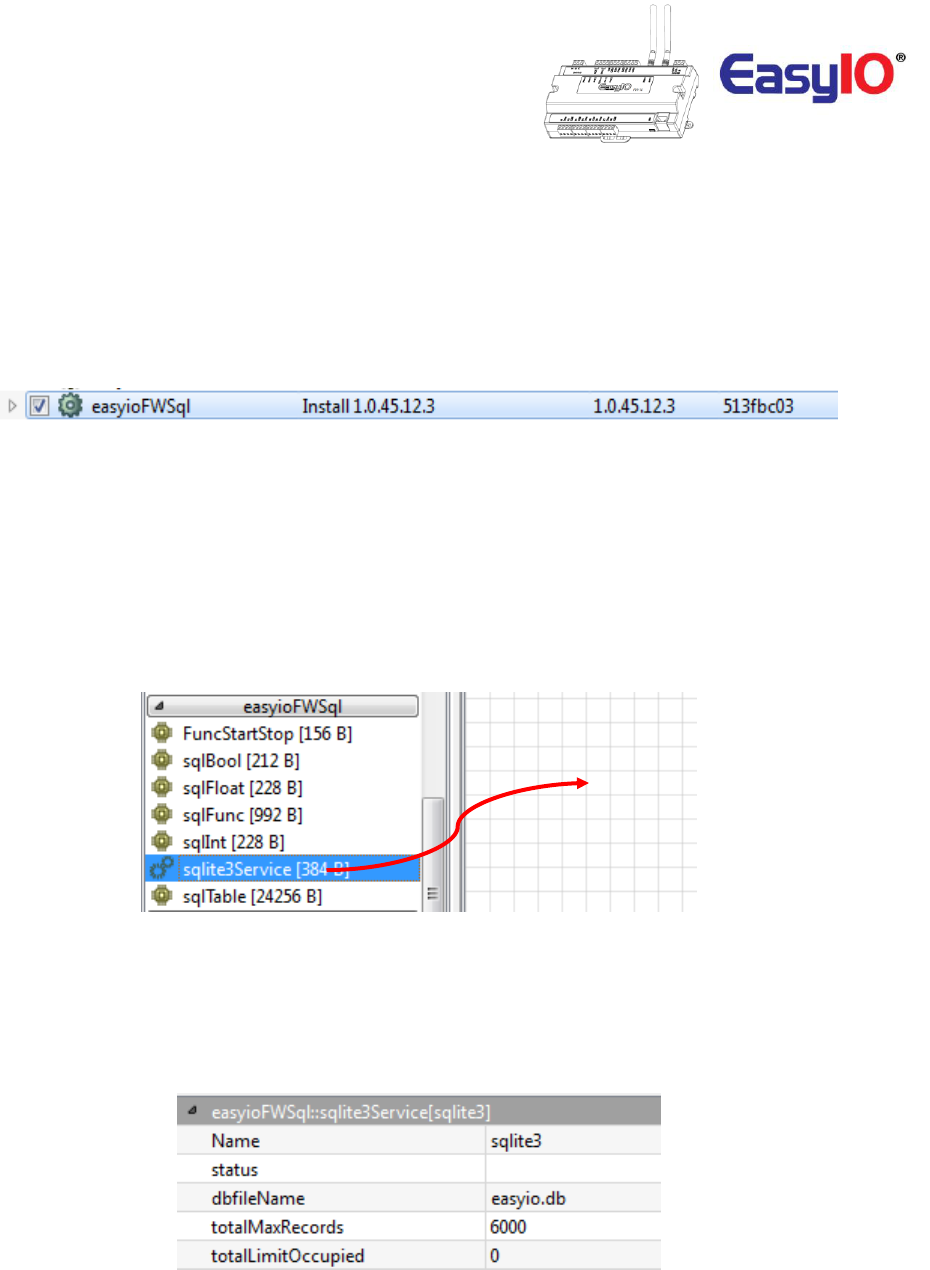
FW Series SQL Lite v1.3
7
Step 1
Connect to the controller with Sedona Workbench or CPT Tool.
Default login credentials are as below;
IP address : 192.168.10.30
Username : admin
Password :<no password>
Go the CPT kits management windows to install easyioFWSQL
Step 2
Choose easyioFWSQL from Sedona Palette
Drag & drop the SQLLite3Service into your App. The object can be dropped in the EasyIO folder or a new folder can
be created for the SQL service.
In the example below, the object is dropped into a new folder named “SQL”.
Step 3
Double click the SQLlite3 to access the property sheet.
The database name is auto created. It is “easyio.db” and is not editable.
Database is stored in the on board flash memory.
Step 4
Drag and drop the SQLTable object into the SQLlite3 service.
This will add a table in the SQL Lite database.
You can have multiple tables in the SQL database up to 10 tables.
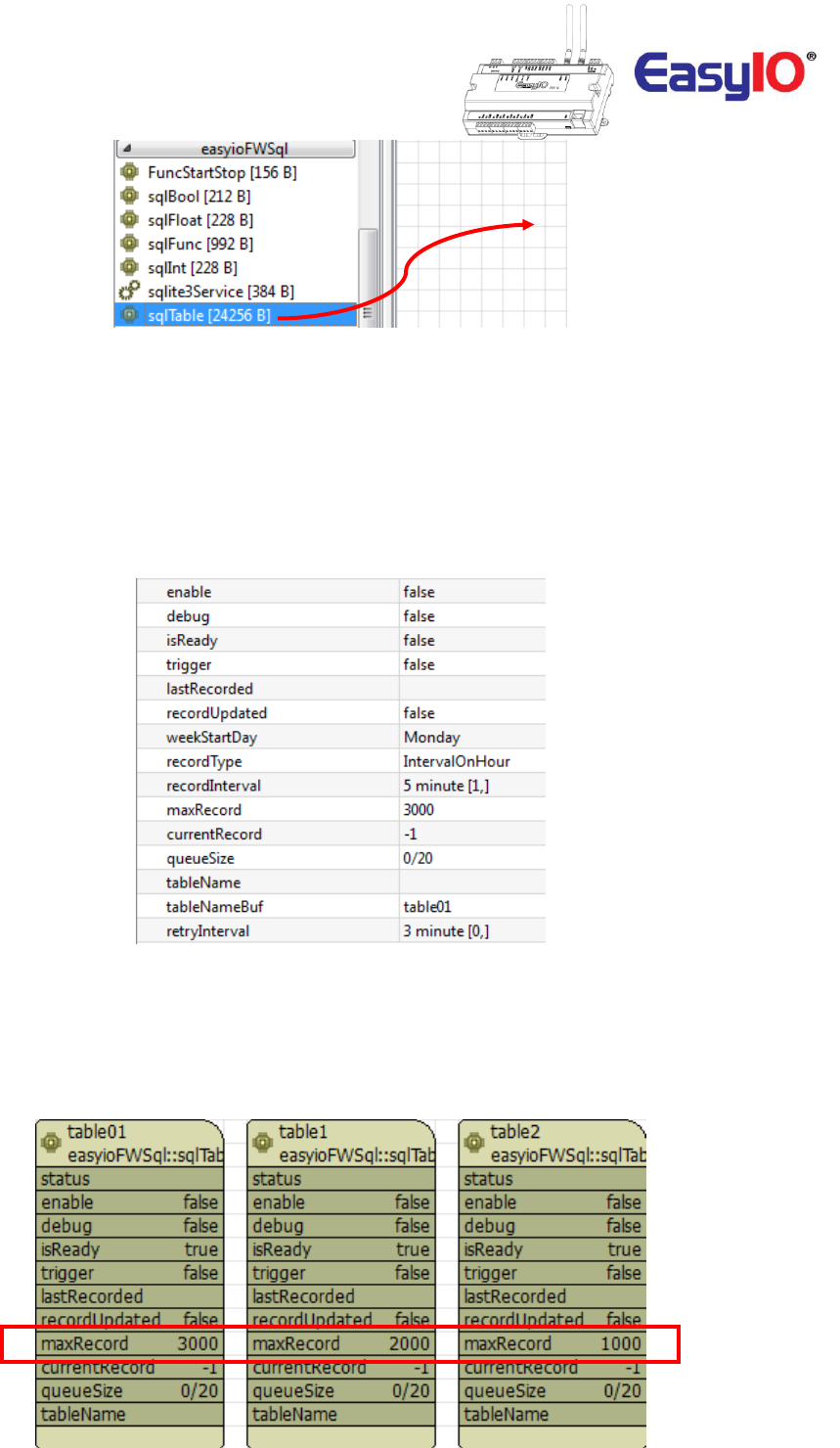
FW Series SQL Lite v1.3
8
Step 5
Double click the table object to access property sheet.
Enable the table.
Configure the record type either Interval or COV. If Interval record type is selected, configure the interval period.
Configure the max record lines. Maximum of 6000 records depends to configuration.
In the example below, table01 total records is set to 3000 records (3000 rows).
Give the table a name. Max character allowed is 31. In this example the table is named “Table01”.
**Tech Note**
Maximum allowed records in SQL Service is 6000 records.
If one table taken 3000 records, then the subsequent table can have up to 3000 records.
Example below shows a 3 tables configuration with total records 6000.
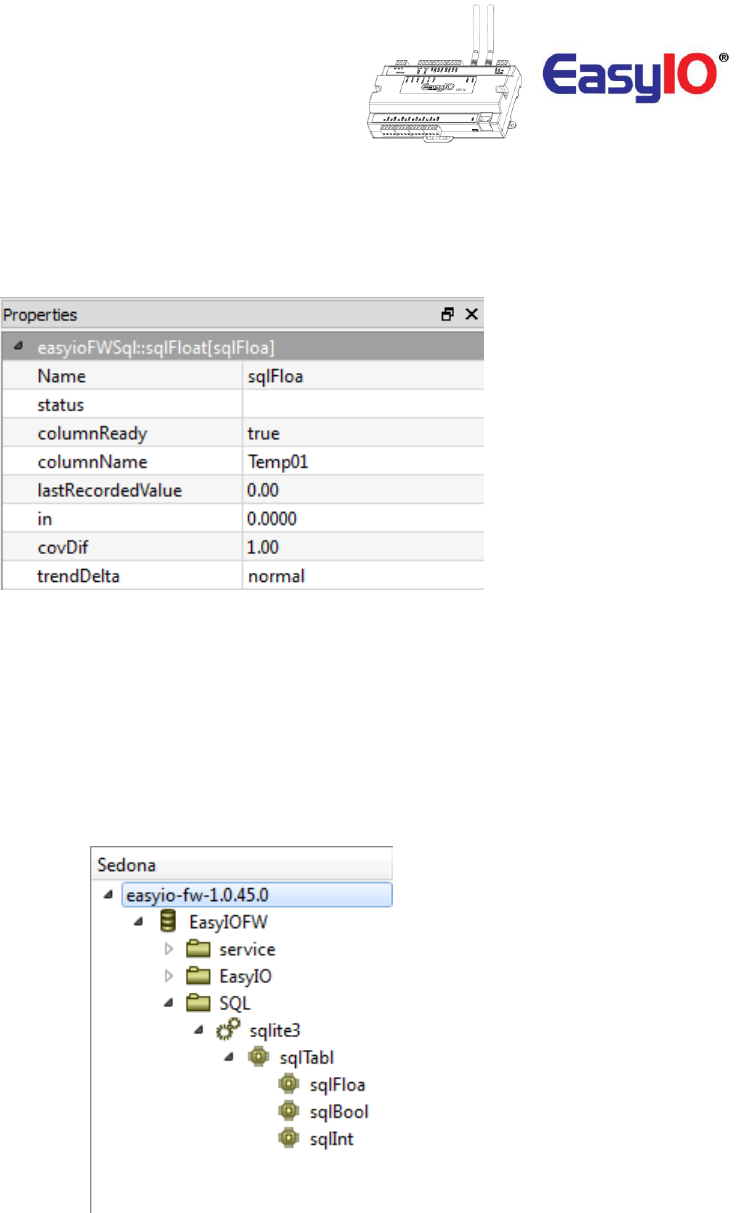
FW Series SQL Lite v1.3
9
Step 6
Drag and drop the SQL object (column object) to create a column in the table.
There are 3 types of SQL object supported which is Boolean, Float and Integer.
Multiple columns can be created within a single table object.
Give the column a name. Maximum character allowed is 31.
In this exercise, column is named as Temp1.
If the Column name is valid, the “Column Ready” status will display true.
Step 7
Drag and drop more SQL objects into the table object if required. The example below displays a table with 3
columns.
Step 8
Creating multiple table and column is by drag and drop into the SQL service.
Maximum 10 tables is allowed.
Each table can contain multiple columns up to 20 columns (20 values).
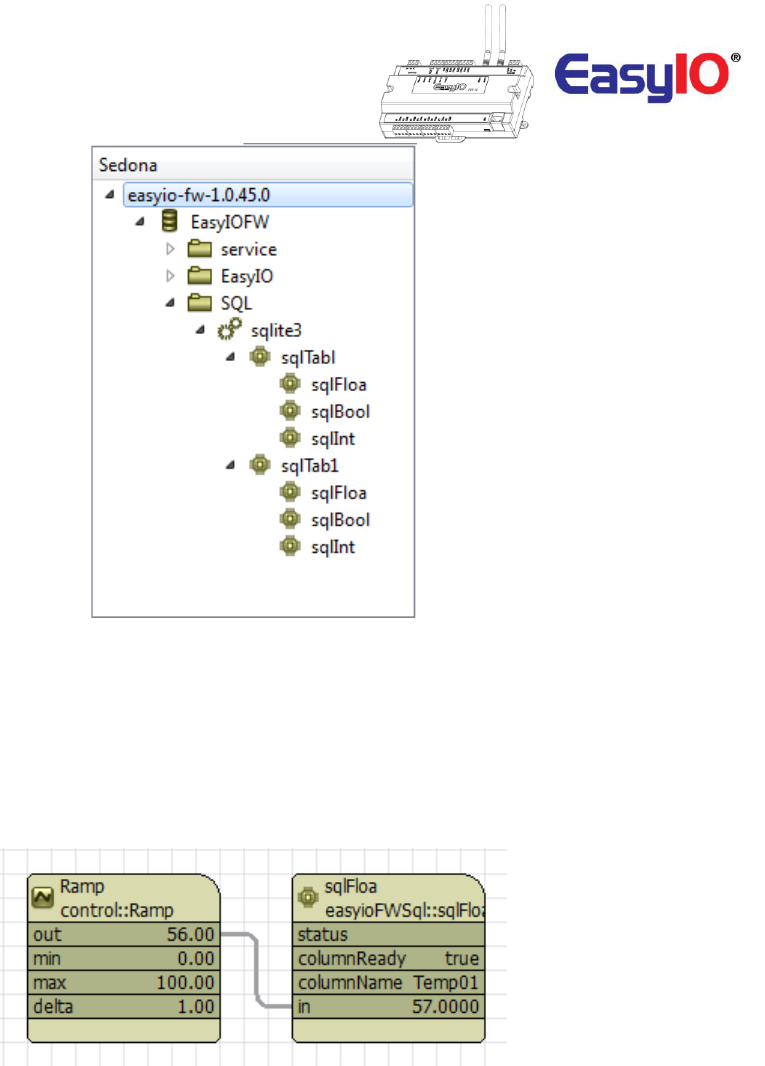
FW Series SQL Lite v1.3
10
Step 9
Make a link from any object within the Sedona apps to the SQL object for history trending.
In the exercise below a Ramp object is linked to the SqlFloat object.
Step 10
If the configurations are properly done, the IsReady property of the table will display true.
At the status property it will display error messages if configuration is invalid.
Make the correction according to the error messages.
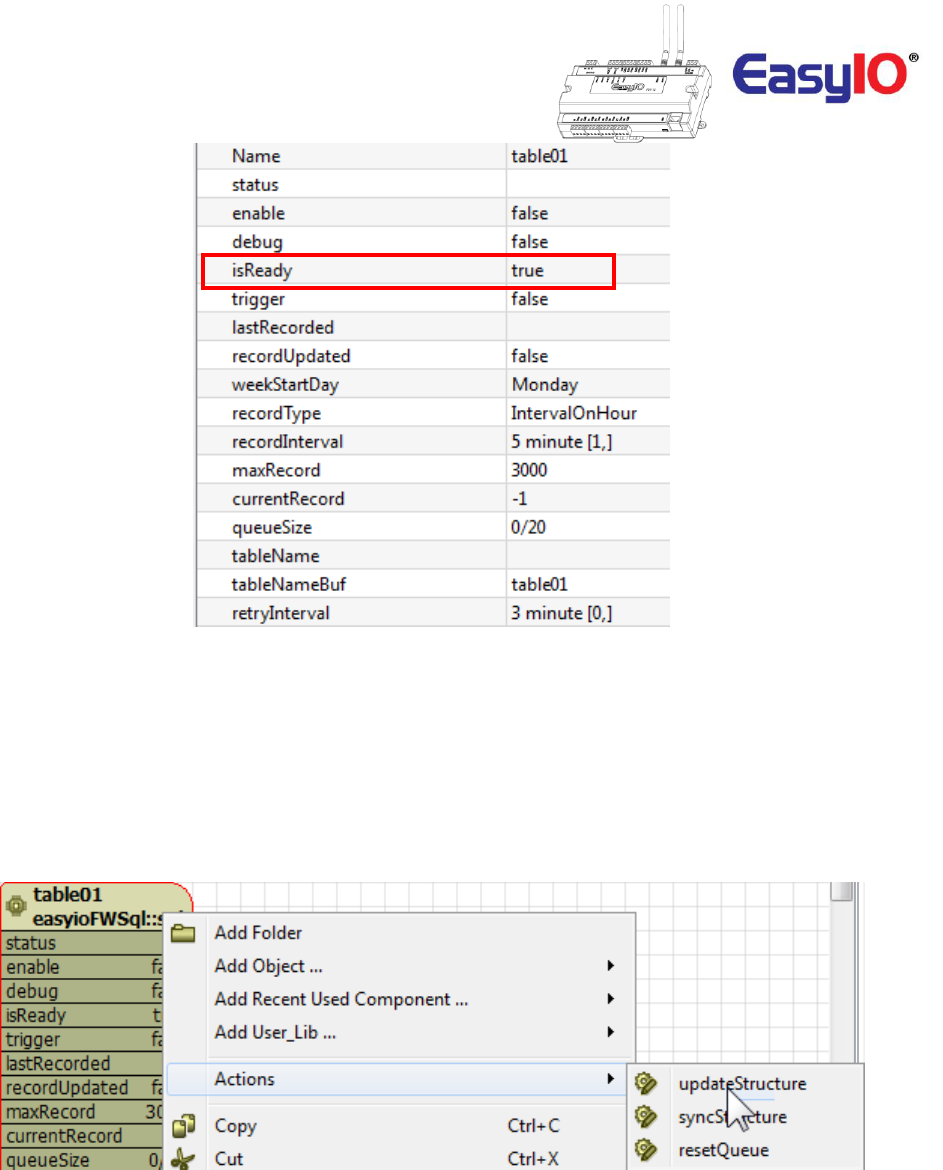
FW Series SQL Lite v1.3
11
Step 11
Right click at the table object > Action > Sync Structure.
Then right click again at the same table object > Action > Update Structure.
These actions will create the table in the SQL database and start the history trending.
The “Table Name” property will display the table name given.
Current record property will display a number =>0 instead of -1.
Step 12
The SQL Service will start to trend into the SQL Database.
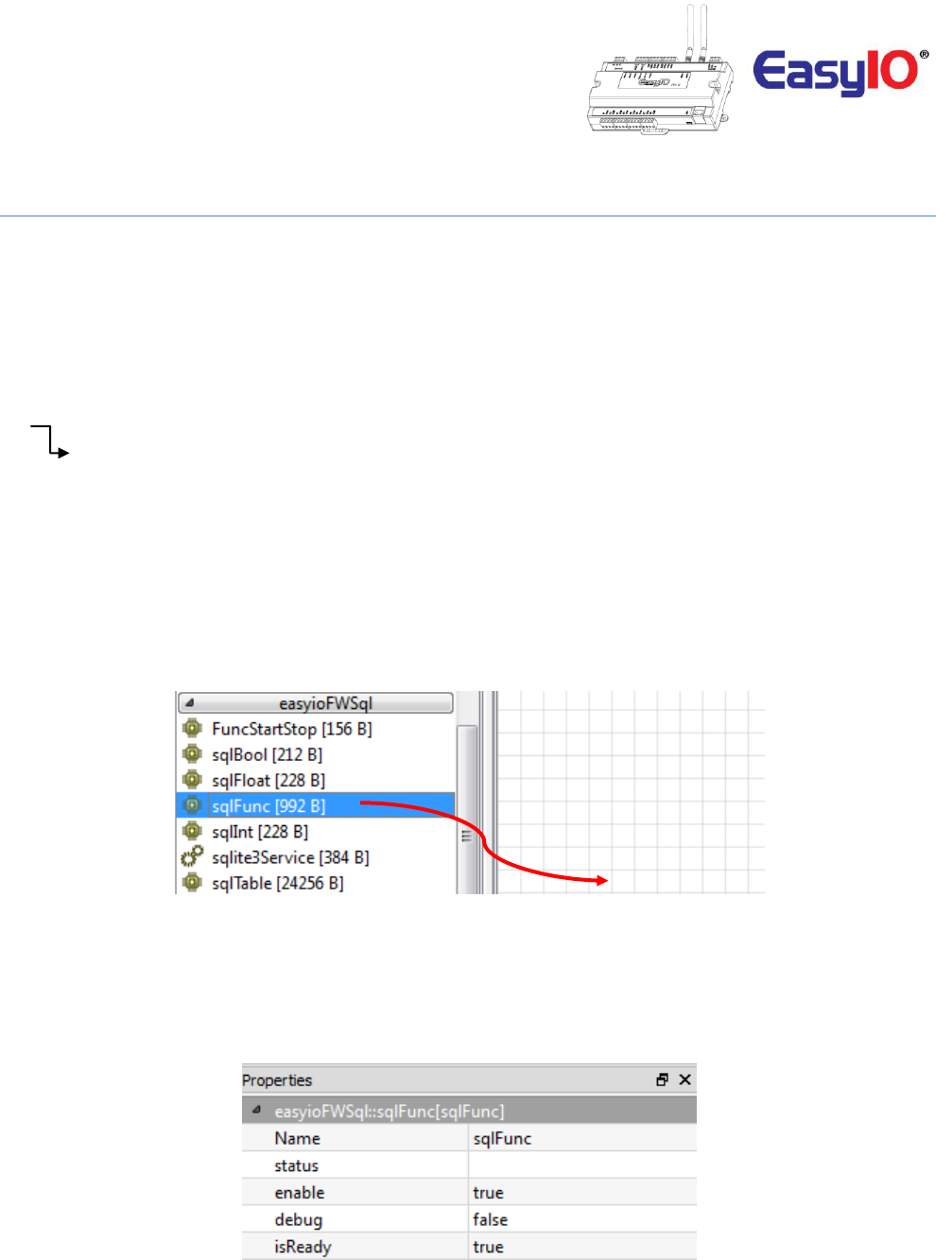
FW Series SQL Lite v1.3
12
SQL Function Blocks
This object is a very powerful object where it runs a handful of SQL query into the SQL database.
The architecture of the SQL functions is part of the SQL Service object. It has to be a child of the SQL Service.
An error message will display if the object is dropped under an invalid parent.
SQL Service
SQL Function object
Assuming the SQL configurations are done according to above “Configure the SQL Service” to run the SQL query is
simple as drag and drop the SQLFunc object under the SQL service object.
Step 1
Drag and drop the SQLFunc object under the SQL service object.
Users can have multiple SQLFunc object under the SQL service parent.
Step2
Double click the SqlFunc object and configure the property of the query.
Enable the object by setting to true.
Debug property is for internal use. Leave it as false.
The “Is Ready” property will display as true if the object is ready for query.
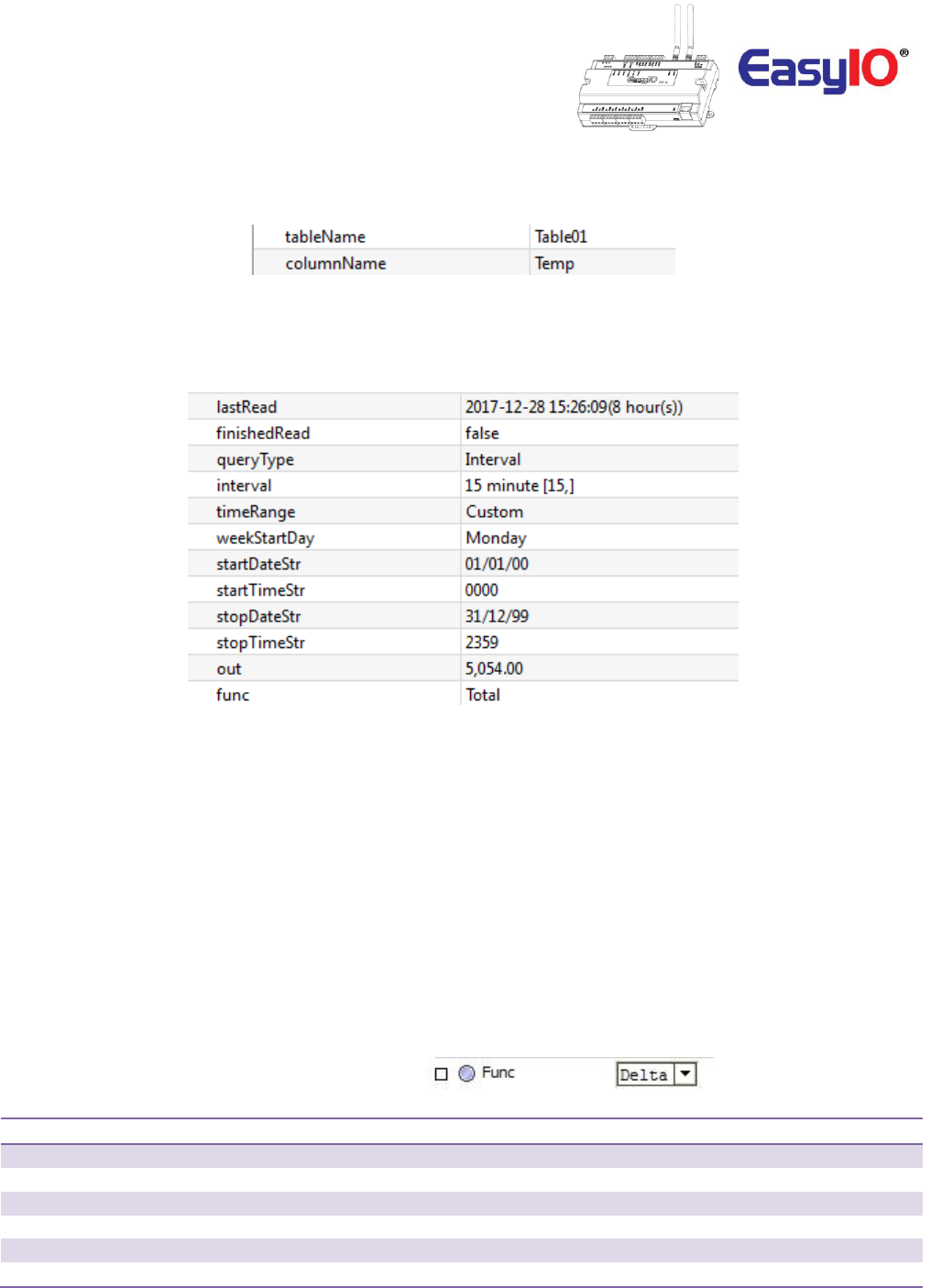
FW Series SQL Lite v1.3
13
Step 3
Configure the Table name and Column name. These properties are case sensitive. It has to be exactly the same as
what have been created previously in configuring the SQL object.
Step 4
Configure the query time period.
Last Read property displays the most recent query execution time.
Interval is the time period for the object to execute the query. A 15 minutes interval means that the object will
execute the query every 15mins.
Configure either Time Range property or custom time range.
If Time Range = custom, custom time range properties are enable.
Configure the start and end date and time. Date string format is DD/MM/YY.
Wildcard is not allow in the date string property, example 29/05/**.
Time string range = 0000-2359
An error message will display at the status property if the date and time property is not configure correctly.
Step 5
Choose the SQL function from the drop down menu.
Function
Remarks
Total
Summation of all the data according to time period selection
Average
Average of all the data according to the time period selection
Count
Total records count according to the time period selection
Min
Minimum Value according to the time period selection
Max
Maximum Value according to the time period selection
Delta
Difference between the first data and the last data according to the time period selection
Step 6
The SQL function object will start to execute the query once all the properties are set correctly.
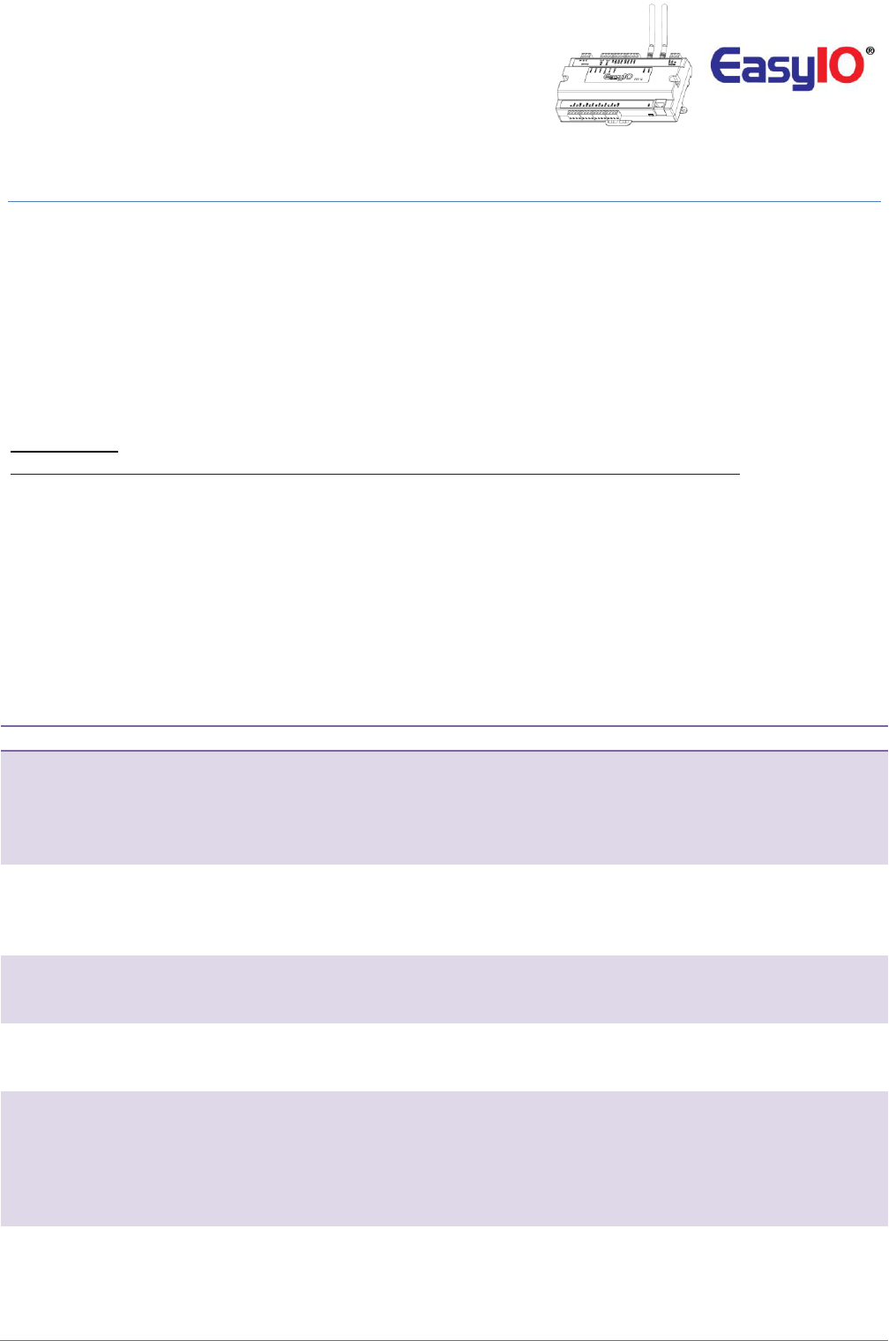
FW Series SQL Lite v1.3
14
SQL Exporter
Every EasyIO FG series come build in with a SQL database exporter.
Users can run the query directly in any web browser or creating a macro in an excel sheet.
Below are basics scripts and explanations.
**Note**
User must login into the controller to perform data exporter query.
This is for security purpose.
General script
http://DEVICE_IP/sdcard/cpt/app/data_exporter.php?table=TableNameHere&PARAM=VALUE
Where;
1. Device IP = IP address of the EasyIO FG controller , example 192.168.10.30
2. PARAM = parameter field (refer to table below)
3. VALUE = value field (refer to table below)
4. If multiple parameters and values are required insert ‘&’ without the quote.
For parameters options refer to below table.
Parameters (PARAM field)
Values / Option (VALUE field)
table
Table name. Case sensitive.
Table name is referring to the table created in the Sedona apps under the SQL
service.
A required field.
columns
Data column name that is created under the SQL table object.
Case sensitive.
If not specify will return all data (all columns).
format
Data format.
Valid options are : csv, html, json.
If not specify will return default format which is html.
file
If specify “1” or “true”, exporter will trigger an automatic download process.
If not specify results will be render in web browser.
save_to_local
Specify the file name, exporter will trigger an automatic download process and
save the file into the EasyIO FG micro SD card.
Example : save_to_local=abc, where abc is the file name
The exporter will automatically trigger a download to the micro SD card and name
the file as abc.csv or whichever format is specified.
last_n_row
Last N records from particular table.
Value has to be a valid integer value.
Example : last_n_row=100
Gives you the last 100 records from the time the query is called.

FW Series SQL Lite v1.3
15
dt_tz
Exporter will return the data according to the time zone specify.
Refer to appendix for all time zone format. Copy the time zone required and paste
into the query.
Example : dt_tz=Asia/Kuala_Lumpur
Exporter will return the date time column to match with the time zone Asia Kuala
Lumpur , GMT +8.
If not specify, exporter will return UTC time zone.
dt_period
Exporter will only export data within the specify time period.
Options are as tabulated below.
1. today
2. yesterday
3. last_24hr
4. week_to_date
5. last week
6. month_to_date
7. last_month
8. year_to_date
9. last_year
If not specify exporter will return all data.
dt_after
Exporter will only export data after the specify time (including) to the last latest
record.
Format for the time period is : YYYYMMDDhhmmss
Where
YYYY = year , 4 digits.
MM = month , range between 1 to 12
DD = date , range between 1 to 31
hh = hour , range between 00 to 23 (24 hours format)
mm = minute , range between 00 to 59
ss = second , range between 00 to 59
Example : 20140529133000 will return 13:30:00, 29
th
May 2014
dt_before
Exporter will only export data before the specify time (including) to the last oldest
record.
Format for the time period is : YYYYMMDDhhmmss
Where
YYYY = year , 4 digits.
MM = month , range between 1 to 12
DD = date , range between 1 to 31
hh = hour , range between 00 to 23 (24 hours format)
mm = minute , range between 00 to 59
ss = second , range between 00 to 59
Example : 20140529133000 will return 13:30:00, 29
th
May 2014
true_text
replace any boolean column in TRUE value with given text
TRUE value by default is 1
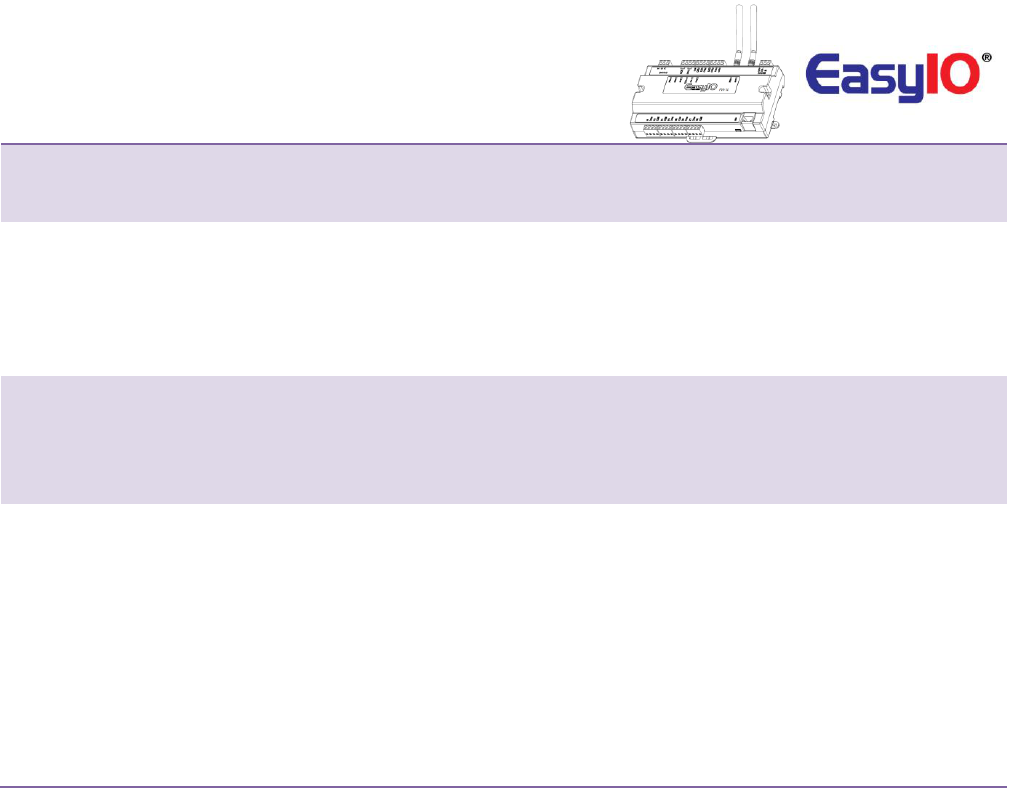
FW Series SQL Lite v1.3
16
example : true_text= On
this parameter will search for any value that is true and will replace with On when
displaying the results.
false_text
replace any boolean column in FALSE value with given text
TRUE value by default is 0
example : false_text= Off
this parameter will search for any value that is true and will replace with Off when
displaying the results.
null_text
replace any boolean column in NULL value with given text
example : null_text= Null
this parameter will search for any value that is true and will replace with Null
when displaying the results.
auth_key
To increase security and prevent irresponsible spamming auth_key is require for
each query.
This parameter is a compulsory parameter if CPT 16
th
Dec 2016 is used to deploy
graphics.
This auth_key is created within the CPT graphics.
Graphics deployed with CPT dated 16
th
Dec 2016 or later is compulsory to include
the auth_key when query the SQL database.
auth_key=XXXX where the XXXX is unique code generated by each EasyIO FG
controller.
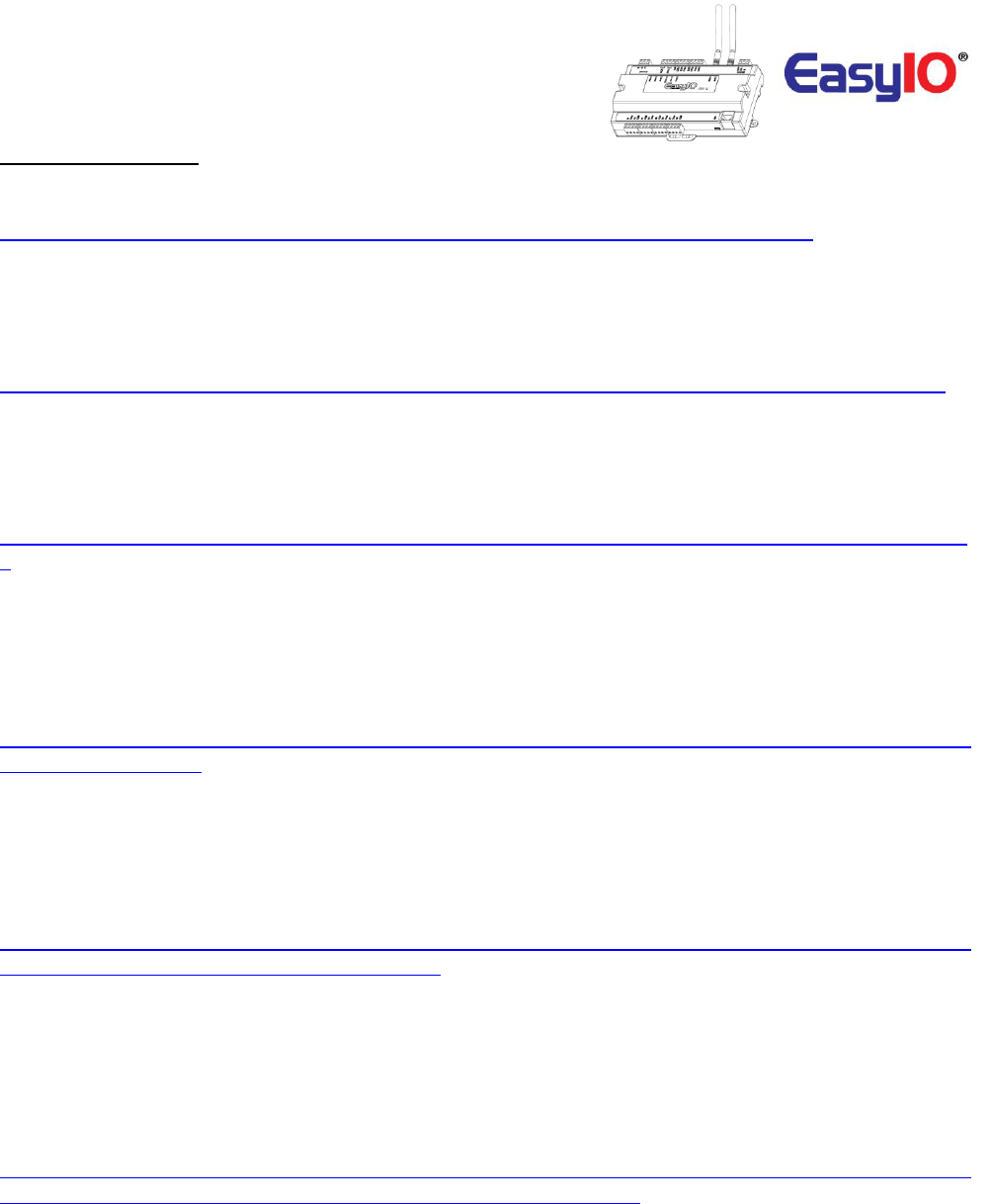
FW Series SQL Lite v1.3
17
SQL exporter examples
Example 01
http://192.168.10.30/sdcard/cpt/app/data_exporter.php?table=Test&auth_key=abcdef12345
This command line when entered in the browser will return all the data from the table Test.
If table consist of 6 columns, it will return 6 columns and data are from oldest to newest.
Time zone is UTC time zone.
Example 02
http://192.168.10.30/sdcard/cpt/app/data_exporter.php?table=Test&column=Float&auth_key=abcdef12345
This command line will return all the data from the table Test but only 1 column which is the Float column.
Data are from oldest to newest.
Time zone is UTC time zone.
Example 03
http://192.168.10.30/sdcard/cpt/app/data_exporter.php?table=Test&columns=dt,Float&auth_key=abcdef1234
5
This command line will return all the data from the table Test with 2 columns which is the dt (dateTime) column
and Float column (data column).
Data are from the oldest to newest.
Time zone is UTC time zone.
Example 04
http://192.168.10.30/sdcard/cpt/app/data_exporter.php?table=Test&columns=dt,Float&dt_period=yesterday&
auth_key=abcdef12345
This command line will return all the data from the table Test with 2 columns which is the dt (dateTime) column
and Float column (data column).
Data period is yesterday 0000 hrs to 2359 hrs.
Time zone is UTC time zone.
Example 05
http://192.168.10.30/sdcard/cpt/app/data_exporter.php?table=Test&columns=dt,Float&dt_period=yesterday&
dt_tz=Asia/Kuala_Lumpur&auth_key=abcdef12345
This command line will return all the data from the table Test with 2 columns which is the dt (dateTime) column
and Float column (data column).
Data period is yesterday 0000 hrs to 2359 hrs.
Time zone is Kuala Lumpur time zone. The exporter will automatically convert the UTC time and display the time
zone selected.
Example 06
http://192.168.10.30/sdcard/cpt/app/data_exporter.php?table=Test&columns=dt,Float&dt_period=yesterday&
dt_tz=Asia/Kuala_Lumpur&format=csv&file=true&auth_key=abcdef12345
This command line will return all the data from the table Test with 2 columns which is the dt (dateTime) column
and Float column (data column).
Data period is yesterday 0000 hrs to 2359 hrs.
Time zone is Kuala Lumpur time zone. The exporter will automatically convert the UTC time and display the time
zone selected.
The exporter will trigger an automatic download the query results and convert it to comma separated value (csv)
file.
The CSV file will be named “data_20140529.csv” displaying the date, 29
th
May 2014.
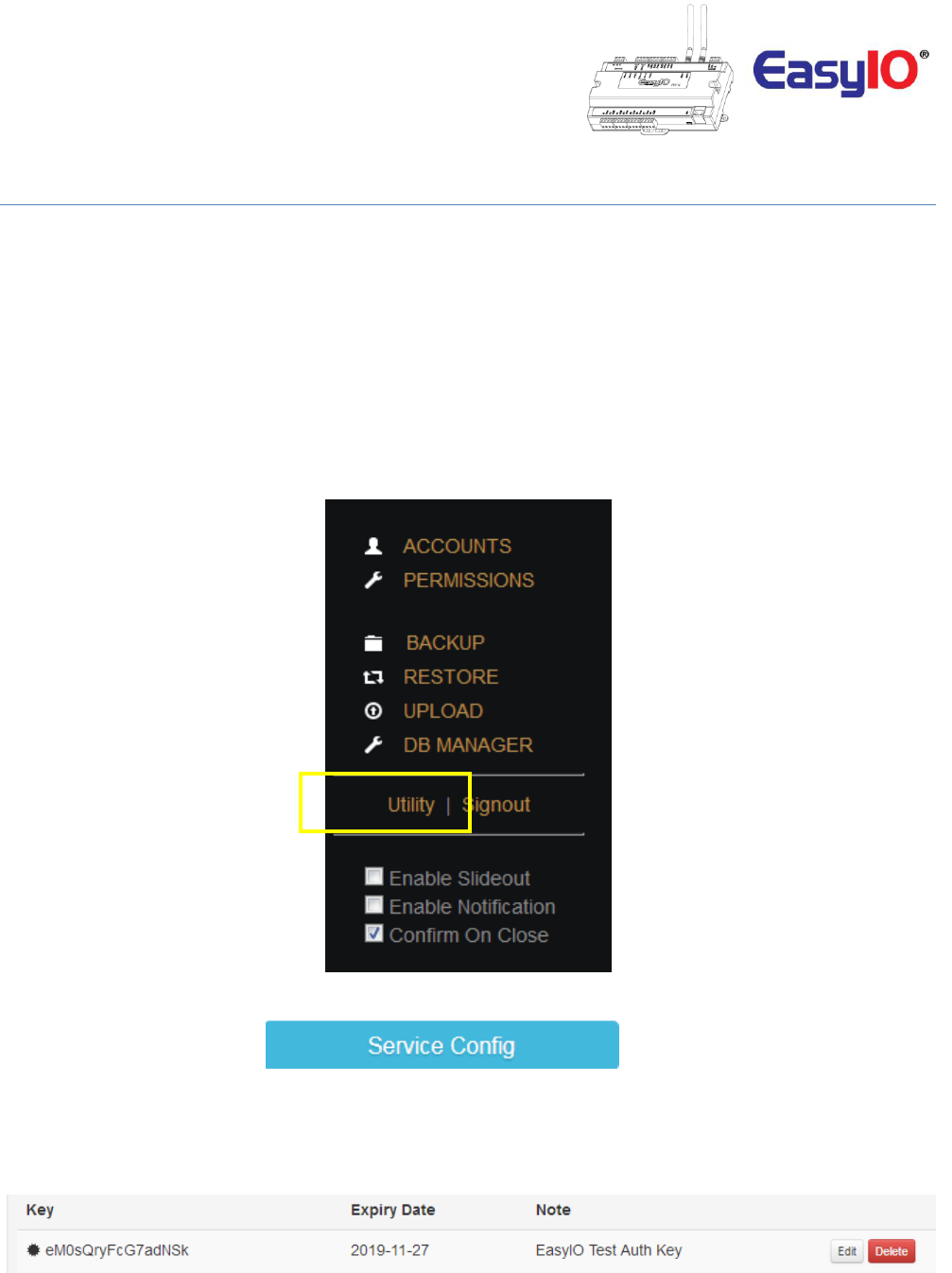
FW Series SQL Lite v1.3
18
Auth Key
Auth key is a security measure to prevent unwanted query by spammer or hackers to invade the data exporter.
Spamming the FW Series SQL data exporter can slow down the performance and corrupt the system files.
Each 3
rd
data exporter query without web browser authentication (login) will require this auth_key.
To generate the auth_key in FW Series, follow the below steps.
Step 1
Login to the FW Series controller via web browser.
Step 2
Expand the side bar menu and click at the utilities option.
Step 3
Select the Service Config option .
Step 4
Give the auth key a note as reference and click create.
An auth key can seen if it is successful.
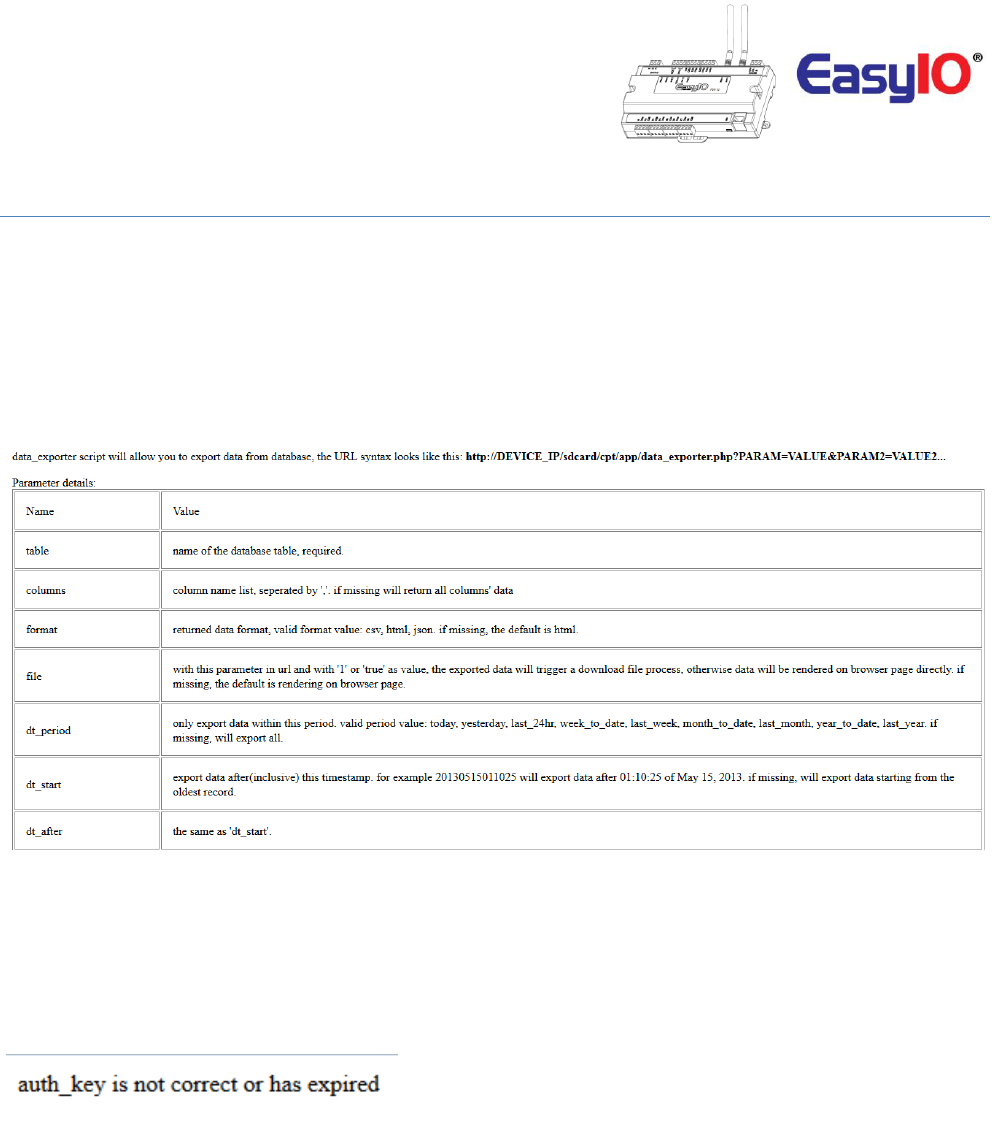
FW Series SQL Lite v1.3
19
Data Exporter Troubleshooting
Query return a help guide
Whenever a query DOES NOT match the database or parameters a help guide is return in the web browser.
Usually there is a typo in the query.
The query does not check alphabet capitalization. Upper case and lower case does not matter.
The help guide is also a reference table tabulating all query parameters supported.
Auth Key error
If user perform data exporter query without login into the controller will display an error.
To fix this, simply login to the controller before performing data exporter query or generate an auth_key to be
included into the data exporter Query.
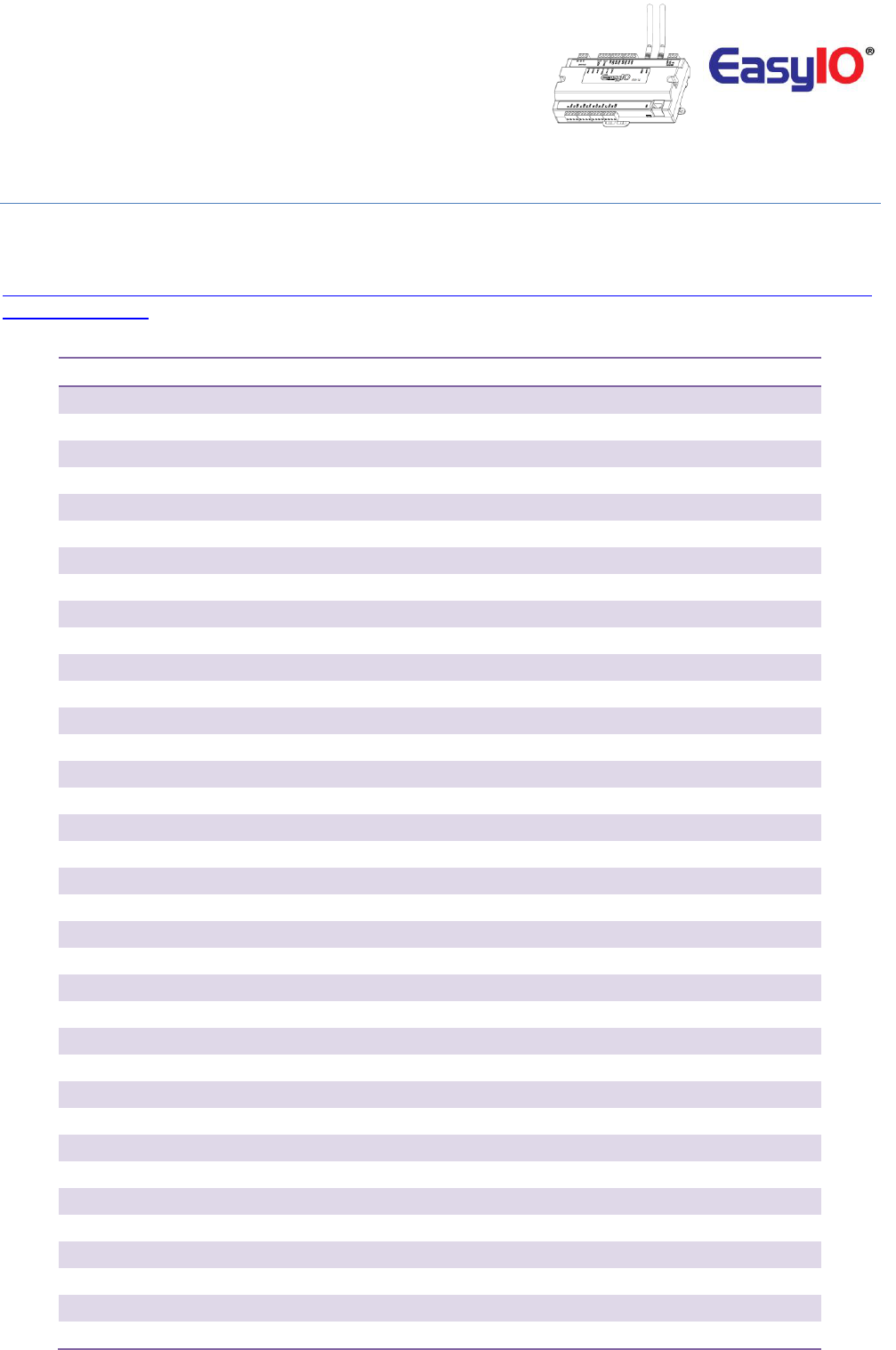
FW Series SQL Lite v1.3
20
Time Zone Appendix
To use the time zone string, copy the ID and paste into the query.
Example, copy this “Africa/Abidjan” without the quotes and paste into the query as below.
http://192.168.10.11/sdcard/cpt/app/data_exporter.php?table=Test&columns=dt,Float&dt_period=yesterday&dt
_tz=Africa/Abidjan
ID
STD ABBR
STD NAME
GMT offset
Africa/Abidjan
GMT
GMT
+00:00:00
Africa/Accra
GMT
GMT
+00:00:00
Africa/Addis_Ababa
EAT
EAT
+03:00:00
Africa/Algiers
CET
CET
+01:00:00
Africa/Asmera
EAT
EAT
+03:00:00
Africa/Bamako
GMT
GMT
+00:00:00
Africa/Bangui
WAT
WAT
+01:00:00
Africa/Banjul
GMT
GMT
+00:00:00
Africa/Bissau
GMT
GMT
+00:00:00
Africa/Blantyre
CAT
CAT
+02:00:00
Africa/Brazzaville
WAT
WAT
+01:00:00
Africa/Bujumbura
CAT
CAT
+02:00:00
Africa/Cairo
EET
EET
+02:00:00
Africa/Casablanca
WET
WET
+00:00:00
Africa/Ceuta
CET
CET
+01:00:00
Africa/Conakry
GMT
GMT
+00:00:00
Africa/Dakar
GMT
GMT
+00:00:00
Africa/Dar_es_Salaam
EAT
EAT
+03:00:00
Africa/Djibouti
EAT
EAT
+03:00:00
Africa/Douala
WAT
WAT
+01:00:00
Africa/El_Aaiun
WET
WET
+00:00:00
Africa/Freetown
GMT
GMT
+00:00:00
Africa/Gaborone
CAT
CAT
+02:00:00
Africa/Harare
CAT
CAT
+02:00:00
Africa/Johannesburg
SAST
SAST
+02:00:00
Africa/Kampala
EAT
EAT
+03:00:00
Africa/Khartoum
EAT
EAT
+03:00:00
Africa/Kigali
CAT
CAT
+02:00:00
Africa/Kinshasa
WAT
WAT
+01:00:00
Africa/Lagos
WAT
WAT
+01:00:00
Africa/Libreville
WAT
WAT
+01:00:00
Africa/Lome
GMT
GMT
+00:00:00
Africa/Luanda
WAT
WAT
+01:00:00
Africa/Lubumbashi
CAT
CAT
+02:00:00
Africa/Lusaka
CAT
CAT
+02:00:00
Africa/Malabo
WAT
WAT
+01:00:00
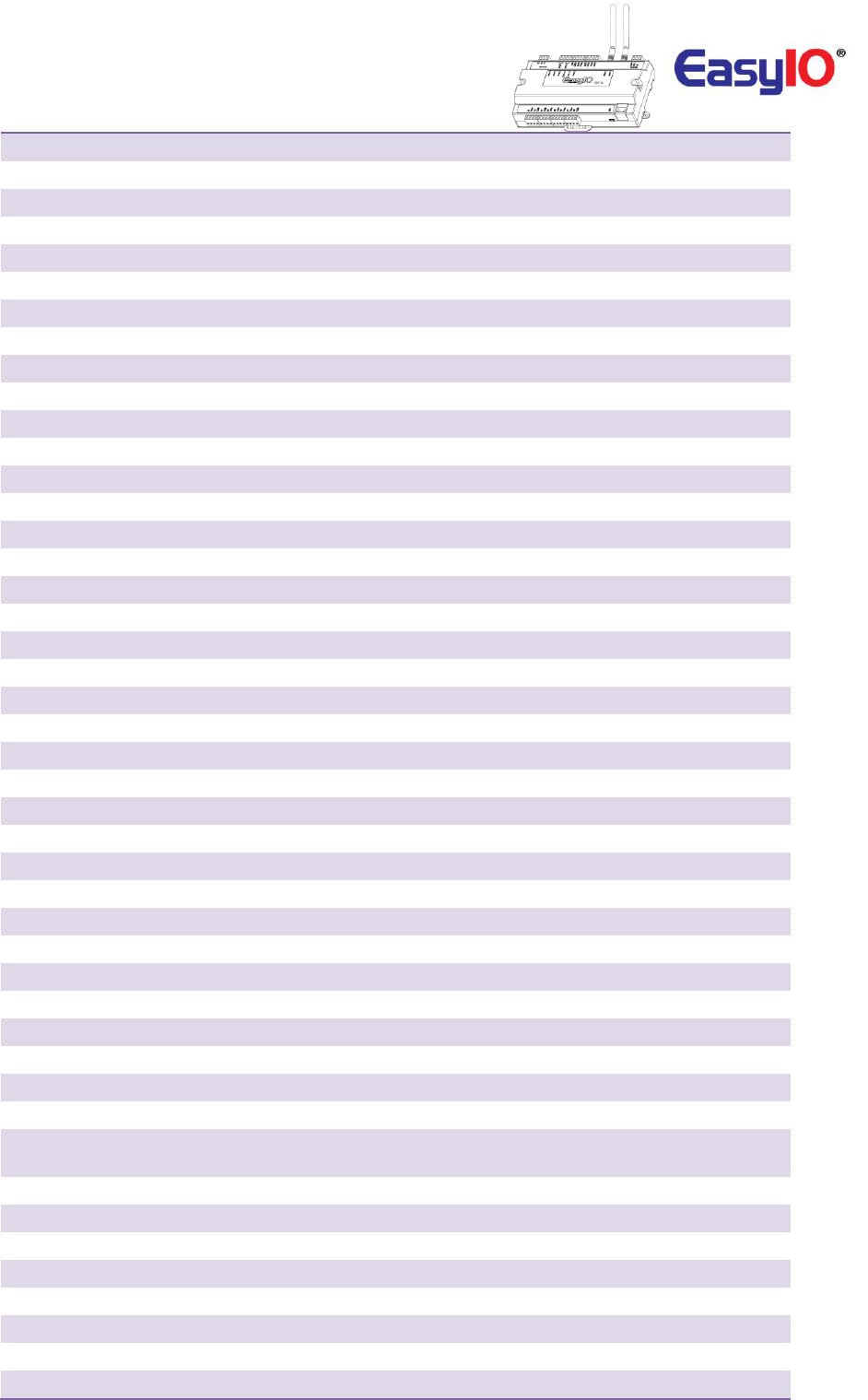
FW Series SQL Lite v1.3
21
Africa/Maputo
CAT
CAT
+02:00:00
Africa/Maseru
SAST
SAST
+02:00:00
Africa/Mbabane
SAST
SAST
+02:00:00
Africa/Mogadishu
EAT
EAT
+03:00:00
Africa/Monrovia
GMT
GMT
+00:00:00
Africa/Nairobi
EAT
EAT
+03:00:00
Africa/Ndjamena
WAT
WAT
+01:00:00
Africa/Niamey
WAT
WAT
+01:00:00
Africa/Nouakchott
GMT
GMT
+00:00:00
Africa/Ouagadougou
GMT
GMT
+00:00:00
Africa/Porto-Novo
WAT
WAT
+01:00:00
Africa/Sao_Tome
GMT
GMT
+00:00:00
Africa/Timbuktu
GMT
GMT
+00:00:00
Africa/Tripoli
EET
EET
+02:00:00
Africa/Tunis
CET
CET
+01:00:00
Africa/Windhoek
WAT
WAT
+01:00:00
America/Adak
HAST
HAST
-10:00:00
America/Anchorage
AKST
AKST
-09:00:00
America/Anguilla
AST
AST
-04:00:00
America/Antigua
AST
AST
-04:00:00
America/Araguaina
BRT
BRT
-03:00:00
America/Aruba
AST
AST
-04:00:00
America/Asuncion
PYT
PYT
-04:00:00
America/Barbados
AST
AST
-04:00:00
America/Belem
BRT
BRT
-03:00:00
America/Belize
CST
CST
-06:00:00
America/Boa_Vista
AMT
AMT
-04:00:00
America/Bogota
COT
COT
-05:00:00
America/Boise
MST
MST
-07:00:00
America/Buenos_Aires
ART
ART
-03:00:00
America/Cambridge_Bay
MST
MST
-07:00:00
America/Cancun
CST
CST
-06:00:00
America/Caracas
VET
VET
-04:00:00
America/Catamarca
ART
ART
-03:00:00
America/Cayenne
GFT
GFT
-03:00:00
America/Cayman
EST
EST
-05:00:00
America/Chicago
CST
Central Standard
Time
-06:00:00
America/Chihuahua
MST
MST
-07:00:00
America/Cordoba
ART
ART
-03:00:00
America/Costa_Rica
CST
CST
-06:00:00
America/Cuiaba
AMT
AMT
-04:00:00
America/Curacao
AST
AST
-04:00:00
America/Danmarkshavn
GMT
GMT
+00:00:00
America/Dawson
PST
PST
-08:00:00
America/Dawson_Creek
MST
MST
-07:00:00
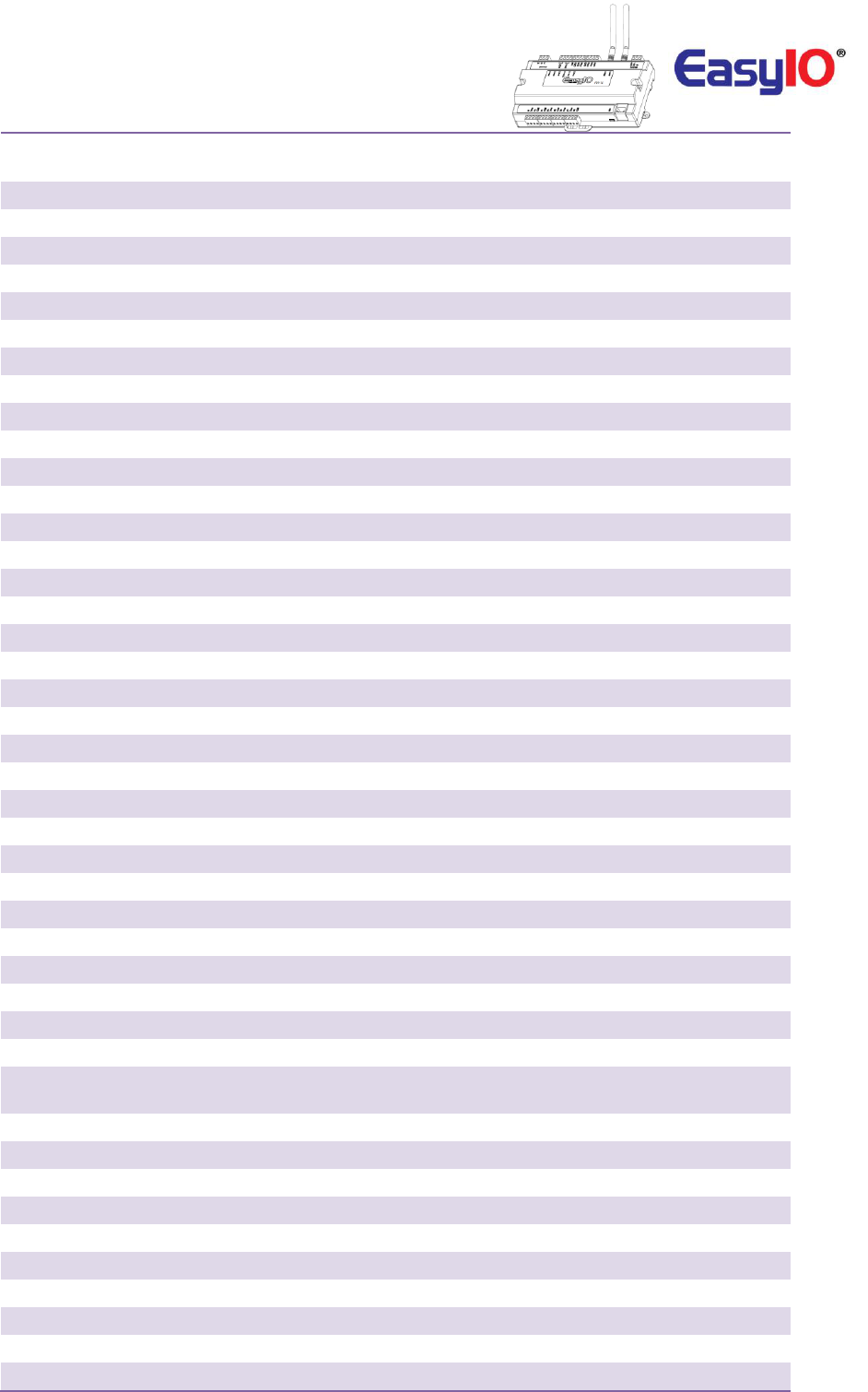
FW Series SQL Lite v1.3
22
America/Denver
MST
Mountain Standard
Time
-07:00:00
America/Detroit
EST
EST
-05:00:00
America/Dominica
AST
AST
-04:00:00
America/Edmonton
MST
MST
-07:00:00
America/Eirunepe
ACT
ACT
-05:00:00
America/El_Salvador
CST
CST
-06:00:00
America/Fortaleza
BRT
BRT
-03:00:00
America/Glace_Bay
AST
AST
-04:00:00
America/Godthab
WGT
WGT
-03:00:00
America/Goose_Bay
AST
AST
-04:00:00
America/Grand_Turk
EST
EST
-05:00:00
America/Grenada
AST
AST
-04:00:00
America/Guadeloupe
AST
AST
-04:00:00
America/Guatemala
CST
CST
-06:00:00
America/Guayaquil
ECT
ECT
-05:00:00
America/Guyana
GYT
GYT
-04:00:00
America/Halifax
AST
AST
-04:00:00
America/Havana
CST
CST
-05:00:00
America/Hermosillo
MST
MST
-07:00:00
America/Indiana/Indianapolis
EST
EST
-05:00:00
America/Indiana/Knox
EST
EST
-05:00:00
America/Indiana/Marengo
EST
EST
-05:00:00
America/Indiana/Vevay
EST
EST
-05:00:00
America/Indianapolis
EST
EST
-05:00:00
America/Inuvik
MST
MST
-07:00:00
America/Iqaluit
EST
EST
-05:00:00
America/Jamaica
EST
EST
-05:00:00
America/Jujuy
ART
ART
-03:00:00
America/Juneau
AKST
AKST
-09:00:00
America/Kentucky/Louisville
EST
EST
-05:00:00
America/Kentucky/Monticello
EST
EST
-05:00:00
America/La_Paz
BOT
BOT
-04:00:00
America/Lima
PET
PET
-05:00:00
America/Los_Angeles
PST
Pacific Standard
Time
-08:00:00
America/Louisville
EST
EST
-05:00:00
America/Maceio
BRT
BRT
-03:00:00
America/Managua
CST
CST
-06:00:00
America/Manaus
AMT
AMT
-04:00:00
America/Martinique
AST
AST
-04:00:00
America/Mazatlan
MST
MST
-07:00:00
America/Mendoza
ART
ART
-03:00:00
America/Menominee
CST
CST
-06:00:00
America/Merida
CST
CST
-06:00:00
America/Mexico_City
CST
CST
-06:00:00

FW Series SQL Lite v1.3
23
America/Miquelon
PMST
PMST
-03:00:00
America/Monterrey
CST
CST
-06:00:00
America/Montevideo
UYT
UYT
-03:00:00
America/Montreal
EST
EST
-05:00:00
America/Montserrat
AST
AST
-04:00:00
America/Nassau
EST
EST
-05:00:00
America/New_York
EST
Eastern Standard
Time
-05:00:00
America/Nipigon
EST
EST
-05:00:00
America/Nome
AKST
AKST
-09:00:00
America/Noronha
FNT
FNT
-02:00:00
America/North_Dakota/Center
CST
CST
-06:00:00
America/Panama
EST
EST
-05:00:00
America/Pangnirtung
EST
EST
-05:00:00
America/Paramaribo
SRT
SRT
-03:00:00
America/Phoenix
MST
Mountain Standard
Time
-07:00:00
America/Port-au-Prince
EST
EST
-05:00:00
America/Port_of_Spain
AST
AST
-04:00:00
America/Porto_Velho
AMT
AMT
-04:00:00
America/Puerto_Rico
AST
AST
-04:00:00
America/Rainy_River
CST
CST
-06:00:00
America/Rankin_Inlet
CST
CST
-06:00:00
America/Recife
BRT
BRT
-03:00:00
America/Regina
CST
CST
-06:00:00
America/Rio_Branco
ACT
ACT
-05:00:00
America/Rosario
ART
ART
-03:00:00
America/Santiago
CLT
CLT
-04:00:00
America/Santo_Domingo
AST
AST
-04:00:00
America/Sao_Paulo
BRT
BRT
-03:00:00
America/Scoresbysund
EGT
EGT
-01:00:00
America/Shiprock
MST
MST
-07:00:00
America/St_Johns
NST
NST
-03:30:00
America/St_Kitts
AST
AST
-04:00:00
America/St_Lucia
AST
AST
-04:00:00
America/St_Thomas
AST
AST
-04:00:00
America/St_Vincent
AST
AST
-04:00:00
America/Swift_Current
CST
CST
-06:00:00
America/Tegucigalpa
CST
CST
-06:00:00
America/Thule
AST
AST
-04:00:00
America/Thunder_Bay
EST
EST
-05:00:00
America/Tijuana
PST
PST
-08:00:00
America/Tortola
AST
AST
-04:00:00
America/Vancouver
PST
PST
-08:00:00
America/Whitehorse
PST
PST
-08:00:00
America/Winnipeg
CST
CST
-06:00:00
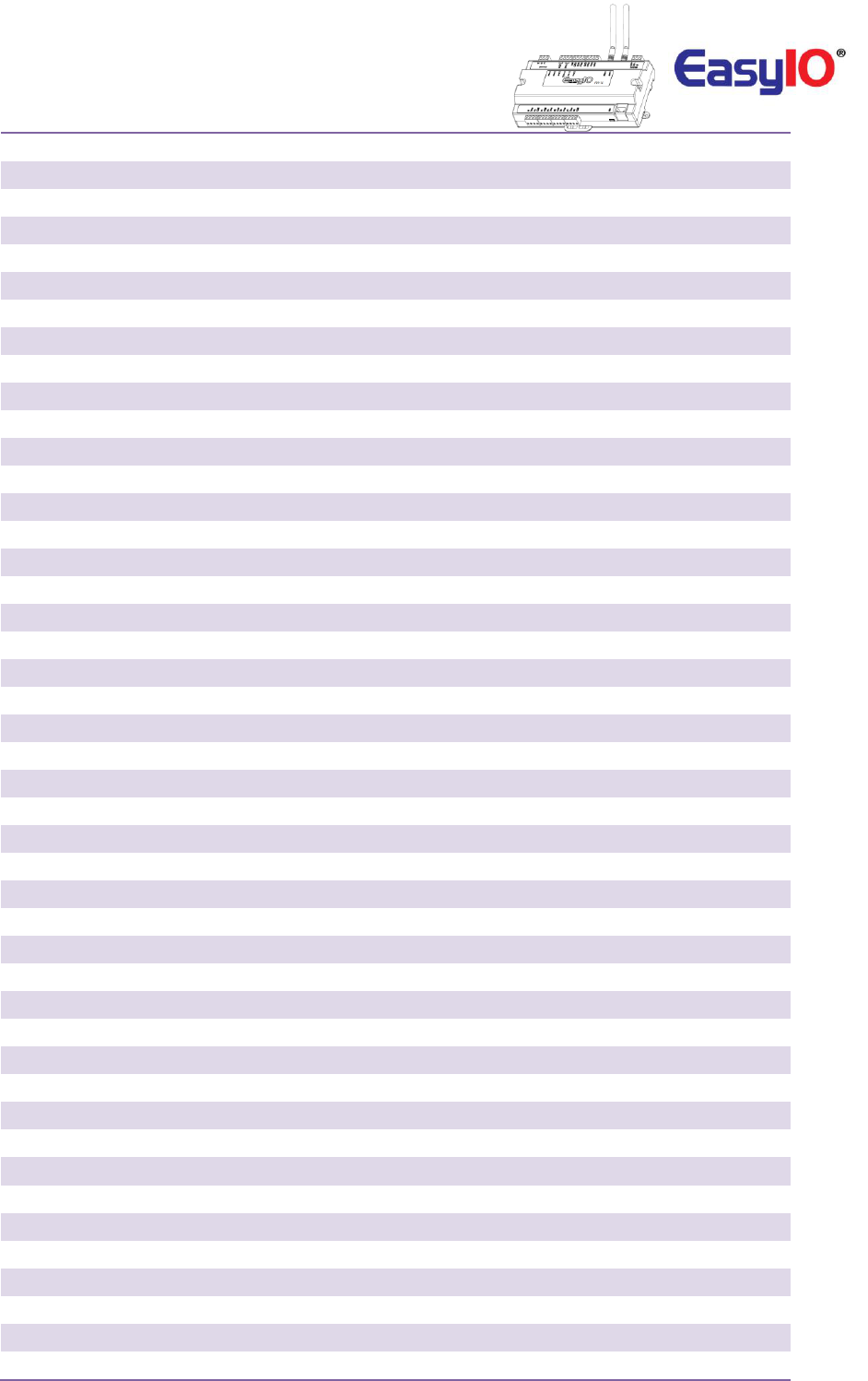
FW Series SQL Lite v1.3
24
America/Yakutat
AKST
AKST
-09:00:00
America/Yellowknife
MST
MST
-07:00:00
Antarctica/Casey
WST
WST
+08:00:00
Antarctica/Davis
DAVT
DAVT
+07:00:00
Antarctica/DumontDUrville
DDUT
DDUT
+10:00:00
Antarctica/Mawson
MAWT
MAWT
+06:00:00
Antarctica/McMurdo
NZST
NZST
+12:00:00
Antarctica/Palmer
CLT
CLT
-04:00:00
Antarctica/South_Pole
NZST
NZST
+12:00:00
Antarctica/Syowa
SYOT
SYOT
+03:00:00
Antarctica/Vostok
VOST
VOST
+06:00:00
Arctic/Longyearbyen
CET
CET
+01:00:00
Asia/Aden
AST
AST
+03:00:00
Asia/Almaty
ALMT
ALMT
+06:00:00
Asia/Amman
EET
EET
+02:00:00
Asia/Anadyr
ANAT
ANAT
+12:00:00
Asia/Aqtau
AQTT
AQTT
+04:00:00
Asia/Aqtobe
AQTT
AQTT
+05:00:00
Asia/Ashgabat
TMT
TMT
+05:00:00
Asia/Baghdad
AST
AST
+03:00:00
Asia/Bahrain
AST
AST
+03:00:00
Asia/Baku
AZT
AZT
+04:00:00
Asia/Bangkok
ICT
ICT
+07:00:00
Asia/Beirut
EET
EET
+02:00:00
Asia/Bishkek
KGT
KGT
+05:00:00
Asia/Brunei
BNT
BNT
+08:00:00
Asia/Calcutta
IST
IST
+05:30:00
Asia/Choibalsan
CHOT
CHOT
+09:00:00
Asia/Chongqing
CST
CST
+08:00:00
Asia/Colombo
LKT
LKT
+06:00:00
Asia/Damascus
EET
EET
+02:00:00
Asia/Dhaka
BDT
BDT
+06:00:00
Asia/Dili
TPT
TPT
+09:00:00
Asia/Dubai
GST
GST
+04:00:00
Asia/Dushanbe
TJT
TJT
+05:00:00
Asia/Gaza
EET
EET
+02:00:00
Asia/Harbin
CST
CST
+08:00:00
Asia/Hong_Kong
HKT
HKT
+08:00:00
Asia/Hovd
HOVT
HOVT
+07:00:00
Asia/Irkutsk
IRKT
IRKT
+08:00:00
Asia/Istanbul
EET
EET
+02:00:00
Asia/Jakarta
WIT
WIT
+07:00:00
Asia/Jayapura
EIT
EIT
+09:00:00
Asia/Jerusalem
IST
IST
+02:00:00
Asia/Kabul
AFT
AFT
+04:30:00
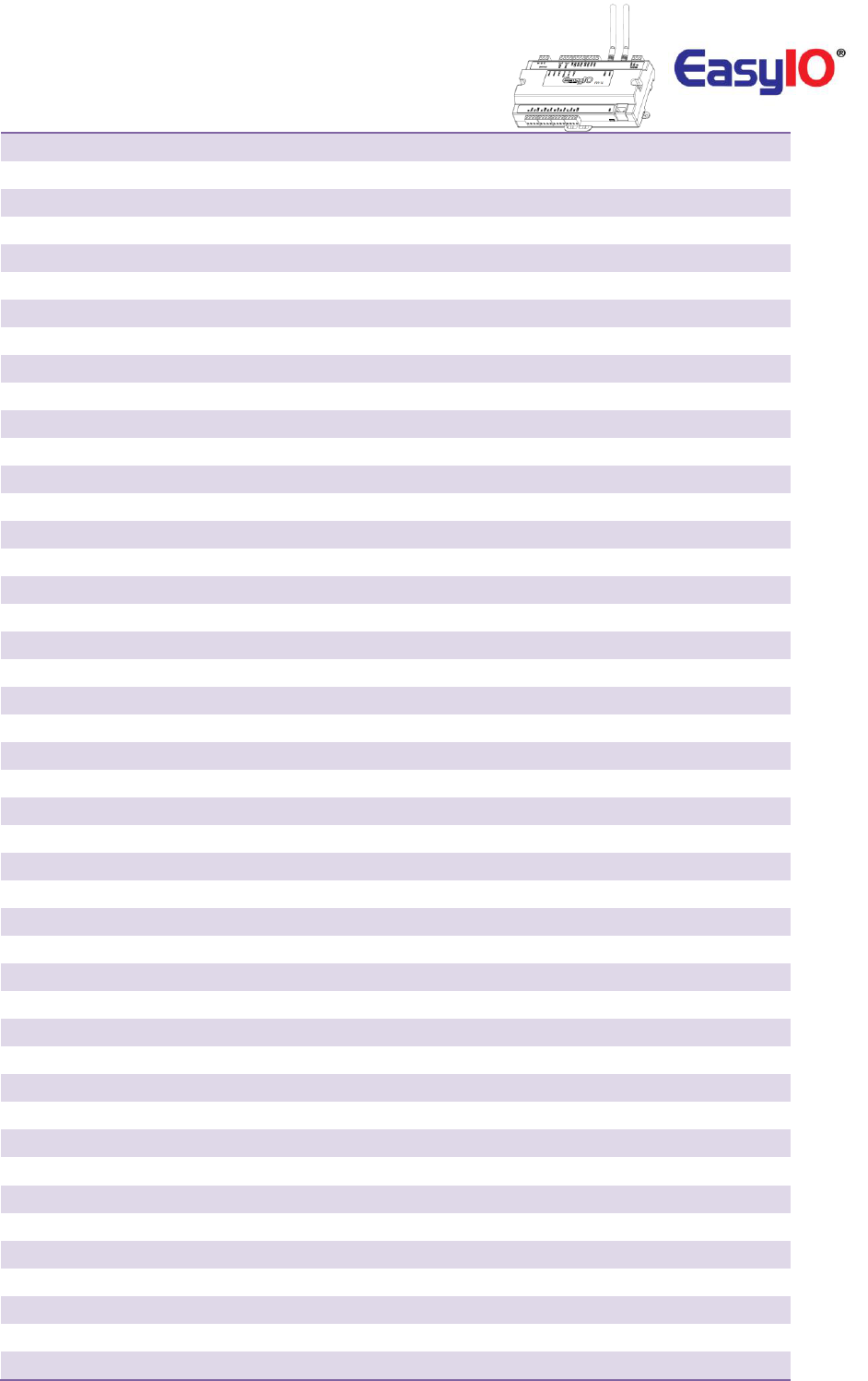
FW Series SQL Lite v1.3
25
Asia/Kamchatka
PETT
PETT
+12:00:00
Asia/Karachi
PKT
PKT
+05:00:00
Asia/Kashgar
CST
CST
+08:00:00
Asia/Katmandu
NPT
NPT
+05:45:00
Asia/Krasnoyarsk
KRAT
KRAT
+07:00:00
Asia/Kuala_Lumpur
MYT
MYT
+08:00:00
Asia/Kuching
MYT
MYT
+08:00:00
Asia/Kuwait
AST
AST
+03:00:00
Asia/Macao
CST
CST
+08:00:00
Asia/Macau
CST
CST
+08:00:00
Asia/Magadan
MAGT
MAGT
+11:00:00
Asia/Makassar
CIT
CIT
+08:00:00
Asia/Manila
PHT
PHT
+08:00:00
Asia/Muscat
GST
GST
+04:00:00
Asia/Nicosia
EET
EET
+02:00:00
Asia/Novosibirsk
NOVT
NOVT
+06:00:00
Asia/Omsk
OMST
OMST
+06:00:00
Asia/Oral
WST
WST
+05:00:00
Asia/Phnom_Penh
ICT
ICT
+07:00:00
Asia/Pontianak
WIT
WIT
+07:00:00
Asia/Pyongyang
KST
KST
+09:00:00
Asia/Qyzylorda
KST
KST
+06:00:00
Asia/Qatar
AST
AST
+03:00:00
Asia/Rangoon
MMT
MMT
+06:30:00
Asia/Riyadh
AST
AST
+03:00:00
Asia/Saigon
ICT
ICT
+07:00:00
Asia/Sakhalin
SAKT
SAKT
+10:00:00
Asia/Samarkand
UZT
UZT
+05:00:00
Asia/Seoul
KST
KST
+09:00:00
Asia/Shanghai
CST
CST
+08:00:00
Asia/Singapore
SGT
SGT
+08:00:00
Asia/Taipei
CST
CST
+08:00:00
Asia/Tashkent
UZT
UZT
+05:00:00
Asia/Tbilisi
GET
GET
+04:00:00
Asia/Tehran
IRT
IRT
+03:30:00
Asia/Thimphu
BTT
BTT
+06:00:00
Asia/Tokyo
JST
JST
+09:00:00
Asia/Ujung_Pandang
CIT
CIT
+08:00:00
Asia/Ulaanbaatar
ULAT
ULAT
+08:00:00
Asia/Urumqi
CST
CST
+08:00:00
Asia/Vientiane
ICT
ICT
+07:00:00
Asia/Vladivostok
VLAT
VLAT
+10:00:00
Asia/Yakutsk
YAKT
YAKT
+09:00:00
Asia/Yekaterinburg
YEKT
YEKT
+05:00:00
Asia/Yerevan
AMT
AMT
+04:00:00
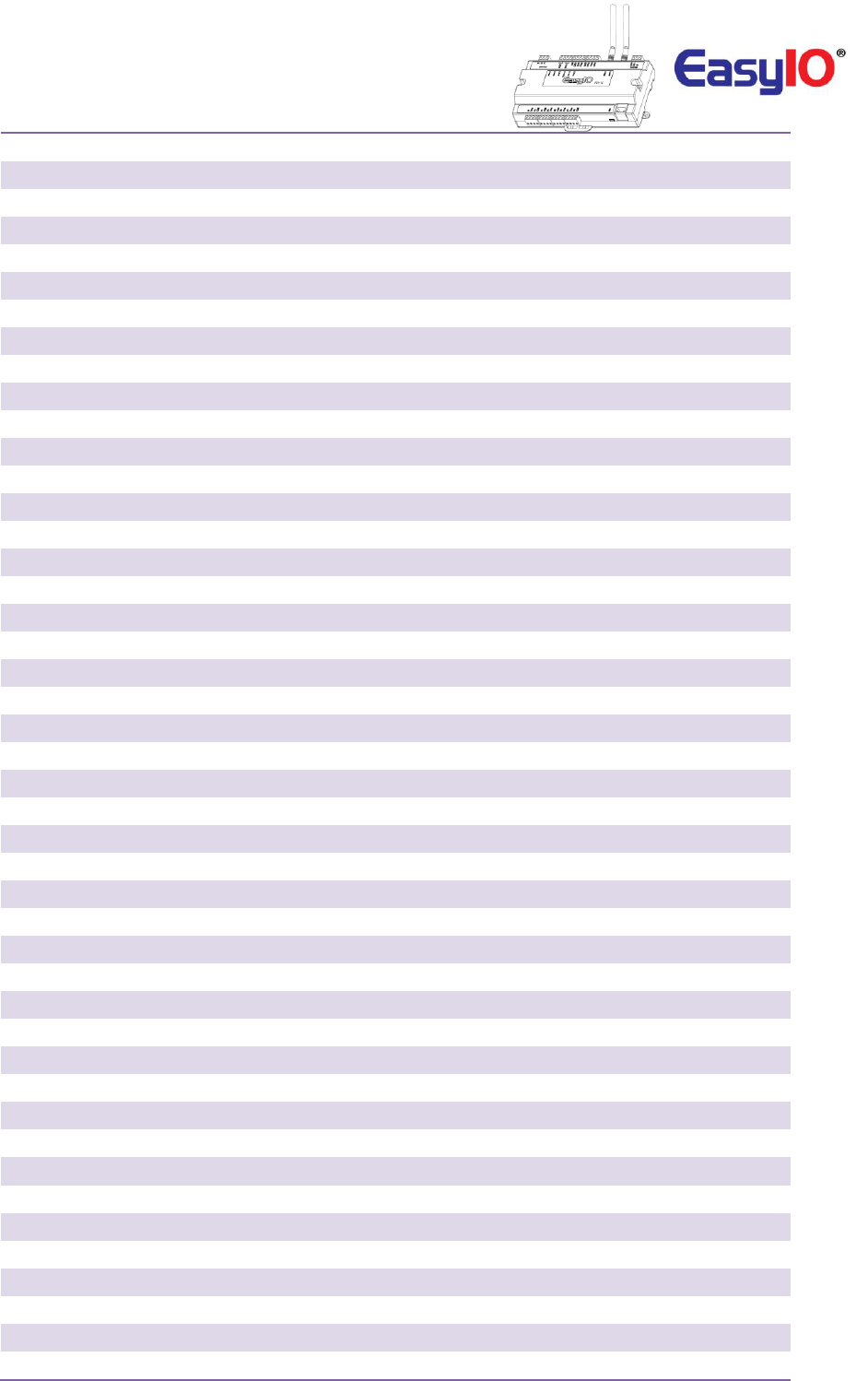
FW Series SQL Lite v1.3
26
Atlantic/Azores
AZOT
AZOT
-01:00:00
Atlantic/Bermuda
AST
AST
-04:00:00
Atlantic/Canary
WET
WET
+00:00:00
Atlantic/Cape_Verde
CVT
CVT
-01:00:00
Atlantic/Faeroe
WET
WET
+00:00:00
Atlantic/Jan_Mayen
CET
CET
+01:00:00
Atlantic/Madeira
WET
WET
+00:00:00
Atlantic/Reykjavik
GMT
GMT
+00:00:00
Atlantic/South_Georgia
GST
GST
-02:00:00
Atlantic/St_Helena
GMT
GMT
+00:00:00
Atlantic/Stanley
FKT
FKT
-04:00:00
Australia/Adelaide
CST
CST
+09:30:00
Australia/Brisbane
EST
EST
+10:00:00
Australia/Broken_Hill
CST
CST
+09:30:00
Australia/Darwin
CST
CST
+09:30:00
Australia/Eucla
CWST
CWST
+08:45:00
Australia/Hobart
EST
EST
+10:00:00
Australia/Lindeman
EST
EST
+10:00:00
Australia/Lord_Howe
LHST
LHST
+10:30:00
Australia/Melbourne
EST
EST
+10:00:00
Australia/Perth
WST
WST
+08:00:00
Australia/Sydney
EST
EST
+10:00:00
Europe/Amsterdam
CET
CET
+01:00:00
Europe/Andorra
CET
CET
+01:00:00
Europe/Athens
EET
EET
+02:00:00
Europe/Belfast
GMT
GMT
+00:00:00
Europe/Belgrade
CET
CET
+01:00:00
Europe/Berlin
CET
CET
+01:00:00
Europe/Bratislava
CET
CET
+01:00:00
Europe/Brussels
CET
CET
+01:00:00
Europe/Bucharest
EET
EET
+02:00:00
Europe/Budapest
CET
CET
+01:00:00
Europe/Chisinau
EET
EET
+02:00:00
Europe/Copenhagen
CET
CET
+01:00:00
Europe/Dublin
GMT
GMT
+00:00:00
Europe/Gibraltar
CET
CET
+01:00:00
Europe/Helsinki
EET
EET
+02:00:00
Europe/Istanbul
EET
EET
+02:00:00
Europe/Kaliningrad
EET
EET
+02:00:00
Europe/Kiev
EET
EET
+02:00:00
Europe/Lisbon
WET
WET
+00:00:00
Europe/Ljubljana
CET
CET
+01:00:00
Europe/London
GMT
GMT
+00:00:00
Europe/Luxembourg
CET
CET
+01:00:00
Europe/Madrid
CET
CET
+01:00:00
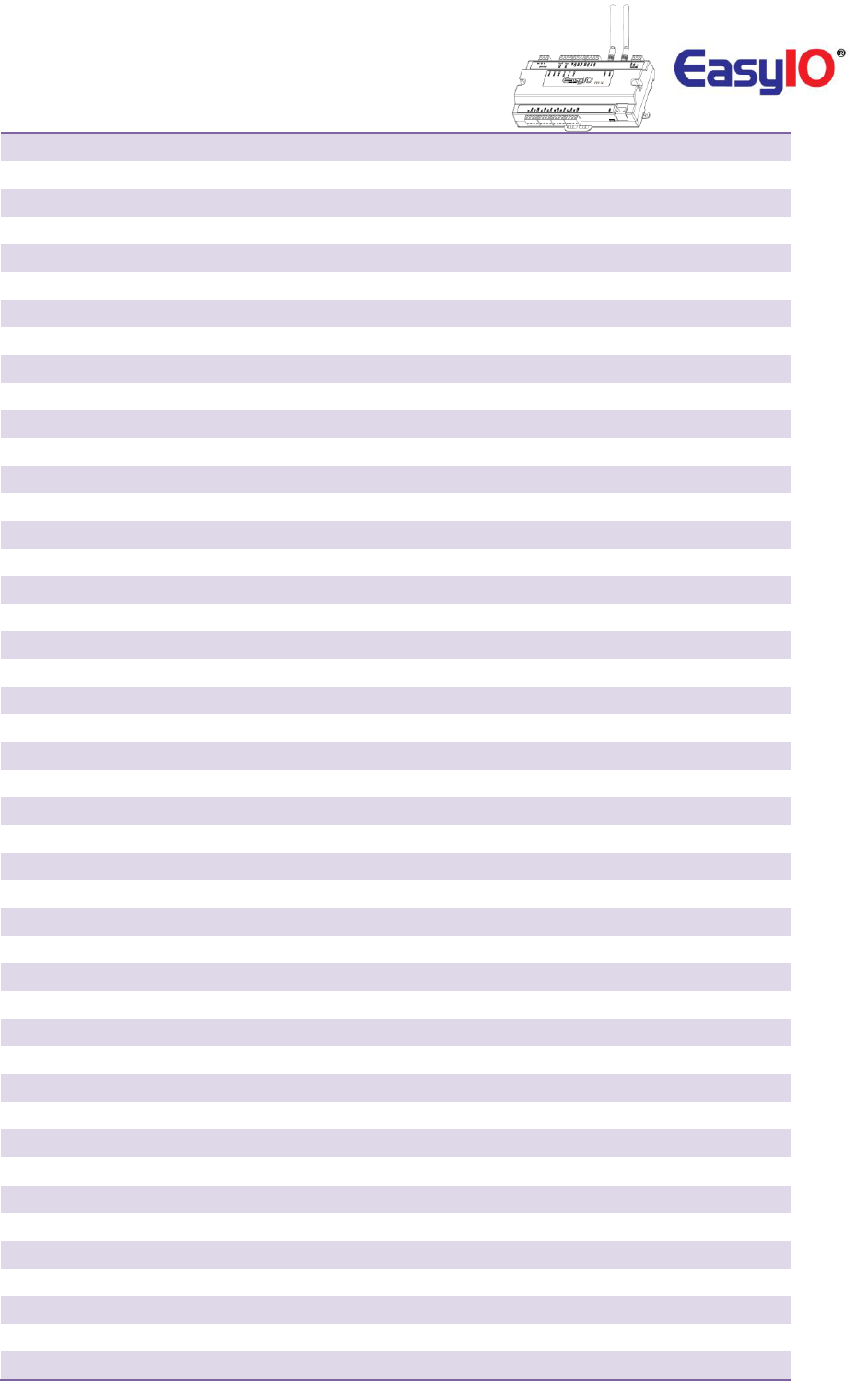
FW Series SQL Lite v1.3
27
Europe/Malta
CET
CET
+01:00:00
Europe/Minsk
EET
EET
+02:00:00
Europe/Monaco
CET
CET
+01:00:00
Europe/Moscow
MSK
MSK
+03:00:00
Europe/Nicosia
EET
EET
+02:00:00
Europe/Oslo
CET
CET
+01:00:00
Europe/Paris
CET
CET
+01:00:00
Europe/Prague
CET
CET
+01:00:00
Europe/Riga
EET
EET
+02:00:00
Europe/Rome
CET
CET
+01:00:00
Europe/Samara
SAMT
SAMT
+04:00:00
Europe/San_Marino
CET
CET
+01:00:00
Europe/Sarajevo
CET
CET
+01:00:00
Europe/Simferopol
EET
EET
+02:00:00
Europe/Skopje
CET
CET
+01:00:00
Europe/Sofia
EET
EET
+02:00:00
Europe/Stockholm
CET
CET
+01:00:00
Europe/Tallinn
EET
EET
+02:00:00
Europe/Tirane
CET
CET
+01:00:00
Europe/Uzhgorod
EET
EET
+02:00:00
Europe/Vaduz
CET
CET
+01:00:00
Europe/Vatican
CET
CET
+01:00:00
Europe/Vienna
CET
CET
+01:00:00
Europe/Vilnius
EET
EET
+02:00:00
Europe/Warsaw
CET
CET
+01:00:00
Europe/Zagreb
CET
CET
+01:00:00
Europe/Zaporozhye
EET
EET
+02:00:00
Europe/Zurich
CET
CET
+01:00:00
Indian/Antananarivo
EAT
EAT
+03:00:00
Indian/Chagos
IOT
IOT
+06:00:00
Indian/Christmas
CXT
CXT
+07:00:00
Indian/Cocos
CCT
CCT
+06:30:00
Indian/Comoro
EAT
EAT
+03:00:00
Indian/Kerguelen
TFT
TFT
+05:00:00
Indian/Mahe
SCT
SCT
+04:00:00
Indian/Maldives
MVT
MVT
+05:00:00
Indian/Mauritius
MUT
MUT
+04:00:00
Indian/Mayotte
EAT
EAT
+03:00:00
Indian/Reunion
RET
RET
+04:00:00
Pacific/Apia
WST
WST
-11:00:00
Pacific/Auckland
NZST
NZST
+12:00:00
Pacific/Chatham
CHAST
CHAST
+12:45:00
Pacific/Easter
EAST
EAST
-06:00:00
Pacific/Efate
VUT
VUT
+11:00:00
Pacific/Enderbury
PHOT
PHOT
+13:00:00
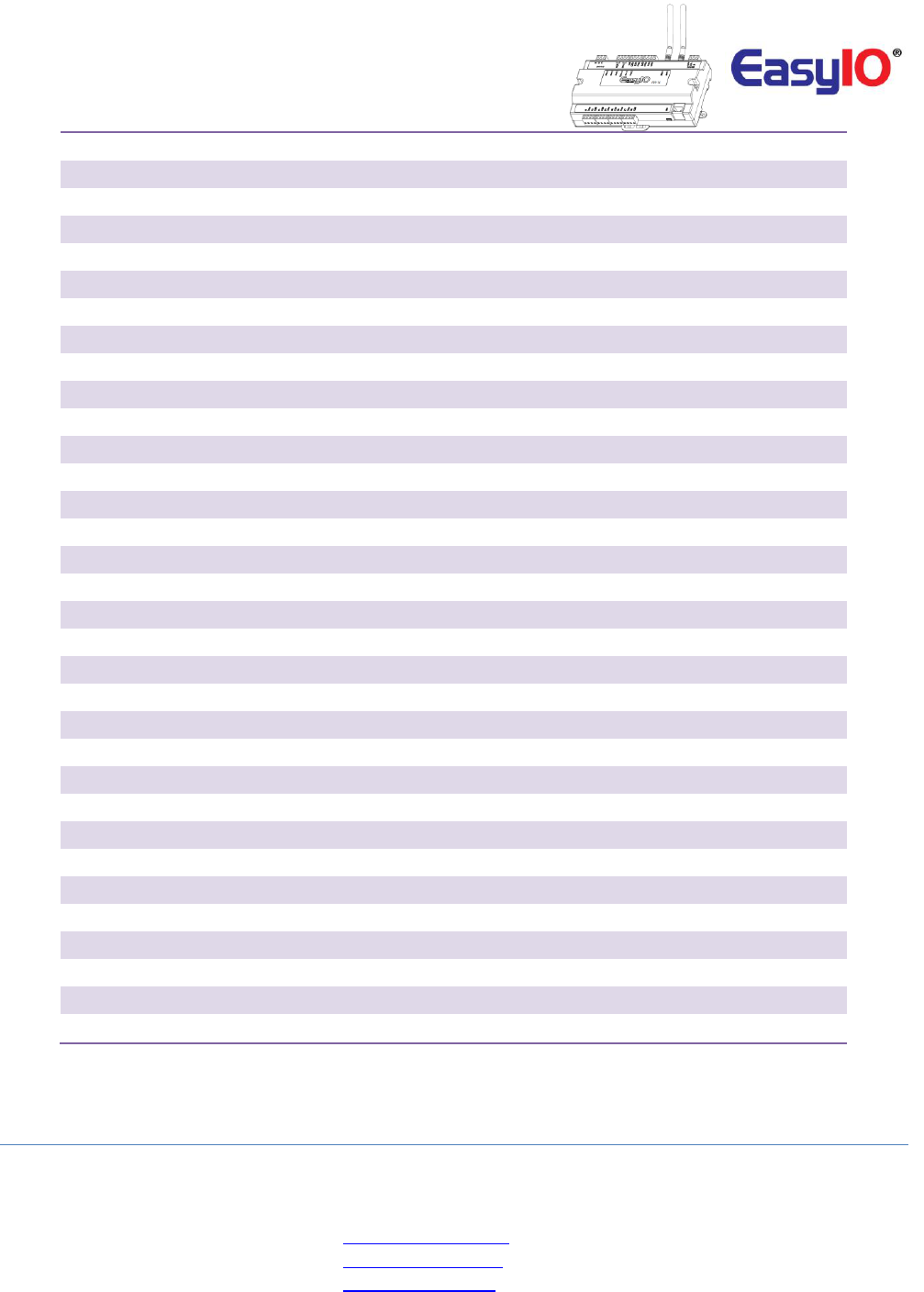
FW Series SQL Lite v1.3
28
Pacific/Fakaofo
TKT
TKT
-10:00:00
Pacific/Fiji
FJT
FJT
+12:00:00
Pacific/Funafuti
TVT
TVT
+12:00:00
Pacific/Galapagos
GALT
GALT
-06:00:00
Pacific/Gambier
GAMT
GAMT
-09:00:00
Pacific/Guadalcanal
SBT
SBT
+11:00:00
Pacific/Guam
ChST
ChST
+10:00:00
Pacific/Honolulu
HST
HST
-10:00:00
Pacific/Johnston
HST
HST
-10:00:00
Pacific/Kiritimati
LINT
LINT
+14:00:00
Pacific/Kosrae
KOST
KOST
+11:00:00
Pacific/Kwajalein
MHT
MHT
+12:00:00
Pacific/Majuro
MHT
MHT
+12:00:00
Pacific/Marquesas
MART
MART
-09:30:00
Pacific/Midway
SST
SST
-11:00:00
Pacific/Nauru
NRT
NRT
+12:00:00
Pacific/Niue
NUT
NUT
-11:00:00
Pacific/Norfolk
NFT
NFT
+11:30:00
Pacific/Noumea
NCT
NCT
+11:00:00
Pacific/Pago_Pago
SST
SST
-11:00:00
Pacific/Palau
PWT
PWT
+09:00:00
Pacific/Pitcairn
PST
PST
-08:00:00
Pacific/Ponape
PONT
PONT
+11:00:00
Pacific/Port_Moresby
PGT
PGT
+10:00:00
Pacific/Rarotonga
CKT
CKT
-10:00:00
Pacific/Saipan
ChST
ChST
+10:00:00
Pacific/Tahiti
TAHT
TAHT
-10:00:00
Pacific/Tarawa
GILT
GILT
+12:00:00
Pacific/Tongatapu
TOT
TOT
+13:00:00
Pacific/Truk
TRUT
TRUT
+10:00:00
Pacific/Wake
WAKT
WAKT
+12:00:00
Pacific/Wallis
WFT
WFT
+12:00:00
Pacific/Yap
YAPT
YAPT
+10:00:00
Technical Support
For technical support issues please contact technical support person as below;
Worldwide and Asia Pacific Support : support@easyio.com
Americas Support : support@easyio.pro
Europe Support : support@easyio.eu
