
Paper—Implementaion and Analysis of a Smart Team Management System using iOS.Devices as iBeacon
Implementation and Analysis of a Smart Team
Management System using iOS Devices as iBeacon
https://doi.org/10.3991/ijim.v14i03.11680
Sindhumol S.
Cochin University of Science and Technology, Kochi, India
Abstract—A cost-effective smart team management system using iOS de-
vices as iBeacon for better task monitoring and presence detection is proposed in
this work. It is designed to maximum utilize the proximity information offered
by iOS devices through iBeacon integration. In addition to this positioning ser-
vice, iOS core location framework, and push notification features are included to
create a productive environment in an organization. Along with the employee
tracking and task monitoring features, the proposed application provides the typ-
ical project management services like task allocation and notification, instant
chat, status report, and employee log. On entering the iBeacon range, daily task
details and announcements from all associated teams will be available in team
member devices. The system is connected to a server for productive team man-
agement, and peer to peer communication is utilized for instant exchange of in-
formation. An experimental evaluation to study the effect of interference, obsta-
cles, and measured power on received signal strength and accuracy of the pro-
posed iBeacon is also conducted. The observed results positively recommend the
proposed app as an efficient iBeacon application for team management.
Keywords—Team management, iBeacon, Core Location, iOS Application
1 Introduction
As technology grows faster, organizations and offices are also on the path of digital
transformation, utilizing technologies like social media, mobile apps, big data, cloud
computing, Internet of Things (IoT), etc. [1] [2]. But this digital revolution raises chal-
lenges in leadership, marketing management, process management, and project man-
agement. Team leaders and group leaders are struggling hard to track the activities of
their team, or they often fail to keep the project deadline and budget. A recent survey
report on project performance from 2011 to 2018 [3] says that nearly half of the projects
are not completed on time owing to the poor task management and collaborative sys-
tem. According to [4], task management apps can boost productivity through a collab-
orative work management culture among team leads and members in the office. Stand-
ard task management software features like daily reports, alerts, ethical employee track-
ing, and work monitoring has a significant role in achieving this. The success and reli-
ability of the software depend on the technology used in application development. The
128
http://www.i-jim.org
Paper—Implementaion and Analysis of a Smart Team Management System using iOS.Devices as iBeacon
widely accepted outdoor localization technology, Global positioning system (GPS) and
geofencing [5] are proved to be very useful in task management applications. But they
failed to be helpful in indoor environments for micro-location management. RFID and
other technologies were also used in location management and team coordination [6],
but the requirement of additional hardware devices and accessibility issues affected its
popularity. In the last five years, Bluetooth Low Energy (BLE) beacons [7] replaced
many of these existing technologies, with some exciting applications like indoor posi-
tioning, proximity detection, activity monitoring, etc. Beacon market could please the
customers and users with a perfect blend of a digital and business user experience [8].
BLE beacons were introduced as a cost-effective method for indoor location manage-
ment that provides low production cost, easy deployment, and better accessibility. The
main advantage of the BLE beacon is, it can be attached to nonstationary objects also
because it is estimating only the proximity (relative distance to an object), not the exact
location. A detailed literature review on BLE applications in IoT is available in [9]. In
2013, Apple Inc. introduced the BLE protocol standard, iBeacon, to communicate with
iOS devices [10]. Since then, other vendors also entered the market with iBeacon com-
patible devices. iBeacons are now compatible with Mac machines (with OSX Maver-
icks and later), iPad mini or later, iPhone 4s or later, android 4.3+, and windows phone
devices. Also, there is an option to turn the iPhones, iPads or BLE compatible devices
to an iBeacon through iOS Bluetooth Framework and Core Location framework [11].
In this work, the facilities provided by iBeacon, iOS location mapping, geofencing,
and push notification are best utilized to propose an iOS application for smart team
management. Compared to the existing team management applications, the proposed
app completely avoids the installation of stationary physical beacons by turning team
members’ iPhone or iPad into iBeacons. At the same time, it integrates all the facilities
provided by the physical beacon with the team management features in a single iOS
application. It is implemented particularly for one team, where the team leader and em-
ployees have separate login access and ID for accessing the tasks. Once the connection
with the login server is established, the team leader can view the active members, add
more employees, set the task, view the status, chat, and see the employee log and so on
from the dashboard. The complete system is connected to a server to provide better
communication among the team members. Peer to peer communication through push
notifications and chat also added to the system. A team member is allowed to view the
assigned tasks, notifications, and active colleague list. The proposed app provides an
employee log that summarizes the employee entry and exit in the beacon range as well
as his performance in the task completion. It also facilitates a smart employee tracking
through automatic presence detection, thereby avoiding long queues for swiping or
punching. In this work, both user and team lead can enable iBeacon broadcasting, and
with the help of push notifications, one can wake another inactive app. A feasibility
study on turning iOS devices into iBeacon for team management is also conducted. The
performance of the proposed app on varying beacon ranges and different measured
power was observed. Effect of interference from other beacons in proximity variation,
and received signal strength variation in the presence of different obstructing objects
were added in the experimental study. Results of the exploratory analysis and software
iJIM ‒ Vol. 14, No. 3, 2020
129
Paper—Implementaion and Analysis of a Smart Team Management System using iOS.Devices as iBeacon
testing positively recommend the proposed system as a reliable and acceptable applica-
tion for typical office environment.
The remaining sections of this paper are organized as follows. Section 2 discusses
the recent related works in beacon proximity applications and project management.
Section 3 gives an overview of iBeacon architecture and implementation details of iOS
devices integration as iBeacon. Proposed app design and architecture are also added to
this section. Section 4 explains the app implementation and screenshots. The experi-
mental results of the proposed iBeacon are analyzed and discussed in Section 5. Section
6 concludes the paper with an insight into future work.
2 Related Works
BLE beacons, with its proximity services, confirmed its position in almost all do-
mains, including retail, finance, healthcare, education, automotive, etc. In retail appli-
cations, BLE beacons in a store are connected with the shopping app installed in cus-
tomer phones. Retailers correctly identify the location of the customers and send them
relevant information and promotions [5]. The main challenge in this implementation is
turning Bluetooth on and making their app active [12]. Apart from retail applications,
banks [12], airports [13], hospitals [14], hotels, and companies are now extensively
using these beacons for different services like employee tracking, cab services, confer-
ence alerts, etc. iBeacon and BLE beacons are found to be useful in learning and teach-
ing also [15][16]. BeaLib is a smart app [17] providing quick and easy access to users
having smartphones. Without using an internet connection, the library user gets the
necessary information on the mobile app. In [18], an in-room presence detection system
is introduced to automate the attendance collection of conferences or courses. There are
several works related to smart office management using mobile apps available in recent
works [4][19]. Asana, Microsoft planner, Trello, Wrike, Smartsheet are a few popular
apps [4] among them. The beacon specific features in indoor positioning made it ac-
ceptable in app-powered office management systems also. SOEMS [20], is a BLE bea-
con-based system with a mobile app to reduce energy consumption in the office without
causing user inconvenience. The power-saving mode of the user’s PC, lights, and fans
are automatically controlled on user entry and exit. Beacons in an office can ease the
coordination of group work or teamwork with the support of smartphones and apps. In
AllHours App [21] daily work schedules of employees are maintained by passing
through a fixed micro-location known as “check-in” location where beacon is installed.
StaffNearBy[22] is another application using Beacons for attendance management, em-
ployee tracking, crew safety management, and location-based information sharing. DE-
TASK [23] is an android app for task management using Firebase. It provides task
management features like user creation, location tracking, beacon management, and
task management. To work with DE-TASK, admin mounts the beacons in office prem-
ises for different departments, and assign the tasks to the user after selecting beacon. A
lot of employee tracking and task management apps are available in App Store and
Google play store. But they are not completely dedicated to integrated team manage-
ment. Either they provide some proximity related services, or maybe they are based on
130
http://www.i-jim.org
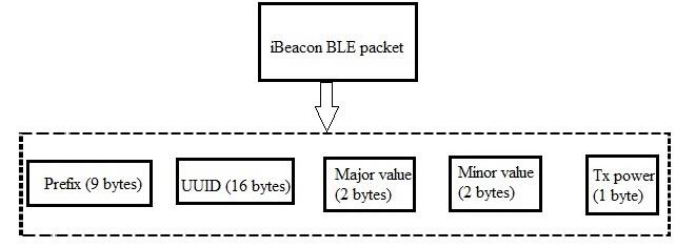
Paper—Implementaion and Analysis of a Smart Team Management System using iOS.Devices as iBeacon
separately installed iBeacons. These limitations are well addressed in the proposed app
through the implementation of an iBeacon integrated team management system.
3 iBeacon Architecture and iOS Integration
iBeacon technology was introduced by Apple Inc. in iOS 7[10], as a BLE based
protocol enabling location awareness around an object (can be static or moving). iBea-
con can be considered as a subset of BLE beacons, providing automatic and location-
specific services using mobile apps [24]. iBeacon technology involves hardware and
software parts [25]. Hardware device consists of a wireless transmitter and a smart de-
vice for BLE transmission. The software part, a smartphone app, is used to analyze the
received message and invoke the relevant actions. iBeacon transmitter advertises a
stream of messages at a regular interval of time, and the receiver detects it based on the
proximity of the device [26]. In contrast to the android devices, iOS devices regularly
search for the iBeacon signals, and the app becomes active when the device is in iBea-
con proximity. Any smart device having a BLE receiver can receive iBeacon message
from a separate iBeacon hardware, or iOS device turned into iBeacon [27]. The range
of beacon transmission depends on location and obstructions in the beacon range.
Standard beacons often show a range of 70-100meters, whereas long-range beacons
transmit up to 300 meters.
3.1 iBeacon message structure
Fig. 1. iBeacon payload format
An iBeacon architecture, as shown in Figure 1, defines the information with the pre-
fix, UUID, major and minor value, and transmission power (Tx)[10]. An iOS device
can use a single UUID to represent the entire organization. The major number groups a
related set of beacons and minor number distinguishes the individual beacons. Suppose
an IT firm has offices in U.S, Japan, India, and each office have different teams like
product team, development team, and testing team, iBeacon architecture can be config-
ured with the same UUID for IT firm, different major values for different locations, and
same minor value for a particular team as shown in Figure 2.
iJIM ‒ Vol. 14, No. 3, 2020
131
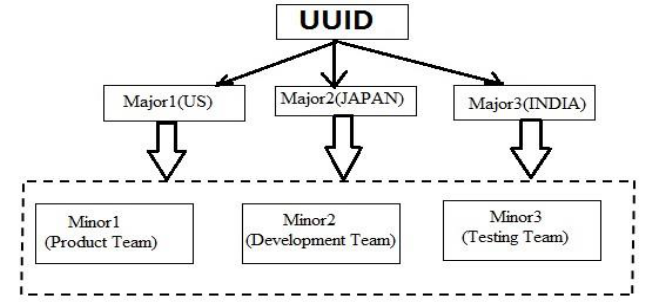
Paper—Implementaion and Analysis of a Smart Team Management System using iOS.Devices as iBeacon
The dotted rectangle in Figure 2 shows that minor values are common to a particular
team in all locations. For example, minor1 is assigned to the product team from all three
offices. Perhaps the employee is associated with the development team in the US; the
beacon configuration can be set as UUID+Major1+Minor1. This distribution makes it
easy to distinguish the team beacons from one another. The proposed app follows the
same distribution in its architecture, and it provides the option to decide the granularity
to the organization or team, which can be configured at runtime. More details on UUID
generation and iBeacon settings in this work are explained in section 3.3.
Fig. 2. iBeacon distribution among different teams
3.2 iBeacon performance measures
Received Signal Strength Indicator (RSSI), Positioning Accuracy, Proximity, Meas-
uredPower (Tx) are the measures used in the beacon performance analysis of this work.
RSSI is defined as the received signal strength in decibels measured from one meter
away from the iBeacon. The positioning with RSSI estimates the receiver position
through the measurement of received BLE signal intensity [28], which can be varied
according to the signal attenuation from the environment. Positioning accuracy is a
measurement based on an estimated position compared to the actual position [26]. It
can be varied according to the signal loss in the propagation path. The capacity of the
receiving antenna, characteristics of the transmitter and the environment, interference
from other wireless devices and beacons, and room layout can affect the received signal
strength and thereby accuracy or proximity calculation. Several positioning accuracy
estimation algorithms exist in the literature [25][26][28]. In this work, accuracy values
are measured in meters from a variable returned from the iOS framework. Proximity
values are categorized into ‘Immediate’, ‘Near’, ‘Far’, and ‘Unknown’ based on the
received accuracy. It is only an indicator to show the relative position of the device
around the beacon. Another measurement used in this work is the Measured Power or
Transmit Power (Tx) as specified in the iBeacon message structure [24]. Measured
power in iBeacon represents the signal strength of the beacon for a receiver at one meter
132
http://www.i-jim.org
Paper—Implementaion and Analysis of a Smart Team Management System using iOS.Devices as iBeacon
away. Measured power is often set by the manufacturer as a pre-configuration parame-
ter. However, as a part of calibration at the time of iBeacon installation, it can be ad-
justed to overcome any attenuation in a cabinet, or to compensate with the reflections
against a metal frame or Wi-Fi interference. Range of Transmit Power values and set-
tings vary in different beacons; a detailed explanation is available in [24]. It is different
from the transmitted power, the capacity of the transmitting device. The article [29]
explains how to choose the transmitted power to prevent the region overlapping. iBea-
con uses the 2.4 GHz BLE to broadcast signals. So, signal loss due to physical objects,
human body, and obstacles like walls, doors or other physical structures has to be con-
sidered at the time beacon installation. A detailed experimental analysis of all these
cases is discussed in section 5.
3.3 iOS device integration to iBeacon
In proximity applications, usually dedicated iBeacon hardware is used along with
mobile apps. According to Apple iOS documentation [11], any iOS devices that sup-
ports BLE can be turned into an iBeacon using the iOS frameworks like Core Location
and Core Bluetooth. Three main steps exist as per documentation to change an iOS
device into an iBeacon transmitter.
Step1: Generate a 128-bit UUID for the device to uniquely identify an item or or-
ganization. In iOS, the NSUUID class is used to handle the UUID values. Terminal
Mac app in Mac machines can be used to generate one UUID. In the Terminal win-
dow, type ‘uuidgen’ and press return. The generated UUID value will be a hexadec-
imal value of 4 sections, for example, ‘D2B5-45B9-86F0-765531FFA8B7’.
Step2: Use the UUID value from Step1, and set a major and minor value as discussed
in Section 3.1 to create a CLBeaconRegion object representing beacon ID.
Step3: Configure the iOS device as a Bluetooth peripheral using CBPeripheral-
Manager class from the Core Bluetooth framework, the code snippets are available
in iOS documentation [11]. Start beacon data streaming to other devices in the short-
range region. Here, Bluetooth hardware part in the device is utilized to broadcast the
information.
In addition to UUID, major, and minor value, peripheral data provides a parameter
‘withMeasuredPower’ to represent Tx value. By default, it is set to ‘nil’, specifying
default measured beacon strength from one meter away. iOS Core Location framework
provides CLLocationManager class to work with beacons; startRangingBeacons
method returns CLBeacon instance that identifies an array of beacons within the device
range and startMonitoring method registers a beacon to the device for ranging. iBeacon
details like UUID, Major, Minor, and performance measures like accuracy, proximity,
and RSSI can be collected from CLBeacon instance in the iOS framework. For a par-
ticular app, there is no restriction for beacon ranging, but monitoring is restricted to
maximum 20 regions.
The proposed app follows the same steps to turn the team device and member iPh-
one/iPad to iBeacon. After a successful login, the array of beacons in the device range
is identified by the startRangingBeacons method. When the device is wakened, it pings
iJIM ‒ Vol. 14, No. 3, 2020
133

Paper—Implementaion and Analysis of a Smart Team Management System using iOS.Devices as iBeacon
the all registered beacon even if the app is closed and generates a notification to make
the app active or open. In this work, these wakening up can be done in two ways; users
and team leaders have the option to turn their device into iBeacon, and both ends can
send push notifications. The proximity of the device can be categorized into:
Immediate (< 1 meter) – showing the physical device in its close range.
Near (1-3 meter) – If there are no obstacles, and the receiving device is set on a
direct line of sight from the transmitter, 1 to 3 meters will be the range. Otherwise,
the actual 1-3 meter will show different proximity. A detailed discussion is available
from Section 5.
Far (> 3meter) – In the ideal condition, it is higher than 3 meters, actual values may
change according to the variation in RSSI.
Unknown – This is the value shown, either before monitoring starts (initially) or
when the beacon is not active or out of range.
3.4 The architectural design of the proposed app
Fig. 3. The architectural design of the proposed app
The proposed team management app launches with an option to login as Team Lead
or User (Employee) as shown in Figure 3. Successful Team Leader Login navigates to:
View the active members
Task View with status
Set the new task by choosing employee individually or by group
Chat with employee/Send notifications to members
Set the TeamID/UUID
View the employee log (with entry and exit time, task report)
134
http://www.i-jim.org
Paper—Implementaion and Analysis of a Smart Team Management System using iOS.Devices as iBeacon
Log out option
User Login navigates to:
View the active members on the home screen
View assigned task from team leader/s
Chat with team leader and colleagues
Send a request to the team leader for acceptance/awake
Log out option
The design phase of a mobile app starts with a prototype design, which outlines the
different screens of the proposed app and its navigation from one screen to another.
Also, it involves the design of the page layout, interface elements, and workflow. There
are different methods of prototyping; the Wireframe model [30] is the basic one; tools
like JustinMind[30] are also available for the prototype design. In this work, the app
framework including screen prototypes and navigation as specified in Figure 3 were
first designed with JustinMind before starting iOS implementation.
4 Implementation of Proposed App and Output Screens
4.1 Software and hardware components
The complete development and implementation of this app were performed using
Macbook Pro with Intel Core i5 2.7GHz Processor, 8GB RAM, and macOS Mojave.
XCode version 10.2.1 with Swift 5 [31] provided the software development environ-
ment. Screens and layouts were designed using Storyboard [31], and the business logic
was implemented with Swift programming language and backend services. The data-
base in this app used the Core Data framework and SQLite for the implementation of
backend services. Communication with the server was implemented using AlamoFire
[32], which provides a chain of request/response methods and JSON parameters. The
security keys used in this work for accessing location and allowing notifications were
stored in info.plist of the XCode project[31].
4.2 App screen implementation and screenshots
The relevant screens from the implemented app are shown in Figure 4(a) to Figure
4(h). In addition to these pages, screens like a chat window, new registration, settings,
employee log, forgot password, logout, etc. also exist in the implementation. The app
launches with the main screen as shown in Figure 4(a), where the user can choose be-
tween User or Team. Here a segue action [31] for both the user and team leader is
created to invoke the corresponding login page.
Login screen: The login screen, Figure 4(b), provides three options; login, sign up,
or forgot password. Successful login directs to the Home page. Entering the wrong cre-
dentials denies login to the app. ‘Forgot password’ button leads the user to a FORGOT
iJIM ‒ Vol. 14, No. 3, 2020
135
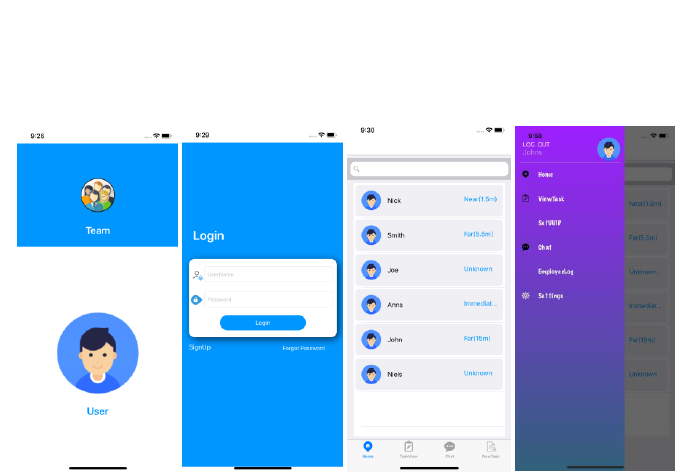
Paper—Implementaion and Analysis of a Smart Team Management System using iOS.Devices as iBeacon
PASSWORD page, where he can give the email address to which the new password is
to be sent. ‘Signup’ button leads to the new registration page.
Home screen: Home screen, shown in Figure 4(c), can be reached either by a suc-
cessful login as a team lead or from the side navigation after login. It is the main screen
of the proposed app where the current proximity status of the members is shown. The
table view displays the team member list with dynamic cells having Image view, two
Text fields, and a Search bar. The proximity status of each member is shown at the right
end of the row.
Side navigation: Figure 4(d) shows menu items like Home, View Task, set UUID,
Chat, Employee Log, Log out on the left edge of the screen. It is hidden most of the
time, but it is revealed when the user swipes from the left of the screen or when the user
touches the app icon at the top left.
(a)
(b)
(c)
(d)
136
http://www.i-jim.org
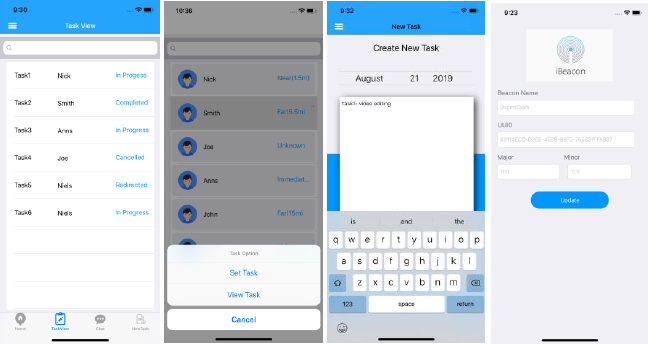
Paper—Implementaion and Analysis of a Smart Team Management System using iOS.Devices as iBeacon
(e)
(f)
(g)
(h)
Fig. 4. Output Screens: (a) Main Screen, (b) Login Screen, (c) Home page, (d) Side Naviga-
tion, (e) Task view, (f) Task management popup, (g) New Task Screen, (h) iBeacon
Settings
Task view: As given in Figure 4(e), team tasks are listed out in a Table view with
details like task description, assignee, and status (In progress, redirected, canceled or
completed) in each row. The team lead can search for various tasks listed in the table
view. Team members can be selected (as a group or individual) to assign a new job for
them. The selection of a row shows a button(arrow) on the right end of the row to popup
an action sheet to create a new task or manage the existing one, as given in Figure 4(f).
New task: This option, as shown in Figure 4(g), can be used to write and assign a
new task with its deadline to a team member. While pressing ‘return’, the new task will
be saved to the existing task list, and a notification will be sent to the selected user/users.
iBeacon settings: This is a unique page for the team lead, to set member ID as UUID
with major/minor values to get connected with the team, see Figure 4(h). It follows the
naming structure as described in section 3.1. Team Lead is in control of setting all these
fields through this screen.
iJIM ‒ Vol. 14, No. 3, 2020
137
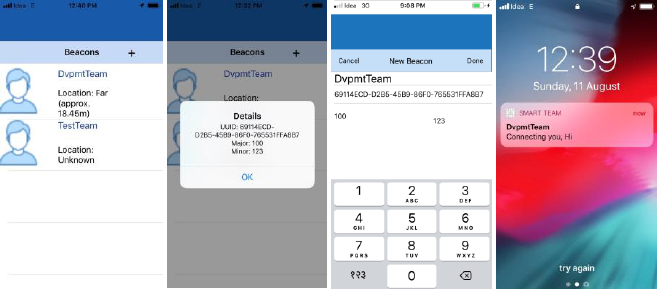
Paper—Implementaion and Analysis of a Smart Team Management System using iOS.Devices as iBeacon
(a)
(b)
(c)
(d)
Fig. 5. User side iBeacon list and notifications: (a) Registered iBeacon (b) iBeacon details (c)
Adding new iBeacon (d) Notifications
As per the design of this app, users are allowed to connect with more than one team
through iBeacon. Users can configure their iPhone/iPad using the ID assigned by the
team lead for BLE signals transmission as an iBeacon. Also, the user can search for the
ranging teams connected to him. To enable these features, the user should provide lo-
cation access and notification permission to the app on activation. A successful login
navigates to a beacon page displaying all the connected teams like DvpmtTeam and
TestTeam as shown in Figure 5(a). Each row displays the team name, current proximity,
and accuracy of the user relative to iBeacon. Double click on each row gives iBeacon
parameters as shown in Figure 5(b) using an alert in iOS. The user is equipped with an
option to add more teams with new beacon settings to the list, as displayed in Figure
5(c). Once a beacon is registered to the user app, all notifications on entry and exit of
that beacon range are pushed to the user as shown in Figure 5(d), even though the app
is not active or not in the foreground.
5 Analysis of iBeacon Accuracy in the Proposed App
Performance analysis of turning an iOS device into an iBeacon in different environ-
ments are discussed in this section. MacBook Pro with Intel Core i5 2.7GHz Processor,
8GB RAM and macOS Mojave, iPhone 6s, iPhone SE, and iPad mini4 were used in the
testing and analysis. Observations were manually recorded; for each location, 10 con-
sistent RSSI and distance measurements were taken at a time, and the average value
was recorded. Four sets of experiments were conducted in the performance evaluation.
The first one was the study on variation in accuracy values against the actual distance.
The second experiment evaluated the effect of signal interference on proximity and
accuracy. RSSI and Accuracy changes on varying MeasuredPower (Tx) were consid-
ered in the third set. The fourth set was a study on the effect of obstacles like cardboard,
138
http://www.i-jim.org
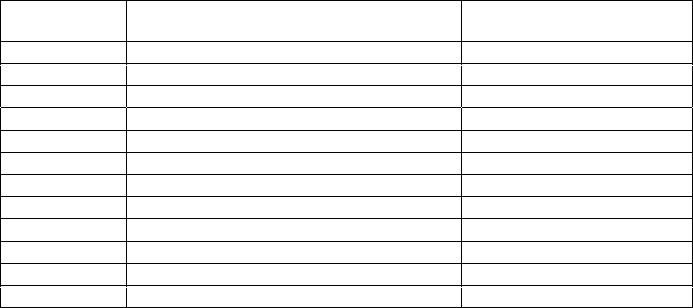
Paper—Implementaion and Analysis of a Smart Team Management System using iOS.Devices as iBeacon
human body, etc. on accuracy variation. Details of each set of experiments are discussed
in the following sections.
5.1 Effect of actual distance change on accuracy values
Experiments to study variation in accuracy values (here, measured in meter using
iOS SDK) in an ideal situation as well as in an environment with obstructions are dis-
cussed in this section. Devices turned into iBeacon were placed at a table height of
80cm, facing the transmitter on a straight line with the receiving end. Actual distance
varied from 1m to 20m to collect the experimental accuracy values. Table 1 summarizes
the observed results.
Table 1. Accuracy variation against actual distance
Actual Distance
(m)
Accuracy (m) (Without obstructions)
Accuracy (m) (with obstructions)
1
1.03
2
1.93
3
3.08
4
3.92
4.5
4.6
8.89
5
4.9
15.8
6
6.11
30
7
7.18
34
8
8.33
47
10
10.53
48
15
16.15
68
20
23.4
76.5
The first column represents the actual distance values, with a straight line of sight
from iBeacon to receivers. Observed accuracy values without any objects on its propa-
gation path are tabulated in the second column. The third column represents the values
in a real environment with walls and doors, where signal strength changes could be
observed only from 4.5 m to 20 m. From these results, it is observed that initially, there
is not much difference exist between actual distance and measured accuracy. From an
actual distance greater than 6m, accuracy values are found to be deviating from the
expected value. For actual distance 4.5m, the difference was approximately 0.1m,
whereas, for 20m, the gap increased to 3.4m. While considering the observed results
with obstructions, it is found that accuracy values are multiple times the actual distance.
A drastic increase in accuracy value observed on increasing actual distance. For the last
two values, 15m and 20m, there was a wall and a wooden door on the line of sight while
taking the measurements. Signal strength decrease and accuracy change due to obsta-
cles, as discussed in section 3.2, are evident from the corresponding accuracy devia-
tions, 53m, and 56.5m respectively. The observed results confirm that positional error
(the difference between the expected value and obtained result) increases as the distance
of the receiver from iBeacon increases.
iJIM ‒ Vol. 14, No. 3, 2020
139
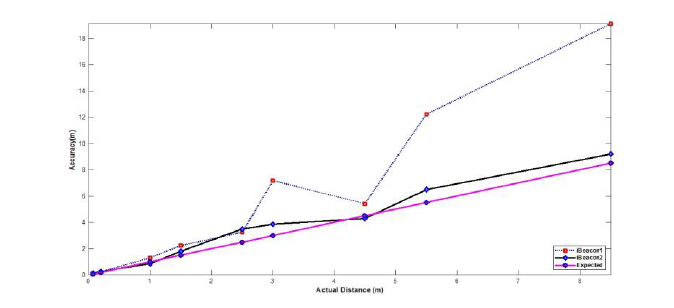
Paper—Implementaion and Analysis of a Smart Team Management System using iOS.Devices as iBeacon
5.2 Effect of interference on accuracy and proximity
Fig. 6. iBeacon accuracy variation in the proximity of another iBeacon
The proposed app may generate interference on iBeacon transmission through a sim-
ultaneous activation from multiple users. The second set of experiments in this work is
dedicated to a study on the variation in accuracy and proximity due to signal interfer-
ence. The experimental values of these performance measures were collected in a real
environment, having WI-FI, and the presence of other mobiles. One iPhone SE and
iPhone 6s were placed at a table height of 85cm, without having any obstructions from
walls or other objects on the line of sight. Accuracy values were manually recorded
from the immediate neighborhood to 8.5m. Another iPhone 6S was used as the receiver.
When the receiver was very close to both beacons, received accuracy values were al-
most same, as shown in Figure 6. For .5m to 1.5m, slight deviations from actual distance
plotted for accuracy values from both beacons. After 2.5 m, accuracy values from iBea-
con 2 found to be keeping a consistent variation from actual distance, whereas iBeacon1
accuracy values are highly fluctuated, especially after 4.5m. These fluctuating results
show that signal interference from other devices and iBeacon has a significant role in
adversely affecting the iBeacon performance, especially when distance from beacon
increases in a real environment.
5.3 Effect of measured power variation on RSSI and proximity
As mentioned in section 3.2, Measured power value causes the receiver to change
its proximity calculation so that accuracy ‘1m’ is measured when the receiving RSSI is
same as the sent Measured power value. The variation in Measured power values in
different experimental environments are explicitly described in this section. At the time
of the beacon calibration, the receiver should be placed at ‘1m’ in a typical direction to
receive the signal over 20-30 seconds. Consistent RSSI value will be considered as the
Measured power to be set in the iBeacon device.
140
http://www.i-jim.org
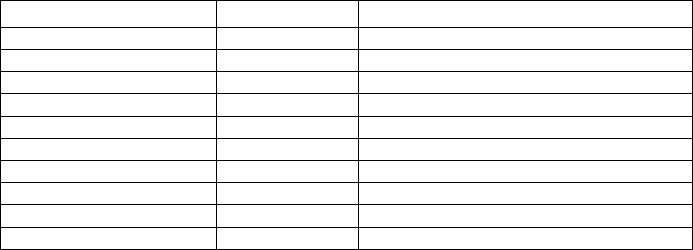
Paper—Implementaion and Analysis of a Smart Team Management System using iOS.Devices as iBeacon
Table 2. Effect of Measured Power variation on proximity and accuracy
Measured Power(dB)
RSSI (dB)
Proximity (Accuracy in meter)
Default
-57
Near (1.03)
-120
-57
Immediate (0.17)
-110
-58
Immediate (0.19)
-100
-57
Immediate (.20)
-90
-58
Immediate (.22)
-80
-58
Immediate (.28)
-70
-59
Immediate (.32)
-60
-59
Immediate (.99)
-50
-58
Near (2.91)
-40
-58
Far (5.24)
Table 2 describes this calibration, using an actual distance of 1m. In this third set of
experiments, ‘MeasuredPower’ changes from -120dB to -40dB at an interval of 10dB.
Default value also recorded; as per iOS settings its value is ‘nil’ by default. All the
measurements were taken in an ideal situation avoiding all interferences and obstacles.
iPhone SE was set as iBeacon, and iPad mini 4 was the receiver. Experimental results
show that accuracy 1.03m and proximity ‘near’ is recorded for default RSSI value, -57.
It can be seen from Table 2 that when ‘MeasuredPower’ is set as -120, RSSI is same as
the default value. But, proximity is shown as ‘Immediate’, with an accuracy value of
0.17m. The receiver identified the relative position as very close to the beacon. The
same phenomenon repeated for all values from -110 to -60, with accuracy values grad-
ually increasing. For Measured power -60(close to default value), it is found that accu-
racy is .99m (close to expected 1m). i.e., when the receiver has better RSSI than the
Measured power, its proximity is noted as closer or immediate. When Measured Power
tends to its default value, proximity and accuracy also tend to actual distance, ‘1m’.
When RSSI exceeds Measured power, the receiver estimates it as a position far away
from the iBeacon since it is receiving weaker signals. These results are supporting the
general theory, and positioning constrained explained in section 3.2, i.e., proximity es-
timation by receiver varies with the change in Measured Power value. This performance
measure is beneficial in configuring the iBeacon in a cabinet with interference or ob-
structions. For example, if the receiver is showing accuracy 2.91m (as in Table 2) at an
actual distance of 1m, its ‘MeasuredPower’ is to be set to a lower value than -58dB.
5.4 Effect of obstacles on accuracy and RSSI
The fourth set of experiments in this work was aimed at the evaluation of the effect
of objects on the line of sight from iBeacon to the receiver. The transmitter was placed
at the height of 1m from the ground, and the receiver is held on the same line of sight
facing the transmitter. The observed values, RSSI and accuracy, were recorded from
1m to 7m at a gap of 1m. The experiments were started with an ideal environment
having no interference, and repeated by placing iBeacon in a cardboard box and ob-
structing the direction of sigma line with a human being at less than 1 m from iBeacon.
These experiments were first conducted with an iPhone SE as iBeacon1, and repeated
iJIM ‒ Vol. 14, No. 3, 2020
141
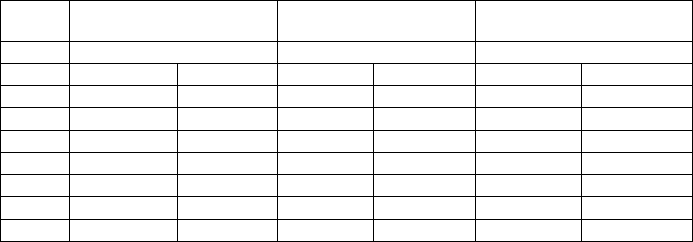
Paper—Implementaion and Analysis of a Smart Team Management System using iOS.Devices as iBeacon
with iPhone 6s as iBeacon2; in both cases, the receiver was set as iPad mini 4. The
observed values are summarized in Table 3; for each case, values are tabulated as RSSI
value with accuracy in the bracket.
Table 3. Effect of obstructing objects on RSSI and Accuracy
Distance
(m)
Without
Obstructions
Placing iBeacon in a Card-
board box
Human-being on line of sight
RSSI(Accuracy)
RSSI(Accuracy)
RSSI(Accuracy)
iBeacon1
iBeacon2
iBeacon1
iBeacon2
iBeacon1
iBeacon2
1
-56(1.03)
-56(1)
-60(1.65)
-60(1.62)
-61(2.16)
-63(2.6)
2
-59(1.56)
-58(1.12)
-61(2.12)
-62(2.34)
-68(4.39)
-67(4.25)
3
-62(2.15)
-60(1.65)
-65(3.2)
-64(2.85)
-74(9.15)
-72(7.1)
4
-66(3.58)
-65(3.14)
-68(4.54)
-69(4.9)
-81(15.2)
-80(16.17)
5
-69(5.23)
-69(5.12)
-74(8.3)
-73(8.58)
-71(7.3)
-73(9.93)
6
-62(2.22)
-62(2.4)
-68(4.77)
-66(3.45)
-75(8.24)
-72(8.13)
7
-63(2.49)
-58(1.6)
-65(3.25)
-65(3.15)
-69(4.43)
-69(5.33)
RSSI values and accuracy values were observed to be changing due to room layout
change, as summarized in Table 3. Accuracy results show significant variation from
the actual distance after 5m in all cases. These experiments were conducted in a corridor
with a thick brick wall on one side up to 5m, which expands to a more spacious location
after that. Another observation is that even though iBeacon was completely enclosed in
a cardboard box, no significant change observed in RSSI and accuracy values. The third
case of this experiment was human intervention. As discussed in section 3.2, path loss
due to signal block is evident from observed results, with a drastic decrease in RSSI
and corresponding error increase in accuracy. For iBeacon1, direct RSSI at 4m was -
66, whereas it is changed to -68 for case 2, and -81 for situation 3. The similar variation
observed in the case of iBeacon2 also.
5.5 Discussion
It is clear from the literature and experimental results that beacon ranging varies
according to the change in room layout, interference, beacon height, and obstacles.
Proximity follows an inverse-square relationship [33] between distance and signal
strength. The experimental study justifies all these general constraints with the meas-
ured values. iBeacon is a one-way transmit device. It cannot receive the signals from
the iPhone or other devices. To provide two-way communication, the sender and re-
ceiver in this app are provided with a BLE transmission facility, even though the threat
of the interference and erratic measurements exists in the environment. Restricted or
optimized usage of the devices in an office environment can solve this limitation to
some extent. In a typical hardware beacon, there will not be any internet connection,
and beacon ranging is available only when the connected app is in foreground. In con-
trast to this, the proposed app as a single suite provides integrated internet services like
geofencing, chat and push notifications, along with proximity services. In the case of
142
http://www.i-jim.org
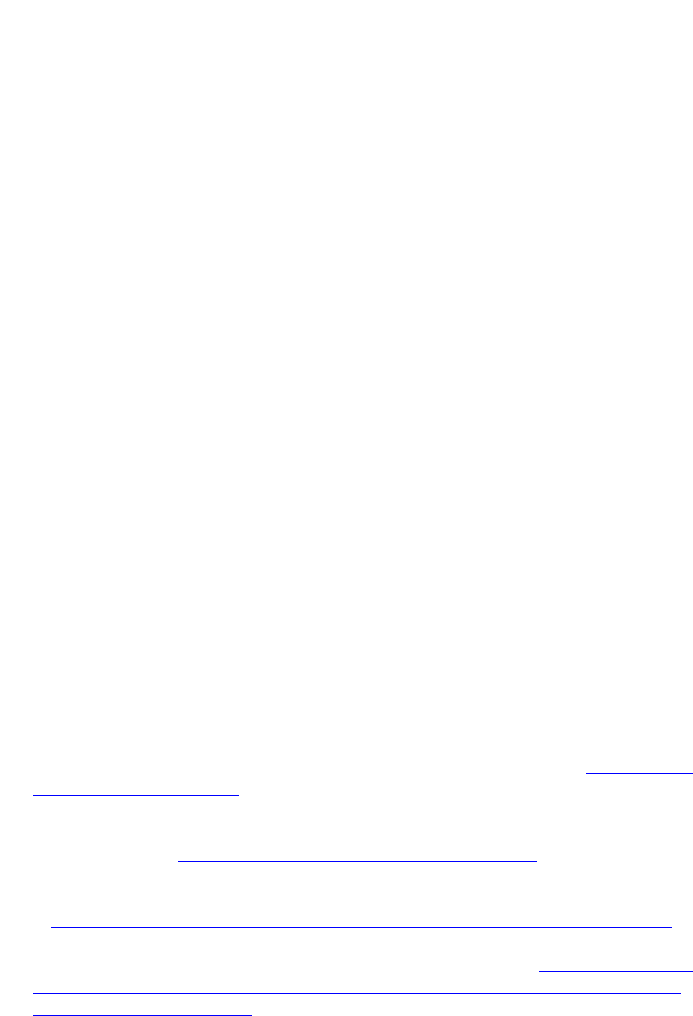
Paper—Implementaion and Analysis of a Smart Team Management System using iOS.Devices as iBeacon
communication disruption among team leaders and members, mutual alert mechanisms
through push notifications can be used to wake up the other device.
The major limitation of the proposed app is battery drainage while keeping the app
active all the time in the foreground. In regular use, around two years of battery life can
be expected for an iBeacon due to its low power consumption. However, it depends on
transmit power and notification interval [7][33]. Optimized and restricted usage of the
app, as discussed earlier, is applicable in the context of battery saving also. Since the
main focus of this app was iBeacon integration, only the bare minimum team manage-
ment services were included in it. In future developments, additional features like video
chat/conference, file sharing, presentations, meeting minutes, inter-team communica-
tion, etc., can be added without affecting the app complexity.
6 Conclusion
A smart device based team management application to provide a better environment
for team communication and task monitoring in an organization is implemented and
analyzed in this work. The entire team can detect the proximity of the members through
the iBeacon services provided by the app. In addition to the proximity features, the
minimum required project management services like task management, employee
tracking, instant chat, employee log, and status report are also implemented. It is cost-
effective and efficient in the sense that the proposed app completely avoids the instal-
lation of dedicated and static hardware iBeacon. Feasibility study and analysis of the
proposed iBeacon service reveals certain constraints while using the app in an office
environment. In future work, this can be expanded to multiple team connections solving
the proximity limitations, and the whole group tasks can be separately maintained for
the ease of usage. The proposed work can be expanded to a complete suite of commu-
nication collaboration system for project management with additional features like
presentation, video chat, file sharing, etc in the future.
7 References
[1] A. J. Gilbert Silvius, Celine M. Silvius (2015), Exploring functionality of mobile applica-
tions for project management, Procedia Computer Science, 64:343 – 351. https://doi.org/
10.1016/j.procs.2015.08.498
[2] Sanchez, M. A. (2018), How Internet of Things Is Transforming Project Management, In Z.
Gontar (Ed.), Smart Grid Analytics for Sustainability and Urbanization, Hershey, PA: IGI
Global, pp. 73-102. https://doi.org/10.4018/978-1-5225-3996-4.ch003
[3] Pulse of the Profession (2018), Success in Disruptive Times- Expanding the Value Delivery
Landscape to Address the High Cost of Low Performance, PMI, [online] Available
at:https://www.pmi.org/learning/thought-leadership/pulse/pulse-of-the-profession-2018#
[4] Matthew Finnegan (2019), Task management apps: Collaborative project tracking tools for
the digital workplace, ComputerWorld, April 3, [online] Available at: https://www.comput-
erworld.com/article/3386418/task-management-apps-collaborative-project-tracking-tools-
for-the-digital-workplace.html
iJIM ‒ Vol. 14, No. 3, 2020
143
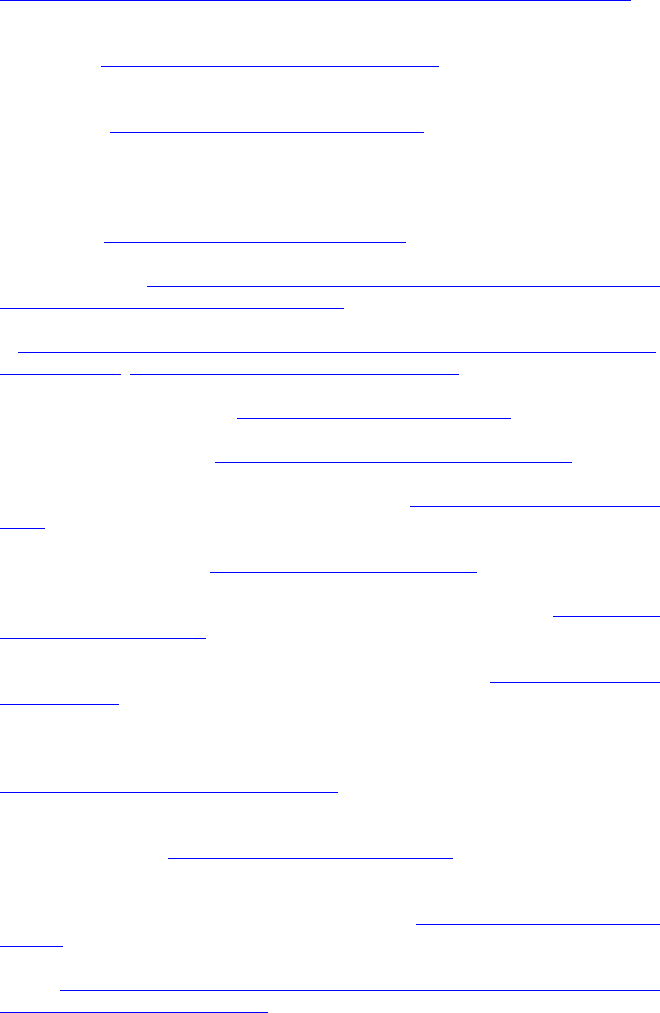
Paper—Implementaion and Analysis of a Smart Team Management System using iOS.Devices as iBeacon
[5] Paul Chaney(2018), 15 Ways Small Businesses Can Use Beacons and Geofencing to Attract
and Retain Customers, December 24, Technology Trends, [online] Available at:
https://smallbiztrends.com/2017/01/location-based-marketing-beacons-geofencing.html
[6] Zhu, Lingling & Yang, Aolei & Wu, Dingbing & Liu, Li. (2014), Survey of Indoor Position-
ing Technologies and Systems, Communications in Computer and Information Science,
461:400-409. https://doi.org/10.1007/978-3-662-45283-7_41
[7] ChoonSung Nam, Dong-Ryeol Shin (2018), Vehicle location measurement method for ra-
dio-shadow area through iBeacon message, International Journal of Distributed Sensor Net-
works, 14(11). https://doi.org/10.1177/1550147718812578
[8] iBeacon and Bluetooth Beacon Market: Recent Industry Trends, Analysis and Forecast 2026,
Digital Journal. [online] Available at: http://www.digitaljournal.com/pr/3940756
[9] K. E. Jeon, J. She, P. Soonsawad, P. C. Ng (2018), BLE Beacons for Internet of Things
Applications: Survey, Challenges, and Opportunities, IEEE Internet of Things Journal,
5(2):811-828. https://doi.org/10.1109/jiot.2017.2788449
[10] Apple Developer website, Getting Started with iBeacon-Version 1.0, June 2 2014, [online]
Available at: https://developer.apple.com/ibeacon/Getting-Started-with-iBeacon.pdf.
https://doi.org/10.1017/cbo9780511583926.003
[11] Apple documentation, Turning an iOS Device into an iBeacon Device, [online] Available
at:https://developer.apple.com/documentation/corelocation/turning_an_ios_device_into_an
_ibeacon_device. https://doi.org/10.1007/978-1-4842-1527-2_6
[12] Nic Newman (2014), Apple iBeacon technology briefing, Journal of Direct, Data and Digital
Marketing Practice 15:222–225. https://doi.org/10.1057/dddmp.2014.7
[13] Claire Swedberg(2017), London Airport Enables Proximity Apps With BLE Beacons, RFID
Journal, [online] Available at:https://www.rfidjournal.com/articles/view?16214
[14] Yang J., Wang Z., ZhangX. (2015), An iBeacon-based indoor positioning systems for hos-
pitals, International Journal of Smart Home,9:161-168. https://doi.org/10.14257/ijsh.2015.
9.7.16
[15] Charles Atherton(2019), Beacons: A tool for 21st Century teaching and learning?, Research
in Learning Technology, 27. https://doi.org/10.25304/rlt.v27.2127
[16] Riya Lodha, Suruchi Gupta, Harshil Jain, Harish Narula(2015), Bluetooth Smart based At-
tendance Management System, Procedia Computer Science, 45:524 – 527. https://doi.org/
10.1016/j.procs.2015.03.094
[17] Monica Laxman Uttarwar, Arun Kumar, Peter H. J. Chong(2017), BeaLib: A Beacon Ena-
bled Smart Library System, Wireless Sensor Network, 9:302-310. https://doi.org/10.4236/
wsn.2017.98017
[18] Yang Yang, Zhouchi Li, K. Pahlavan(2016), Using iBeacon for intelligent in-room presence
detection, 2016 IEEE International Multi-Disciplinary Conference on Cognitive Methods in
Situation Awareness and Decision Support (CogSIMA), San Diego, CA, pp. 187-191.
https://doi.org/10.1109/cogsima.2016.7497808
[19] Santhosha Rao, Smitha A, Kunal Kulkarni, Smart Phone based Cost Effective Visitor Man-
agement System for Smart Offices, International Journal of Interactive Mobile Technologies
(iJIM), 12(6):112-123. https://doi.org/10.3991/ijim.v12i6.9476
[20] M. Choi, W. Park, I. Lee (2015), Smart office energy management system using Bluetooth
low energy-based beacons and a mobile app, 2015 IEEE International Conference on Con-
sumer Electronics (ICCE), Las Vegas, NV, pp. 501-502. https://doi.org/10.1109/icce.2015.
7066499
[21] Estimote use case, All Hours - an attendance tracking software with beacons, [online] Avail-
able at: https://community.estimote.com/hc/en-us/articles/203844928-All-Hours-an-attend-
ance-tracking-software-with-beacons
144
http://www.i-jim.org
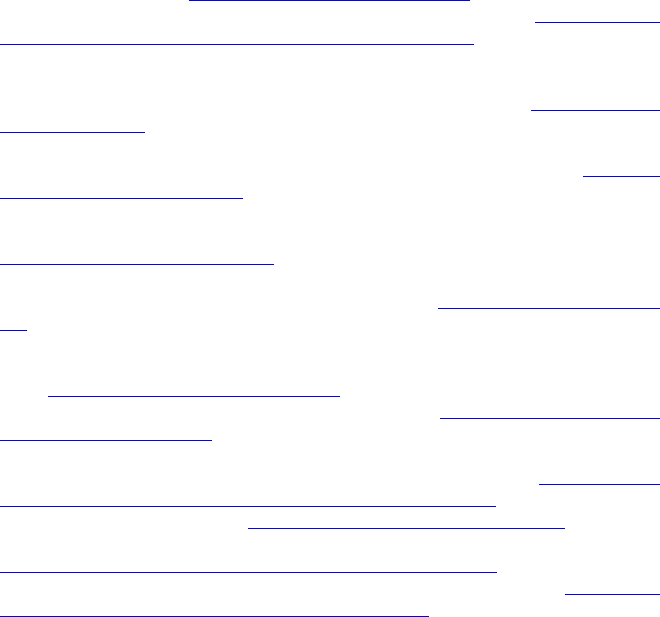
Paper—Implementaion and Analysis of a Smart Team Management System using iOS.Devices as iBeacon
[22] staffNearby App website: https://www.staffnearby.com/#features
[23] Beacon Based Task Management Android App, August 2019. https://www.bea-
conzone.co.uk/blog/beacon-based-task-management-android-app/
[24] Jeongyeup Paek, JeongGil Ko, Hyungsik Shin (2016), A Measurement Study of BLE iBea-
con and Geometric Adjustment Scheme for Indoor Location-Based Mobile Applications,
Mobile Information Systems, 2016: Article ID 8367638, 13 pages. https://doi.org/10.
1155/2016/8367638
[25] F. Zafari, A. Gkelias and K. K. Leung 2017), A Survey of Indoor Localization Systems and
Technologies, IEEE Communications Surveys & Tutorials, 21(3):2568-2599. https://doi.
org/10.1109/comst.2019.2911558
[26] Pavel Kriz, FilipMaly, Tomas Kozel (2016), Improving Indoor Localization Using Bluetooth
Low Energy Beacons, Mobile Information Systems, 2016: Article ID 2083094, 11 pages.
https://doi.org/10.1155/2016/2083094
[27] Jun-Ho Huh, Kyungryong Seo(2017), An Indoor Location-Based Control System Using
Bluetooth Beacons for IoT Systems, Sensors, 17(12), 2917. https://doi.org/10.3390/s17122
917
[28] Bo Xiang (2017), Application of Ranging Difference Location Algorithm in Wireless Sensor
Network Location, International Journal of Online and Biomedical Engineering (iJOE)
13(7). https://doi.org/10.3991/ijoe.v13i07.7285
[29] Choosing the Transmitted Power, [online] Available at: https://www.beconzone.co.uk/
choosingthetransmittedpower
[30] The complete guide to website wireframe design - Chapter 8, Beginner’s guide to UI sketch-
ing, Prototyping And Wireframing, July 09, 2019, [online] Available at: https://www.jus-
tinmind.com/blog/from-a-mere-wireframe-to-a-final-website-design/
[31] Apple Developer Documentation, https://developer.apple.com/documentation/
[32] Ron Kliffer(2018), Alamofire Tutorial: Getting Started, [online] Available at:
https://www.raywenderlich.com/35-alamofire-tutorial-getting-started
[33] Estimote developer docs, Part 3: Ranging beacons, [online] Available at: https://devel-
oper.estimote.com/ibeacon/tutorial/part-3-ranging-beacons/
8 Author
Sindhumol S. Ph.D., is an Associate Professor in DDU Kaushal Kendra, Cochin
University of Science and Technology, Kochi, INDIA. Her main research interests in-
clude image/video processing, pattern recognition, iOS app development, and IoT.
Article submitted 2019-09-15. Resubmitted 2019-11-19. Final acceptance 2019-11-19. Final version pub-
lished as submitted by the authors.
iJIM ‒ Vol. 14, No. 3, 2020
145
