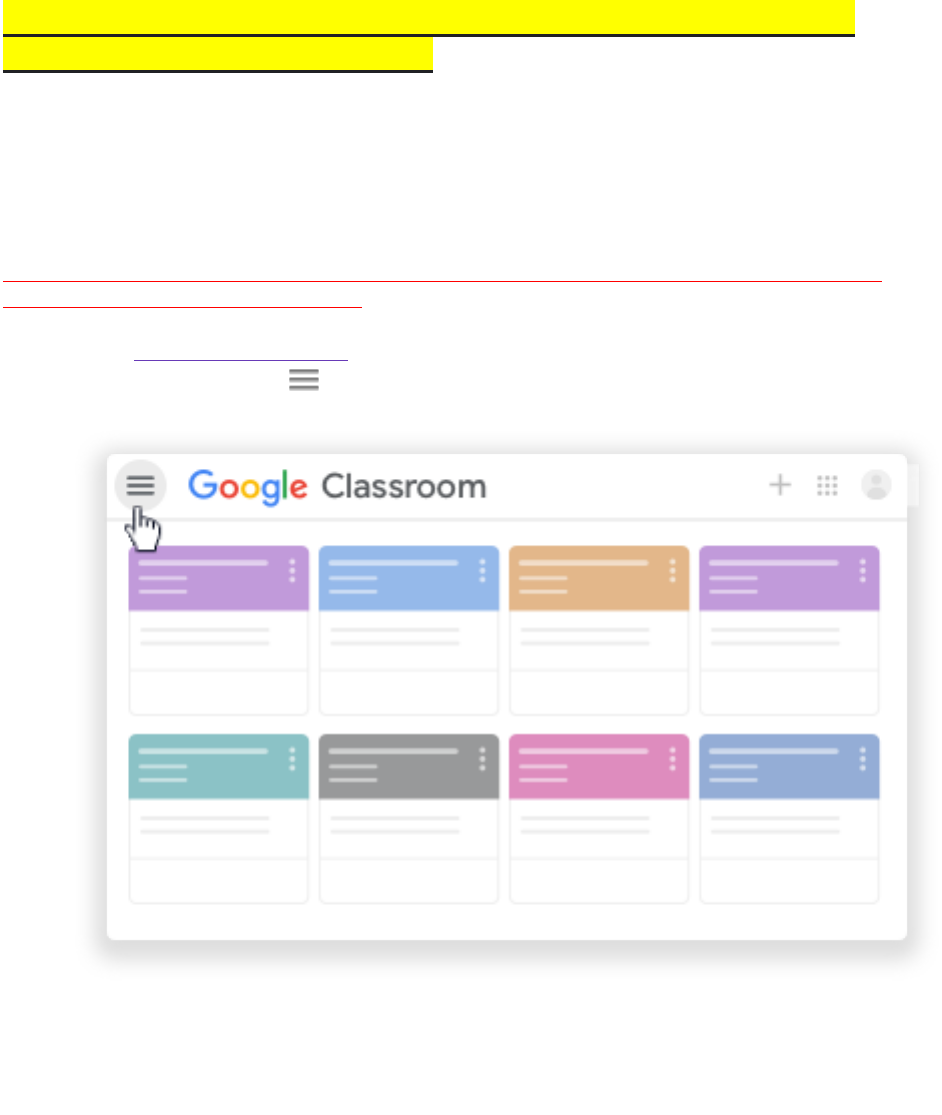
Too Many Emails? You can Turn Off Google Classroom
notifications or Set by Class
Students can:
• Turn all notifications on or off.
• Choose which notifications you get.
• Turn notifications for a class on or off.
IF YOU TURN OFF YOUR NOTIFICATIONS, YOU NEED TO CHECK YOUR CLASSROOMS
EVERY DAY to SEE ASSIGNMENTS.
1. Go to classroom.google.com.
2. At the top, click Menu .
3. Click Settings.
(You might need to scroll down.)
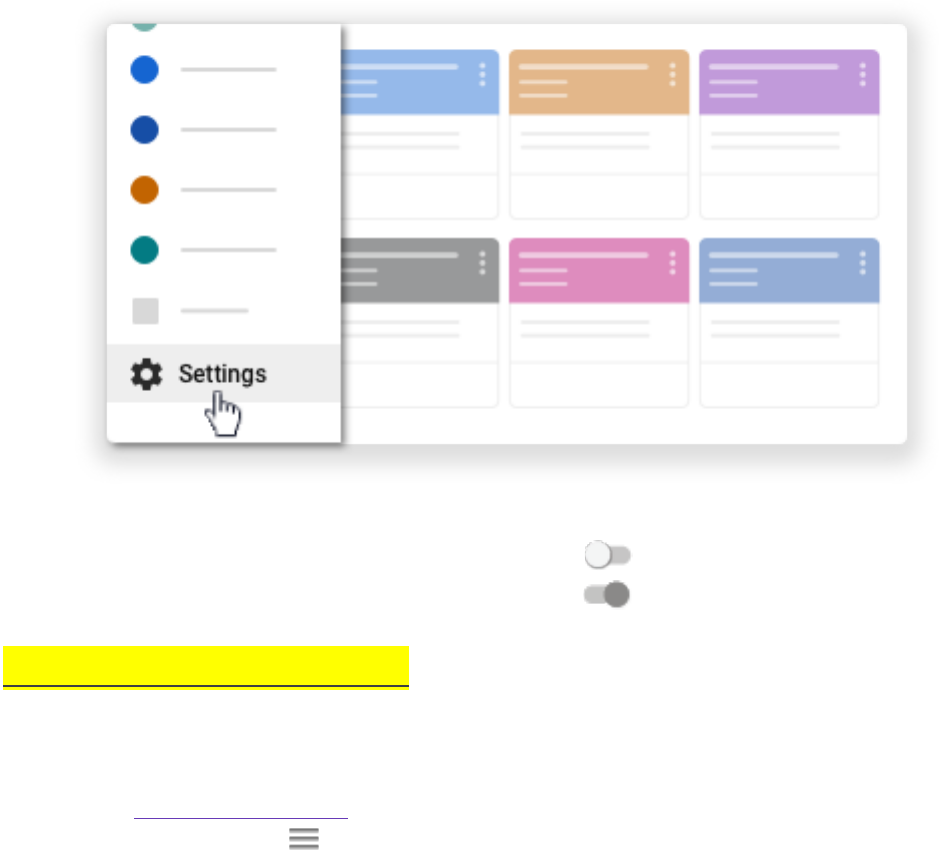
4. Next to Receive email notifications, choose one:
• To turn off notifications, click the switch to Off .
• To turn on notifications, click the switch to On .
Customize notifications
You can choose which notifications you receive for all of your classes. For example, you can turn
off invitation notifications for all classes but keep assignment notifications on.
1. Go to classroom.google.com.
2. At the top, click Menu .
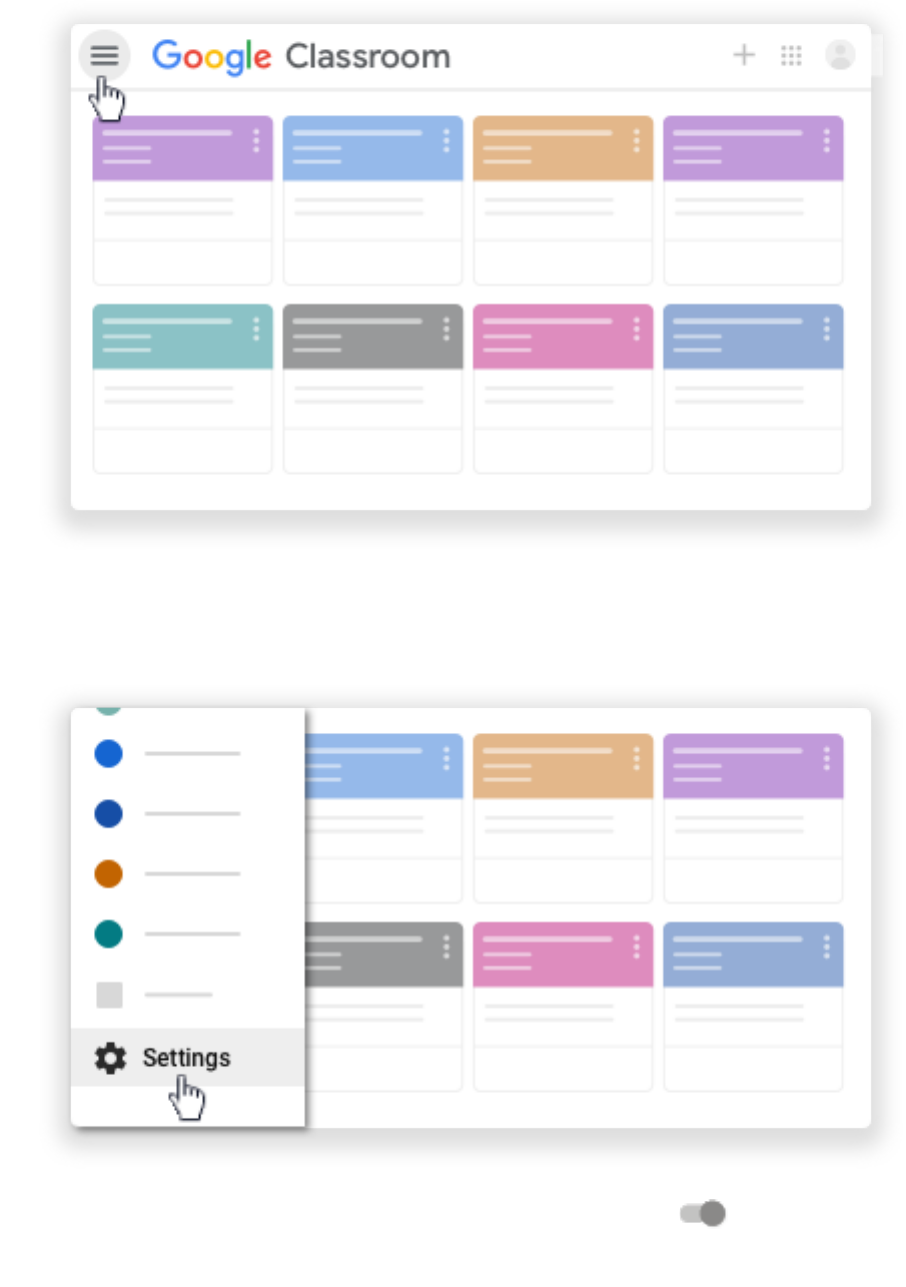
3. Click Settings.
(You might need to scroll down.)
4. (Optional) Next to Receive email notifications, click the switch to On .
5. Click any notification to turn it on or off.
Read the tables below for a description of each notification type.
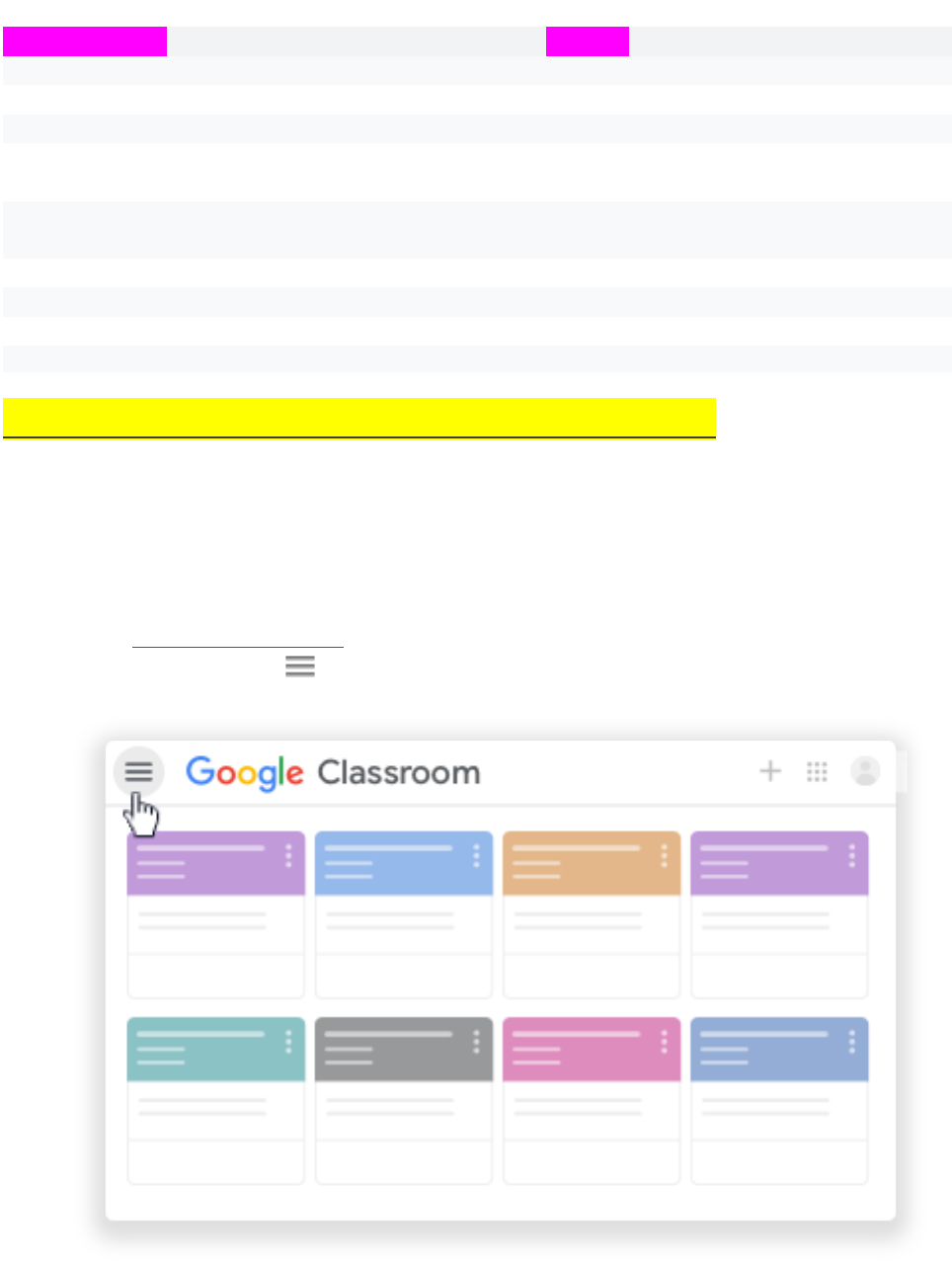
Student notifications
To know when...
Turn on:
Someone comments on your post
Comments on your posts
Someone mentions you in a post or comment
Comments that mention you
A teacher sends you a private comment
Private comments on work
A teacher creates an assignment, question, or
announcement
Work and other posts from teachers
A teacher grades or returns work
Returned work and grades from your
teachers
A teacher invites you to a new class
Invitations to join classes as a student
You have unsubmitted work that's due within 24 hours
Due-date reminders for your work
You have unsubmitted work that's due within 24 hours
Due-date reminders for your work
Turn off notifications for a SPECIFIC class
You can choose whether you receive notifications for a specific class. For example, if you don’t
want any notifications for your Math class, you can turn them off, but you’ll still get notifications for
your other classes.
Note: If you turn off notifications for a class, all notifications for that class are turned off.
1. Go to classroom.google.com.
2. At the top, click Menu .
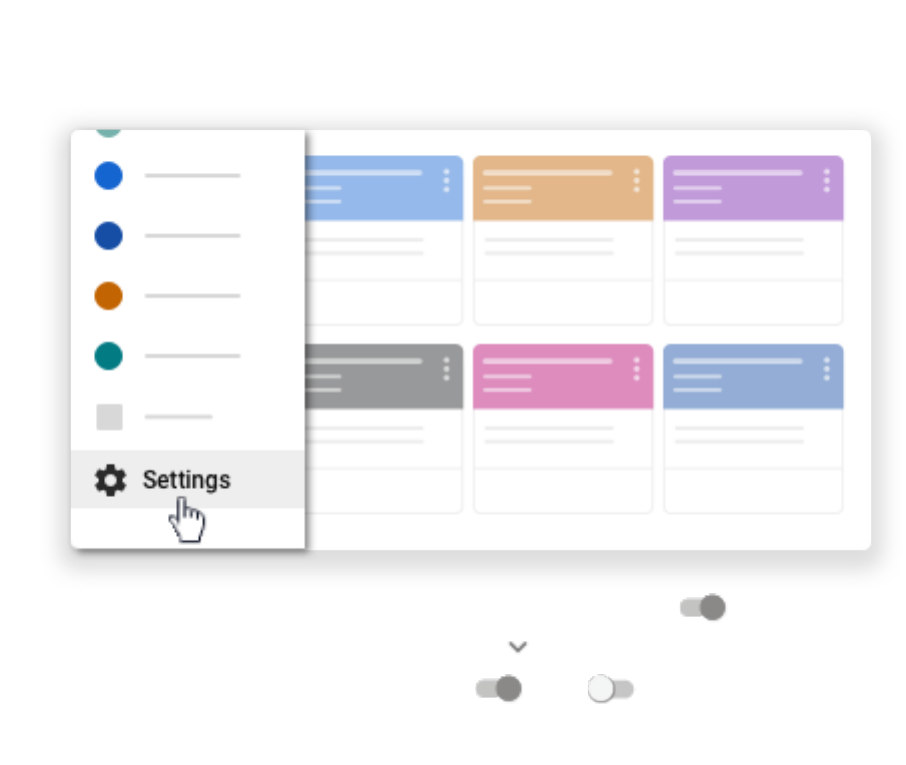
3. Click Settings.
(You might need to scroll down.)
1.
2. (Optional) Next to Receive email notifications, click the switch to On .
3. Next to Class notifications, click the Down arrow .
4. Next to the class name, click the switch to On or Off .
