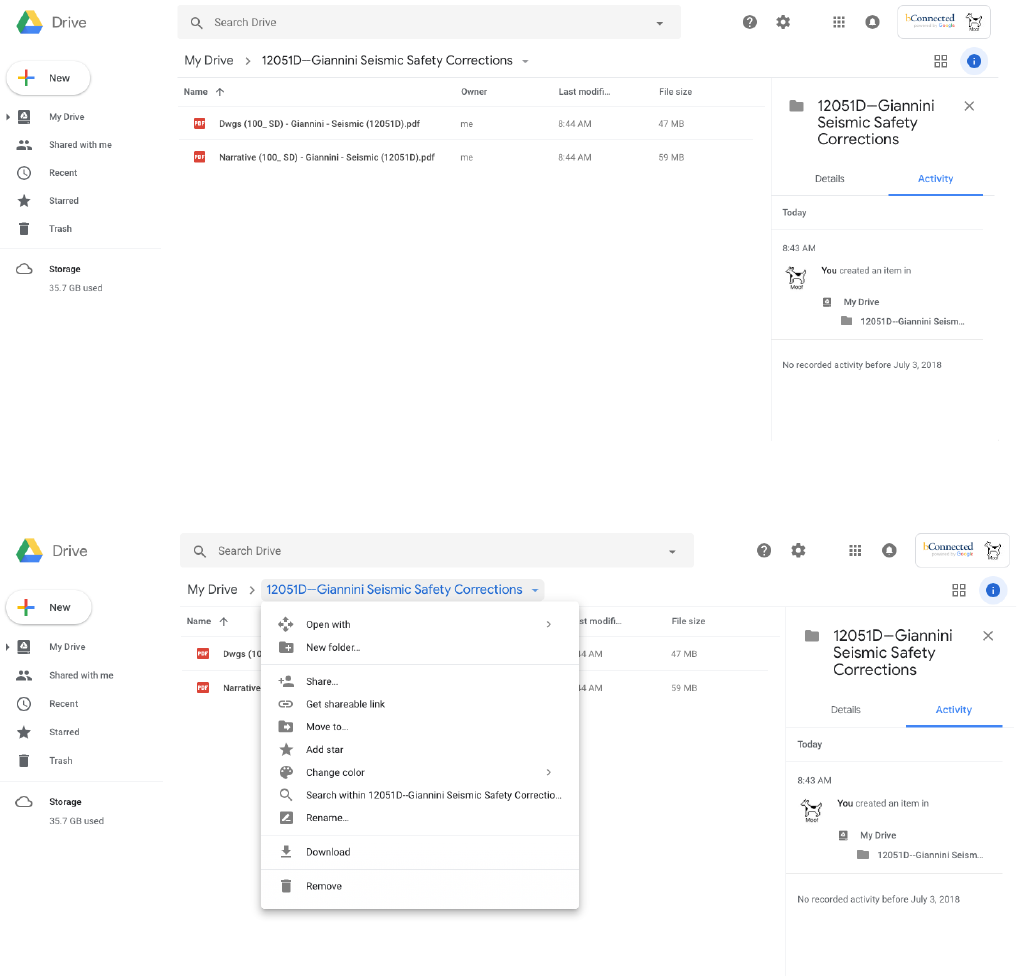
Creating)a)download)link)in)Google)Drive)
)
1. Create)a)folder)and)upload)your)files)to)it.)
)
)
2. Click)on)the)down)arrow)next)to)the)folder)name)at)the)top)to)open)the)menu.)
)
)
)
) )
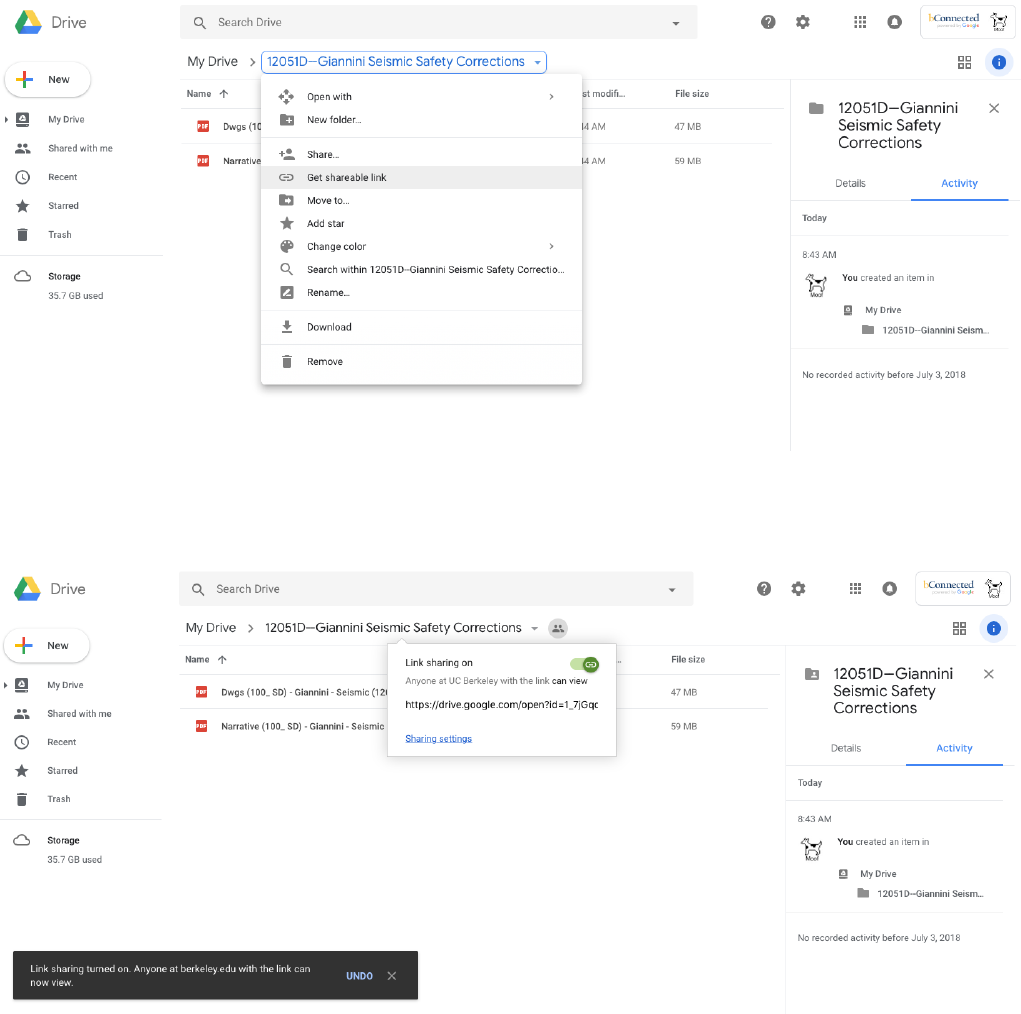
)
3. Click)“Get)Shareable)Link”)
)
)
)
)
)
4. Click)the)slider)marked)“Link)sharing”)to)turn)it)on)and)then)click)“Sharing)settings”))
)
)
) )
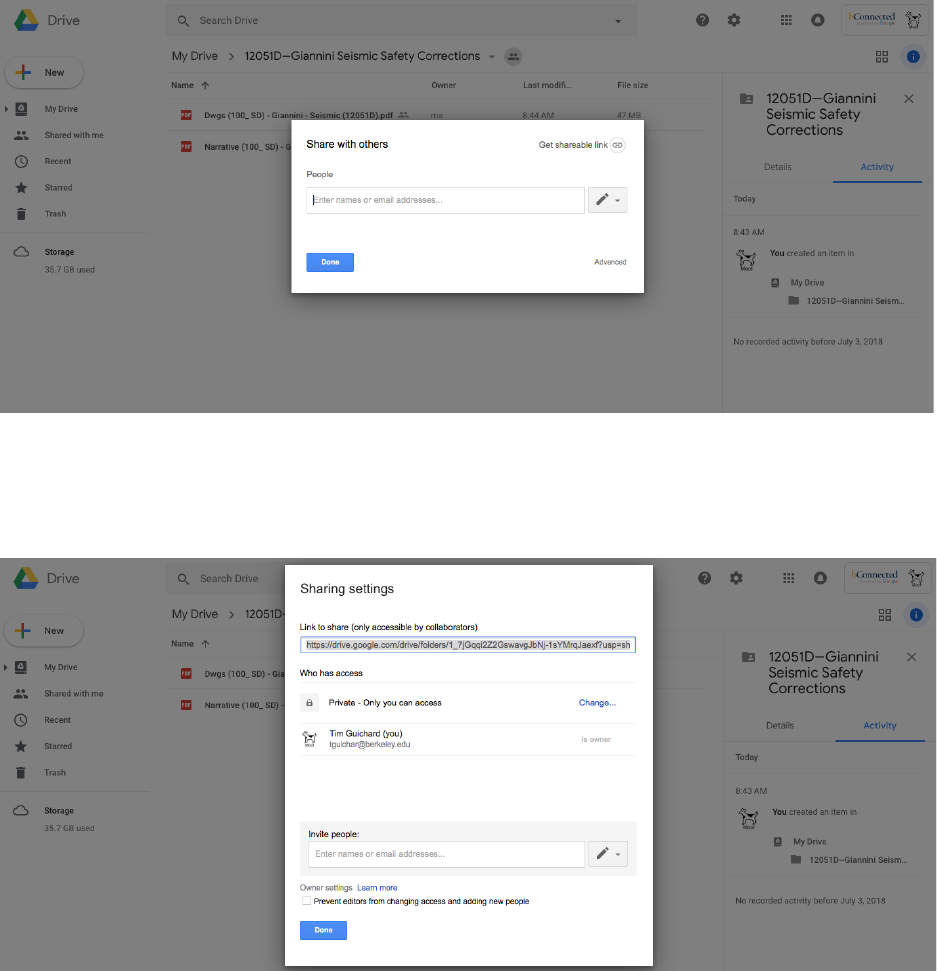
5. On)the)next)screen)that)pops-up,)click)“Advanced”)
)
)
)
)
)
6. On)the)Sharing)settings)pop-up)that)opens)automatically,)click)“Change…”)
)
)
) )
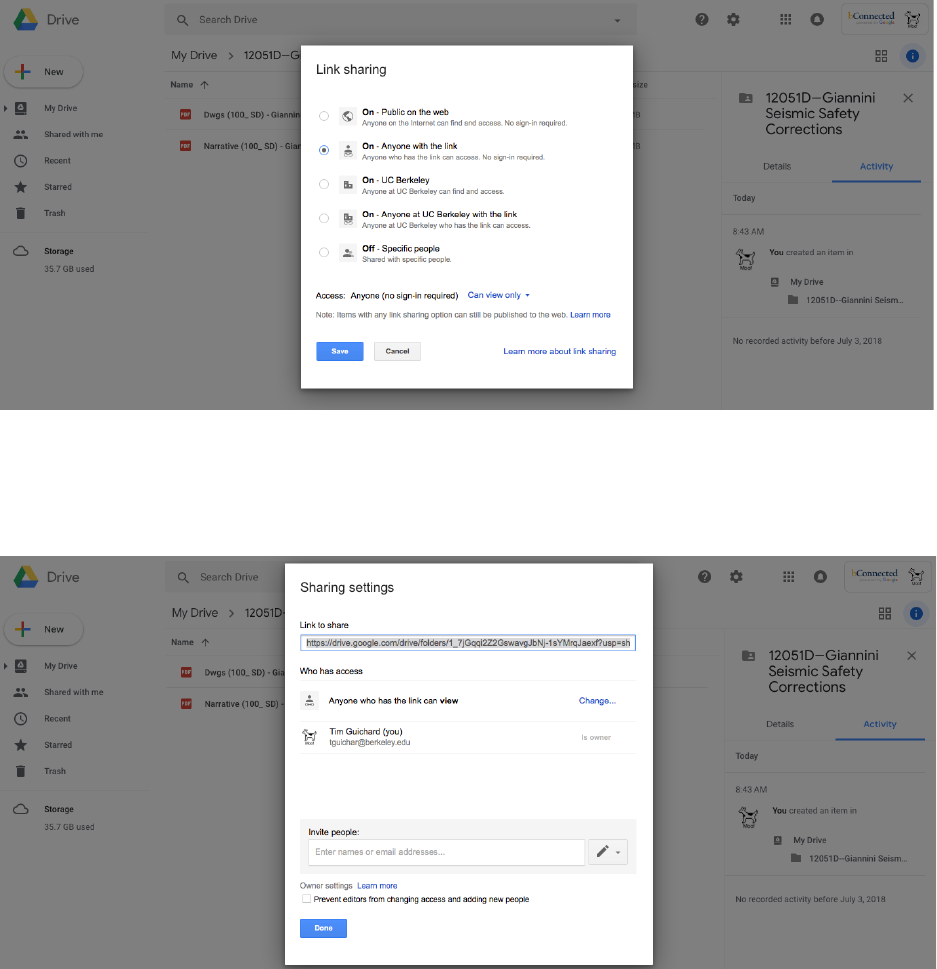
7. Then)click)“On)–)Anyone)with)the)link”)and)“Save”)
)
)
)
)
8. On)the)last)screen,)you’ll)see)the)“Link)to)share.”)Copy)that)link)and)paste)it)wherever)you)
need)to.)Click)“Done.”)That’s)it!)
)
)
)
)
