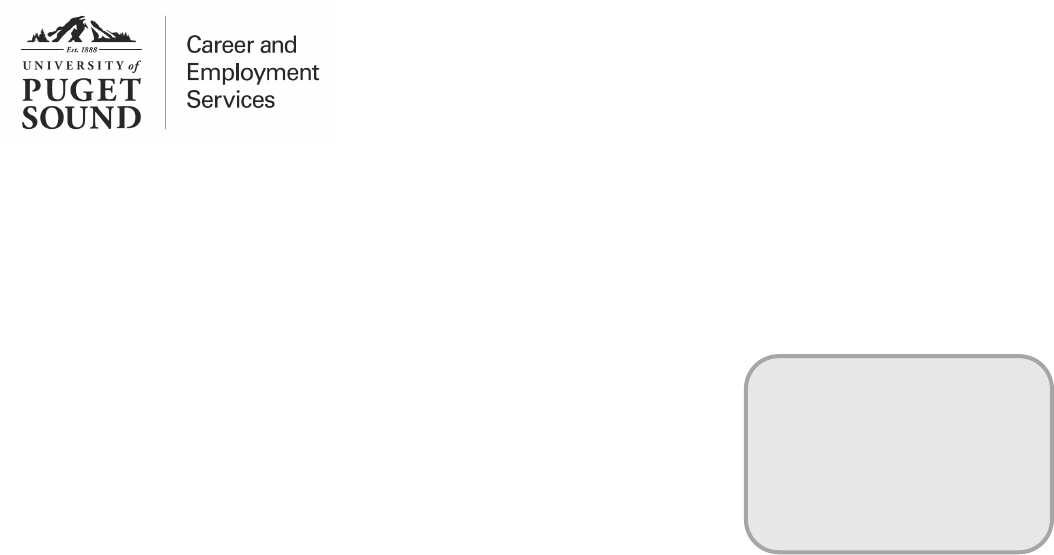
Professional Email
& Thank You Notes
There are many reasons why you may be writing a professional message:
...reaching out to contacts
...sharing your professional interest within an organization
…submitting an application
...sending a thank you note
...accepting a position
...withdrawing from the candidate pool
...declining an opportunity
The way in which you write and correspond with others can either leave a positive and
lasting impression, create an undesirable reaction, or cause you to blend in with other
applicants.
Effective communication is a two-way information-sharing process, which involves one party
sending a message that is easily understood by the receiving party. To increase the
effectiveness of professional correspondence, consider matching the tone with the message
you wish to convey to the recipient of the email.
Tone
With face-to-face communication, we rely on non-verbal cues such as facial expressions,
posture, gestures, and voice tone to interpret other’s behavior and meaning. Without these
non-verbals, it is easy to misconstrue the meaning by filling in the blanks of what we
assume the message may be. This can lead to misunderstanding and tension in working
relationships.
Since 80% of business communication occurs via email, it is crucial to consider the tone of
the email message: the word choice, syntax, letter case, punctuation, sentence length,
greeting, closing, and use of graphics.
Message
Before you begin writing, ask yourself the following questions to determine what is
appropriate to include in the message:
Why am I writing this document?
To whom am I writing?
What do I want them to understand?
Career and Employment Services • Howarth 101 • c[email protected] • 253.879.3161 • pugetsound.edu/ces
Tip! Demonstrate courteous
professional behavior in all of
your communications. You
never know if you may
encounter these individuals at
a future point, so leave a good
impression. Ghosting is never
acceptable.
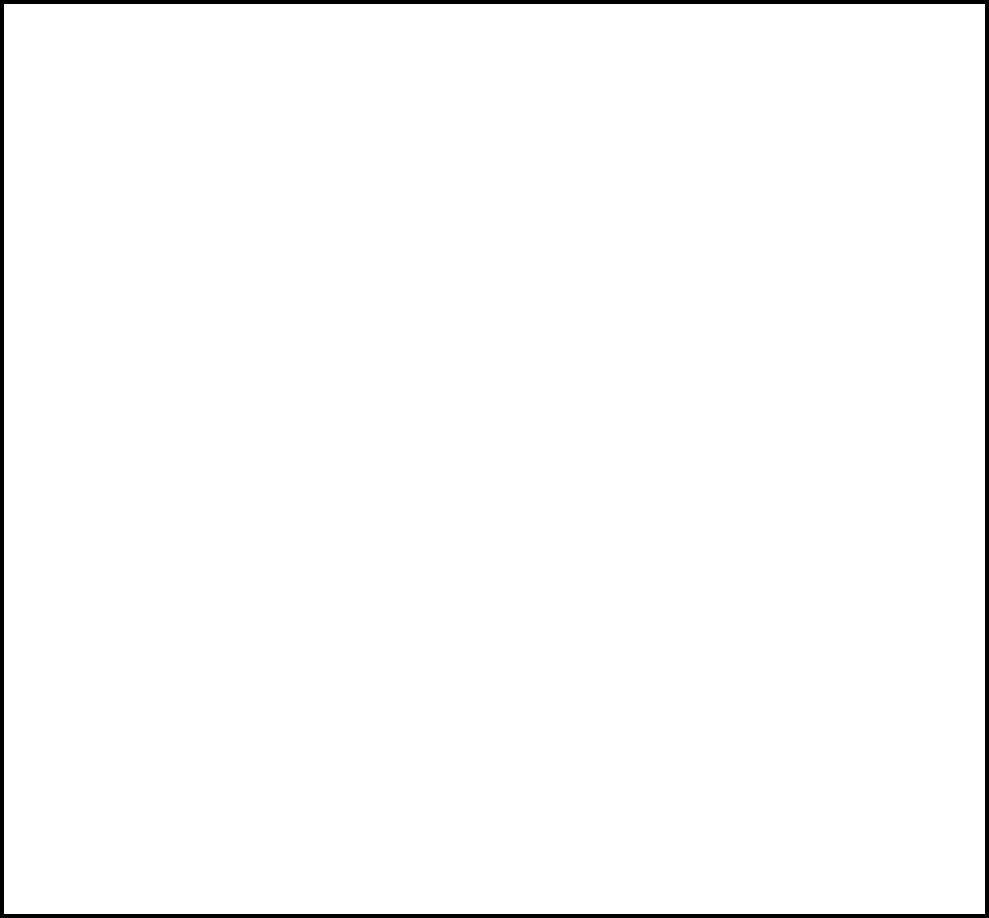
2
Writing Effective Emails
Food for thought:
Always proofread.
Keep it simple.
Anyone can read the email once sent; consider where the message might be forwarded to.
Consider time between receipt and response – if you don’t have an immediate answer or the
correct materials, simply let them know that you received their message, and give them the date
they can expect to have the information they need.
Use your subject line wisely – since it serves as a preview for the rest of the email, a subject line
needs to be concise yet thorough enough to catch the reader's attention.
Emojis – do not include emoticons in a professional email; save these for personal
correspondence.
From: Professional email address. If sending from your phone, be careful to not use
a default address with a silly or inappropriate domain – make sure your display name is
appropriate as well.
To: Whomever needs to take action and needs this information directly
CC: Carbon Copy, to whomever needs to be aware of this email
BCC: Blind Carbon Copy, to whomever needs to be aware of this email without being
visible to the addressed or those receiving a carbon copy
Subject: Clearly states what the email is in reference to without boring the recipient.
Vague emails are more often left unopened or marked as spam.
Body:
Start with a greeting,
Begin with something cordial [I hope this message finds you well/ Allow me to
introduce myself…] State your purpose [...and I am writing to you today because/ to
inquire/ in reference to…etc.] Long emails are often ignored or skimmed–keep it concise.
Add closing remarks [Thank you for your consideration/If you have any questions or
comments, feel free to reach out/I look forward to hearing from you.]
Closing For examples of closing salutations, see the last page of this guide.
Signature
First and Last Name
Information Relevant to Email/ for the Recipient: ex. major, university, and class year
Contact Information: Email is redundant, but you can add your number or LinkedIn url
Please note, it can be considered unprofessional to sign messages with basic signatures
like: "Sent from my iPhone."
Career and Employment Services • Howarth 101 • c[email protected] • 253.879.3161 • pugetsound.edu/ces

3
1. The Greeting
The formality of the greeting depends on how familiar you are with the individual. Keep it
formal unless you know the individual or the work environment of the organization.
2. The Gratitude
Here’s the part where you say, quite simply, “Thank you for ______ (insert reason here).”
Provide a reason that is specific enough to spark the individual’s memory.
3. The Proof of Usefulness
Now say something complimentary about what you learned and how it is of value.
4. The Once & Future Contact:
Reinforce the actual human contact you may have had with the individual. You basically
want them to know that you see them as an integral part of your job or internship search.
5. End on a Friendly Note Reiterating Gratitude
You can’t really say thank you too many times. Well, maybe you can, but not if you’re on-
ly saying thanks twice. So go for it.
6. The Exit
Use whatever word feels comfortable to you here (Best, Sincerely, Best regards) sign
your name (use both first and last names) and your work is done. Or if sending via email,
it will be as soon as you craft a subject line, proofread and then hit send.
Subject: Thank You and Follow Up from Puget Sound’s Career Fair
1. Dear First and Last Name (or Dr. Last Name, or First Name),
2. Thank you so much for taking the me to speak with me at the University of Puget Sound Career
Fair yesterday. 3. Aer learning about the markeng internships at XYZ Organizaon, I am now very
interested in pursuing future opportunies with your organizaon. 4. I especially enjoyed learning
about how XYZ Organizaons integrates interns into their collaborave work teams. I hope that I can
follow up with quesons I may have in the future.
5. I appreciated your me and I hope to be in contact with you soon.
6. Sincerely,
Ima
Ima Logger
UNIVERSITY OF PUGET SOUND ’20
Business Leadership Program
President | University of Puget Sound Marketing Club
Cell: 555.555.5555
Writing Thank You Notes
Career and Employment Services • Howarth 101 • c[email protected] • 253.879.3161 • pugetsound.edu/ces
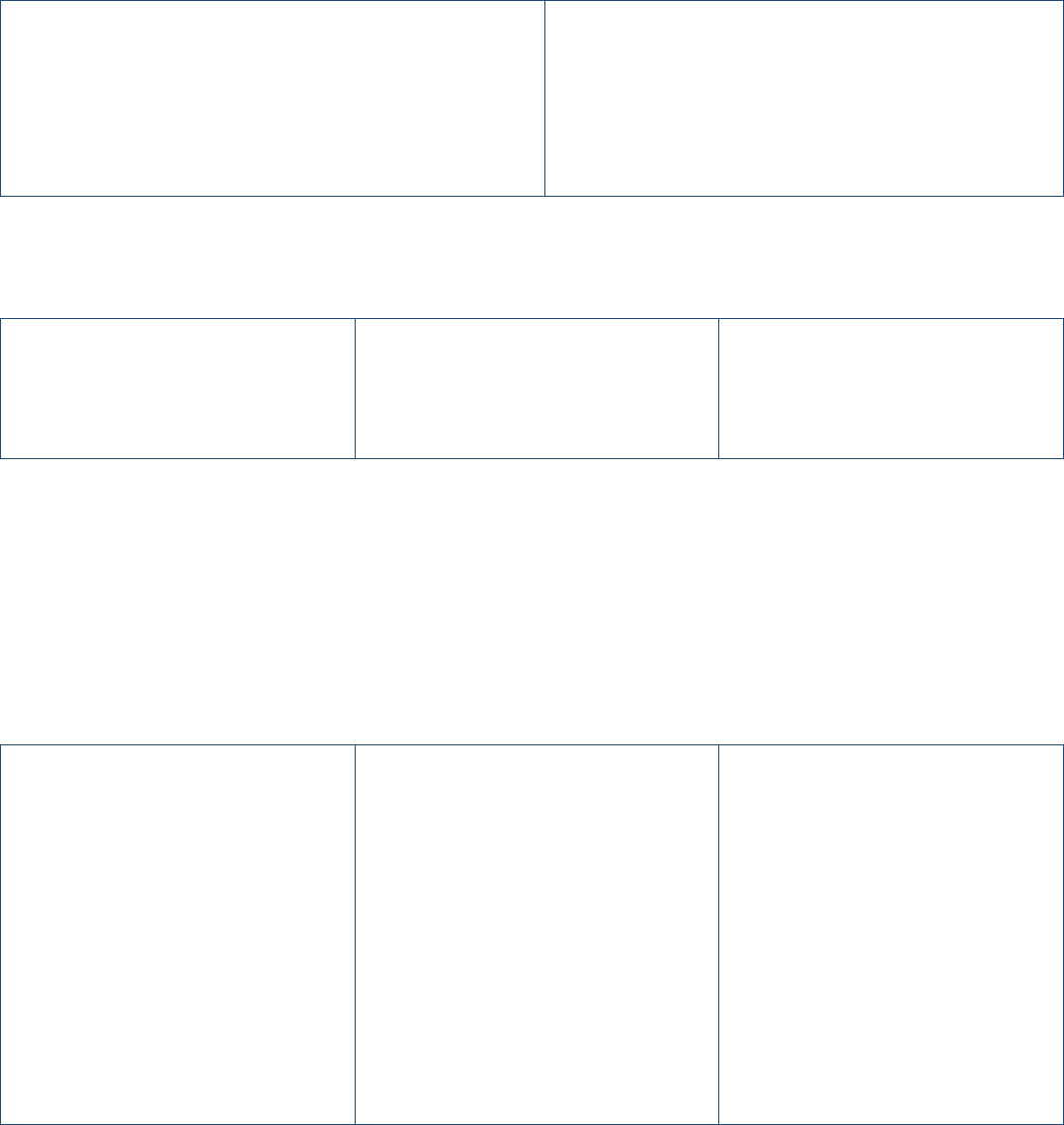
4
Subject Lines
Do’s Don’ts
Write the subject line first
Keep it short and simple
Place important words at the beginning
Eliminate filler words
Use logical keywords for searching and filtering
If someone referred you, use their name
Reread the subject line
Don’t use all caps
Don’t start a sentence... to finish in the email mes-
sage (ex. Subject Line: Don’t you hate it when…
Body: ...someone doesn’t give you necessary
information?)
Greetings
Formal: Informal/Casual: Save for Personal Connection:
Dear First and Last name
Dear Dr./ Professor Last Name
Good morning/afternoon
Greetings
Hello, Name
Hi, name
Hi everyone
Hi, there
Hey!
Hey y’all
Hi friends
Howdy
Avoid:
Assuming nicknames (or giving someone a nickname – use their name)
Misspelling names
No greeting or using only the individual’s name could come across as abrasive
To Whom It May Concern (it’s cold and impersonal)
Using Mr./Ms./Mrs./Sir or Madam assumes gender identity or marriage status (only use if appropriate/
known)
Closings
Formal: Informal/Casual: Save for Personal Connection:
All the best
Best
Best regards
Best wishes
Kind regards
Regards
Respectfully
Sincerely
Thank you
Thank you for your time and
consideration
Warm regards
With appreciation
With gratitude
Cheers
Hope to hear from you soon
-Just your initial
-Just your name
Many thanks
Take care
Talk to you soon
Thanks
Thanks in advance
Hugs
Later
Love
See ya
Sincerely yours
Smiles
Thx (and other abbreviations)
With affection
With love
Yours sincerely
Yours truly
Avoid:
No closing - could be perceived as rude and disrespectful. It is worth the extra few moments to add some
common courtesy and choose a closing, even if you use a signature block that includes your name.
Career and Employment Services • Howarth 101 • c[email protected] • 253.879.3161 • pugetsound.edu/ces
