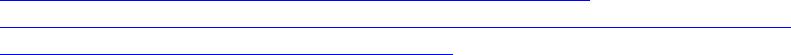
____________________________________________________________________________________
Adapted from:
https://www.inc.com/business-insider/email-etiquette-rules.html and
https://www.ubishops.ca/academic-programs/williams-school-of-business/courses-and-
programs/coop/career-resources/email-etiquette/
Email Etiquette for Professional Workplaces
With the sheer volume of emails that we read and write each day, we may be more prone to
making errors and those errors can have professional consequences. Here are important tips
you need to know when writing an email in your professional environment.
Include a clear, direct subject line. People often decide whether to open an email based on the
subject line. Good subject lines give the reader a preview of what the email is about.
Begin each email with a greeting: No matter how pressed for time you are, a simple greeting
such as “Hi,” “Hello,” or “Dear” is good etiquette. Otherwise, if you launch into your email
without a greeting or introduction you run the risk of seeming impolite or impatient.
End emails in a friendly way: Use ending such as “Best wishes” or “Have a great day”. Even if
you use the same ending with everyone, it ends the email in a warm and positive way.
Think twice before hitting Reply All. No one wants to read emails from 20 people that have
nothing to do with them. Refrain from hitting Reply All unless you really think everyone on the
list needs to receive the email.
Include a signature block. Provide your reader with some information about you, such as your
full name, title, the organization name, and your contact information, including a phone
number. Use the same font, type size, and color as the rest of the email.
Be cautious with humour. Humour can easily get lost in translation without the right tone or
facial expressions. In a professional exchange, it is better to leave humour out of emails unless
you know the recipient well.
Proofread every message. Ensure you are using correct spelling and proper grammar. Your
mistakes will be noticed by the recipients and you may be judged for making them. Do not rely
on spell-checkers. Read and reread your email, preferably aloud, before sending it.
Add the email address last. This prevents you from sending an email accidentally before you
have finished writing and proofing the message. Even when you are replying to a message, it's a
good precaution to delete the recipient's address and insert it only when you are sure the
message is ready to be sent.
Double-check that you have selected the correct recipient. Pay careful attention when typing a
name on the email's "To" line. It is easy to select the wrong name and this could cause a breach
of privacy, embarrassment, or wasted time.
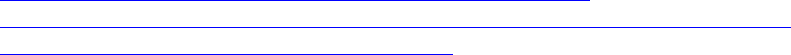
____________________________________________________________________________________
Adapted from:
https://www.inc.com/business-insider/email-etiquette-rules.html and
https://www.ubishops.ca/academic-programs/williams-school-of-business/courses-and-
programs/coop/career-resources/email-etiquette/
Keep your fonts classic. The ideal font is Arial, size 12 in black. Your emails should be easy for
other people to read.
Keep tabs on your tone. Tone is easy to misconstrue without the context from vocal cues and
facial expressions. It's easy to appear more abrupt than you intended. Avoid using negative
words ("failure," "wrong," "neglected"), and use "please" and "thank you." To avoid
misunderstandings, read your message out loud before sending.
Nothing is confidential--so write accordingly. A basic guideline is to assume that others will see
what you write. Don't write anything that would be ruinous to you or hurtful to others. After all,
work email is owned by your organization and email is easy to forward.
Use threads: if you get a message from someone and you are going to respond, don’t send a
new message, simply hit the reply option on your email, this keeps the original subject line with
“Re:” in front of it.
Protect addresses: If you are sending out an email to a large private list use BCC: (blind carbon
copy), don’t use CC: (carbon copy) to protect the addresses of the recipients.
Be concise: Get to the point of your email as quickly as possible, but don’t leave out important
details that will help your recipient answer your query.
Do not use all CAPS in your emails: This is perceived as yelling in the digital world. If you need
to emphasize something, use bold or italics on the points you want to emphasize.
If you are sending an email with an attachment, make mention of it in the body of the
email: Write in the email that you are sending an attachment so that the reader knows there is
more to the email than just the text.
Use an Auto-responder: When you’re away from the office and not available for an extended
time, set an auto-responder to automatically reply to emails. Include the email of another
colleague for emergencies. This lets people know when to expect a response and who to
contact if a response is required sooner.
Don’t send an email when you are emotional or angry. Wait for 24 hours before writing your
response or hitting send.
