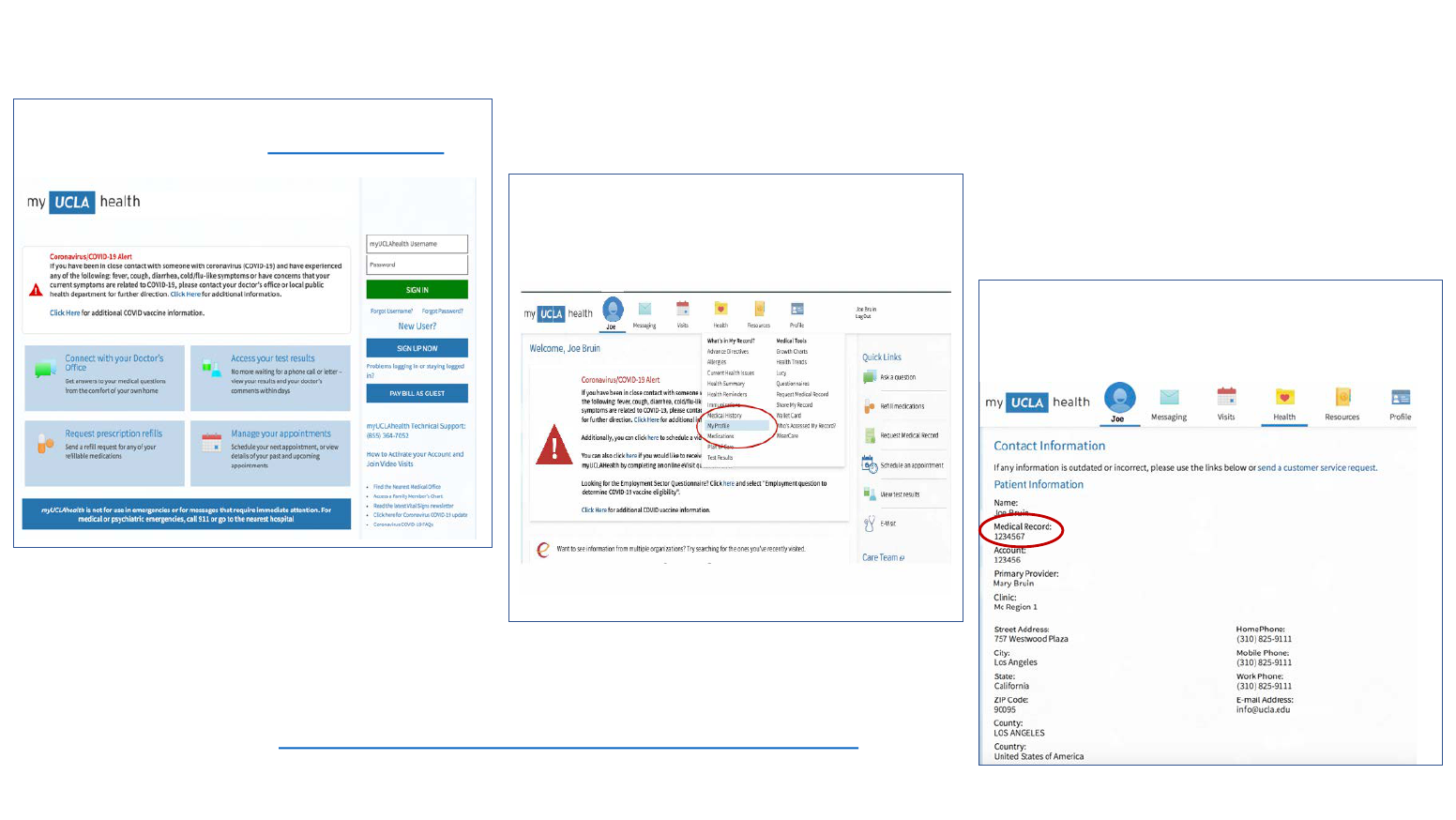
Find your Medical Record Number (MRN) online in 3 easy steps
Login to your account at my.uclahealth.org
Hover over the Health folder icon on the
top panel and select My Profile
View your Medical Record Number
under Medical Record or UCLA MRN
.
1
2
3
New user? Sign up at https://my.uclahealth.org/MyChart/accesscheck.
asp
myUCLAhealth Tech nical Support: (855) 364-7052
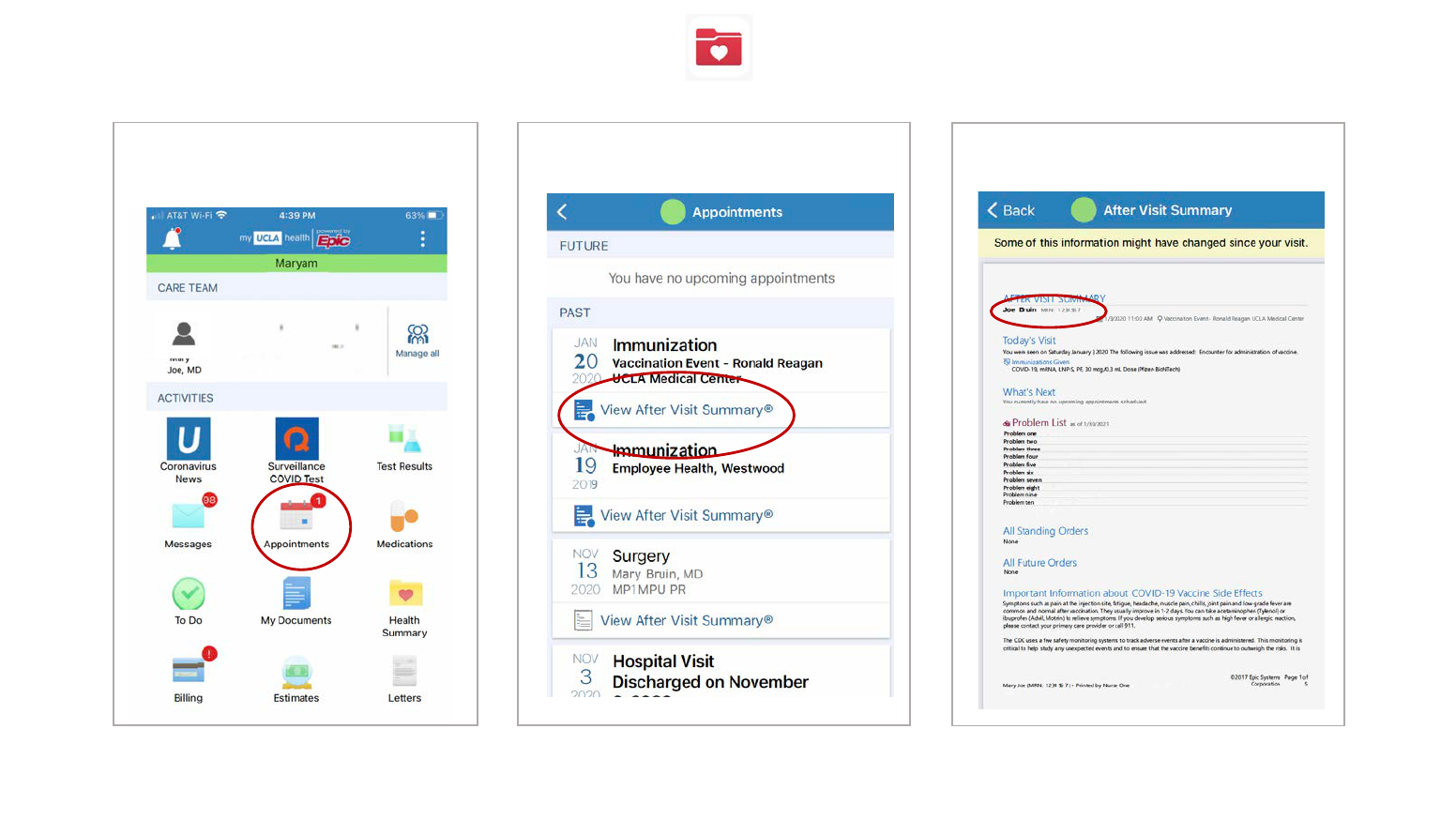
Find your Medical Record Number (MRN) in MyChart App
Navigate to the app’s homepage
and go under Appointments.
1
Click on After Visit Summary (AVS)
2
Medical Record Number will
appear at the top
3
Note: If you have discharge instructions or a printout from your doctor’s office, you can find your MRN number on them.
myUCLAhealth Tech nical Support: (855) 364-7052
