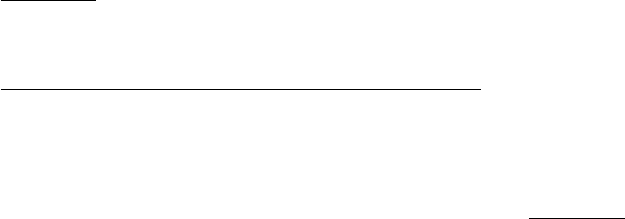
Exploring Designers’ Practice of Online Example Management
for Supporting Mobile UI Design
Ziming Wu
∗
Hong Kong University of Science and
Technology
Hong Kong, China
Qianyao Xu
∗†‡
The Future Laboratory, Tsinghua
University
Beijing, China
Yiding Liu
∗
Hong Kong University of Science and
Technology
Hong Kong, China
Zhenhui Peng
Hong Kong University of Science and
Technology
Hong Kong, China
Yingqing Xu
†‡
The Future Laboratory, Tsinghua
University
Beijing, China
Xiaojuan Ma
Hong Kong University of Science and
Technology
Hong Kong, China
ABSTRACT
The use of digital examples plays a critical role in mobile UI design.
Yet, it remains unclear how UX/UI designers manage (i.e., collect,
archive, and utilize) examples to facilitate their design processes at
dierent stages, and what possible challenges are imposed on the
design of proper tools to support these practices. In this paper, we
conduct a qualitative interview study with mobile UI/UX designers
(12 experts and 12 novices), deriving the commonality in practices
and analyzing possible dierences across four design phases (Dis-
cover, Dene, Develop, and Deliver) and expertise. In brief, we
nd that there is more diverse and frequent use of examples in the
Discover and Develop phases, and that experts take more diverse
advantage of the information from examples compared to novices.
We further identify the challenges faced by designers when using
existing example management services, and propose potential de-
sign implications for the development of more supportive design
tools in the future.
CCS CONCEPTS
• Human-centered computing → Human computer interac-
tion (HCI); Empirical studies in HCI.
KEYWORDS
Example management; mobile UI design; design practice
ACM Reference Format:
Ziming Wu, Qianyao Xu, Yiding Liu, Zhenhui Peng, Yingqing Xu, and Xi-
aojuan Ma. 2021. Exploring Designers’ Practice of Online Example Manage-
ment for Supporting Mobile UI Design. In 23rd International Conference on
∗
indicates equal contribution.
†
Tsinghua University-Alibaba Joint Research Laboratory for Natural Interaction Expe-
rience, Beijing, China
‡
Academy of Arts & Design, Tsinghua University, Beijing, China
Permission to make digital or hard copies of all or part of this work for personal or
classroom use is granted without fee provided that copies are not made or distributed
for prot or commercial advantage and that copies bear this notice and the full citation
on the rst page. Copyrights for components of this work owned by others than ACM
must be honored. Abstracting with credit is permitted. To copy otherwise, or republish,
to post on servers or to redistribute to lists, requires prior specic permission and/or a
fee. Request permissions from [email protected].
MobileHCI ’21, September 27-October 1, 2021, Toulouse & Virtual, France
© 2021 Association for Computing Machinery.
ACM ISBN 978-1-4503-8328-8/21/09.. . $15.00
https://doi.org/10.1145/3447526.3472048
Mobile Human-Computer Interaction (MobileHCI ’21), September 27-October
1, 2021, Toulouse & Virtual, France. ACM, New York, NY, USA, 12 pages.
https://doi.org/10.1145/3447526.3472048
1 INTRODUCTION
Mobile devices, such as smartphones and tablets, have become a
pervasive window for users to access information and services, e.g.,
over three billion of people around the world own a smartphone by
September 2018 [
1
]. It is mobile user interface (UI) designers’ goal
to create good interactive experiences for mobile devices’ features,
content, functions, and apps installed. To succeed in this mission,
mobile UI designers often turn to design examples for inspiration,
reinterpretation, and evaluation of ideas [
33
], a common approach
also taken by designers in other domains [
30
]. The typical mobile
UI design examples include but not limited to graphic elements
(e.g., logo, button, and UI animation), case studies (e.g., detailed
design documents), and competitor apps. The visual illustration of
these examples is shown in Figure 1. Despite that emerging online
design repositories, e.g., Dribbble
1
, Behance
2
, and Pinterest
3
, make
it easier than before to search, catalogue, and share digital design
materials [
27
], mobile UI designers still encounter many issues
in their process of managing – collecting, archiving, and using –
examples.
Prior research suggests that design xation, i.e., “a blind adher-
ence to a set of ideas” [
17
], and diculty in articulating query
information are recurrent problems that web, graphic, and prod-
uct designers run into when searching for examples from external
sources [
12
]. Web designers also concern about their diculty in
identifying trustful resources of relevant design examples and about
the inconsistent benets of examples in dierent design phases [
21
].
While mobile UI designers are likely to experience similar hurdles
identied in other domains during example management, those
conclusions in other domains may not be directly applied to mobile
UI design due to the notable dierence between mobile devices and
desktops including the lack of tactile feedback, ubiquity, limited
screen size, etc [
28
]. Designers face additional, unique challenges
introduced by peculiar characteristics of mobile UI design materials,
such as form factors and interaction modalities [6].
1
https://dribbble.com/
2
https://www.behance.net/
3
https://www.pinterest.com/
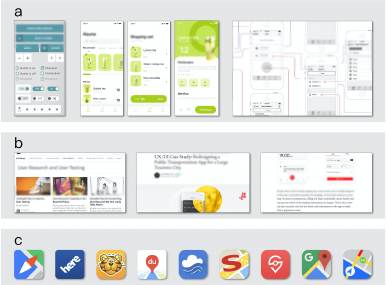
MobileHCI ’21, September 27-October 1, 2021, Toulouse & Virtual, France Wu and Xu, et al.
It is thus necessary to dig into the specic practices of mobile UI
designers to uncover design opportunities for better technological
support [
3
,
22
]. In this paper, we seek to gain deeper insights into
mobile UI designers’ way of dening and applying examples as well
as their experiences with existing online repositories. We are partic-
ularly interested in how their practices may dier across dierent
levels of design expertise and across various design phases. Prior
human-computer interaction (HCI) research indicates that pro-
ciency in design aects how designers treat examples. For example,
compared to novices, expert designers rely less on examples [
25
]
and could evoke a larger number of creative ideas when presented
with examples less similar to the intended design task [
3
]. However,
little is known about the impact of other qualities that expertise
entails, such as role in a project team, on mobile UI designers’ ex-
ample management practices, as well as about how such an impact
spread across dierent design phases.
In short, we aim to explore how designers’ practice of example
management evolves throughout the mobile UI design process, and
how design expertise plays a role within this context. To this end,
we conduct a series of interviews with 24 designers including 12
experts and 12 novices. We compare their means to collect, archive,
and employ examples in four design phases, i.e., Discover, Dene,
Develop, and Deliver introduced in Double Diamond (DD) frame-
work [
5
], to extract similarities and dierences. Double Diamond
framework was developed by Design Council, which has been com-
monly used in the design community. It is the design process model
that was most frequently mentioned by our participants. Moreover,
it has a clear, concise, and detailed denition of each of the four
design phases [
34
]. We thus adopt DD framework in our paper as a
guideline to systematically summarize the participants’ behaviors.
We also gather information about their ways of exploiting the ex-
isting online design repositories, the features they like, the issues
they encountered, and methods for working around technological
barriers, if possible. Our ndings suggest that among all phases,
managing examples takes place more often in Discover and De-
velop. Furthermore, compared to novices, experts discover more
diverse usage of design examples.
The main contributions of this paper include:
•
We provide a deep understanding of how designers manage
(i.e., collect, archive, and utilize) examples in their mobile UI
design practice via a series of interviews with 24 designers.
•
We compare the example management behaviors of the ex-
perts and novices across distinct design phases to uncover
the similarities and dierences.
•
We identify places where current online design material
services fail to meet the need of mobile UI designers, and
suggest opportunities for developing future design support
tools.
2 RELATED WORK
2.1 Example in Design
Examples involved in creative design process are the materials that
designers constantly refer to. It is a typical type of design collections
[
23
], which may come in various forms, including graphic elements,
sketchy prototype, interaction logic, physical models, etc. [
12
]. They
Figure 1: Illustrations of the three types of examples: a) UI
page, b) case study, and c) competitor
provide templates of design solutions, organized ideas, and sources
of inspiration for various perspectives [8].
Prior studies have extensively investigated the eects of design
examples. On one hand, as a vital part of design activities, using ex-
amples brings essential benets to the design process [
36
]. Examples
facilitate the creation of a visual framework, the reinterpretation
and evaluation of design ideas [
2
,
31
]. In particular, the designers
tend to generate more diverse and creative ideas if they have more
adequate proper examples [
30
]. Meanwhile, designers can benet
from examples by comparing and evaluating dierent design fea-
tures. On the other hand, examples can cause impediments in terms
of design outcome. Negative eects of exposure to low-quality ex-
amples have been observed, even for experienced designers. More
specically, semantically far inspirational examples can be harmful
in creativity during productive ideation [
4
]. Further, designers can
be xated while facing examples similar to their own artifact to
be designed [
17
]. This is so-called design xation, in which case,
the diversity and originality of the design outputs are limited by
particular examples [26].
2.2 Practice of Example management
Existing HCI research has found that design example usage varies
in dierent stages of design [
12
]. For instance, in the idea genera-
tion stage, example usage helps to deepen the understanding of the
current market, promoting reinterpretation on existing designs and
originality of the proposed design, while in the evaluation stage,
example usage serves as a method to measure the originality and
validity of the design solutions [
12
]. Behavioral dierences have
also been observed between design experts and novices. As experts
have accumulated more design ideas and experience than novices
do in general, they rely less on design example [
25
]. Although with
this fact, it turns out that design xation happens more severely to
experts [
35
]. These existing studies, however, merely focus on one
factor, either design process or design expertise, without taking
both of them into one picture for discussion. Consequently, they
generate limited insight into how to support the novice and expert
in actual design practice. Moreover, while such ndings have iden-
tied the patterns from a general design perspective, they might
not be generalized to a specic domain, mobile UI design, given the
distinct practice across domains [
12
]. The unique design features of
Exploring Designers’ Practice of Online Example Management MobileHCI ’21, September 27-October 1, 2021, Toulouse & Virtual, France
mobile devices, such as their ubiquitous nature, small size factors,
and interaction modalities, as well as the existing standardized de-
sign guidelines, signicantly distinguishes mobile UI design from
other design elds [
6
]. To shed light on how computer technologies
might better assist mobile UI designers, we look into the practice
of online example management with existing services. Our work
diers from existing research in coupling the consideration of de-
sign process and design expertise within the context of mobile UI
design.
2.3 Tools and Platforms for Example
management
Multiple ways to nd examples have been identied during de-
sign procedures, such as referring to physical materials and online
resources, meeting people, and so on. Among them, online manage-
ment platform is recognized as a crucial and prevalent channel for
designers to gather information and inspirational materials, espe-
cially with the recent advance of online design repositories [
21
,
25
].
But limited attention has been paid to how those online platforms
support example management and thereby foster creative designs.
The most relevant work is done by Koch et al.[
21
], in which they
conrmed online platforms as a prevalent source of design ideas
through a survey study. By looking at what online materials de-
signers refer to, the authors showed that designers have concerns
about trust and relatedness about online examples. Nevertheless,
they did not touch how these online platforms support example
management and what challenges designers may face in this pro-
cess.
There has been research on developing tools for designers to
support example management, which can be summarized into two
categories. One is to facilitate designers to attain examples in an
ecient and natural manner. For example, Yee et al. introduced a
category-based interface that enables navigation along the concep-
tual dimensions [
39
]. Kang et al. designed Paragon which helps to
browse examples eciently by leveraging metadata [
20
]. A more
recent technology so-called Swire takes designer-created sketch as
input and returns relevant UI examples, providing natural and novel
interaction for example query [
16
]. The other branch of studies
encourages both exploration and exploitation of design examples,
in order to avoid the pitfalls of design xation. A typical work is by
Koch et al. who developed a machine learning supported tool for
interactive ideation assistance, allowing the adaption of exploration
and exploitation strategies [
22
]. Our study is orthogonal to these
work by providing the detailed implications into designers’ needs
for mobile UI design.
3 METHODOLOGY
The ultimate goal of the paper is to explore designers’ practice
of online example management and establish a comprehensive
and systematic understanding of it. To this end, we conduct semi-
structured interviews to address the following research questions:
(1) What types of online examples do designers refer to during
mobile UI design process? How do they collect, archive, and utilize
those materials in practice? (2) How, if at all, does the example
management practice dier by design phases and design expertise?
(3) What are the challenges and opportunities of current example
curation platforms for mobile UI design in the process of example
management?
3.1 Interview Procedure
We recruited interview participants through word-of-mouth and
advertisement on various social media, e.g., Facebook, Twitter, and
WeChat. Among the applicants, we selected 12 expert designers (
E1-E12, who have at least two-year working experience in the in-
dustry) and 12 novices (N1-N12, who are university design students
without working experience) (including 14 females and 10 males,
Age
mean
=
26
.
7). Among the experts, seven work for a company,
three work for multiple clients at an agency, and the other two
work for a university. The participants were all required to have
mobile UI/UX design experience. We conducted semi-structured
interview, either face-to-face or online, with 24 participants. After
getting their consent, we began each interview session by inquiring
about the participants’ recent or ongoing mobile UI design projects,
which serves as a warm-up and oers context for further conversa-
tions about their example management behavior. Discussions about
the interviewees’ current design practice started with one specic
mobile UI project, gathering data about in what design phase(s)
they would use digital examples, and what types of examples they
apply as the design process unfolds. We then asked participants
to describe how and why they typically collect, archive, and uti-
lize examples. They rst derived a general pattern from their own
memories and then referenced their recent design works as con-
crete instances to walk us through specic actions involved in their
actual design process. Subsequently, for each management-related
action identied in the conversations, we asked about their goal
and how they achieved that. More specically, we are interested in
knowing what tools they have been using, what their expectation
are and what barriers they have encountered with existing services.
Further, we posed questions about how the examples they fetch
aected their design outcomes. We asked for additional example
management actions until the participants cannot recall any more
cases. Finally, we closed the interviews with sharing of overall im-
pression about current search tools. Each interview lasted around
90 minutes.
3.2 Thematic Data Analysis
To conduct thematic analysis on the interview data, three of the
authors rst familiarized themselves by going through video record-
ings and transcripts from all sessions to become fully immersed
in the data. Then, the three authors extensively and carefully per-
formed open coding on those data over several rounds. During
this process, the team met regularly to compare and discuss each
other’s codes, consolidating dierent codes into potential overarch-
ing themes related to reoccurring patterns of example management
behavior, including example collection, archiving, and utilization.
Through several rounds of reading, comparing, and rening the
emerging themes, the team generated several sub themes and came
up with an embryonic form of the code book. More specically,
we allowed for new codes to emerge if they do not t clearly into
extracted codes and for the codes to evolve if the denitions are too
narrow or too broad. From there, we dened the themes that we
identied and organized them into a coherent set that t together
MobileHCI ’21, September 27-October 1, 2021, Toulouse & Virtual, France Wu and Xu, et al.
to capture the experiences of the participants. When we reported
quotes from participants, we referred to the transcripts and trans-
lated them into English if the interview session was initially carried
out in other languages.
In the following sections, we rst describe the themes about
collecting, archiving, and utilizing examples. Next, we report how
example management behaviors dier between expertise and across
design phases. Lastly, we identify the challenges encountered by
designers with existing example-related online platforms for mobile
UI design, and further provide implications on the improvement of
example management services.
4 COLLECTING EXAMPLES
An important topic emerged from the interview responses is about
example collection, including what examples do designers com-
monly use for mobile UI design and how do they retrieve such
examples from a large repository of online design material. We
identify three major types of design examples and three kinds of
search behaviors.
4.1 Example Identication
While standalone UI pages, as mentioned in [
11
], are the kind of
design examples brought up the most by all our interviewees, UX/UI
case studies (75 %) and competitor apps on the market (60 %) are
two other categories frequently exploited to inspire and/or inform
design. Figure 1 showcases these three design types according to
our interviewees. We nd that designers tend to leverage them
for dierent purposes and thus often focus on dierent aspects of
information.
4.1.1 UI Page for Inspiring Graphic Design. A standalone UI page
is a static or dynamic snapshot of a mobile app interface. It can
exhibit dierent levels of prototype resolution, which refers to
the degree of sophistication [
15
], ranging from wireframes to re-
alistic screenshots [
11
] (Figure 1.a). Designers mainly inspect UI
pages for gaining insights into mobile app graphic design (E6,12 and
N6,7,11,12). Some of them focused on the overall graphic design,
such as “the page layout” (E1,3,7 and N1,3,9,10,11), “the graphic
style” (E3,4,5 and N4), and “design trend” (E2,5). In particular, E5
and N10 examined wireframes that illustrate realization of features
through organization of functions and UI pages. N4, instead, scruti-
nized the visual aspects, “In the visual presentation design, I would
imitate the graphic styles and colors of examples. That’s why I
expect their color schemes can match the key visual style of my
own project”. Others (E3,4,5,11 and N2,3,8,12) highlighted the im-
portance of identifying specic static UI components for reference,
including but not limited to icons, buttons, and menus. E3 “would
inadvertently mimic the interactive button, the shadow and the
style of the icon”. N8 added, “When I am not sure which certain
icons might be better, I always nd the examples with those icons
to see how they appear in the actual design”. A few respondents
were also interested in UI animations, the dynamic changes within
each UI page or those between pages (E4,5,11 and N2,12). Since
static pages cannot capture this vital dynamic UI feature, they have
to obtain dynamic snapshots of UI pages saved in animated images
(Gifs), videos, or interactive prototypes. Such UI examples, however,
are rather scarce compared to still images (E7,9 and N9).
Though UI pages are prevalent examples employed in mobile
UI design process, they have several inherent limitations. First,
interaction logic and ow are not explicitly demonstrated. Hence,
some designers try to reverse-engineer the logic from a sequence of
pages. Further with the limited contextual information depicted by
UI pages, it is hard to make sense of and articulate the design ideas.
As E4 described,“When I communicate with developers, using static
documents or scattered pages to illustrate the prototype and convey
the concept is normally time consuming.”To tackle these challenges,
designers would leverage another typical type of examples, case
study, which “ delivers more details and context” (N7).
4.1.2 Case Study for Learning Design Rationale. A UX/UI case study
is a detailed documentation of a successful design project, sharing
the design experience and outlining the issues essential to consider
on projects of dierent kinds and aims [
18
]. It usually conveys the
information about background, functionality, and user research [
18
]
(Figure 1.b). Functionality presented in a case study enables design-
ers to have a design experience with its complete interaction logic,
as pointed out by the majority of the interviewees. According to
N9, “ When designing art museum apps, I will use functions and in-
teraction logics of all the museum’s apps as references to construct
my own.”
In addition, 11 of our designers found the adequate contextual
and analytical information provided in case studies particularly in-
sightful for special purpose-driven design.“The case studies explain
reasons and intentions behind each design decision. They largely
enhance my understanding of the examples and avoid supercial
reference to them.” E6 further demonstrated how he employed case
studies, “When I design a weather data visualization app, I read a lot
of case studies of existing data visualization demo and then apply
the same rationales to backing up my own UI choices.” Moreover,
ve designers indicated the use of case studies to keep up with the
most recent design trends and to study how they arise and evolve.
E5 for instance said that she would “research on case studies or
industry reports to learn the most fashionable design.” Despite their
practicality, UX/UI case studies are not widely available on the
Internet. Perhaps that is why many designers thus turn to existing
applications as an alternative for design reference. E8 mentioned “In
the initial stage of app design, I often research competing products
and try not to miss each update version of them. ”
4.1.3 Competitor for Benchmarking. A competitor app is an exist-
ing mobile application available in Appstore that shares similar,
if not the same, target users, business goals, and/or functions to
the on-hand projects [
13
]. Designers often leverage two pieces of
information of an online app: designers examine the meta data of
the existing apps in appstore, such as “the feature list, the interface
pages, the product description, and user comments” (N1), and a
taste of actual user experience obtained by downloading competitor
apps and interacting with them. Through assessment of competitor
apps, designers could “become more familiar with what is already
available on the market” (N2), which serves as a guidance to their
own projects (E11,12 and N2,7,10). First, in app design, it is critical
to adopt well-accepted design patterns to ensure consistent user
experience [
10
]. As E3 mentioned, “In one of my previous projects,
I was unclear about how to design the log-in page for a particular
type of app. So I looked for the log-in page of the competitor apps
Exploring Designers’ Practice of Online Example Management MobileHCI ’21, September 27-October 1, 2021, Toulouse & Virtual, France
and learned from their element composition and layout.” Second,
learning competitors helps foreshadow the eect and acceptance
of certain design feature in reality (E3,5), e.g., “how notication
features are realized through specic salient colors and dynamic
page transitions.” (E3) Third, designers make constant comparison
with competitors to prevent their designs “looking similar to what
already exists on the market” (N6). However, they need to avoid
xating on the existing solutions and patterns of competitors [
26
].
While all types of examples have their own advantages and disad-
vantages, we noticed that the frequency of their usage may vary
between experts and novices.
4.2 Practices in Conducting, Assessing, and
Terminating Online Example Search
We also looked into how designers look for online examples during
mobile UI design and and under what condition they will terminate
the retrieval process.
4.2.1 Behaviors and Strategies of Example Search. From the inter-
view feedback, we identied dierent behaviors our participants
adopt to get examples. Existing studies have classied the explo-
ration of information into a browsing activity (i.e., serendipitous
discovery) and a searching activity (i.e., look for answers to specic
questions). Similar to the previous research [
12
,
14
], we found that
the identied retrieval behaviors can be characterized by these def-
initions and thereby summarize them as browsing and searching
behaviors. Browsing behavior occurs when designers retrieve exam-
ples without particular targets. Designers make browsing retrieval
to gain background knowledge of relevant theme especially in early
stage of their projects. As E9 described, “We collect existing apps
on the market to analyze industry trends, such as the layouts, color
schemes, interaction, and etc.” Unlike browsing, searching behavior
manifests the retrieval process where designers have a clear expec-
tation on the example-targeting search. Therefore, it is normally
done by the support of search engines. As N9 highlighted, “For the
design content I am familiar with, I always have something over my
head to look for. So I just search for the results which exactly match
the picture in my mind.” We also found that most of the participants
would switch between the two types of behaviors. For instance,
when designers conduct exploratory search and encounter some-
thing of interests, they will switch to focused search to dig into that
particular type of examples. As E2 mentioned, “When I look for
arbitrary examples about Map applications on Pinterest, I happened
to see an awesome post. Then I just focus on the recommended
similar designs”.
Within each behavior, designers use dierent strategies which
aid them in getting online examples with existing online services.
One of the most common methods to retrieve online examples is
by searching with keywords (E1,2,3,4). E1 gave an example that “[i]
directly search the keyword ’map’ for navigation Apps when i need
inspiration from their ow and features” while E2 just searched
the name of competitor app recommended by the colleges. They
also search with keywords that describe the expected graphic style,
e.g., “Scandinavian style” when a minimalist scheme was in need by
N7. In addition, some participants used keywords referring specic
components (E1, 3, 4), e.g., E1 searched ‘button status’ to nd out
“how buttons are designed for dierent status”, and E4 collected
an icon for password input via searching ’password’ in Google or
Dribbble. Apart from searching by words, it is also prevalent to
search by images for examples. As E3 stated, “I search on Google
Image or Pinterest with a satisfying image on hand to obtain similar
ones. This also happens when I look for high resolution version of a
low resolution image”. When presented with a large example pool,
designers can utilize restriction functions, normally provided by
the platform, such as tag or lter, to narrow down to more accurate
results.
For instance, in Pinterest the ‘mobile UI’ lter button restricts
the search results into the domain of mobile UI, which provides
“more relevant examples to the App I design” (E1). E2 and N5 had
similar statements during the interviews. In some cases, the lters
and categories can even waive the search keyword when the lter
itself has strictly restrict the results, such as “exploring UI pages in
certain colors” (E4). Other lters provide the criteria capturing social
management information, e.g., user ratings, amount of followers,
and amount of likes, that E5 considered useful.
4.2.2 Termination of Search. Example search can be a labor-intensive
activity. Sometimes people may nd many hits and feel that they
could not exhaust all the candidates. Other times, they may end up
with nothing after rounds and rounds of queries. Hence, to control
the time and eort cost in example searching, designers often preset
an expectation on the spent time and number of good results, to
help determine when to call a halt..
According to the interview results, we found that designers’ ef-
fort required for a retrieval activity is closely related to the time cost.
The retrieval time varies from hours (E1,3,5,9,11,12 and N1,3,4,5,6,7,11,12
) to days (E2). As participants reported, it is highly dependent on the
overall schedule of the project. With an approaching deadline, the
designers would intentionally control the time cost. As E2 stated, “I
don’t go beyond half an hour in case being stuck. Once time is up,
I will just stop and start to decide on strategies for the next step.”
In addition, some designers evaluate the timing by the amount of
visited examples, e.g., E4 usually browses “ve to six screens of
result pages, at most ten ”, before switching the platform or stop-
ping example retrieval, while the others stop the retrieval when
the results become repetitive, which in their opinion indicates “the
exhaustion of novel results.” (E3) Another reason that leads to the
end of a retrieval is the frustrating search trials. Participants might
give up the search after they exhaust the strategies they know but
fail to get what want.
5 ARCHIVING EXAMPLES
After collecting useful examples, designers commonly archive them
for further utilization. In this section, we summarize their archiving
methods based on whether they are integrating examples for direct
or future usage.
5.1 Integration for Situated Inspiration and
Direct Usage
In the archiving process, 14 designers intended to visually integrate
the collected materials into one le, usually in the form of mood
boards or design documents. A mood board is a type of collage
consisting of multiple examples (e.g., images and text) of a certain
topic [9].
MobileHCI ’21, September 27-October 1, 2021, Toulouse & Virtual, France Wu and Xu, et al.
Designers including E3 and E4 make a mood board in the archiv-
ing process as it “abstractly depicts the ideal design output, to
provide guidance and inspiration for further desig” (E4). Design
documents, such as Photoshop and Sketch les, are also widely
used by our interviewees. They copied, downloaded or took screen-
shots of the retrieved examples to their own design documents to
simultaneously reference them (E1,3,5,12 and N5,10). In particular,
they often merged the ”directly editable examples into the UI de-
sign documents, to visually evaluate them before storag” (E3) and
”build an mood board of the fashionable UI designs” (N10). Such
documents include “an entire set of UI kits”(E3),“a UI page template
document” (N1), etc.
5.2 Classication for Future Usage
Apart from integration, designers also perform classication of
example documents, into dierent categories. This process can be
carried out online, using archived features of the example manage-
ment platforms, e.g., “Board” in Pinterest (E1,5,6,8 and N3,4,6,7),
“Bucket” and “Like” in Dribbble (E3,4), or using the “Bookmark” of
browsers (E1 and N1,3,4). “I add plenty of examples to bookmarks
before organizing and utilizing them.”(E3) In particular, N8 men-
tioned that using bookmarks can “boost my work eciency”. It can
also be launched oine for various reasons like “worrying about
failed access to online platforms” (E5) or “lack of archived features
on the sites” (E1). “I often download pictures in my favorite styles,
create a folder of collection, and use it when necessary in future.”
(N2) Specically for competitor Apps, seven of our interviewees
installed these Apps on their mobile devices, interacting with and
analyzing them many times (E1,3,5,11 and N2,3,11). I downloaded
‘Google Map’ and ‘Baidu Map’ during the project of a navigation
App. I analyzed and referred to their wireframe with UI pages,
whenever needed” (E1). Additionally, some designers (N2,5,11 and
E7,12) used tools like “Wiznote” and “Eagle” that can classify both
online and oine documents, so that “the examples are saved locally
for utilization while still being accessible any time and anywhere”
(N5). E12 mentioned that she classied examples in “Eagle", which
“allowed sharing with teammates through its cloud service.”
6 UTILIZING EXAMPLES
The interview results suggest that examples can serve dierent
purposes in the mobile UI design process, which we summarized
into two main categories, i.e., construction of feasible design space
and facilitation of specic design generation.
6.1 Constructing design space
Design space refers to the assembly of design points, among which
designers conduct systematic analysis and prune unwanted points
based on relative parameters of interest [
19
]. Designers often switch
between diversifying design ideas and specifying design choices
constantly to rene their design space [
3
]. Within this practice,
examples serve as a critical source for designers to collect back-
ground information to understand user needs, seek inspiration to
diversify design ideas, and validate design choices to narrow down
the design space.
6.1.1 Collecting background information. A starting point to dene
the design space is to collect adequate background information. In
this process, designers conduct research on stakeholders and the
market to fully understand the needs and background of the project.
Designers understand stakeholders’ preference by studying rele-
vant examples, often the stakeholders’ previous products. As E1 said,
“I would check the stakeholder’s previous products in a chronologi-
cal order to learn the characteristics and iteration of their products.”
Through examples, designers also understand stakeholders’ expec-
tation on the product, e.g., “Exploration of examples allows me to
discover the direction in which stakeholders expect the design to be
developed.”(N4) Designers further utilize examples to understand
stakeholders’ preference in the product, e.g., “I often use examples
to conrm stakeholders’ preferred visual design styles and brand-
ing strategy with them.”(N2) In addition, most participants agreed
that gaining background knowledge by examples is important for
establishing a comprehensive understanding of the market. As E3
stated, “Competitor examples deepen my understanding of actual
user need and demanded functions. They also provide marketing
strategies for reference, such as how to bring users and how to keep
them.” Furthermore, by widely studying examples, designers gain
a more precise understanding of the user needs and tastes. As N7
commented, “I like to check the comments left by real users in app
stores because they can reveal what aspects of an app design users
like and dislike.” E1 added, “I spend plenty of time on analyzing the
examples with higher ratings or more downloads because they are
more likely to achieve better user experience.”
6.1.2 Seeking inspiration. Designers seek inspiration in examples
when they do not know where to start and need to become familiar
with the target users or application domain. In particular, four
participant commented that referring to examples can speed up
their design creation, e.g., , E8 mentioned that “when I am stuck at
some point, going over the examples that are similar to my target
design gives me concrete hints to move forward.” Meanwhile, some
designers mentioned that through examples, they can explore more
diverse and new design solutions (E4,5 and N2,4,7,8). N8 commented
that “Examples often bring me new ideas that I cannot come up
with. For example, I recently came across an amazing log-in page
design which was hard for me to imagine without such a hint.”
Examples can also keep them in pace with the design trends (E4,5
and N4), which is critical to professional design practices.
As E5 stated, “I always browse Dribbble to learn what is the
current UI design trend. By going through abundant updated ma-
terial, I establish an impression of the fashionable designs, which
invisibly keeps my designs trendy”. Many designers consider such
exploration as a common routine to expand their design vocabulary
(E11,12 and N2,4,7,8,11). E2 added that “There was a time when the
isometric graphic styles was on trend. I longed for improvement
on my visual design skills, so I learned this new drawing styles by
collecting and mimicking relative examples”.
6.1.3 Validating design choices. After designers accumulate a cer-
tain number of plausible design ideas, examples further assist de-
signers in validating available design options and thereby narrow-
ing down to specic rational design plans. Such validation happens
in two identical situations, adding absent important choices into,
or removing unfeasible ones from, the design pool.
First, some designers leverage examples to avoid missing essen-
tial features. When designers witness adequate successful examples
Exploring Designers’ Practice of Online Example Management MobileHCI ’21, September 27-October 1, 2021, Toulouse & Virtual, France
on certain features, which has not been considered yet, they are
likely to add such features to the design pool. For instance, E1 tried
to collect an enormous amount of examples at the early design stage
to ensure “getting exposed to as many awesome ideas as possible”.
Second, the design space consisting of all possible ideas is arguably
large – too large to explore eciently. It is thus necessary to rapidly
narrow down the design space to eventually converge to an optimal
solution by pinpointing the feasible alternatives among available
candidates under given goals. All participants reported that they of-
ten compare dierent UI features appeared in examples of a certain
function and learn from the design rationale behind more suitable
designs. Third, examples can also help designers avoid common de-
sign pitfalls. Since it is dicult to anticipate some mistakes from an
rudimentary idea, designers examine relevant examples to validate
the design choices. If an example shows serious predictable mis-
takes of an idea, designers are likely to eliminate it from the design
pool. As E1 stated, “By carefully studying the design of competitors,
I realize that there will later be severe conicts in the combination
of these two features, so I remove one of them from the design pool
or dene a hierarchy between them in advance.”
6.2 Facilitating design generation
After designers develop a clear design plan, they further utilize
examples for ecient generation of design outcomes.
6.2.1 Speed up design generation. When there are no specic de-
sign guidelines to follow, designers utilize examples also to abstract
common design patterns among similar products. With this strat-
egy, they save the time and eort of creating all features from zero,
e.g., E3 said that “While designing a sports App, I wish to generate
UI styles that are sporty, dynamic and fancy. However, there are
no guidelines for such characteristics. Therefore, I learned from
successful examples to gradually abstract how to design an ideal
sports App UI with proper use of vibrant colors and gradients.” E1
also mentioned that “To quickly nd out common interaction solu-
tions and localization design strategies of navigation App design, I
downloaded more than ten competitor Apps to nd their common
UI features and themes. So I could quickly draft design solutions
of the key features and save plenty of time for further design in
detail.”
6.2.2 Communicating generated designs . Designers also utilize
examples to build common ground in design communication. Ex-
amples are utilized as a “boundary object”, which is a tangible
concept that grounds the conversation between the designers and
other collaborating parties [
24
]. Designs are commonly illustrated
with originated design documents and verbal or textual descrip-
tions. However, originated documents are usually time-consuming,
therefore not suitable for all details of design, while verbal and
textual descriptions are convenient but not comprehensive enough.
Therefore, examples serve as eective and ecient complementary
materials since they are well visualized, some of which are even
interactive, and consume much less time and eort in comparison
to originated design illustration.
Designers use examples for communication to other designers in
the team. In collaboration scenarios, designers utilize examples to
update the design progress and reach consensus among teammates
to improve design eciency, e.g., E7’s colleagues “frequently use
examples to illustrate which feature he/she is working on so that
everyone can keep at the same pace.” With examples, designers can
avoid ’lost in translation’ especially when the designs are complex
or dynamic as designers care about many details of specic design
features and developers do not necessarily speak the design lan-
guage. While delivering the high-resolution prototype to engineers
for implementation, several participants used interactive examples
to demonstrate dynamic UI features and interaction ow (E1,4,7,12
and N4). E4 pointed out that “ Compared to other UI elements, ani-
mations are more ubiquitously standardized and not as specied
among dierent cases. Therefore, I used a lot of animated examples
to show engineers how they are expected to integrate the UI design
into an actual app.” E1 also mentioned that “Sometimes the resolu-
tion of prototypes is not high enough, so I would use examples to
illustrate the designed interaction to engineers.” Another usage of
examples appears in communication with stakeholders, who expect
to see the potential outcome and understand the design rationale
behind though the design process. Once designers scope down
their design options, some participants would take examples as a
tool to communicate the design concepts with their stakeholders.
N4stressed that “I used examples in discussion with stakeholders
to prove the feasibility of my designs.”
7 DIFFERENCE BETWEEN EXPERTISE AND
ACROSS DESIGN PHASES
Based on the interview feedback, we were aware of the dierent
behaviors between experts and novices as well as the dierence
across design phases.
7.1 Dierence between Experts and Novices
7.1.1 Dierent Dependence on Examples. Expert designers we in-
terviewed often expressed that they are rather familiar with existing
graphic design conventions (E6,7,8,10) or have formed their own
style (E1,6,7,10,11). Few novice designers mentioned such patterns.
In other words, the experts rely much less on examples than the
novices when it comes to designing common UI components. For
instance, E1,7 only searched UI examples while facing particular
design challenges, rather than generic issues, as there are both per-
sonal and enterprise UI design library for them to utilize. E1 stated
that “I search for examples mostly when I am facing specic design
problems like a same button in many dierent status, which is not
common in pratice”. E11 mentioned that “Compared to instant ex-
ample retrieval during the design process, I would rather learn from
examples in my spare time to integrate them into my own design
vocabulary. So I can avoid the interruption to the design process by
example retrieval”. In contrast, several novice designers frequently
collect UI examples to gain design inspiration (N6,8,9). According
to N6, “the color theme, page layout, and the functionality of a UI
example can inspire me a lot and help me come up with concrete
ideas for my design.”
7.1.2 Dierent Levels of Example Exploitation. We discovered that
our expert designers tend to take more diverse advantage of the
information from examples compared to novices, perhaps due to the
more critical roles that experts play in a project. For instance, E2,3
were often in charge of a complete mobile app design project and
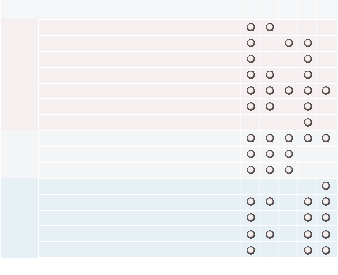
MobileHCI ’21, September 27-October 1, 2021, Toulouse & Virtual, France Wu and Xu, et al.
thus need to examine the local marketing strategy of competitors
to ensure a long-term prosperity of a product. As E3stated, “It is
important to check competitors’ marketing strategy, because I have
to consider how to bring users to my App and how to keep them.”
E3 also studies the target users, problem solutions, and how features
are realized. E5, who is responsible for an entire feature, downloads
competitors and analyzes their users’ feedback to discover design
potentials in her own project. She stated that, “I dig out potential
directions for optimization of my products by carefully reading
users’ comments.” On the contrary, none of novice interviewees
brought up such needs.
7.1.3 Dierent Consistency between Intentions and Behaviors. In
the Develop phase, experts intentionally focus more on target ex-
amples and avoid distraction by exploratory contents, yet such
situation has not been mentioned by novice designers. As E3 stated,
“With a specic design task such as a UI page, I would force myself
to focus on the target examples in result pages, and try not to ex-
ploit results that are not relevant enough, even though they could
be visually attractive.”
7.2 Dierence across Dierent Design Phases
To attain a deeper understanding of example-related behaviors, we
compare how they vary across design phases, i.e., Discover, De-
ne, Develop, and Deliver. From Table 1, the most example-related
behaviors happen in Discover (42%) and Develop (40%) phases, as
these two phases require more divergence than convergence of
design treatments and background knowledge. Then comes Deliver
(14%) and Dene (4%), of which retrieval behaviors are more con-
vergent. But in Dene, both behaviors take place, though with a
lower frequency.
We specically look into collection behaviors across dierent
phases as it appears more often (49%) than utilization (36%) and
archiving (15%). In the Discover and Develop phases, designers tend
to collect and store broader types of examples than other phases. For
example, they would “download many competitor Apps to learn the
common design solutions and compare their ows” (E1) and “make
mood boards to collect and summarize examples at the same time
to explore proper identities” (E4) for their own design. E4 further
illustrates how he makes a mood board for a tness equipment
App design in this phase, “I make a collage with images of athletes,
dynamic movements, and futuristic UI pages, to depict a modern,
energetic and high-tech image of my product”. In the Dene phase,
designers collect examples mainly for reference to produce graphs
such as “Personas” (E3) and “User Journey Maps” (E5). The common
practice is example classication, either through adding valid posts
to bookmarks, downloading them to local devices or copying them
to the graphic design documents.
In addition, designers conduct more searching than browsing
behaviors in Develop and Deliver phases, when they already have
a focused and converged idea. Such pattern is also reected in
retrieval time, shorter than that of the Discover and Dene phases.
As stated by N1, “In the early exploration stage, it costs more time
to collect relevant materials while in the later Develop and Deliver
stage I seldom browse for more examples”.
Challenge
cannot search by image
cannot search by author
unclear organization of search results
inaccurate search results
inefficiency to find competitors
lack of example categorization
too many advertisements
extensive effort in labeling examples
cannot bookmark examples
limited support to group examples
lack of copyrignt
outdated examples
lack of interactive examples
lack of UX-oriented examples
low-quality examples
Utilize
Archive
Collect
D B A P G
D: Dribbble | B: Behance | A: App Store | P: Pinterest | G: Google
*
Figure 2: The summary of the typical challenges encoun-
tered by the designers with the existing tools.
8 CHALLENGES AND OPPORTUNITIES
8.1 What are the barriers encountered in
existing tools?
The unsatised experience reported by the participants are mostly
associated to the negative experience with the low-quality examples
and the limited support they received. We summarized typical
challenges the designers encountered in ve most mentioned tools
(Figure 2).
8.1.1 Exposure to Low-ality Examples. A common problem our
interviewee encountered is frequent exposure to low-quality ex-
amples in online repositories. Due to the limited quality control in
most existing online platforms, a large number of poor examples
may appear in queried results, leading to inecient retrieval ex-
perience. As E2 described, “When I was searching with ‘machine
learning icon’ on Google, the results were very dull and ugly. It
was a pretty tiresome experience to keep facing those weird de-
signs.” That is why some participants (N4,5) favored Dribbble in
which all materials are shared by design professionals and thus
have relatively higher quality. To understand their preference on
examples, we asked about how they evaluate the examples attained
from an online service. Our participants provided dierent criteria,
including visual appeal, feasibility, and richness. Designers would
comprehensively consider these criteria while evaluating the exam-
ples. They are particularly cautious with the examples with high
aesthetic quality but low feasibility. “Many beautiful examples on
Dribbble are too fragmentary. Usually I just take a glance at their
overall graphic style and wouldn’t spend much time on them. Be-
cause they cannot t into real applications”(N4). Moreover, some
interviewees valued the rich contexts and styles of examples (N7
and E8). But the mechanism of some online platforms like Pinterest
tends to present similar design examples with common content or
visual styles, which led to a limitation of diversity.
8.1.2 Ineective Tools for Example Management. Designers also
suer from ineectiveness of existing platforms for example col-
lection, archive, and utilization. From the interviews, we identied
three main obstacles that hinder designers from getting satisfac-
tory examples eciently, including insucient navigation support
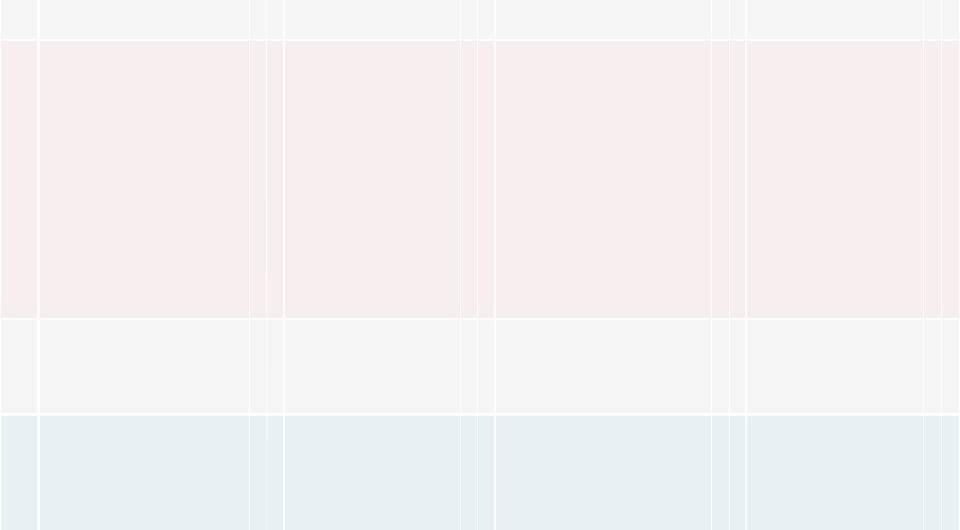
Exploring Designers’ Practice of Online Example Management MobileHCI ’21, September 27-October 1, 2021, Toulouse & Virtual, France
UI/UX case study
competitor
focused search
search with keyword
search with image
What What
What What
Behavior Behavior Behavior Behavior
How
How
How How
E E E EN N N N
Collect Examples
DISCOVER
DEFINE DEVELOP DELIVER
group competitor Apps group competitor Apps
create mood boards
copy to design documents
create folders as design libraries
classify examples online
add valid posts to bookmarks
download to local devices
copy to design documents
3
1
0
0
0
1 0
0
integrate into mood boards
download the retrieved examples
create folders as design libraries
classify examples online
Archive Examples
0
illustrate prototypes
deliver prototypes to engineers 7
9 8
4
gain background knowledge
understand target users' need
understand clients' need
find out common functions
take creative sources for inspiration
assist designers in validating options
communicate with colleagues
take creative sources for inspiration
speed up design creation
communicate with teammates
follow existing guidelines
avoid common design pitfalls
communicate with clients/colleagues
demonstrate dynamic UI features
Utilize Examples
expand design vocabulary
keep designs in trend
search with keyword
search with image
search by category
search by filter
search by suggestion
search by author
search for page layout
search for color scheme
search for interaction
collect existing Apps
browsing search
focused search
switch between behaviors
UI page
UI/UX case study
competitor
search with keyword
search with image
search by category
search by filter
search by suggestion
search by author
search for page layout
search for color scheme
focused search
browsing search
switch between behaviors
UI page
UI/UX case study
competitor
UI page
competitor
focused search
search with keyword
search with image
search by category
search by filter
1
1
6 5
2
3
2
2
3
10
1
1
0
0
1
1
1
1
1
9
9 6
10 8
12 12
12 11
12 11
0
0
4 2
2
5
6
3
6
4
4
83
4
48
1011
31
11
2
6
4
7 2
1
3
2
0
1 1
1 0
1
0
11
3
2
12
10 11
11 12
1
2
2
1
9
9 5
5
5
7
9 9
4
4
2
1
3
2
3
2
2
2
1
2
4
3
7
2
2
2
1
6
3
3
10 4
3
4
5
6
4
3 1
2 1
1
1
4 1
0
0
11 0
4
4
6
4
3
6
Table 1: Summary of codes extracted from our interviews with 24 designers regarding the behaviors around example manage-
ment.
provided by existing repositories, ineectiveness of the search en-
gines, as well as a lack of archive and utilization feature in online
repositories.
Half of the participants criticized that the limited navigation sup-
port from existing services makes retrieval process inconvenient
and time-consuming, especially given the overwhelming available
examples. In particular, the lack of detailed categorization poses
challenges for designers to dig into a particular type of examples.
N10 complained that “there is no category feature in Dribbble or
Pinterest to avoid irrelevant examples. When I search ‘Mobile UI
for game applications’, instead of mobile UI examples, many game
posters and websites show up in the result.” For other platforms
such as Mobbin and Pttrns, which classify examples in a certain
manner and benet users in example exploration, cannot address
designers’ dierent needs for navigation. “I like the category pro-
vided in Pttrns because it helps me compare the patterns across
dierent types of UI. But it only dierentiates examples based on
their function and doesn’t support other criteria, such as graphic
styles or target users.”(E3) The problem of insucient navigation
becomes more severe in the cases that users have diculty in com-
ing up with keywords for a query. Similar to a prior study [
12
],
we found that many designers feel hard to articulate keywords
accurately describing the examples they are looking for. In such
cases, they are in stronger need of navigation support to help them
narrow down search space.
The performance of the search engine in existing example man-
agement platforms, was challenged by ve of the interviewees.
Compared to professional search service like Google, those plat-
forms have less capacity of providing accurate search results, e.g., “
Dribbble’s search service can somehow handle a broad keyword but
performs badly when given a long and concrete one. On the con-
trary, Google gives much closer examples to expectation”(N2). N1
even “searched for contents of Dribbble by Google” instead of using
the integrated search engine. In addition, some designers expected
those platforms to have Google’s image search function. “There
are a couple of times I would like to use image search to nd the
examples that look similar to my design, but Dribbble and Behance
don’t have such a function so I have to switch to Google.”(N8)
Another hurdle pointed out by our participants is the lack of
eective features supporting example archive and utilization. In
particular, how to help users to organize their collected examples
for later usage is under explored by the existing services(E1,2,and
N2,5,7). “I had to download or copy and paste the examples as local
documents after getting examples online. Manually classifying and
labeling them was very troublesome. Such process could lead to
diculty in later example query(E1).” “It was hard to nd previous
examples since we archived them by name or date, because usu-
ally we could only remember approximately how they look”(N3).
Therefore, some designers expected a feature of the platforms “to
automatically label the examples for convenient and accurate re-
turn visits”(N12). Moreover, our participants were unsatised with
the tedious process searching the same item among diverse ex-
isting online platforms(N1,2,6 and E2). For instance, “because the
online platforms have distinct sources, I had to search with the
same keyword on dierent platforms and chose the best result. The
switching was quite time-consuming and inecient” (N1). So E2
expected that “A new platform would be awesome if it collects the
content of all dierent sources”.
MobileHCI ’21, September 27-October 1, 2021, Toulouse & Virtual, France Wu and Xu, et al.
9 DISCUSSION
9.1 Example management in Mobile UI Design
and Other Design Domains – Link and
Dierence
Herring et al. identied the benets of examples in the design
domains of Web, product, and graphic design [
12
]. Our results
suggest that mobile UI designers utilize example in a similar manner.
For instance, like designers in other domains, they also exploit
examples to internalize stakeholder’s needs in the Discover and
Dene phases (i.e., preparation stage in [
12
]), and to validate the
demand and originality of their own UI products in the design
stage. One dierence we identify is that mobile UI designers seem
to employ a broader form of examples. For instance, they prefer to
use mood boards rather than individual visual examples in Discover
stage.
As for the design expertise, similar to the ndings of previous
works on graphic designers [
25
], our expert interviewees in mobile
UI design are more procient at example management than novices.
In fact, they seem to perform less example search on demand com-
pared to those with lower design expertise. For one thing, according
to our interview feedback, managing examples have become a rou-
tine practice of many mobile UI design experts. They have formed
the habit of gathering good examples whenever they encounter one.
When a new project comes, they have had a high-quality collection
of examples to begin with. For another, it is likely that experts
have converted the examples they experienced before to internal
knowledge to a good extent. They may call upon such knowledge
instead of looking for new examples in face of a design request [
25
].
Additionally, dierent from the works in other design domains, we
found that the expert UI designers also take more types of roles in
design process and thus make use of examples in a more diverse
ways than novices. For examples, expert designers (E2,3) who are
in charge of a mobile app design project will look for the marketing
strategies of competitors and will utilize the examples to illustrate
their design thoughts to the engineers. On the contrary, our novice
mobile UI designers are usually responsible for parts of the projects
such as visual design, and they search for those fractional examples
without considering much the budgets and project feasibility.
9.2 Design Implication
We derive the following implications for the future development of
more supportive example management tools.
9.2.1 Compile metrics to filter out low-quality examples. Our study
shows that designers have negative experience with exposure to
low-quality examples in online design material repositories. Even
though platforms such as Pinterest and Behance use social voting
(e.g., ‘like’) to help designers assert the quality of examples, users
often nd this information insucient for decision-making. “A
bunch of returned examples share similar number of likes and it
is hard to pick the good ones from them” (N4). One feasible way
for example repositories to ensure example quality eectively and
eciently is to derive computational metrics to perform automatic
assessment. Our mobile UI designers point out dierent criteria
to evaluate an example, such as “visual appeal”, “richness”, and
“feasibility”. The platforms could rst invite their designer members
to provide comprehensive metrics for the examples and then build
up structured scales to assess the quality of each UI example. Apart
from the criteria mentioned above, other automatic quality metrics
of UI could also be incorporated, such as visual complexity [
29
] and
mobile UI personality [
37
], depending on the need of individual
designers.
9.2.2 Facilitate keywords formulation for search navigation. Search
engines, particularly those employed by mobile UI example reposi-
tories, usually assume that designers already have some targets in
mind when they use their services. However, our mobile UI design-
ers often have no clear thought of what they want and thus have
diculties in articulating search keywords. Under such conditions,
the example-sharing platforms could proactively provide a set of
keywords to help users to narrow down the search space step by
step. For example, the platforms could use the commonly used key-
words to form several example galleries to help users get a sense of
the kinds of available design materials. Once the users show inter-
ests in one specic example (e.g., click on it or have longer dwell
time), the search engine could suggest a set of semantic keywords
that could describe its characteristics from dierent aspects [
38
] to
assist users in consolidating their thoughts and formulating search
queries. Even when the mobile UI designers have a target in mind,
they sometimes are “unable to explain their thoughts in a design
language” (N8 ). In this case, the example search engine could in-
corporate the general search services like Google, which can try to
make sense of not so precise ideas expressed in everyday terms. It
could further incorporate domain-specic crowdsourcing service
[
32
], through which the users can learn how to express their intents
to search engines based on other designers’ suggestions.
9.3 Develop eective features for better
example management
As aforementioned, most of the online platforms fail to support
designers to archive their collected examples. Designers have to
spend extensive manual eorts such as formatting, categorizing,
and labeling examples after they download them. It would become
especially time-consuming when designers face a large amount of
collected examples. The development of automatic example analysis
features (e.g., semantic and style classication, brand recognition,
automatic hierarchical management, etc.) might benet designers
for improving eciency.
Moreover, the disparity between experts’ and novices’ knowl-
edge of and experience with examples imposes a need for the plat-
forms to tailor its example management methods based on user
expertise. For example, if a designer claims to be new to mobile de-
sign area, the platforms can return more diverse types of examples,
e.g., UI page, case study document and competitor apps, to get them
inspired. In contrast, for experienced designers, the platforms could
display more examples of competitor apps and specic features of
a mobile UI.
9.4 Limitation and Future Work
Our study has several limitations. This work focuses mainly on of-
fering a qualitative understanding of designers’ behaviour around
online example management with insights derived from a rela-
tively small sample size. To investigate the statistic detail of the
Exploring Designers’ Practice of Online Example Management MobileHCI ’21, September 27-October 1, 2021, Toulouse & Virtual, France
derived ndings, we will need to conduct further quantitative stud-
ies with a larger number of designers in the future. We organise
our ndings on example management behaviors according to the
Double Diamond (DD) model mentioned by our participants. How-
ever, there are over one hundred design process models other than
the DD model, ranging from short mnemonic devices to elabo-
rate schemes [
7
]. Although it is neither necessary nor realistic to
exhaust all the design process models, we could possibly expand
our research to a few more design models to develop a more com-
prehensive conclusion on example management behaviors, such
as the “ISO 13407 Human-centered design processes for interac-
tive systems”. While we have derived several implications, we did
not test them by implementing an example management tool. We
might design a tool based on the implications for verifying their
eectiveness in actual design scenarios.
10 CONCLUSION
In this study, we present a comprehensive understanding of design-
ers’ behaviors around online example management for mobile UI
design. In particular, we dig into the practice about how designers
collect, archive, and utilize examples by a series of interviews with
12 novices and 12 experts. We compare how their behaviors vary
between expertise and across dierent phases. We nd that there
is a more diverse and frequent use of examples in Discover and
Develop phases. Moreover, compared to novices, experts use de-
sign examples for a more diverse purpose. We further identify the
challenges encountered by designers with existing example man-
agement services, and propose potential design implications for the
future design of more supportive example management tools.
ACKNOWLEDGMENTS
This research was supported in part by HKUST-WeBank Joint Lab-
oratory Project Grant No.: WEB19EG01-d and supported by Ts-
inghua University-Alibaba Joint Research Laboratory for Natural
Interaction Experience.
REFERENCES
[1]
2019. Top 50 Countries/Markets by Smartphone Users and Penetra-
tion. https://newzoo.com/insights/rankings/top-50-countries-by-smartphone-
penetration-and-users.
[2]
Nathalie Bonnardel and Evelyne Marmeche. 2005. Favouring Creativity in Design
Projects. Studying Designers 5 (2005), 23–36.
[3]
Nathalie Bonnardel and Evelyne Marmèche. 2005. Towards supporting evocation
processes in creative design: A cognitive approach. International Journal of
Human-Computer Studies 63, 4-5 (2005), 422–435.
[4]
Joel Chan, Pao Siangliulue, Denisa Qori McDonald, Ruixue Liu, Reza
Moradinezhad, Safa Aman, Erin T. Solovey, Krzysztof Z. Gajos, and Steven P.
Dow. 2017. Semantically Far Inspirations Considered Harmful?: Accounting
for Cognitive States in Collaborative Ideation. In Proceedings of the 2017 ACM
SIGCHI Conference on Creativity and Cognition (Singapore, Singapore) (C&C
’17). ACM, New York, NY, USA, 93–105. https://doi.org/10.1145/3059454.3059455
[5]
Design Council. 2015. The design process: What is the double diamond. Saata-
vana osoitteessa:< http://www. designcouncil. org. uk/news-opinion/design-process-
whatdouble-diamond>. Luettu 26 (2015), 2017.
[6]
Marco de Sá and Luís Carriço. 2008. Lessons from early stages design of mo-
bile applications. In Proceedings of the 10th international conference on Human
computer interaction with mobile devices and services. ACM, 127–136.
[7] Hugh Dubberly. 2005. How do you design. Hugh Dubberly.
[8]
Claudia Eckert and Martin Stacey. 2000. Sources of inspiration: a language of
design. Design studies 21, 5 (2000), 523–538.
[9]
Nada Endrissat, Gazi Islam, and Claus Noppeney. 2016. Visual organizing: Bal-
ancing coordination and creative freedom via mood boards. Journal of Business
Research 69, 7 (2016), 2353 – 2362. https://doi.org/10.1016/j.jbusres.2015.10.004
[10]
Vassiliki Gkantouna, Athanasios Tsakalidis, and Giannis Tzimas. 2016. Mining
interaction patterns in the design of web applications for improving user expe-
rience. In Proceedings of the 27th ACM conference on hypertext and social media.
ACM, 219–224.
[11]
Shuai Hao, Bin Liu, Suman Nath, William GJ Halfond, and Ramesh Govindan.
2014. PUMA: programmable UI-automation for large-scale dynamic analysis of
mobile apps. In Proceedings of the 12th annual international conference on Mobile
systems, applications, and services. ACM, 204–217.
[12]
Scarlett R Herring, Chia-Chen Chang, Jesse Krantzler, and Brian P Bailey. 2009.
Getting inspired!: understanding how and why examples are used in creative
design practice. In Proceedings of the SIGCHI Conference on Human Factors in
Computing Systems. ACM, 87–96.
[13]
Leonard Hoon, Rajesh Vasa, Gloria Yoanita Martino, Jean-Guy Schneider, and Kon
Mouzakis. 2013. Awesome!: conveying satisfaction on the app store. In Proceedings
of the 25th Australian Computer-Human Interaction Conference: Augmentation,
Application, Innovation, Collaboration. ACM, 229–232.
[14]
Christine Hosey, Lara Vujović, Brian St Thomas, Jean Garcia-Gathright, and
Jennifer Thom. 2019. Just Give Me What I Want: How People Use and Evaluate
Music Search. In Proceedings of the 2019 CHI Conference on Human Factors in
Computing Systems. ACM, 299.
[15]
Stephanie Houde and Charles Hill. 1997. What do prototypes prototype? In
Handbook of human-computer interaction. Elsevier, 367–381.
[16]
Forrest Huang, John F. Canny, and Jerey Nichols. 2019. Swire: Sketch-based
User Interface Retrieval. In Proceedings of the 2019 CHI Conference on Human
Factors in Computing Systems (Glasgow, Scotland Uk) (CHI ’19). ACM, New York,
NY, USA, Article 104, 10 pages. https://doi.org/10.1145/3290605.3300334
[17]
David G Jansson and Steven M Smith. 1991. Design xation. Design studies 12, 1
(1991), 3–11.
[18]
David S Janzen, Andrew Hughes, and Anthony Lenz. 2016. Scaling Android user
interfaces: a case study of Squid. In Proceedings of the 1st International Workshop
on Mobile Development. ACM, 31–32.
[19]
Eunsuk Kang, Ethan Jackson, and Wolfram Schulte. 2010. An approach for
eective design space exploration. In Monterey Workshop. Springer, 33–54.
[20]
Hyeonsu B. Kang, Gabriel Amoako, Neil Sengupta, and Steven P. Dow. 2018.
Paragon: An Online Gallery for Enhancing Design Feedback with Visual Exam-
ples. In Proceedings of the 2018 CHI Conference on Human Factors in Computing
Systems (Montreal QC, Canada) (CHI ’18). ACM, New York, NY, USA, Article 606,
13 pages. https://doi.org/10.1145/3173574.3174180
[21]
Janin Koch, Magda Laszlo, Andres Lucero Vera, Antti Oulasvirta, et al
.
2018.
Surng for Inspiration: digital inspirational material in design practice. In Design
Research Society International Conference: Catalyst. Design Research Society.
[22]
Janin Koch, Andrés Lucero, Lena Hegemann, and Antti Oulasvirta. 2019. May
AI?: Design Ideation with Cooperative Contextual Bandits. In Proceedings of
the 2019 CHI Conference on Human Factors in Computing Systems (Glasgow,
Scotland Uk) (CHI ’19). ACM, New York, NY, USA, Article 633, 12 pages. https:
//doi.org/10.1145/3290605.3300863
[23] Andrés Lucero. 2012. Framing, aligning, paradoxing, abstracting, and directing:
how design mood boards work. In Proceedings of the designing interactive systems
conference. 438–447.
[24]
Nolwenn Maudet, Germán Leiva, Michel Beaudouin-Lafon, and Wendy Mackay.
2017. Design Breakdowns: Designer-Developer Gaps in Representing and In-
terpreting Interactive Systems. In Proceedings of the 2017 ACM Conference on
Computer Supported Cooperative Work and Social Computing. 630–641.
[25]
Scarlett R Miller and Brian P Bailey. 2014. Searching for inspiration: An in-
depth look at designers example nding practices. In ASME 2014 International
Design Engineering Technical Conferences and Computers and Information in Engi-
neering Conference. American Society of Mechanical Engineers, V007T07A035–
V007T07A035.
[26]
Matti Perttula and Pekka Sipilä. 2007. The idea exposure paradigm in design idea
generation. Journal of Engineering Design 18, 1 (2007), 93–102.
[27]
Martin Porcheron, Andrés Lucero, and Joel E. Fischer. 2016. Co-curator: Designing
for Mobile Ideation in Groups. In Proceedings of the 20th International Academic
Mindtrek Conference (Tampere, Finland) (AcademicMindtrek ’16). ACM, New York,
NY, USA, 226–234. https://doi.org/10.1145/2994310.2994350
[28]
Lumpapun Punchoojit and Nuttanont Hongwarittorrn. 2017. Usability studies on
mobile user interface design patterns: a systematic literature review. Advances in
Human-Computer Interaction 2017 (2017).
[29]
Katharina Reinecke and Krzysztof Z. Gajos. 2014. Quantifying Visual Preferences
Around the World. In Proceedings of the SIGCHI Conference on Human Factors in
Computing Systems (Toronto, Ontario, Canada) (CHI ’14). ACM, New York, NY,
USA, 11–20. https://doi.org/10.1145/2556288.2557052
[30]
Pao Siangliulue, Kenneth C. Arnold, Krzysztof Z. Gajos, and Steven P. Dow.
2015. Toward Collaborative Ideation at Scale: Leveraging Ideas from Others
to Generate More Creative and Diverse Ideas. In Proceedings of the 18th ACM
Conference on Computer Supported Cooperative Work & Social Computing
(Vancouver, BC, Canada) (CSCW ’15). ACM, New York, NY, USA, 937–945. https:
//doi.org/10.1145/2675133.2675239
MobileHCI ’21, September 27-October 1, 2021, Toulouse & Virtual, France Wu and Xu, et al.
[31]
Pao Siangliulue, Joel Chan, Krzysztof Z. Gajos, and Steven P. Dow. 2015. Providing
Timely Examples Improves the Quantity and Quality of Generated Ideas. In
Proceedings of the 2015 ACM SIGCHI Conference on Creativity and Cognition
(Glasgow, United Kingdom) (C&C ’15). ACM, New York, NY, USA, 83–92.
https://doi.org/10.1145/2757226.2757230
[32]
Nikita Spirin, Motahhare Eslami, Jie Ding, Pooja Jain, Brian Bailey, and Kar-
rie Karahalios. 2014. Searching for Design Examples with Crowdsourcing. In
Proceedings of the 23rd International Conference on World Wide Web (Seoul,
Korea) (WWW ’14 Companion). ACM, New York, NY, USA, 381–382. https:
//doi.org/10.1145/2567948.2577371
[33]
Yun Yi Tan and Allan HK Yuen. 2015. “Destuckication”: Use of Social Me-
dia for Enhancing Design Practices. In New Media, Knowledge Practices and
Multiliteracies. Springer, 67–75.
[34]
Katja Tschimmel. 2012. Design Thinking as an eective Toolkit for Innova-
tion. In ISPIM Conference Proceedings. The International Society for Professional
Innovation Management (ISPIM), 1.
[35]
Vimal Viswanathan, Julie Linsey, et al
.
2011. Understanding xation: A study on
the role of expertise. In DS 68-7: Proceedings of the 18th International Conference
on Engineering Design (ICED 11), Impacting Society through Engineering Design,
Vol. 7: Human Behaviour in Design, Lyngby/Copenhagen, Denmark, 15.-19.08. 2011.
309–319.
[36]
Peter J Wild, Chris McMahon, Mansur Darlington, Shaofeng Liu, and Steve Culley.
2010. A diary study of information needs and document usage in the engineering
domain. Design Studies 31, 1 (2010), 46–73.
[37]
Ziming Wu, Taewook Kim, Quan Li, and Xiaojuan Ma. 2019. Understanding
and Modeling User-Perceived Brand Personality from Mobile Application UIs. In
Proceedings of the 2019 CHI Conference on Human Factors in Computing Systems.
ACM, 213.
[38]
Ziming Wu, Zhida Sun, Taewook Kim, Manuele Reani, Caroline Jay, and Xiaojuan
Ma. 2018. Mediating Color Filter Exploration with Color Theme Semantics
Derived from Social Curation Data. Proceedings of the ACM on Human-Computer
Interaction 2, CSCW (2018), 187.
[39]
Ka-Ping Yee, Kirsten Swearingen, Kevin Li, and Marti Hearst. 2003. Faceted
Metadata for Image Search and Browsing. In Proceedings of the SIGCHI Conference
on Human Factors in Computing Systems (Ft. Lauderdale, Florida, USA) (CHI ’03).
ACM, New York, NY, USA, 401–408. https://doi.org/10.1145/642611.642681
