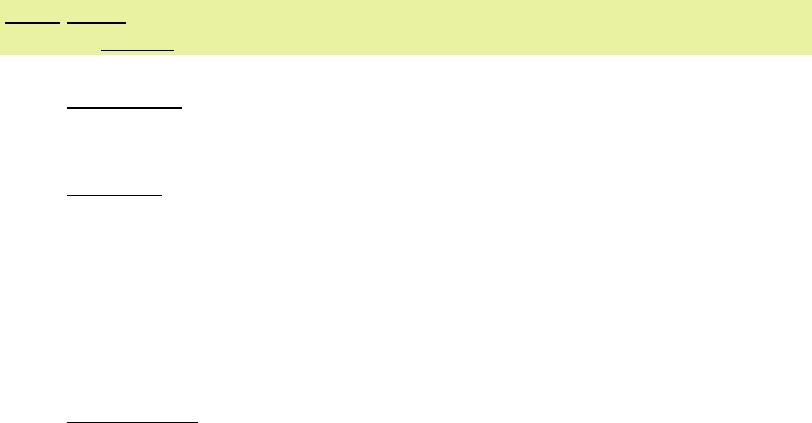
PilotWorkShop Video Index (v2)
B Basic User Info (same as Level 2 orientation checklist items)
A Advanced User Only (for users who purchase PilotWorkshop video)
C Configuration Only (for sim maintenance staff only – or home sim)
G General Info Only (not necessarily relevant to our sim)
I Instructor use (tools for flight instructors)
Code Topic
Subject
Introduction
G Intro Video
Hardware
G Which Simulator To Use
C Selecting Hardware
C Yoke or Joystick
C Dedicated Radio Panels
C Connecting Hardware
C Air Manager and Knobster
Configuration
C Installing X-Plane
C Joystick Configuration and Calibration
C General Settings
C Visual Settings
C Configuring Sound
A Networking: iPad & more
C Updating X-Plane Data
G Is X-Plane GPS Good Enough
The following is a list of the videos provided in the PilotWorkShop’s “Getting
Started With Flight Simulation” video series, grouped by topic area. Based on the
current configuration of the Chapter 237 Flight Simulator, some of these videos are
more relevant than others. For example, most of these videos assume that you
are not using the third-party Air Manager software for the instrument panel. Our
simulator does use Air Manager.
Also, our simulator is already installed and configured for operation so the purpose
of the videos in the Hardware and Configuration topic areas has already been
accomplished. However, other videos are very relevant and useful, especially in
the ‘Sim Essentials’ and ‘Training Flights’ topic areas.
The following letter codes help to indicate the relevancy of each video for the
current configuration of our simulator and to help you decide which ones to view or
not view based on your experience and needs.
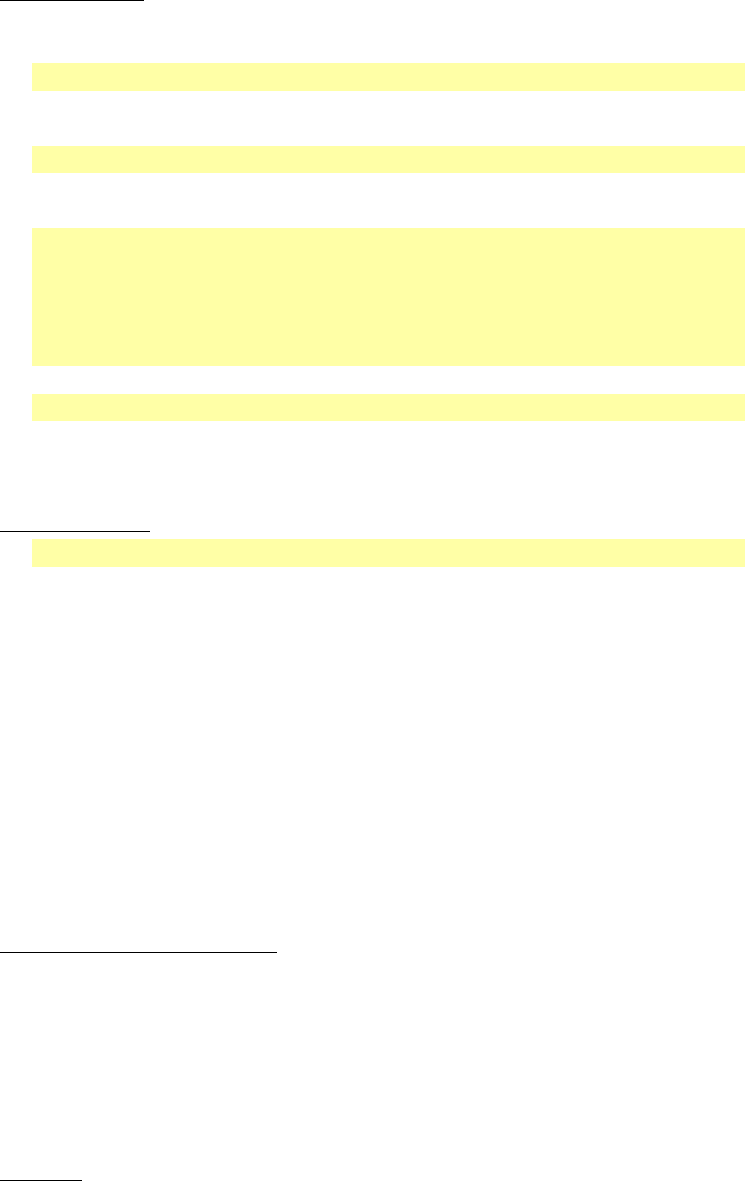
Sim Essentials
C Which Airplane To Use
C Selecting an Aircraft
B Selecting a Starting Location
A Mastering Views and Looking Around
A Cockpit Tour
B Using X-Plane’s GPS
A Keyboard Shortcuts and Custom Buttons
A Data Output Tricks
B Using Map View
B Adjusting Fuel and Payload
B Controlling The Weather
B Creating Saved Situations
B Using Replays
A,I 3D Flight Path and Debrief Tools
B,I Creating Failures
I Using The Instructor Station (IOS)
G Using the iPad Control Pad
Training Flights
B The Mindset For Simulation
A First Frustration-Free Flight
A Getting Aircraft Performance Numbers
A First End-To-End Flight
A Landing in the Sim
A Taming Crosswinds
A Pattern Work
A Complete VFR Flight
A Intercepting and Tracking
A End-to-End IFR Flight
A Failures in Practice
A Night Flight
A How to Practice for Proficiency
PilotEdge: ATC on Your Sim
G Why You Don’t Want to Pause
G PilotEdge Tour
G PilotEdge Update
G Installing PilotEdge for ATC
G First Flight on PilotEdge
G PilotEdge CAT and I Ratings
Add-ons
C Installing Reality XP GPS
C Alternate GTN
C G1000 Options
C iPad Instruments and Controls
A CloudAhoy in X-Plane
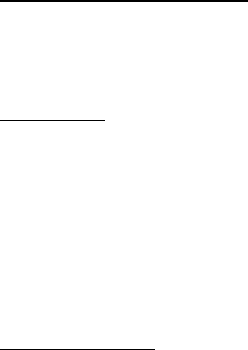
C Third-Party Aircraft
C Custom Scenery
C Track IR
G Troubleshooting and Getting Help
Microsoft Flight Simulator
G Update: The New Microsoft Flight Sim vs X-Plane
G 10 Tips for Microsoft Flight Simulator
Resources
A X-Plane Keyboard Shortcuts
G Personal Flight Simulator
G Support
G Web Resources
G GPS Simulation
G Frequently Asked Questions
Flight Exercises
G Flight Challenges
