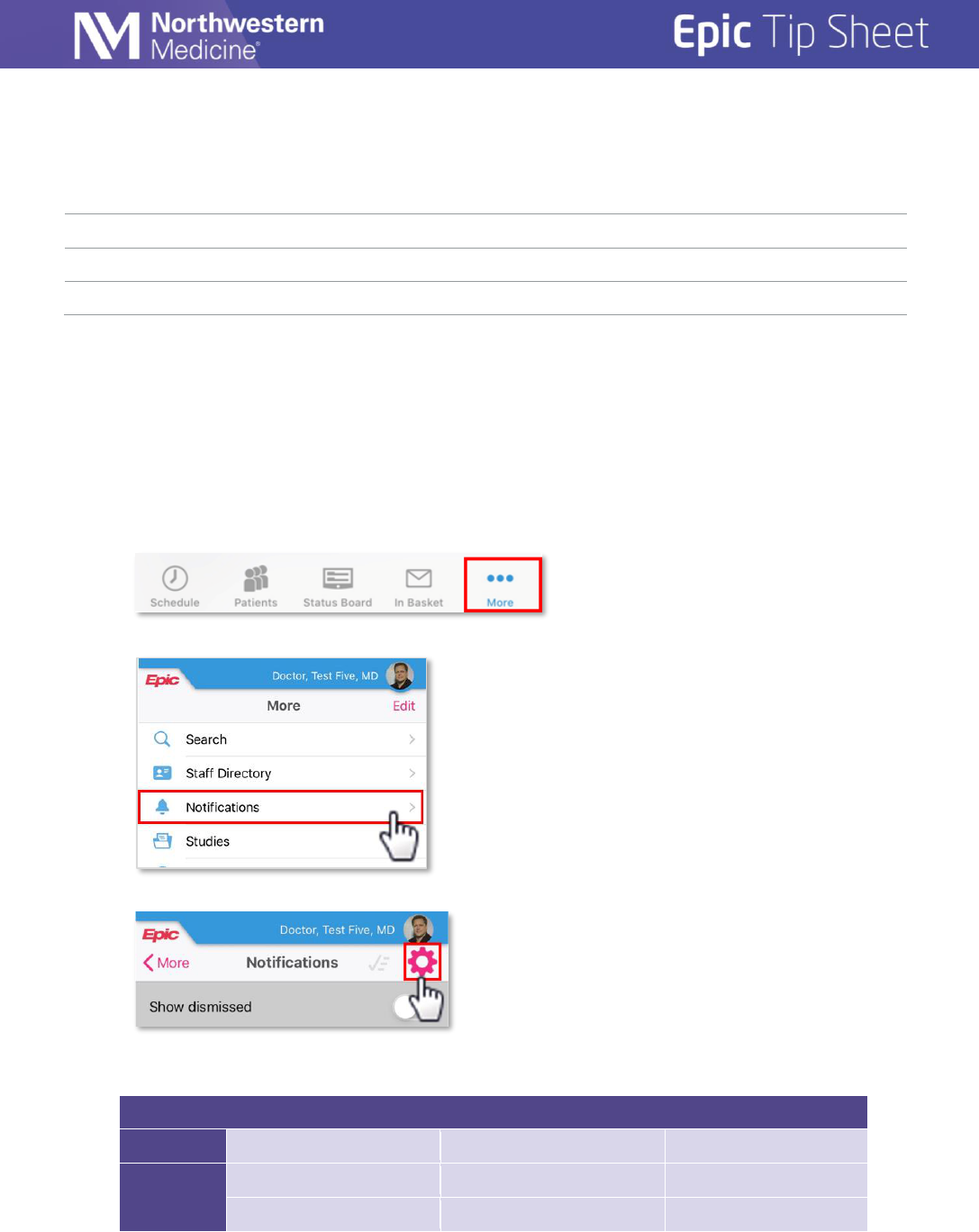
©2019 Northwestern Medicine
Publish Date: 1/8/2020 Application: Haiku / Canto Author Initials: BR Page 1 of 4
This material contains confidential and copyrighted information of Epic Systems Corporation
Notifications for Haiku & Canto
Expected Go Live Date
February 29, 2020
Impacted Locations
All
Intended Audience
All Ordering / Authorizing Physicians & APPs
Don’t miss a result! Flag an order in hyperspace or within Haiku (iOS) to receive alerts to your
smartphone, tablet, or iOS watch.
Configure your device to receive notifications
iOS
1. Select the More button from the Haiku Toolbar.
2. Tap Notifications.
3. Tap the Gear icon in the upper right-hand corner.
4. Configure the following settings:
Note: Result notifications are the only notification currently active for NM.
Notification Settings
Required
Push Notifications: ON
Result: ON
Optional
Show Dismissed
Play Sound
Vibrate Device
Notification Sound
Send Reminders
5. Tap the Back button in the upper right-hand corner to exit Notification settings.
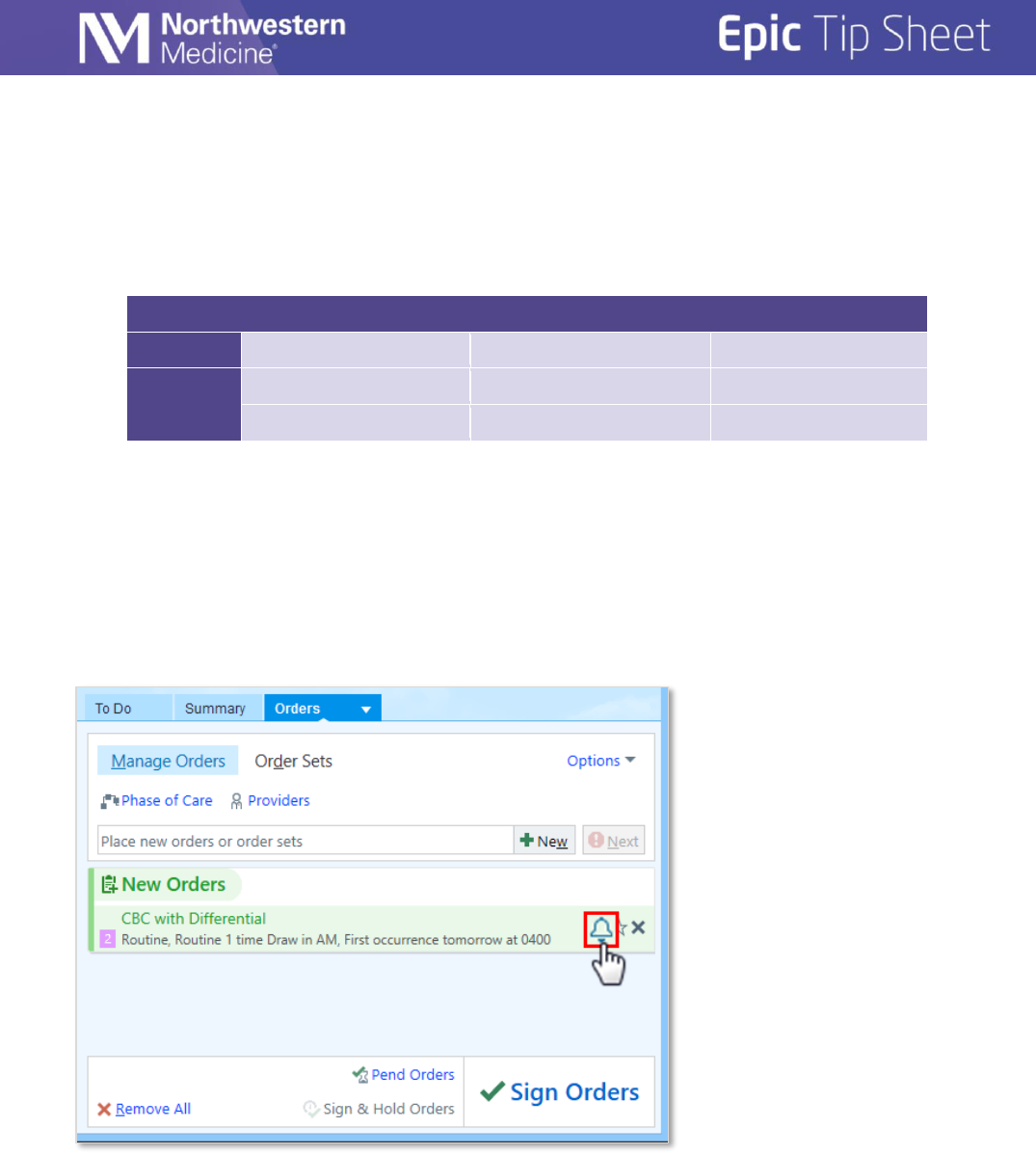
Page 2 of 4 Publish Date: 1/8/2020
Android
1. Tap the Vertical Ellipses (ActionMenu) in the upper right-hand corner.
2. Select Notification Settings.
3. Configure the following settings:
Note: Result notifications are the only notification currently active for NM.
Notification Settings
Required
Push Notifications: ON
Result: ON
Optional
Show Dismissed
Play Sound
Vibrate Device
Notification Sound
Send Reminders
Flag an order to send a Result Notification (for Only You)
In Hyperspace
New Orders
When placing a new order in Manage Orders, hover over the order and click the Bell icon.
Existing Orders
1. From the Summary Activity, select the Active Orders report.
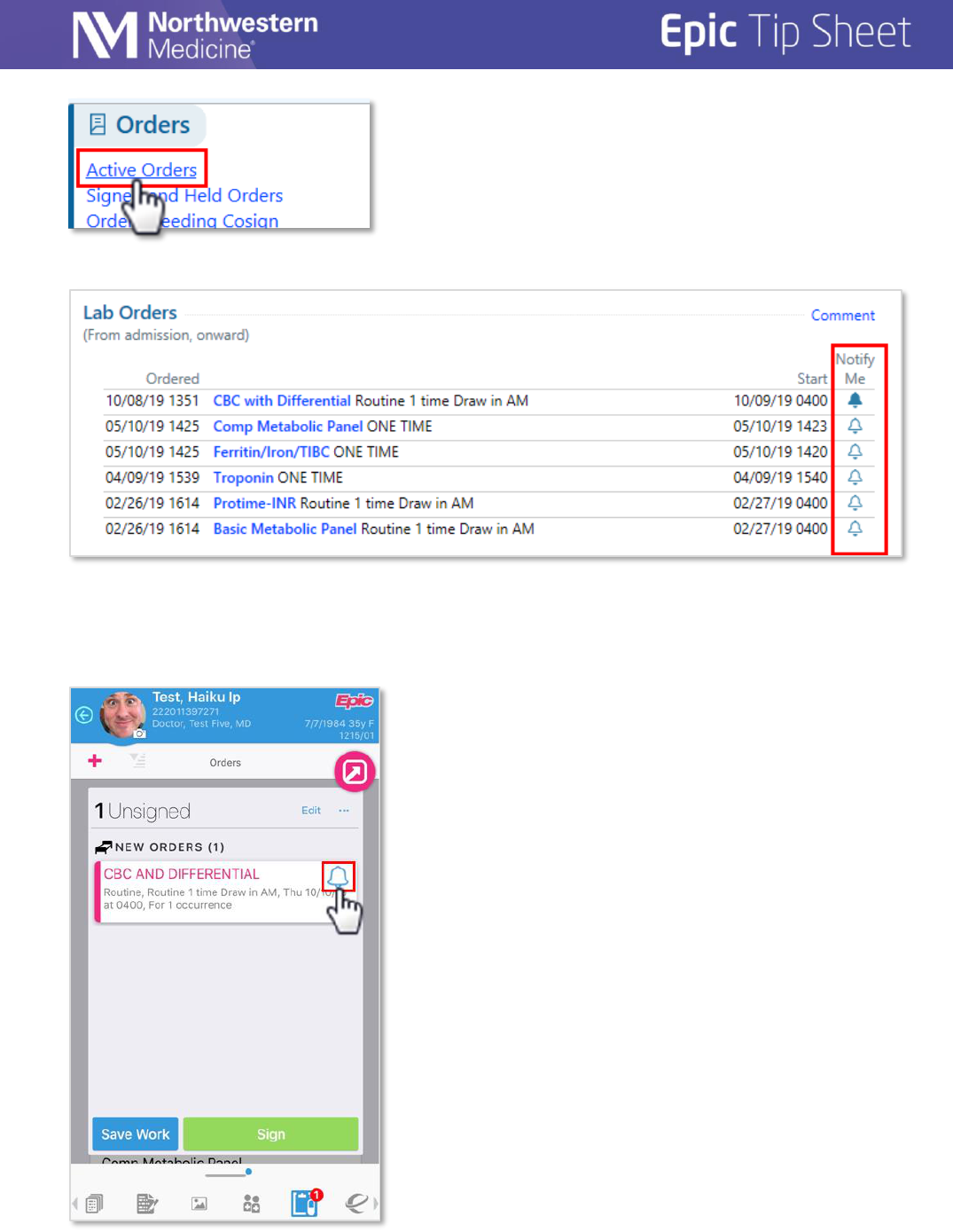
Notifications for Haiku & Canto Page 3 of 4
2. Scroll to Lab Orders section, and select the Bell icon to receive notifications for specific labs.
In Haiku (iOS ONLY)
When placing a new order, tap the Bell icon.
Note: Once an order has been placed in Haiku, the Notify Me flag can only be modified in Hyperspace.
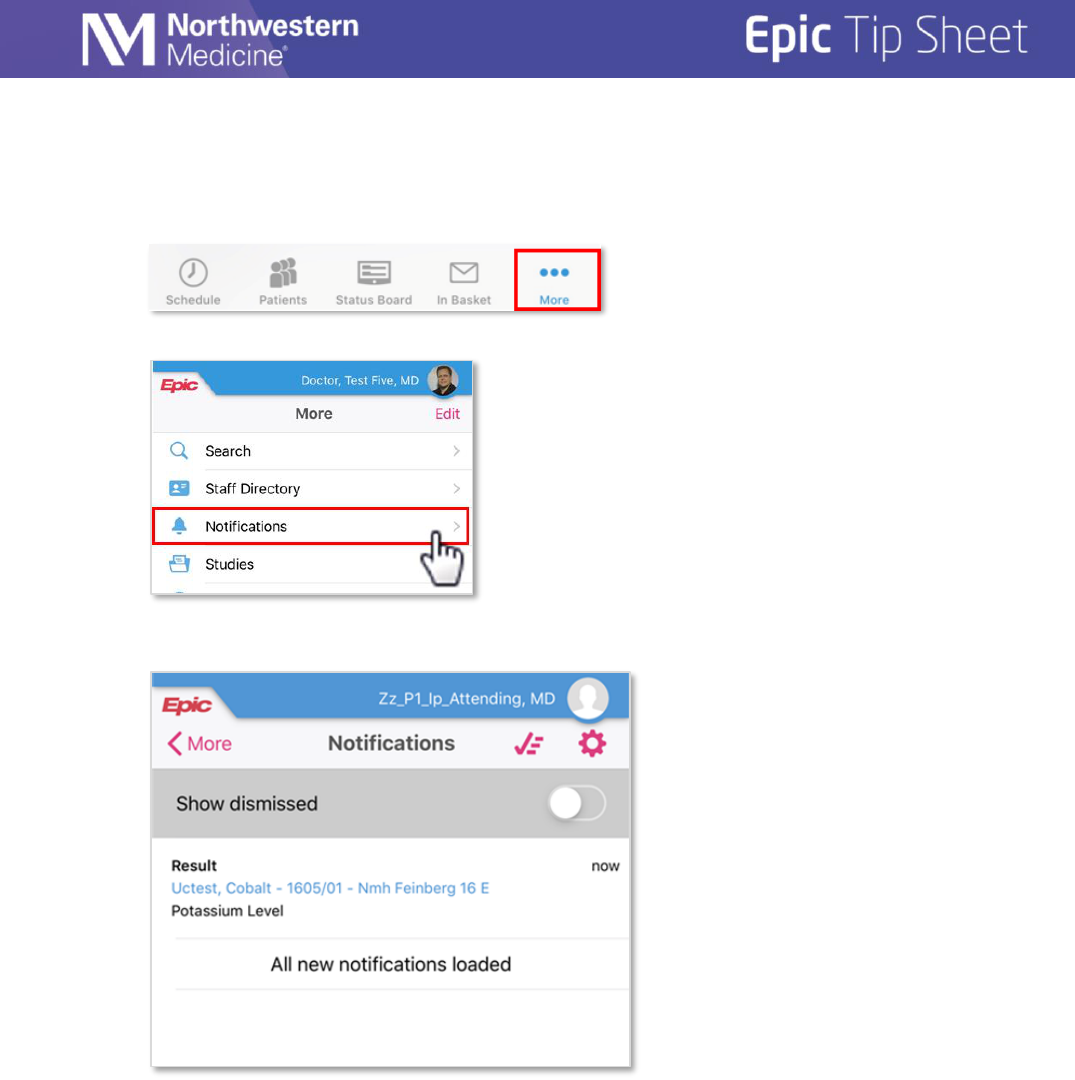
Page 4 of 4 Publish Date: 1/8/2020
Managing Notifications
iOS
1. Select the More button from the Haiku Toolbar.
2. Tap Notifications.
3. Use the Show Dismissed toggle button to display dismissed notifications, or tap on active
notifications to view the results.
Android
When launching the Haiku app, select the notifications activity from the Haiku toolbar at the bottom of
the screen. Use the Show Dismissed toggle button to display dismissed notifications.
