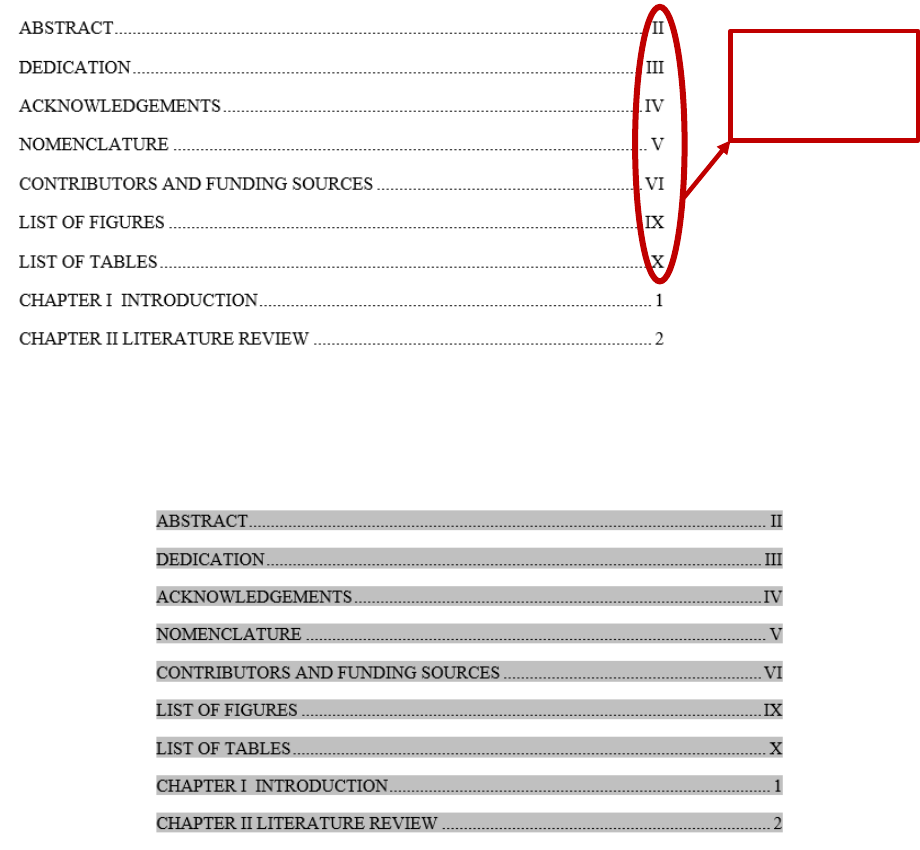
Setting Roman Page Numbers to Lowercase in Table of Contents
To set the page numbers of preliminary pages in Table of Contents to lowercase while
retaining the all capitalized major headings is not automatic. It has to be done as the last step in
your thesis or dissertation formatting as every time you update Table of Contents, it goes back to
capitalized roman numerals.
The below procedure shows how to do it.
1) Below figure shows the exact problem that occurs in Word.
2) Select the automatically created Table of Contents in Word by clicking on it as shown in
the below figure.
These roman
numerals should
be lowercase.
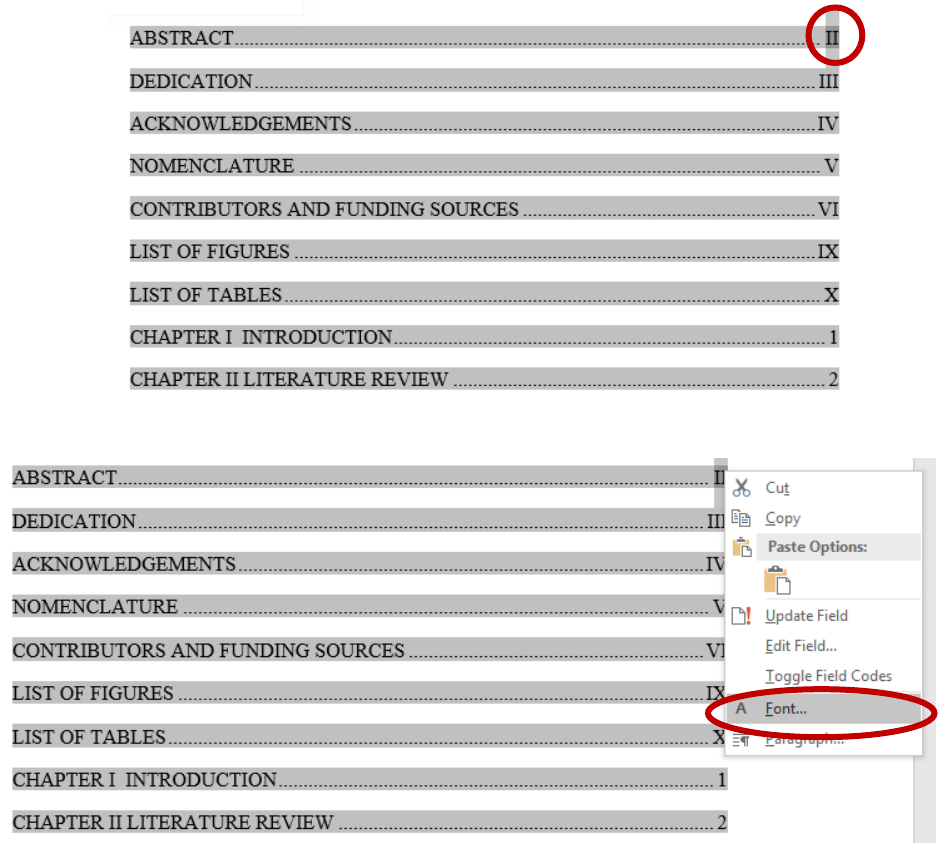
3) Now select the roman numeral of the preliminary page that you want to change as shown
in the below figure.
4) Right-click on the roman numeral selection, then choose Font from the pop-up window.
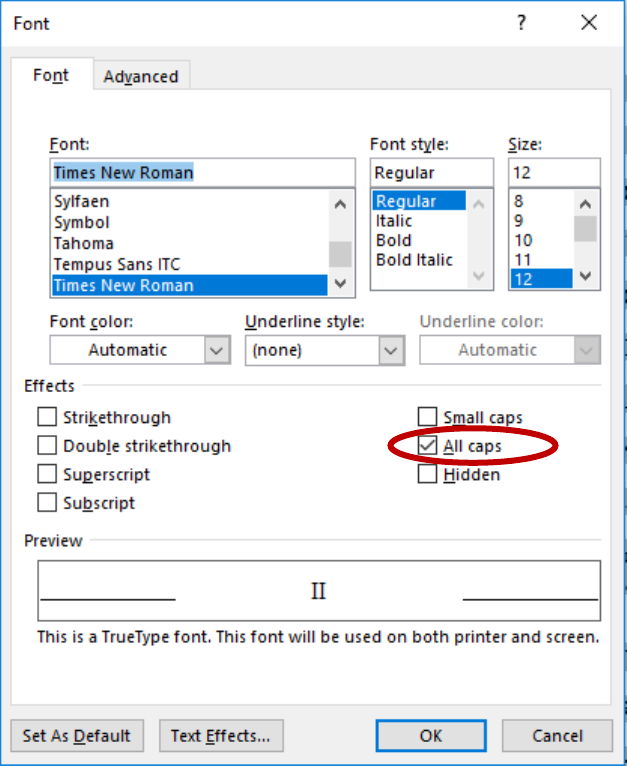
5) Now uncheck the All caps option from the Font menu and click OK.
6) Repeat the procedure for the rest of the roman numerals in the Table of Contents.
