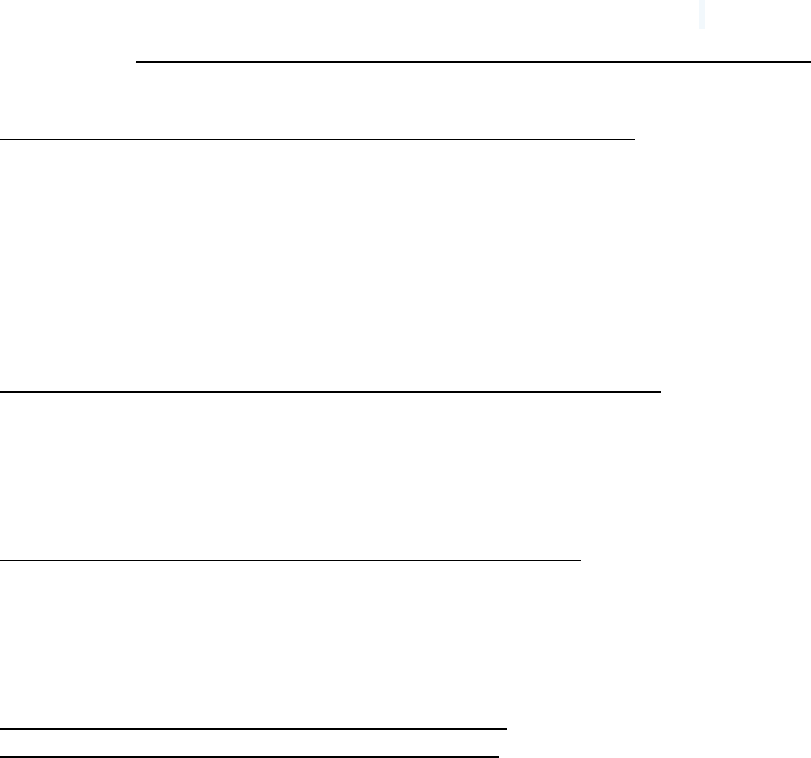
MOBILE APPS
Compiled by Susan Zwerman
Chair, DGA AD/UPM VFX/Digital Technology Committee
Production Apps for Filmmakers - March 1, 2024
The DGA makes no warranties for any purpose with respect to companies or products. Mention of
any company or product in this document does not constitute endorsement or recommendation by
the DGA.
The applications below are geared for use with iPhone and iPad but can be used as a reference tool
for other mobile and/or digital devices. Check your digital operating requirements. For content
creation in VR, there are powerful VR add-ons to most current software like Unreal Engine and
Unity3Dm. For content delivery, there are specific curated libraries such as Within, Transport,
LittleStar, and VRIDEO in addition to many VR specific apps for brands such as NYTVR, DiscoveryVR,
and more. In this list, only apps that enable use and playback of VR on mobile devices have been
included. Most of these apps are now only available on the App Store for IOS devices and not through
iTunes.
8mm Vintage Camera:
https://apps.apple.com/us/app/8mm-vintage-camera/id406541444
An easy-to-use retro video camera that captures the beauty and magic of old school vintage movies
right through your viewfinder. Dust, scratches, retro colors, flickering, light leaks, & even frame shakes
can be instantly added. Record videos with sophisticated live effects. Apply and adjust effects while
playing a video from photo library. Choose from five unique themes with matching titles, transitions
& music. Instantly switch effects for 70 different looks. Supports up to 4K HD recording with real time
video effects. Optimized for iPad screen size. For iPhone and iPad. ($3.99, offers In-App Purchases)
AccuWeather – Weather Tracker:
https://apps.apple.com/us/app/accuweather-for-iphone/id300048137
Gives video forecasts and accurate weather information 14 days in advance. Can email weather report
directly through your iPhone or iPad. This app may use your location even when it isn't open, which can
decrease battery life. For iPhone and iPad. (Free, offers In-App Purchases)
Action Movie FX:
https://apps.apple.com/us/app/action-movie-fx/id489321253
Action Movie FX lets you add Hollywood special effects to movies you shoot on your iPhone and iPad.
You can add music, sound effects and lens flares to your footage. For iPhone and iPad. (Free, offers
In- App Purchases)
Adobe Premiere Clip:
https://adobe-premiere-clip.en.softonic.com/android
https://adobe-premiere-clip.en.softonic.com/iphone
Adobe Premiere Clip allows fast and simple editing. Drag and drop clips and photos, trim them and
visually polish them with lighting adjustments, transitions, slow motion effects and more. You can
choose from stock soundtracks or add your own music. Smart Volume smooths audio levels between
clips and Auto Mix balances soundtracks with your audio. Save finished videos to your camera roll or
send them to Premiere Pro CC for additional editing. For iPhone and Android. (Free)
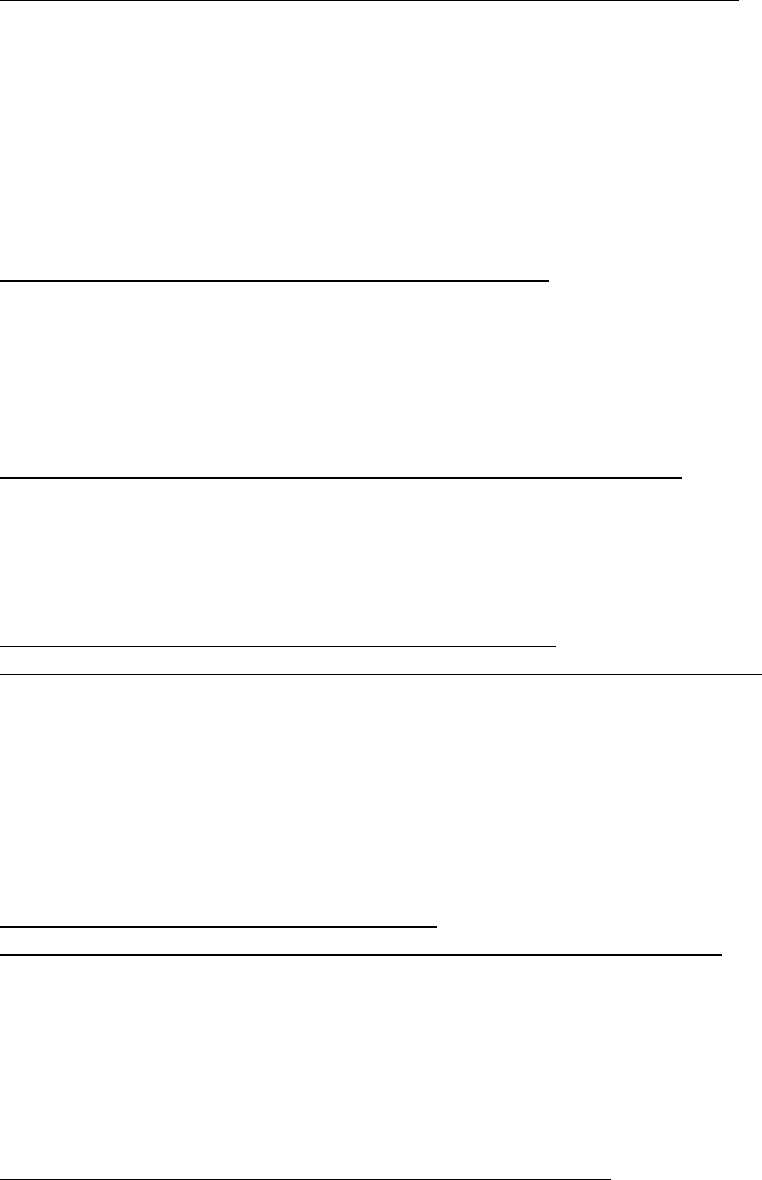
2
Adobe Premiere Rush for Video:
https://apps.apple.com/us/app/adobe-premiere-rush-for-video/id1188753863
Adobe Premiere Rush has a built-in camera functionality that lets you capture pro-quality videos right
from the app and start editing immediately. Choose "Take a Video or Photo", then tap the lens icon
to switch. Easy editing to enhance the color with presets and customization tools. It has customizable
motion graphics templates. Add music and multiple audio tracks, including 30+ royalty-free soundtracks.
Enjoy creative flexibility with multiple video tracks to achieve impressive effects like picture-in-picture
and split-view. Easily resize videos from landscape to portrait to square for different channels. For
iPhone and iPad. (Free, offers In-App Purchases)
AJA DataCalc:
https://apps.apple.com/gb/app/aja-datacalc/id343454572
AJA DataCalc computes storage requirements for professional video and audio media. The app works
with all popular industry video formats and compression methods. This application allows you to
change settings and calculate storage requirements in a single screen with simple controls and a clear,
concise display. For iPhone and iPad. (Free)
Alarmy - Alarm Clock & Sleep:
https://apps.apple.com/us/app/alarmy-alarm-clock-sleep/id1163786766
Start your journey towards healthier mornings and nights! Sleep better and wake up better. One can
choose from various alarm sounds. Get reminder of when to sleep with a bedtime reminder. For
iPhone and iPad. (Free)
Artemis Pro:
https://apps.apple.com/us/app/artemis-pro/id1164523253
https://play.google.com/store/apps/details?id=com.chemicalwedding.artemis.pro
Artemis is the first digital viewfinder for smartphones. Over the years it has become an indispensable
tool for filmmakers, from film students to Oscar-winners. The new version of Artemis includes a wealth
of new features including: record video, trim the ends and add custom title cards, create custom
framelines for any shape size or aspect ratio you like, a built-in series of "looks" that provide a way to
pre-visualize color grading ideas, the ability to add virtual stand-ins on the live camera feed and in
storyboards. For iPhone, iPad and Android. iPhone and iPad require iOS 16 or later. ($29.99)
Available:
https://apps.apple.com/us/app/id1094253340
https://play.google.com/store/apps/details?id=theavailableapp.com.available
Available. is an app that functions as a social employment network to help employers and freelancers
connect in real time with a one-click availability list including a tag and share function for job posts.
Good if you have lots of contacts that the app can access. Saves time texting specific individuals and
waiting for responses. Add your crew, then use the calendar to see availability. Once booked, you can
give details to the whole crew at once. For iPhone and Android. (Free)
Avid Control (formerly Pro Tools | Control):
https://apps.apple.com/us/app/pro-tools-control/id1017075761
Take wireless control of your audio software from your iPad or iPhone. With Avid Control, you can
record and mix audio in Pro Tools, Media Composer, Logic, Cubase, Nuendo and other HUI/Mackie
DAW's, faster and more easily. The app combines the tight hardware/software integration and high-
speed communication power of EUCON technology with the multi-touch advancements of iOS, so
you get deep control, with great mixing flexibility. For iPhone and iPad. (Free)
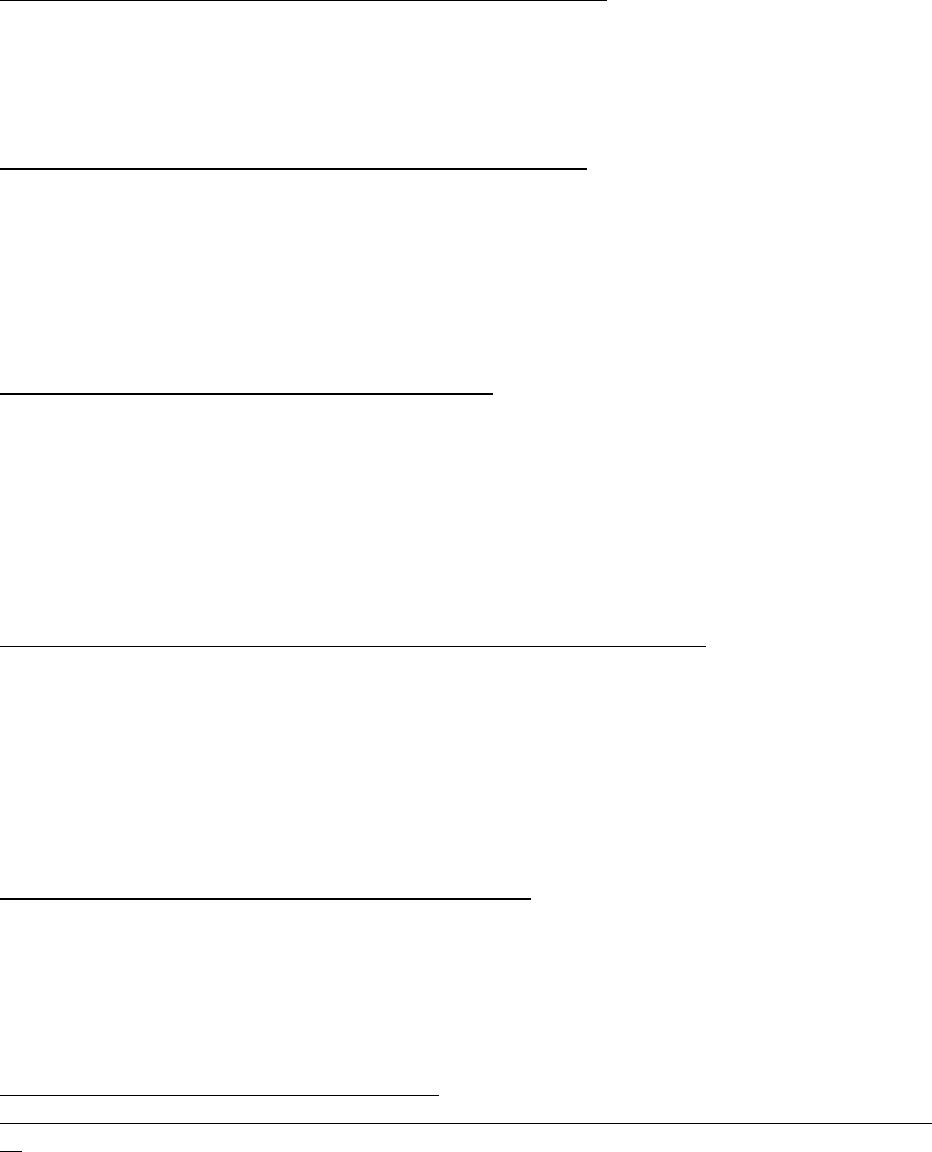
3
Bebot – Robot Synth:
https://apps.apple.com/us/app/bebot-robot-synth/id300309944
Bebot-Robot Synth is an app that is part animated cartoon robot and part polyphonic musical
synthesizer. When you touch the screen, the robot moves and makes different sounds controlled by
your finger movement. Now 64bit and has Audiobus 3 support. For iPhone and iPad. ($1.99)
BusyCal for Mac:
https://apps.apple.com/us/app/busycal/id1173663647?mt=12
BusyCal displays your calendar in Day, Week, Month, Year and List views. What makes BusyCal unique
is its ability to customize these views to selectively show specific information to specific departments.
(E.g. Choreography schedule to dance, music & AD departments.) You can customize the calendar's
appearance by choosing a font face and size, calendar colors, time format as well as drop in graphics.
For iPhone and iPad. (Free, offers in-App Purchases.)
Bubbli:
https://apps.apple.com/us/app/bubbli/id720480745
Bubbli is an app for taking 360-degree full sphere photos with your iPhone. It is great for location
scouting. You can use the photo spheres for reference later or sharing with someone who could not
be at the scout in person. It only takes a few minutes to take the photo, and you do not have to worry
about being perfectly aligned. Once you have the photo, you can spin it around on your screen to get
a 3D view of the image you captured. The downside is the photo spheres can only be used/viewed
online and cannot be downloaded as images to be edited and used elsewhere. For iPhone. (Free)
Cadrage Director’s Viewfinder:
https://apps.apple.com/us/app/cadrage-directors-viewfinder/id793232740
Using your smartphone camera, Cadrage simulates the framing of any camera and lens setup. Preview
shots instantly and get ready to shoot faster. Cadrage has a built-in gallery and project manager to
organize your images and add notes to them. From there, you can email or upload them to your
Dropbox and also create PDF shotlists. Cadrage supports spherical and anamorphic lenses and also the
use of Metabones Speedbooster adapters. For scouting, the DP can take pictures with it on iPhone with
lens sizes and make storyboards from the images. For iPhone and iPad. ($19.99)
CallPlease:
https://apps.apple.com/us/app/callplease/id500353840
CallPlease is truly mobile, working no matter where you are or which device you use. Calls are synced
in real-time between all bosses and assistants on IOS and Android platforms as well as the web. Full
integration with existing address books makes contact management in CallPlease extremely simple. For
iPhone, iPad, and Android. (Free)
Cap Titles - Tools and APPs for Technical Theatre:
https://www.captitles.com/apps-for-technical-
theatre?%20fbclid=IwAR2z2kmc_tWXc5HtW0YPNNU0KoU35EgYxQ0653FVAVd0qnzmbikECfL%20n3
x8
This link contains a curated list of multiple apps for all areas of technical theater. Explore a wide range
of tools and platforms designed to enhance your theatrical experience, whether you are an actor,
director, technician, theatre app enthusiast or avid audience member. For iPhone and iPad. (Free)
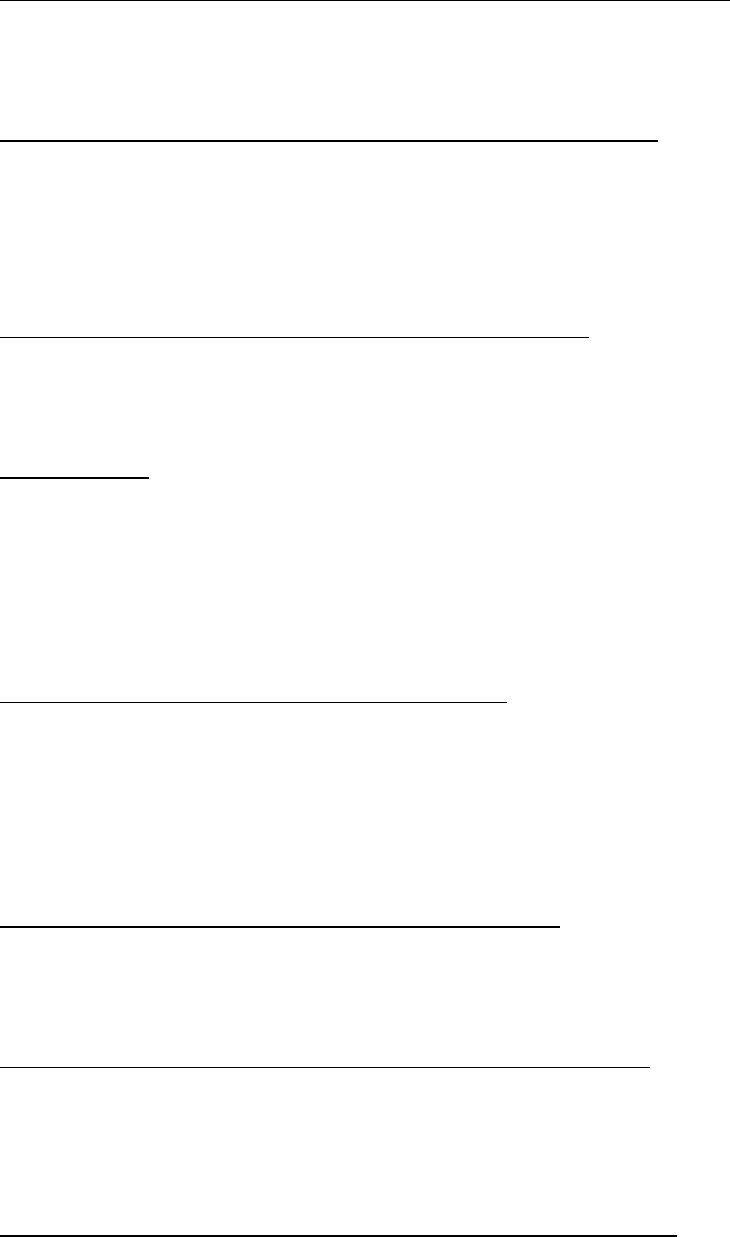
4
CamCard – Business Card Scanner:
https://apps.apple.com/us/app/camcard-business-card-scanner/id349447615
CamCard scans and reads business cards and converts images to contacts. It saves contact information
in Wallet or iPhone Address Book. For iPhone or iPad. (Free, offers In-App Purchases)
CameraKit: Camera Tools
https://apps.apple.com/us/app/camerakit-camera-tools/id890528993
Whether you’re making decisions on set, troubleshooting in an edit bay, or figuring out which camera
to buy, we’ve got you covered. Search over 150 cameras with a list that includes Arri, Canon, Red,
Sony, Blackmagic, Panasonic and more. Or browse by format, from standards like ProRes and DNxHR
to the newer Blackmagic Raw and ProRes Raw. For iPhone and iPad. (Free, offers In-App Purchases)
Camera Plus Pro:
https://apps.apple.com/us/app/camera-plus-pro/id345752934
A simple interface that allows you to quickly shoot, edit, manage, and share photos and videos with
speed. See full-screen preview of live photo and video filters before you shoot. For iPhone. ($0.99)
Cinapse:
www.cinapse.io
Cinapse modernizes scheduling for ADs, UPMs, and Producers. Cinapse's features include: Real-time
collaboration and permissions so multiple users can work in the same schedule file; Built-in episodic
logic to simplify crossboarding; Offline Mode so you can work without an internet connection; Final
Draft script importing; Simple and intuitive navigation; and Split-screen workspaces. For Desktops,
Laptops, and Tablets. (Free to download; see website for pricing details)
Cinefex:
https://apps.apple.com/us/app/cinefex/id512379220
For more than 35 years, Cinefex has been taking readers behind the scenes for an exclusive look at
the visual magic behind many of the most popular and enduring movies of all time. Current issues are
formatted specifically for the iPad with additional photos, interactive imagery and video not available
in the print edition. For iPad. ($4.99 per issue or $27.99 for annual, 6 issue subscription) (Free with
App Purchases)
Cine Meter II:
https://apps.apple.com/us/app/cine-meter-ii/id846918884
Cine Meter II measures light and color, so you can light and shoot and know what you’ll get. For iPhone
and iPad. ($24.99)
Claris FileMaker Go 19:
https://apps.apple.com/us/app/claris-filemaker-go-19/id1484857908
Use FileMaker Pro 19 to create custom business solutions and then use FileMaker Go 19 to remotely
access these solutions on your iPad and iPhone. FileMaker Go 19 can copy a database to your iPad for
offline viewing and editing. For iPhone and iPad. (Free)
CollabraCam:
https://apps.apple.com/us/app/collabracam-collaborative/id415466771
CollabraCam is a collaborative video production app. You can edit live from four iPhone, iPad or iPod
Touch cameras streaming over Wi-Fi or Hotspot. Shoot on-the-go to get high or low angles, pan, track,
dolly, or tilt to get the best shots and capture all the action. When the director begins the session, all
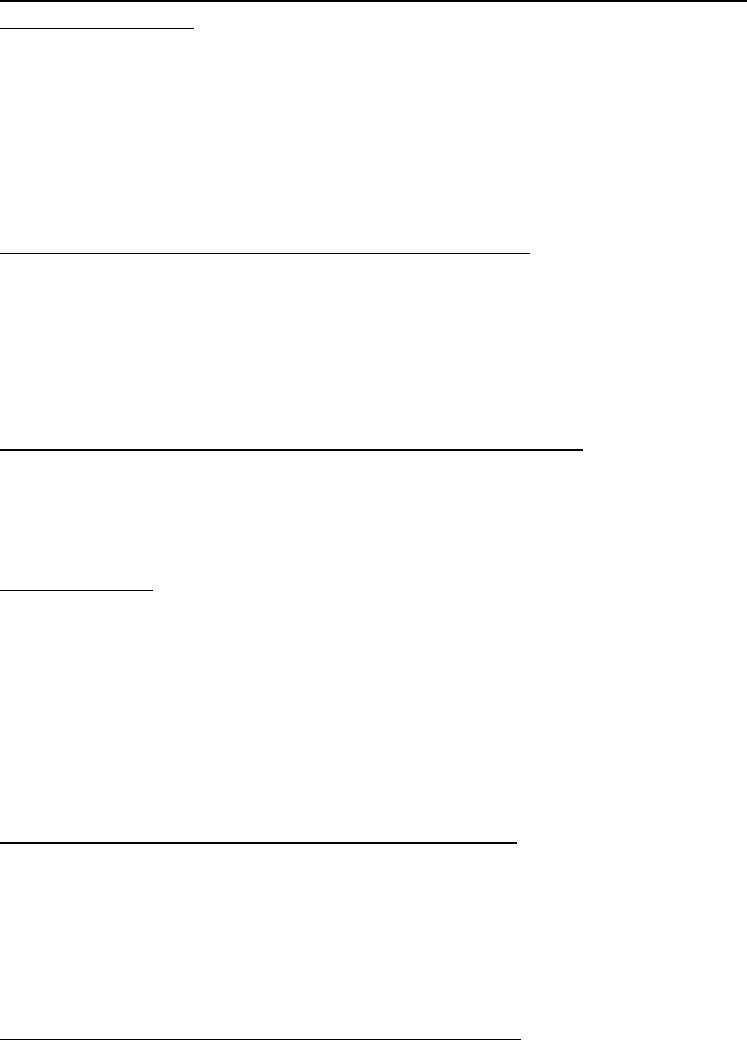
5
cameras start recording simultaneously. As you switch cameras, an Edit Decision List is created. Clips
are auto produced at end to create cut. For iPhone and iPad. ($2.99)
Creative Writer:
https://apps.apple.com/us/app/creative-writer-fun-easy-write-ideas-for-writing-
texting/id737521232
Creative Writer keeps creativity flowing by offering continuous inspiration. Recycle texts from books,
lyrics and movies and combine words into something new, original and beautiful. Creative Writer
delivers language expressions for your writing sessions taken from actual books, movies, TV series, song
lyrics and other sources. You just tap on the stream of suggested words, selecting what you like until
a sentence is formed. For iPhone and iPad. (Free, offers In-App Purchases)
Crew Call:
https://apps.apple.com/us/app/crew-call/id1532198878
Manage your time on-set with Crew Call. It is a time tracking and invoicing app purpose-built for
freelance film crew. Track prep, shoot and post days for multiple jobs. Keep tabs on equipment used.
Generate weekly timesheets or custom reports. Review your hours and income by week, month,
quarter or year. For iPhone. (Free, offers In-App Purchases)
Crew Time Card:
https://apps.apple.com/us/app/crew-time-card/id466855213
Crew Time Card tracks your call times, wrap times, daily meal times, earnings, hourly rate, day rate,
guaranteed hours, etc. For iPhone and iPad. (Free, offers In-App Purchases)
CROO:
https://croo.tv/
CROO is a scheduling app that enables you to design fully customizable commercial schedules and
reports. CROO also offers script import and breakdown within the app to help build TV and feature
schedules. It also includes a shoot day calendar that can be exported as a PDF and can import
storyboards into a shot list or stripboard. This is a web-based application that requires internet access
and works on both desktop and mobile platforms through a browser. (Free trial + monthly
subscription)
DigiSlate:
https://apps.apple.com/us/app/digislate/id805684949
DigiSlate is a modern, free digital slate/clapperboard for iPad, iPhone and iPod Touch. DigiSlate uses
either a swipe across the board or the volume buttons on your device to clap the board. This allows
you to keep your hands well out of the way when the slate claps. DigiSlate uses the whole screen for
the clappers for easier sync on smaller devices. For iPhone and iPad. (Free, offers In-App Purchases)
Director’s Viewfinder Pro:
https://apps.apple.com/app/powerfinder/id982700271
PowerFinder is the complete director's viewfinder for your iPhone. PowerFinder reproduces any
camera, aspect ratio and lens combination. In addition, it includes a comprehensive list of commonly
used motion picture and still cameras. Use the heads-up display overlay to view stats for your shot:
focal length, ISO, speed, dutch angle, compass heading, GPS, horizon, aspect ratio, sensor, third lines
and color and lightness histograms. Save the shot with data embedded or visible in the frame into a
custom album. For iPhone and iPad. ($19.99)
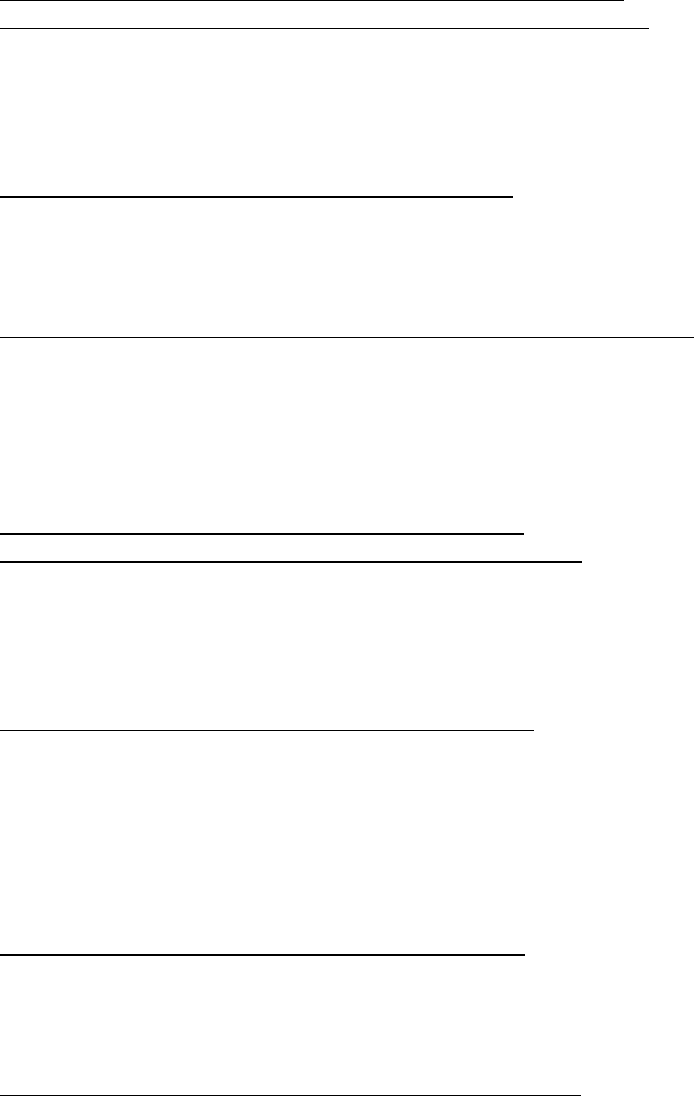
6
Docs To Go:
https://apps.apple.com/us/app/docs-to-go-standard/id317117961
https://play.google.com/store/apps/details?id=com.dataviz.docstogo
Read and edit Word and Excel documents on your iPhone (e.g. call sheet). This app can also view
PowerPoint, PDF, iWork, Text, and RTF files on both the iPad and iPhone. You need to sync iPhone or
iPad with a Desktop application to use. For iPhone, iPad and Android. (Free Standard Version)
Dropbox:
https://apps.apple.com/us/app/dropbox/id327630330
Save and restore documents for moving to multiple devices. Bring your files with you wherever you
go. Easy to upload photos and videos to Dropbox. For iPhone or iPad. (Free, offers In-App Purchases)
DSLR Controller:
https://play.google.com/store/apps/details?id=eu.chainfire.dslrcontroller
DSLR Controller controls your Canon EOS DSLR from your Android device with a USB cable. No computer
or laptop required, no root required, only a compatible mobile device, a compatible camera, and the
right USB cable. Compatible cameras and WFT boxes can also be controlled using Wi-Fi (in either
Smartphone/Tablet mode or EOS Utility/PC mode). For Android. ($7.99)
Evernote:
https://apps.apple.com/us/app/evernote/id281796108
https://play.google.com/store/apps/details?id=com.evernote
Evernote is an easy-to-use list maker that helps you remember everything across all of your devices.
This app lets you take notes, capture photos, create to-do lists, record voice reminders and makes notes
completely searchable. For iPhone, iPad, Android, Tablet. (Free, offers In-App Purchases)
Field Tools:
https://apps.apple.com/us/app/field-tools/id305817254
Field Tools is an efficient depth of field calculator. You can quickly calculate hyperfocus, near focus and
far focus distances from a single screen. Features include large, easy-to-read result display; switch
distance types with a single touch; sliders for adjusting focal length, aperture and focus distance; the
ability to configure multiple cameras and lenses and switch between them with a few touches. For
iPhone. (Free)
Filmic Pro:
https://apps.apple.com/us/app/filmic-pro/id436577167
This app gives you more control over iPhone movie recording. Currently at version 7. It turns your
iPhone into a full-featured HD video camera. For iPhone and iPad. (Free, offers In-App Purchases)
Filmmaker Pro - Video Editor:
https://apps.apple.com/us/app/filmmaker-pro/id1082956994
Filmmaker Pro offers 4K video support, unlimited video clips, audio tracks, voiceovers and text overlays.
Easily distinguish assets and manage the timeline. Filmmaker Pro offers the ability to select the
composition’s export frame rate, aspect ratio and change background color. Auto-save ensures edits
are never lost. Trim, split or duplicate video clips, adjust video playback speed for a super slow motion
or fast motion effect. It contains video grading (brightness, contrast, saturation, exposure, and white
balance). For iPhone and iPad. (Free w/limited function & size, offers In-App Purchases)
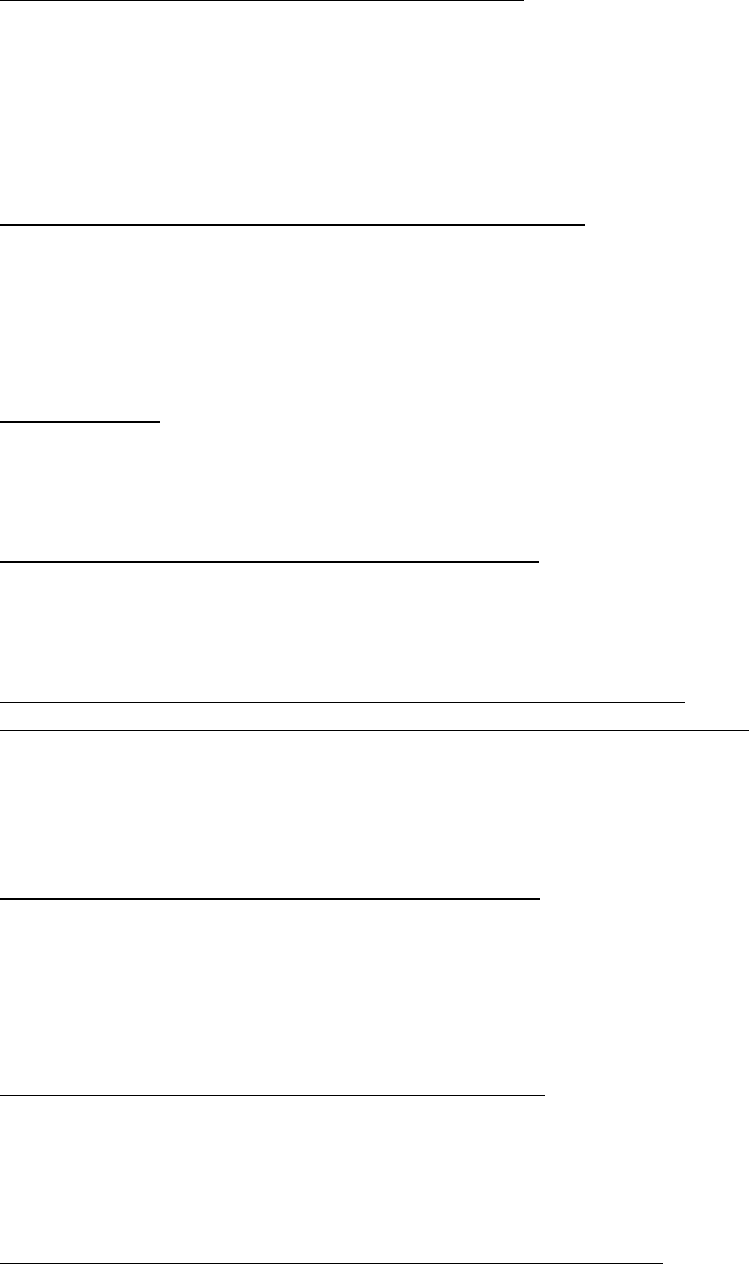
7
FilmTouch:
https://apps.apple.com/us/app/filmtouch/id462637551
Call sheet management. FilmTouch is an app designed to improve the management of standard PDF
call sheets for production pros by adding all your PDF call sheets to a searchable list of crew members,
jobs and companies that only you can see. Production sends you a call sheet, you open the e-mail on
your iPhone and tap a button to send it to the FilmTouch app. Sort names (and pertinent contact details)
by job or company. For iPhone and iPad. ($9.99)
Final Draft Go:
https://apps.apple.com/us/app/final-draft-go/id1614876398
With Final Draft Mobile, creativity is truly portable. Wherever you travel, your script travels with you.
Write and edit your screenplay on the go, send or share your files between multiple platforms and
always be on the same page with Dropbox and iCloud. For iPhone and iPad. (Free, offers In-App
Purchases, Subscription is $9.99/year or $1.99/mo)
Frame.io:
https://frame.io/
The modern video workflow. Their cloud-based collection platform enables you to stay connected with
all your teams from anywhere on the planet. For iPhone and iPad. (Free trial + monthly subscription)
Flashlight:
https://apps.apple.com/us/app/flashlight-o/id381471023
Works like a real, small flashlight. This app helps you see during nighttime shoots, inside or outside. For
iPhone and iPad. (Free)
Flightrader24/Flight Tracker:
https://apps.apple.com/us/app/flightradar24-flight-tracker/id382233851
https://play.google.com/store/apps/details?id=com.flightradar24free&hl=en_US
Turn your iPhone or iPad into a live flight tracker and see planes around the world move in real-time.
See detailed info about each flight. Point your device at a plane to find out where it’s going and what
kind of aircraft it is. For iPhone, iPad and Android devices. (Free, offers In-App Purchases)
Focus Chart:
https://apps.apple.com/us/app/focus-chart/id808174720
This app displays two different focus charts with a siemens star. It prevents the phone from going to
stand-by while you're adjusting the back focus of your camera or testing your lenses. Swipe left and
right to switch between the two charts. It's a simple yet effective tool for cinematographers,
photographers and camera assistants. For iPhone and iPad. (Free)
GarageBand:
https://apps.apple.com/us/app/garageband/id408709785
GarageBand turns your iPad and iPhone into a collection of touch instruments and a full-featured
recording studio. Use Multi-Touch gestures to play pianos, organs, guitars, drums, and basses, among
others. For iPhone and iPad. (Free)
Genius Scan - PDF Scanner:
https://apps.apple.com/us/app/genius-scan-pdf-scanner/id377672876
Genius Scan turns your iPhone into a pocket scanner. It enables you to quickly scan documents on
the go and email the scans as JPEGs or PDFs. For iPhone and iPad. (Free, offers In-App Purchases)
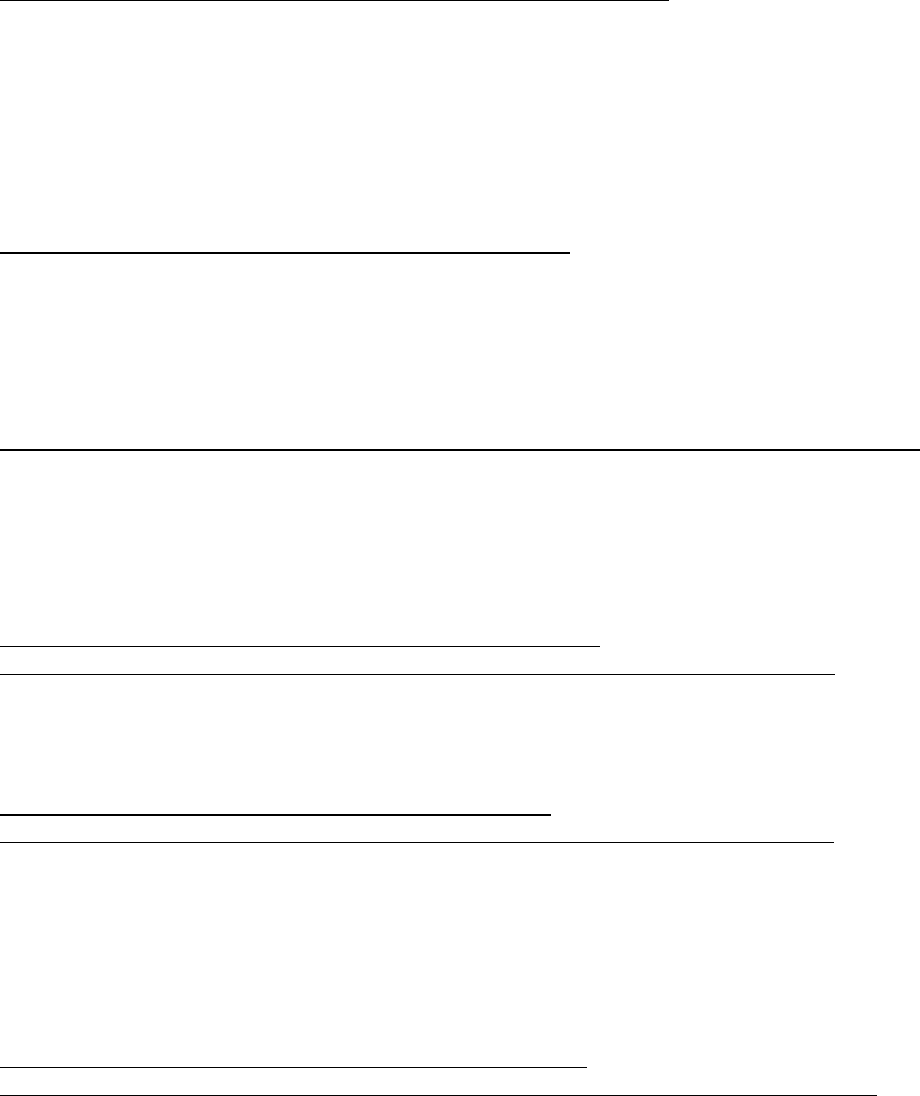
8
GoPro Quik: Video Editor (formerly Capture, and formerly GoPro app):
https://apps.apple.com/us/app/gopro-quik-video-editor/id561350520
This app makes it easy to control your GoPro devices, view your photos and videos, edit videos, and
share your favorite shots on the go. The app transforms your iPhone, iPad or Apple Watch into a
remote control for your GoPro—preview shots, start and stop recording, quickly adjust settings and
more. Create short clips from your videos, and easily share to social media, either automatically or
with editing tools. You can access your photos and videos in the cloud to view and share anytime,
anywhere. For iPhone and iPad. (Free, offers In-App Purchases, requires GoPro subscription)
Goodnotes 6:
https://apps.apple.com/us/app/goodnotes-6/id1444383602
Goodnotes lets you take beautiful handwritten notes and annotate PDF documents. The handwritten
notes are searchable and are created using a pioneering vector ink engine. Thanks to iCloud sync, your
documents in Goodnotes will synchronize between your iPad and iPhone automatically. For iPhone
and iPad. (Free, offers In-App Purchases)
GoodReader PDF Editor & Viewer:
https://apps.apple.com/us/app/goodreader-pdf-reader-annotator-and-file-manager/id777310222
PDF reader with advanced capabilities. You can read virtually anything, anywhere: books, scripts, maps,
and pictures. The ability to mark-up PDFs opens up new doors to GoodReader users who can now
use typewriter text boxes, sticky notes, lines, arrows, and freehand drawings on top of a PDF file. For
iPhone and iPad. ($5.99, offers In-App Purchases)
Google Cardboard:
https://apps.apple.com/us/app/google-cardboard/id987962261
https://play.google.com/store/apps/details?id=com.google.samples.apps.cardboarddemo
Cardboard puts virtual reality on your iPhone. The Google Cardboard app helps you set up a Cardboard
viewer to explore exciting environments and view 3D objects. For iPhone and Android. (Free)
Google Drive:
https://apps.apple.com/us/app/google-drive/id507874739
https://play.google.com/store/apps/details?id=com.google.android.apps.docs&hl=en_US
Google Drive works similarly to Dropbox, but Google Drive provides more online storage (15GB) than
the free Dropbox (2GB). Share documents, spreadsheets and photos with friends anywhere. Keep
track of all your various spreadsheets, slide shows, and documents with this simple to use cloud
storage app that links all your all your Gmail files in one place. For iPhone, iPad and Android devices.
(Free, offers In-App Purchases)
Google Translate:
https://apps.apple.com/us/app/google-translate/id414706506
https://play.google.com/store/apps/details?id=com.google.android.apps.translate&hl=en_US
Translate words and phrases in more than 108 languages (59 offline). Translate text in images for
94 languages by pointing your camera. Take or import photos for higher quality translations of up
to 90 languages. Translate up to 70 bilingual conversations by using internal microphone or
draw text characters instead of typing for 96 languages. For iPhone, iPad and Android devices. (Free)
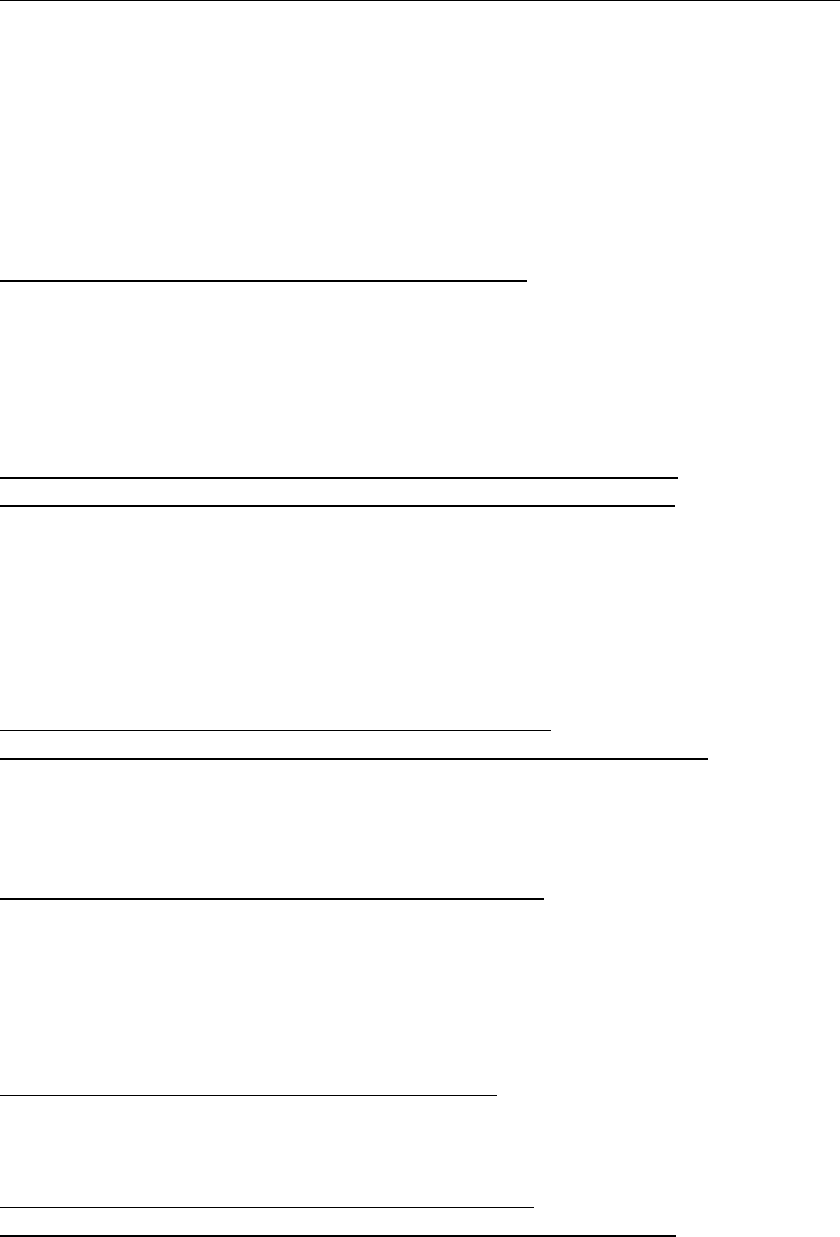
9
iAnnotate 4 - PDFs & More:
https://apps.apple.com/us/app/iannotate-4-pdfs-more/id1093924230#?platform=iphone
Read, mark up and share PDF/DOC/PPT/image files. iAnnotate’s intuitive interface and customizable
set of features make it the "go-to app" for taking notes on lecture slides, annotating important business
documents, revising screenplays, grading papers, and much more. iAnnotate is customizable, has a
document navigation panel, allows user to have unlimited documents open in tabs, and 2 documents
side-by-side. Supports Dropbox/Google Drive/Microsoft SkyDrive/WebDAV/iTunes file sharing and
downloadable PDFs is secure and can summarize a document’s annotations in the body of an email.
For iPhone and iPad. ($9.99)
iColorama:
https://apps.apple.com/us/app/icolorama/id490528854
iColorama is an imaging creativity app for people interested in enhancing their photos or drawings and
transforming them into pieces of art. More than 1000 effects. The effects include simple image
adjustments to complicated math transforms and beyond. Images can also be painted with a variety
of brushes. For iPad. (Free, offers In-App Purchases)
iExit:
https://apps.apple.com/us/app/iexit-interstate-exit-guide/id401746066
https://play.google.com/store/apps/details?id=com.metrocket.iexitapp
iExit helps you decide where to take pit stops when traveling US interstates. It uses your device's
location to determine where you are on the highway and then displays upcoming exits in real time. iExit
knows all the gas prices in the United States and can tell you which station is cheapest at each exit. It
also shows you where the fast food stops as well as hotels within 3 miles of an exit ramp. Designed
for iPad, available for Android, Tablet. (Free, offers In-App Purchases)
IMDb:
https://apps.apple.com/app/imdb-movies-tv/id342792525
https://play.google.com/store/apps/details?id=com.imdb.mobile&hl=en_US
Internet industry database with vast information about films, TV and industry news. For iPhone, iPad,
and Android. (Free)
iMotion:
https://apps.apple.com/us/app/imotion-hd/id421365625
iMotion is an intuitive and powerful time-lapse and stop-motion app for iOS. Take pictures, edit your
movie, and export 1080p & 720p HD videos to your device or directly to YouTube. It can be used to
photograph cloudscapes, plants growing, crowds, and stop-motion sequences. For iPhone and iPad.
(Free, offers In-App Purchases; iMotion Pro available for $4.99)
iMovie:
https://apps.apple.com/us/app/imovie/id377298193
Great way to do simple edits on the go. For iPhone and iPad. (Free)
Instapaper:
https://apps.apple.com/us/app/instapaper/id288545208
https://play.google.com/store/apps/details?id=com.instapaper.android
Save and access web pages to read when you are without Internet connection. For iPhone, iPad,
Android, Tablet. (Free, offers In-App Purchases)
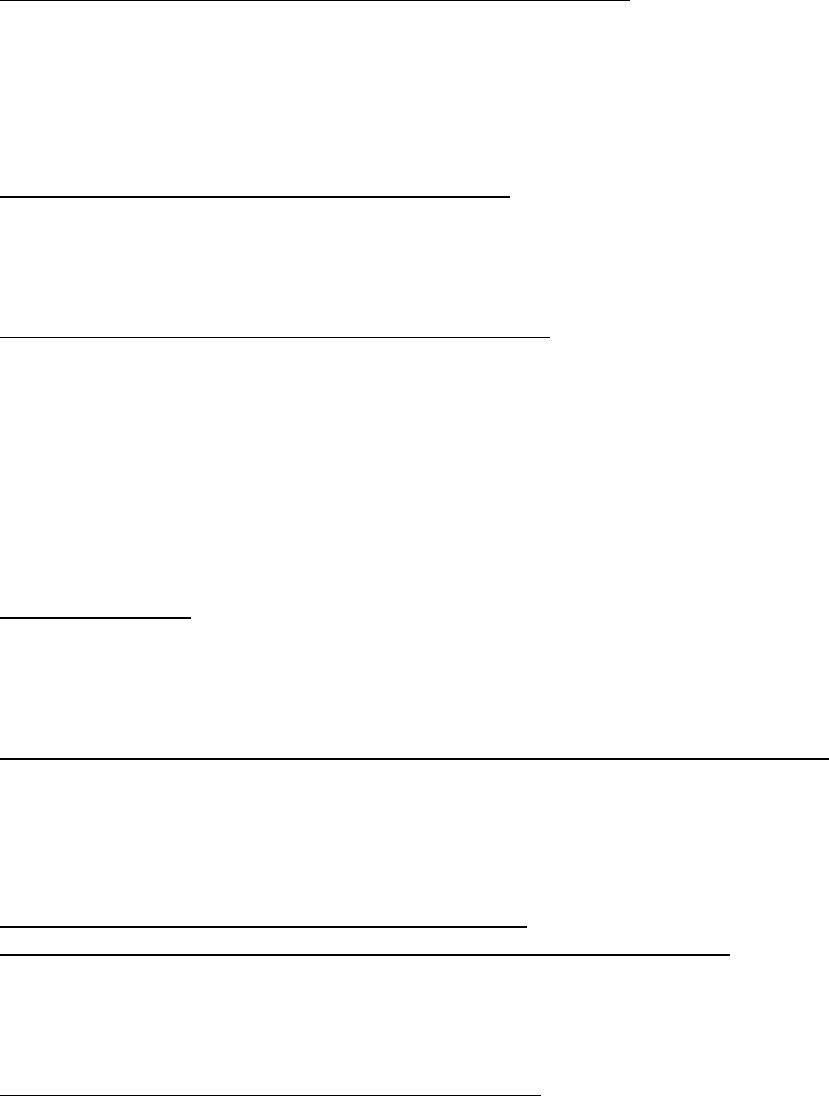
10
iStopMotion:
https://apps.apple.com/us/app/istopmotion-for-ipad/id484019696
Use iStopMotion to create stop motion animations (AKA Claymation) and time lapse recordings on
your iPad. Camera overlay the current live camera image with the previous one and see the changes
unfold before your eyes. Animate quickly and with a higher degree of accuracy. Easily import and
animate to a pre-recorded soundtrack or dub your movie after shooting. For iPhone and iPad. ($9.99)
Keynote:
https://apps.apple.com/us/app/keynote/id361285480
Create world-class presentations with animated charts and cinematic transitions as simple as touching
and tapping on your mobile devices. For iPhone and iPad. (Free)
LumaFusion:
https://apps.apple.com/us/app/lumafusion/id1062022008
LumaFusion is a powerful multitrack video editor created for mobile devices. This editing app has three
video/audio tracks for photos, videos, titles and graphics in addition to three audio tracks for narration,
music and sound effects. Insert and overwrite editing and trimming with professional tools like
anchored clips and slip-trim. Video effects including chroma. Contains powerful color correction
tools. Add unlimited keyframes to animate your effect or color at any frame. Fully supports 120 and
240 fps slo-mo video files and time lapse video files. For iPhone and iPad. ($29.99, offers In-App
Purchases)
Luminair:
https://luminair.app
Luminair is a professional-grade lighting control platform that gives filmmakers advanced control over
DMX-enabled lights, as well as “smart” lights via Apple HomeKit. For iPhone and iPad. (Free)
Lumy:
https://apps.apple.com/us/app/lumy-helps-you-track-photographic-times/id908905093
Lumy shows you the weather information for the next 5 days so you can plan ahead. You can get
Sunrise, Sunset, Morning and Evening Magic hours, Astronomical, Nautical, and Civil Twilight for any
location around the world. For iPhone and iPad; Apple Watch compatible. ($6.99)
LunaSolCal:
https://apps.apple.com/us/app/lunasolcal/id390175338
https://play.google.com/store/apps/details?id=com.vvse.lunasolcal&hl=en_US
Calculates times of sunrise, sunset, moonrise, moonset and more at your location on any given date.
For iPhone and iPad ($4.99). For Android (Free, offers In-App Purchases).
Magic Hour:
https://apps.apple.com/us/app/magic-hour/id482426006
Magic Hour is the time of day around sunrise and sunset when the light is perfect for photography and
cinematography. The Magic Hour app makes it easy for you to know when magic hour is coming and
how much time you have left once it begins. For iPhone. (Free, offers In-App Purchases)
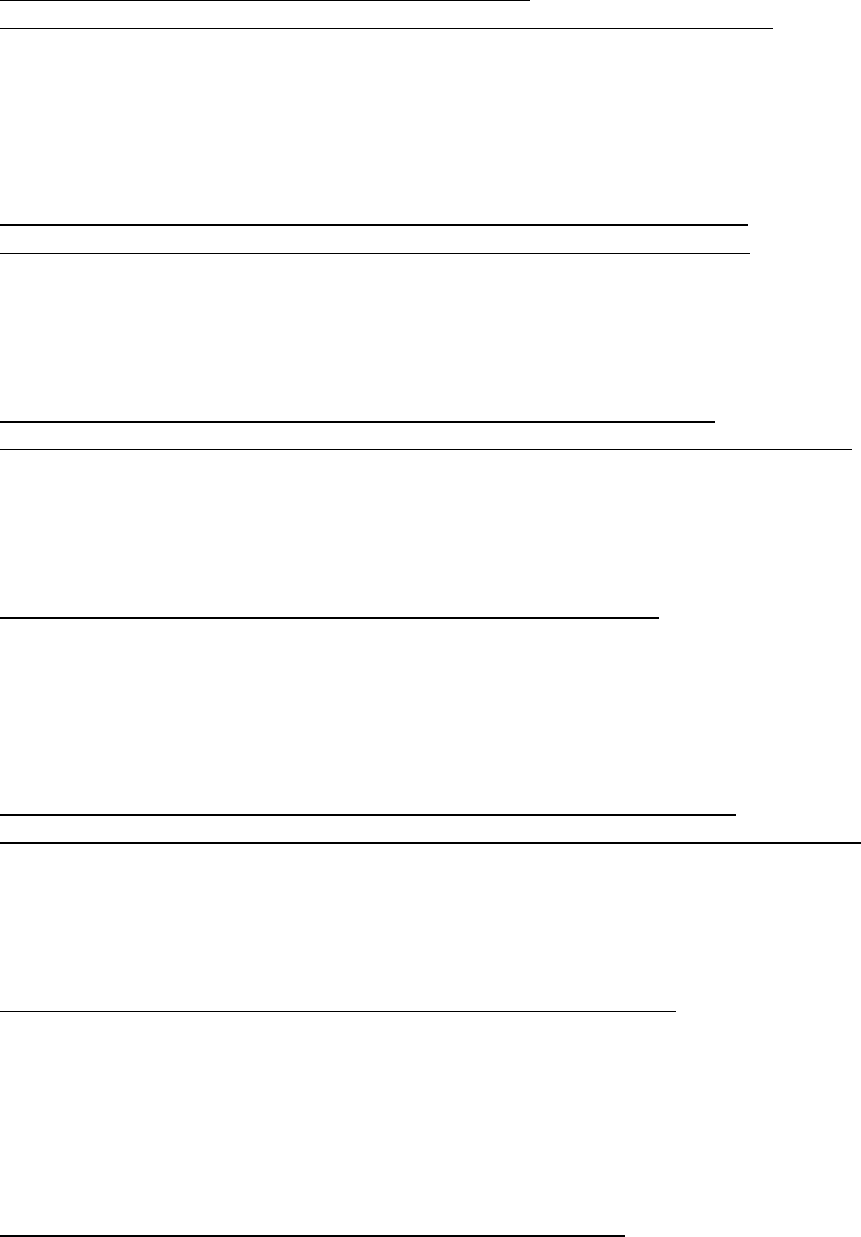
11
Magicplan:
https://apps.apple.com/us/app/magicplan/id427424432
https://play.google.com/store/apps/details?id=com.sensopia.magicplan&hl=en_US
Visualizing objects within the space is crucial for planning a shoot. With MagicPlan, capture an image
of the room to be used, choose objects, and add annotations and attributes to create a fleshed-out
floorplan within minutes. MagicPlan measures your rooms and draws your floor plan just by taking
pictures. For iPhone, iPad and Android. (Free, offers In-App Purchases)
Magic Poser - Art Pose Tool:
https://apps.apple.com/us/app/magic-poser-pose-tool-for-artists/id1141755970
https://play.google.com/store/apps/details?id=com.magicposernew&hl=en_US
Magic Poser is an app that allows you to easily pose any number of 3D human art models in any way
you want. A must-have app for drawing, comics, storyboarding, character design, etc. iPhone, iPad and
Android. (Free, offers In-App Purchases; Magic Poser Pro available for $9.99)
Magisto Video Editor & Maker:
https://apps.apple.com/us/app/magisto-magical-video-editor/id486781045
https://play.google.com/store/search?q=magisto+video+editor&c=apps&hl=en_US&gl=US
Magisto is a fun and easy way to automatically edit videos and photos and share them with friends and
family. This app will turn your video and photos into beautifully edited movies, complete with music
and effects in minutes. For iPhone, iPad and Android. (Free, offers In-App Purchases)
MapAPic Location Scout:
https://apps.apple.com/us/app/mapapic-location-scout/id519612179
MapAPic is a location scouting app for photographers and filmmakers that keeps all shoot locations
in one place with geotags, hi-res pictures, sunrise and sunset times, customized tags, notes, and
more. Share a location with your crew by creating an e-mail containing the location’s name, notes,
address, photos, and a link to the location in Google Maps. For iPhone. ($1.99)
Marco Polo – Video Messenger:
https://apps.apple.com/us/app/marco-polo-video-walkie-talkie/id912561374
https://play.google.com/store/apps/details?id=co.happybits.marcopolo&hl=en_US&gl=US
Marco Polo is a face-to-face messaging app for one-on-one and group conversations. Create as many
groups as you like to stay in touch with family and friends in real time. For iPhone, iPad and Android.
(Free, offers In-App Purchases)
Mark II Artist’s Viewfinder:
https://apps.apple.com/us/app/mark-ii-artists-viewfinder/id711280537
Mark II Artist's Viewfinder assists the filmmaker or still photographer in exploring different places and
angles to find the optimal placement for the camera. By simulating real camera and lens combinations
it allows you to visualize what you are going to shoot without actually setting up the camera. Because
it also saves full-resolution photos, you can even use it as a regular camera. For iPhone and iPad.
($34.99)
MAVIS - Pro Camera:
https://apps.apple.com/us/app/mavis-pro-camera/id979227459
MAVIS is the ultimate pro filmmaking and broadcast camera for the iPhone. It provides professional
level filming tools including focus peaking, waveform monitor, vectorscope, false color and zebras. It
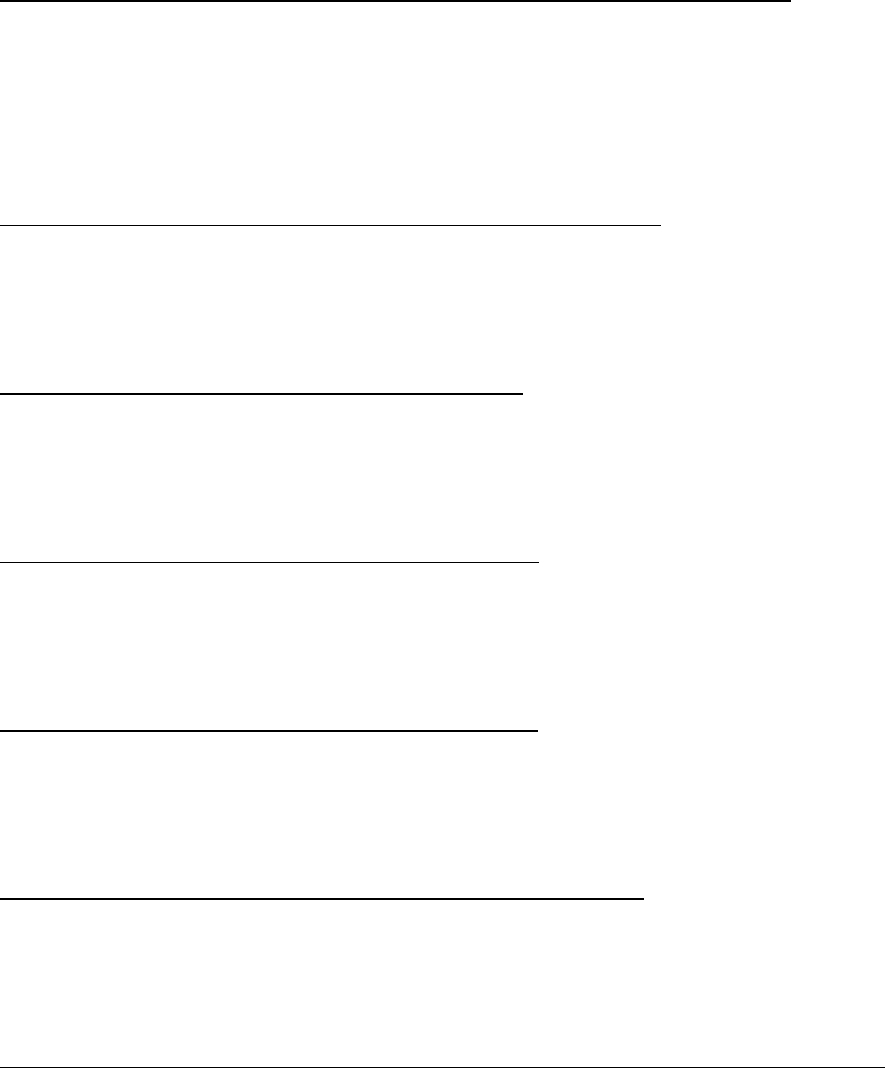
12
gives you audio controls, audio metering, custom resolutions, framerates and recordings formats. For
iPhone, iPad and compatible with Apple Watch. ($5.99, offers In-App Purchases)
MovieSlate 8:
https://apps.apple.com/us/app/movieslate-8-clapperboard-shot-log/id959690900
Takes the roles of an all-in-one digital slate, a clapperboard, a shot log tool, and a notepad. With each
closing of the clapper, MovieSlate automatically creates a shot log with your production, timecode,
notes, and the GPS location of your shots – all easily searchable at a later time. Additional plugins allow
MovieSlate to sync timecode with cameras, create audio info logs, and more. For iPhone and iPad.
($29.99, offers In-App Purchases)
MyRadar Weather Radar:
https://apps.apple.com/us/app/myradar-weather-radar/id322439990
MyRadar is free, fast and easy to use. It displays an animated weather radar around your current
location, allowing you to quickly see weather patterns coming your way. For iPhone, iPad and Apple
Watch. (Free, offers In-App Purchases)
Notability:
https://apps.apple.com/ca/app/notability/id360593530
Notability is a notetaking and PDF annotation app. Drag and drop to move files, text, photos, GIFs,
web pages, and more from other apps into Notability. For iPhone, iPad and Mac. (Free, offers In-App
Purchases)
Noteshelf 2:
https://apps.apple.com/us/app/noteshelf/id1271086060
Noteshelf is a note-taking app and annotate PDFs. This app is the handwriting note-taker that features
supernatural digital ink, a stunning UI and a comprehensive toolset. Neatly organize all your virtual
notebooks on the shelf. For iPhone and iPad only. ($9.99)
OmniFocus 4:
https://apps.apple.com/app/omnifocus-4/id1542143627
OmniFocus 4 is a personal task management app. Categorize your tasks by the tool, resource, or
location required to accomplish them. For Mac, iPhone, iPad and Apple Watch. (Free, offers In-App
Purchases)
pCAM Pro - Film+Digital:
https://apps.apple.com/us/app/pcam-pro-film-digital/id1308057201
Offers many features for Cinematographers, Camera Operators & Assistants, VFX Supervisors, Script
Supervisors and Still Photographers. Calculates Depth of Field, Splits-Aperture Finder, Field of View
(Picture Sizes), Focal Length, Exposure, and Running Time Length. For iPhone and iPad. ($29.99)
PDF Expert - PDF Reader, Editor:
https://apps.apple.com/us/app/pdf-expert-pdf-reader-editor/id743974925#?platform=iphone
PDF Expert is fast, intuitive and powerful to let you effortlessly complete literally any PDF task. Quickly
open PDF documents from email, the web, or any app that supports “Open In…” Enable full-text search,
scroll, zoom in and out. Use Text to Speech feature to hear the selected text read out loud. Highlight and
annotate. For iPhone and iPad. (Free, offers In-App Purchases)
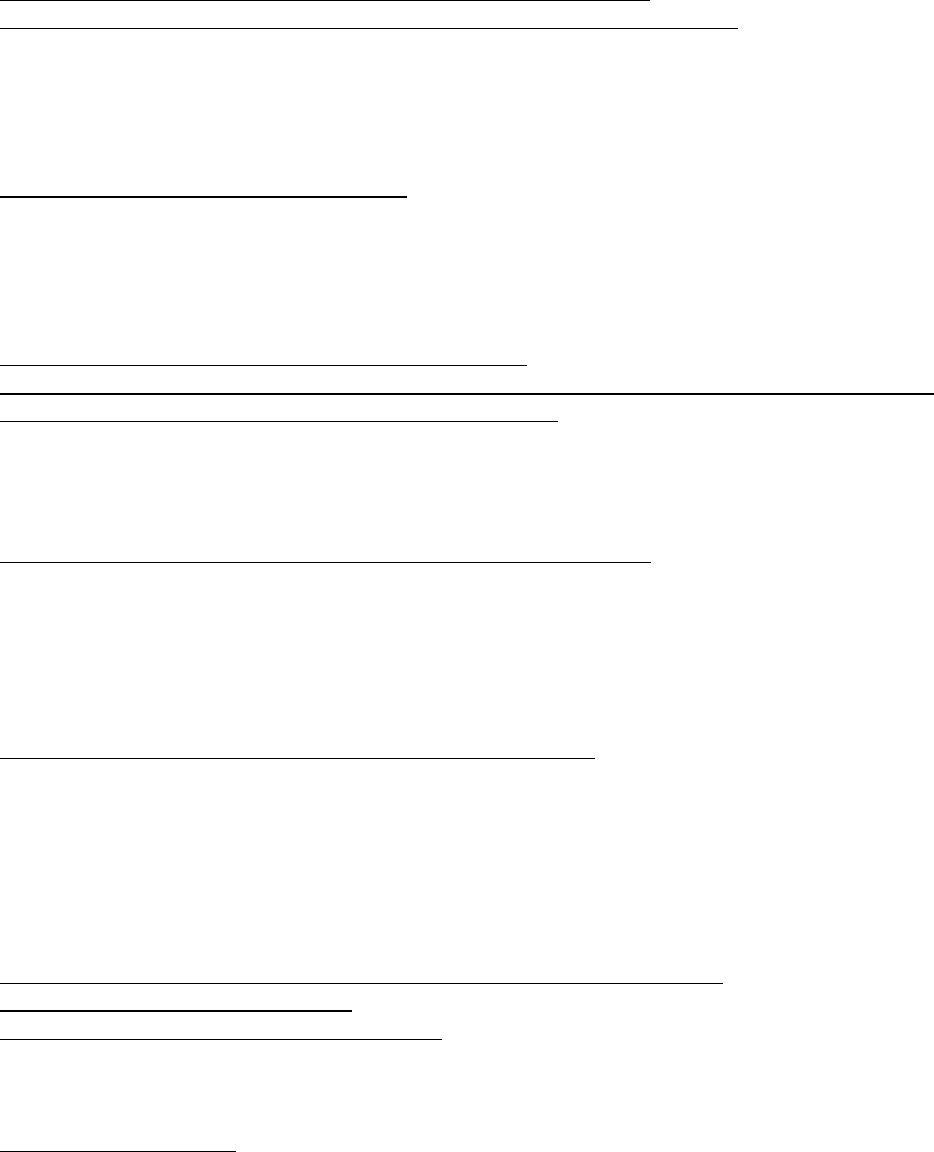
13
Phonto – Text on Photos:
https://apps.apple.com/us/app/phonto-text-on-photos/id438429273
https://play.google.com/store/apps/details?id=com.youthhr.phonto&hl=en_US
Phonto is a simple app that allows you to add text to pictures. More than 400 fonts are available,
and you can install other fonts. Text can be changed for text size, spacing, color, gradient, shadow,
etc. For iPhone, iPad and Android devices. (Free, offers In-App Purchases)
Photo Manager Pro:
https://apps.apple.com/app/id1076480192
Photo Manager Pro provides a complete solution for managing your photos and videos. The app can
be used for background continuity photos and to label and transfer files or photos between your
computer and devices over Wi-Fi. For iPhone and iPad. ($2.99)
PhotoPills – Shoot legendary photos:
https://apps.apple.com/us/app/photopills/id596026805
https://play.google.com/store/apps/details?id=com.photopills.android.photopills&referrer=utm_so
urce%3Dphotopills-web%26utm_medium%3Dbadge&hl=en
It helps plans photos ahead of time, so one is always at the right place at the right time to capture
the best photo possible. For iPhone, iPad and Android. ($10.99)
Pocket:
https://apps.apple.com/us/app/pocket-save-read-grow/id309601447
Pocket is a bookmarking app (previously known as “Read It Later”). It’s a handy app to save websites
and articles you want to read later. It syncs between all of your devices. You can add tags and adjust
settings to optimize your reading/browsing experience. There is also a widget for your browser. For
iPhone and iPad. (Free, offers In-App Purchases)
Pocket Call Sheet:
https://apps.apple.com/us/app/pocket-call-sheet/id371900568
Pocket Call Sheet generates standard digital call sheets for multiple productions. Instead of relying
on a physical production office to schedule your production, Pocket Call Sheet allows you to do it on
the road and distribute all the requirements for the following day to your cast and crew. Your Line
Producer, UPM, 1st and 2nd ADs can sign off on the call sheet from their devices. Pocket Call Sheet
allows you to email call sheets as HTML or PDF attachments. For iPhone and iPad. ($7.99)
Pro Filmmaker Apps:
https://profilmmakerapps.com/?fbclid=IwAR1FFg-0WEJ66ozEO9lu0MXarx1l-
e6sZXmdNfDFZ9jwQseZukOEpRBV-4E (apps for all devices)
https://profilmmakerapps.com/device/iphone/ (apps for Apple devices)
The Pro Filmmaker Apps website lists multiple apps (297) for all aspects of the filmmaking industry.
RABS - Run A Better Set:
www.runabetterset.com
The RABS App is everything ADs & Accounting needs for safe, secure, and efficient background (extras)
management. The RABS App includes four core technologies: "RABS Digital Vouchers", replacing the
paper extras' voucher with digital vouchers, I-9s, W-4s, residency forms, releases, and any other start
work. RABS “Skin” replaces paper skins for a faster check-in; RABS “Skin” tracks extras' times, meals,
NDB, MPVs, costumes, and props. "Wrap" enables ADs to check out background in seconds. “Wrap”
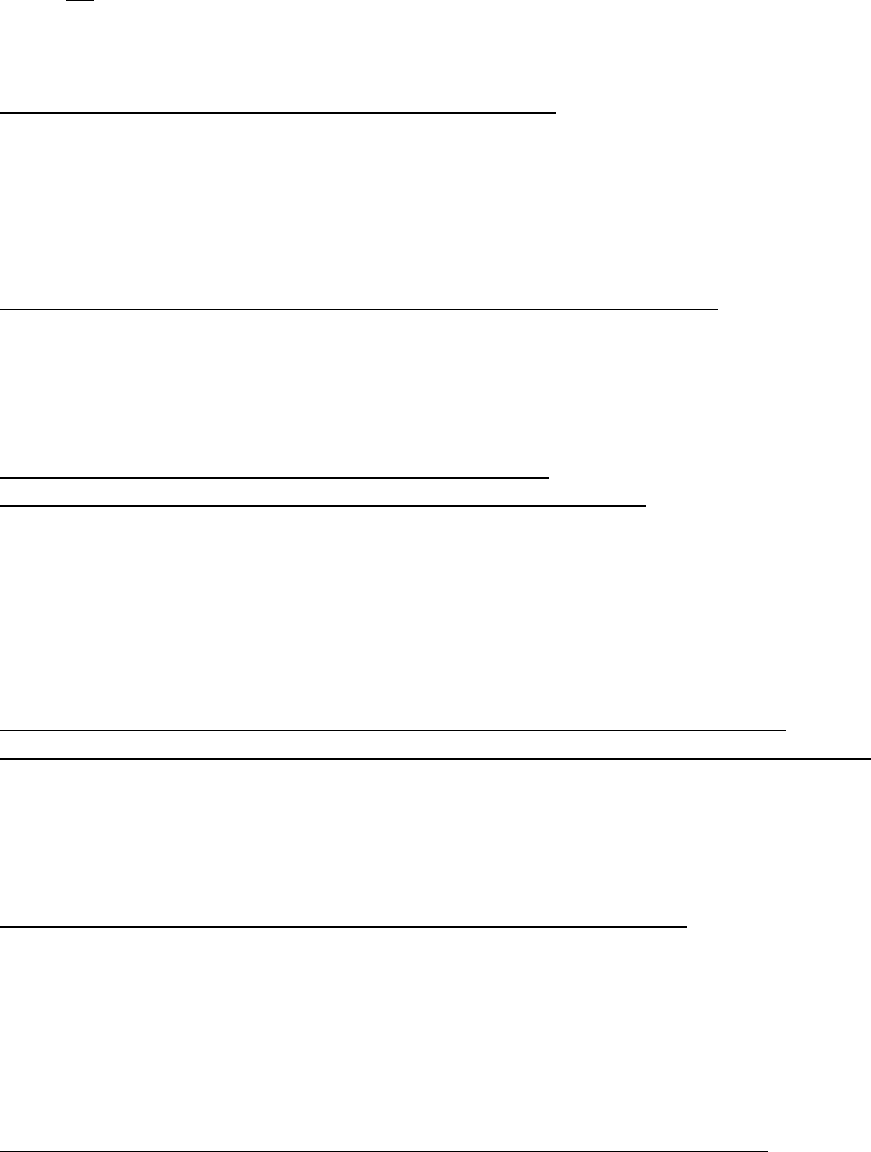
14
also creates an automatic extras breakdown. "Hot Cost technology" enables Accounting to streamline
BG hot costing and payroll. Production companies can license the service directly from Run A Better
Set. Once registered, users can access the app on any device. The newest feature in the RABS App
called SIT (Safety Interactive Training), provides a safety training for extras. Approved for all
background union and non-union. For iPhone, iPad, Android and iOS. (Pricing varies by production)
Rain Alarm Pro Weather Radar:
https://apps.apple.com/us/app/rain-alarm-xt/id400259071
Rain Alarm XT alerts you about rain or snow approaching your location. The app displays and animates
the latest radar images from several weather services around the world and relies on your push
notifications to notify you 20 minutes before rain approaches your location. For iPhone and iPad.
($5.99)
RoomScan Classic:
https://apps.apple.com/us/app/roomscan-pro-app-that-draws/id673673795
RoomScan Pro allows you to scan the room by setting the parameters of walls and windows in the app.
The app then draws the layout of the room. Exported PDF files containing photos are much smaller.
For iPhone and iPad. (Free, offers In-App Purchases)
RunPee:
https://apps.apple.com/us/app/runpee-com/id450326239
https://play.google.com/store/apps/details?id=air.RunPee&hl=en_US
The RunPee app informs you of the best time to excuse yourself from the movie theater without having
to miss an important part of a film. The app lets you know if extra footage will follow the end credits,
provides you with a synopsis of the first three minutes of a movie in case you are running late, and
contains a built-in timer that alerts you via discreet vibration when a Peetime is coming. For iPhone,
iPad, and Android. (Free, offers In-App Purchases)
Scout: Maps & GPS Navigation:
https://apps.apple.com/us/app/scout-gps-navigation-eta-maps-traffic/id467816643
https://play.google.com/store/apps/details?id=com.telenav.app.android.scout_us&hl=en_US
3D maps with live traffic flow, turn-by-turn directions with manual re-routing, local search, and cheap
gas price finder. Now with Facebook integration & enhanced map discovery. For iPhone, iPad, Apple
Watch, and Android devices. (Free, offers In-App Purchases)
Scriptation PDF for Film & TV:
https://apps.apple.com/us/app/scriptation-pdf-for-film-tv/id1094587086
Revolutionize your workflow with Scriptation, the industry-leading PDF annotation app that instantly
transfers your notes — including shotlists, diagrams, photos, and facing pages — into new drafts in
seconds. Scriptation allows you to digitally mark-up scripts, separate notes into layers, track changes
across revisions, and automatically scroll through your script like a teleprompter for virtual table reads.
For iPhone and iPad. (Free, offers In-App Purchases)
Scripts Pro:
https://apps.apple.com/us/app/scripts-pro-screenwriting-on-the-go/id348543183
Pro automatically generates industry standard screenplay formatting, so you stay focused on writing.
This app imports, exports, and preserves your Final Draft, Celtx, Fountain and formatted Text files from
most desktop script writing software. Full iCloud integration, keeping all of your scripts backed up
across all of your iOS devices. For iPhone and iPad. ($9.99)
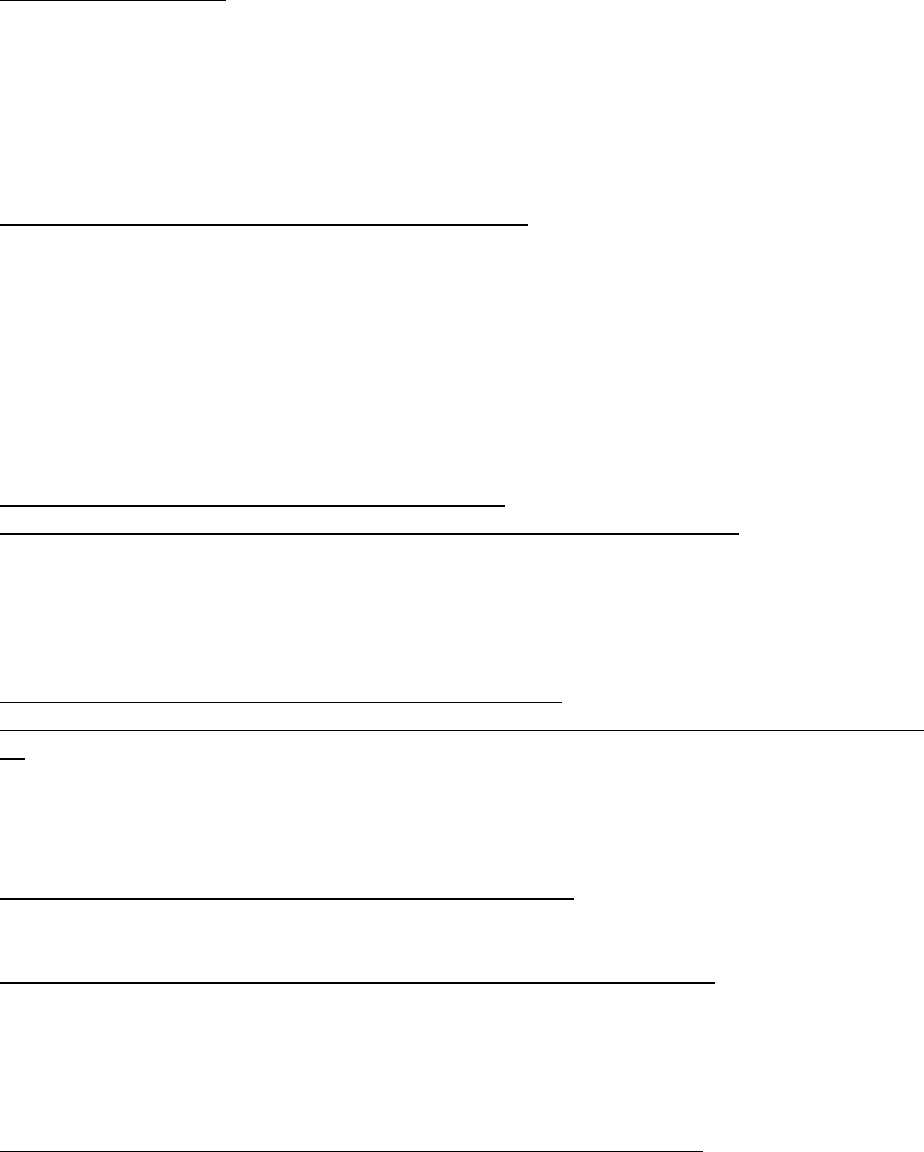
15
SetHero:
https://setheroapp.com
SetHero is an app that automates call sheet and production report creation, distribution, and tracking.
The interface is easy and elegant and includes a free trial, and pricing increases with project size. The
cost is variable based on crew size, number of shooting days, whether or not you add text notifications
and/or custom branding. Discounts are also offered if you subscribe monthly, or yearly instead of per-
project. They do not currently have a stand-alone phone/tablet app. (See website for pricing)
Setellite:
https://apps.apple.com/us/app/setellite-2/id956157212
Setellite is an iPad app for VFX supervisors and post-production professionals. It enables you to collect
and register all your on-set VFX data in an organized and effective way. Designed to be used during a
(visual effects) shoot, Setellite helps you keep track of all scene info, weather, location, camera, take,
plate and reference data on a per slate basis. It is organized and designed to fill in your required data,
fast and accurately. The collected results can be reviewed in Setellite itself or exported to PDF and
CSV to share with editors, postproduction supervisors and visual effects team. For iPad only. (Free,
offers In-App Purchases)
Shazam:
https://apps.apple.com/us/app/shazam/id284993459
https://play.google.com/store/apps/details?id=com.shazam.android&hl=en_US
Shazam is the best way to identify music and TV. Just launch Shazam and point your microphone at the
source of the music. In a few seconds, the song title and artist’s name appear on your iPad screen.
For iPhone, iPad and Android devices. (Free)
Shot Designer:
https://apps.apple.com/us/app/shot-designer/id556342711
https://play.google.com/store/apps/details?id=air.us.hollywoodcamerawork.shotdesigner&hl=en_
US
Shot Designer is a tool that creates Animated Camera Diagrams with shot lists, storyboards and
director's viewfinder and includes integrated sync and team sharing for pro users. Shot Designer
dramatically speeds up the director's process of making camera diagrams by creating full-blown
diagrams in seconds. For iPhone, iPad, and Android devices. (Free, offers In-App Purchases)
https://www.hollywoodcamerawork.com/shot-designer.html - (Pro Version is now $19.99)
ShotList - Movie Shoot Planning:
https://apps.apple.com/us/app/shotlist-movie-shoot-planning/id424885833
ShotList shows a production stripboard on your mobile device, allowing the planning and tracking
of every scene of a shoot as it happens. For iPhone, iPad and Mac (Requires macOS 11.0 or later and
a Mac with Apple M1 chip or later). ($9.99)
Shot Lister - Film set schedule tool for Directors:
https://apps.apple.com/us/app/shot-lister-film-set-schedule/id529436218
Shot Lister revolutionizes the art of shot listing, anywhere from pre-production to the minute-by-minute
decisions on set. The app is designed to deliver the only solution that can build, organize, schedule and
share shot lists digitally. For iPhone and iPad. (Free, offers In-App Purchases; Shot Lister Pro for Mac
OS is $39.99)
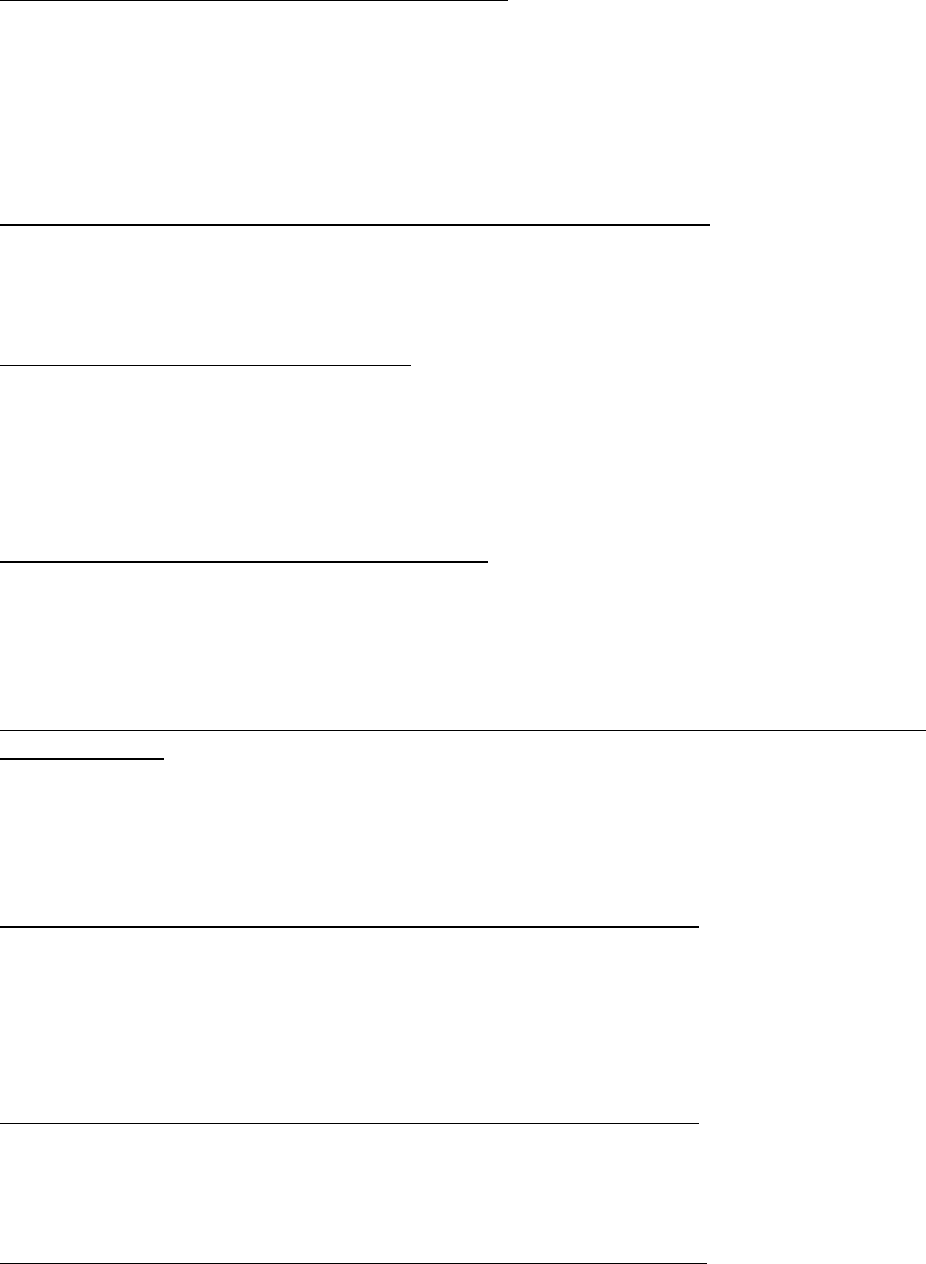
16
ShotPro:
https://apps.apple.com/us/app/shotpro/id924271468
ShotPro brings pre-visualization to Filmmakers, Directors, DPs and Storyboard Artists on all major
platforms. Easy to use interface lets you build compelling 3D sets and scenes. Everything comes to
life when you animate characters, props, cameras, and lighting. Intuitive interface for creating and
working on scenes. Ability to use real-time performance in 3D. Note that this app uses 2.3 GB of
space. For iPhone and iPad. ($39.99, offers In-App Purchases)
Signeasy:
https://apps.apple.com/us/app/signeasy-sign-fill-documents/id381786507
The simplest and fastest way to sign documents from your iPhone and iPad. Great for signing
documents on set. For iPhone and iPad. (Free, offers In-App Purchases)
Skitch:
https://profilmmakerapps.com/app/skitch/
Skitch lets you instantly communicate your feedback and ideas on documents and photos. You can
annotate images and documents with arrows, stamps, shapes, text, and more. Use Skitch to mark up
a PDF or photo, snap your screen, or draw something new. For iPhone and iPad. (Free, offers In-App
Purchases)
Skype:
https://apps.apple.com/us/app/skype/id304878510
Skype connects you with your friends, family and colleagues via instant message, phone calls or video
calls for free. The app works on Wi-Fi, even when you do not have cell phone reception. For iPhone.
(Free, offers In-App Purchases)
Slapp Pro:
https://www.slapp.pro/?%20fbclid=IwAR2e2s1GCX7jWDP2u6GoLhfC6HUex2sMI3kj1TonLnW1XWa
YtSzLFJzG5%20Rk
The photo documentation app designed for filmmakers and professionals. Tag, search and organize
documentation photos seamlessly. Tags are 'burned' above photos and embedded into metadata.
Designed for iPad. ($9.99)
SloPro:
https://apps.apple.com/us/app/slopro-1000fps-slow-motion/id507232505
SloPro app can create smooth slow-motion video. Shoot, edit, and share videos in smooth slow motion
without the hassle of transferring files. Edit in/out points, slow motion cues and speeds without waiting.
Three slow effects: optical flow, frame blending, and ghosting come standard. For iPhone and iPad.
(Free, offers In-App Purchases)
Speedtest:
https://apps.apple.com/us/app/speedtest-net-mobile-speed/id300704847
Tests Internet speeds. One tap connection under 30 seconds to find out your upload, download and
Ping speeds. For iPhone and iPad. (Free, offers In-App Purchases)
Splashtop Personal - Remote Desktop:
https://apps.apple.com/us/app/splashtop-2-remote-desktop/id382509315
Splashtop is the easiest and fastest way to access your Mac or Windows PC desktop from your iPad,
iPhone or Android device. Use this app to access your computer on the local network with video
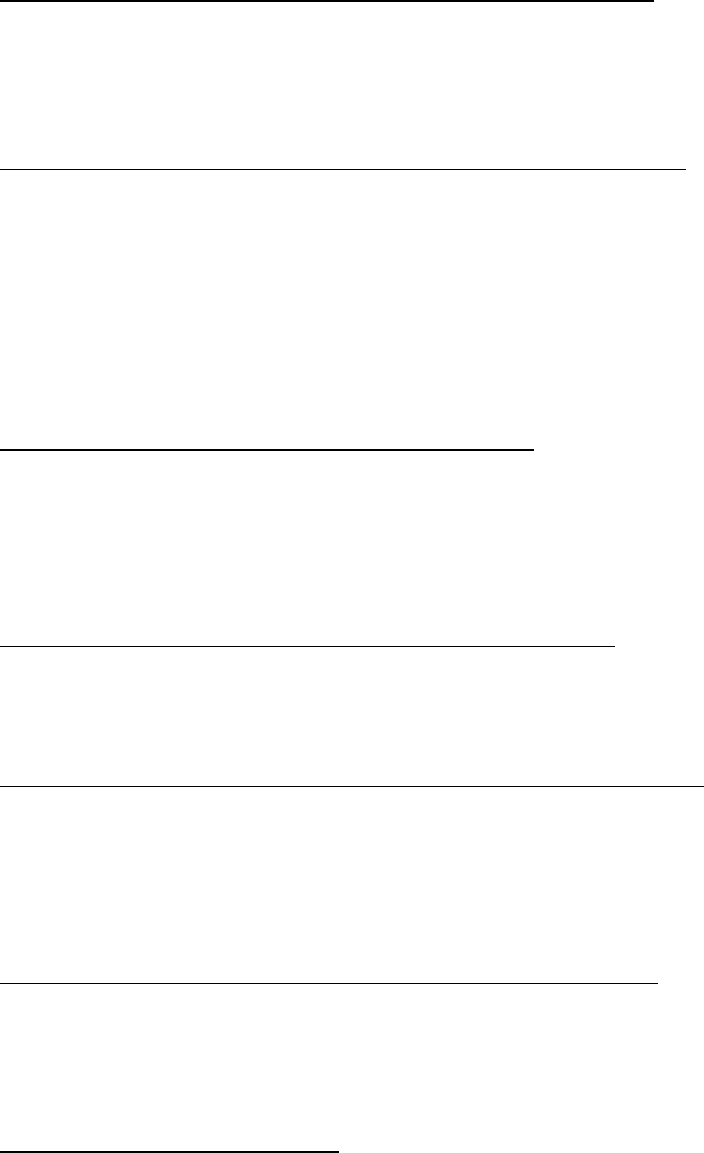
17
streaming performance. Splashtop Personal works across multiple operating systems. For iPad and
Android Devices. (Free, offers In-App Purchases)
Splice:
https://apps.apple.com/us/app/splice-video-editor-free/id409838725
Splice cuts together HD photos and videos from your library. You can add music tracks, sound effects,
transitions, borders, effects, trim video and audio, and narrate with your own voice. For iPhone and
iPad. (Free, offers In-App Purchases)
StoryBoard Quick Direct HD:
https://apps.apple.com/us/app/storyboard-quick-direct-hd/id504372138
StoryBoard Quick Direct turns your iPad into a mobile pre-visualization tool that allows you to create
and show off your storyboards and cinematic ideas. The HD version is a bigger, Hi-Def interface to make
composing your storyboards even easier. Insert any photo on your iPhone or iPad to use as a
location/backdrop or take a photo right where you are and use it instantly. Every frame has its own
caption for director's note or dialog. Type your dialogue or comments. Press play and watch your
storyboard sequence play back on your mobile device. View your entire project as thumbnails in the
overview window. For iPhone and iPad. ($29.99, offers In-App Purchases)
Storyist 4:
https://apps.apple.com/us/app/storyist-4/id1423912340
With Storyist, you can produce submission-ready manuscripts and screenplays. Storyist provides a rich
text editor with support for comments, images, headers, footers, and style sheets so you can create
properly formatted manuscripts and screenplays. One-tap Dropbox sync lets you quickly access your
projects where and when you need them. For iPhone and iPad. (Free, offers In-App Purchases)
Sun Compass:
https://apps.apple.com/us/app/sun-compass-app/id1002027718
This compass app determines your direction by calculating the current sun position. Less advanced
than Helios. For iPhone and iPad. ($0.99)
Sun Seeker – Tacker, Surveyor:
https://apps.apple.com/us/app/sun-seeker-tracker-compass/id330247123
Sunseeker is a comprehensive solar tracking & compass app. It shows the sun’s hourly direction intervals,
its equinox, winter & summer solstice paths, sunrise sunset times, twilight times, sun shadow, the golden
hour & more. Sunseeker has both a flat compass view & a 3D Augmented Reality (AR) view to show
the solar position & path. For iPhone and iPad. ($9.99)
Sun Surveyor (Sun & Moon):
https://apps.apple.com/us/app/sun-surveyor-sun-moon/id525176875
Sun Surveyor predicts Sun & Moon positions (azimuth, altitude, time) with its modules: 3D Compass,
Map View, Camera View (Augmented Reality) and Details (Ephemeris). Sun Surveyor is useful for film
and photo location scouting. For iPhone and iPad. ($9.99)
SyncOnSet:
https://www.synconset.com/home/
SyncOnSet’s secure workflow software is designed to help teams at all levels, from studio to production
crew, work faster and improve collaboration whether they’re on location or across the globe. With the
addition of Asset Hub, studios and productions alike can master asset management from point-of-
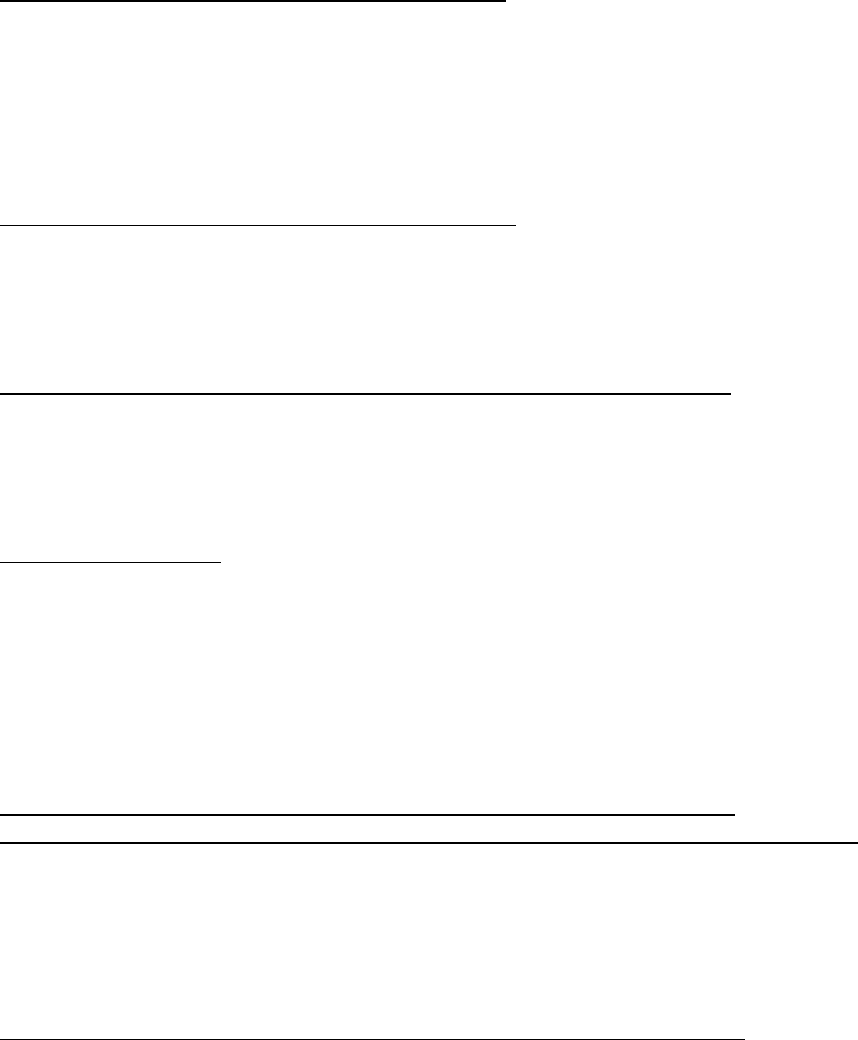
18
purchase to archive, tracking inventories, locations and financial data across series, franchise or
warehouse. For iPhone and iPad. (Free)
tableread:
https://apps.apple.com/app/tableread/id1009176110
tableread allows you to read and listen to scripts on mobile devices. Simply import a professionally
formatted script in PDF format and listen. Listen to scripts as read by over 45 unique character voices
and add an inspiring soundtrack from a library of genre specific scores. Create and export script notes
and select voices by gender and age. Upgrade to Pro for further functionality. For iPhone and iPad.
(Free, offers In-App Purchases; tableread Pro - $2.99 monthly subscription plan)
TeraView:
https://apps.apple.com/us/app/teraview/id701205997
Teradek's iOS application to Play Video from multiple Teradek Video Devices. Stream video in real time
from a camera or video source and watch it on your iOS device. Requires a Wi-fi connection. Good
for viewing for Video Village. For iPhone and iPad. (Free)
The Weather Channel:
https://apps.apple.com/us/app/weather-channel-weather-com/id295646461
The Weather Channel for iPad combines interactive imagery with weather report. Full screen,
customizable weather maps. Push alerts for severe weather in your selected location. For iPhone and
iPad. (Free, offers In-App Purchases)
Think Crew:
https://thinkcrew.com/
Schedule your film or series with cutting edge tools that help you to create, collaborate and share your
shooting schedule wherever you are. Think Crew's cloud-based interface allows you to schedule your
show wherever you are - and on any device. Upload your script and Think Crew will automatically pull
scheduling data from it. Includes never before seen features that empower you to schedule faster
and more accurately. You can drag the columns on your day out of days to change the schedule in real
time. It works on all devices mobile, tablets and desktop. For iPhone, iPad, Android, and Web. (Free)
Tiny Calendar – Planner & Tasks:
https://apps.apple.com/us/app/calenmob-google-calendar-client/id514917848
https://play.google.com/store/apps/details?id=com.beesoft.tinycalendar&hl=en_US&gl=US
Google Calendar Client is a native Google Calendar, which inherits the simple and clean look of Google
web calendar and makes it more accessible, responsive and reliable on your device. All events and
changes are synced and updated to your Google account the next time you connect. For iPhone, iPad,
and Android devices. (Free, offers In-App Purchases)
Tiny Scanner - PDF Converter:
https://apps.apple.com/us/app/scanner-app-scan-pdf-document/id595563753
Scan and manage documents no matter where you are. One can either scan documents with a single
page or a batch of pages, and it automatically recognizes documents by intelligent border detection.
Tiny Scanner allows you to customize page size when exporting documents and share documents as PDF
or JPG by emailing them or uploading them to iCloud Drive. For iPhone and iPad. (Free, offers In-App
Purchases)
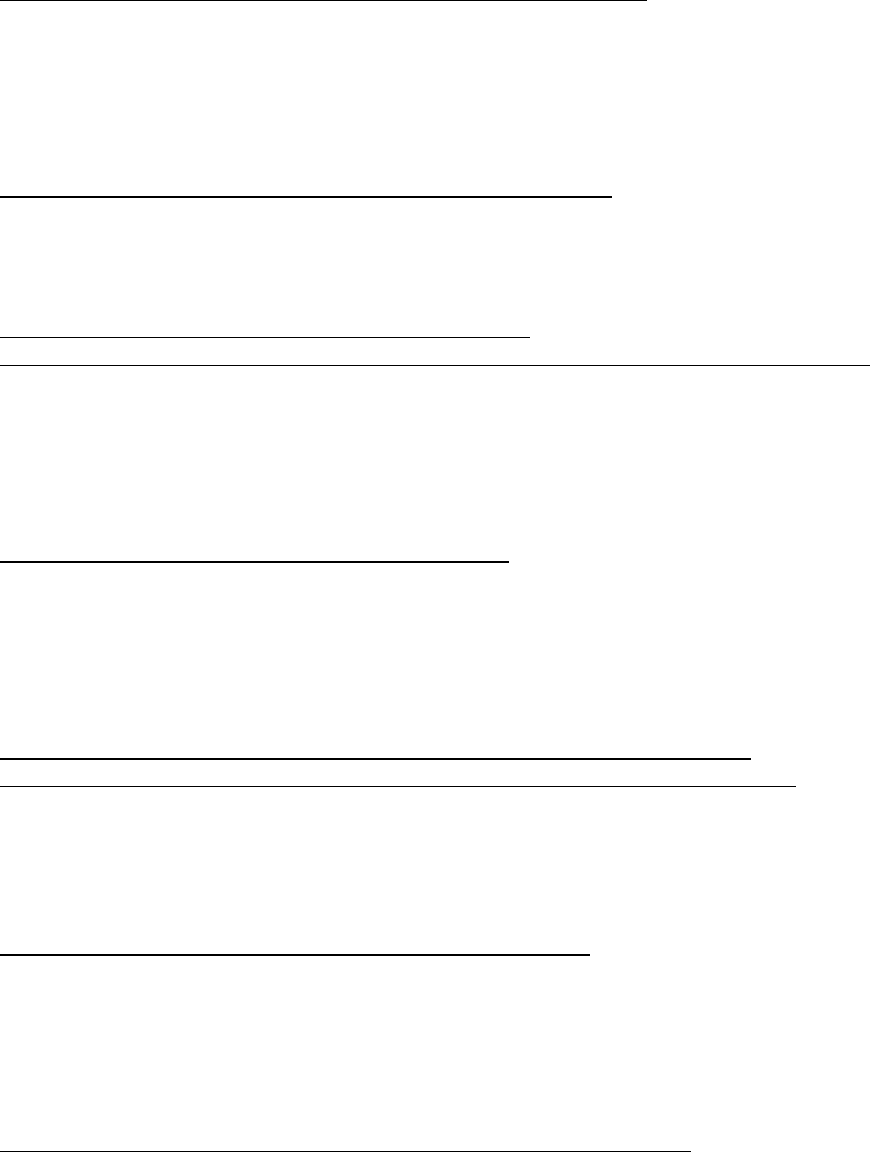
19
Todoist: To-Do List & Planner:
https://apps.apple.com/us/app/todoist-to-do-list-tasks/id572688855
Use Todoist to help organize, plan and collaborate on projects. One can organize tasks; remember
deadlines with reminders and due dates; collaborate on projects by assigning tasks to others; prioritize
your tasks with priority levels; and integrate your tools like Gmail, Google Calendar, Slack, Amazon
Alexa and more. For iPhone and iPad. (Free, offers In-App Purchases)
Toodledo:
https://apps.apple.com/us/app/toodledo-to-do-list/id292755387
Toodledo is a powerful task and note manager that helps organize your to-do list and notes. For
iPhone and iPad. (Free, offers In-App Purchases)
Topsheet:
https://apps.apple.com/us/app/topsheet/id1436530952
https://play.google.com/store/apps/details?id=io.topsheet.entertainment.payroll&hl=en_US
Topsheet simplifies production payroll and the payment process. With Topsheet, you can onboard
crew, schedule workdays, process timecards, and payroll with ease. You can approve timecards and
pay your crews payroll through direct deposit in minutes. For iPhone, iPad, and Android devices. (Free;
Payroll Fees per Project)
TripCase:
https://apps.apple.com/us/app/tripcase/id309620151
Use TripCase to stay connected and prepared for when you travel. Add all your trip details (flight, dinner
reservations, hotel, meetings, etc.) to TripCase. Send your trip confirmation emails to
[email protected] to store into TripCase or add details manually on your computer or mobile device.
For iPhone and iPad. (Free, offers In-App Purchases)
TurboScan:
https://apps.apple.com/us/app/turboscan-quickly-scan-multipage/id342548956
https://play.google.com/store/apps/details?id=com.piksoft.turboscan.free&hl=en_US
TurboScan turns your iPhone into a multipage scanner for documents, receipts, notes, whiteboards,
and other text. With TurboScan, you can quickly scan your documents and store or email them as
multipage PDF or JPEG files. For iPhone, iPad and Android devices. ($8.99)
VFX Screens Pro:
https://apps.apple.com/us/app/vfx-screens-pro/id1124129344
VFX screens is the perfect assistant for CG and VFX artists. It makes integrating visual effects on all types
of displays easier while filming and during post-production. It has perfect background colors for chroma
keying along with professional tracking markers and track horizontal slider. For iPhone and iPad.
($29.99)
VideoGrade:
https://apps.apple.com/us/app/videograde-color-editor-for/id492488712
VideoGrade features eleven high quality filters that will let you adjust the image on your videos. The
app is a flexible and easy-to-use color grading editor for videos that allows you to see real time
previews, color channel histograms, clipping previews and split screen mode for comparing the edited
video with the original. For iPhone and iPad. ($5.99, offers In-App Purchases)
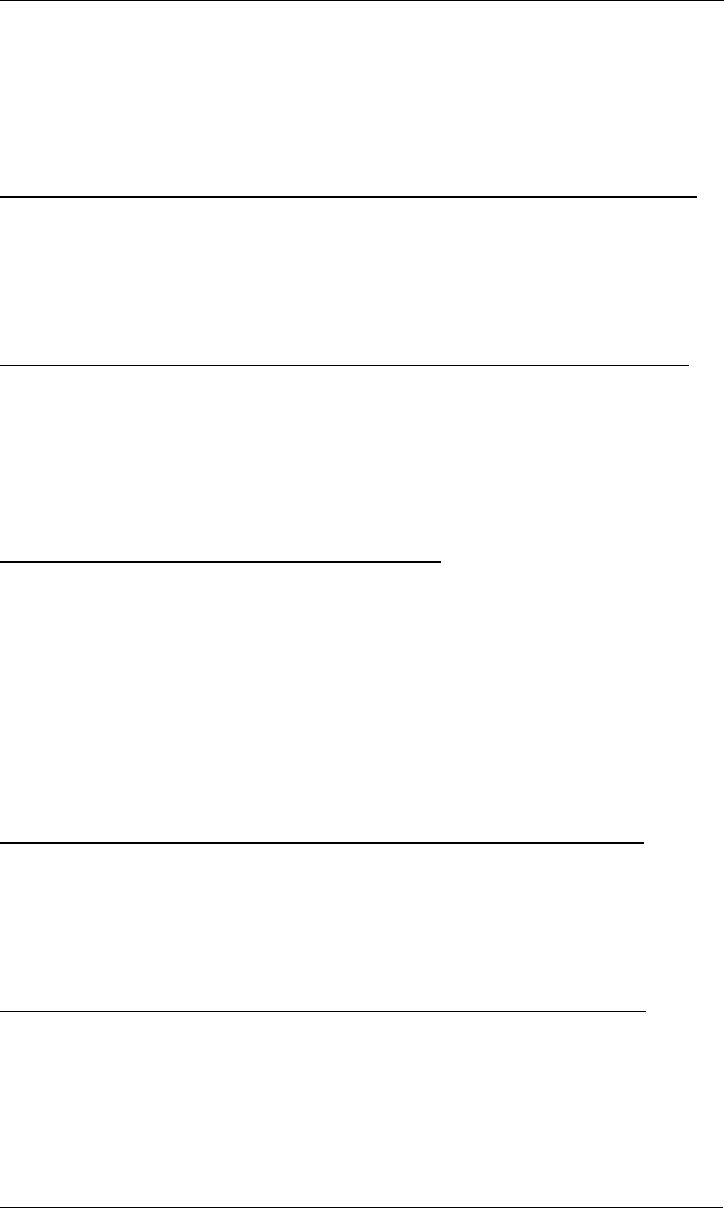
20
VideoShow Video Editor & Maker:
https://apps.apple.com/us/app/videoshow-video-editor-maker/id930380089
VideoShow offers excellent video editing features. You can beautify your videos with texts, FX effects,
GIFs, stickers, multi-music, photo filters, transitions, sound effects or live dubbing, etc. HD export, no
quality loss. Edit, merge, trim, split, reverse, duplicate or rotate video clips. Add your own voice-overs.
For iPhone and iPad. (Free, offers In-App Purchases)
Video Overlay Editor – VidLab:
https://apps.apple.com/us/app/vidlab-video-editor-movies/id791557660
VidLab is a multi-track, multi-clip video editor that allows one to easily create videos and photo stories
by adding text, artwork, music, video, sound effects, overlays, voice-overs and more to your videos
and photos. For iPhone and iPad. (Free, offers In-App Purchases)
Vivino - Buy the Right Wine:
https://apps.apple.com/us/app/vivino-buy-the-right-wine/id414461255
Vivino is simply an app for keeping track of the wines you like (for after work). You can scan wine labels
to add the wine automatically and restaurant wine lists. There is an easy interface to rate each wine.
And there’s a market that let you shop, discover wines and order the wine you like. For iPhone Only.
(Free, offers In-App Purchases)
Vizmato - Video Editor & Maker:
https://apps.apple.com/us/app/id496232649
Vizmato is an easy-to-use movie maker that lets you add filters, themes, music, effects and text to make
your videos super cool. You can add text, filters, themes, visual effects and background music to
transform your video. The reverse tool allows you to play your video in reverse. Choose from over 20
visual filters and themes to give your movie a look. Vizmato is your own HD Video and GIF Recorder.
One can use a range of filters, themes and instant video FX while recording in real-time. Record in
slow motion or fast pace to adjust the pace of your movie. Add music while shooting videos to get
your lip sync just right. For iPhone and iPad. (Free, offers In-App Purchases)
Vizzywig - Record & Edit Videos:
https://apps.apple.com/us/app/vizzywig-video-editor/id913424818
Vizzywig is an all-in-one movie-making experience subscription that combines recording and editing
in the camera view with tutorials and fresh creative content like background music tracks, studio
intros, titles styles, filters and more updated frequently. (Free, offers In-App Purchases)
Voxer Walkie Talkie Messenger:
https://apps.apple.com/us/app/voxer-walkie-talkie-ptt/id377304531
This is a Walkie Talkie app for smartphones. Send instant audio, text, photo and location messages to
your crew. Your crew can listen to your message if their app is turned on and they are on Wi-Fi;
otherwise, it will save like a text message for you to hear later. For iPhone and iPad. (Free, offers In-
App Purchases)
WeekCalendar - Weekly Calendar:
https://apps.apple.com/us/app/week-calendar-easy-powerful/id381059732
Easy and powerful calendar management app for iCal, Google, Outlook, Exchange and more.
WeekCalendar supports 29 different languages, syncs to OmniFocus, Mac’s Reminders and Google
Calendar. Add, repeat and move events quickly. The app provides a detailed overview based on day,
week, month or even year level. For iPhone and iPad. (Free, offers In-App Purchases)
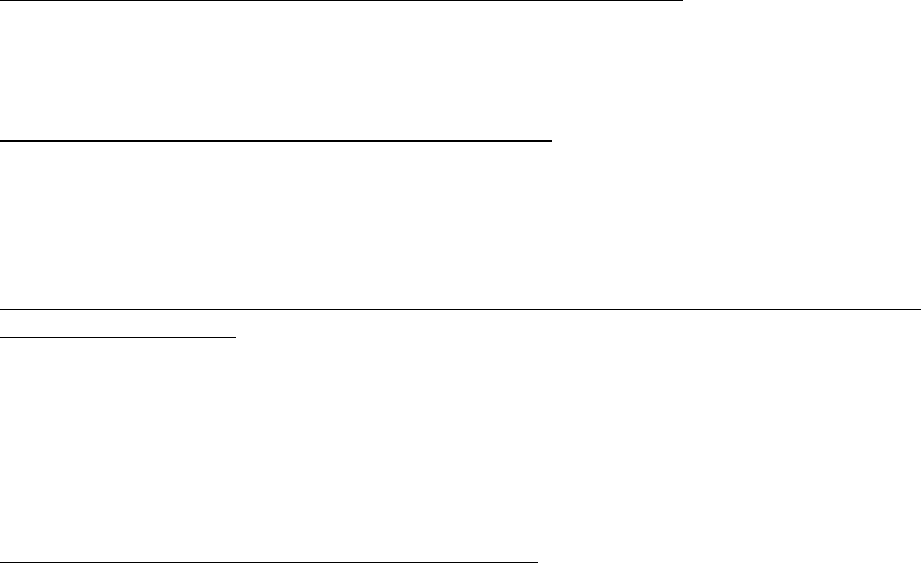
21
WiFi HD - Wireless Disk Drive:
https://apps.apple.com/us/app/wifi-hd-free-wireless-hard/id311170976
Turn your iPhone into a wireless, mobile external hard drive. Works over any WiFi connection. You can
now share, copy, and backup your files to and from your PC or Mac. For iPhone and iPad. (Free)
Wikipanion:
https://apps.apple.com/us/app/wikipanion/id288349436
Accessing Wikipedia has never been faster and easier than with Wikipanion. This app is designed for
easy, search, navigation and display of Wikipedia entries. Featuring intelligent features such as: a
table of contents browser that knows where you are in the page. For iPhone. (Free)
Wrapbook:
https://www.wrapbook.com/?%20fbclid=IwAR2pFAk7iZQgYr8o25OO2BtnKNEwOi5ERVeTEv0RgbQ
MYzwR9vq_HRjo0%20yQ
Pay crew with a click and track production costs as they are happening. Wrap book is a production
payroll and accounting platform built by industry veterans. They connect your entire team—
producers, accountants, cast, and crew—in a single, intuitive interface that makes it easy to manage
your entire production. For iPhone and iPad. (Pricing starts @ $249 (annually) + costs depending on
crew size)
wt360 Pro:
https://apps.apple.com/us/app/wt360-pro/id442814223
WT360 Pro relies on proprietary technology to create global weather predictions a year ahead with
80% accuracy. Instant access to current weather conditions for your location, hourly forecasts, and
receive push notifications when severe weather is headed your way. For iPhone. ($0.99)
For feedback, please email: [email protected]
