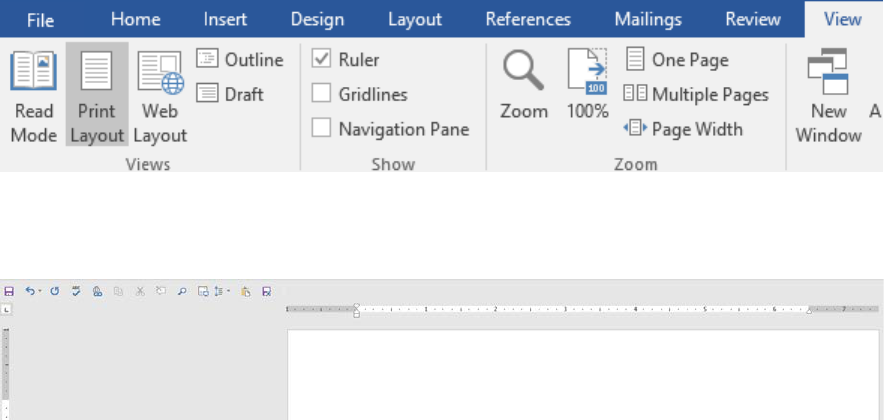
How to Display the Ruler in a Word Document
To show the Ruler at the top and left-hand side in a Word Document, click on the View tab. In the Show
section (second from the left), check the box next to Ruler.
The gray sections on the ruler represents the margins on the page.
