
Qlik Compose May 2022 Release Notes
Skipping versions: Customers who are not upgrading directly from the previous version are strongly
encouraged to review the release notes for all versions higher than their currently installed version.
In these release notes:
l
Migration and upgrade (page 2)
l
What's new? (page 7)
l
End of Life/Support and deprecated features (page 15)
l
Resolved issues (page 16)
l
Known issues (page 53)
For more information about a particular feature, please refer to the Compose Help.
HELP.QLIK.COM
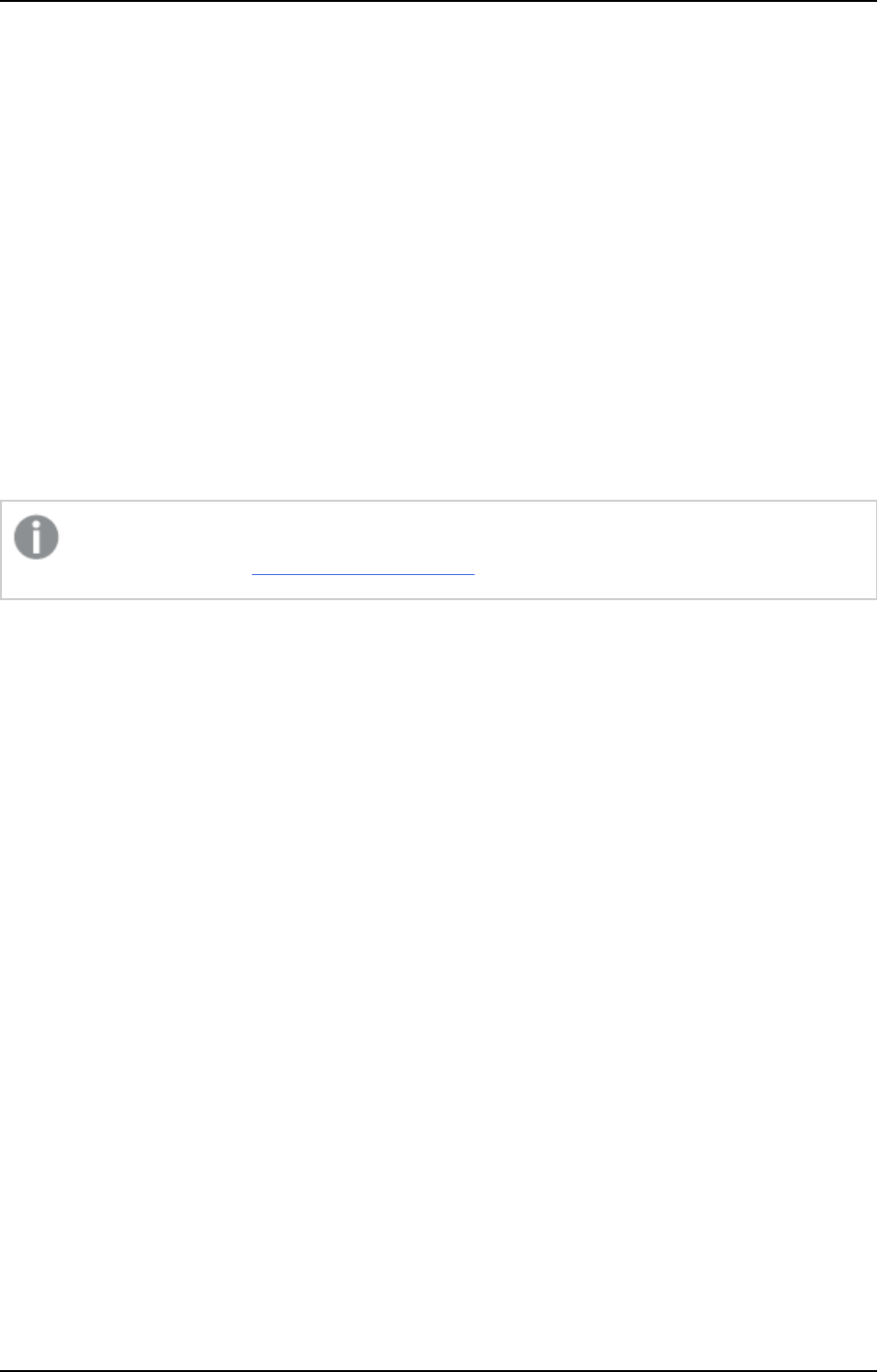
1 Migration and upgrade
1 Migration and upgrade
This section describes various upgrade scenarios and considerations.
1.1 Upgrade paths
Compose upgrade path
Direct upgrade is supported from Compose May 2021 or Compose August 2021 only. Customers upgrading
from earlier Compose versions need to first upgrade to one of the aforementioned versions and then to
Compose May 2022.
Compose for Data Warehouses upgrade path
Compose for Data Warehouses has been superseded by Qlik Compose. Existing Compose for Data Warehouses
customers can upgrade to Qlik Compose as described below.
For information on the procedure for upgrading from Compose for Data Warehouses to Compose
February 2021, see the February 2021 release notes.
Upgrading from Compose for Data Warehouses 6.6.1 (September 2020) or 7.0
(November 2020):
a. Upgrade to Compose February 2021.
b. Upgrade to Compose May 2021.
c. Compose May 2022.
Upgrading from unsupported Compose for Data Warehouses versions
l
Customers upgrading from Compose for Data Warehouses 6.5 or 6.6:
a. Upgrade to Compose for Data Warehouses 6.6.1.
b. Upgrade to Compose February 2021.
c. Upgrade to Compose May 2021.
d. Upgrade to Compose May 2022.(including SRs).
l
Customers upgrading from Compose for Data Warehouses 6.3 or 6.4:
a. Upgrade to Compose for Data Warehouses 6.5.
b. Upgrade to Compose for Data Warehouses 6.6.1.
c. Upgrade to Compose February 2021.
d. Upgrade to Compose May 2021.
e. Upgrade to Compose May 2022 (including SRs).
l
Customers upgrading from Compose for Data Warehouses 3.1 should contact Qlik Support.
Release Notes - Qlik Compose, May 2022 2
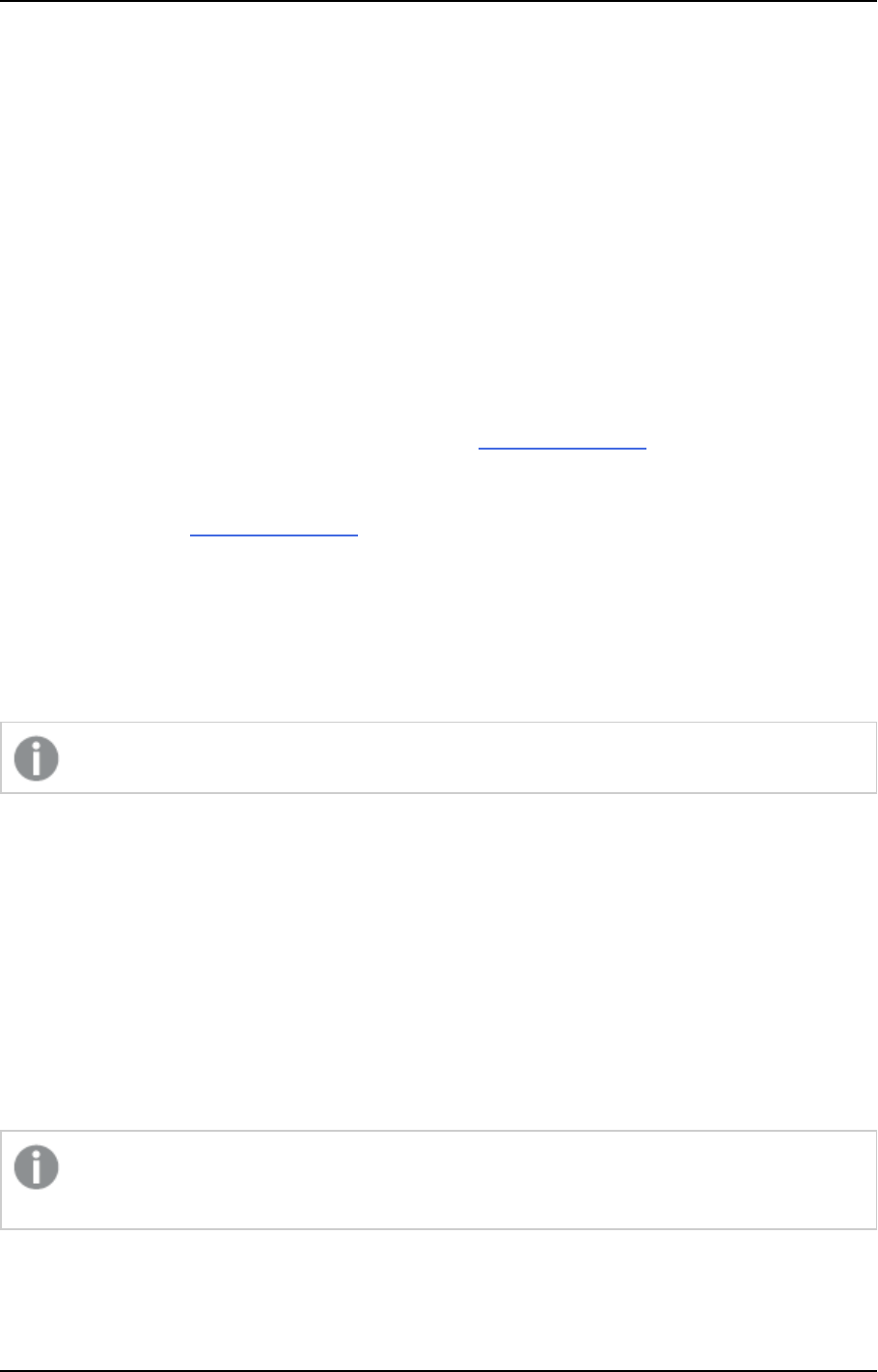
1 Migration and upgrade
Compose for Data Lakes upgrade path
For information on upgrading from Compose for Data Lakes, see Migrating from Compose for Data Lakes (page
5).
1.2 Required post-upgrade actions after upgrading from Qlik
Compose
ETL script enhancements
After upgrading, in order to benefit from the latest enhancements to the task ETL scripts:
l
Customers with Data Warehouse projects should regenerate all task ETLs either by selecting the task
and clicking the Generate button in the Manage Tasks and Manage Data Marts windows, or by
running the generate_project CLI as described in the Compose online help.
l
Customers with Data Lake projects should regenerate all task ETLs by selecting the task and clicking
the Generate button in the Manage Storage Tasks window, or by running the generate_project CLI as
described in the Compose online help.
Upgrade scripts
After upgrading, depending on the version from which you upgraded, you might need to generate upgrade
scripts and run them in your databases.
Upgrade script 1
Should be run only if upgrading from versions earlier than Compose August 2021.
Various performance enhancements require modifications to the internal Compose tables in the following
data warehouses:
l
Microsoft SQL Server
l
Oracle
l
Microsoft Azure Synapse Analytics
l
Google Cloud BigQuery
l
Amazon Redshift
If you have Data Warehouse projects configured to use any of the above databases, you need to generate an
upgrade script and then run it in each of the relevant databases.
Running the script in Google Cloud BigQuery and Amazon Redshift databases will delete historical
monitoring metadata.
Release Notes - Qlik Compose, May 2022 3
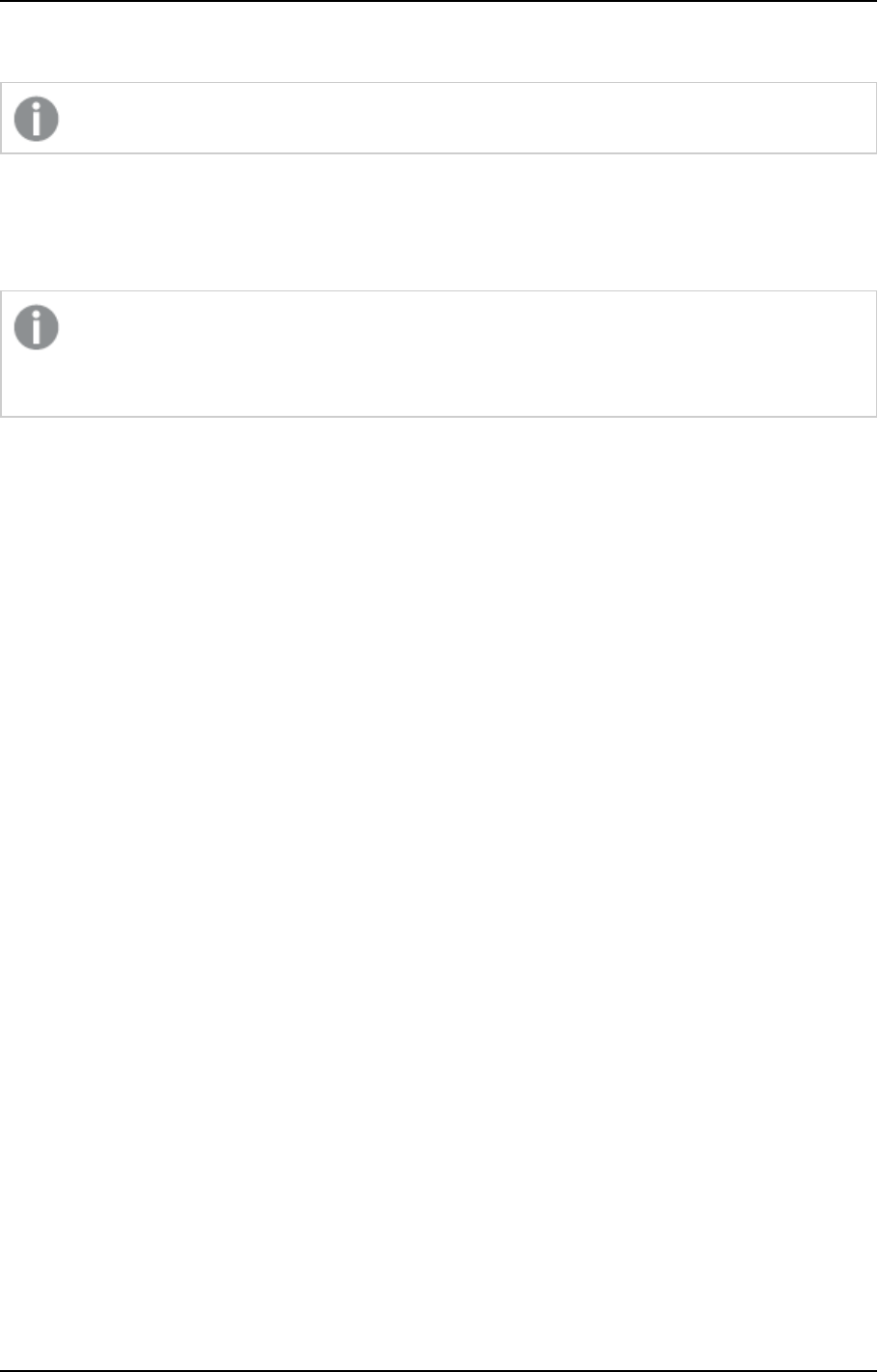
1 Migration and upgrade
Upgrade script 2
Should be run only if upgrading from versions earlier than Compose August 2021 Service Release 02.
This upgrade script must be run after upgrading, as the database structure has been slightly modified to
correctly report the error mart for each source (as part of the Uniform source consolidation (page 9) feature).
Upgrade script 3
Should be run only if upgrading from versions earlier than Compose August 2021 SP 12, and only if
you have projects with Microsoft Azure Synapse Analytics data warehouse (or intend to create such
projects in the future).
Generating and running the upgrade scripts
1. From the Start menu, open the Compose Command Line console and run the following command:.
ComposeCli.exe connect
2. Run the following command:
ComposeCli.exe generate_upgrade_scripts
For each of your projects, the CLI output will tell you the name of the script and its location. Each
script has a different name, consisting of the script identifier (the bold part), the project name, and a
timestamp.
Example of Upgrade script 1:
C:\Program Files\Qlik\Compose\data\projects\Project_1\ddl-scripts\ComposeUpgradeFrom2021_
5To2021_8Project_1__210714142110.sql
Example of Upgrade script 2:
C:\Program Files\Qlik\Compose\data\projects\Project_2\ddl-scripts\ComposeUpgradeFrom2021_
8SP4To2021_8SP10Project_2__220114142110.sql
Example of Upgrade script 3:
C:\Program Files\Qlik\Compose\data\projects\Project_3\ddl-scripts\ComposeUpgradeFrom2021_
8SP10To2021_8SP12Project_3__220518142110.sql
3. Access each of your databases using SQL Workbench or a similar tool and run the script(s).
4. When the script(s) completes successfully, generate and run your tasks in Compose.
1.3 Licensing
Existing Compose for Data Warehouses customers who want to create and manage Data Warehouse projects
only in Qlik Compose can use their existing license. Similarly, existing Compose for Data Lakes customers who
want to create and manage Data Lake projects only in Qlik Compose can use their existing license.
Release Notes - Qlik Compose, May 2022 4
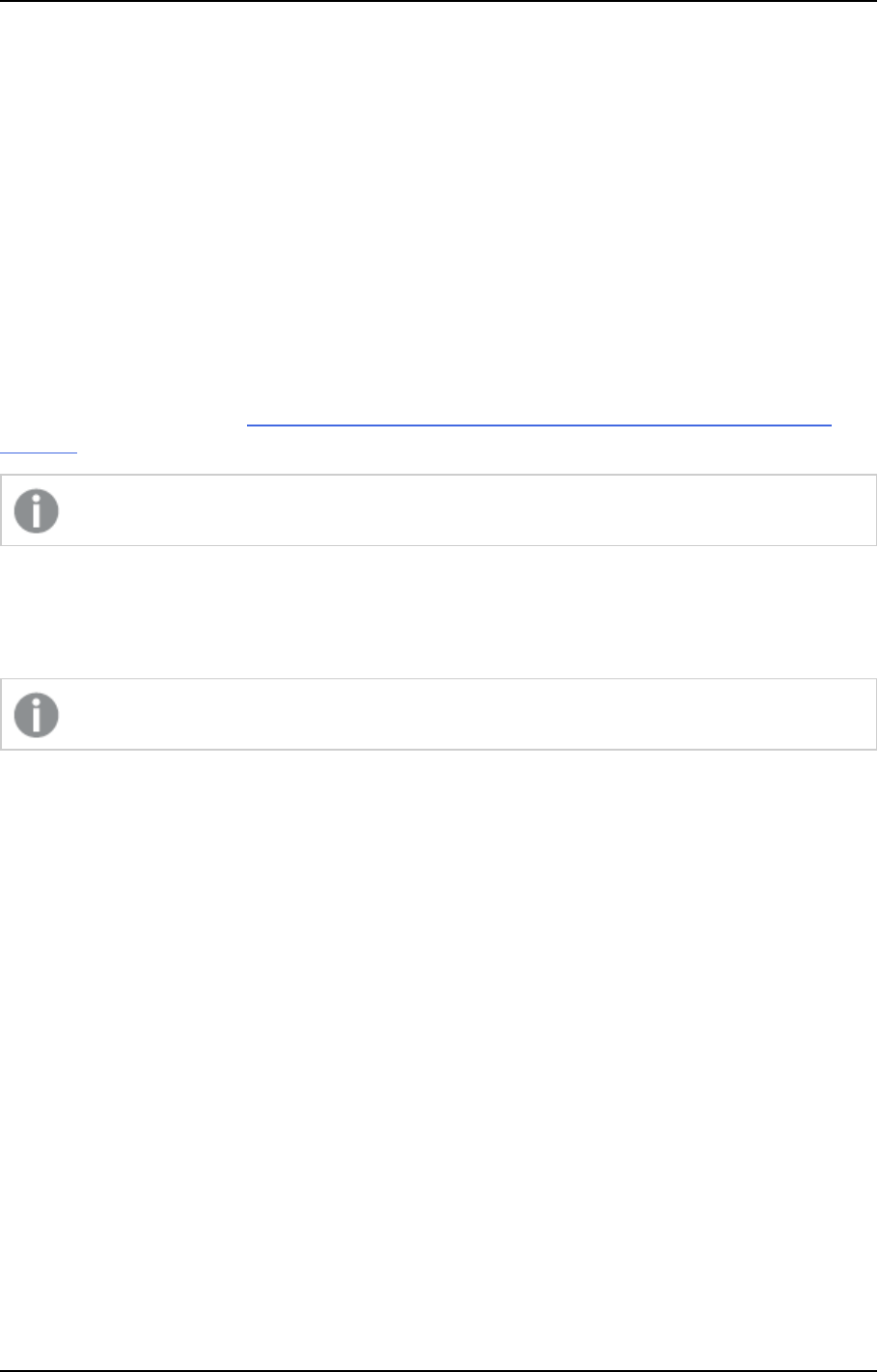
1 Migration and upgrade
Customers migrating from Qlik Compose for Data Warehouses or Qlik Compose for Data Lakes, and who want
to create and manage both Data Warehouse projects and Data Lakes projects in Qlik Compose, will need to
obtain a new license. Customers upgrading from Compose February 2021 can continue using their existing
license.
It should be noted that the license is enforced only when trying to generate, run, or schedule a task (via the UI
or API ). Other operations such as Test Connection may also fail if you do not have an appropriate license.
1.4 Migrating from Compose for Data Lakes
Compose for Data Lakes has been superseded by Qlik Compose. Existing Compose for Data Lakes customers
can migrate their projects from Qlik Compose for Data Lakes to Qlik Compose. You can migrate both your
project definitions and your data although the latter is only required if you need to migrate production data.
For migration instructions, see https://help.qlik.com/en-US/compose/August2021/pdf/Compose-Release-
Notes.pdf
Migration can be performed from Compose for Data Lakes 6.6 only.
1.5 Support for the "Replicate Databricks (Cloud Storage)"
target endpoint
Relevant to Compose May 2022 SR1 only. Requires Replicate November 2022 or later.
From Compose May 2022 SR1, if you use Replicate November 2022 or later to land data in Databricks, only the
Replicate Databricks (Cloud Storage) target endpoint can be used. If you are using Replicate May 2022, you
can continue using te existing Databricks target endpoints.
1.6 Compatibility with related Qlik products
Qlik Replicate is required for landing data into the data warehouse or storage while Qlik Enterprise Manager
allows you to monitor and control Compose tasks running on different servers. This section lists the supported
versions for each of these products.
Compose May 2022 Initial Release
Compose May 2022 Initial Release is compatible with the following Replicate and Enterprise Manager versions:
l
Qlik Replicate - Qlik Compose is compatible with Replicate November 2021 latest service release, Qlik
Replicate May 2022, and Qlik Replicate May 2023 including its service packs.
l
Enterprise Manager - Qlik Compose is compatible with Enterprise Manager May 2022.
Release Notes - Qlik Compose, May 2022 5

1 Migration and upgrade
Compose May 2022 Service Release 1
Compose May 2022 Service Release 01 is compatible with the following Replicate and Enterprise Manager
versions:
l
Qlik Replicate: Qlik Compose is compatible with Qlik Replicate May 2022, Qlik Replicate November
2022, and Qlik Replicate May 2023 including its service packs.
l
Enterprise Manager: Qlik Compose is compatible with Enterprise Manager November 2022.
Compose May 2022 Service Release 2
Compose May 2022 Service Release 2 is compatible with the following Replicate and Enterprise Manager
versions:
l
Qlik Replicate: Qlik Compose is compatible with Qlik Replicate May 2022, Qlik Replicate November
2022 including its service packs, and Qlik Replicate May 2023 including its service packs.
l
Enterprise Manager: Qlik Compose is compatible with Enterprise Manager November 2022 SR1.
Release Notes - Qlik Compose, May 2022 6
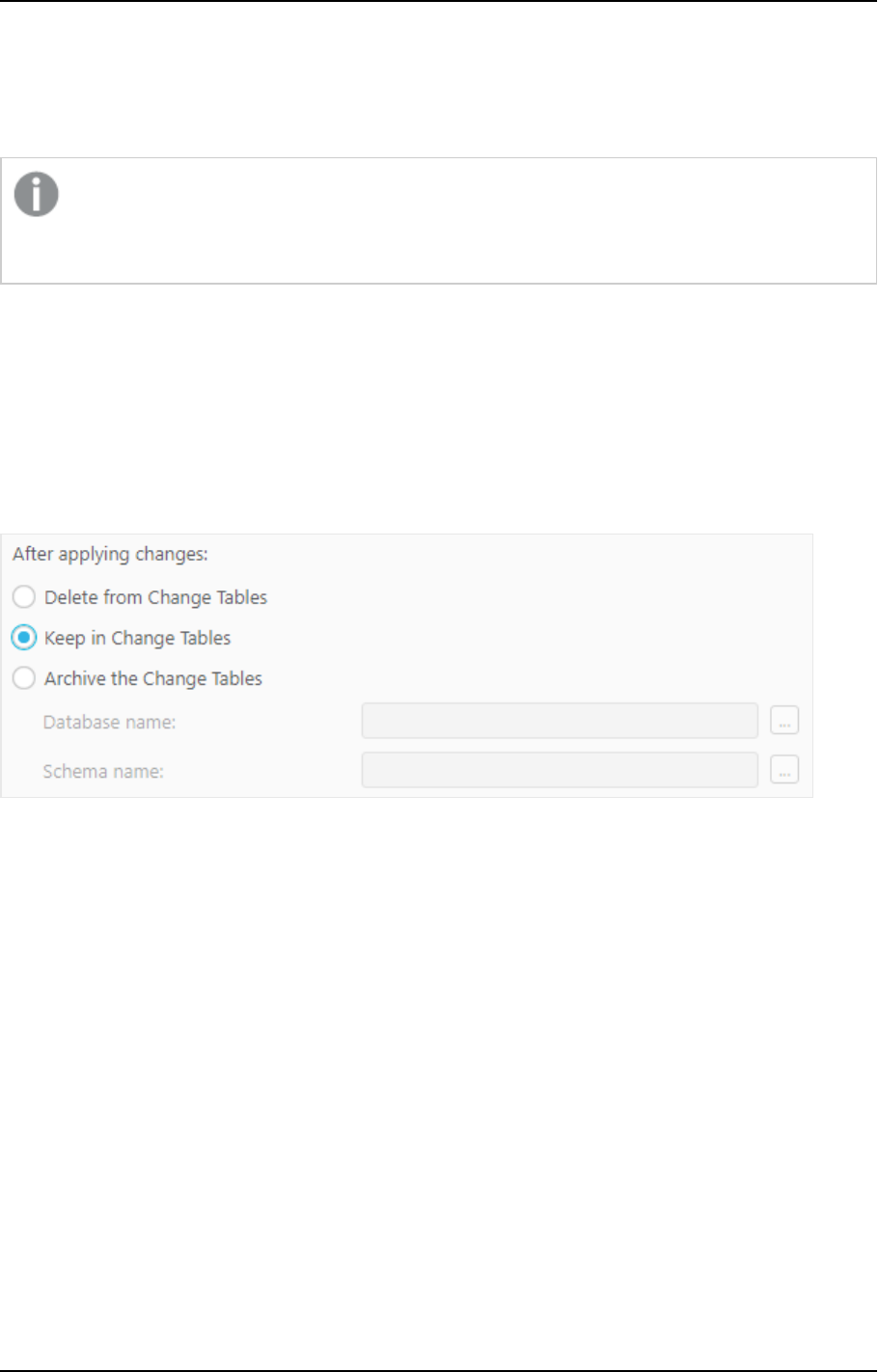
2 What's new?
2 What's new?
The following section describes the enhancements and new features introduced in Qlik Compose May 2022.
The "What's new?" is cumulative, meaning that it also describes features that were already released
as part of Compose August 2021 service/patch releases. This is because customers upgrading from
initial release versions might not be aware of features that were released in interim service releases.
2.1 What's new in Data Warehouse projects?
The following section describes the enhancements and new features introduced in Qlik Compose Data
Warehouse projects.
Keeping changes in the Change Tables
This version introduces a new Keep in Change Tables option in the landing zone connection settings:
When you select the Keep in Change Tables option, the changes are kept in the Change Tables after they are
applied (instead of being deleted or archived). This is useful as it allows you to:
l
Use the changes in multiple Compose projects that share the same landing
l
Leverage Change Table data across multiple mappings and/or tasks in the same project
l
Preserve the Replicate data for auditing purposes or reprocessing in case of error
l
Reduce cloud data warehouse costs by eliminating the need to delete changes after every ETL
execution
Referenced dimensions
This version introduces support for referencing dimensions. To facilitate this new functionality, a new
Reference selected dimensions option has been added to the Import Dimensions dialog which, together
with the toolbar button, has been renamed to Import and Reference Dimensions.
Release Notes - Qlik Compose, May 2022 7

2 What's new?
The ability to reference dimensions improves data mart design efficiency and execution flexibility by
facilitating the reuse of data sets. Reuse of dimension tables across data marts allows you to break up fact
tables into smaller units of work for both design and data loading, while ensuring consistency of data for
analytics.
Data mart enhancements
Data mart adjust
This version introduces the following enhancements:
l
The automatic data mart adjust feature has been extended to include DROP COLUMN and
ADDCOLUMN support.
l
In previous versions, adding a dimension which did not relate to any fact would require the data mart
to b e dropped and recreated. From this version, such dimensions can be adding using auto-adjust,
including Date and Time dimensions.
l
The generate_project CLI now supports automatic data mart adjust for specific objects. In
previous versions, Compose would adjust the data marts by dropping and recreating the tables,
regardless of the required change. This would sometimes take a lot of time to complete. From this
version, only the changes will be adjusted. For example, if a new column was added to a dimension,
only that specific column will be added to the data mart tables. To support this new functionality the --
stopIfDatamartsNeedRecreation parameter must be included in the command. I this parameter is
omitted and the data mart needs to be adjusted, Compose will drop and recreate the data mart tables
like it did in previous versions.
Data mart reloading
This version introduces the ability to reload the data mart or parts of the data mart without dropping and
recreating it, thereby eliminating costly and lengthy reloading of the data mart while maximizing data
availability. Such operations should usually be performed after a column with history has been added by the
automatic adjust operation.
To facilitate this, a new mark_reload_datamart_on_next_run CLI has been developed. The new CLI
allows users to mark dimensions and facts to be reloaded on the next data mart run. These can either be
specific dimensions and facts or multiple dimensions and facts (either from the same data mart or different
data marts) using a CSV file.
Microsoft Azure Synapse Analytics Enhancements
A number of changes related to statistics have been implemented. In addition, several statements are now
tagged with an identifier label for troubleshooting 'problem queries' and identifying possible ways to optimize
database settings. Moreover, the addition of labels to ELT queries enables fine-grained workload management
and workload isolation via Synapse WORKLOAD GROUPS and CLASSIFIERS.
The identifier labels are as follows:
Table type Tag
Hubs CMPS_HubIns
Release Notes - Qlik Compose, May 2022 8
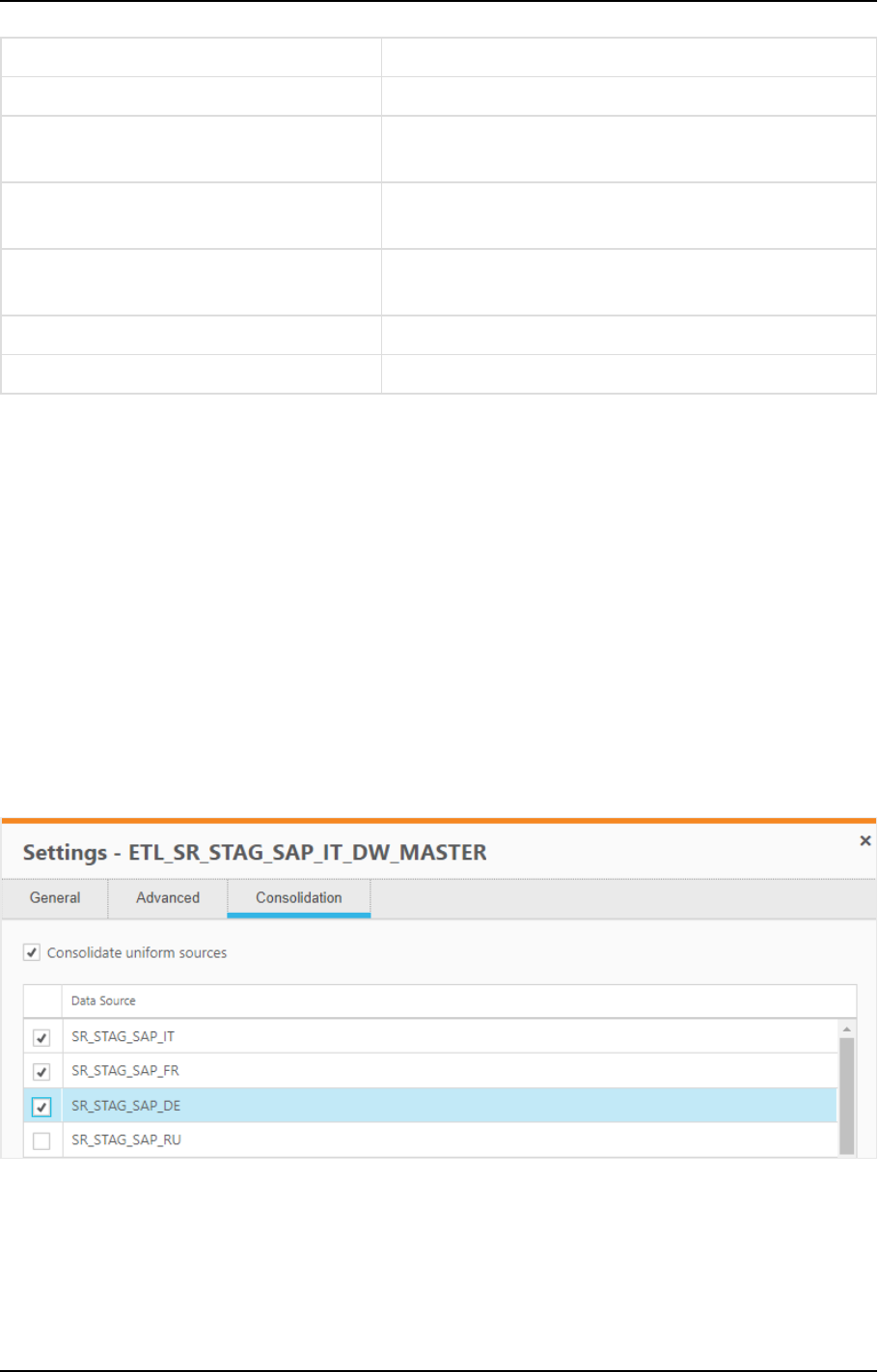
2 What's new?
Table type Tag
Satellites CMPS_SatIns
Type1 dimensions CMPS_<data mart name>_DimT1_Init/CMPS_<data mart
name>_DimT1_Incr
Type2 dimensions CMPS_<data mart name>_DimT2_Init/CMPS_<data mart
name>_DimT2_Incr
Transactional facts CMPS_<data mart name>_FctTra_Init/CMPS_<data mart
name>_FctTra_Incr
State-oriented facts CMPS_<data mart name>_FctStO_Init
Aggregated facts: CMPS_<data mart name>_FctAgg_Init
Uniform source consolidation
Uniform source consolidation as its name suggests allows you to ingest data from multiple sources into a
single, consolidated, entity.
To enable uniform source consolidation configuration, a new Consolidation tab has been added to the data
warehouse task settings.
When the Consolidate uniform sources option is enabled, Compose will read from the selected data sources
and write the data to one consolidated entity. This is especially useful if your source data is managed across
several databases with the same structure, as instead of having to define multiple data warehouse tasks (one
for each source), you only need to define a single task that consolidates the data from the selected data
sources.
Consolidation tab showing selected data sources
Environment variables
Environment variables allow developers to build more portable expressions, custom ETLs, and Compose
configurations, which is especially useful when working with several environments such as DTAP
(Development, Testing, Acceptance and Production). Different environments (for example, development and
Release Notes - Qlik Compose, May 2022 9

2 What's new?
production) often have environment-specific settings such as database names, schema names, and Replicate
task names. Variables allow you to easily move projects between different environments without needing to
manually configure the settings for each environment. This is especially useful if many settings are different
between environments. For each project, you can use the predefined environment variables or create your
own environment variables.
Excluding environment variables from export operations
An option has been added to replace environment-specific settings with the defaults when exporting projects
(CLI) or creating deployment packages.
To facilitate this functionality, the --without_environment_specifics parameter was added to the
export_project_repository CLI and a Exclude environment variable values option was added to the
Create Deployment Package dialog.
Support for data profiling and data quality rules when using Google
Cloud BigQuery
You can now configure data profiling and data quality rules when using Google Cloud BigQuery as a data
warehouse.
Attributes case sensitivity support
In previous versions, attempting to create several Attributes with the same name but a different case would
result in a duplication error. Now, such attributes will now be created with an integer suffix that increases
incrementally for each attribute added with the same name. For example: Sales, SALES_01, and Sales_02.
Associating a Replicate task that writes to a Hadoop target
You can now associate a Replicate task that writes to a Hadoop target with the Compose landing.
Performance improvements
This version provides the following performance improvements:
l
Validating a model with self-referencing entities is now significantly faster than in previous versions.
For instance, it now takes less than a minute (instead of up to two hours) to validate a model with 5500
entities.
l
The time it takes to "Adjust" the data warehouse has been significantly reduced. For instance, it now
takes less than three minutes (instead of up to two hours) to adjust a data warehouse with 5500
entities.
l
Optimized queries, resulting in significantly improved data warehouse loading and CDC performance.
l
Significantly improved the loading speed of data mart Type 2 dimensions with more than two entities.
In order to benefit from this improvement, customers upgrading with existing data marts needs to
regenerate their data mart ETLs.
l
Improved performance of data warehouse loading, by reducing statements executed when there is no
data to process. This change impacts cloud data warehouses such as Snowflake, Amazon Redshift,
Release Notes - Qlik Compose, May 2022 10
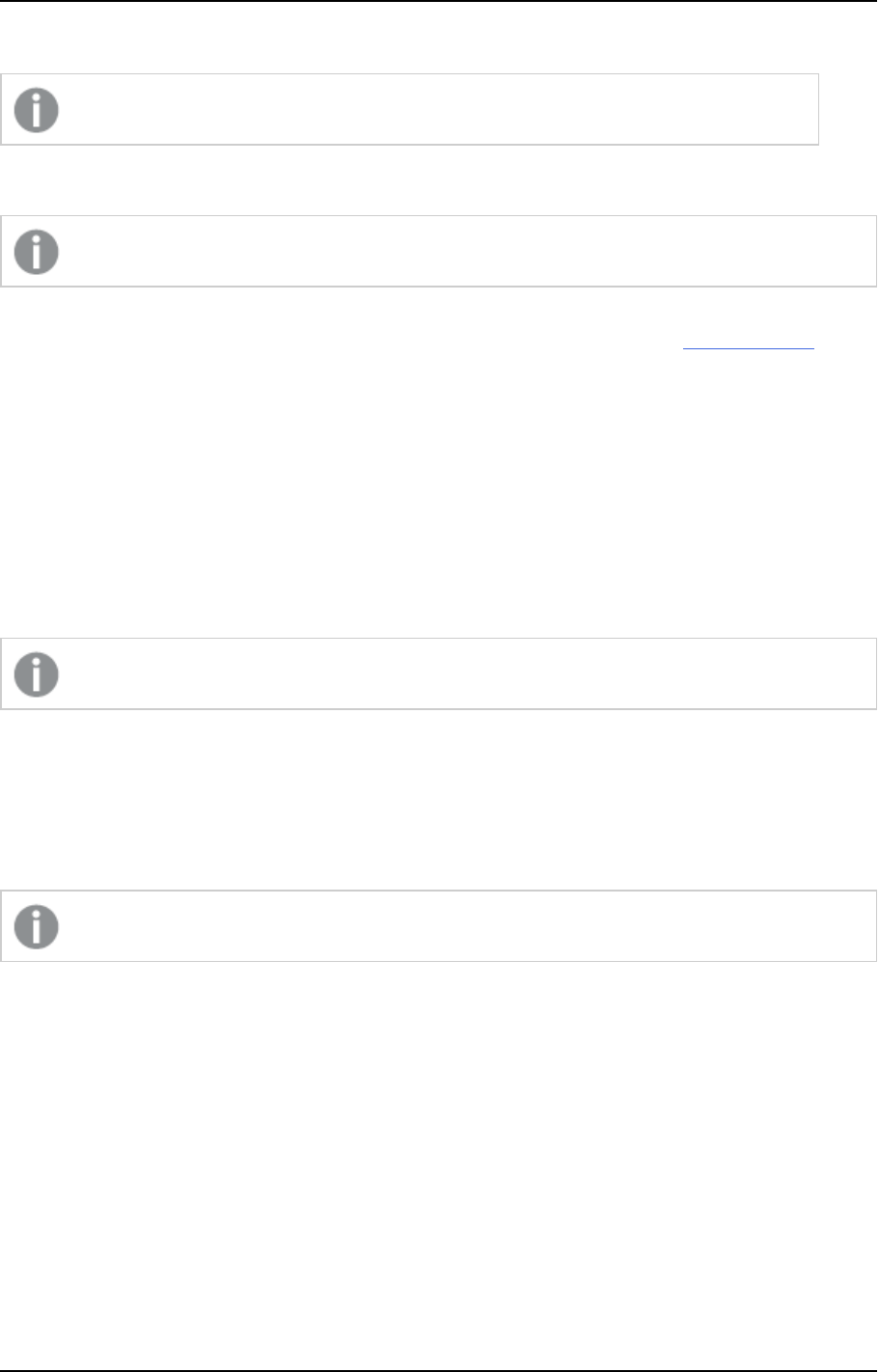
2 What's new?
Google BigQuery, and so on.
Relevant from Compose May 2022 SR1 only.
Support for Redshift Spectrum external tables
Supported from Compose May 2022 SR1 only.
Customers who want to leverage this support need to create Redshift Spectrum external tables and discover
them. Additionally, when running a CDC task, the new Keep in Change Tables option described above needs
to be turned on.
Data mart UX improvement
The Data Mart Dimensions tree and the Star Schema Fact tab were redesigned to provide a better user
experience.
Support for updating custom ETLs using the CLI
This version introduces support for updating custom ETLs using the Compose CLI. This functionality can be
incorporated into a script to easily update Custom ETLs.
Supported from Compose May 2022 SR2 only.
Support for defining a custom data mart schema in Microsoft Azure
Synapse Analytics
Customers working with Microsoft Azure Synapse Analytics can now utilize the Create tables in schema
option (in the data mart settings) to define a custom schema for the data mart tables.
Supported from Compose May 2022 SR2 only.
2.2 What's new in Data Lake projects?
The following section describes the enhancements and new features introduced in Qlik Compose Data Lake
projects.
Support for excluding deleted records from ODS views
A Deleted records in ODS views section has been added to the General tab of the project settings, with the
following options:
l
Exclude the corresponding record from the ODS views - This is the default option as records
marked as deleted should not usually be included in ODS views.
Release Notes - Qlik Compose, May 2022 11
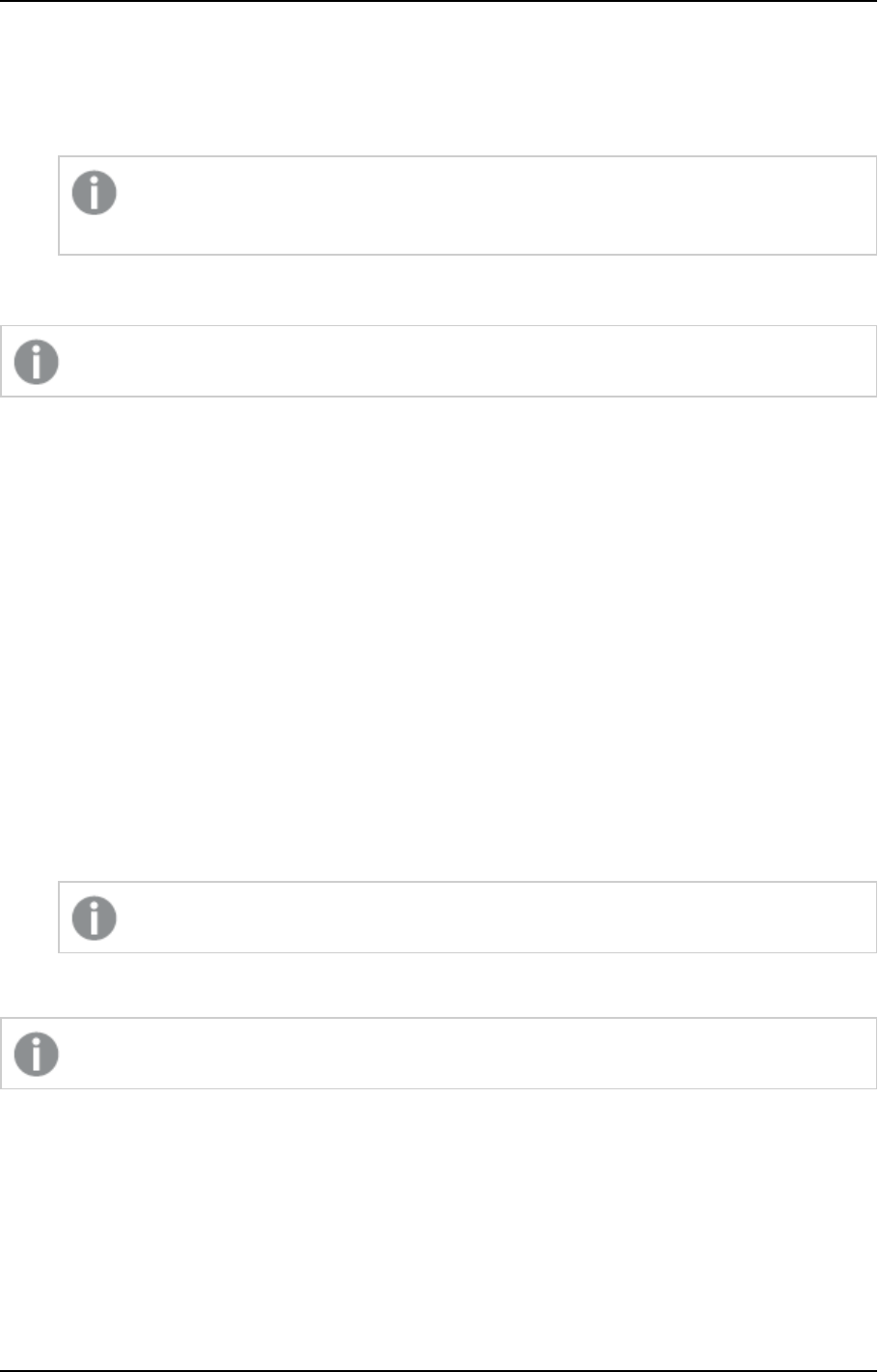
2 What's new?
l
Include the corresponding record in the ODS views - Although not common, in some cases, you
might want include records marked as deleted in the ODS views in order to analyze the number of
deleted records and investigate the reason for their deletion. Also, regulatory compliance might
require you to be able to retrieve the past record status (which requires change history as well).
As this was the default behavior in previous versions, you might need to select this option to
maintain backward compatibility.
Improved Historical Data Store resolution
Supported from Compose May 2022 SR1 only.
In previous versions, HDS resolution was one second. This was problematic at times as multiple changes to a
Primary Key within a second resulted in only the last change appearing in the HDS. To view all the history,
customers were forced to review the landing.
From this version, all changes (history) will shown in the HDS, facilitating better support for auditing.
Associating a Replicate task that writes to a Hortonworks Data Platform
target
You can now associate a Replicate task that writes to a Hortwonworks Data Platform target with the Compose
landing connection (in a Cloudera Data Platform (CDP) Compose project).
Databricks projects
New Databricks versions
l
Databricks 9.1 LTS is now supported on all cloud providers (AWS, Azure, and Google Cloud Platform).
l
Databricks 10.4 LTS is now supported on all cloud providers (AWS, Azure, and Google Cloud Platform).
Databricks 10.4 LTS is supported from Compose May 2022 SR1 only.
SQL Warehouse compute and Parquet support
Supported from Compose May 2022 SR1 only.
Compose May 2022 SR1 introduces support for SQL Warehouse compute. To benefit from this support,
customers need to use the new Replicate Databricks (Cloud Storage) target endpoint, which is available from
Replicate November 2022. SQL Warehouse compute offers a lower cost alternative to clusters while also
allowing Parquet file format to be used in the Landing Zone.
Release Notes - Qlik Compose, May 2022 12

2 What's new?
Support for Unity Catalog
This version introduces support for Databricks Unity Catalog. Customers working with Unity Catalog can now
specify a catalog name both in the Landing connection settings and in the Storage connection settings.
2.3 New features common to both Data Warehouse projects
and Data Lake projects
New Project title setting
A new Project title setting had been added to the Environment tab of the project settings. The project title
will be shown in the console banner. If both an Environment Title and a Project Title are defined, the project
title will be displayed to the right of the environment title. Unlike the Environment title and Environment
type, which are unique for each environment, the project title is environment independent. This means that
the project title will always be retained, even when deploying to a different environment.
The following image shows the banner with both an Environment title and a Project title:
The banner text is shown without the Environment title and Project title console labels. This
provides greater flexibility as it allows you add any banner text you like, regardless of the actual
label name. For example, specifying Project owner: Mike Smith in the Project title field,
will display that text in the banner.
Support for Microsoft Edge Browser
This version introduces support for accessing the Compose console using Microsoft Edge.
Windows Server 2022 (64-bit) support
Windows Server 2022 support is available from Compose May 2022 SR1.
Security Hardening
For security reasons, command tasks are now blocked by default. To be able to run command tasks, a
Compose administrator needs to turn on this capability using the Compose CLI. For more information, see the
Compose online help.
This functionality only applies to command tasks created after a clean installation. If you upgrade to
this version, command tasks will continue to work as previously.
Release Notes - Qlik Compose, May 2022 13

2 What's new?
Managing user and group roles using the Compose CLI
This feature is available from Compose May 2022 SR1 only.
You can set and update user and group roles using the Compose CLI. You can also remove users and groups
from a role in one of the available scopes (for example, Admin in All Projects). This is especially useful if you
need to automate project deployment.
Release Notes - Qlik Compose, May 2022 14
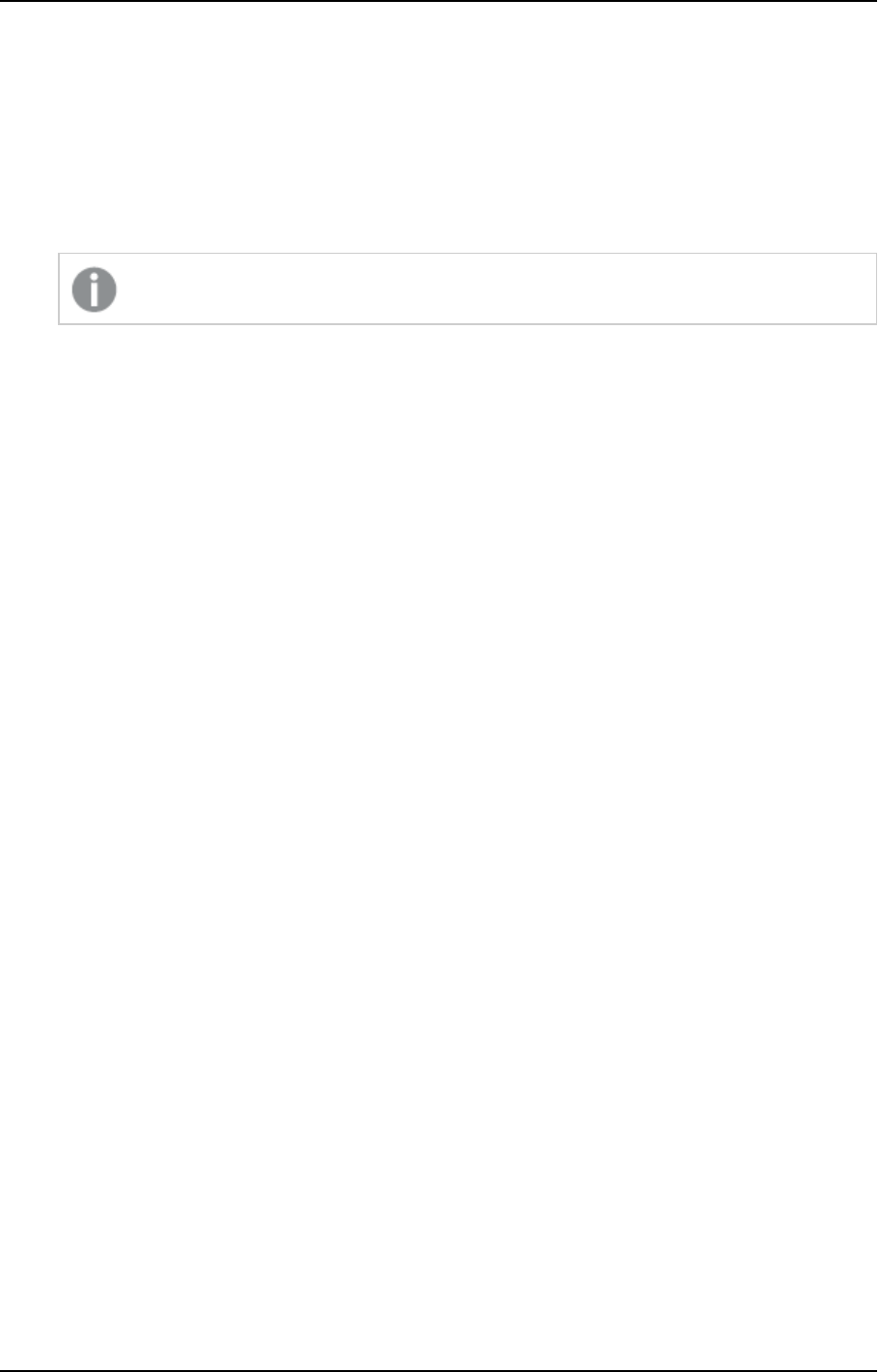
3 End of Life/Support and deprecated features
3 End of Life/Support and deprecated features
This section provides information about End of Life versions, End of Support features, and deprecated
features.
l
Internet Explorer is no longer supported.
l
Support for Databricks 7.3 has been discontinued.
End of support for Databricks 7.3 is applicable to Compose May 2022 SR1 only.
Release Notes - Qlik Compose, May 2022 15

4 Resolved issues
4 Resolved issues
This section lists the resolved for the Compose May 2022 initial release and subsequent service releases.
4.1 Resolved issues in Compose May 2022 initial release
The following issues were resolved in Compose May 2022 initial release:
Jira issue: RECOB-4808
Salesforce case: 2271788
Type: Issue
Component/Process: Environment variables in data mart
Description: After the data mart database name was applied as an environment variable, Compose would
not clear the cache automatically, resulting in the old cache object not being reset.
Jira issue: RECOB-4806
Salesforce case: 26263
Type: Issue
Component/Process: UI
Description: Selecting a Replicate task would not be possible when using a Hortonworks Data Platform
endpoint in a Cloudera Data Platform Compose project.
Jira issue: CMPS-625
Salesforce case: N/A
Type: Enhancement
Component/Process: Environment variables in export
Description: An option has been added to remove environment information when exporting projects (CLI) or
creating deployment packages.
To facilitate this functionality, the --without_environment_specificsparameter was added to the CLI and a
Replace environment specifics with defaults option was added to the Create Deployment
Packagewindow.
Jira issue: RECOB-4822
Salesforce case: 25044
Release Notes - Qlik Compose, May 2022 16

4 Resolved issues
Type: Issue
Component/Process: Project deployment
Description: The following error would sometimes be encountered when deploying a project:
Invalid Configuration file the database <name> Landing does not exist
Jira issue: RECOB-4802
Salesforce case: 2218782
Type: Enhancement
Component/Process: Project Settings
Description: A new Project title field has been added to the project settings'General tab. The value of the
field will be included in the project deployment.
Jira issue: RECOB-4861
Salesforce case: 26682
Type: Issue
Component/Process: Test connection
Description: When the schema name was *, testing the connection for the landing database would return the
following error:
Object reference not set to an instance of an object
Jira issue: RECOB-4854
Salesforce case: 7550
Type: Issue
Component/Process: Lineage
Description: When importing data marts using the Composecli import_csv command, the "Show lineage"
option for corresponding domain attributes would be disabled.
Jira issue: RECOB-4876
Salesforce case: 27847
Type: Issue
Release Notes - Qlik Compose, May 2022 17

4 Resolved issues
Component/Process: Project Deployment
Description: When a landing connection was removed from the target project, project deployment would fail
with the following error:
REPO-E-ITMNTFND, Invalid configuration file. The 'Database' 'Landing4' does
not exist. REPO,CONFIGURATION_ITEM_NOT_FOUND,Database,Landing4
Jira issue: RECOB-4809
Salesforce case: 22405
Type: Issue
Component/Process: Data Marts
Description: Hub tables would sometimes be updated unnecessarily which would result in unnecessary
updates of the related dimensions.
Jira issue: RECOB-4836
Salesforce case: N/A
Type: Issue
Component/Process: Data Marts
Description: Failed to set a filter on a dimension or a fact.
Jira issue: RECOB-4779
Salesforce case: 24471
Type: Issue
Component/Process: Data Marts
Description: Filters and expression on dimensions would not work as expected.
Jira issue: RECOB-4882
Salesforce case: 27704
Type: Issue
Component/Process: Data Marts
Release Notes - Qlik Compose, May 2022 18

4 Resolved issues
Description: When a data mart contained an entity with multiple satellites, the query would sometimes be
generated incorrectly.
Jira issue: RECOB-4864
Salesforce case: 24810
Type: Issue
Component/Process: Filters and expressions
Description: Tasks with filters or expressions would end with errors.
Jira issue: RECOB-4913
Salesforce case: 27960
Type: Issue
Component/Process: Compare CSV CLI
Description: The Compare CSV CLI would sometimes not complete successfully.
Jira issue: RECOB-4917
Salesforce case: 28209
Type: Issue
Component/Process: Expression Editor
Description: An error would sometimes occur when opening the Expression Editor.
Jira issue: RECOB-4959
Salesforce case: 20574
Type: Issue
Component/Process: Data Warehouse Tasks - Snowflake
Description: Records in the data warehouse would not be updated with a NULL value, even though the data
warehouse task was set to "Set the target value to null".
Jira issue: RECOB-4928
Release Notes - Qlik Compose, May 2022 19

4 Resolved issues
Salesforce case: 27075
Type: Issue
Component/Process: Metadata validation in Data Lakes projects
Description: Validating the metadata would fail with an error that "ID" is a reserved word.
Jira issue: RECOB-4722
Salesforce case: 2271788
Type: Issue
Component/Process: Project documentation
Description: In the generated project documentation, the domain name would be shown in the attribute
name field.
Jira issue: RECOB-4739
Salesforce case: 22780
Type: Issue
Component/Process: Databricks
Description: After upgrading to 2021.08 SP08, Databricks connection issues would be encountered when a
token was revoked.
Jira issue: RECOB-4707
Salesforce case: N/A
Type: Issue
Component/Process: Data Marts - Oracle
Description: The following Oracle syntax error would be encountered during the initial load task command: : :
ORA-01400: cannot insert NULL into
Jira issue: RECOB-4675
Salesforce case: 15882
Type: Issue
Component/Process: Facts
Release Notes - Qlik Compose, May 2022 20

4 Resolved issues
Description: State oriented facts would not reflect changes that were made to the Type 2 relation or changes
that were made to the dimension table.
Jira issue: RECOB-4771
Salesforce case: 24505
Type: Issue
Component/Process: Project deployment
Description: Users with the "Designer" role were not able to deploy project deployment packages.
Jira issue: RECOB-4785
Salesforce case: 10094
Type: Issue
Component/Process: Import CSV
Description: After running the import_csv CLI command to import tasks, the generated task statements
would contain a syntax error.
Jira issue: RECOB-4776
Salesforce case: 23553
Type: Issue
Component/Process: Data mart editing
Description: When working with large models, it would not be possible to edit a dimension or fact.
Jira issue: RECOB-4656
Salesforce case: 21696
Type: Issue
Component/Process: CSV Import - Microsoft Azure Synapse Analytics Data Warehouse
Description: Importing a CSV file to a project with a Microsoft Azure Synapse Analytics data warehouse would
fail if the CSV contained an NVARCHAR attribute.
Jira issue: RECOB-4666
Release Notes - Qlik Compose, May 2022 21

4 Resolved issues
Salesforce case: 19667
Type: Issue
Component/Process: Security
Description: Resolved security vulnerabilities discovered in Compose 2021.8.0.365.
Jira issue: RECOB-4699
Salesforce case: 23508
Type: Issue
Component/Process: Upgrade Script
Description: Running the generate_upgrade_script command would fail after upgrading to 2021.8.0.425.
Jira issue: RECOB-4045
Salesforce case: 10967
Type: Issue
Component/Process: Generate projectCLI
Description: Running the generate_project CLI command with the --database_already_adjusted parameter
would drop the Qlik table "TPIL_DMA_RUNNO".
Jira issue: RECOB-3999
Salesforce case: 9804
Type: Issue
Component/Process: Generate projectCLI
Description: Running the generate_project CLI command with the --database_already_adjusted
parameter would fail with the following error:
SQL compilation error: <p>Object does not exist, or operation cannot be performed.
Jira issue: RECOB-4057
Salesforce case: N/A
Type: Issue
Component/Process: Data Mart
Description: Creating a denormalized new dimension would create the root dimension only.
Release Notes - Qlik Compose, May 2022 22

4 Resolved issues
Jira issue: RECOB-3990
Salesforce case: 2264064
Type: Issue
Component/Process: Workflows
Description: In rare cases, it would not be possible to create, edit, or duplicate workflows.
Jira issue: RECOB-3937, RECOB-3859
Salesforce case: 2236402, 5136
Type: Issue
Component/Process: Upgrade
Description: After migrating to 2021.5, projects containing two domain attributes with the same name but a
different case (e.g. abc and Abc) would fail to load with the following error:
SYS,GENERAL_EXCEPTION, An item with the same key has already been added.
Jira issue: RECOB-3987
Salesforce case: N/A
Type: Issue
Component/Process: ProjectDeployment
Description: It would not be possible toopen a project after deployment if one schema was missing.
Jira issue: RECOB-4043
Salesforce case: 9043
Type: Issue
Component/Process: Data Mart
Description: Fact tables would contain obsolete VIDs from dimensions, resulting in orphaned records.
Jira issue: RECOB-4033
Salesforce case: 9805
Type: Issue
Release Notes - Qlik Compose, May 2022 23

4 Resolved issues
Component/Process: Data Mart
Description: Data mart loading tasks would sometimes fail with the following error:
Cannot write value for process parameter twice: 1265: Duplicate write to param DimCnt_Tot
Jira issue: RECOB-3204
Salesforce case: 2214622
Type: Issue
Component/Process: Loading data mart dimensions into Snowflake and Microsoft Azure Synapse Analytics
Description: When a data mart ETL task failed, the next task would sometimes load duplicate rows into
dimensions.
Jira issue: RECOB-3957
Salesforce case: 2231873
Type: Issue
Component/Process: Data marts
Description: Adding data mart dimensions would sometimes fail without a clear error.
Jira issue: RECOB-3954
Salesforce case: 8634
Type: Issue
Component/Process: Data warehouse validation
Description: The following error would occur when validating thedata warehouse:
Index was out of range. Must be non-negative and less than the size of the collection
Jira issue: RECOB-3902
Salesforce case: 7392
Type: Issue
Component/Process: Snowflake
Description: The data warehouse ETL would fail to create a transient tablewith a "already exists" error.
Release Notes - Qlik Compose, May 2022 24
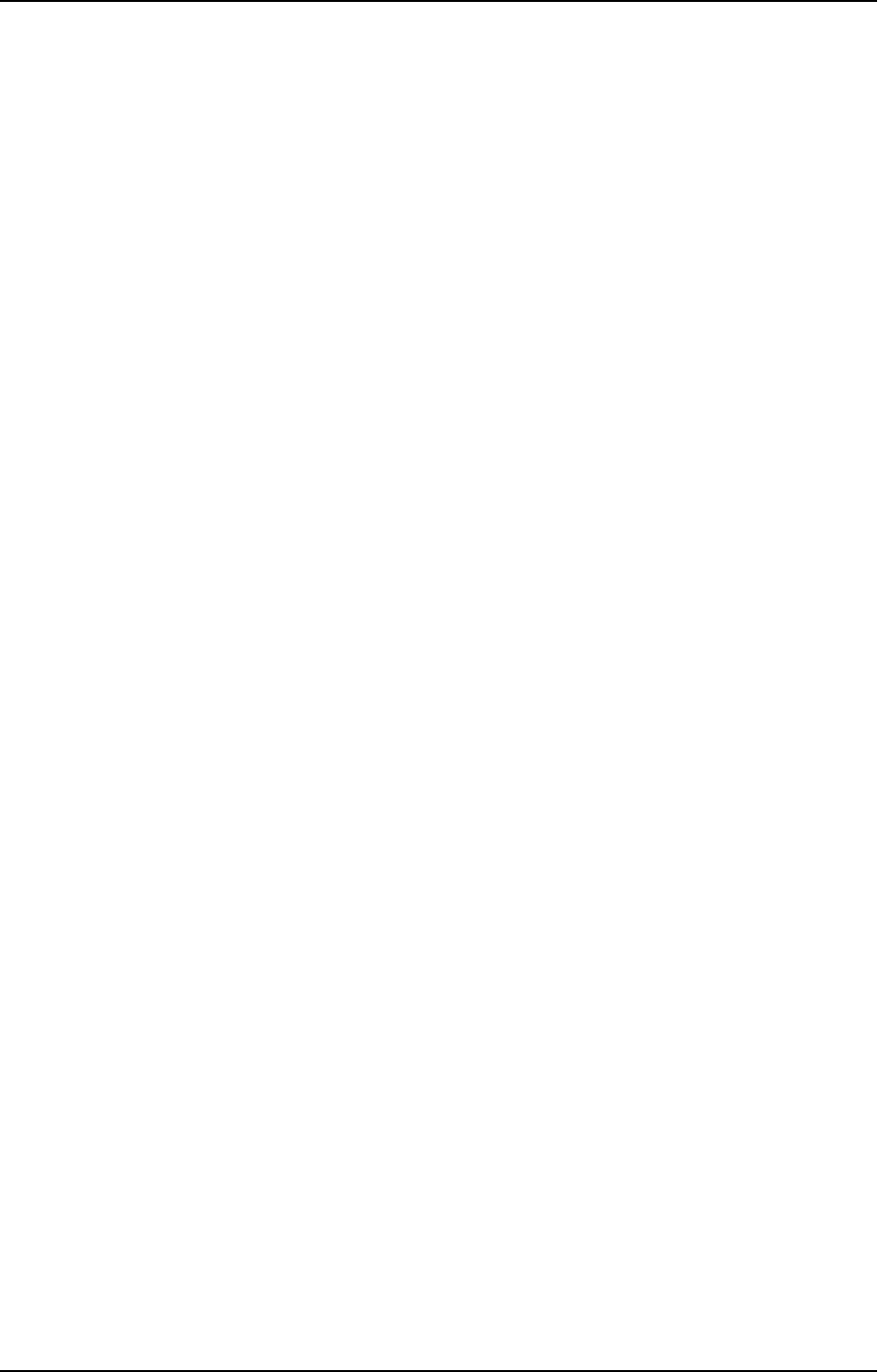
4 Resolved issues
Jira issue: RECOB-3934
Salesforce case: 8399
Type: Issue
Component/Process: CLI
Description: Importing a project repository to a new project that does not exist it would fail with the
following error:
Project: 'Project_name' does not exist.
Jira issue: RECOB-3636
Salesforce case: 2248515
Type: Issue
Component/Process: Backdating
Description: Backdated data in the Data Warehouse would not get updated in the Data Mart.
Jira issue: RECOB-3703
Salesforce case: 2240557
Type: Issue
Component/Process: Backdating
Description: Migrating a project from an older version would disable the backdating options. The issue was
resolved by adding a new CLI command line that sets the "Add actual data row and a precursor row" option
for all entities as well as in the project settings.
composecli set_backdating_options --project project_name
After running the command, refresh the browser to see the changes.
Jira issue: RECOB-3719
Salesforce case: 2260256
Type: Issue
Component/Process: Discovery from Snowflake
Description: When a landing table had a foreign key, discovering the table would result in the following error
(excerpt):
Specified argument was out of the range of valid values.
Release Notes - Qlik Compose, May 2022 25
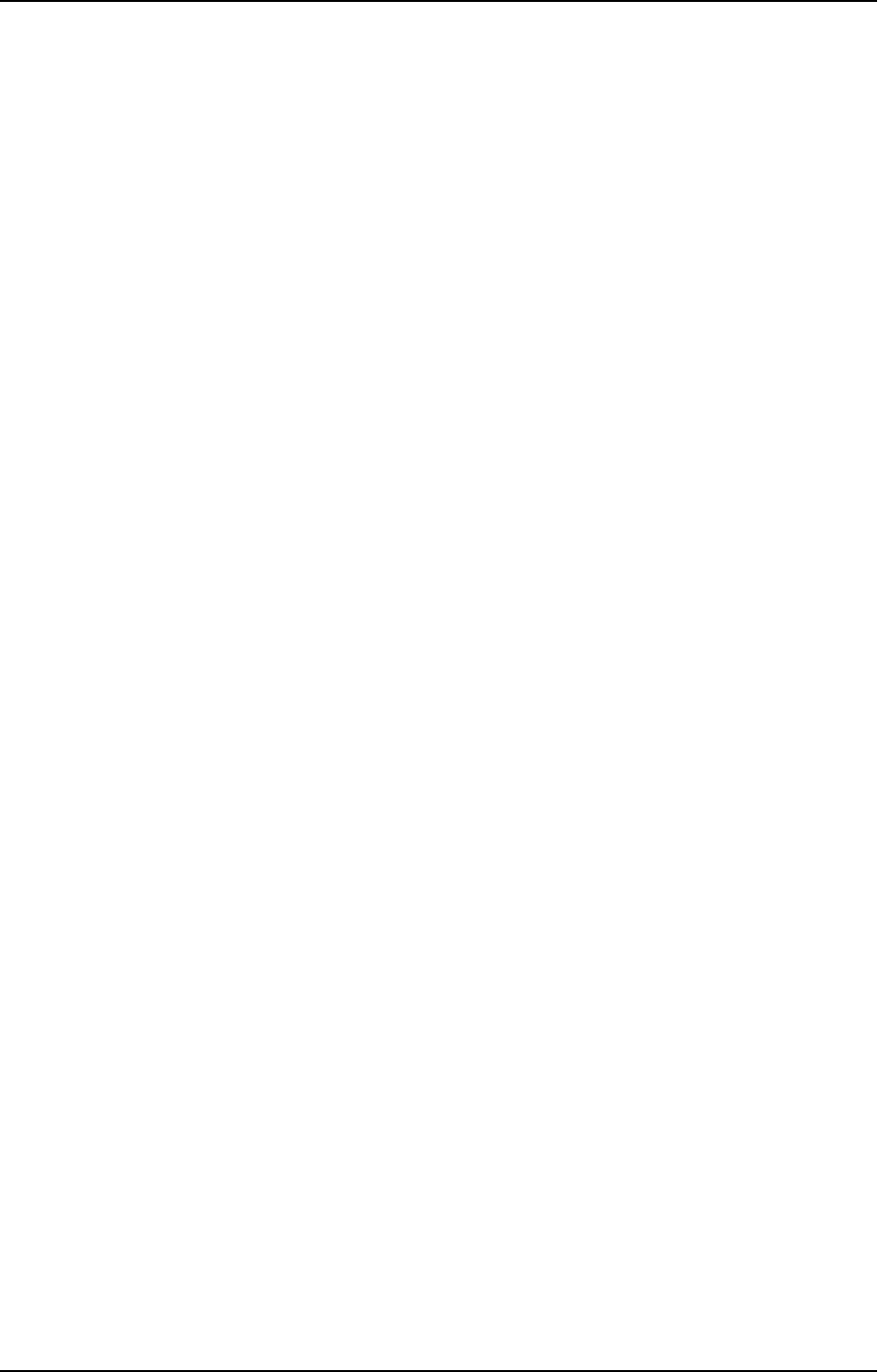
4 Resolved issues
Jira issue: RECOB-3799
Salesforce case: 2264057
Type: Issue
Component/Process: Validation and Schema Evolution
Description: Validation of Databricks storage and Snowflake data warehouse would be excessively long. The
slow Databricks validation would also impact schema evolution.
Jira issue: RECOB-4528
Salesforce case: 17678
Type: Issue
Component/Process: Pivot table - Google BigQuery
Description: In Google BigQuery projects, the data mart pivot table displays a "no data error" when there is
data in tables.
Jira issue: RECOB-4529
Salesforce case: 17465
Type: Issue
Component/Process: Data profiler - Google BigQuery
Description: In Google BigQuery projects, the following error would be encountered when using the data
profiler: "SYS,GENERAL_EXCEPTION,Sequence contains no elements"
Jira issue: RECOB-4535
Salesforce case: 16513
Type: Issue
Component/Process: OID and VID Columns
Description: The OID and VID column names would include the entire path from the fact source to the
dimension instead of just the dimension name.
Jira issue: RECOB-4555
Release Notes - Qlik Compose, May 2022 26

4 Resolved issues
Salesforce case: 2260638
Type: Issue
Component/Process: MySQL source
Description: When setting up a MySQL source connection, testing the connection would return the following
error: "Object reference not set to an instance of an object".
Jira issue: RECOB-4557
Salesforce case: 19777
Type: Issue
Component/Process: Export CLI
Description: After deleting an entity, export of projects using the CLI would sometimes fail.
Jira issue: RECOB-4584
Salesforce case: 19673
Type: Issue
Component/Process: Data mart loading
Description: When a dimension contained more than 10 entities, loading of the data mart would fail with the
following error: "Case expressions may only be nested to level 10.Operation cancelled by user"
Jira issue: RECOB-4595
Salesforce case: 20256
Type: Issue
Component/Process: Data mart task generation
Description: Data mart task generation would fail when attributes of the same entity were assigned to
different satellite tables.
Jira issue: RECOB-4633
Salesforce case: 20347
Type: Issue
Component/Process: Bulk Operations
Release Notes - Qlik Compose, May 2022 27

4 Resolved issues
Description: Generating Bulk Operations would not include the last data mart in the list.
Jira issue: RECOB-4636
Salesforce case: 20746
Type: Issue
Component/Process: Data mart loading
Description: Some projects could not be opened after upgrading.
Jira issue: RECOB-4464
Salesforce case: 14522
Type: Issue
Component/Process: CLI
Description: Running the "generate_project" command with the "database_already_adjusted" parameter
would reset the data mart to the "Create Tables" state.
Jira issue: RECOB-3917
Salesforce case: 2256585
Type: Issue
Component/Process: Data mart dimensions
Description: Sometimes, rows in dimensions would incorrectly be marked as obsolete.
Jira issue: RECOB-4459
Salesforce case: 17328
Type: Issue
Component/Process: CLI - Export CSV
Description: Running the export_csv command would cause ETL Set generation to fail for lookups with the
following error:
SYS,GENERAL_EXCEPTION,startIndex cannot be larger than length of string.<p>Parameter name: startIndex
Jira issue: RECOB-4481
Release Notes - Qlik Compose, May 2022 28
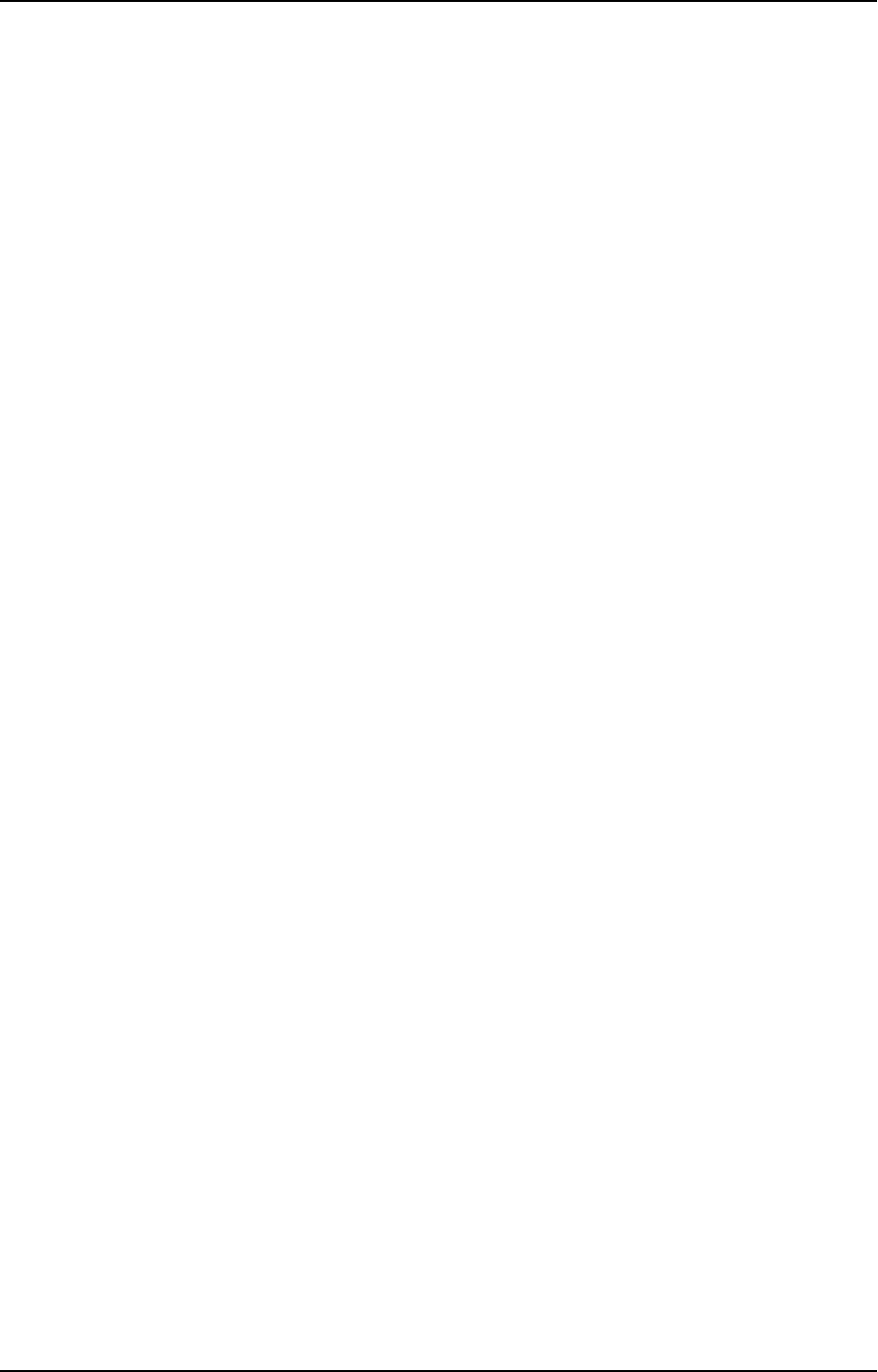
4 Resolved issues
Salesforce case: 17567
Type: Issue
Component/Process: Data marts
Description: Data Mart creation would sometimes fail with the following error "Sequence contains no
matching element".
Jira issue: RECOB-4482
Salesforce case: 17567
Type: Issue
Component/Process: Data marts
Description: An error would sometimes be encountered when trying to delete a star schema.
Jira issue: RECOB-4390
Salesforce case: 12810
Type: Issue
Component/Process: ETLs
Description: The ETL for handling data mart dimensions would use the non-optimized approach for one of
the statements.
Jira issue: RECOB-4386
Salesforce case: 14640
Type: Issue
Component/Process: Snowflake
Description: After four hours of inactivity, a "Snowflake Authentication token has expired" error would be
shown.
Jira issue: RECOB-4500
Salesforce case: 5008
Type: Issue
Component/Process: ETLs
Release Notes - Qlik Compose, May 2022 29

4 Resolved issues
Description: Verification of unused and/or outdated column mapping expressions would lead to redundant
errors.
Jira issue: RECOB-4501
Salesforce case: 17659
Type: Issue
Component/Process: Data Marts
Description: Validation of Type 2 dimensions would sometimes fail with an error that no Type 2 columns were
detected (and that the dimension should be created as Type 1), even though Type 2 relationships existed in
the dimension.
Jira issue: RECOB-4370
Salesforce case: N/A
Type: Issue
Component/Process: Security
Description: Fixes critical vulnerabilities (CVE-2021-45105, CVE-2021-45046, CVE-2021-44228) that may allow
an attacker to perform remote code execution by exploiting the insecure JNDI lookups feature exposed by the
logging library log4j. The fix replaces the vulnerable log4j library with version 2.16.
Jira issue: RECOB-4293
Salesforce case: 15341
Type: Issue
Component/Process: UI
Description: Editing a data mart entity after creating the data mart would result in all of the fields being
reordered alphabetically.
Jira issue: RECOB-4199
Salesforce case: 12178
Type: Issue
Component/Process: Project settings - Snowflake only
Release Notes - Qlik Compose, May 2022 30

4 Resolved issues
Description: Enabling the Write metadata to the TDWM tables in the data warehouse option in the project
settings would have no effect.
Jira issue: RECOB--4320
Salesforce case: 2160919
Type: Issue
Component/Process: Deployment packages
Description: The source schema connection would not be updated after deploying a deployment package.
Jira issue: RECOB-4258
Salesforce case: 13575
Type: Issue
Component/Process: Data mart
Description: Data mart creation would fail when there were more than 500 relationships.
Jira issue: RECOB-4330
Salesforce case: 13852
Type: Issue
Component/Process: Amazon Redshift
Description: An error would occur when trying to connect to Amazon Redshift using SSL.
Jira issue: RECOB-4351
Salesforce case: 16688
Type: Issue
Component/Process: Data Marts
Description: When there was a 3-tier relationship - for example, Entity_A→Entity_B→Entity_C - and the Fact
table contained columns from Entity_A and Entity_C, changes in the relationship values in Entity_B (which
should have updated columns from Entity_C in the Fact) would not be updated in the Fact table.
Jira issue: RECOB-4071
Release Notes - Qlik Compose, May 2022 31

4 Resolved issues
Salesforce case: 5258
Type: Issue
Component/Process: Live Views
Description: Reading from live views would take an excessively long time.
Jira issue: RECOB-4387
Salesforce case: 16511
Type: Issue
Component/Process: Microsoft Azure Synapse Analytics
Description: Columns with numeric(n,n) data types would not be retrieved from the Landing Zone.
Jira issue: RECOB-4339
Salesforce case: 5276
Type: Issue
Component/Process: Import
Description: The following error would sometimes be encountered when importing a data mart:
SYS,GENERAL_EXCEPTION,Sequence contains no matching element
Jira issue: RECOB-4388
Salesforce case: 14522
Type: Issue
Component/Process: Compose CLI Project Generation
Description: Generating the project would truncate the data mart tables when running the following
command:
ComposeCli.exe generate_project --project <project name> --database_already_
adjusted
After generating the project, you need to clear the cache by running the following command:
ComposeCli.exe clear_cache --project <project_name> --type storage
Jira issue: RECOB-4316
Release Notes - Qlik Compose, May 2022 32

4 Resolved issues
Salesforce case: N/A
Type: Issue
Component/Process: Data Mart Tasks
Description: When loading dimensions, a column would sometimes be used twice, causing the data mart
task to fail.
Jira issue: RECOB-4235
Salesforce case: 13170
Type: Issue
Component/Process: Data Mart Tasks
Description: A runtime parameter ("MutCnt_8323" or similar) was incorrectly initialized, causing the data
mart task to fail.
Jira issue: RECOB-4104
Salesforce case: 2160919
Type: Enhancement
Component/Process: MicrosoftAzure Synapse Analytics Performance
Description: Performance was improved by addingindexes to Transactional and State Oriented fact tables.
Jira issue: RECOB-4105
Salesforce case: 2160919
Type: Enhancement
Component/Process: MicrosoftAzure Synapse Analytics Performance
Description: Performance was improved by creating theTEMP table as a HEAP table instead of a HASH table.
Jira issue: RECOB-4106
Salesforce case: 2160919
Type: Enhancement
Component/Process: MicrosoftAzure Synapse Analytics Performance
Release Notes - Qlik Compose, May 2022 33

4 Resolved issues
Description: Performance was improved by updating the statistics after each incremental load of the
dimensions.
Jira issue: RECOB-4126
Salesforce case: 10967
Type: Enhancement
Component/Process: MicrosoftAzure Synapse Analytics Performance
Description: Performance was improved for data mart ETL tasks by addingindexes (over columns used for
join clauses) to intermediate tables.
Jira issue: RECOB-4109
Salesforce case: 10247
Type: Issue
Component/Process: Diagnostics
Description: Diagnostic packages would contain the server name of the customer environment, which would
sometimes result in users being locked out when the package was deployed in our internal testing
environment. Now, the diagnostic packages will be generated without the server name.
Jira issue: RECOB-4113
Salesforce case: 2222648
Type: Issue
Component/Process: Project Documentation
Description: Theproject documentation for Multi-Table ETLs and Post-Loading ETLs was generated without
contents.
Jira issue: RECOB-4142
Salesforce case: 10996
Type: Enhancement
Component/Process: Compose CLI Timeouts
Release Notes - Qlik Compose, May 2022 34

4 Resolved issues
Description: A session expired error would sometimes occurduring the CLI commands that took a long time
to complete (e.g. import_csv). To resolve such timeouts, users can now add the"–timeout seconds" parameter
to the command. Setting "--timeout -1" will run the command without it timing out.
Jira issue: RECOB-3928
Salesforce case: 7892
Type: Issue
Component/Process: Post-ETL Error Reporting
Description: Errors in Post-ETL stored procedures run on MicrosoftAzure Synapse Analytics would not be
reported.
Jira issue: RECOB-4149
Salesforce case: 2218407
Type: Issue
Component/Process: ETLs on Snowflake
Description: While working with Snowflake via the private link configuration, the engine task would
sometimes stop unexpectedly.
Jira issue: RECOB-5239
Salesforce case: 33030
Type: Issue
Component/Process: Data Mart Adjustment
Description: When dropping a relationship to a lookup-table in the Model, adjusting the data mart would fail
with the following error:
Object reference not set to an instance of an object
Jira issue: RECOB-5210
Salesforce case: 33745
Type: Issue
Component/Process: Data Mart Task Generation
Release Notes - Qlik Compose, May 2022 35

4 Resolved issues
Description: The following error would sometimes be encountered when generating ETLs after data mart
validation:
Sequence contains no matching elements" or "SYS,GENERAL_EXCEPTION,Input
string was not in a correct format
Jira issue: RECOB-5217
Salesforce case: 30618
Type: Issue
Component/Process: Data Mart Tasks
Description: Data mart tasks would sometimes fail with the following error:
Invalid object name dbo.TPIL_RUNS
Jira issue: RECOB-4929
Salesforce case: N/A
Type: Enhancement
Component/Process: Data Lakes Project - Real-Time Views
Description: Subquery HIVE errors would sometimes be encountered when creating and reading from the
real-time view. The issue was resolved by updating the latest applied partition during runtime,
Jira issue: RECOB-5081
Salesforce case: 26461
Type: Issue
Component/Process: Satellite Loading Performance
Description: Performance issues would sometimes be encountered when loading data warehouse satellites
tables.
Jira issue: RECOB-5064
Salesforce case: 29989
Type: Issue
Component/Process: Project documentation
Description: When generating project documentation, the following error would sometimes occur:
Release Notes - Qlik Compose, May 2022 36

4 Resolved issues
System.OutOfMemoryException
Jira issue: RECOB-5137
Salesforce case: 30948
Type: Issue
Component/Process: Adding dimensions
Description: Adding a dimension without the "dummy" row would result in incomplete loading on the next
task run.
4.2 Resolved issues in Compose May 2022 SR1 and SR2
The following issues were resolved in Compose May 2022 SR1 and SR2:
Jira issue: RECOB-6639
Salesforce case: 69870
Type: Issue
Component/Process: Data Mart Generation
Description: The following error would sometimes be encountered when trying to generate a data mart:
GENERAL_EXCEPTION,Object reference not set to an instance of an object
Jira issue: RECOB-6630
Salesforce case: 69276
Type: Issue
Component/Process: Data Mart Tasks
Description: An "invalid column name" error would sometimes be encountered when running data mart
tasks.
Jira issue: RECOB-6619
Salesforce case: 67621
Type: Issue
Component/Process:Data Mart Tasks
Release Notes - Qlik Compose, May 2022 37

4 Resolved issues
Description: When regenerating tasks, Compose would automatically adjust all facts tables by removing the
Date dimension OID.
Jira issue: RECOB-6514
Salesforce case: 69682
Type: Issue
Component/Process: Data Marts
Description: The following error would sometimes occur in an Aggregated Star Schema with a Date
dimension:
Column is invalid in the select list because it is not contained in either
an aggregate function or the GROUP BY clause
Jira issue: RECOB-6537
Salesforce case: 66261
Type: Issue
Component/Process: Data Marts Tasks
Description: A "Sequence contains no elements" error would sometimes occur when generating data mart
tasks.
Jira issue: RECOB-6453 + RECOB-6481
Salesforce case: 63783 + 63736
Type: Issue
Component/Process:Data Marts Tasks
Description: A "Value Cannot be Null" error would sometimes occur when generating data mart tasks.
Jira issue: RECOB-6635
Salesforce case: 69134
Type: Issue
Component/Process: Data Marts Tasks
Description: An "Invalid identifier" error would sometimes occur when running data mart tasks.
Release Notes - Qlik Compose, May 2022 38

4 Resolved issues
Jira issue: RECOB-6663
Salesforce case: N/A
Type: Enhancement
Component/Process:Databricks
Description: Added support for Unity Catalog.
Jira issue: RECOB-5606
Salesforce case: 42279
Type: Issue
Component/Process:Custom ETL
Description: When opening a Custom ETL, code with more than 11 lines would not load completely.
Jira issue: RECOB-6511
Salesforce case: 36345
Type: Issue
Component/Process:Compose Import Project Repository CLI
Description: When running the import_project_repository command, a "Data mart is not valid" error would
sometimes be encountered.
Jira issue: RECOB-6527
Salesforce case: 65766
Type: Issue
Component/Process: Logging
Description: When a data mart task instance failed, the data mart log information would sometimes be
inaccurate.
Jira issue: RECOB-6611
Salesforce case: 67579
Type: Issue
Component/Process:Compose Export Project CLI
Release Notes - Qlik Compose, May 2022 39
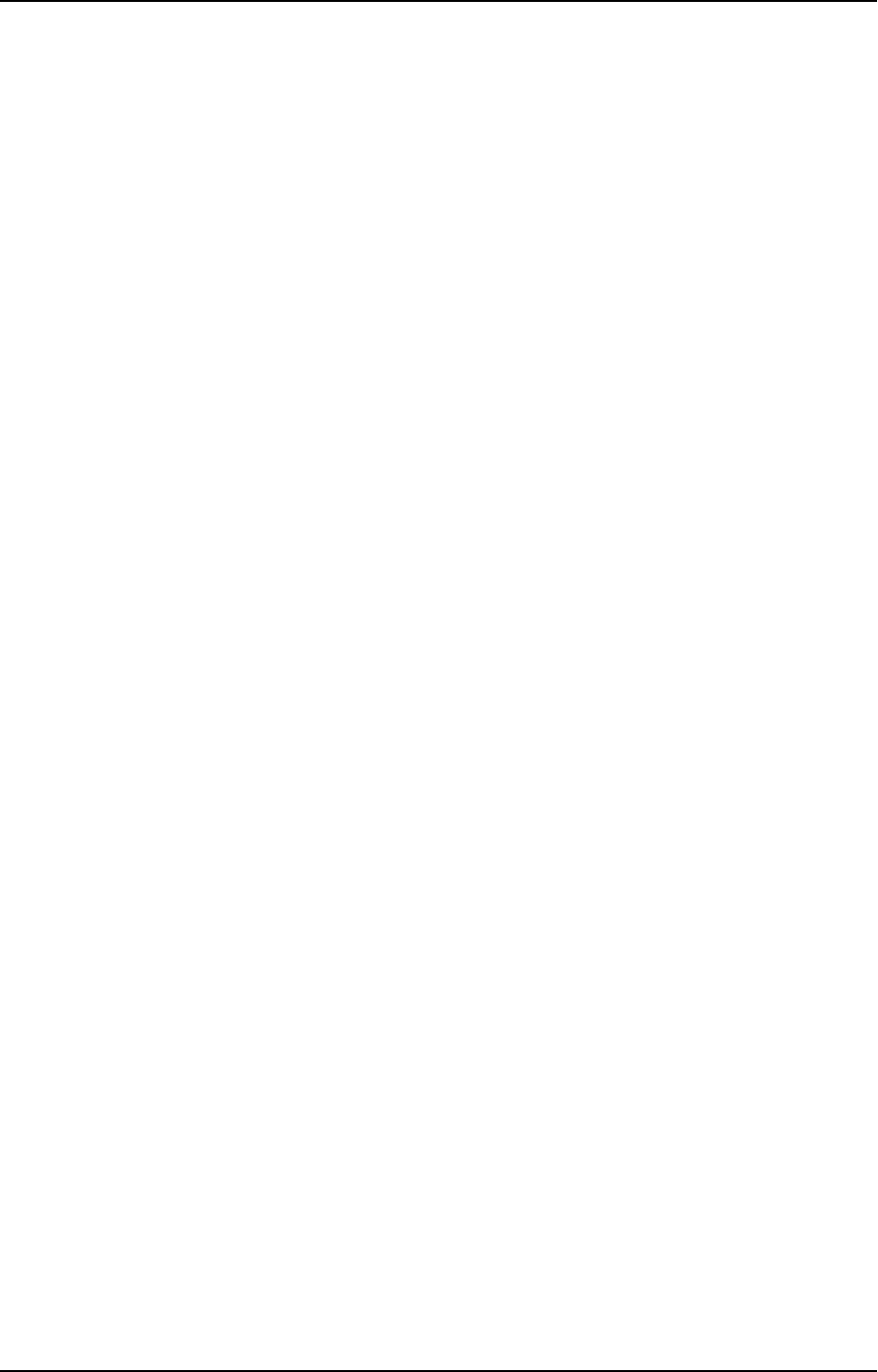
4 Resolved issues
Description: The --exclude_envar_values parameter would not work as expected.
Jira issue: RECOB-6674
Salesforce case: 70086
Type: Issue
Component/Process: Data Warehouse Generation
Description: Data warehouse ETL generation would fail when query-based mapping included custom
environment variables.
Jira issue: RECOB-6691
Salesforce case: 71770
Type: Issue
Component/Process: Data Mart
Description: Expressions would be ignored when defined on existing fact table attributes.
Jira issue: RECOB-6433
Salesforce case: N/A
Type: Enhancement
Component/Process: Apache Impala views in Data Lakes projects
Description: The header__batch_modified column will now be cast as varchar(32) for the outbound Apache
Impala views. To leverage this enhancement, you need to set an environment variable.
Jira issue: RECOB-6508
Salesforce case: 63304
Type: Issue
Component/Process: AWS glue in Data Lakes projects
Description: CDC tasks using AWS glue would sometimes fail with the following error:
expects to have a column name on a left side, but got 'substr"
Jira issue: RECOB-6568
Release Notes - Qlik Compose, May 2022 40

4 Resolved issues
Salesforce case: 54618
Type: Issue
Component/Process: Hive 3.1.3 in Data Lakes projects
Description: When using Hive 3.1.3, the following error would sometimes be encountered:
SemanticException Line 0:-1 Wrong arguments 'hdr__ts': Casting DATE/TIMESTAMP
types to NUMERIC is prohibited
Jira issue: RECOB-6566
Salesforce case: N/A
Type: Issue
Component/Process: Upgrade from Compose for Data Lakes 6.6
Description: Upgrading from Compose for Data Lakes 6.6 would cause the column prefix to change from
header to hdr. To leverage this fix, you need to set an environment variable.
Jira issue: RECOB-5343
Salesforce case: 35725
Type: Issue
Component/Process:Discovery
Description: It would not be possible to discover landing views.
Jira issue:RECOB-6072
Salesforce case: 54081
Type: Issue
Component/Process: Compose CLI
Description: The compare_csv CLI option would not work properly when project items contained line breaks.
Jira issue: RECOB-6268
Salesforce case: 59331
Type: Issue
Release Notes - Qlik Compose, May 2022 41

4 Resolved issues
Component/Process: Data Mart Generation
Description: The following error would sometimes occur when generating a data mart:
Multiple attributes (n = 2) use the same internal ID: 'DESCRIPTION', 'TEST_
NAME'
Jira issue: RECOB-6282
Salesforce case: 58371
Type: Issue
Component/Process:Tasks
Description: When a project had two full load tasks reading from the same landing zone database, the CDC
task would start from the default partition.
Jira issue: RECOB-5808
Salesforce case: 48291
Type: Issue
Component/Process: Data Mart (Fact) Performance
Description: Performance issues would be encountered when updating the fact table.
Jira issue: RECOB-6311
Salesforce case: 57659
Type: Enhancement
Component/Process: Microsoft Azure Synapse - Performance
Description: Revised ELT statements to reduce number of statements and improve performance running
against Synapse including
l
Skipping statements when not needed (based on run-time metadata)
l
Combining multiple statements into a single one
l
Managing Staging table (create/insert/index) based on runtime metadata
Jira issue: RECOB-6356
Salesforce case: 60650
Release Notes - Qlik Compose, May 2022 42

4 Resolved issues
Type: Issue
Component/Process: Data Mart Tasks
Description: Data mart loading would sometimes fail at the "Merging changes into dimension" stage.
Jira issue: RECOB-6410
Salesforce case: 62525
Type: Issue
Component/Process: Environment Variables - Data Warehouse Projects
Description: Applying a predefined variable using the CLI would result in an "Object reference not set to an
instance of an object" error.
Jira issue: RECOB-5290
Salesforce case: N/A
Type: Issue
Component/Process: Security
Description: Updated the ojdbc component (ojdbc7-12.1.0.2) to the newest version, which fixes security
vulnerability CVE-2016-3506.
Jira issue: RECOB-5285
Salesforce case: N/A
Type: Issue
Component/Process: Security
Description: Updated the PostgreSQL component (postgresql-42.2.25) to the newest version, which fixes
security vulnerability CVE-2022-21724.
Jira issue: RECOB-6409
Salesforce case: N/A
Type: Issue
Component/Process: Microsoft Azure Synapse Analytics
Description: If the connection to the database was aborted, the task would not recover.
Release Notes - Qlik Compose, May 2022 43

4 Resolved issues
Jira issue: RECOB-6067
Salesforce case: N/A
Type: Issue
Component/Process: Microsoft Azure Synapse Analytics
Description: Changing dimensions from Type 2 to Type 1 would sometimes result in the following errors when
recreating the associated tables:
SYS,GENERAL_EXCEPTION,Column name '<column-name>' does not exist in the
target table or view
Jira issue: RECOB-6267
Salesforce case: N/A
Type: Issue
Component/Process: Data Mart Validation
Description: When validating a data mart with Date and Time columns, the validation would incorrectly
report the following message:
The data mart tables in the database are different from the data mart
definition
Jira issue: RECOB-6439
Salesforce case: N/A
Type: Issue
Component/Process: Project Import
Description: After importing a project from a diagnostic package, editing the connection settings would result
in a 'SYS,DESERIALIZE_TO_TYPE' incompatibility error.
Jira issue: RECOB-6307
Salesforce case: 59873
Type: Issue
Component/Process: Data Mart Task
Release Notes - Qlik Compose, May 2022 44

4 Resolved issues
Description: Due to an issue with handling relationships, the data mart task would sometimes fail with the
following error:
Invalid column name <name>
Jira issue:RECOB-5366
Salesforce case: 35823
Type: Issue
Component/Process:Filters
Description: The fact table would not use the filter of the dimension table it was related to.
Jira issue:RECOB-5618
Salesforce case: 39793
Type: Issue
Component/Process: Data Marts - Relationships
Description: Relationship prefixes would be ignored when adding dimensions to existing facts.
Jira issue:RECOB-6232
Salesforce case: 57837
Type: Issue
Component/Process: Data Mart Loading - SQL Server
Description: Loading the data mart would sometimes fail with an "Invalid column name" error.
Jira issue: RECOB-5410
Salesforce case: 31391
Type: Issue
Component/Process: Data Mart Tasks
Description: The SQL server TempDB system database would reach capacity during Data Mart task execution.
Jira issue: RECOB-5418, RECOB-5555
Release Notes - Qlik Compose, May 2022 45

4 Resolved issues
Salesforce case: 37420
Type: Issue
Component/Process: Data Mart Tasks - Performance
Description: Data mart tasks would take an excessively long time to complete.
Jira issue: RECOB-5425
Salesforce case: 51127
Type: Issue
Component/Process: Data Mart Generation
Description: When there were multiple relationships to the same table, issues would be encountered when
generating the data mart task.
Jira issue: RECOB-5450
Salesforce case: 20156
Type: Issue
Component/Process: Fact Table Statistics
Description: The UPDATE STATS command would only update the stats on some of the fact tables, instead of
all of them.
Jira issue: RECOB-5463
Salesforce case: 38236
Type: Issue
Component/Process: Data Mart Performance
Description: When running Full Load ETL statements, records would be loaded directly into the indexed data
mart table using CTE (Common Table Expression). These inserts would take an excessively long time to
complete.
Jira issue: RECOB-5616
Salesforce case: 21675
Type: Issue
Release Notes - Qlik Compose, May 2022 46

4 Resolved issues
Component/Process: Data Marts
Description: When an entity had a self-referencing relationship, data mismatches would sometimes occur
between the data warehouse and data mart hierarchies.
Jira issue: RECOB-5645
Salesforce case: 38753
Type: Issue
Component/Process: Data Mart Tasks
Description: The OBSOLETE__INDICATION = 0 rows indicator would be temporarily missing from the data
mart while the task was running.
Jira issue: RECOB-5655
Salesforce case: 43588
Type: Issue
Component/Process: Data Mart Tasks
Description: A task with five or more relationships would take an excessively long time to complete.
Jira issue: RECOB-5865
Salesforce case: 50151
Type: Issue
Component/Process: Filters in Data Mart Tasks
Description: When defining a multi-column filter condition on a data mart dimension, where one column was
from a Satellite table and the other column was from a Hub table, the condition would not be processed
correctly.
Jira issue: RECOB-5895
Salesforce case: 38277
Type: Issue
Component/Process: Data Mart Tasks
Description: The following error would sometime occur after running the data mart task:
Release Notes - Qlik Compose, May 2022 47

4 Resolved issues
duplicate alias 'E04
Jira issue: RECOB-6191
Salesforce case: 57012
Type: Issue
Component/Process: State-oriented Fact Tables
Description: The OPTION(FORCE ORDER) hint would not be added for state-oriented fact tables.
Jira issue: RECOB-6189
Salesforce case: 53277
Type: Issue
Component/Process: Data Mart Tasks
Description: An "ambiguous column" error would occur in the data mart after upgrading from Compose for
Data Warehouses 7.0 (November 2020).
Jira issue: RECOB-6031
Salesforce case: 48268
Type: Issue
Component/Process: INSERT/UPDATE Operations
Description: A join clause would be used for INSERT/UPDATE operations, even when flags were set.
Jira issue:RECOB-5729
Salesforce case: 45316
Type: Issue
Component/Process:Record status
Description: Previously deleted records would still be shown as deleted after the source was reloaded.
Jira issue:RECOB-6089
Salesforce case: 54204
Release Notes - Qlik Compose, May 2022 48

4 Resolved issues
Type:Issue
Component/Process: ETL tasks
Description: ETL tasks would try to connect to localhost instead of the configured DSN, and fail.
Jira issue: RECOB-6079
Salesforce case: N/A
Type: Feature
Component/Process: Compose CLI
Description: Added the ability to manage user and group roles using the Compose CLI.
Jira issue:RECOB-6005
Salesforce case: 51516
Type:Issue
Component/Process: Amazon Redshift
Description: Added support for external (Spectrum) tables.
Jira issue:RECOB-6014
Salesforce case: 48481
Type: Issue
Component/Process: Amazon Redshift
Description: The following error would occur when using the JDBC 4.2 driver:
Java connection failed, error: 'SYS-E-GNRLERR, Required driver class not
found: com.amazon.redshift.jdbc41.Driver.
Jira issue:RECOB-6003
Salesforce case: 48481
Type: Issue
Component/Process: Databricks
Release Notes - Qlik Compose, May 2022 49

4 Resolved issues
Description: The following error would occur when attempting to connect using the latest Databricks JDBC
driver:
Test connection failed, Error: SYS-E-HTTPFAIL, Failed to add session
connection: SYS-E-GNRLERR, Required driver class not found:
com.simba.spark.jdbc.Driver..
Jira issue:RECOB-6078
Salesforce case: N/A
Type: Enhancement
Component/Process: Databricks Cloud Storage
Description: Added support for the new "Databricks (Cloud Storage)" Replicate endpoint.
Jira issue:RECOB-6041
Salesforce case: 51707
Type: Issue
Component/Process: Snowflake
Description: "Header" columns would be case-sensitive in task statements. The issue was resolved by setting
the "setIgnoreCaseFlag" flag.
Jira issue:RECOB-5582
Salesforce case: 37431
Type: Issue
Component/Process: Drop and Recreate tables
Description: When using the Drop and Recreate > Tables Data Warehouse option, data would not be
populated into the Date and Time hub tables.
Jira issue:RECOB-5809
Salesforce case: 44396
Type:Issue
Component/Process: Updating dimensions
Description: Updating "ghost" references in the data warehouse would not add the records to the dimension.
Release Notes - Qlik Compose, May 2022 50

4 Resolved issues
Jira issue:RECOB-5742
Salesforce case: 46049
Type: Issue
Component/Process: Compose CLI
Description: It would not be possible to run multiple instances of the Compose CLI. Therefore, it would not
be possible to run multiple project workflows in parallel using the Compose CLI.
Jira issue:RECOB-5835
Salesforce case: 46762
Type: Issue
Component/Process: Data marts
Description: MIN/MAX custom date functions in the data mart task statements would be dropped
prematurely.
Jira issue:RECOB-5288
Salesforce case: 33745
Type: Issue
Component/Process: Data mart ETL generation
Description:When generating ETLs after data mart validation, the following errors would sometimes occur:
Sequence contains no matching elements
-OR-
SYS,GENERAL_EXCEPTION,Input string was not in a correct format.
Jira issue:RECOB-5240
Salesforce case: 33030
Type:Issue
Component/Process: Deleting dimensions
Description: Deleting a dimension would sometimes cause the followingerror:
Release Notes - Qlik Compose, May 2022 51

4 Resolved issues
Object reference not set to an instance of an object
Jira issue:RECOB-5387
Salesforce case: 34759
Type: Issue
Component/Process: Installation
Description: Some of the HTML files were missing after the installation.
Jira issue:RECOB-5454
Salesforce case: 32555
Type: Enhancement
Component/Process: Views
Description: CDP view creation was modified for Apache Impala compatibility.
Jira issue:RECOB-5506
Salesforce case: 38079
Type:Issue
Component/Process: Upgrade
Description: After upgrading from Compose November 2021 to Compose May 2022, the following error would
occur:
COMPOSE-E-DATAMARTMODELERROR, Datamart model error.
Jira issue:RECOB-5442
Salesforce case: 38277
Type:Issue
Component/Process: Data mart tasks
Description: Data mart tasks would sometimes fail with the following error:
Terminated:sqlstate 42601, errorcode 2027, message SQL compilation
error:duplicate alias E04
Release Notes - Qlik Compose, May 2022 52

5 Known issues
5 Known issues
This section describes the known issues for this release.
Jira issue: N/A
Salesforce case: N/A
Component/Process: Schema Evolution - New Columns
Description: When using Replicate to move source data to Compose, both the Full Load and Store Changes
replication options must be enabled. This means that when Replicate captures a new column, it is added to
the Replicate Change Table only. In other words, the column is stored without being added to the actual
target table (which in terms of Compose is the table containing the Full Load data only i.e. the landing table).
For example, let's assume the Employees source table contains the columns First Name and Last Name.
Later, the column Middle Name is added to the source table as well. The Change Table will contain the new
column while the Replicate Full Load target table (the Compose Landing table) will not.
In older versions of Compose for Data Warehouses, mappings relied on the Full Load tables (the Compose
Landing tables), meaning that users were not able to see any new columns (i.e. Middle Name in the above
example) until they were created in the Full Load tables via a reload.
From Compose May 2021, the Compose Discover and Mappings windows show changes to new columns that
exist in both the Change Tables and the Replicate Full Load target tables. This allows Schema Evolution to
suggest adding columns that exist in either of them.
Although this is a much better implementation, it may create another issue. If a Full Load or Reload occurs in
Compose before the Replicate reload, Compose will try to read from columns that have not yet been
propagated to the Landing tables(assuming they exist in the Change Tables only). In this case, the Compose
task will fail with an error indicating that the columns are missing.
Should you encounter such a scenario, either execute a reload in Replicate or create an additional mapping
without the new columns to allow Compose to perform a Full Load from the Landing tables.
Jira issue: N/A
Salesforce case: N/A
Component/Process: Referenced dimensions
Description: If a dimension being referenced is dropped and created, or reloaded for any reason (for example,
the source data mart is fully rebuilt on each load), any facts to which the referenced dimension was added
should be reloaded too. Compose does not handle this automatically.
Workaround:
Run the data marts containing the referenced dimensions.
Release Notes - Qlik Compose, May 2022 53

5 Known issues
Jira issue: RECOB-5315
Salesforce case: 33522
Component/Process: Snowflake Data Warehouse Tasks
Description: When generating the data warehouse task, if any attribute with the JSON data type is defined as
Type 2, the following error will occur:
SYS,GENERAL_EXCEPTION,invalid enum value<p>Parameter name: ACDataType
Release Notes - Qlik Compose, May 2022 54
