
Flask-SSE Documentation
Release 1.0.0
David Baumgold
Jul 11, 2021

Contents
1 Quickstart 3
2 Configuration 5
2.1 Redis . . . . . . . . . . . . . . . . . . . . . . . . . . . . . . . . . . . . . . . . . . . . . . . . . . . 5
2.2 Application Server . . . . . . . . . . . . . . . . . . . . . . . . . . . . . . . . . . . . . . . . . . . . 5
3 Advanced Usage 7
3.1 Channels . . . . . . . . . . . . . . . . . . . . . . . . . . . . . . . . . . . . . . . . . . . . . . . . . 7
3.2 Access Control . . . . . . . . . . . . . . . . . . . . . . . . . . . . . . . . . . . . . . . . . . . . . . 7
4 API 9
5 Indices and tables 11
Index 13
i

ii

Flask-SSE Documentation, Release 1.0.0
2 Contents
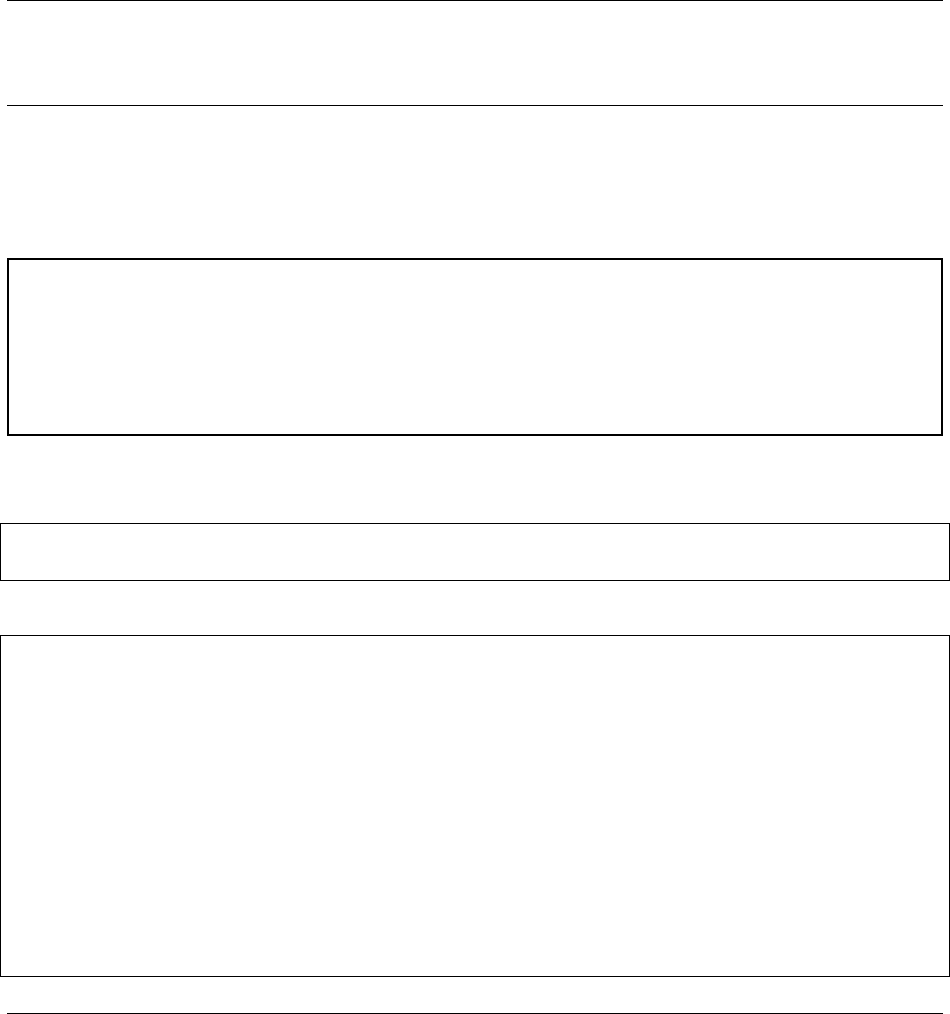
CHAPTER 1
Quickstart
Here’s a quick working example of how Flask-SSE works.
Warning: Server-sent events do not work with Flask’s built-in development server, because it handles HTTP
requests one at a time. The SSE stream is intended to be an infinite stream of events, so it will never complete. If
you try to run this code on with the built-in development server, the server will be unable to take any other requests
once you connect to this stream. Instead, you must use a web server with asychronous workers. Gunicorn can
work with gevent to use asychronous workers: see gunicorn’s design documentation.
You will also need a Redis server running locally for this example to work.
Make a virtual environment and install Flask-SSE, gunicorn, and gevent. You will also need to make sure you
have a Redis server running locally.
$ pyvenv sse
$ pip install flask-sse gunicorn gevent
Make a file on your computer called sse.py, with the following content:
from flask import Flask, render_template
from flask_sse import sse
app = Flask(__name__)
app.config["REDIS_URL"] = "redis://localhost"
app.register_blueprint(sse, url_prefix='/stream')
@app.route('/')
def index():
return render_template("index.html")
@app.route('/hello')
def publish_hello():
sse.publish({"message": "Hello!"}, type='greeting')
return "Message sent!"
3
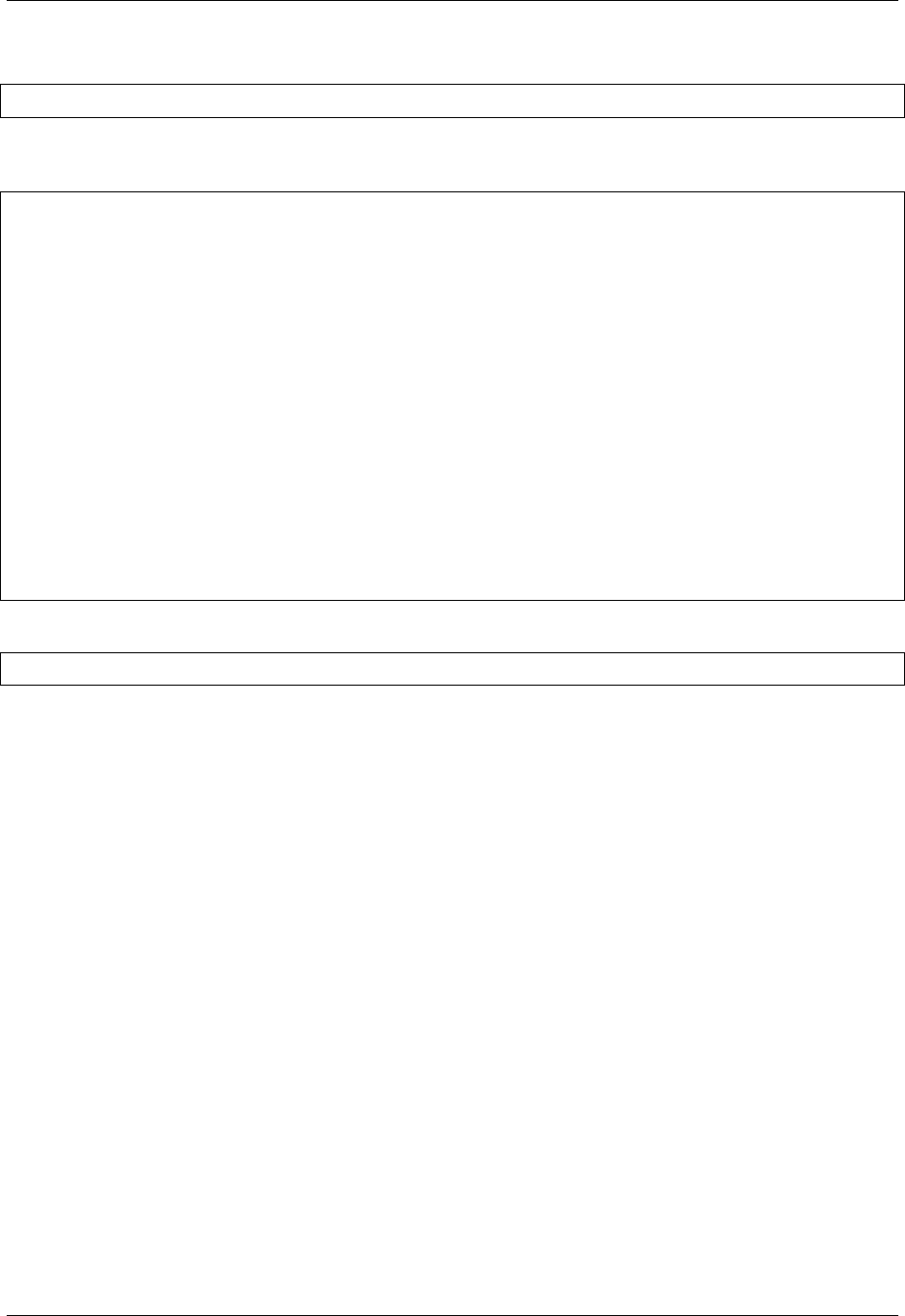
Flask-SSE Documentation, Release 1.0.0
If you are using a Redis server that has a password use:
app.config["REDIS_URL"] = "redis://:password@localhost"
Make a templates folder next to sse.py, and create a file named index.html in that folder, with the following
content:
<!DOCTYPE html>
<html>
<head>
<title>Flask-SSE Quickstart</title>
</head>
<body>
<h1>Flask-SSE Quickstart</h1>
<script>
var source = new EventSource("{{ url_for('sse.stream') }}");
source.addEventListener('greeting', function(event) {
var data = JSON.parse(event.data);
alert("The server says " + data.message);
}, false);
source.addEventListener('error', function(event) {
alert("Failed to connect to event stream. Is Redis running?");
}, false);
</script>
</body>
</html>
Run your code using gunicorn’s gevent workers:
$ gunicorn sse:app --worker-class gevent --bind 127.0.0.1:8000
Open your web browser, and visit 127.0.0.1:8000. Your web browser will automatically connect to the server-
sent event stream. Open another tab, and visit 127.0.0.1:8000/hello. You should get a Javascript alert in the
first tab when you do so.
4 Chapter 1. Quickstart
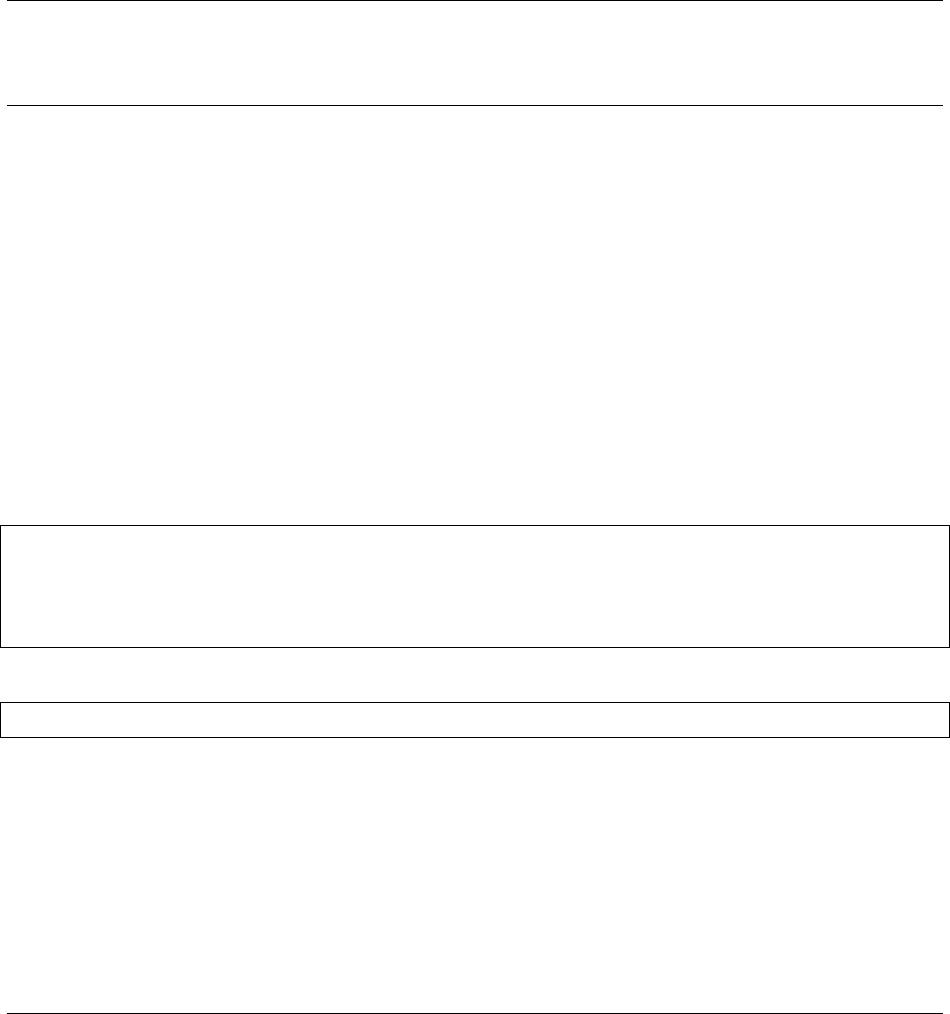
CHAPTER 2
Configuration
2.1 Redis
In order to use Flask-SSE, you need a Redis server to handle pubsub. Flask-SSE will search the application config for
a Redis connection URL to use. It will try the following configuration values, in order:
1. SSE_REDIS_URL
2. REDIS_URL
If it doesn’t find a Redis connection URL, Flask-SSE will raise a KeyError any time a client tries to access the SSE
stream, or any time an event is published.
We recommend that you set this connection URL in an environment variable, and then load it into your application
configuration using os.environ, like this:
import os
from flask import Flask
app = Flask(__name__)
app.config["REDIS_URL"] = os.environ.get("REDIS_URL")
If you are using a Redis server that has a password use:
app.config["REDIS_URL"] = "redis://:password@localhost"
2.2 Application Server
Flask-SSE does not work with Flask’s built-in development server, due to the nature of the server-sent events protocol.
This protocol uses long-lived HTTP requests to push data from the server to the client, which means that an HTTP
request to the event stream will effectively never complete. Flask’s built-in development server is single threaded, so
it can only handle one HTTP request at a time. Once a client connects to the event stream, it will not be able to make
any other HTTP requests to your site.
5

Flask-SSE Documentation, Release 1.0.0
Instead, you must use a web server with asychronous workers. Asynchronous workers allow one worker to continu-
ously handle the long-lived HTTP request that server-sent events require, while other workers simultaneously handle
other HTTP requests to the server. Gunicorn is an excellent choice for an application server, since it can work with
gevent to use asychronous workers: see gunicorn’s design documentation.
For further information, see Flask’s deployment documentation. Note that Flask’s development server should never
be used for deployment, regardless of whether you use Flask-SSE.
6 Chapter 2. Configuration
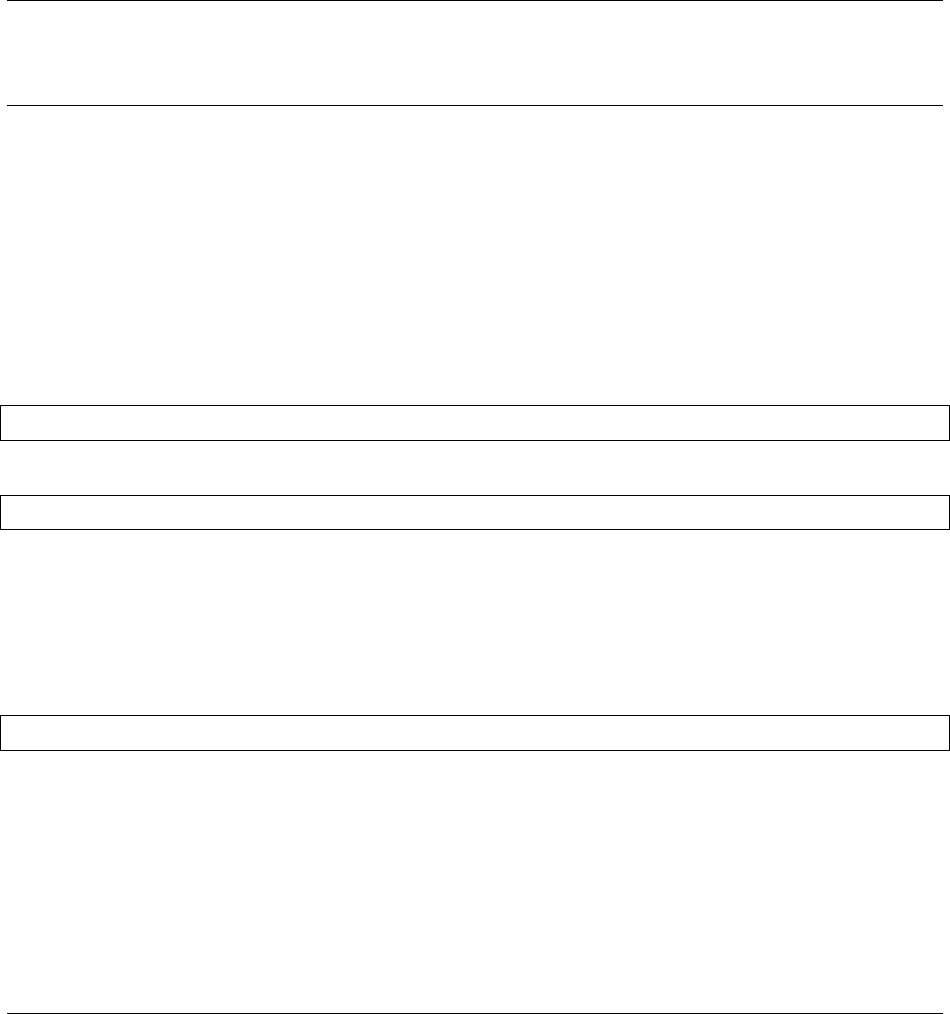
CHAPTER 3
Advanced Usage
3.1 Channels
Sometimes, you may not want all events to be published to all clients. For example, a client that cares about receiving
the latest updates in their social network probably doesn’t care about receiving the latest statistics about how many
users are online across the entire site, and vice versa. When publishing an event, you can select which channel to direct
the event to. If you do, only clients that are checking that particular channel will receive the event. For example, this
event will be sent to the “users.social” channel:
sse.publish({"user": "alice", "status": "Life is good!"}, channel="users.social")
And this event will be sent to the “analytics” channel:
sse.publish({"active_users": 100}, channel="analytics")
Channel names can be any string you want, and are created dynamically as soon as they are referenced. The default
channel name that Flask-SSE uses is “sse”. For more information, see the documentation for the Redis pubsub system.
To subscribe to a channel, the client only needs to provide a channel query parameter when connecting to the event
stream. For example, if your event stream is at /stream, you can connect to the “users.social” channel by using
the URL /stream?channel=users.social. You can also use Flask’s url_for() function to generate this
query parameter, like so:
url_for("sse.stream", channel="users.social")
By default, all channels are publicly accessible to all users. However, see the next section to change that.
3.2 Access Control
Since Flask-SSE is implemented as a blueprint, you can attach a before_request() handler to implement access
control. For example:
7
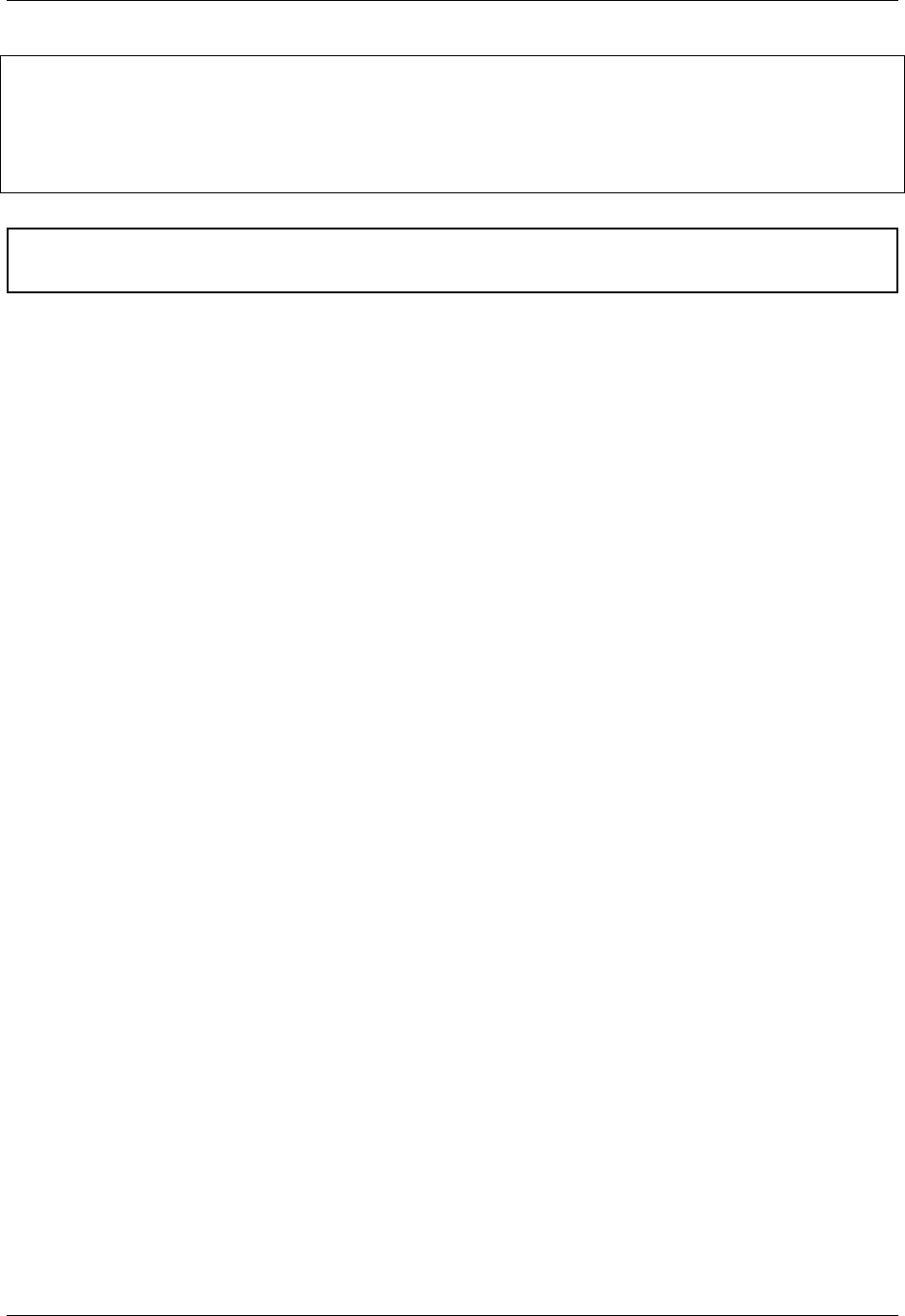
Flask-SSE Documentation, Release 1.0.0
@sse.before_request
def check_access():
if request.args.get("channel") == "analytics" and not g.user.is_admin():
abort(403)
app.register_blueprint(sse, url_prefix='/sse')
Warning: When defining a before_request() handler, the blueprint must be registered after the handler is
defined! Otherwise, the handler will have no effect.
8 Chapter 3. Advanced Usage
CHAPTER 4
API
class flask_sse.Message(data, type=None, id=None, retry=None)
Data that is published as a server-sent event.
__init__(data, type=None, id=None, retry=None)
Create a server-sent event.
Parameters
• data – The event data. If it is not a string, it will be serialized to JSON using the Flask
application’s JSONEncoder.
• type – An optional event type.
• id – An optional event ID.
• retry – An optional integer, to specify the reconnect time for disconnected clients of this
stream.
__str__()
Serialize this object to a string, according to the server-sent events specification.
to_dict()
Serialize this object to a minimal dictionary, for storing in Redis.
class flask_sse.ServerSentEventsBlueprint(name: str, import_name: str, static_folder:
Optional[str] = None, static_url_path: Op-
tional[str] = None, template_folder: Op-
tional[str] = None, url_prefix: Optional[str]
= None, subdomain: Optional[str] = None,
url_defaults: Optional[dict] = None, root_path:
Optional[str] = None, cli_group: Optional[str]
= <object object>)
A flask.Blueprint subclass that knows how to publish, subscribe to, and stream server-sent events.
messages(channel=’sse’)
A generator of Message objects from the given channel.
9

Flask-SSE Documentation, Release 1.0.0
publish(data, type=None, id=None, retry=None, channel=’sse’)
Publish data as a server-sent event.
Parameters
• data – The event data. If it is not a string, it will be serialized to JSON using the Flask
application’s JSONEncoder.
• type – An optional event type.
• id – An optional event ID.
• retry – An optional integer, to specify the reconnect time for disconnected clients of this
stream.
• channel – If you want to direct different events to different clients, you may specify a
channel for this event to go to. Only clients listening to the same channel will receive this
event. Defaults to “sse”.
redis
A redis.StrictRedis instance, configured to connect to the current application’s Redis server.
stream()
A view function that streams server-sent events. Ignores any Last-Event-ID headers in the HTTP
request. Use a “channel” query parameter to stream events from a different channel than the default
channel (which is “sse”).
flask_sse.sse = <ServerSentEventsBlueprint 'sse'>
An instance of ServerSentEventsBlueprint that hooks up the stream() method as a view function
at the root of the blueprint. If you don’t want to customize this blueprint at all, you can simply import and use
this instance in your application.
10 Chapter 4. API
CHAPTER 5
Indices and tables
• genindex
• modindex
• search
11

Flask-SSE Documentation, Release 1.0.0
12 Chapter 5. Indices and tables

Index
Symbols
__init__() (flask_sse.Message method), 9
__str__() (flask_sse.Message method), 9
M
Message (class in flask_sse), 9
messages() (flask_sse.ServerSentEventsBlueprint
method), 9
P
publish() (flask_sse.ServerSentEventsBlueprint
method), 9
R
redis (flask_sse.ServerSentEventsBlueprint attribute),
10
S
ServerSentEventsBlueprint (class in flask_sse),
9
sse (in module flask_sse), 10
stream() (flask_sse.ServerSentEventsBlueprint
method), 10
T
to_dict() (flask_sse.Message method), 9
13

