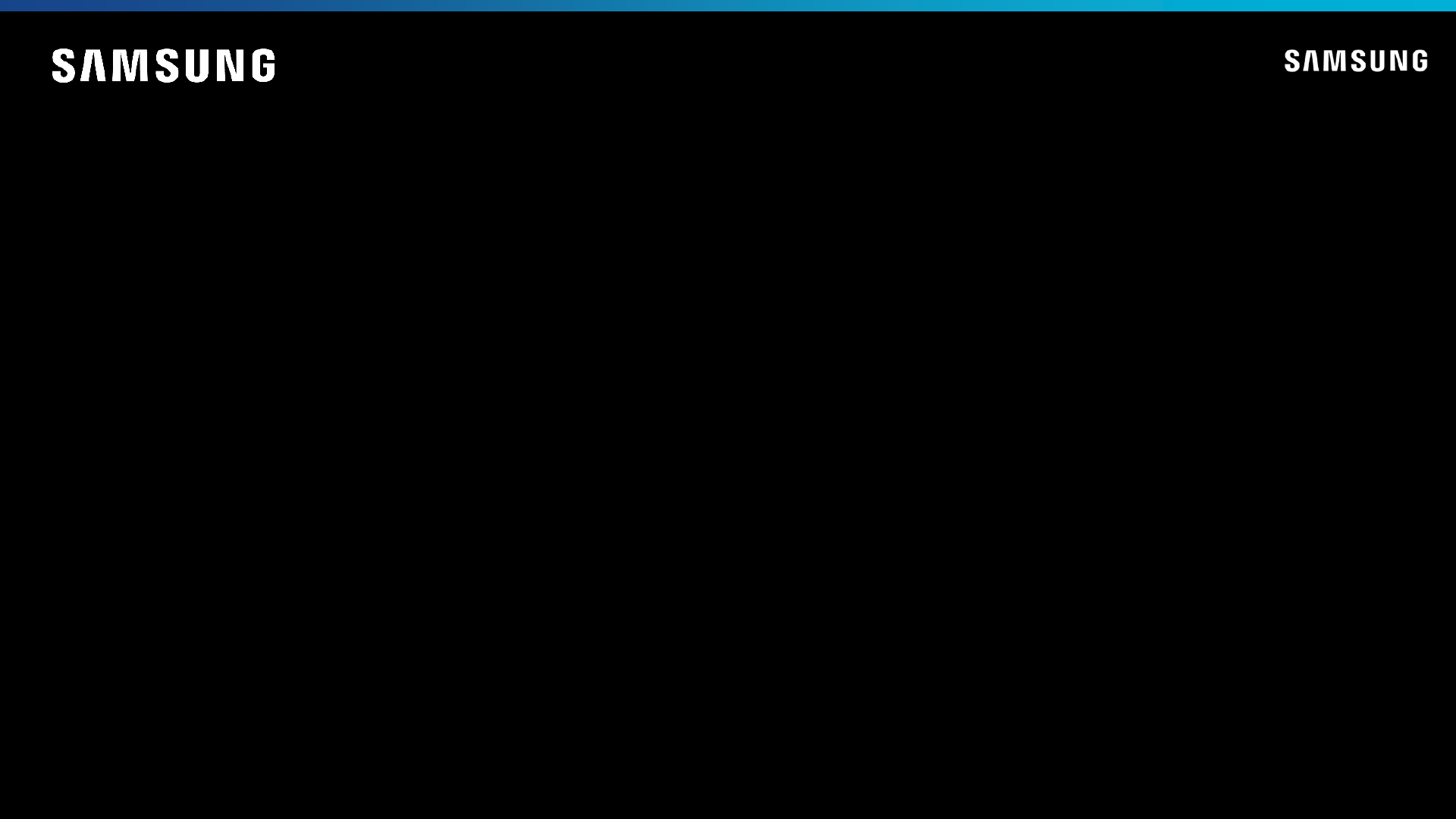
Samsung Programmable Key
for Non-Rugged Devices
Get more done. At the Press of a Button.
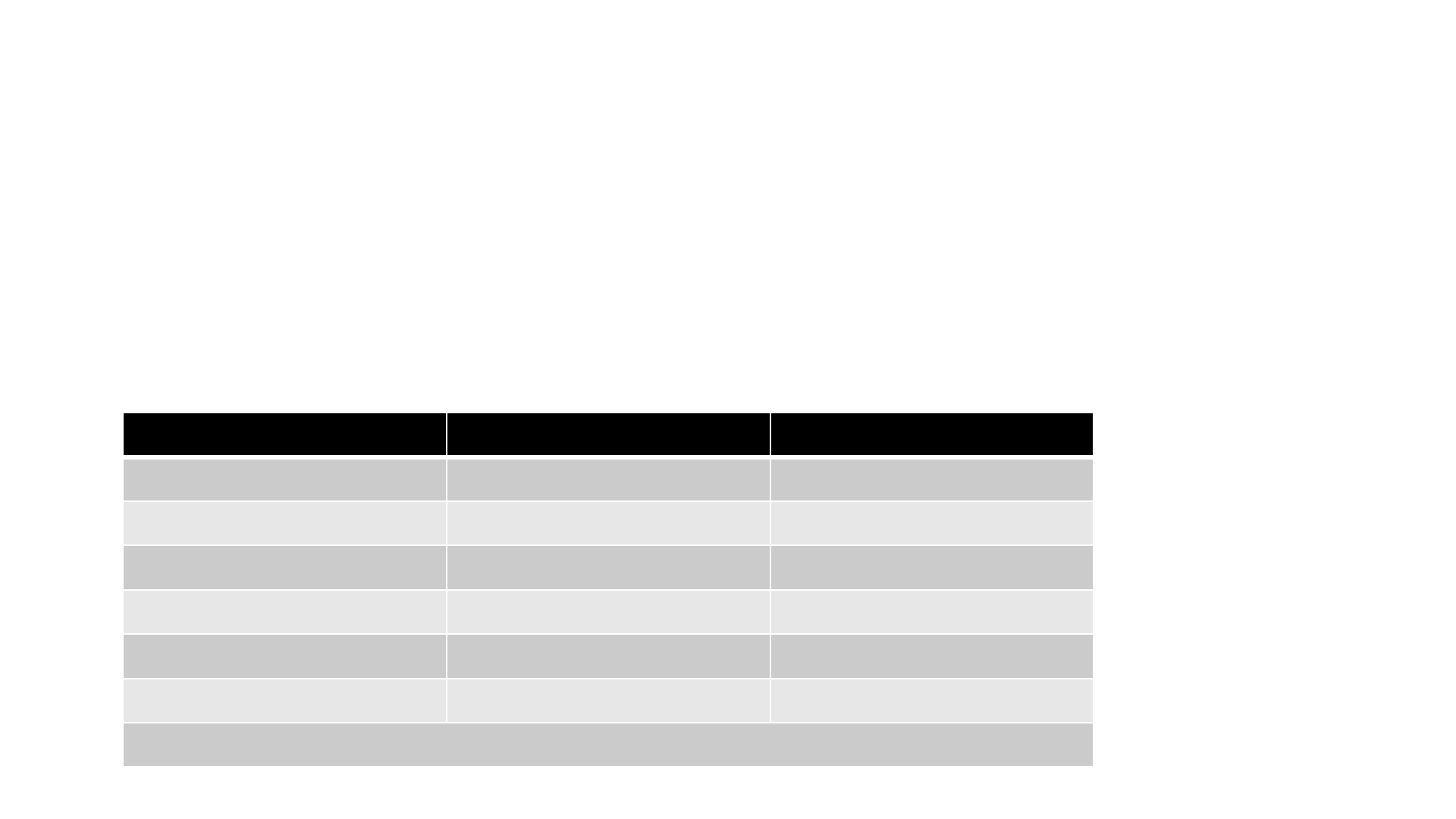
Supported Devices
• Non Rugged Devices Running OS 12 & above currently
• Non Rugged Devices that receive the OS 12 maintenance release in the future.
• Examples:
Flagship
A Series
Tablet
Galaxy
S22 Series
Galaxy A53 Series
Tab S8 Series
Galaxy
S21 Series
Galaxy A52 Series
Tab S7 Series
Galaxy S20 Series
Galaxy A33 Series
Galaxy S10 Series
Galaxy
A32 Series
Galaxy Note 20 Series
Galaxy Note 10 Series
…and more to come

Partner Journey
1. Choose Programmable Intent Model
2. Make App Modifications (Optional depending on chosen model)
3. Release Application
Prerequisites
Supported Devices:
• Devices must be on a minimum of Knox 3.8/Android 12 (S OS).
• Only the Power button can be remapped at this time.
More info on KSP: https://docs.samsungknox.com/admin/knox-service-plugin/welcome.htm
More info on KPP: https://partner.samsungknox.com/
Licenses:
• A Knox License Key (free) is required to use this functionality, but license activation is not required to be built into partners’ app.
• Knox Service Plugin (KSP) will handle the license activation on behalf of partners.
• For Partner testing, set up a KSP policy via a UEM (all major UEMs are compatible) to test. Follow IT admin instructions.
• Partners can retrieve Knox License keys through KPP, our Knox Partner program (link below), or request from a Samsung Rep.
UEM - KSP (Knox Service Plugin):
• UEM and Android Enterprise is required to use KSP.
• For devices where Bixby is the default mapping, an EMM policy disabling Bixby using the Bixby package names is required.
• Screen on/off interference will vary per device when the Home Key is pressed. In general, long press is recommended to
initiate PTT on Non-Rugged devices.
Rugged Device Intents:
• The intents in this document do not replace the intents available on Rugged devices, but instead work in
tandem.

Intent Model
Listening to the side key intent can be done in 2 ways based on the IT admin
configuration:
1. Partner Application can Listen for Samsung intent(s) on PRESS and RELEASE
2. Partner Application can Listen for its own intents. Samsung will proxy PRESS and
RELEASE events to that intent.

Listening for Samsung Intent
Step 1: Define a broadcast receiver :
<receiver
android:name=".KeymappingReceiver"
android:enabled="true"
android:exported="true">
<intent-filter>
<action android:name="com.samsung.android.knox.intent.action.HARD_KEY_REPORT" />
</intent-filter>
</receiver>

Listening for Samsung Intent (continued)
Step 2 : Define the broadcast receiver java class
public class KeymappingReceiver extends BroadcastReceiver {
private static final String TAG = "KeymappingReceiver";
private static final String ACTION_SAMSUNG_INTENT = "com.samsung.android.knox.intent.action.HARD_KEY_REPORT";
private static final String EXTRA_KEY_CODE = "com.samsung.android.knox.intent.extra.KEY_CODE";
private static final String EXTRA_REPORT_TYPE_NEW = "com.samsung.android.knox.intent.extra.KEY_REPORT_TYPE_NEW";
private static final int KEYCODE_SIDE = 26;
private static final int KEY_PRESS = 1;
private static final int KEY_RELEASE = 2;
@Override
public void onReceive(Context context, Intent intent) {
Log.i(TAG, "@onReceive - " + intent.getAction());
if (intent != null & ACTION_SAMSUNG_INTENT.equalsIgnoreCase(intent.getAction())) {
// Samsung intent
int keyCode = intent.getIntExtra(EXTRA_KEY_CODE, 0); // 26 for side key
int keyPressType = intent.getIntExtra(EXTRA_REPORT_TYPE_NEW, -1); // 1 for key press; 2 for key release
Log.i(TAG, "keyCode == " + keyCode + " keyPressType == " + keyPressType);
//TODO handle below...
}
}//onReceive
}

For Partners using custom intents (Partner defined intents), please ensure the
manifest of the Partner application meets the example guidelines on the
following pages.
When custom intents are defined in the Knox Policy, the Knox Client (KSP) will
proxy all press and release button events to the Partner’s intent.
The Partner application may already be compliant, and as such, app
modifications may not be required.
Note: For Partners who intend to use custom intents, documentation of those
intents will need to be supplied to your customers for use in the Knox Policy
that customers will need to create in their EMM to configure the buttons.
Listening for Custom(Partner) Intents

Listening for Custom Intents (Sample Code)
Step 1: Define a broadcast receiver
<receiver
android:name=".KeymappingReceiver"
android:enabled="true"
android:exported="true">
<intent-filter>
<action android:name="com.samsung.android.knox.intent.action.SIDE_PRESS" />
<action android:name="com.samsung.android.knox.intent.action.SIDE_RELEASE" />
</intent-filter>
</receiver>

Listening for Custom Intents (continued)
Step 2: Define the broadcast receiver java class
public class
KeymappingReceiver extends BroadcastReceiver {
private static final String TAG = "KeymappingReceiver";
private static final String EXTRA_KEY_PRESS_TIMESTAMP = "com.samsung.android.knox.extra.EVENT_TIMESTAMP";
private static final String ACTION_SIDE_KEY_PRESS_DOWN = "com.samsung.android.knox.intent.action.SIDE_PRESS";
private static final String ACTION_SIDE_KEY_PRESS_UP = "com.samsung.android.knox.intent.action.SIDE_RELEASE";
@Override
public void onReceive(Context context, Intent intent) {
Log.i(TAG, "@onReceive - " + intent.getAction());
if (intent != null && intent.getAction() != null) {
//For custom intent, need to use intent action to distinguish key and action type
long timeStamp = intent.getLongExtra(EXTRA_KEY_PRESS_TIMESTAMP, -1L);
if (ACTION_SIDE_KEY_PRESS_DOWN.equalsIgnoreCase(intent.getAction())) {
// Side key is pressed, your code here
Log.i(TAG, “Side key pressed");
} else if (ACTION_SIDE_KEY_PRESS_UP.equalsIgnoreCase(intent.getAction())) {
// Side key is released, your code here
Log.i(TAG, “Side key released");
}
}
}//onReceive
}
