
COS 316 Precept #3:
What is HTTP?
1
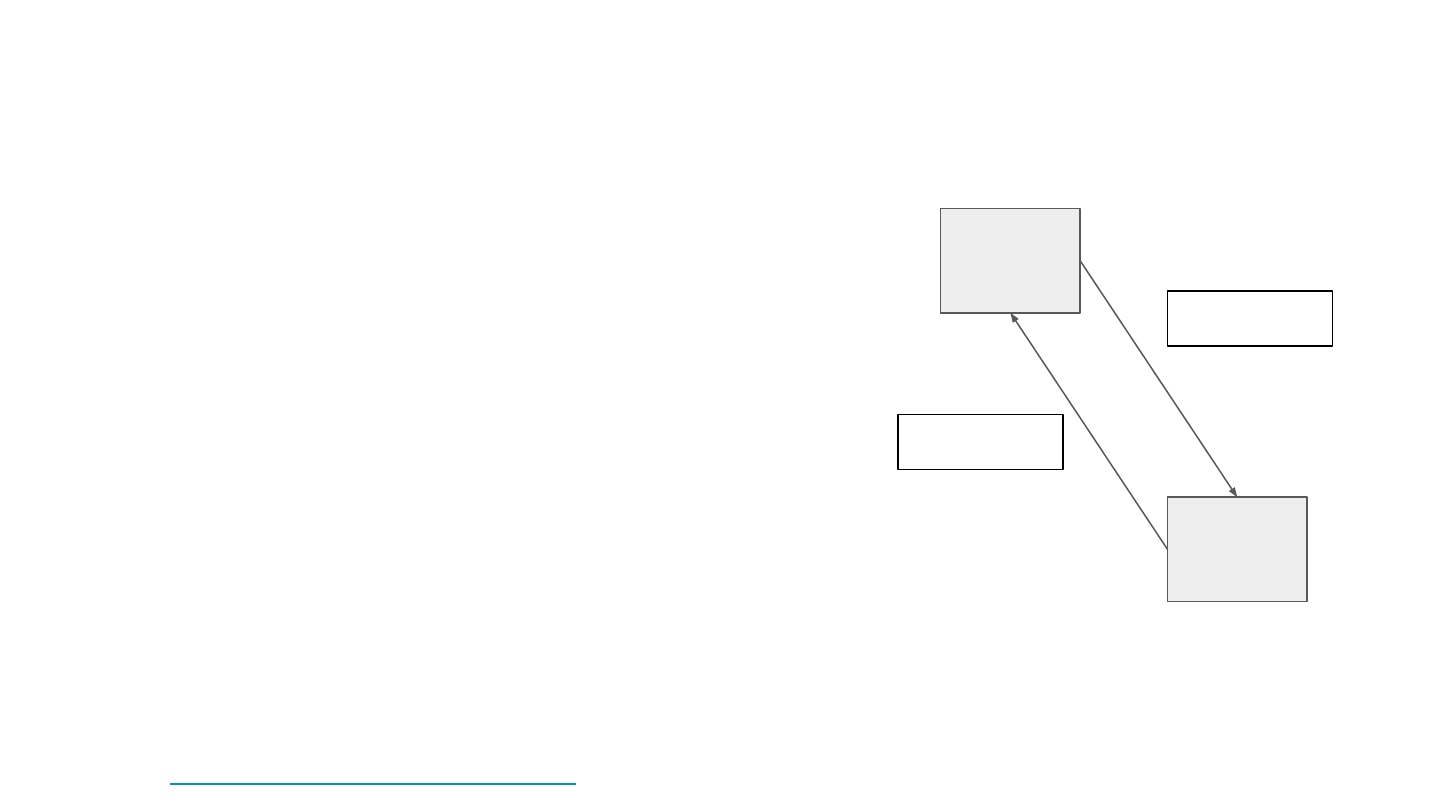
Overview of HTTP
● HyperText Transfer Protocol
○ Used to distribute hypertext over the Internet
(i.e., HTML web pages)
○ Relies on a bidirectional stream protocol
underneath → TCP!
● Unit of operation: request+response pairs
○ Establish a connection from client to server
○ Client: send HTTP request to server
○ Server: send HTTP response to client
● Stateless protocol
○ No mandatory state maintained beyond a
request+response operation
○ Server & client can cooperate to maintain
application state, e.g., through cookies
● Standardized through a series of RFCs
→ overview of applicable standards
Client
Server
1. Request
2. Response
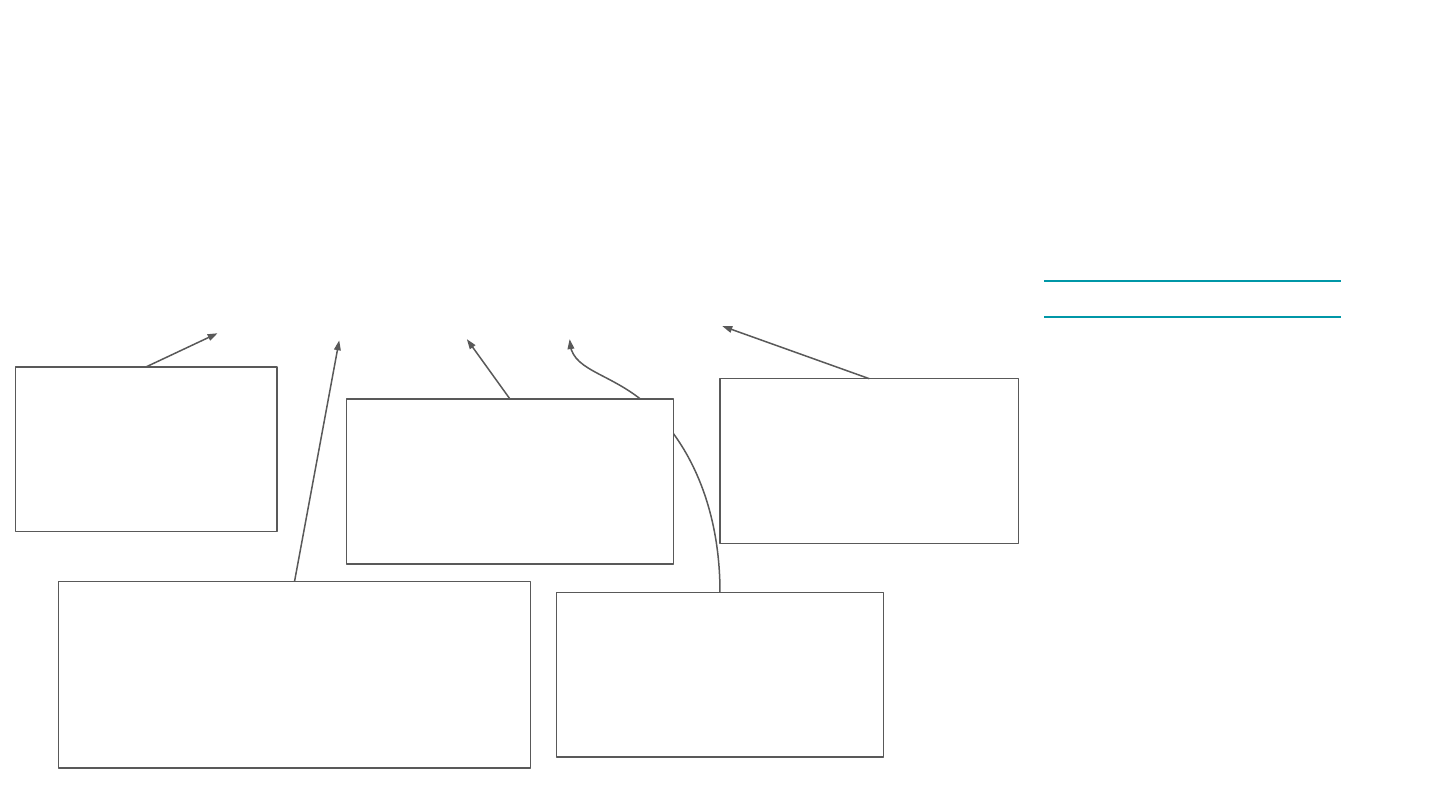
URLs
● Uniform Resource Locator
○ uniquely identifies a given resource on the web
● Syntax:
scheme://authority/path?param=val#anchor
Examples:
http://www.ietf.org/rfc/rfc959.txt
http://xyz.org:8081/route/subroute
http://www.ietf.org/rfc/rfc959.txt
mailto:[email protected]
ftp://tug.ctan.org/pub
rtsp://192.168.0.164/axis-media/media.amp
Scheme:
Specifies protocol a client
must use to interact with
the resource.
E.g., http or ftp
Authority:
Indicates location of a given resources in terms of
a service, e.g., offered by a server accepting TCP
connections. Hostname and port (sometimes
omitted).
E.g., princeton.edu:80 or google.com
Parameters:
Encode additional information
sent to the server. Behavior
depends on the server.
E.g., ?mobile=true&lang=es
Anchor:
Encode additional information
for the client (not sent to
server).
E.g., #section-assignments
Path:
Indicates location of a resource
within the scope of the service.
E.g., /precepts or
/courses/archive/fall19/cos316
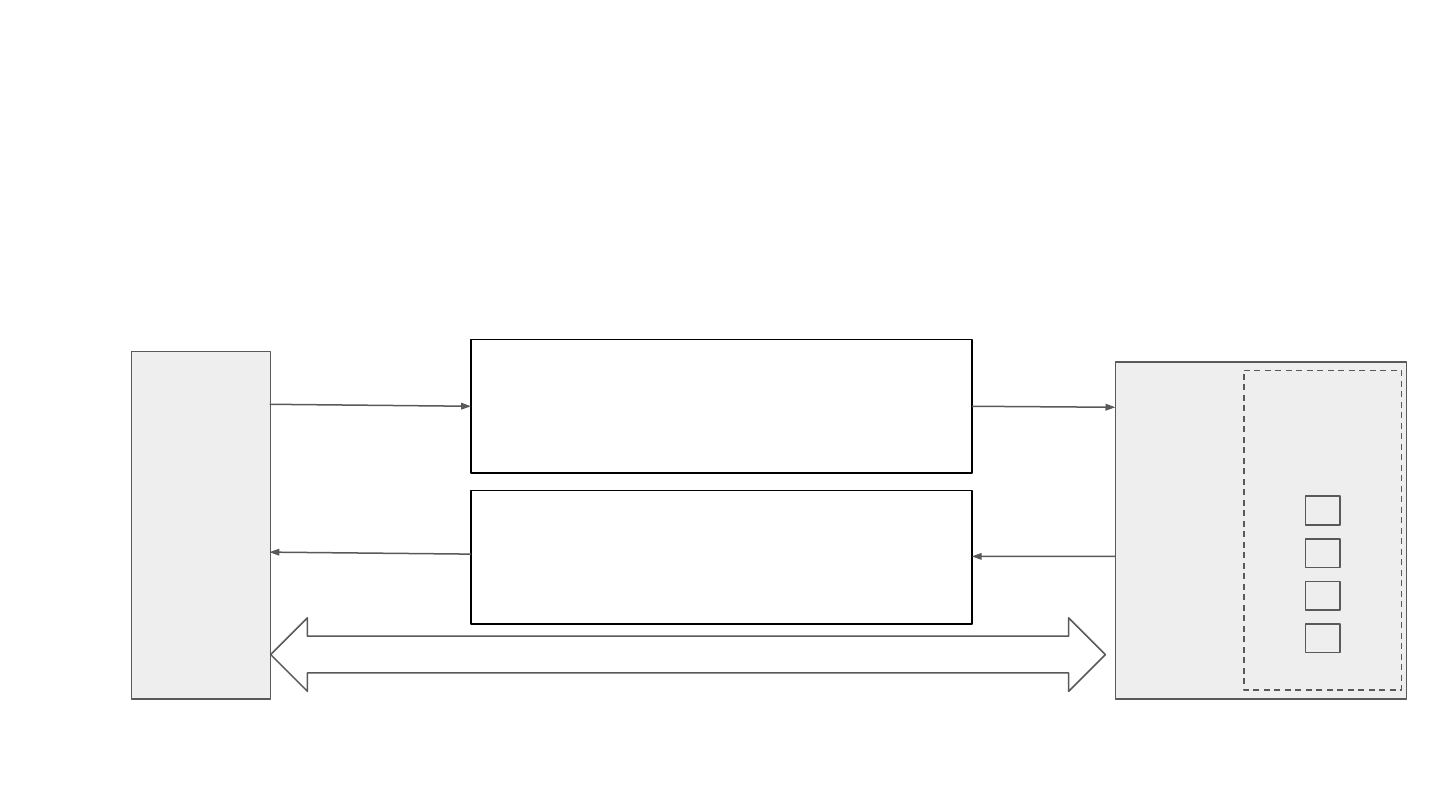
HTTP Example
Client
1. Client requests URL:
http://www.xyz.org:80/path/file
Server
2. Client sends request message:
GET URL HTTP 1.1
Host: www.xyz.org:80
………....
3. Server routes request to the
appropriate handler/file
4. Server sends response message:
HTTP 1.1 200 OK
………....
TCP
handlers /
files
5. Client processes response

HTTP Request and Response Messages
Message Header
Blank line
Message Body (optional)
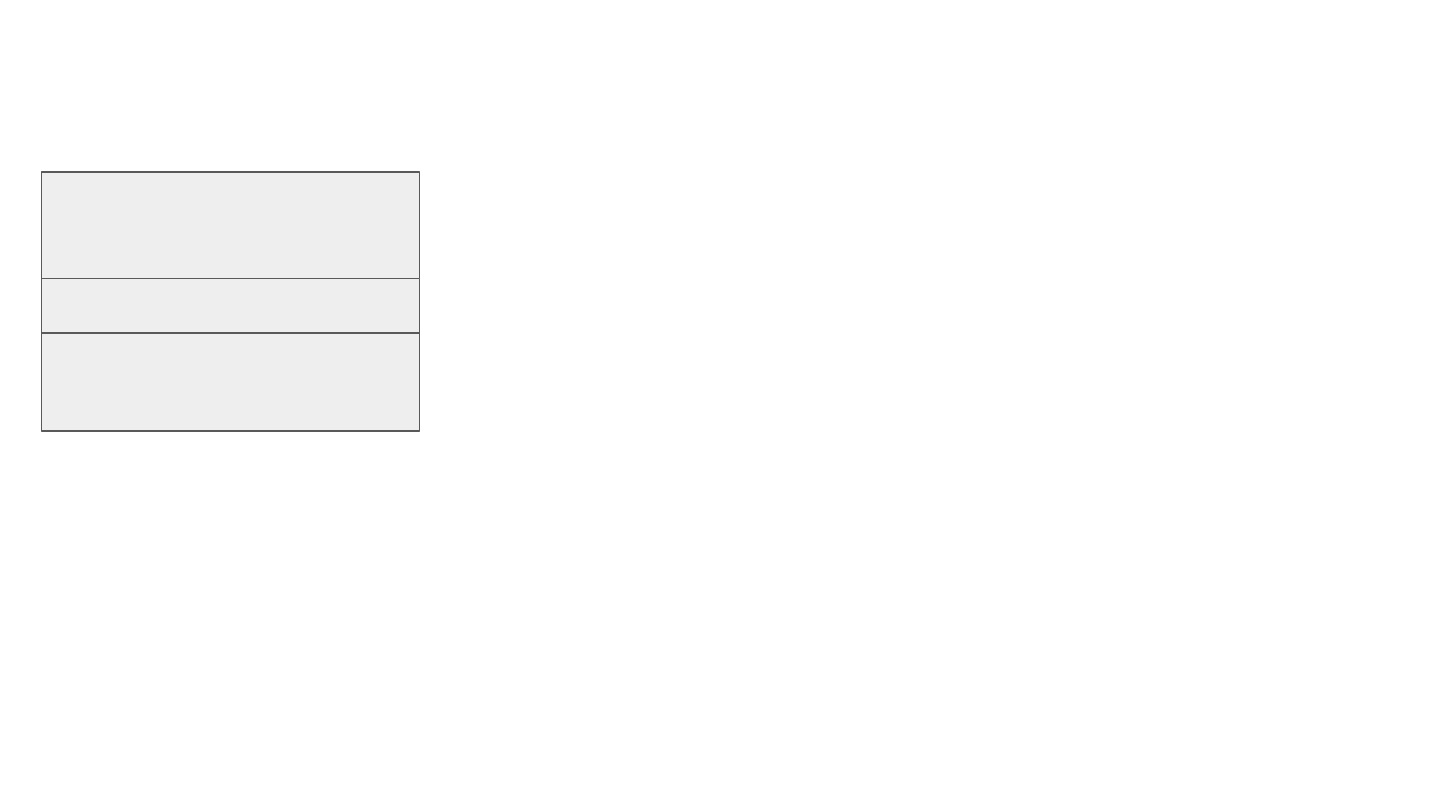
HTTP Request Message
Request Message Header:
● Request Line
● Request Headers
Blank line
Request Message Body
(optional)
● Request Line
○ [request-method-name] [request-URI] [HTTP-version]
○ request-method-name: HTTP verb
■ GET, HEAD, POST, etc.
○ request-URI:
■ Name of resource (route) requested
○ HTTP-version:
■ HTTP/1.0, HTTP/1.1 or HTTP/2.0
● Request Header
○ Consists of name:value pairs
○ Multiple values, separated by commas
○ request-header-name: request-header-value1, request-header-value2, ...
● Examples
Host: www.xyz.com
Connection: Keep-Alive
Accept: image/gif, image/jpeg, */*
Accept-Language: us-en, fr, cn

HTTP Request Methods (verbs)
● Common methods
○ GET
■ retrieve a resource from the server
○ HEAD
■ return only the headers of GET response
○ POST
■ create a resource on the server (client sends resource in the request body)
● Case Sensitive
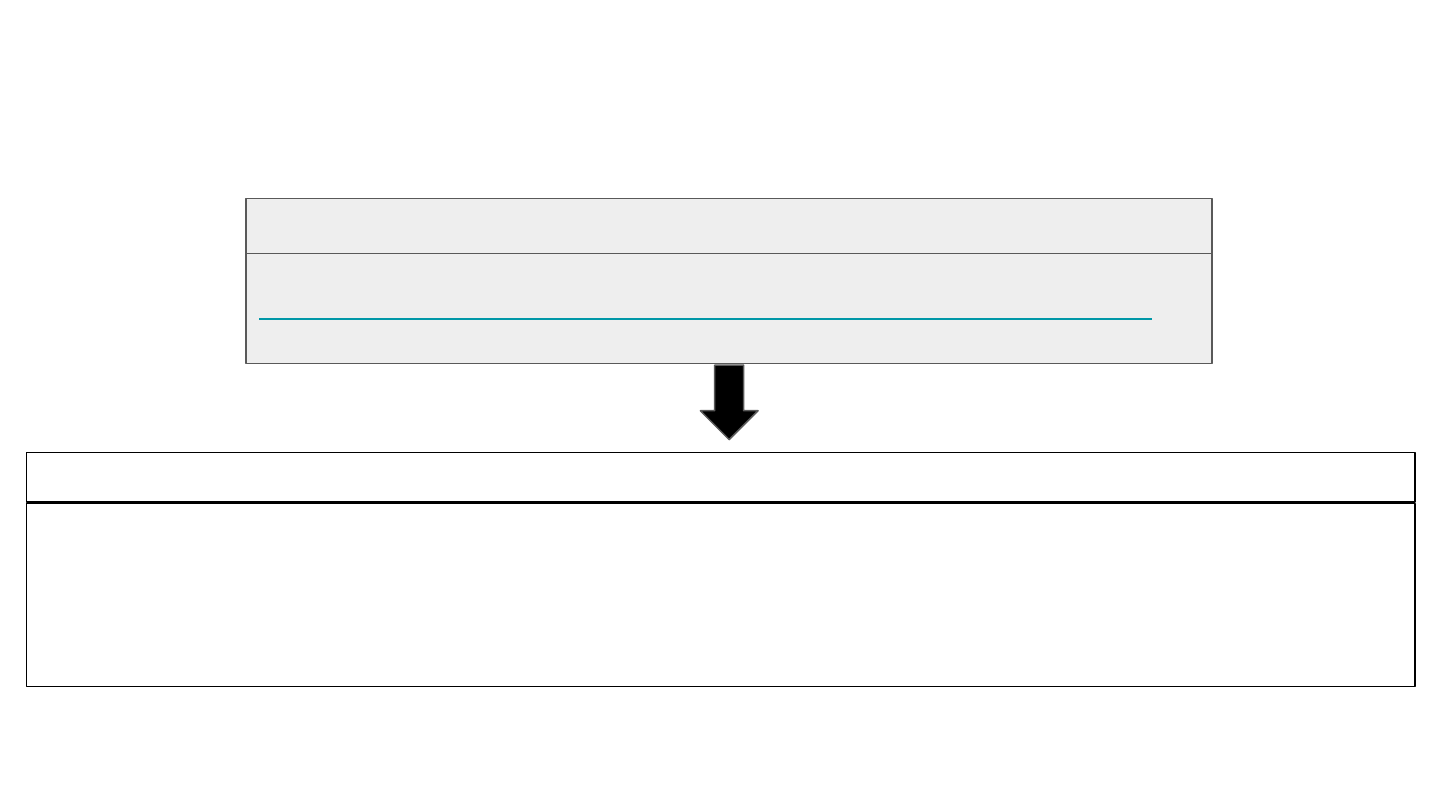
HTTP Request Message
GET /course-offerings/course-details?term=1202&courseid=015166 HTTP/1.1
Host: registrar.princeton.edu
User-Agent: Mozilla/5.0 (Macintosh; Intel Mac OS X 10.14; rv:69.0) Gecko/20100101 Firefox/69.0
Accept: text/html,application/xhtml+xml,application/xml;q=0.9,*/*;q=0.8
Accept-encoding: gzip, deflate, br
https://registrar.princeton.edu/course-offerings/course-details?term=1202&courseid=015166
Browser
HTTP Request Message
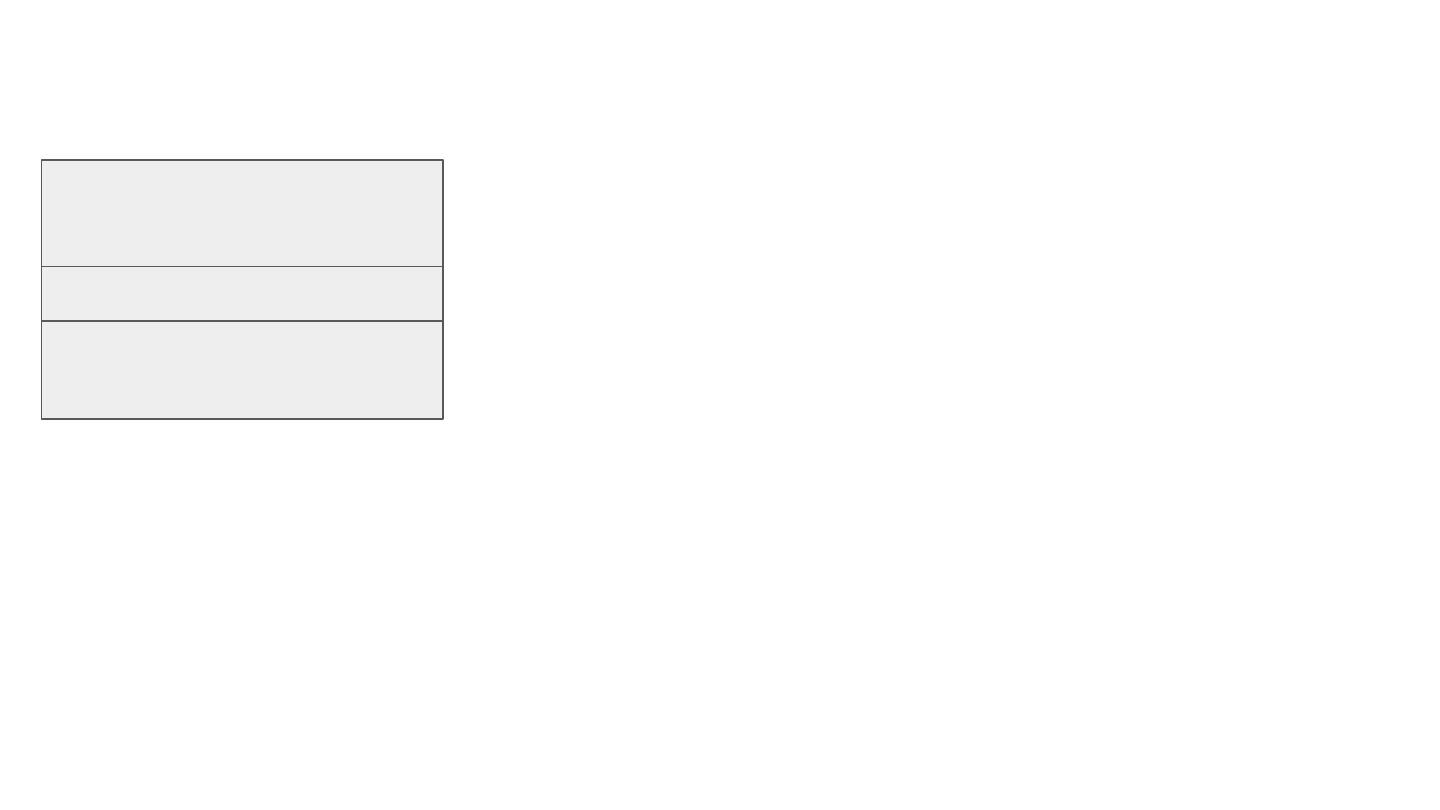
HTTP Response Message
Response Message Header:
● Status Line
● Response Headers
Blank line
Request Message Body
(optional)
● Status Line
○ [HTTP-version] [status-code] [reason-phrase]
■ HTTP-version: HTTP version used in this session e.g.,
HTTP/1.0,HTTP/1.1,HTTP2.0
■ status-code: 3-digit response code
■ reason-phrase: short explanation for status code
■ Common status-code and reason-phrases are
● "200 OK"
● "404 Not Found"
■ Examples
● HTTP/1.1 200 OK
● HTTP/1.0 404 Not Found
● Response Headers
○ Multiple values, separated by commas
● response-header-name: response-header-value1,
response-header-value2, …
○ Examples
■ Content-Type: text/html
■ Content-Length: 35
■ Keep-Alive: timeout=15, max=10
● Response Message Body
○ Data requested, e.g., HTML+CSS+JavaScript
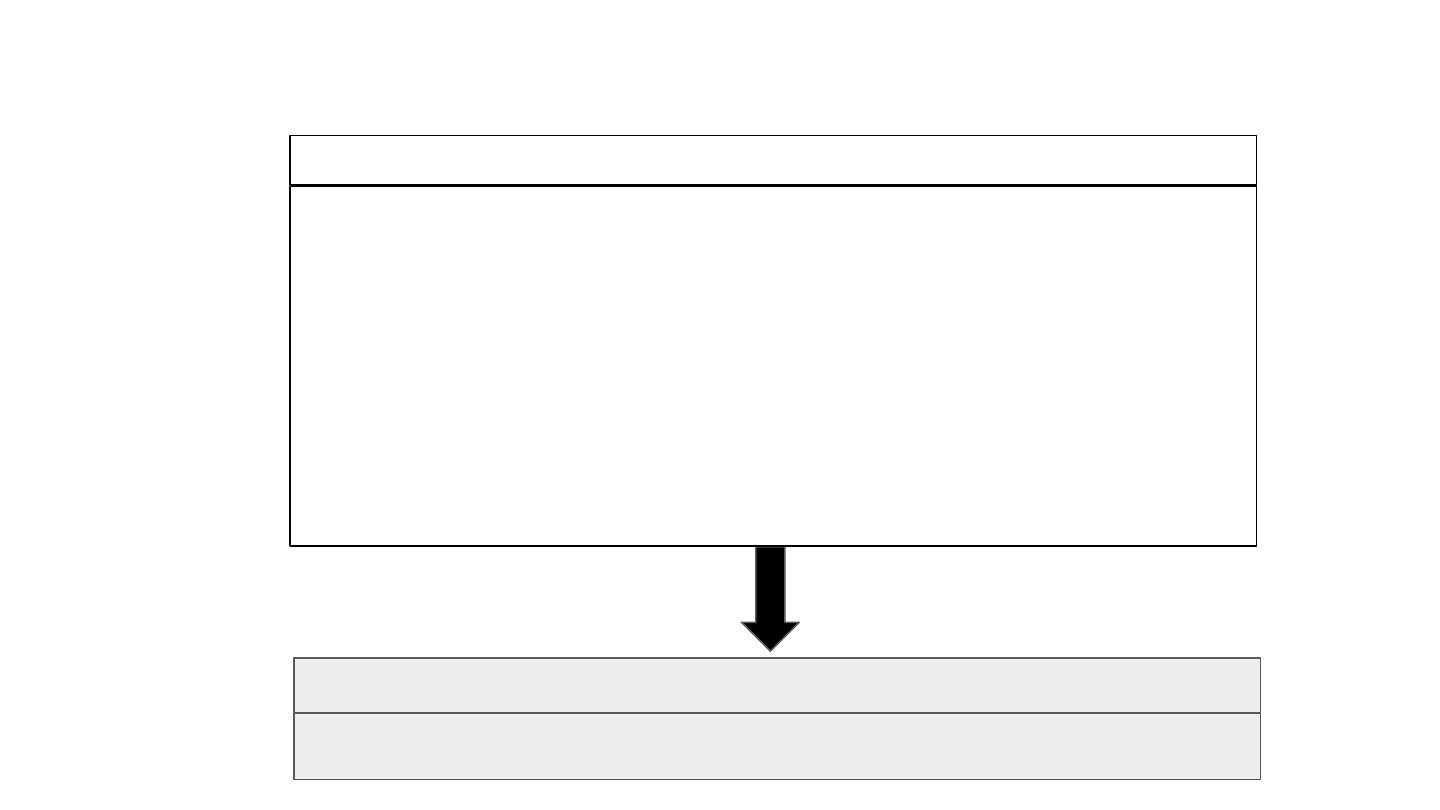
HTTP Response Message
HTTP/1.1 200 OK
Server: nginx
Date: Fri, 09 Aug 2019 17:52:38 GMT
Content-Type: text/html; charset=UTF-8
Content-Length: 38475
…
<!DOCTYPE html>
<html lang="en" dir="lt
…
</html>
Browser
HTTP Response Message

HTTP/2
● Features
○ is binary, instead of textual
○ is fully multiplexed, instead of ordered and blocking
○ can therefore use one connection for parallelism
○ uses header compression to reduce overhead
○ allows servers to “push” responses proactively into client caches
● IETF Standard
○ https://httpwg.org/specs/rfc7540.html
● More on HTTP later in semester

Exercises
● Browser inspection
● CURL (-v)

Building Simple HTTP Servers in Go
1. Write a simple web server which only listens
2. Extend the web server to serve content
3. What’s in an http.Request?
4. How do we build a custom Mux?
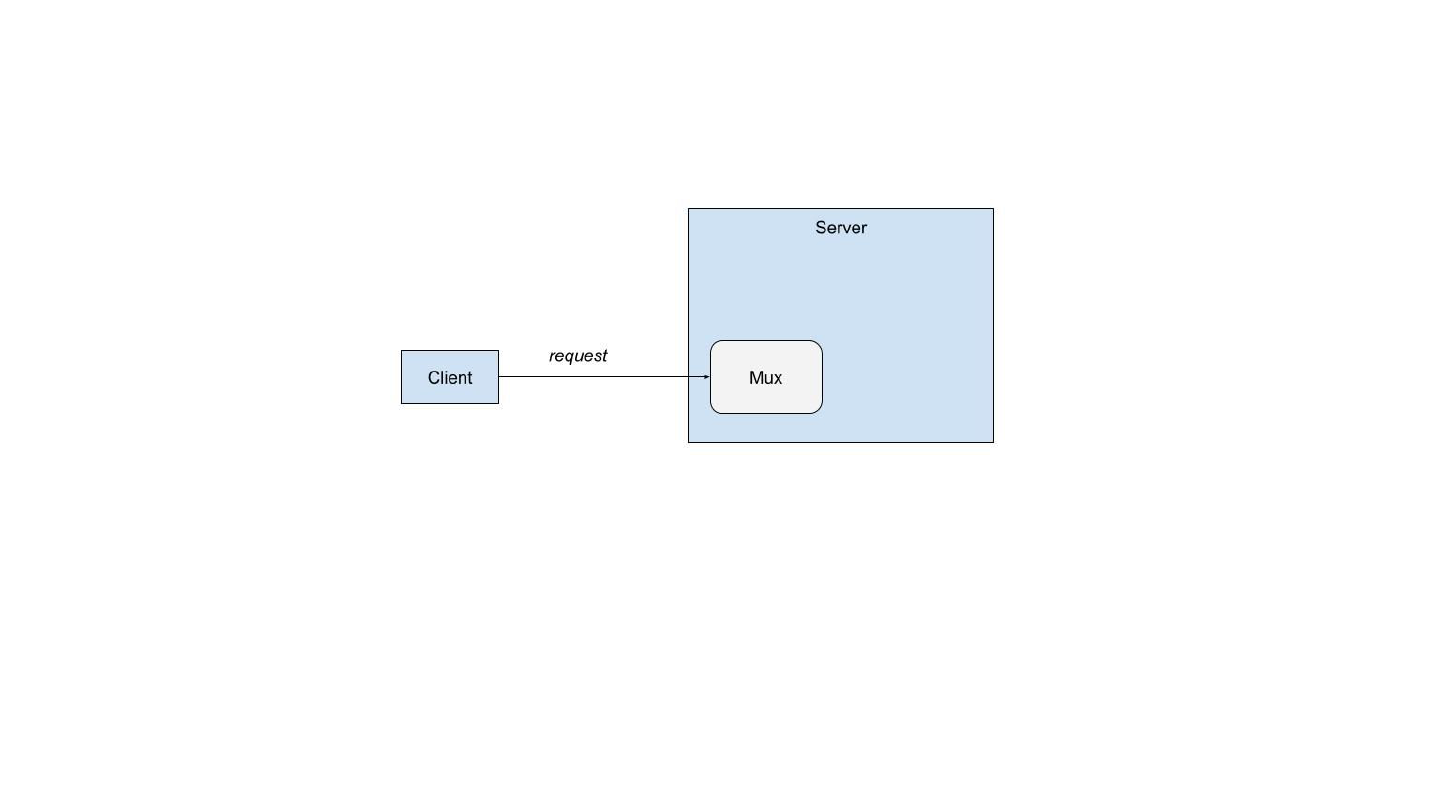
1. Write a simple web server which only listens
func ListenAndServe(addr string, handler Handler) error
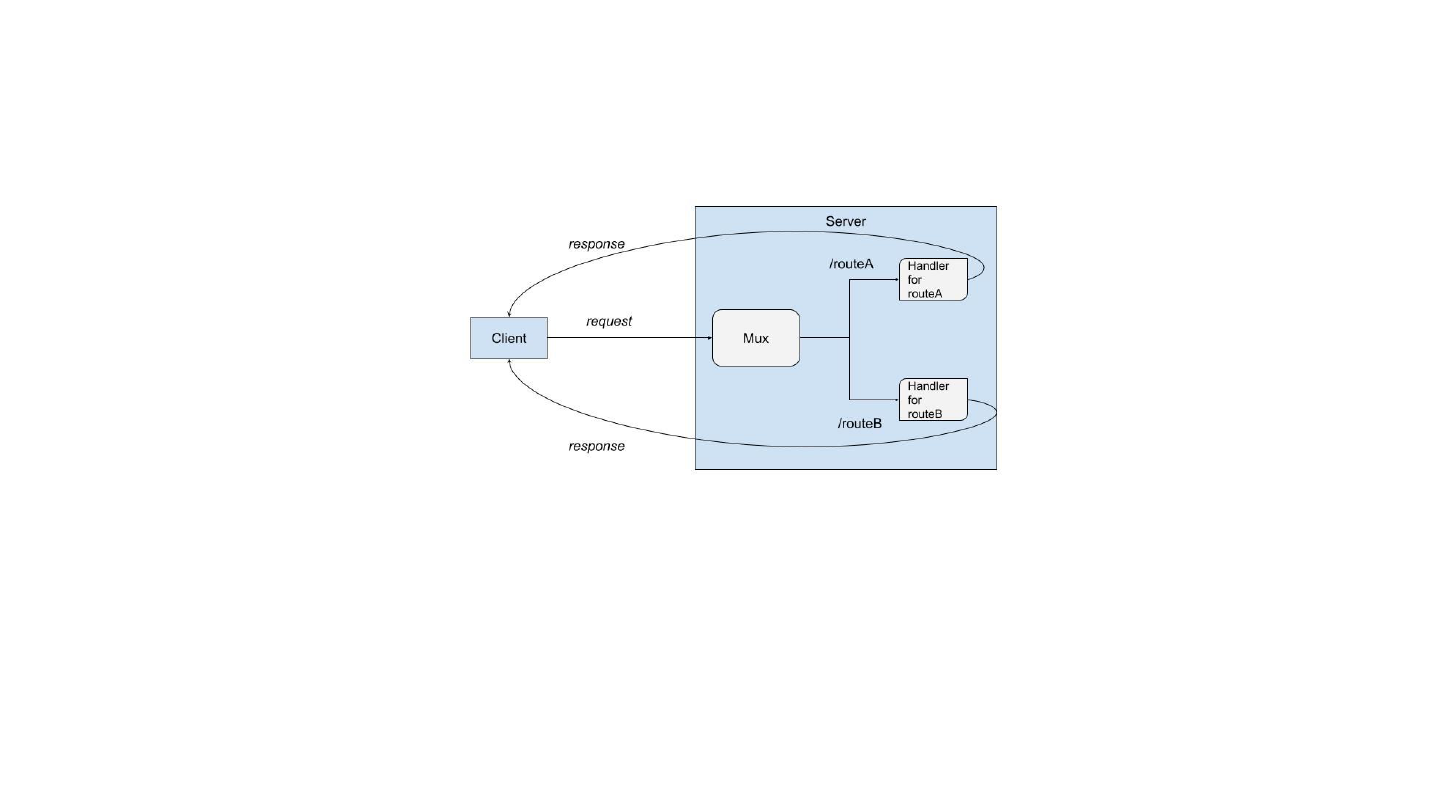
2. Extend the web server to serve content
func HandleFunc(pattern string, handler func(ResponseWriter, *Request))

4. How do we build a custom Mux?

