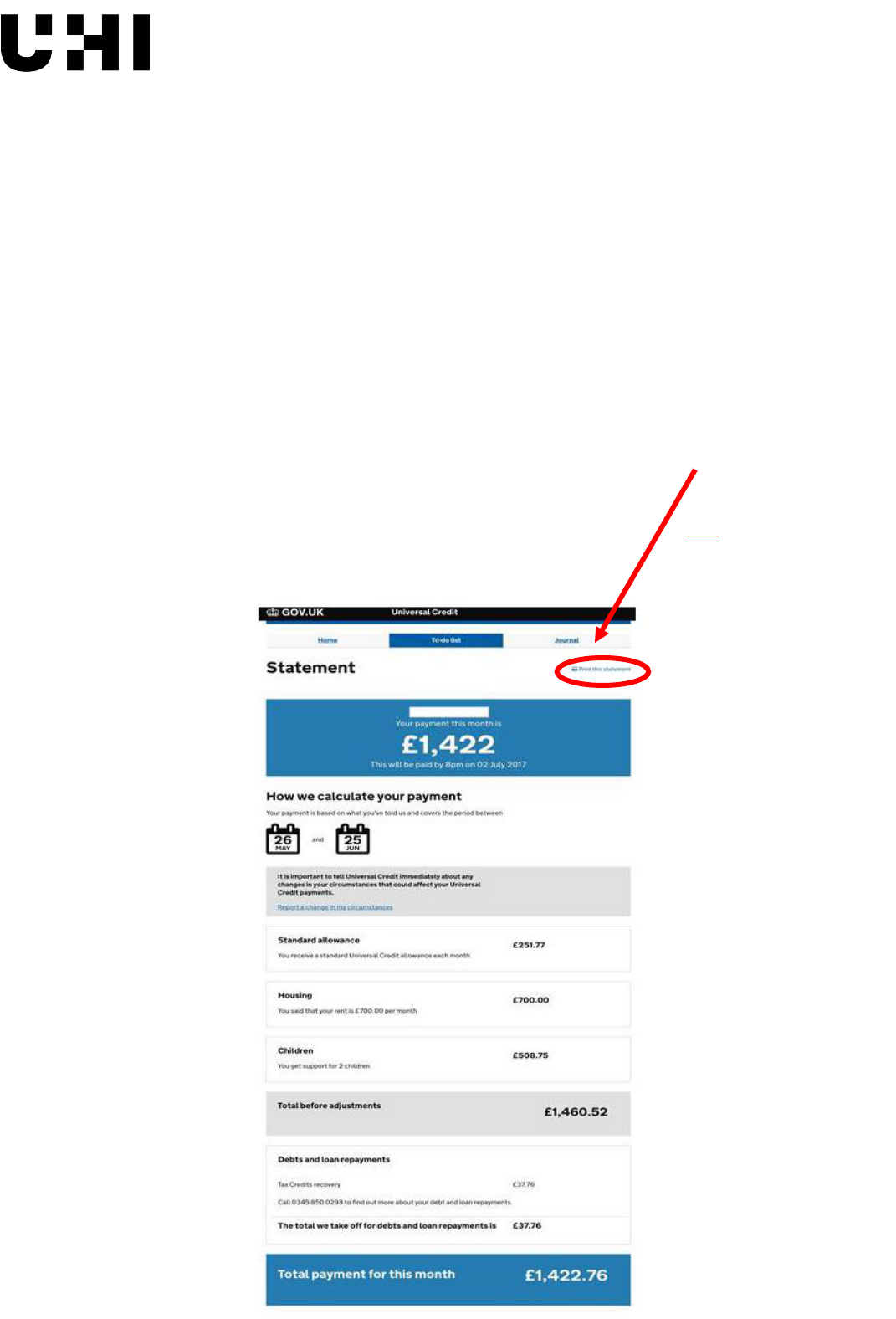
Below is an example of an acceptable Universal Credit monthly statement. The document
you provide must show:
• Payment Period
• Claimant’s name(s)
• All Allowances for the claimant’s circumstances
• All Deduction s for the claimant’s circumstances
• Total payment for the month
The best way to provide this document is to download your UC statement by, logging into your
Universal Credit account and go to the statement summary page. Then click into the most recent
monthly statement, it will come up on the screen. You can then “Print to PDF”/”Save as PDF” You
will have to save the document to your device (laptop, Computer or phone).
If you screenshot the images from your phone, YOU MUST copy all sections not just the Payment
amount for the month. This will be time consuming and if unclear then it will not be accepted.
