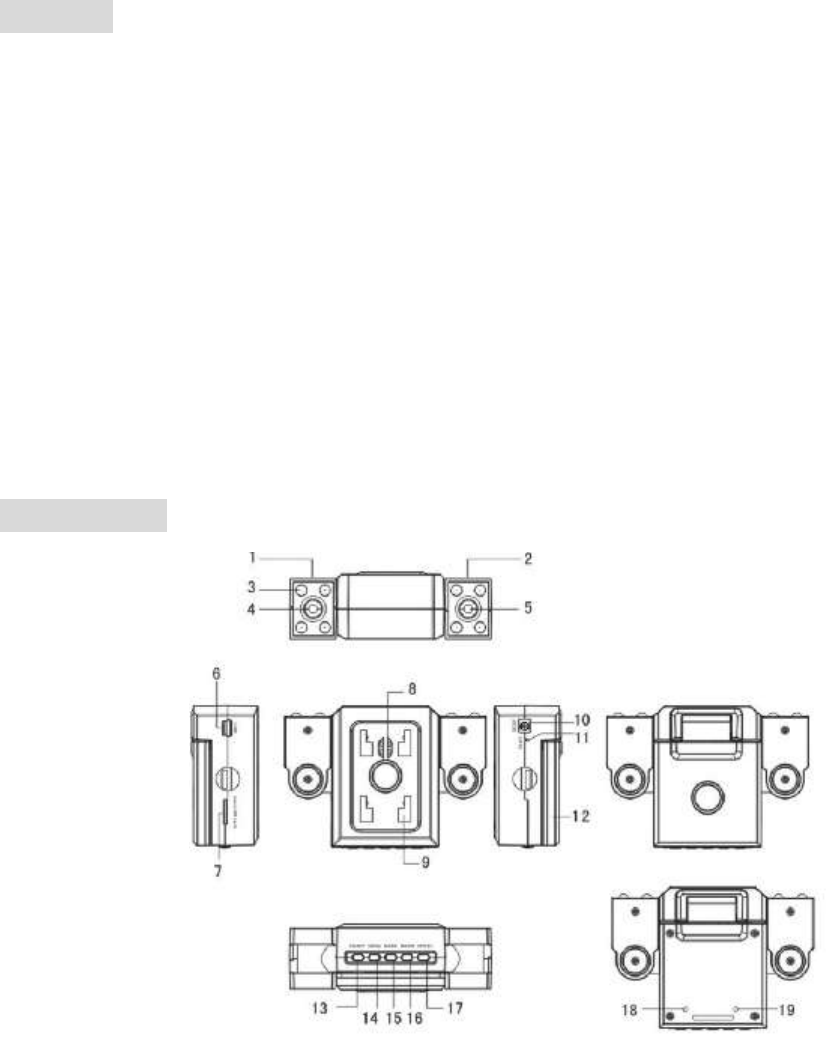
Dual Camera Vehicle Black Box
Thanks for purchasing the dual-lens car DVR. It’s the latest car DVR with dual lens.
The 2 cameras can work at the same time. The driver can see the scene inside and
outside together.
Please read this manual carefully before using.
Features:
1. Dual Lens to record inside and outside of car together
2. Night-vision function
3. Dual lens can rotate 180 degrees lengthways and breadthwise
4. Screen can rotate 270 degrees
5. Each lens with 120 degree view angle
6. Auto-Recording, Cycled recording
Construction:
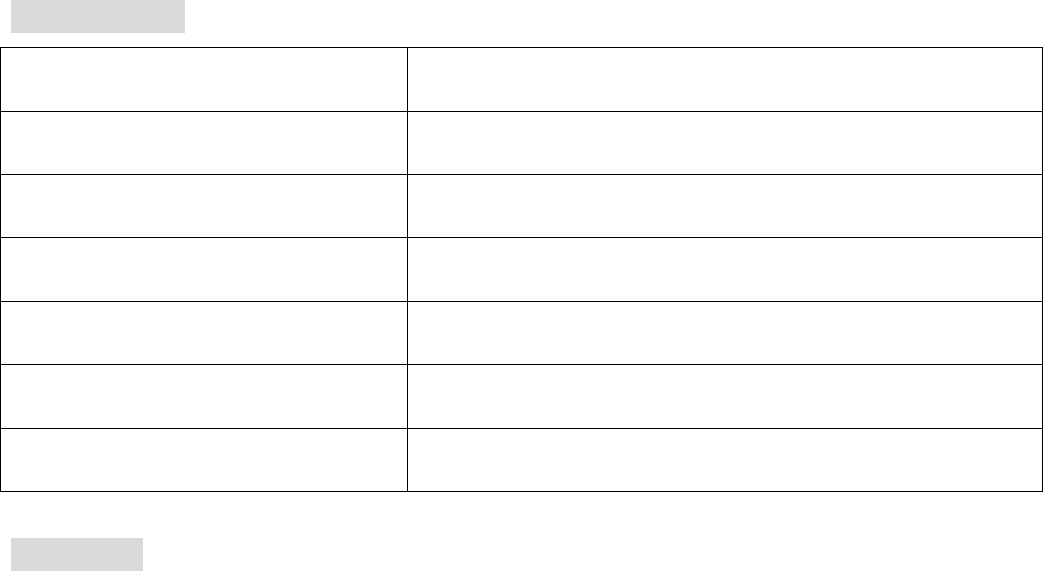
1. Left camera module 2. Right camera module 3. Infrared night-vision lights
4. Left lens 5. Right lens 6. USB port
7. TF card slot 8. Speaker 9. Holder hole
10. DC5V input 11. Reset 12. 2.0inch TFT screen
13. ON/OFF 14. MENU 15. PLAYBACK button
16. DOWN 17. REC 18. Microphone
19. Indicator
Specifications:
LCD
2.0inch TFT LCD
Lens
120 wide view angle
Video Resolution
1280*480(2CH), 640*480(1CH)
Memory card
TF card (up to 32GB)
Language
English/ Russian/ Korean/ Chinese
Electricity Current
5V, 1000MA
Data Transmission Interface
Mini USB
Operation:
1. Turn on:
A) By hand: Press ON/OFF button for 2seconds, then the LED blinks. The camera
starts recording automatically if the TF card is inserted. It may prompt you to format
the card at the first use. Please select YES.
B) By car charger: Insert car charger into car cigarette lighter, then connect the car
charger to DVR. The DVR will record automatically after car starts.

Notice: If there is no card inside, then screen will show “No Card”.
2. Turn off:
Press the ON/OFF button for 2 seconds. Then the LED turns off.
3. Record Video:
Turn on the DVR, the LED indicator is on. Press REC shortly to save a file. Press the
ON/OFF button again to record another video clips.
4. Playback video:
A) Playback:
When the DVR stands by, press PLAY button to enter playback mode. Press Down to
browse. Press REC to play. Press PLAY again to video mode.
5. Night-Vision function:
Press Menu, find LED selection, you can set.
6. Switch of Lens:
When DVR stands by, press ON/OFF shortly to set different camera working status.
There are 3 status: 2 camera working together, Right camera working only, Left
camera working only.
Please note to choose CH1&CH2 record mode.
Menu Setting
When the DVR stands by, press MENU button one time to enter setting interface.
Press DOWN, then press REC button to confirm.
1) Record Mode: CH1&CH2, CH1 Only, CH2 Only.
2) Time Setup:
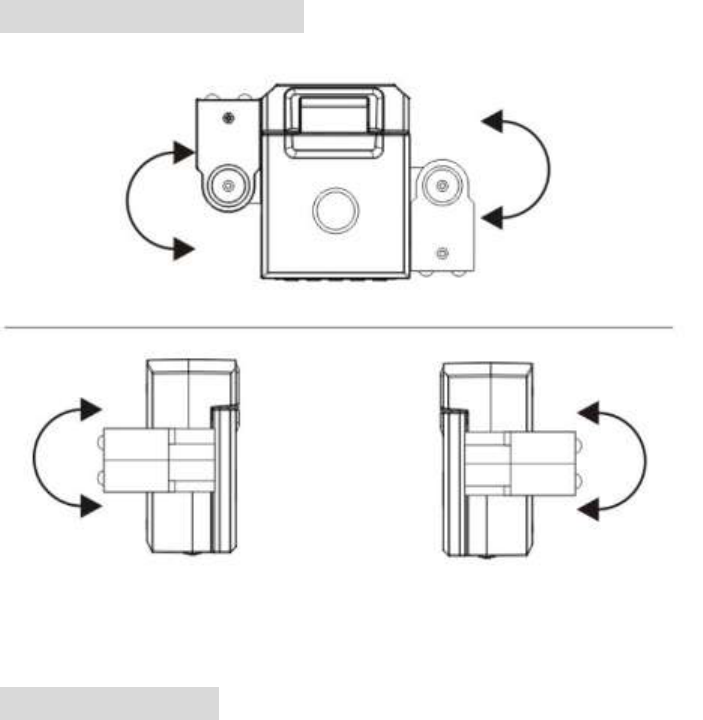
Press DOWN to change figures, then press REC to confirm.
3) Format: Yes or No.
4) Frequency: 50HZ, 60HZ.
5) LED: ALL ON, CH1 ON, CH2 ON, All Off
6) Audio Record: On or Off.
7) Language: English/ Simplified Chinese/ Traditional Chinese/ Korean/ Russian
8) Auto Power Off: 1 Minute, Off.
9) Default Setting: OK, Cancel.
Camera Rotation Adjust:
Notice: Please operate carefully and tenderly.
Packing Included:
1x DVR, 1x holder, 1x Car Charger, 1x User Manual, 1x USB cable
