
GUIDE TO
DATA PROTECTION
PRACTICES FOR ICT
SYSTEMS


INTRODUCTION ................................................................................................... 4
DATA PROTECTION PRACTICES FOR ICT SYSTEMS ...................................... 6
Policy and Risk Management for ICT Systems ...................................................... 8
ICT Controls ............................................................................................................ 15
SOP/IT Operations ............................................................................................... 23
CONCLUSION ....................................................................................................... 30
ANNEX .................................................................................................................. 32
Checklist for Incident Response Management ...................................................... 33
ADDITIONAL RESOURCES ................................................................................. 35
Advisory Guidelines ............................................................................................... 36
PDPC Guides .......................................................................................................... 36
Other Guides .......................................................................................................... 36
CONTENTS

INTRODUCTION
4

INTRODUCTION
In the face of increasing risk of data protection and cyber threats,
organisations need to strengthen their data protection measures and
controls for robust and resilient infocomm technology (“ICT”) systems.
This guide is a compilation of data protection practices from past Advisory
Guidelines and Guides released by the Personal Data Protection Commission
(“PDPC”), and it also incorporates lessons learnt from past data breach
cases that should be adopted by organisations in their ICT policies,
systems and processes to safeguard the personal data under their care.
The guide has been re-organised in a way that is helpful to any ICT
personnel to make reference to (i) policies and risk management practices;
(ii) ICT control measures; as well as (iii) Standard Operating Procedures
(“SOPs”) and ICT operations, for each stage of the data lifecycle.
The controls and guidance in this guide are not exhaustive, and not all
of them may be applicable with respect to an organisation’s business
and operation. Effective use of this guide will enable an organisation to
achieve a minimum level of data protection. This guide will continue to
be updated and improved to incorporate common gaps from reported
data breaches and new practices as technology evolves.
GUIDE TO DATA PROTECTION PRACTICES FOR ICT SYSTEMS 5

DATA PROTECTION
PRACTICES FOR ICT
SYSTEMS
DIVIDER
6
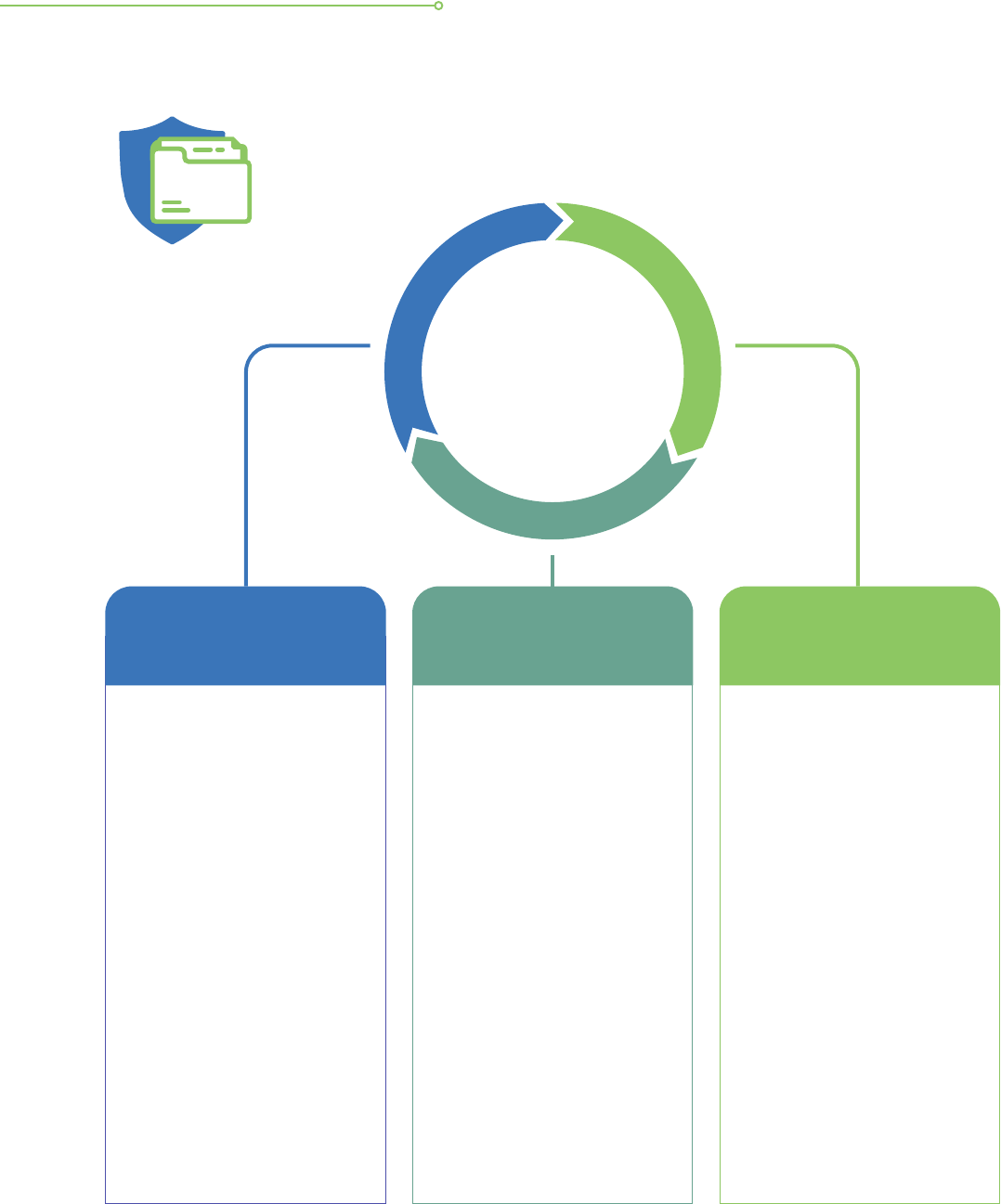
The data protection practices for ICT systems are grouped into three
main sections and their respective sub-sections as shown below.
• Governance
• Collection of personal
data
• Notication of purpose
• Managing consent
• Access, correction and
accuracy of personal
data
• Housekeeping of
personal data
• Retention of personal
data
Policy/Risk
Management for ICT
systems
• Authentication,
authorisation and
passwords
• Computer networks
• Database security
• Web applications/
website security
• ICT security and
testing
ICT Controls
• Security awareness
• Personal computers
and other computing
devices
• Portable computing
devices and
removable storage
media
• Compliance,
monitoring, alerts,
testing and audits
• Cloud computing
HEADER
I
C
T
C
o
n
t
r
o
l
s
Data
Protection
Practices for
ICT Systems
P
o
l
i
c
y
/
R
i
s
k
M
a
n
a
g
e
m
e
n
t
S
O
P
/
I
T
O
p
e
r
a
t
i
o
n
s
SOP/IT Operations
GUIDE TO DATA PROTECTION PRACTICES FOR ICT SYSTEMS 7
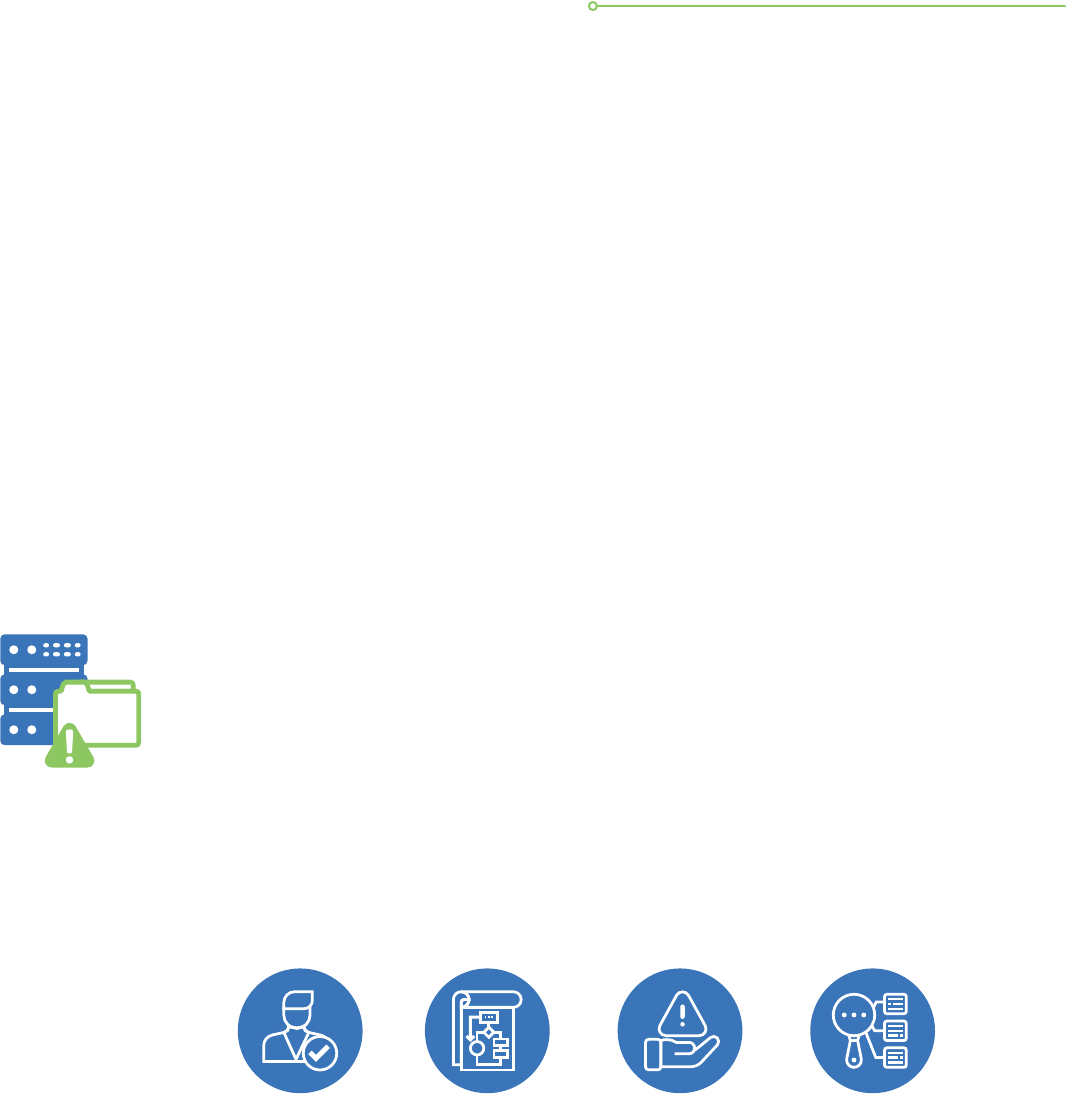
Each section recommends the basic and enhanced ICT practices that
organisations can put in place to support each stage of the data
lifecycle. Basic practices are recommended for organisations that
handle personal data (e.g. names and email addresses) for generic
communication purposes such as direct marketing or customer support.
For organisations that hold large quantities of different types of
personal data or data that might be more sensitive
1
to the individuals
or the organisations, they should additionally implement the relevant
enhanced practices suggested in each section. The design and
implementation of these protection measures should always take into
consideration the extent of the sensitivity of the data based on the
nature of business and types of services offered.
POLICY AND RISK MANAGEMENT
FOR ICT SYSTEMS
Governance
Good governance enables your organisation to control and direct the
approach and resources to mitigate data breach risks throughout the
data lifecycle. In doing so, organisations should consider the following
four key components of governance:
1
These personal data could include:
- Personal data used for transactional or authentication purposes, e.g. credit card info;
- Personaldatathatmayresultinadverseimpacttoindividualsifdisclosed,e.g.health-relateddataornancial-relateddata;
- Any other data that might result in adverse impact to the organisation if disclosed, e.g. data related to its intellectual
property or client base.
2
Standards refer to a set of reliable and common standards in the information technology industry, such as ISO standards
or other relevant international standards.
Standards,
2
policies and
procedures
Risk
management
Clear
accountability
Classication
and tracking
CONTENT
8 GUIDE TO DATA PROTECTION PRACTICES FOR ICT SYSTEMS
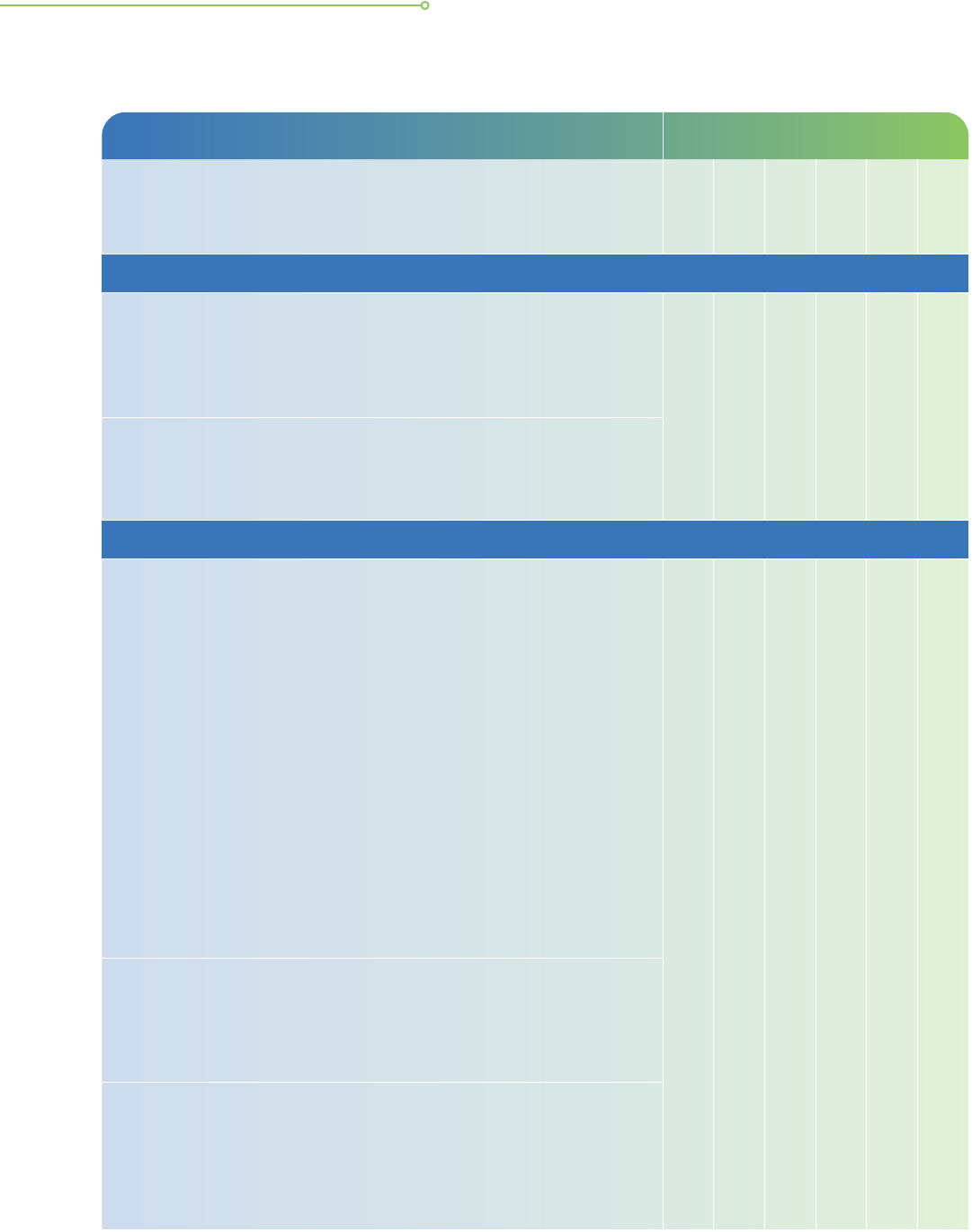
Governance Data Lifecycle
Basic Practices
Collection
Use
Disclosure
Storage
Archival
Disposal
i. Clear accountability
a. The senior management of an organisation should provide
clear direction on ICT security goals and policies for personal
data protection within the organisation. The involvement and
support of an organisation’s leadership is important in
demonstrating commitment to ICT security for data protection.
• • • • • •
b. Data protection risks may be managed through ICT controls.
Close collaboration is necessary between data protection and
ICT security functions within an organisation. This should be
evidenced at appropriate levels of its governance structure.
ii. Standards, policies and procedures
c. An organisation is required to develop and implement ICT security
policies for data protection. Key ICT policies would include:
• Account and access control policy
• Backup/retention policy
• Password policy
The policies will help to provide management with the direction
as well as guidance for all ICT system implementations and
activities related to data protection in ICT systems in accordance
with business objectives and relevant laws and regulations.
Specically, classication of data should not be conducted in
the abstract. It is the repository or dataset that should be
classied, based on their content. This will then allow management
to decide the level of ICT, process or other controls that need
to be implemented for the system.
• • • • • •
d. Periodically review and update ICT security policies, standards
and procedures to ensure continued relevance, adequacy
and effectiveness. This will provide assurance that the data
protection practices are kept updated with regulatory and
technological developments.
e. Communicate ICT security policies to both internal stakeholders
(e.g. staff) and external parties (e.g. customers).
3
This provides
assurance to external stakeholders that their personal data are
adequately protected, and provides clarity to internal stakeholders
on their responsibilities and security processes in handling
personal data in their day-to-day work and business activities.
3
Refer to the Accountability Obligation under the Personal Data Protection Act (PDPA).
GUIDE TO DATA PROTECTION PRACTICES FOR ICT SYSTEMS 9
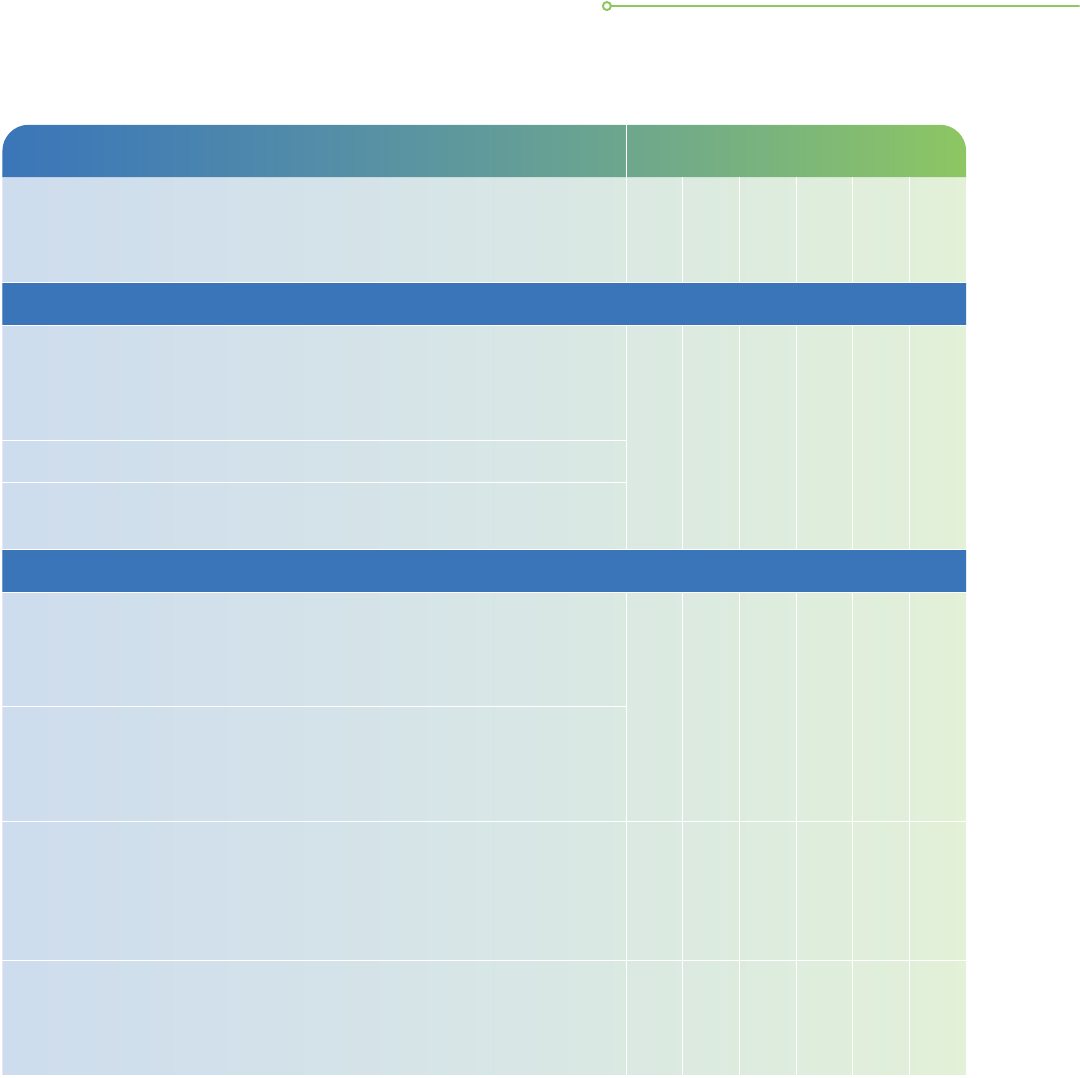
Governance Data Lifecycle
Basic Practices
Collection
Use
Disclosure
Storage
Archival
Disposal
iii. Risk Management
f. Institute a risk management framework to identify security
threats to repositories or datasets containing personal data,
assess the risks involved and determine the controls to
mitigate or minimise such risks.
• • • • • •
g. Periodically assess the effectiveness of the risk mitigation controls.
h. Assess and mitigate the security risks involved in outsourcing
or engaging external parties for ICT services.
iv. Classicationandtracking
i. Classify and manage repositories or datasets containing
personal data by considering the potential adverse impact
(e.g. reputational or nancial) to the individuals involved
should the data be compromised.
• • • • • •
j. Conduct data protection impact assessment (“DPIA”) before
development to assess the types of personal data and the
data processing activities required for achieving the purposes
of a new ICT system.
k. Conduct periodic checks for personal data stored in ICT
systems. For personal data that is not required in any form
anymore, securely dispose of the data. If there is a need to
retain the data but in anonymised or aggregated form, e.g.
for performing data analytics, consider anonymising the data.
• • •
l. Conduct physical asset inventory checks regularly to ensure
that all computers and other electronic devices (e.g. portable
hard drives, printers, fax machines) used to store or process
personal data are accounted for.
• •
10 GUIDE TO DATA PROTECTION PRACTICES FOR ICT SYSTEMS
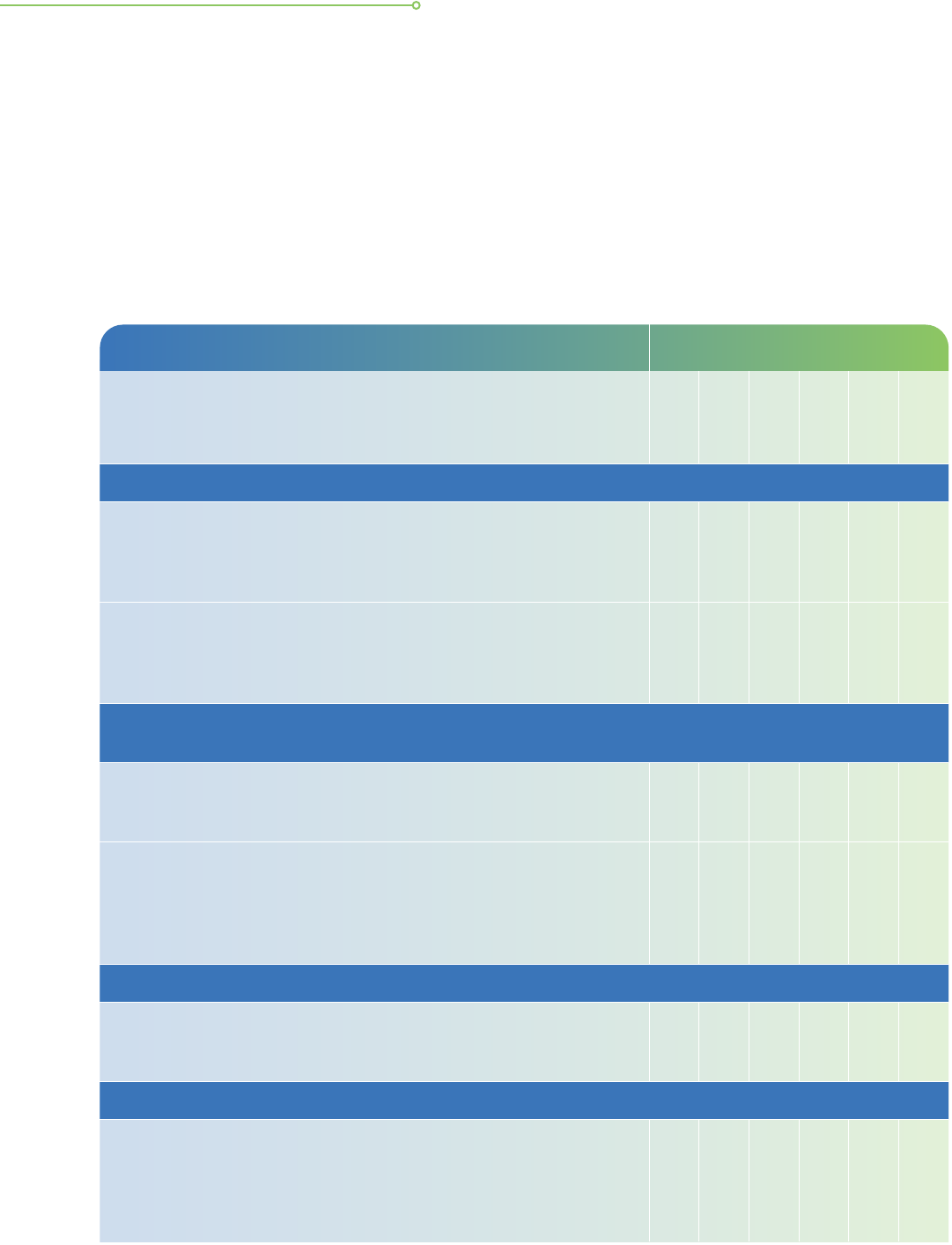
Collection of personal data
Personal data that are collected but not used will pose unnecessary data protection and
cyber threat risks to the organisation. Collection of unnecessary personal data increases the
risks and impact of data breaches. Additional resources needed to protect these unnecessary
personal data can be avoided by simply not collecting them in the rst place. Data minimisation
is a good way for organisations to examine what personal data they really need.
4
RefertoPDPC’sAdvisoryGuidelinesonthePersonalDataProtectionActforNRICandOtherNationalIdenticationNumbers.
Collection of Personal Data Data Lifecycle
Basic Practices
Collection
Use
Disclosure
Storage
Archival
Disposal
i. Minimise collection of personal data
a. Do not collect personal data unless it will be used and there is
valid purpose for doing it. Trace every data element that you
are collecting to identify which internal department uses it, how
it is used and whether it is necessary.
•
b. When different types of personal data can be used to achieve
the same purpose, collect the least sensitive types of personal
data (e.g. collect approximate location data of users rather
than their exact locations).
• • •
ii. Collectinformationonpersonalidentiers(e.g.nationalidenticationnumber)onlywhen
absolutely necessary
c. Collect NRIC
4
numbers if required under the law or only
when necessary to accurately establish or verify the identity
of the individual.
•
d. Restrict collection/storage of NRIC numbers to forms, repositories
or datasets that need this information. Use an internal customer
or employee ID when an NRIC number is not necessary. This
may reduce the classication of the repositories or datasets
that do not need NRIC numbers.
• •
iii. Beawareofmetadata
e. Personal data may be inadvertently collected in the form of
metadata (e.g. EXIF data in image les). Consider not collecting
such data or removing them if they are not needed.
•
iv. Avoid continuous automatic collection of personal data
f. Collect personal data only when needed, instead of continuously.
For example, provide the option for users to allow their
geolocation data to be collected only when the app they are
using requires such data, rather than to be automatically
obtained continuously.
•
GUIDE TO DATA PROTECTION PRACTICES FOR ICT SYSTEMS 11
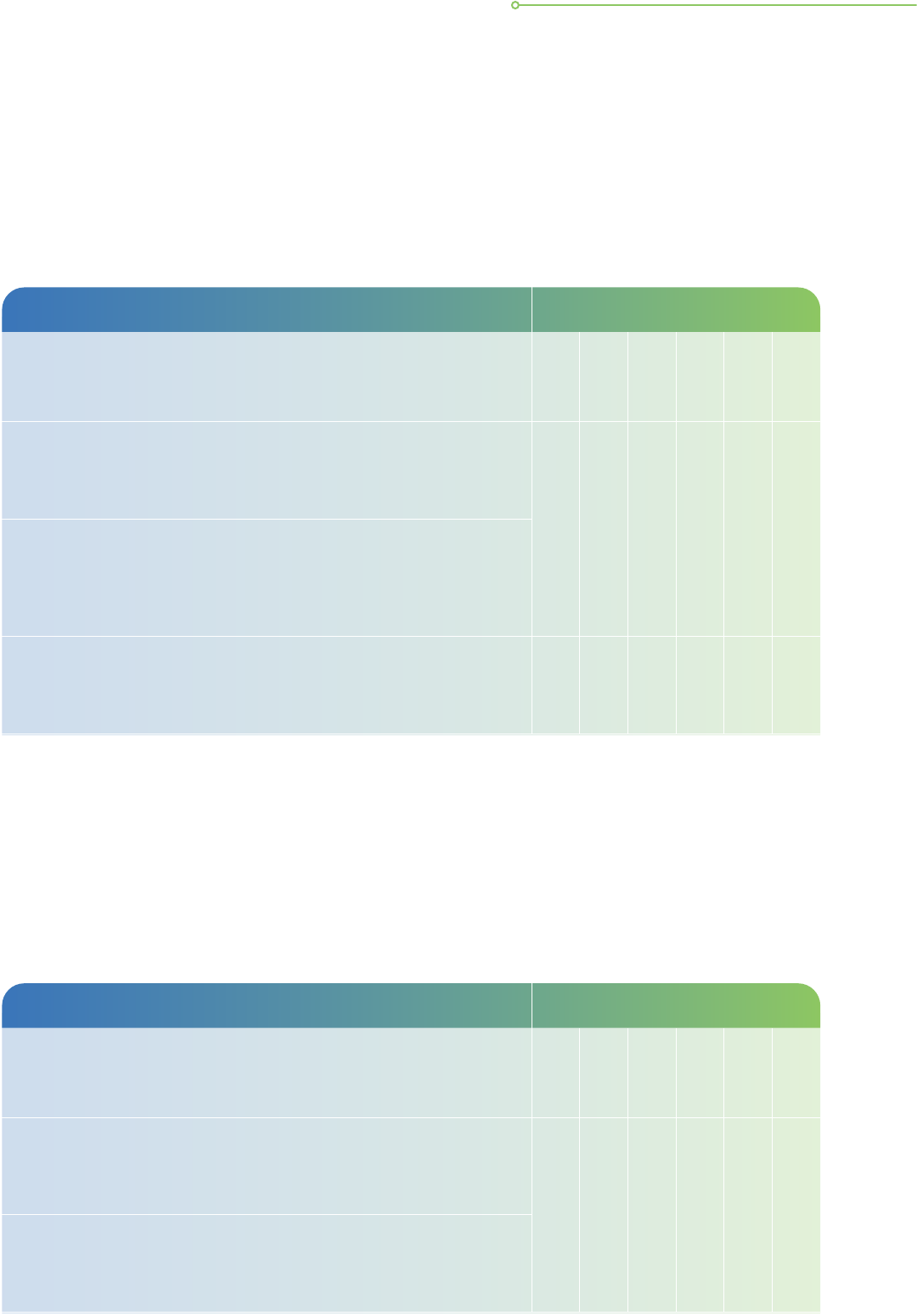
Notication of Purpose Data Lifecycle
Basic Practices
Collection
Use
Disclosure
Storage
Archival
Disposal
a. Maximise your touch points with the consumer and make
full use of them to provide “just-in-time” notications in
bite-sized portions that are relevant to the interaction. Avoid
lengthy notications.
• • •
b. Use a “layered notice” to convey the organisation’s purposes
and policies where appropriate, by providing the most important
or basic information prominently (e.g. on the pop-up screen
during app installation) and detailed information inside the
privacy policy or other parts of your website.
c. When sending notications to the targeted audience, choose
the most appropriate channel(s) or approach (e.g. in writing
through a form, on a website, infographics or orally in person)
which best suits the context of the business.
• •
Managing consent
Consent can be obtained in a few different ways. As a good practice, an organisation should obtain
consent in writing or recorded in a manner that is accessible for future reference. This will be useful
if, for example, the organisation is required to prove that it had obtained consent. Organisations
can also consider managing different versions of consent effectively and easily via an ICT system
to check against the consent records of the individuals.
Managing Consent Data Lifecycle
Basic Practices
Collection
Use
Disclosure
Storage
Archival
Disposal
a. When capturing consent, ensure that the user has performed
an explicit action to indicate consent, e.g. the user needs to
tick a checkbox and the checkbox should not be pre-ticked
(i.e. automatically selected by default).
• • •
b. Ask separately for consent to receive marketing materials. For
example, if the user will be asked for consent to receive
marketing materials, ask for it separately from the consent to
collect personal data, e.g. via a second checkbox.
Notication of purpose
It is important for organisations to notify individuals of the purposes of and obtain their consent
for collecting, using and disclosing their personal data, unless any exception applies. To improve
user-friendliness for consumers, notications provided through ICT systems should be easy to
understand, be provided dynamically and adopt a layered approach.
12 GUIDE TO DATA PROTECTION PRACTICES FOR ICT SYSTEMS
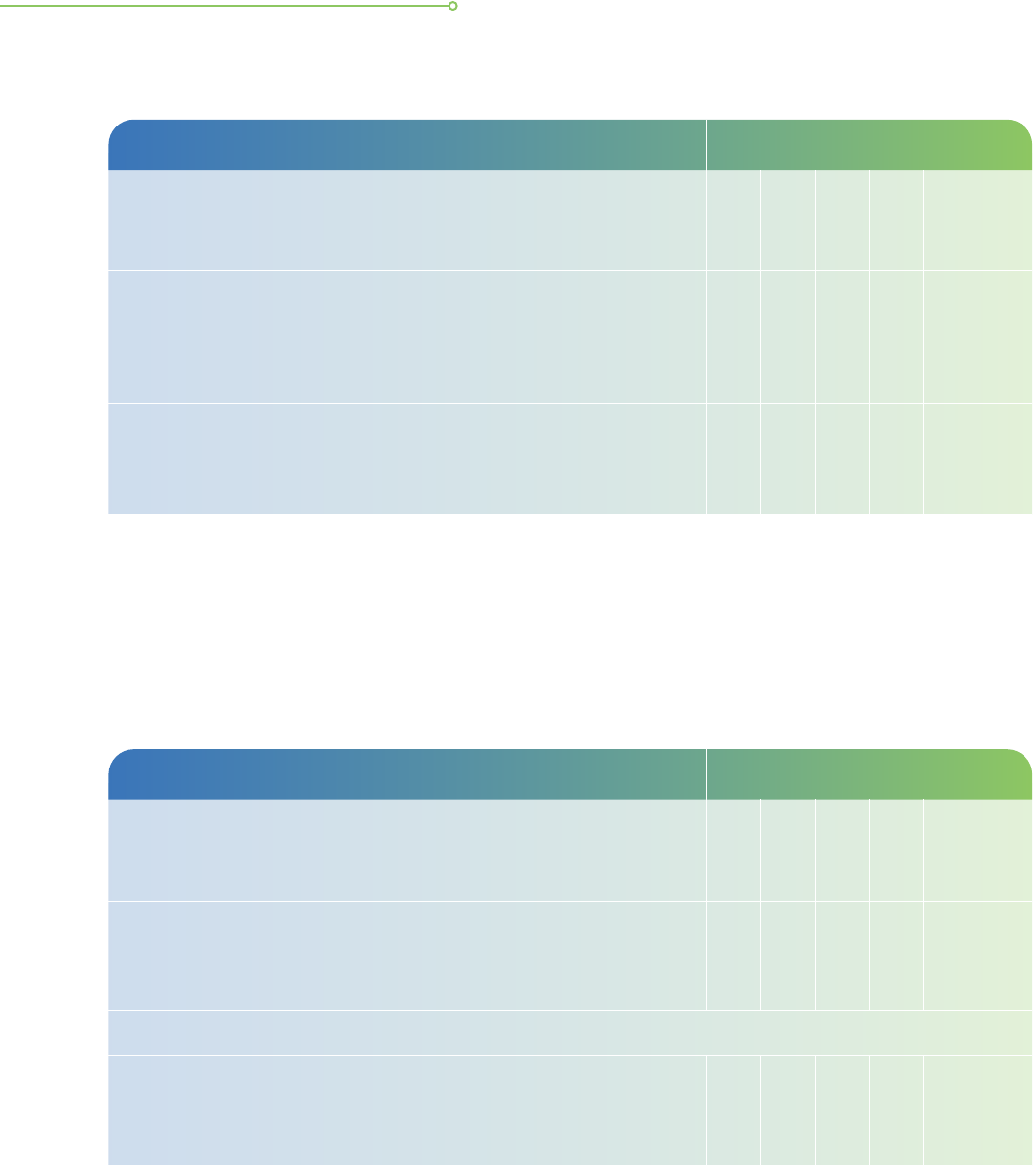
Access, correction and accuracy of personal data
To increase consumer trust in the organisation, organisations should always make reasonable
efforts to ensure accuracy and completeness of personal data in their possession, especially
when the data are likely to be used to make a decision that will affect the individual. Access
and correction requests are intended to help ensure accuracy and completeness.
Housekeeping of personal data
Organisations usually focus on protecting their main source of personal data (e.g. their database)
but may neglect to protect secondary storage locations of personal data, which are often
temporary or one-time in nature. These include les that have been created for an ad hoc
purpose which are often not stored in central repositories but on user devices or random
network drives. Hence, housekeeping is especially relevant to these secondary sources which
are often forgotten and may result in a data breach.
Managing Consent Data Lifecycle
Enhanced Practices
Collection
Use
Disclosure
Storage
Archival
Disposal
c. Keep copies of consent messages, as changes made to the
text may result in different versions with different effective
dates. Keeping copies allows for easy checking of the exact
message used during a certain date and time. Such records
can be useful in the event of disputes with users.
• • •
d. Maintain a consent register to keep a record of what users
may have consented to and what they have not, and when
the consent was obtained. This can be achieved via a consent
management system.
• • • •
Access, Correction and Accuracy of Personal Data Data Lifecycle
Basic Practices
Collection
Use
Disclosure
Storage
Archival
Disposal
a. Identify data that is often used and relied on, and periodically
remind users to view their personal data details and verify that
they are correct. For example, this could be done in pop-up
windows in apps.
• • •
Enhanced Practices
b. Provide users with a self-management facility to allow them
to self-help and manage their own personal data. This minimises
the possibility of human error as well as reduces employee
effort and time.
• • •
GUIDE TO DATA PROTECTION PRACTICES FOR ICT SYSTEMS 13
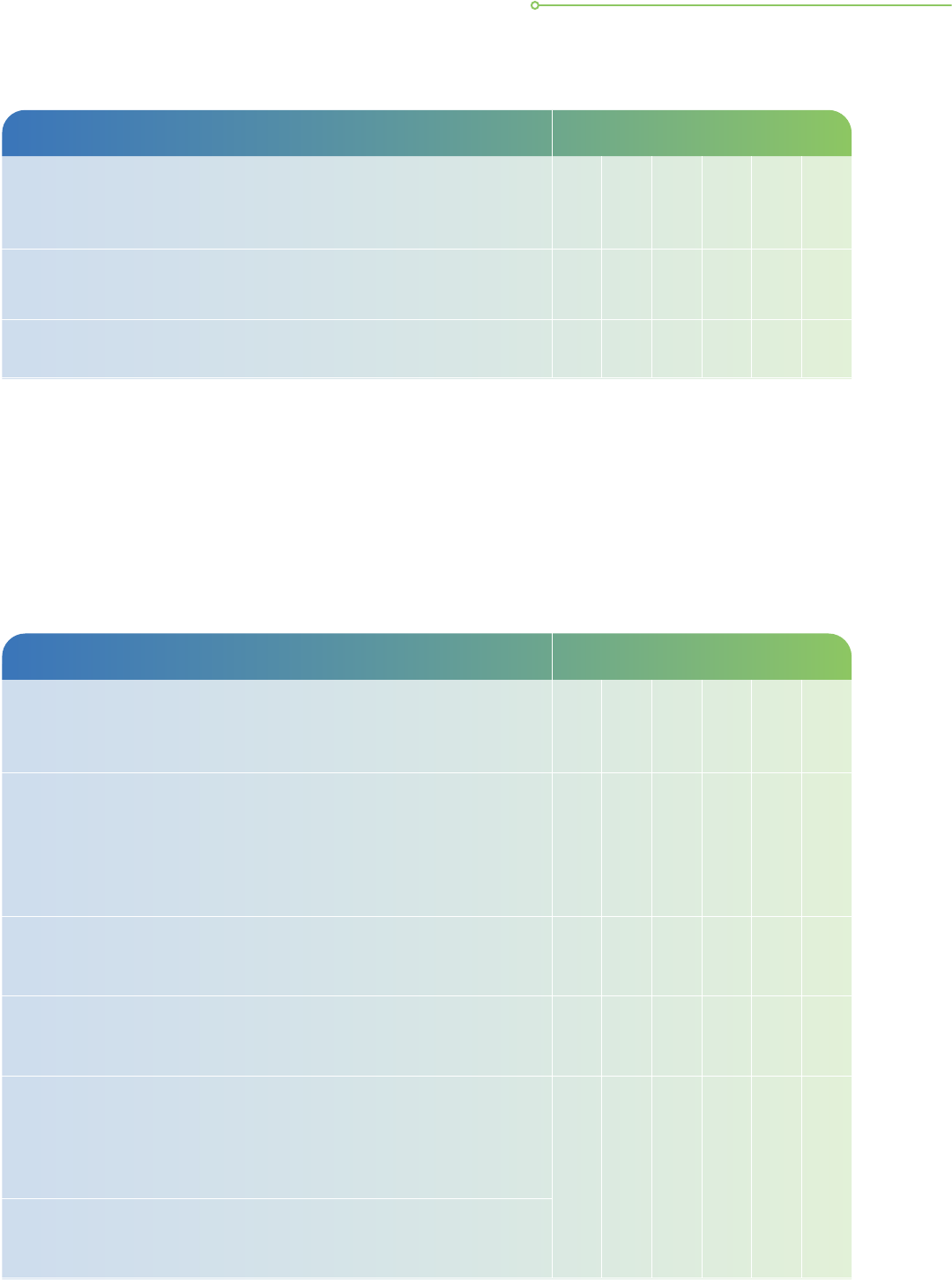
5
Refer to PDPC’s Guide to Basic Data Anonymisation Techniques.
Housekeeping of Personal Data Data Lifecycle
Basic Practices
Collection
Use
Disclosure
Storage
Archival
Disposal
a. Protect temporary les such as interface les or data migration
les while they exist and remove them once they are not required.
• • • •
b. Implement a routine schedule to identify and remove temporary
les when these are no longer needed.
• • • •
Retention of personal data
The organisation should cease to retain personal data in their ICT systems once the purpose
for which the personal data was collected no longer exists. Keeping the personal data for long
periods increases the cybersecurity risks to the organisation. A good way to minimise these
risks is for the organisation to assess whether the retention of personal data may be necessary
based on its business needs or legal purposes.
Retention of Personal Data Data Lifecycle
Basic Practices
Collection
Use
Disclosure
Storage
Archival
Disposal
a. Have an appropriate personal data retention policy which sets
out the varying minimum/maximum retention periods for
repositories/ICT systems containing personal data. ICT controls
could be implemented in ICT systems to enforce retention
periods, especially for organisations that hold a large quantity
of personal data.
• • •
b. Where there is a need to keep the data beyond the retention
period, review and anonymise records
5
to prevent re-identication
to an individual.
• •
c. Delete records that are no longer needed. The organisation
may implement ICT systems to ag records which have reached
the end of the retention period.
• • •
d. Perform physical disposal of hard disks or other known methods
of destruction of storage media, such as degaussing and
incinerating, when secure deletion, erasure or deletion of
personal data stored on the electronic media is not possible.
This may be the case with faulty storage media.
•
e. Before redeploying, exchanging or disposing of electronic (re-
writable) media, always perform secure deletion, erasure, purging
or destruction of electronic personal data on storage media.
14 GUIDE TO DATA PROTECTION PRACTICES FOR ICT SYSTEMS
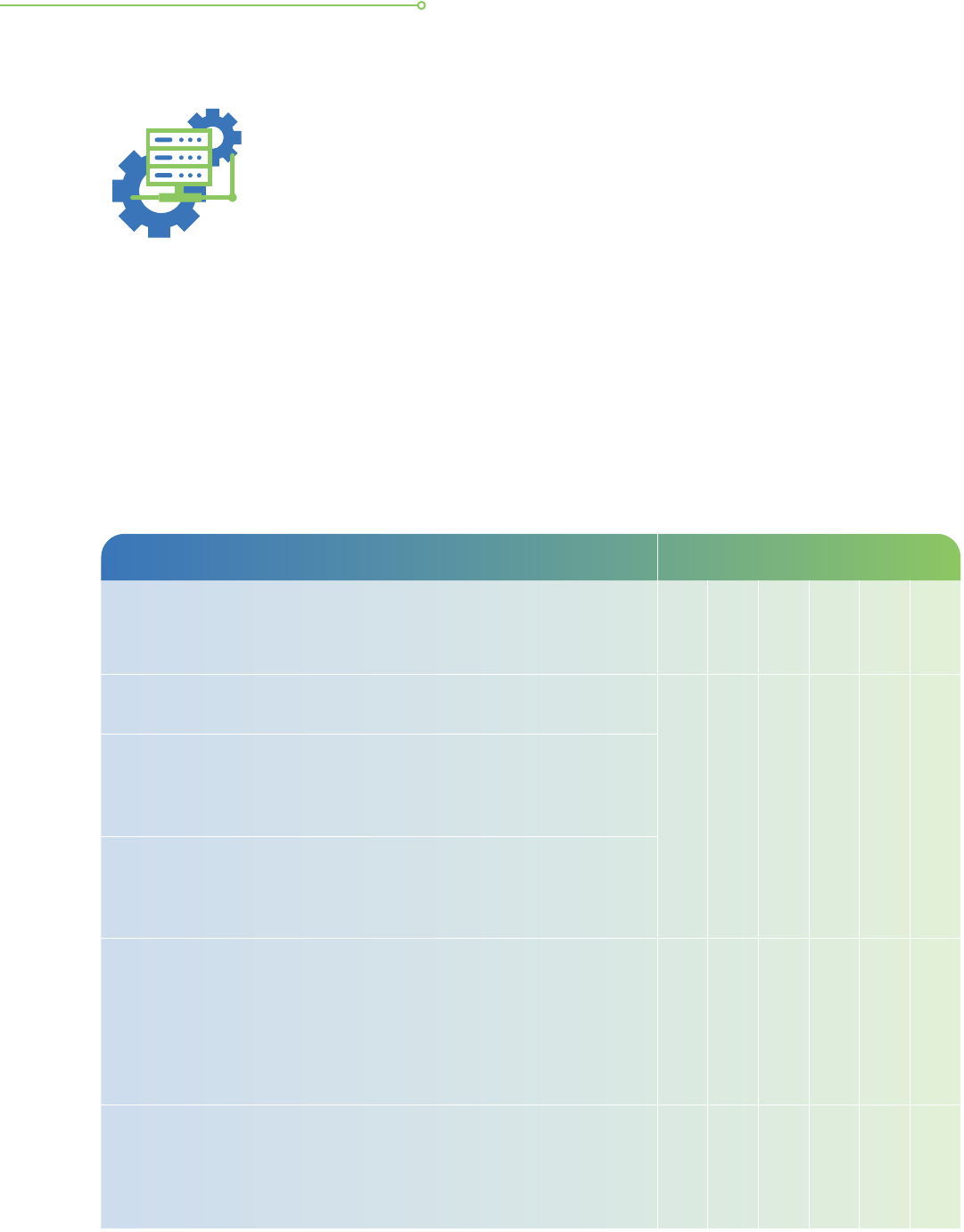
6
Refer to CSA’s Guideline on “How to create a strong password”.
7
A commonly used phrase or paraphrase created by the user will help them to remember their own password more easily.
When combined with numbers and uppercase, lowercase and special characters, the password becomes stronger and
harder to decode. Examples are “Learn2bike@5” or “LetsGo2gym@7”.
ICT CONTROLS
Authentication, authorisation and passwords
Authentication and authorisation processes in ICT systems are commonly
used to ensure that information is accessed only by the authorised
persons performing the intended activities. It is a good practice to set
appropriate access control rules, access rights and restrictions for specic
user roles. It is also good to have stronger requirements for administrative
accounts, such as complex passwords or 2-Factor Authentication (“2FA”)
/Multi-Factor Authentication (“MFA”). Unauthorised access is one of the
most common types of data breaches. This can happen, for example,
through the use of a weak password which is easily guessed by hackers.
Hence, accounts and passwords need to be managed securely.
Authentication, Authorisation and Passwords Data Lifecycle
Basic Practices
Collection
Use
Disclosure
Storage
Archival
Disposal
a. Implement access control at the application level to restrict the
access to data to a user role.
• • • •
b. Dene user access control privileges for user roles/rights to
data. As a guide, users should not be able to see information
that they do not need to know. This should be consistent with
the organisation’s access control policy.
c. Enforce password controls such as a change of password upon
rst logon, a minimum password length, restricting reuse of
previous passwords, mandating a minimum level of password
complexity as well as a maximum validity period of a password.
d. Enforce regular change of passwords. However, the periodic
change of password can be set longer (i.e. twice a year or
once a year) to balance the reasonable efforts that have been
made to enforce a minimum level of password complexity
(e.g. minimum 12 alphanumeric characters
6
with a mix of
uppercase, lowercase, numeric, special characters and commonly
used phrases or paraphrases
7
).
• • • • •
e. Regular review of user accounts to ensure that all the accounts
are active and the rights assigned are necessary (i.e. remove
user accounts when a user has left the organisation or update
the user’s rights when he/she has changed his/her role within
the organisation).
• • • •
GUIDE TO DATA PROTECTION PRACTICES FOR ICT SYSTEMS 15
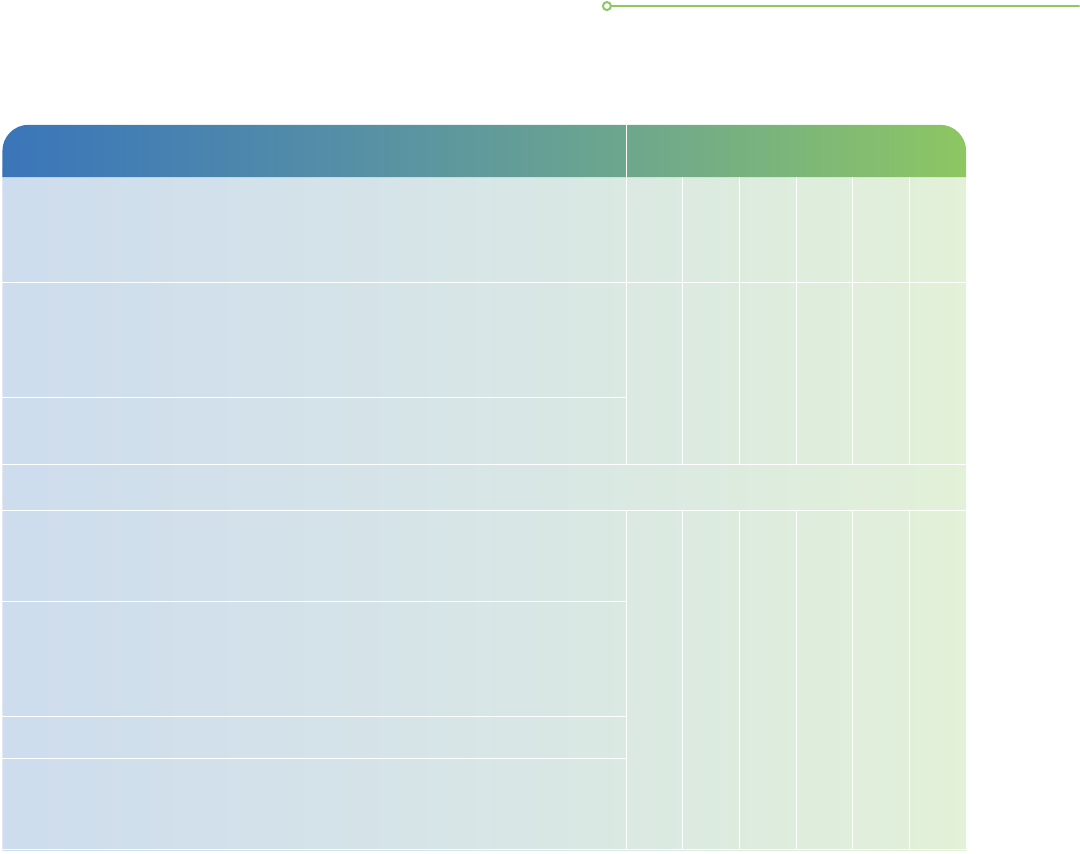
Computer networks
Computer networks allow communication between computers and devices that are connected
to them. Internal corporate computer networks may be connected to external networks such
as the Internet. It is important for an organisation to ensure that its corporate computer
networks are secured. Unauthorised and unsecured network connections can lead to a weak
defence in the ICT system. Any vulnerabilities in the network may allow cyber attackers to
penetrate, which may result in theft or unauthorised use of personal data.
Authentication, Authorisation and Passwords Data Lifecycle
Basic Practices
Collection
Use
Disclosure
Storage
Archival
Disposal
f. Have clear policies that prohibit the sharing of passwords
such as admin credentials, publicly displaying passwords on
Post-it notes or storing passwords in public web folders
(including Github).
• • • •
g. Log successful and failed logins in order to assist detection
or investigation into hacking attempts.
Enhanced Practices
h. Use a one-time password (“OTP”) or 2FA/MFA for admin
access to sensitive personal data records or large volumes of
personal data.
• • • •
i. Implement segregation of duties where system tasks are
separated and performed by different groups. It is also desirable
to have job rotation and cross training for security admin roles
and functions.
j. Log access to sensitive personal data.
k. Limit the number of failed logins to minimise brute force attacks.
This can be congured under “account lockout threshold” via
group policy at domain level as part of system management.
16 GUIDE TO DATA PROTECTION PRACTICES FOR ICT SYSTEMS
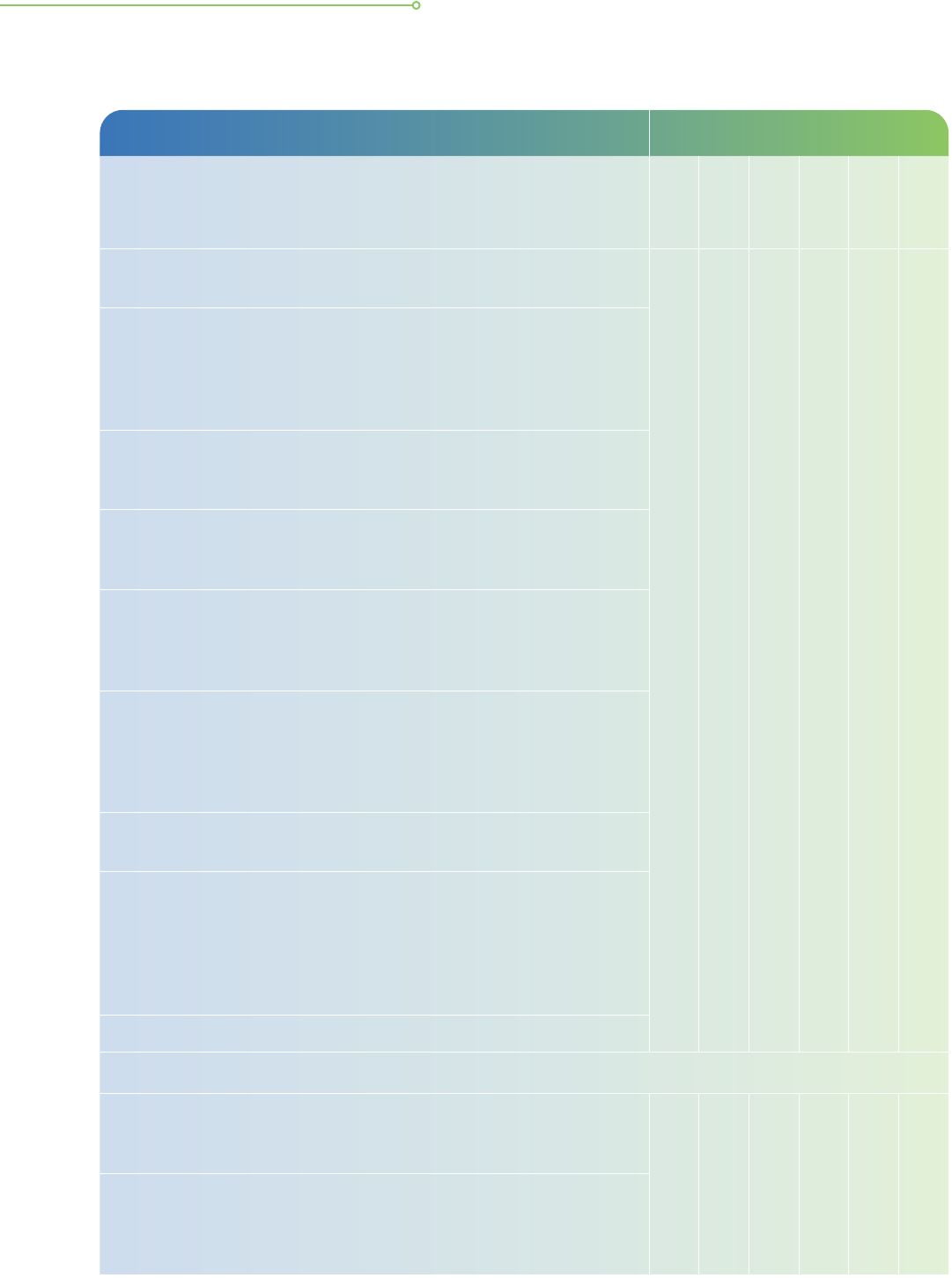
Computer Networks Data Lifecycle
Basic Practices
Collection
Use
Disclosure
Storage
Archival
Disposal
a. Equip networks with defence devices such as rewalls to protect
your computer network connected to the Internet.
• • • •
b. Install endpoint security solutions as defence against malware
and maintain up-to-date defence software such as web-proxies,
anti-virus/anti-malware and anti-spyware solutions on the servers
to protect your computer network against malicious attacks.
Specify follow-up action upon detection of malware.
c. Document conguration settings and review/test these regularly
to ensure that they correspond to current requirements such as
allowed services, protocols, ports and compensating controls.
d. Monitor, encrypt and restrict communications between
environments to only authenticated and authorised connections,
as justied by the business.
e. Ensure that the rewall ports are closed by default and open them
when necessary for operational purposes. Conduct periodic reviews
of rewall rules to restrict connectivity to only authorised/ whitelisted
servers/IP addresses and close all unused ports.
f. Congure web servers securely by turning off services that are
not in use (i.e. disable directory listing, disable banner display,
disable/block all unnecessary listener services, turn off unused
modules and open ports, avoid using default port numbers/
ranges, and restrict access to specied external IP ranges).
g. Maintain a list of whitelisted connections to allow connections
to only specic, trusted hosts.
h. Assess the need for remote access to servers such as conguring
remote desktop protocol (“RDP”) to be open in the organisation’s
network and exposed to the Internet. Consider applying additional
controls where possible, such as restricting access to specied
external IP addresses and ensuring remote desktop is used
behind a secure virtual private network (“VPN”).
i. Log and review all RDP login attempts.
Enhanced Practices
j. Implement an intrusion prevention system (“IPS”) solution, which
is a device or software application that monitors network or system
activities and prevents malicious activities or policy violations.
• • • •
k. Implement an intrusion detection system (“IDS”), which is a
network security appliance that monitors network and system
activities for malicious activities and may raise alerts upon
detecting unusual activities.
GUIDE TO DATA PROTECTION PRACTICES FOR ICT SYSTEMS 17
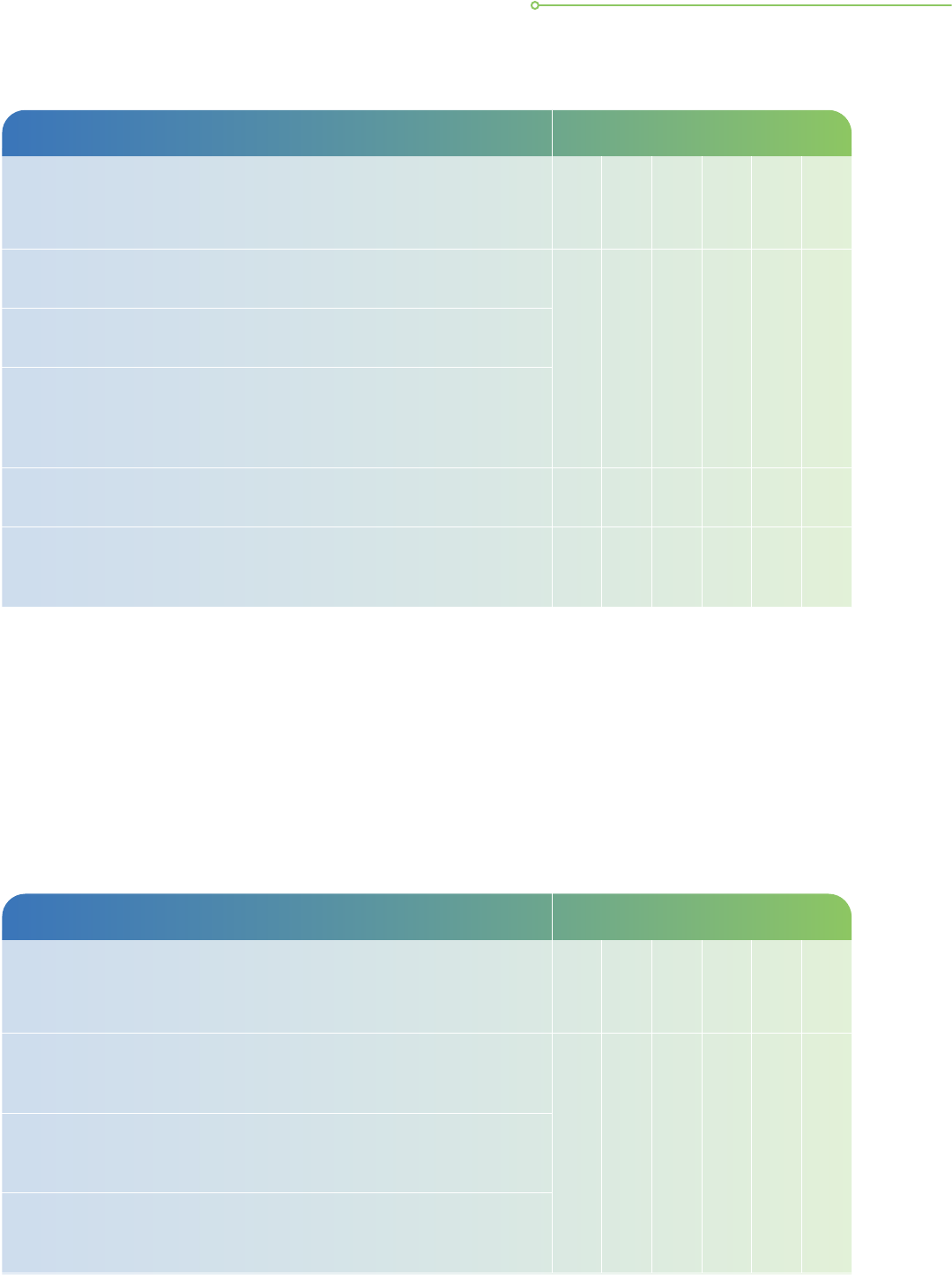
Computer Networks Data Lifecycle
Enhanced Practices
Collection
Use
Disclosure
Storage
Archival
Disposal
l. Install security devices that prevent the unauthorised transfer
of data out from a computer or network.
• • • •
m. Monitor LAN/WiFi regularly and remove unauthorised clients
and WiFi access points.
n. Use 2FA and strong encryption for remote access. Review
the method of encryption (e.g. algorithm and key length)
periodically to ensure that it is recognised by the industry
as relevant and secure.
o. Use network proxies to restrict employee access to known
malicious websites.
• •
p. Design and implement the internal network with multi-tier
or network zones, segregating the internal network according
to function, physical location, access type, etc.
• • • •
Database security
Databases are used to store and manage data. Some could contain personal data, and
organisations need to put in place adequate protection for these databases. Different
database products and their various editions tend to have different security features.
Organisations should consider their security requirements when selecting a database product.
Considerations should include identifying the types of personal data to be stored and the
risk of adverse impact to the individual should such data be compromised.
Database Security Data Lifecycle
Basic Practices
Collection
Use
Disclosure
Storage
Archival
Disposal
a. Enforce strict control over users’ activities such as limiting
their direct access to the database, ability to execute arbitrary
SQL commands or access the database schema.
• • •
b. Log all database activities such as any changes to the
database and data access activities to track unauthorised
activities or anomalies.
c. Check that the database is secured and not placed in a vulnerable
spot within the network. For example, the database should be
placed behind a rewall.
18 GUIDE TO DATA PROTECTION PRACTICES FOR ICT SYSTEMS
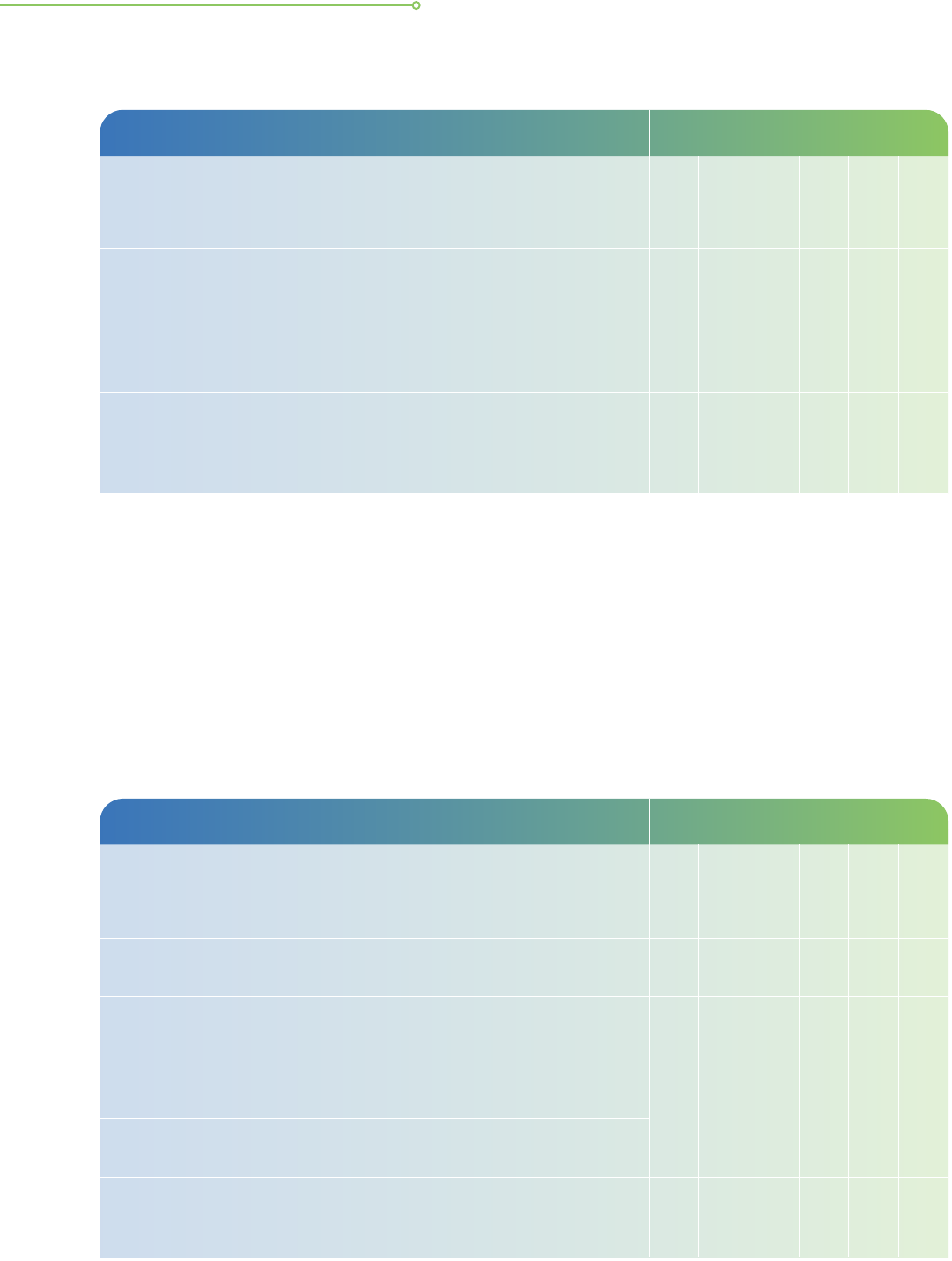
Database Security Data Lifecycle
Enhanced Practices
Collection
Use
Disclosure
Storage
Archival
Disposal
d. Consider database repositories encryption or encrypt datasets
containing sensitive personal data that have a higher risk of
adversely affecting the individual should they be compromised.
Review the method of encryption (e.g. algorithm and key
length) periodically to ensure that it is recognised by the
industry as relevant and secure.
• • •
e. Implement tight control over access to personal data based
on the sensitivity of the data. For example, the database can
be congured to restrict users from viewing data by excluding
columns containing sensitive data such as credit card numbers.
• • • •
Web applications and website security
Websites and web applications are often used to communicate or provide services to
customers or the public with activities such as member logins, rewards redemption, event
registration and feedback. Organisations that have public-facing websites should take
precautions against common threats to websites and web applications, which include malicious
le uploads, cross-site scripting (“XSS”), SQL injection and URL manipulation. Organisations
should thus ensure that the protection of personal data and the security of the website are
key design considerations at the start of any project implementation.
Web Applications and Website Security Data Lifecycle
Basic Practices
Collection
Use
Disclosure
Storage
Archival
Disposal
a. Ensure that the system validates all data input by users so that no
unexpected inputs can be keyed in through the user interface.
• •
b. Scan user uploaded les for malware and perform follow-up
action upon detection of malware. Restrict user uploads to
certain whitelisted le types that the organisation may have
in use, as whitelisted les types may vary from one organisation
to another.
• • •
c. Avoid storing personal data in a cookie as a safeguard against
hackers reading the contents of the cookies.
d. Perform cookie data validation, as well as URL validation, to
correspond with the session in use to prevent man-in-the-
middle attacks.
• •
GUIDE TO DATA PROTECTION PRACTICES FOR ICT SYSTEMS 19
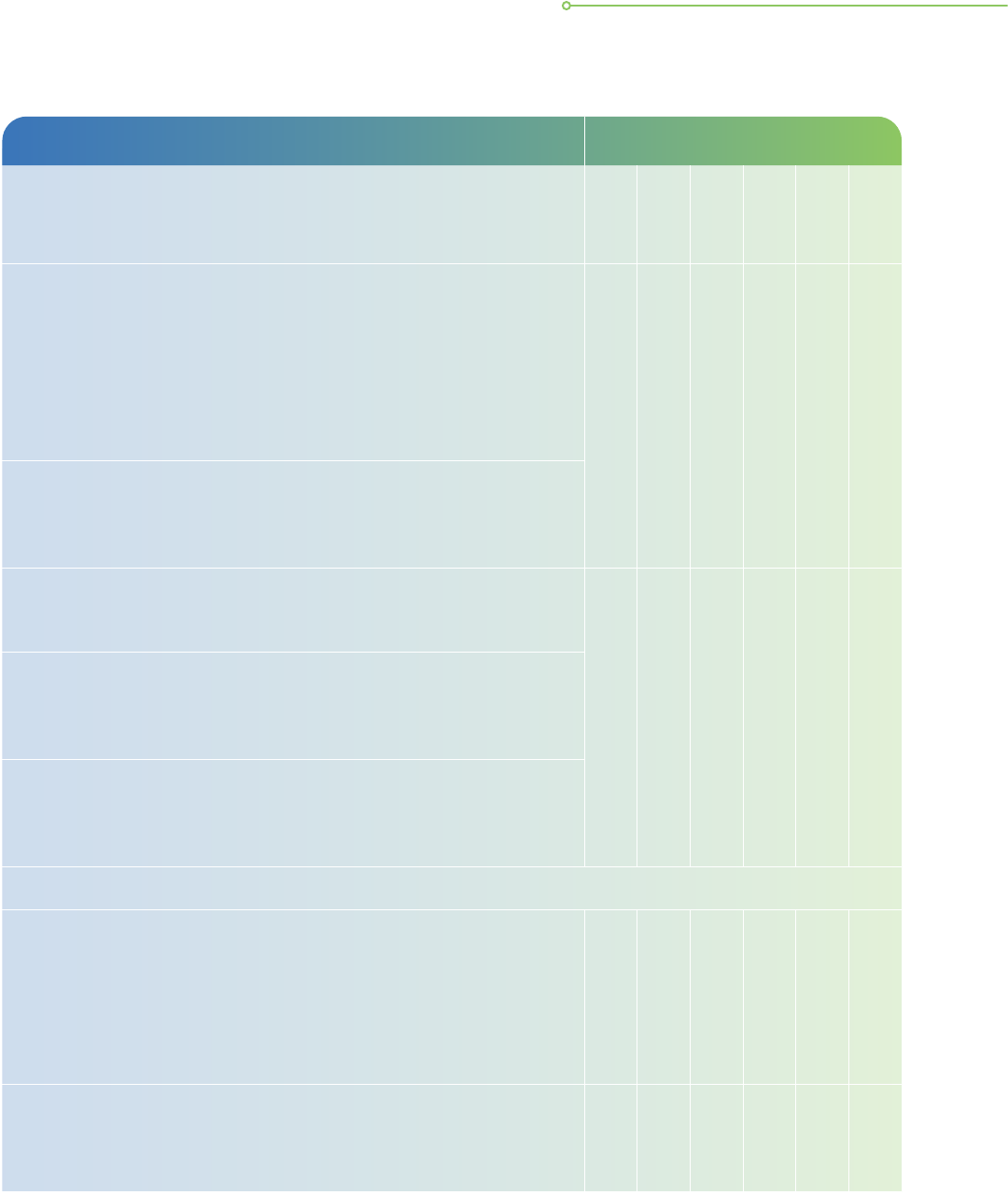
Web Applications and Website Security Data Lifecycle
Basic Practices
Collection
Use
Disclosure
Storage
Archival
Disposal
e. Ensure that les containing personal data are not accidentally
made available on a website or through a web application. For
example, avoid storing personal data in public folders or disable
directory browsing to prevent hackers from nding those les.
Enable periodic scans for the presence of public folders on the
website and conduct periodic reviews of public folder contents.
Apply automatic purging of contents within a public folder after
a pre-dened retention period.
• • •
f. Do not allow ‘backdoors’ in the form of ‘secret’ URLs or
debugging logs that allow access to personal data without
user authentication. Do not rely on the robots exclusion
protocol (robots.txt) to hide webpages.
g. Apply secure connection technologies or protocols, such as
TLS, to websites and web applications that handle personal
data. For example, use HTTPS instead of HTTP.
• •
h. Perform web application scanning and source code analysis
to help detect web vulnerabilities. Vulnerabilities to look out
for could include those in the Open Web Application Security
Project’s (“OWASP”)
8
“Top Ten” list or similar.
i. Do not allow multiple sessions for the same user where the
use case does not need support for multiple sessions. In the
event that multiple sessions are required, the user should be
notied of other concurrent sessions that are still logged on.
Enhanced Practices
j. Use non-persistent cookies for session management purposes.
This forces the session to disappear from the client once the
web browser instance is closed. When personal data are stored
in cookies, consider very carefully if they are really required.
If sensitive data are persisted in the cookie, ensure that the
entire cookie is encrypted and stored for the duration it is
needed by setting a short expiration time to secure the cookies.
• • •
k. Use a web application rewall (“WAF”) to defend against
typical web application attacks such as SQL injection and XSS
attacks. WAFs can act as another layer of security in addition
to the application code level.
•
8
Refer to OWASP’s website.
20 GUIDE TO DATA PROTECTION PRACTICES FOR ICT SYSTEMS
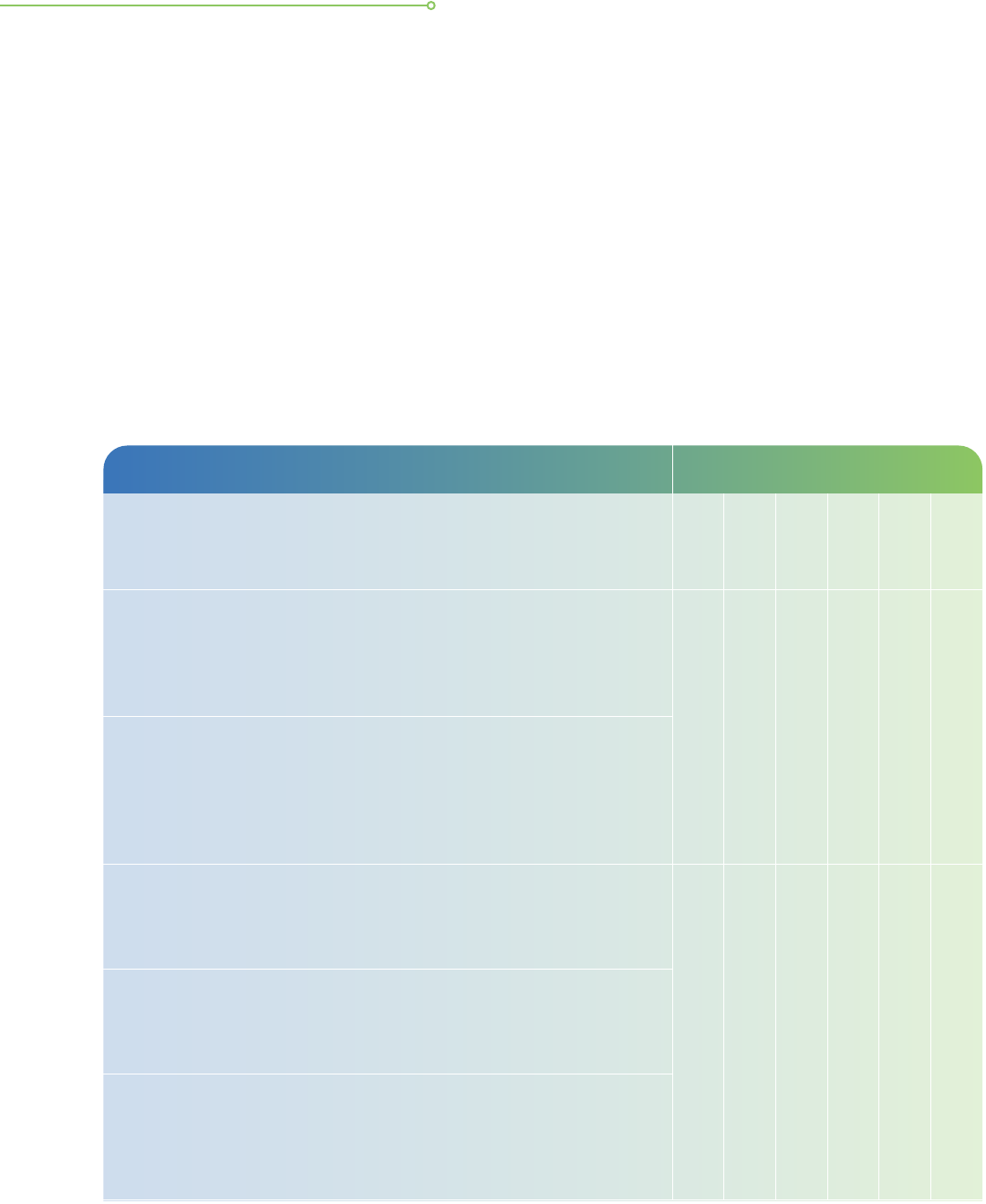
ICT security and testing
Organisations should always ensure that the protection of the personal data and the security
of the ICT system is the key design consideration at each stage of the system development
lifecycle. Otherwise, making changes to the system to resolve any security breaches
subsequently will incur more cost to the organisation.
Coding issues have been raised as the main cause of a number of data breach incidents that
occurred in the recent years. As such, software developers and other ICT personnel should
always keep abreast of current and emerging ICT security threats in order to design, test
and maintain ICT systems capable of protecting personal data stored.
ICT Security and Testing Data Lifecycle
Basic Practices
Collection
Use
Disclosure
Storage
Archival
Disposal
a. Do not use or store production data that contains personal
data in non-production
9
environments for testing or other
purposes. Do not use production data for user acceptance
tests. Organisations may consider creating synthetic data from
production data using anonymisation techniques.
10
• • •
b. Perform thorough impact analysis of any software or code
changes and design (e.g. use of global variables) before coding.
This provides an accurate understanding of the implications of
the proposed changes, which helps in making informed business
decisions about the areas of the system that may be affected
due to the change in the features of the applications.
c. Conduct code review and rigorous unit testing which includes
complete testing of functional requirements to verify the
compliance with the requirements specications at the early
stage in the system development lifecycle.
•
d. Ensure that adequate controls, such as fail-safe processing in
coding under “if-then-else” exception conditions, are in place
to prevent improper error handling that may result in leakage
of sensitive personal data.
e. Conduct regression testing and system integration testing
which includes complete testing of both functional and non-
functional requirements as well as verifying the integration of
the interfaces to all its external systems in the middle stage
of the system development lifecycle.
9
Non-production environments include a network, operating system or other systems that are used as a development
area or test bed for new software or technologies.
10
Refer to Guide to Basic Data Anonymisation Techniques.
GUIDE TO DATA PROTECTION PRACTICES FOR ICT SYSTEMS 21
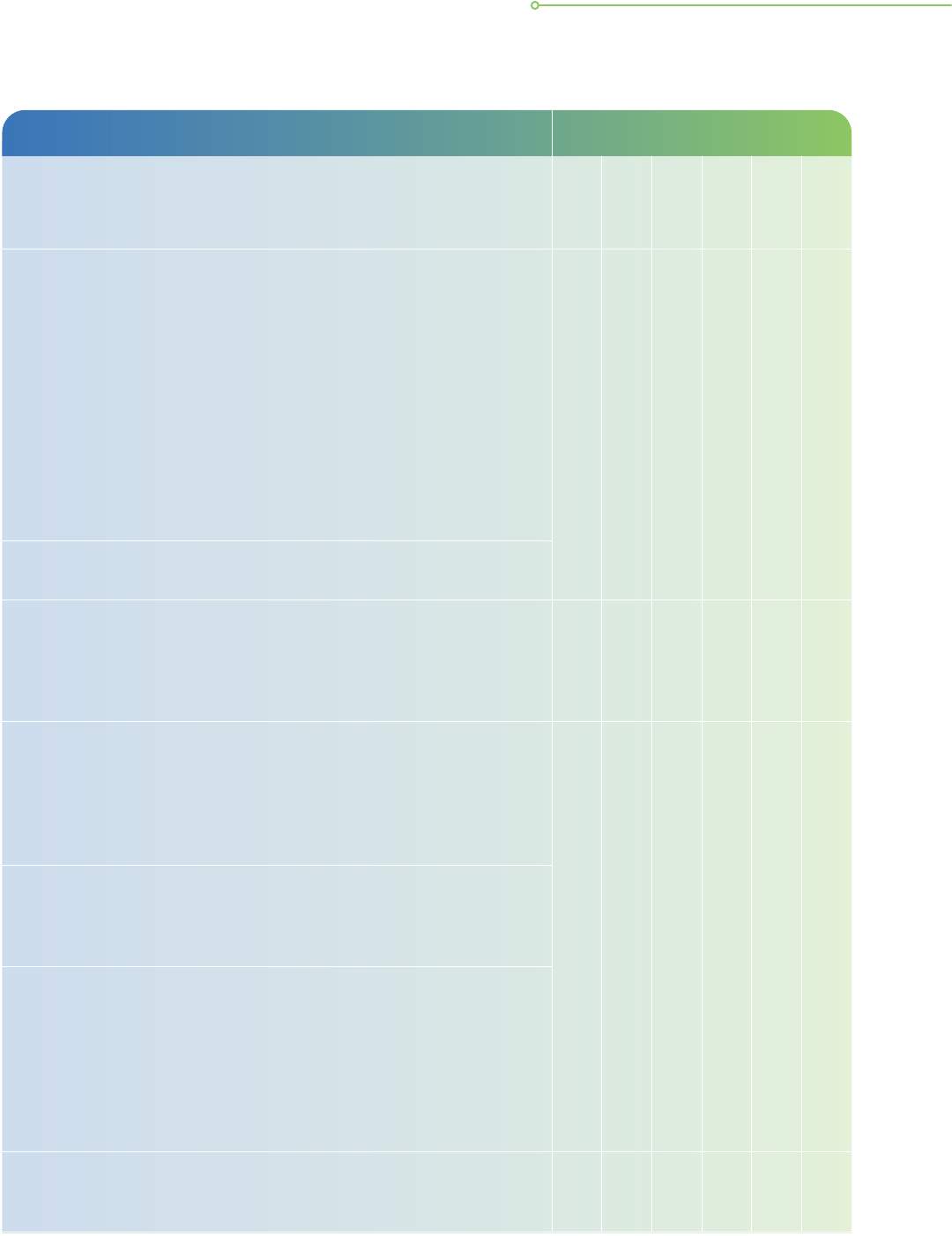
ICT Security and Testing Data Lifecycle
Basic Practices
Collection
Use
Disclosure
Storage
Archival
Disposal
f. Conduct user acceptance testing (“UAT”), load testing and
stress testing at the near-end stage of the system development
lifecycle to ensure robustness and security of the system.
Ensure that the business requirements are properly captured
and documented during requirements gathering, as these
requirements will become the business logic in use case
scenarios. It is important that the use case scenarios, performed
and validated in the UAT, be properly planned to simulate
real-world usage and be as comprehensive as possible. The
UAT coverage should also include foreseeable exception
handling scenarios, especially when personal data are being
transmitted or displayed in these ‘live’ scenarios.
•
g. Post deployment, periodically conduct web application
vulnerability scanning and assessments.
h. Document all software functional and technical specications
(e.g. program specications, system specications and database
specications). The presence of reliable documentation helps
to keep track of all aspects of an application and improves
the quality of a software product.
• • •
i. Ensure that personal data in your organisation’s possession
are regularly backed up according to the backup policy. Backup
media should be regularly tested to ensure that the backup
data can be recovered and restored in time to help the business
recover from any unplanned event such as data corruption or
a malicious attack (virus or malware).
• •
j. Ensure that passwords are not exposed in code or conguration
les. State this clearly in the ICT policy and ensure that the
team or vendors are aware. Scan for such risks during security
reviews.
k. Automate build and deployment processes to minimise manual
steps and hence reduce human errors. For example, execute
predened scripts instead of manually typing out commands
each time a new build of an application is required; this
eliminates errors in typing and the possibility of accidentally
leaving out certain commands, as well as in deploying the
new build to the wrong environment, such as deploying a test
build to the production environment.
l. Encrypt exported data and communicate the password separately
to the target recipient of the exported data (i.e. internal or
external party).
• •
22 GUIDE TO DATA PROTECTION PRACTICES FOR ICT SYSTEMS
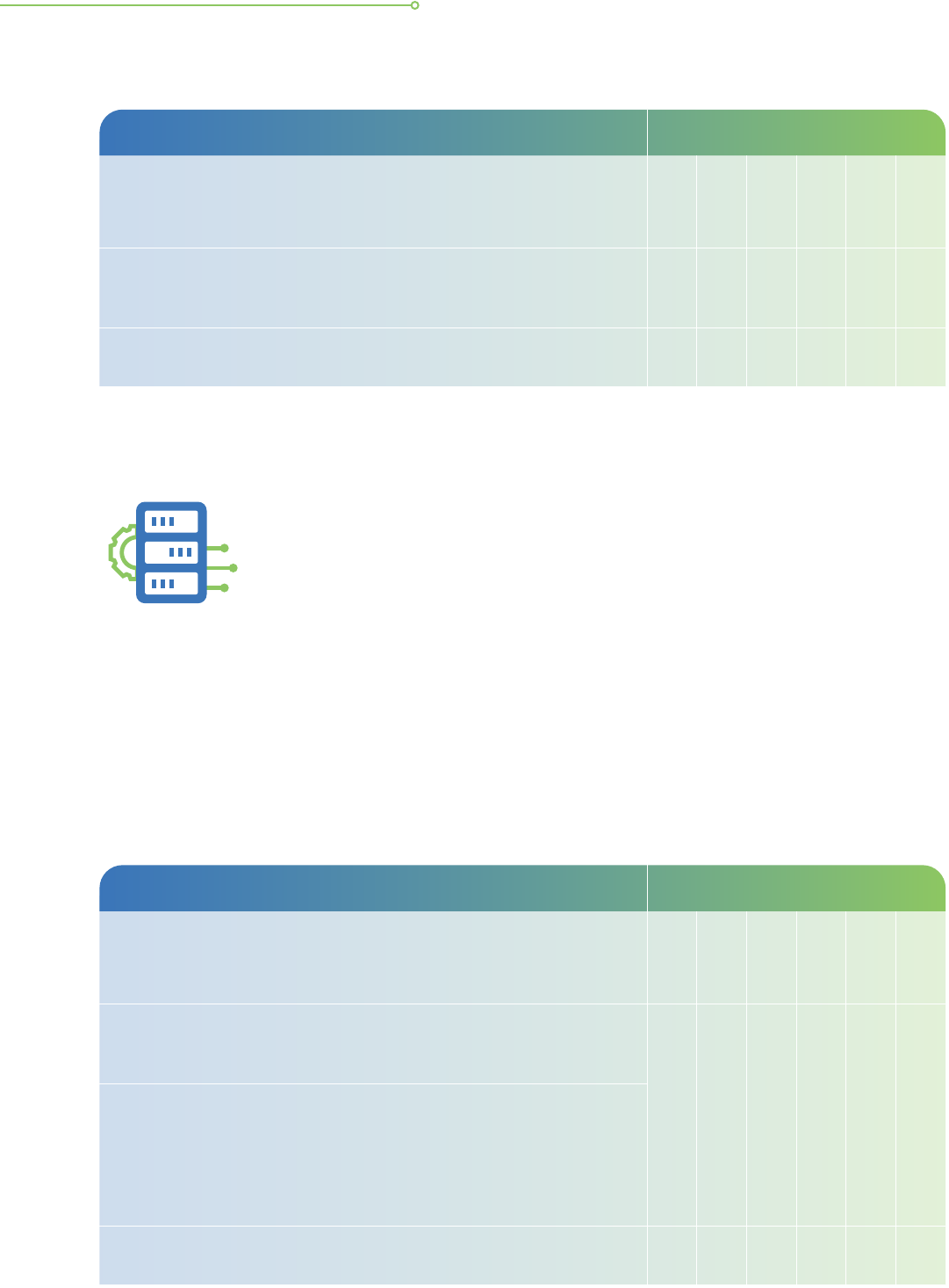
ICT Security and Testing Data Lifecycle
Enhanced Practices
Collection
Use
Disclosure
Storage
Archival
Disposal
m. Conduct network penetration testing prior to the commissioning
of any new ICT system to detect and resolve any vulnerabilities
before the system goes ‘live’.
•
h. Monitor data export activities to detect data exltration and
consider conguring a threshold for allowable data export.
• • •
SOP/IT OPERATIONS
Security awareness
Increasing awareness of ICT security threats and protection measures
among employees as well as ensuring that appropriate internal policies
and processes are in place helps to reduce the risk of data breaches
through system misuse or mistakes. An example of awareness among
employees is being cautious about malware phishing or other forms of
social engineering. With employees having unrestricted access to the
Internet, they should also be made aware of the security policies and
standards relevant to their work.
Security Awareness Data Lifecycle
Basic Practices
Collection
Use
Disclosure
Storage
Archival
Disposal
a. Educate employees on the organisation’s ICT security policies,
controls and procedures for protection of personal data through
various training programmes (i.e. courses or online videos).
• • • • • •
b. Conduct ICT security awareness training to keep employees
updated on common topics such as password management,
phishing/social engineering protection, corporate/personal
device protection, reporting cyber incidents, and conduct
such training regularly. Put in place processes to monitor the
awareness level of the employees.
c. Conduct regular phishing simulation exercises to remind employees
to be alert to phishing emails
11
and other forms of social engineering.
• •
11
Spot phishing emails that typically have web and email addresses that do not look genuine, are poorly written, have
suspicious attachments, request for personal information and demand urgent action.
GUIDE TO DATA PROTECTION PRACTICES FOR ICT SYSTEMS 23
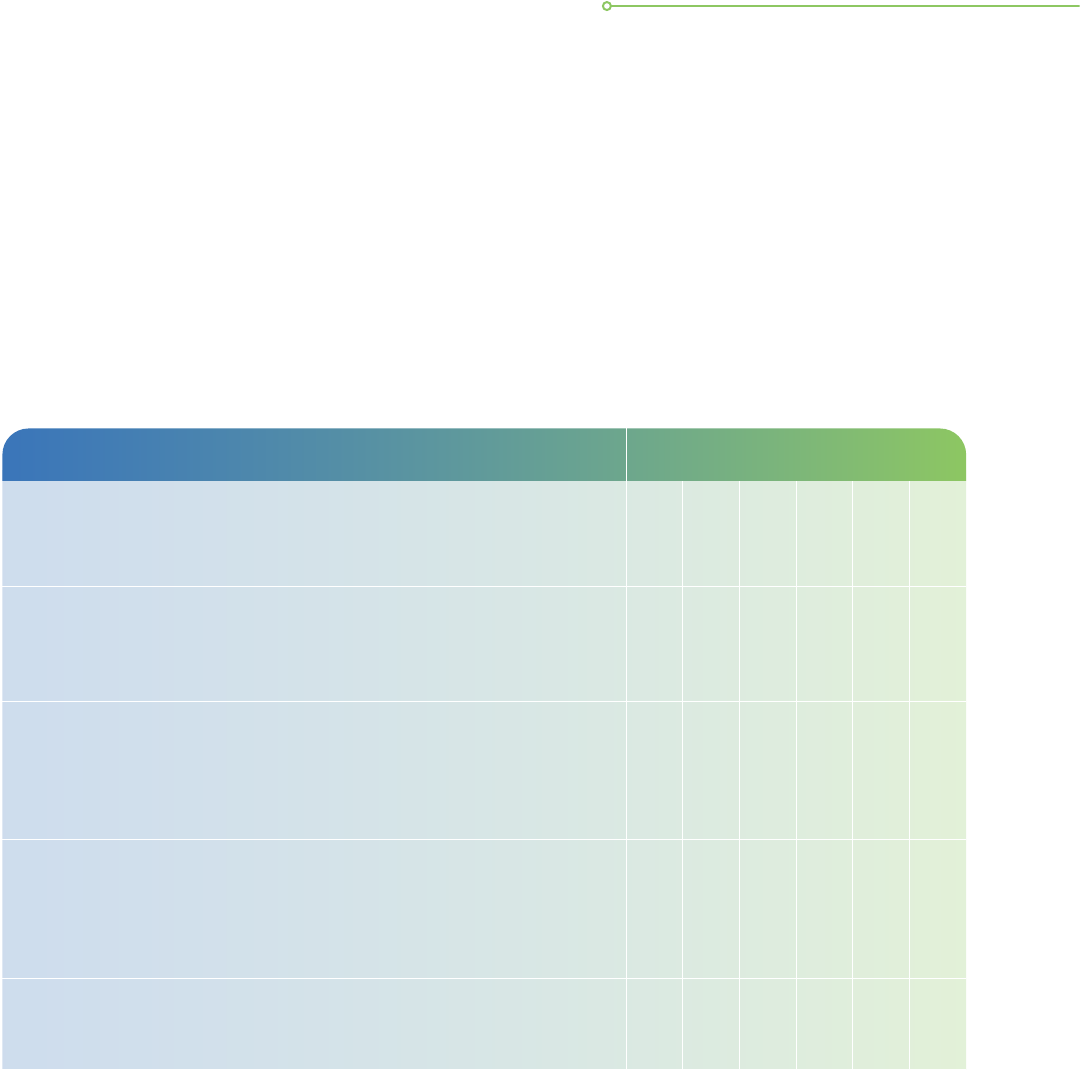
Personal computers and other computing devices
Personal computers and other computing devices (collectively referred to here as “computers”)
are commonly used by employees for communication and other work purposes. These
computers are commonly installed with software such as email, word processing, spreadsheet
and presentation tools. Often, in the course of work, some amount of personal data may be
stored on the computer’s local storage, like its hard disk. Therefore, it is important that users
take precautions to safeguard their personal data as well as company data assets with some
security measures.
Personal Computers and Other Computing Devices Data Lifecycle
Basic Practices
Collection
Use
Disclosure
Storage
Archival
Disposal
a. Protect computers by using password functions. Examples
are keying in of a password during boot-up, requiring login
to the operating system and locking the screen after a period
of inactivity.
• • •
b. Software that is not required for work or other ofcial use
should not be installed, especially software that is obsolete
and/or unsupported by proper vendors. The less software
installed on a computer, the lower the likelihood that
vulnerabilities are present.
• •
c. Perform regular scans such as anti-virus scans and anti-malware
scans on a computer and schedule constant updates to the
anti-virus protection software. Software updates help to patch
security aws and protect the documents/personal data on
the computer.
•
d. Prevent unauthorised personnel from easily viewing the screens
of personal computers by using privacy lters, or through
positioning of the personal computer.
• •
24 GUIDE TO DATA PROTECTION PRACTICES FOR ICT SYSTEMS
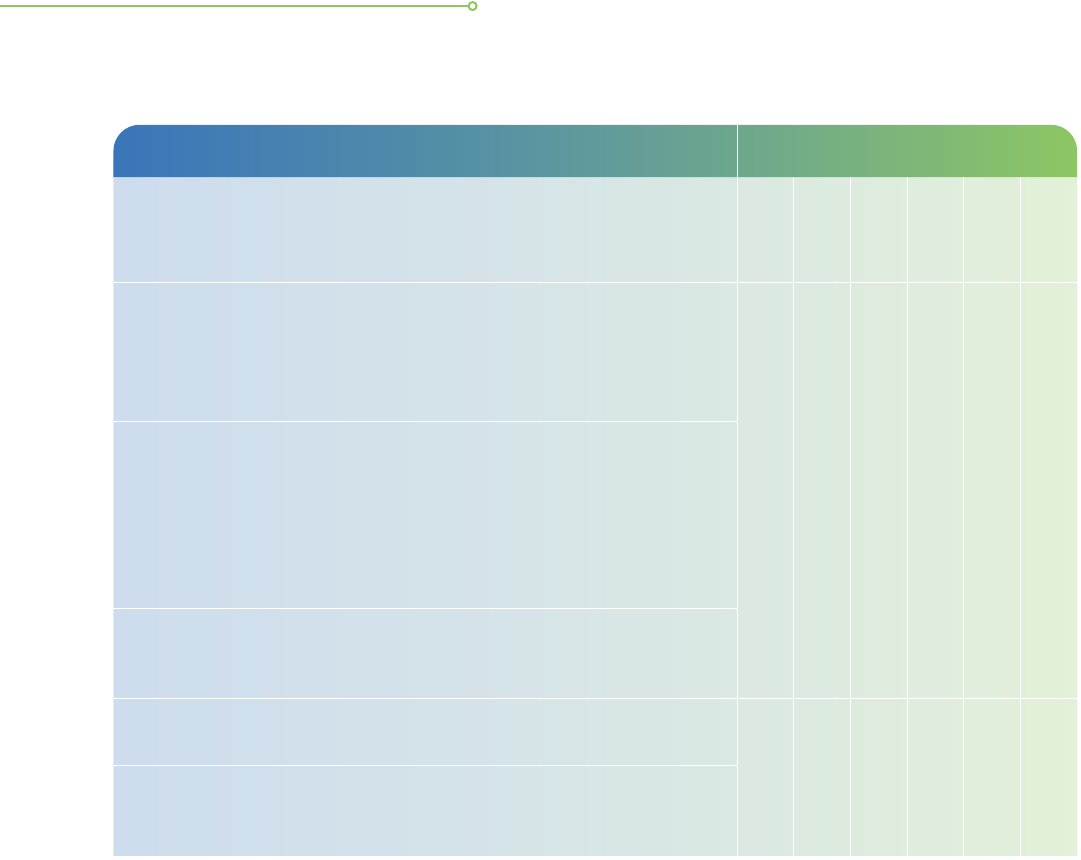
Personal Computers and Other Computing Devices Data Lifecycle
Enhanced Practices
Collection
Use
Disclosure
Storage
Archival
Disposal
e. Assess various types of data encryption that are available.
These include full disk encryption, virtual disk encryption,
volume encryption, le/folder encryption and application-level
encryption. Encrypting personal data on a computer’s local
storage provides another layer of protection.
• • •
f. Periodically review the method of encryption (e.g. AES algorithm
and a minimum of 128-bits key length) to ensure that it is
recognised by the industry as relevant and secure. Typically,
the longer the encryption key length, the more secure the
encryption. It is also important to manage and protect the
encryption keys by keeping them secure and separate from
the encrypted data.
g. Disallow anonymous or guest logins where the computer is
deemed to contain condential documents about company
assets or sensitive personal data records.
h. Disallow non-administrator users from booting up a computer
using external or removable storage media.
• •
i. Disallow non-administrator employees from installing software
or changing security settings, except on a need-to basis. Keep
administrator accounts for administrator use only.
GUIDE TO DATA PROTECTION PRACTICES FOR ICT SYSTEMS 25
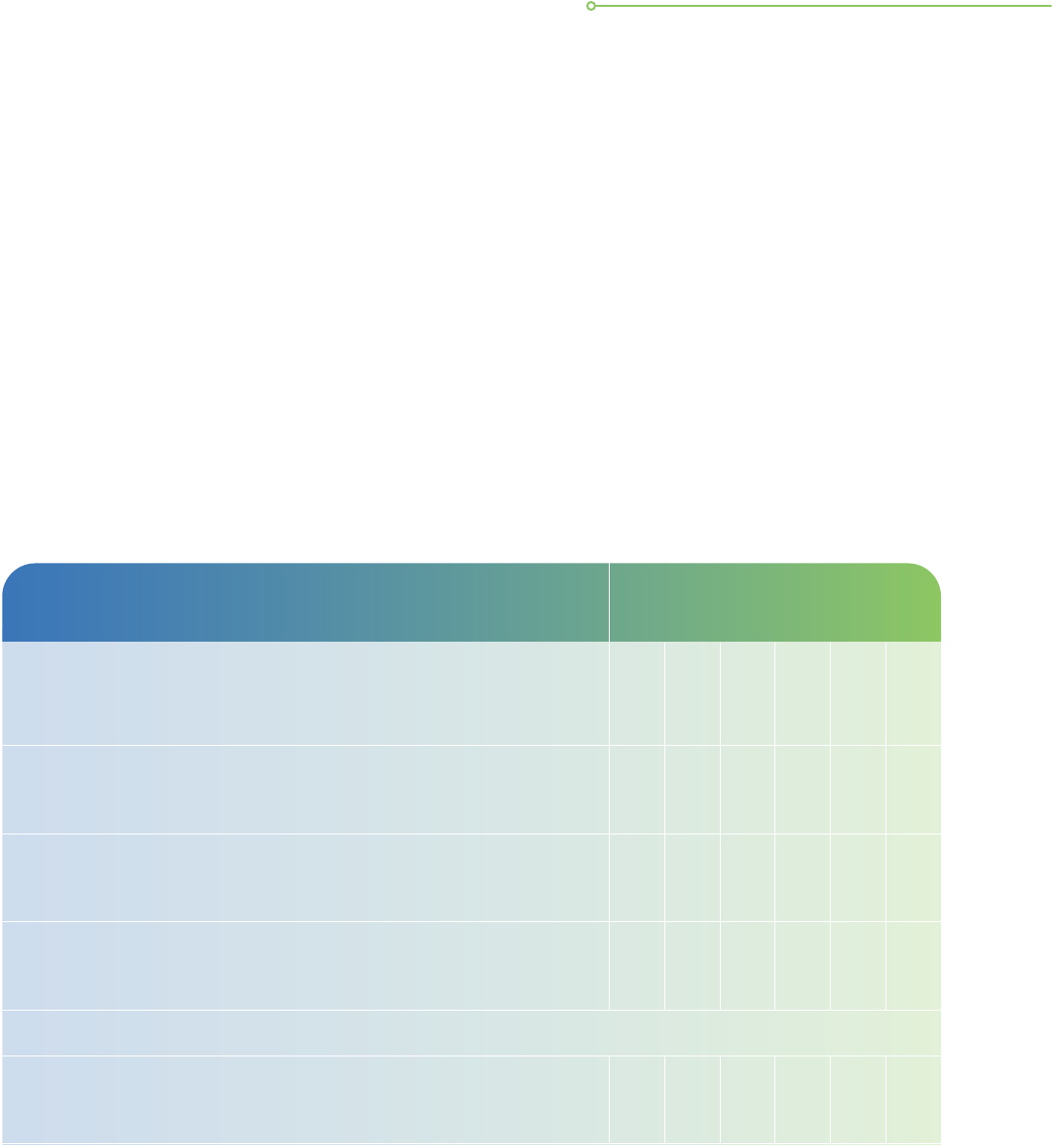
Portable Computing Devices and Removable
Storage Media
Data Lifecycle
Basic Practices
Collection
Use
Disclosure
Storage
Archival
Disposal
a. Maintain an updated inventory of the portable computing
devices and removable storage media that may be used by
your organisation to store personal data.
•
b. Minimise storage of personal data on portable computing
devices and removable storage media. Erase personal data
that are no longer required as soon as possible.
• •
c. Secure portable computing devices and removable storage
media used to store personal data when not in use (e.g. under
lock and key or attaching them to a xture with a security cable).
•
Enhanced Practices
d. Enable remote device locking and wiping features for portable
computing devices that contain or are able to access sensitive
or large volumes of personal data.
•
Portable computing devices and removable storage media
Common portable computing devices used in organisations include notebook computers,
tablets and mobile phones. Removable storage media such as USB hard disks, backup tapes,
USB ash or thumb drives as well as memory cards are also commonly used.
Portable computing devices and removable storage media are generally considered more
susceptible to being misplaced or stolen compared to desktop personal computers. Additional
security measures, such as encryption, should be taken to protect these devices and media
especially if personal data are stored within them. This is to prevent unauthorised disclosure,
modication, removal or destruction of personal data stored on these devices and media.
Security measures taken to protect portable computing devices should apply whether the devices
are issued by organisations or owned by employees (e.g. Bring Your Own Device or BYOD).
26 GUIDE TO DATA PROTECTION PRACTICES FOR ICT SYSTEMS
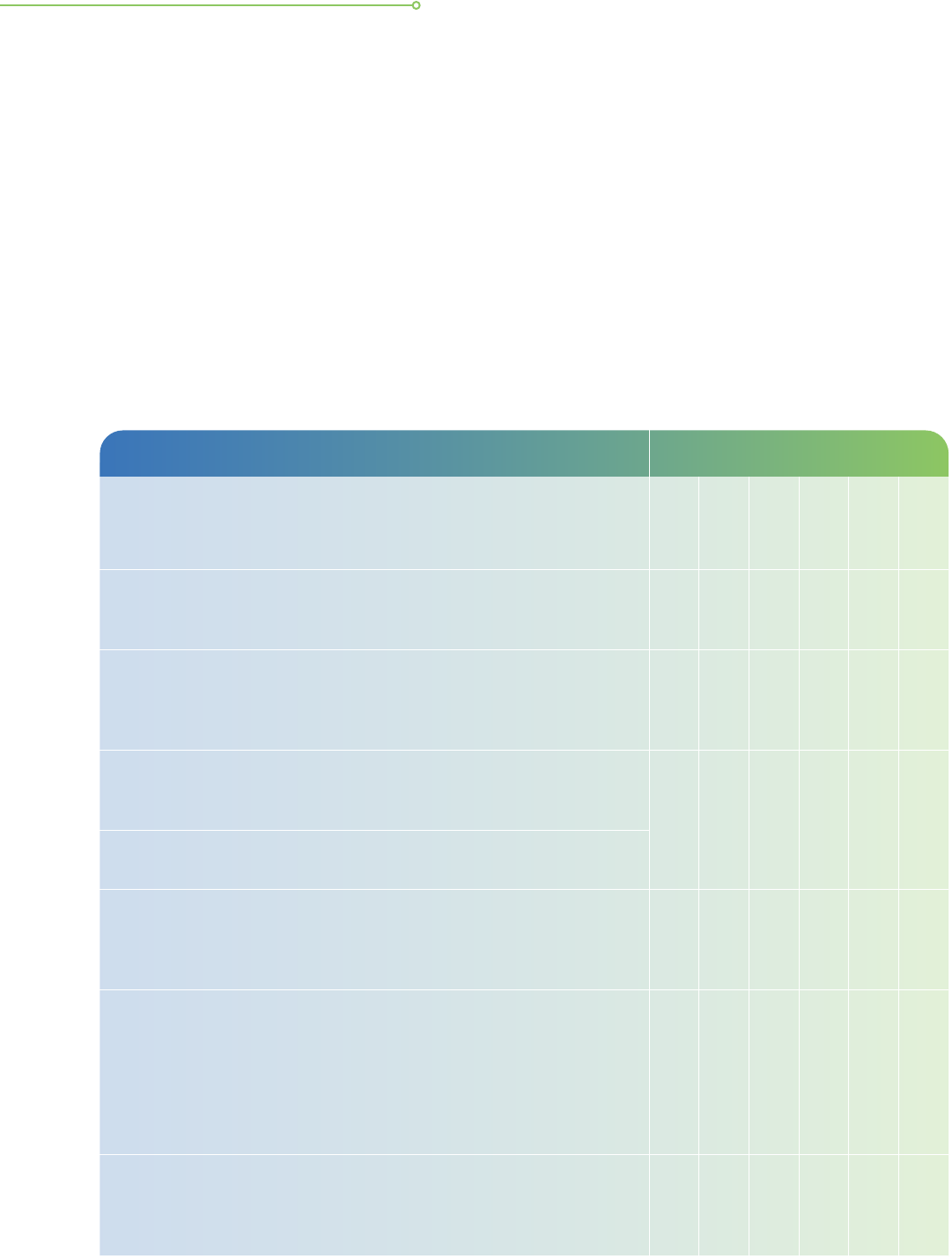
Compliance, monitoring, alerts, test and audits
Regular assurance checks help organisations ensure that ICT security controls developed
and congured for the protection of personal data are properly implemented and practised.
If, for example, software patches are not updated as recommended by the third-party software
provider, then they may not contain the latest cybersecurity updates and therefore may
compromise the organisation’s defence against cyber attacks.
Strong compliance with the policies and processes as well as implementation of ICT controls
are key foundations in combatting cybersecurity issues. Such measures also strengthen the
incident response capabilities of an organisation.
Compliance, Monitoring, Alerts, Test and Audits Data Lifecycle
Basic Practices
Collection
Use
Disclosure
Storage
Archival
Disposal
a. Conduct regular ICT monitoring, alerts, security audits, scans
and tests to detect vulnerabilities and non-compliance with
organisational standards.
• • •
b. Apply prompt remedial action (i.e. system patching, security
scans and checking of log les for anomalies) to detect and
fix security vulnerabilities and any non-compliance with
established policies and procedures.
• • •
c. Maintain audit logs to record the events, as logs are important
for determining the cause of security incidents and monitoring
the overall health of ICT systems.
• •
d. Implement measures to ensure that ICT system logs are reviewed
regularly for security violations and possible breaches.
e. Ensure that outsourced IT vendors are aware that the
organisation intends to use their services to handle personal
data and they are clear on their responsibilities and requirements
for data processing.
12
• • • • • •
f. Understand the features and limitations of the solution (including
plug-ins) that is processing personal data before putting it
into use. For example, when using WordPress plug-ins,
understand the features of the plug-ins by reading online
documentation provided and change the necessary congurations
from default setting such that data collected in forms are not
published in a publicly accessible table.
• •
g. Develop a data breach management plan to manage and respond
to data breaches more effectively. Such plans should consider
the organisation’s business processes and needs, and cover the
spectrum of the use of data throughout the data lifecycle.
13
• • • • • •
12
Refer to PDPC’s Guide to Managing Data Intermediaries.
13
Refer to PDPC’s Guide on Managing and Notifying Data Breaches under the PDPA and Checklist for Incident Response
Management (see Annex).
GUIDE TO DATA PROTECTION PRACTICES FOR ICT SYSTEMS 27
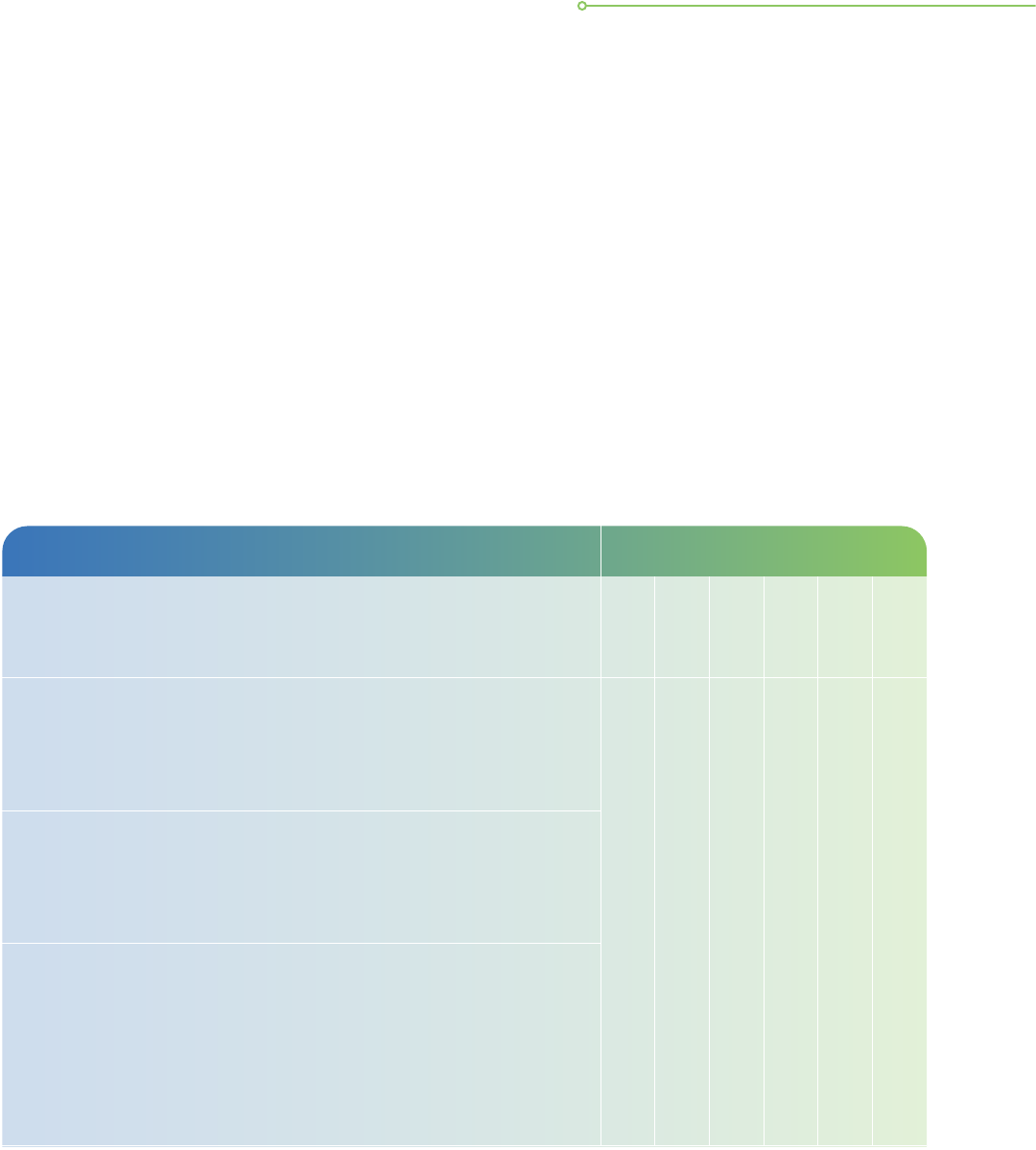
Cloud computing
Cloud computing offers agility, efciency and exibility for companies of all sizes to consume
technology wherever the businesses may be located, and allows improved speed to market.
It is seen as one of the growing forces in the global IT landscape.
Organisations should be aware that the design and operations of cloud computing differ to
some extent from traditional non-cloud systems. Organisations that adopt cloud services
for the management of personal data need to be aware of the security and compliance
challenges that are unique to cloud services as well as the implications if data are compromised
in a security breach. As such, organisations have to choose a cloud service provider (“CSP”)
with qualied credentials and work closely with them in a shared responsibility model to
securely protect the personal data residing in the cloud solution.
Cloud Computing Data Lifecycle
Basic Practices
Collection
Use
Disclosure
Storage
Archival
Disposal
a. Ensure that the CSP is ISO certied for the relevant standards
as necessary.
14
Relevant standards may include ISO/IEC
27001:2013,
15
ISO/IEC 27017:2015,
16
ISO/IEC 27018:2019,
17
MTCS SS584
18
or other recognised international standards.
Obtain a copy of the certication for your records if possible.
• • • • • •
b. Have a clear understanding of the levels of protection as well
as the security measures put in place by the CSP to protect
your organisation’s personal data on the cloud, and select the
relevant settings required by your organisation that will ensure
proper protection of the organisation’s personal data.
c. Have a clear understanding of the shared responsibility model
dened by the CSP for the organisation’s selected cloud
service model, e.g. IaaS, PaaS and SaaS. Regardless of
deployment, the organisation is generally responsible for their
own data, endpoints, identity and access management. They
should provide additional protection for the parts of the ICT
system or personal data that are still under direct control of
the organisation.
14
Refer to Guide to Cybersecurity for Law Practices by The Law Society of Singapore.
15
Refer to ISO Standards ISO/IEC 27001:2013.
16
Refer to ISO Standards ISO/IEC 27017:2015.
17
Refer to ISO Standards ISO/IEC 27018:2019.
18
Refer to MTCS SS584 Standards.
28 GUIDE TO DATA PROTECTION PRACTICES FOR ICT SYSTEMS
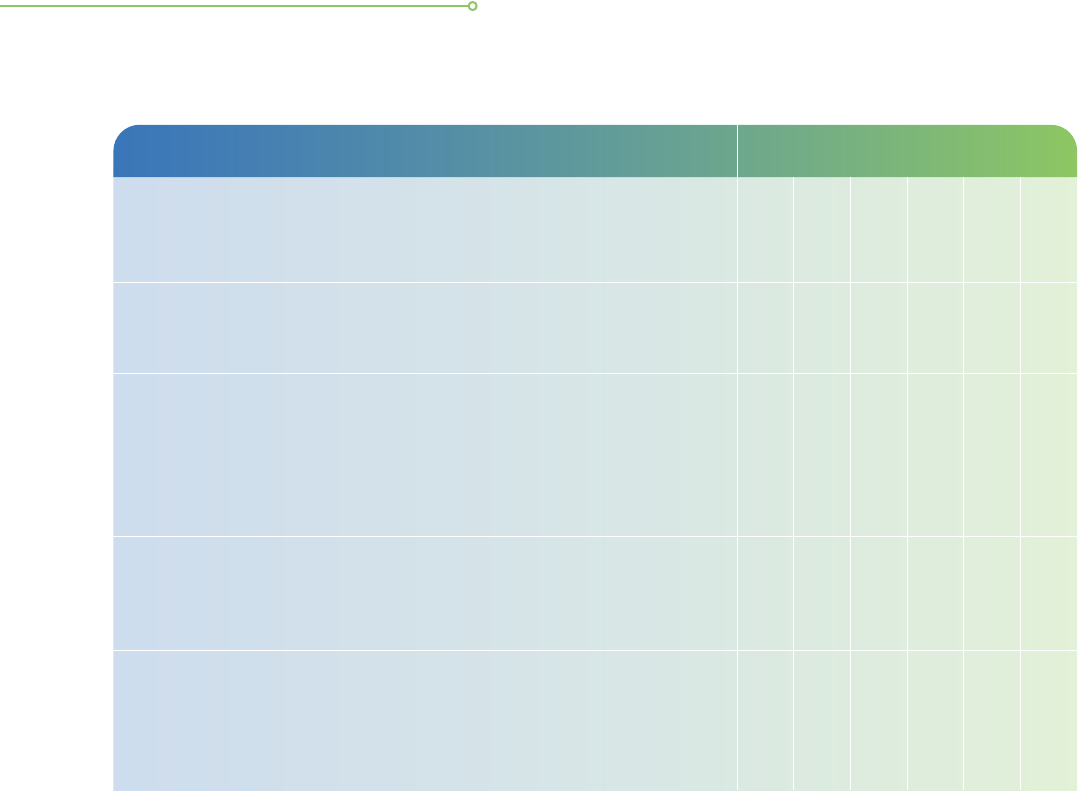
Cloud Computing Data Lifecycle
Basic Practices
Collection
Use
Disclosure
Storage
Archival
Disposal
d. Have a clear understanding of the escalation process and the
escalation service levels that the CSP is committed to providing
in the event of data breach incidents.
• • • • •
e. Cloud service providers may receive lawful requests from
law enforcement or judicial authorities to provide access to
personal data hosted with them. Your contract should at
least require the CSP to inform you when they receive such
requests, and before disclosing your data, unless doing so
is prohibited by law.
•
f. Negotiate for the CSP’s responsibilities by providing clear
operational requirements to them (e.g. conduct third-party
audits/penetration tests and sharing of such reports/test results)
and including these within the contractual agreements.
• • • • • •
g. Keep the encryption keys secure and separate from where the
encrypted data are. There are several methods to consider:
storing encryption keys on premises while personal data are in
the cloud or utilising commercial key management solutions
from a third-party vendor.
• •
GUIDE TO DATA PROTECTION PRACTICES FOR ICT SYSTEMS 29
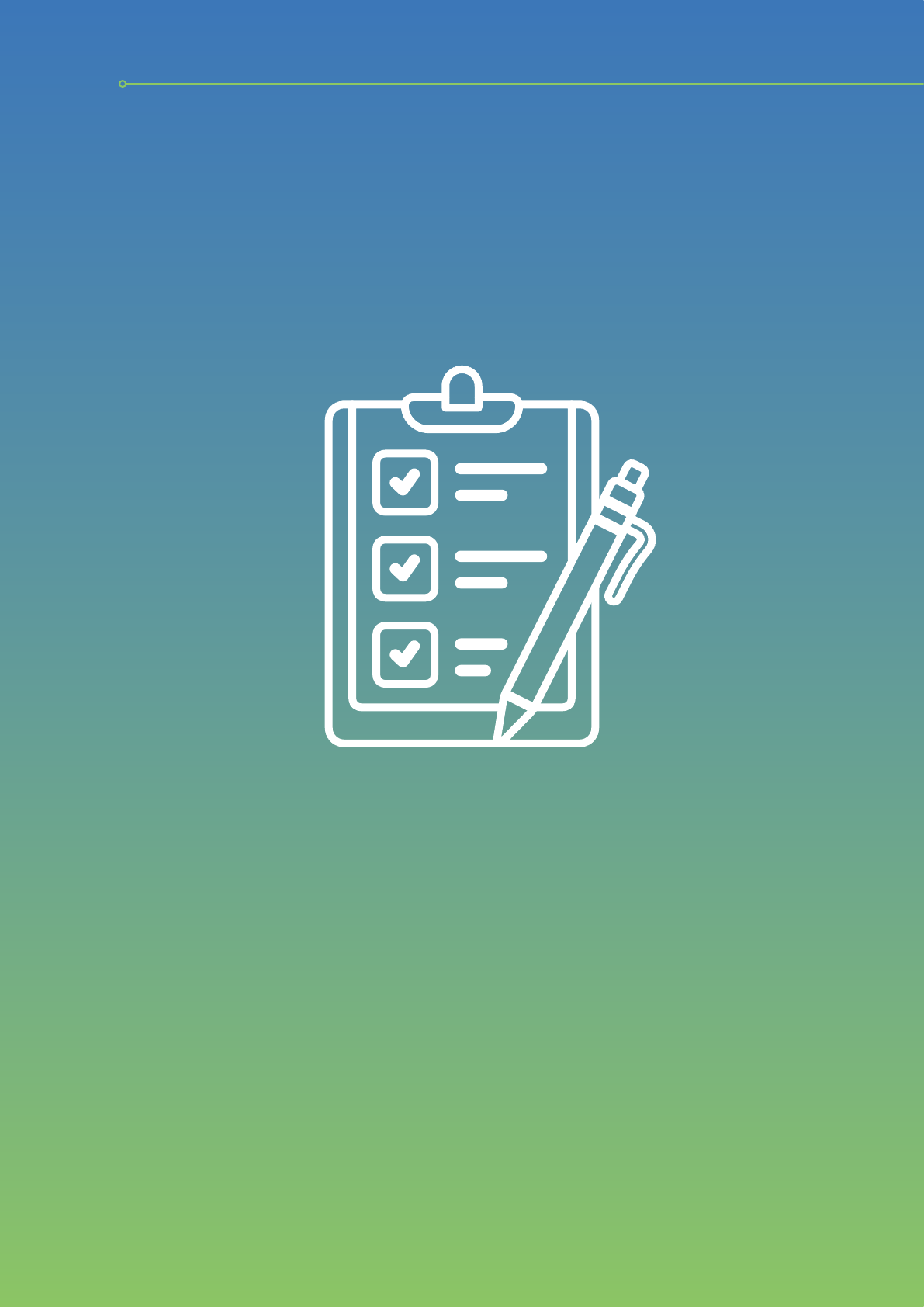
CONCLUSION
30

CONCLUSION
Organisations and their vendors are encouraged to develop good
practices in all ICT systems and processes within their businesses to
ensure that they are collecting the right data, providing proper transparency
for their collection, protecting and processing the data properly and
destroying the data once there are no longer business needs for it.
Implementing good data protection practices in accordance with the
data lifecycle is important in minimising the risk to organisations, their
customers and stakeholders.
GUIDE TO DATA PROTECTION PRACTICES FOR ICT SYSTEMS 31
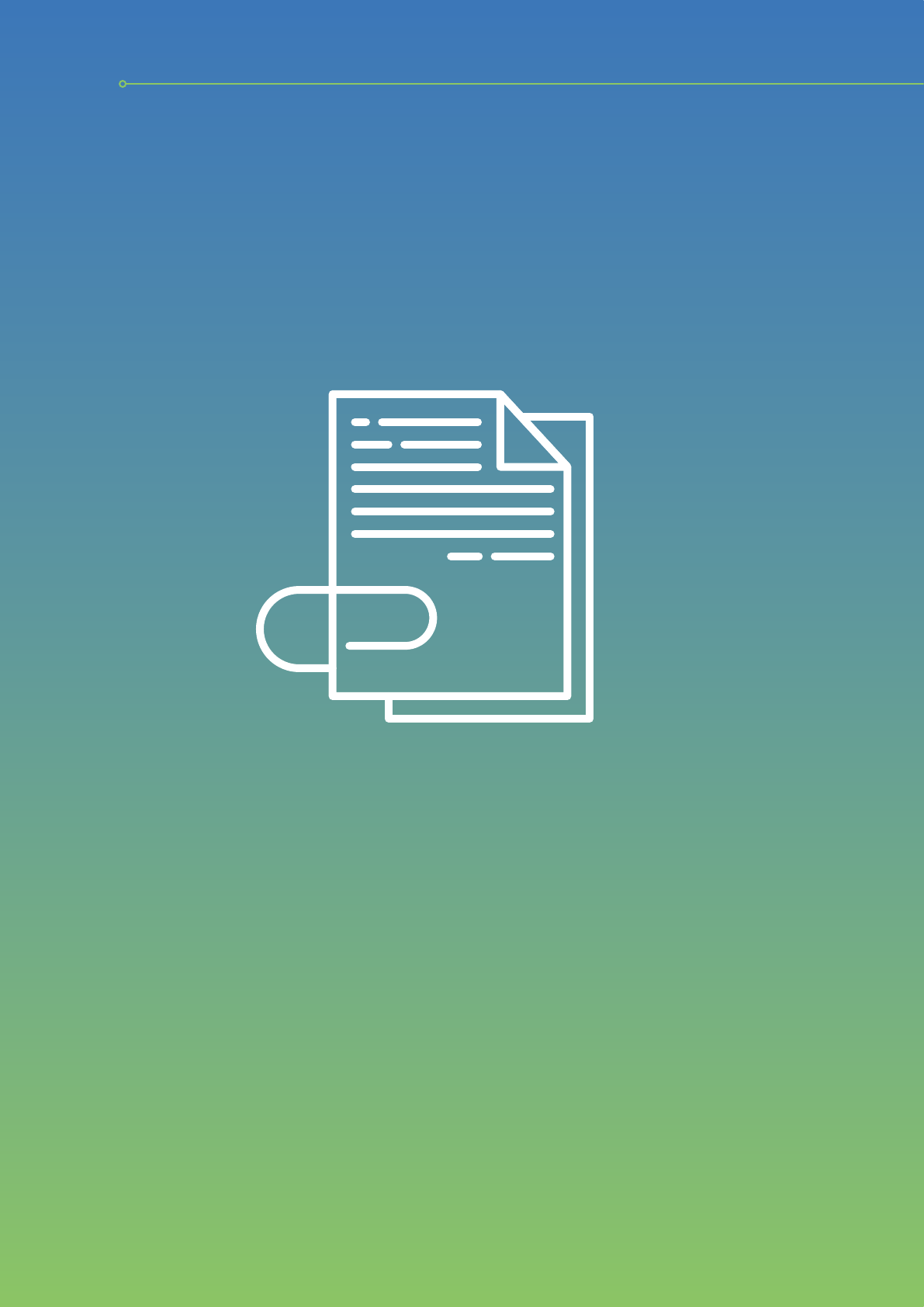
ANNEX
32
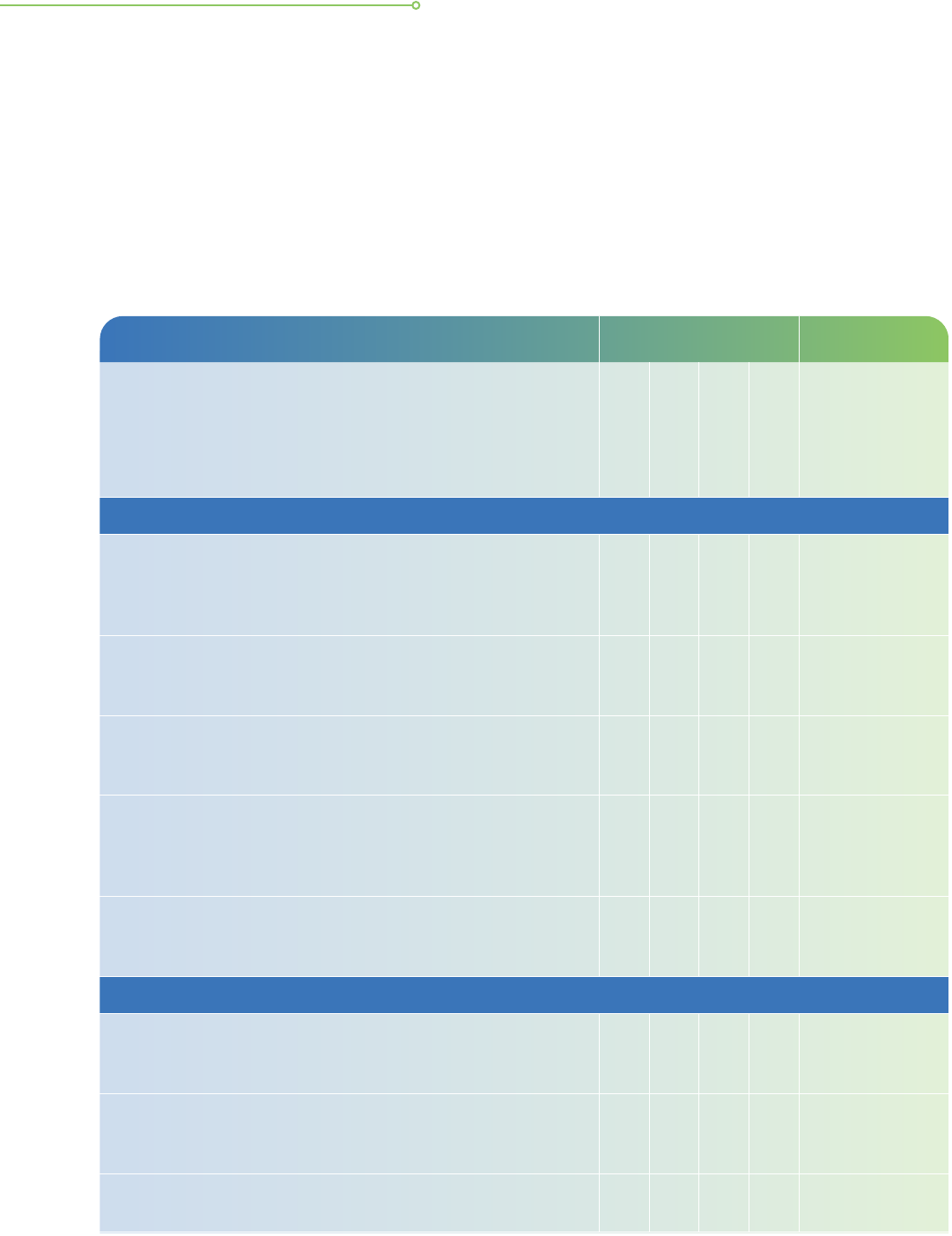
ANNEX
Below is a checklist of good practices that organisations should include in the development
of their data breach management plan.
Checklist for Incident Response Management
19
Good ICT Practices Practice Met Action Plan
Basic Practices
Comply
Partial Comply
Not Comply
Not Applicable
Preparation
a. Identify key contact information such as designated
internal incident response handler, appointed third-party
incident response provider, regulatory bodies, law
enforcement agencies, SingCERT, etc.
b. Identify crucial investigation resources such as network
diagrams, current baseline of IT systems’ activities,
backups of important data, etc.
c. Develop relevant plans such as prevention and detection
plans, crisis management and communication plan,
business continuity plan, etc.
d. Identify and understand common types of attacks that
could affect your organisation and develop action plans
to deal with attacks such as malware, phishing, ransomware,
data breaches, etc.
e. Action plans developed to respond to common incidents
are accessible and any updates are communicated to
the relevant parties.
Detection and Analysis
f. Prepare to handle any incident, in particular those involving
common attack vectors such as system miscongurations,
human lapses, internet downloads, etc.
g. Regularly review and check for possible incident precursors
and indicators from internal and external sources such as
system and network logs, SingCERT alerts, etc.
h. Able to make an initial assessment and prioritise the
next steps when affected by a cyber incident.
19
This checklist is referenced from CSA’s Incident Response Checklist. Please access the full checklist from CSA’s website.
GUIDE TO DATA PROTECTION PRACTICES FOR ICT SYSTEMS 33
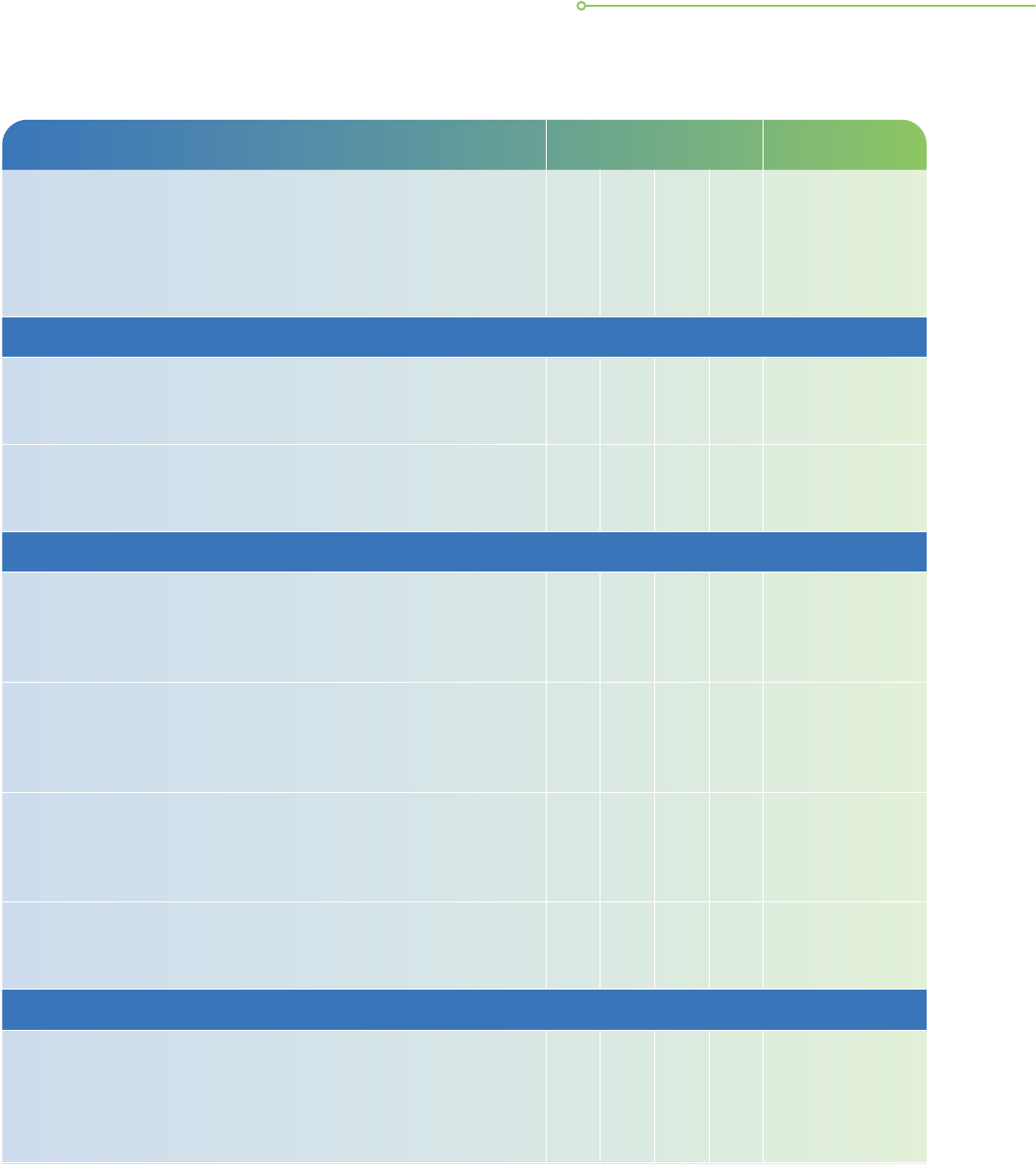
Good ICT Practices Practice Met Action Plan
Basic Practices
Comply
Partial Comply
Not Comply
Not Applicable
Detection and Analysis
i. The organisation has an SOP for gathering forensic and
operational evidence for the purposes of incident
resolution and legal proceedings.
j. Possess knowledge of stakeholders and fiduciary
obligations regarding incident reporting when a cyber
incident occurs.
Containment, Eradication & Recovery
k. Able to develop a containment strategy when responding
to a cyber incident that can range from isolating
compromised devices to closing vulnerable ports and
mail servers.
l. Understand the need to carry out threat eradication on
affected systems before resuming operations, which can
take the form of wiping out the malware, disabling breached
accounts and patching exploited vulnerabilities.
m. Understand the steps required to recover affected
systems and resume operations, including restoring
systems from backups, enforcing password changes,
tightening network perimeter security, etc.
n. Even after a threat has been eliminated, the organisation
recognises the need to continue monitoring their network
for signs of intrusion and to maintain vigilance.
Post-IncidentReview
o. After incident resolution, the organisation conducts a
post-incident review to identify and resolve deciencies
in the incident response plan, build on lessons learnt
and assess if additional security measures are required
to strengthen the organisation’s security posture.
34 GUIDE TO DATA PROTECTION PRACTICES FOR ICT SYSTEMS
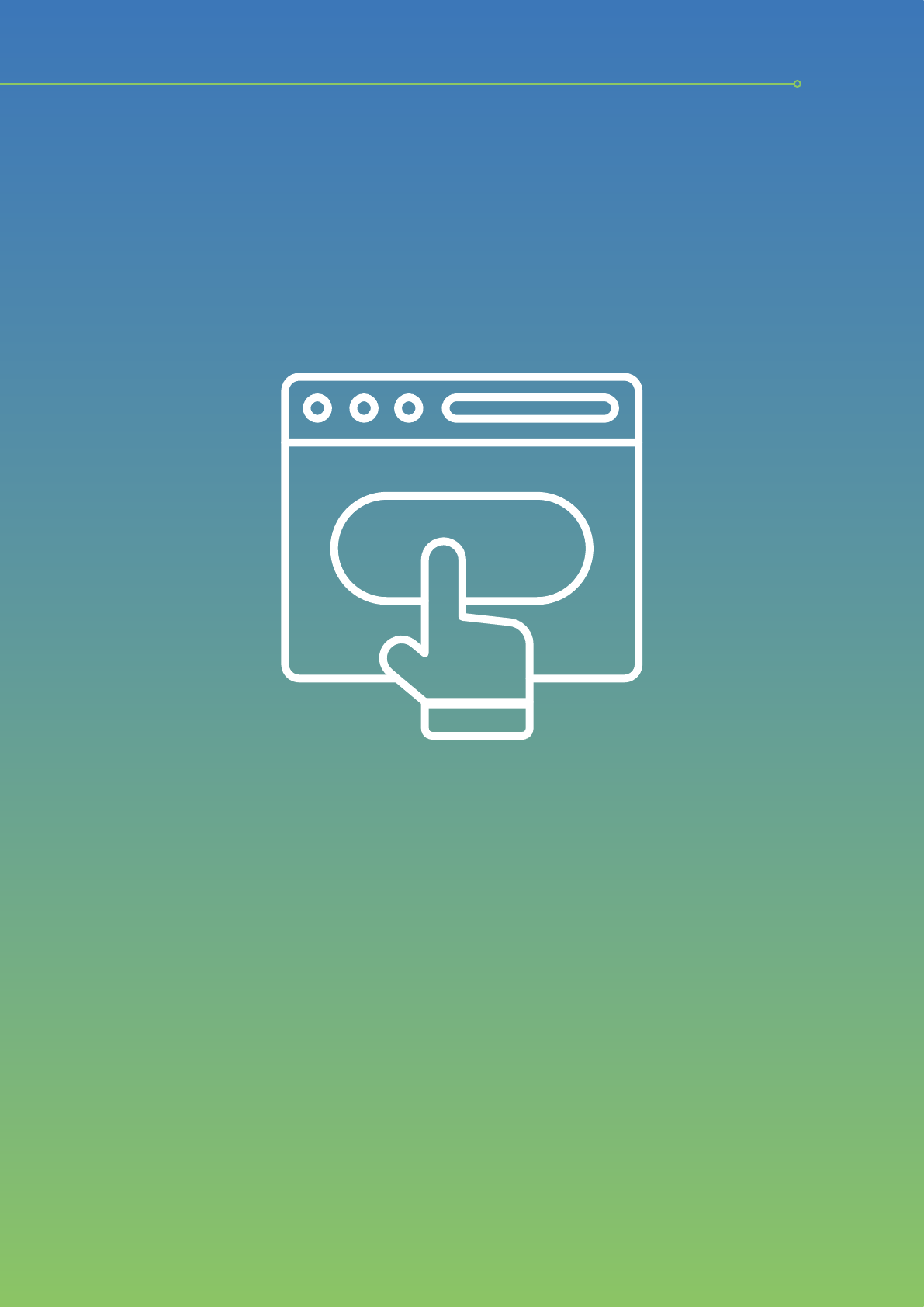
ADDITIONAL
RESOURCES
35

ADDITIONAL RESOURCES
Organisations and their vendors are encouraged to refer to the following resources on the
PDPC website, which provide more information on the areas that are mentioned briey in
this guide.
Advisory Guidelines
• Chapter 17 of the Advisory Guidelines on Key Concepts under the PDPA (The
Protection Obligation)
• Chapter 18 of the Advisory Guidelines on Key Concepts under the PDPA (The Retention
Limitation Obligation)
• Chapter 6 of the Advisory Guidelines on the PDPA for Selected Topics (Online Activities)
•
Chapter 20 of the Advisory Guidelines on Key Concepts under the PDPA (The Data Breach
Notication Obligation)
• Advisory Guidelines on the Personal Data Protection Act for NRIC and other National
Identication Numbers
PDPC Resources
• Handbook on How to Guard Against Common Types of Data Breaches
• Guide to Managing Data Intermediaries
• Guide on Managing and Notifying Data Breaches under the PDPA
• Guide to Basic Data Anonymisation Techniques
• The Accountability Obligation under the PDPA
Other Resources
• SS ISO/IEC 27001 & 27002 and MTCS SS584 standards can be found on the Singapore
Standards Council website
• Guide to Cybersecurity for Law Practices
36 GUIDE TO DATA PROTECTION PRACTICES FOR ICT SYSTEMS


#SGDIGITAL
Singapore Digital (SG:D) gives Singapore’s digitalisation
efforts a face, identifying our digital programmes and
initiatives with one set of visuals, and speaking to our
local and international audiences in the same language.
The SG:D logo is made up of rounded fonts that evolve
from the expressive dot that is red. SG stands for
Singapore and :D refers to our digital economy. The :D
smiley face icon also signies the optimism of Singaporeans
moving into a digital economy. As we progress into the
digital economy, it’s all about the people - empathy and
assurance will be at the heart of all that we do.
Copyright 2021 – Personal Data Protection Commission Singapore (PDPC)
The contents herein are not intended to be an authoritative statement of the law or
a substitute for legal or other professional advice. The PDPC and its members, ofcers,
employees and delegates shall not be responsible for any inaccuracy, error or omission
in this publication or liable for any damage or loss of any kind as a result of any use
of or reliance on this publication.
The contents of this publication are protected by copyright, trademark or other forms
of proprietary rights and may not be reproduced, republished or transmitted in any
form or by any means, in whole or in part, without written permission.
BROUGHT TO YOU BY
IN PARTNERSHIP WITH AS PART OF
